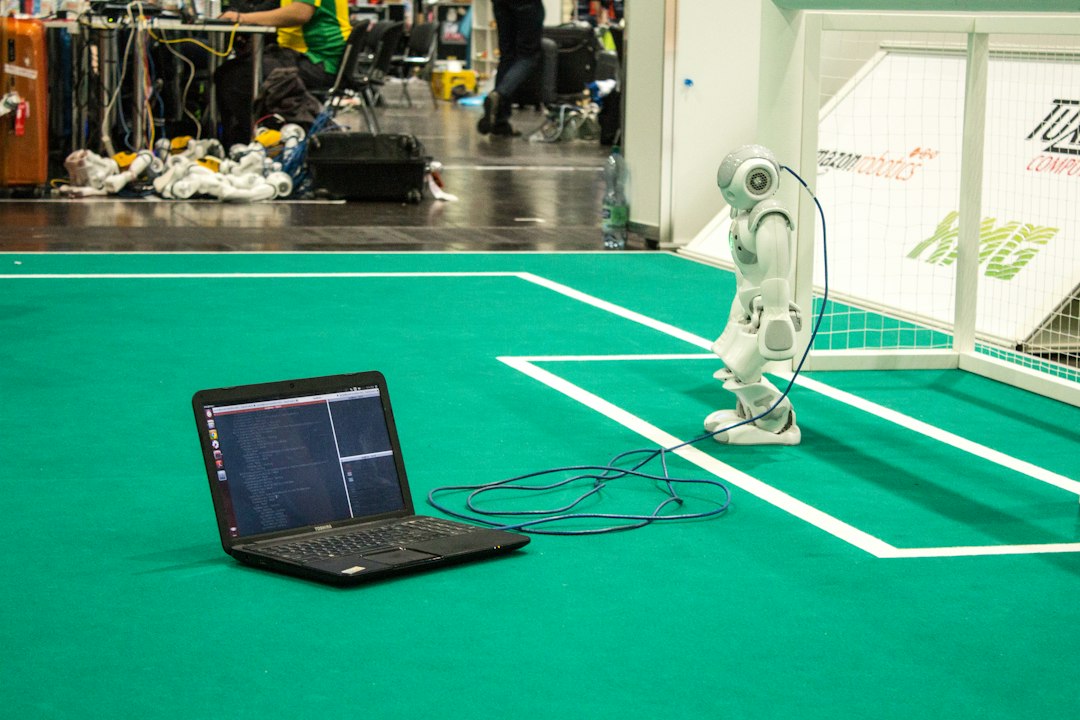Debugging is an essential aspect of the coding process that is often underestimated and overlooked. It involves identifying and fixing errors or bugs in a program, ensuring that it functions as intended. While debugging can be frustrating and time-consuming, it plays a crucial role in producing high-quality, error-free code.
Why is debugging so important in the world of coding? Well, let’s consider the consequences of not debugging. Without proper debugging, even a seemingly minor error can lead to disastrous outcomes. Imagine a website crashing when multiple users try to access it simultaneously due to an overlooked coding error. This could result in a loss of business opportunities, damage to reputation, and a significant financial impact.
Debugging allows developers to identify and understand common coding errors that may occur during the development process. By pinpointing the root cause of these errors, developers can gain a deeper understanding of the programming language, syntax, and concepts. This knowledge ultimately enhances their coding skills, making them more efficient and effective in their work.
Understanding common coding errors is crucial for troubleshooting. From syntax errors to logic mistakes, developers must be capable of recognizing and fixing these issues promptly. By doing so, they can ensure that the program runs smoothly and delivers the desired results. Additionally, by familiarizing themselves with common errors, developers can anticipate and prevent similar issues in future projects, saving valuable time and effort.
When it comes to effective strategies for troubleshooting errors, there are various approaches that developers can employ. One common technique is the use of systematic debugging methods such as the “divide and conquer” approach, where the code is divided into smaller sections to isolate the source of the problem. This approach allows developers to narrow down their search and focus on specific sections of code, making the debugging process more manageable.
Furthermore, utilizing debugging tools and techniques can significantly streamline the debugging process. These tools provide developers with valuable insights into the program’s execution, variables, and memory usage, enabling them to identify errors more efficiently. From integrated development environments (IDEs) with built-in debuggers to command-line tools like GDB, there is a wide range of options available to developers to aid in debugging.
While debugging is undoubtedly crucial, it’s equally important to adopt best practices for preventing and minimizing errors. By following industry standards and coding guidelines, developers can reduce the likelihood of encountering errors in the first place. Practices such as writing clean and modular code, conducting regular code reviews, and incorporating automated testing can greatly contribute to error prevention and overall code quality.
In conclusion, debugging plays a vital role in the coding process. It helps developers identify and fix errors, enhance their coding skills, and prevent future issues. By utilizing effective strategies and tools, developers can streamline the debugging process and ensure the delivery of high-quality, error-free code. So, embrace the debugging process, adapt to different debugging techniques, and strive for bug-free code to become a proficient and successful developer.
The Importance of Debugging in Coding
Debugging is an essential skill in the world of coding, often overlooked but crucial for producing high-quality software. It involves identifying and resolving errors or bugs in the code, ensuring that the program functions as intended. While coding errors are inevitable, understanding the importance of debugging and developing effective strategies to troubleshoot them can save developers countless hours of frustration and improve the overall efficiency of the development process.
One of the primary reasons debugging is essential is that it allows developers to identify and understand common coding errors. These errors can range from syntax mistakes to logical flaws in the program’s algorithm. Without debugging, these issues may go unnoticed, leading to erratic behavior, crashes, or incorrect outputs. By taking the time to debug, developers can gain insights into their mistakes, learn from them, and refine their coding skills.
Debugging also aids in maintaining code quality. When errors are left unaddressed, they can accumulate and make the codebase difficult to maintain and modify. This can lead to a phenomenon called “spaghetti code,” where the program becomes tangled and convoluted, making it challenging to add new features or fix existing issues. By actively debugging and resolving errors, developers can ensure the code remains clean, modular, and easier to comprehend.
Effective strategies for troubleshooting errors are another significant aspect of debugging. A skilled debugger understands that debugging is not just about identifying the error; it is a systematic process of finding and eliminating potential causes until the problem is resolved. This approach requires patience, attention to detail, and adaptability to different scenarios. By applying effective strategies such as isolating the problem, using print statements, or analyzing error messages, developers can efficiently track down and fix bugs in their code.
Furthermore, utilizing debugging tools and techniques can greatly enhance the debugging process. Modern Integrated Development Environments (IDEs) offer a wide array of tools, such as breakpoints, step-through debugging, and variable inspection, that enable developers to explore the code’s execution and pinpoint problematic areas. Additionally, logging frameworks and testing frameworks can aid in identifying errors and validating code functionality. By familiarizing themselves with these tools and techniques, developers can streamline the debugging process and gain a deeper understanding of their code.
While debugging is crucial for resolving errors, preventing and minimizing them should also be a priority. By adopting best practices such as writing clean and modular code, following coding standards, and using version control systems, developers can reduce the likelihood of introducing errors in the first place. Regular code reviews and thorough testing also play a vital role in catching potential issues early on, ensuring that the codebase remains robust and reliable.
Debugging is an indispensable aspect of coding that should not be overlooked. It enables developers to identify and understand common coding errors, use effective strategies for troubleshooting, utilize debugging tools and techniques, and prevent/minimize errors through best practices. By embracing debugging as an integral part of the development process, developers can produce higher-quality software, enhance their coding skills, and ultimately deliver more reliable and efficient solutions.
This can lead to a phenomenon called “spaghetti code,” where the program becomes tangled and convoluted, making it challenging to add new features or fix existing issues.
Identifying and Understanding Common Coding Errors
When it comes to coding, errors are an inevitable part of the process. No matter how skilled or experienced you are, mistakes are bound to happen. However, the key to becoming a successful developer lies in your ability to identify and understand common coding errors, as this will enable you to troubleshoot and rectify them more efficiently.
One of the most common errors in coding is the syntax error. This occurs when the code you have written does not adhere to the rules and structure of the programming language you are using. Syntax errors can include missing semicolons, incorrect indentation, or even misspelled keywords. These errors can be frustrating, especially for beginners, but they provide an excellent opportunity for learning and growth.
Another common type of error is the logical error. Unlike syntax errors, which are usually easy to spot, logical errors can be more challenging to identify. These errors occur when the code you have written does not produce the desired output or behaves unexpectedly. They often stem from flawed logic or incorrect assumptions about how the program should work. Debugging logical errors requires careful analysis and a deep understanding of the problem at hand.
One way to identify these errors is through the use of debugging tools and techniques. These tools allow you to step through your code line by line, inspecting variables and their values at various stages of execution. By examining the state of your program at different points, you can pinpoint the exact location where an error occurs and gain valuable insights into what might be causing it.
Understanding the common coding errors also involves being aware of the potential pitfalls and challenges associated with specific programming languages or frameworks. Different languages have their own set of idiosyncrasies and quirks, which can lead to specific types of errors. By familiarizing yourself with these nuances, you can anticipate and avoid potential errors, saving yourself time and frustration.
It’s important to approach the identification and understanding of coding errors with a curious and adaptable mindset. Instead of viewing errors as setbacks, see them as opportunities to learn and improve. Embrace a growth mindset and recognize that debugging is an essential skill that every developer must cultivate.
Additionally, seeking guidance from more experienced developers can significantly accelerate your learning process. Engaging in forums and communities where developers discuss common coding errors can provide valuable insights and solutions to problems you may encounter. Don’t hesitate to ask questions and leverage the collective knowledge and experience of the coding community.
Remember, identifying and understanding common coding errors is a continuous process. As you gain more experience and tackle increasingly complex projects, you will encounter new types of errors. However, by honing your skills and adopting effective strategies, you can become a proficient troubleshooter and overcome any coding challenge that comes your way.
It’s important to approach the identification and understanding of coding errors with a curious and adaptable mindset.
Effective Strategies for Troubleshooting Errors
When it comes to coding, encountering errors is inevitable. It’s an integral part of the learning process and a challenge that every developer faces. However, the key to becoming a proficient coder lies in your ability to effectively troubleshoot and resolve these errors. In this section, we will explore some strategies that can help you tackle coding errors with confidence and efficiency.
1. Analyze the error message: When an error occurs, the first thing you should do is carefully read and analyze the error message. This message often provides valuable clues about the nature of the error and its location in your code. Understanding the error message is crucial in identifying the root cause of the issue and deciding how to address it.
2. Break down the problem: Sometimes, errors can seem overwhelming, especially when they result in a multitude of error messages. In such cases, it’s best to break down the problem into smaller, more manageable parts. By isolating specific sections of your code and testing them individually, you can narrow down the source of the error and focus your efforts on finding a solution.
3. Use print statements: Print statements are an invaluable tool for debugging code. By strategically placing print statements at various points in your code, you can track the flow of execution and identify any unexpected behavior. Print statements allow you to see the values of variables, the order of function calls, and much more. They provide valuable insights into the inner workings of your code and can help you pinpoint the exact location of the error.
4. Take a step back: Debugging can be a frustrating and time-consuming process. When you find yourself stuck and unable to make progress, it’s essential to take a step back and approach the problem from a different angle. Sometimes, a fresh perspective can reveal insights or alternative solutions that were previously overlooked. So, take a break, clear your mind, and come back to the problem with renewed energy and creativity.
5. Consult the community: One of the great advantages of being a part of the coding community is the wealth of knowledge and support available to you. When you encounter a particularly stubborn error, don’t hesitate to seek help from online forums, coding communities, or even your peers. Often, someone else may have encountered a similar issue and can provide valuable guidance or solutions. Remember, coding is a collaborative field, and seeking help is not a sign of weakness but rather a sign of determination to grow and improve.
6. Experiment and iterate: Debugging is rarely a linear process. It often involves experimenting with different approaches, making incremental changes, and testing your code repeatedly. Don’t be afraid to try different solutions, even if they seem unconventional at first. Embrace the iterative nature of debugging and learn from each attempt. The more you practice troubleshooting, the more you will develop a knack for identifying and resolving errors efficiently.
7. Stay calm and persistent: Debugging can be frustrating, especially when you encounter seemingly insurmountable challenges. However, it’s crucial to stay calm and persistent. Remember that every error is an opportunity to learn and grow as a coder. Approach each error as a puzzle to be solved rather than a roadblock. With time and practice, you will become more adept at troubleshooting and gain a deeper understanding of the coding process.
By employing these effective strategies, you can streamline your debugging process and become more proficient at troubleshooting errors in your code. Embrace the challenges that debugging presents, as they are the stepping stones to becoming a skilled and resilient developer.
Remember that every error is an opportunity to learn and grow as a coder.
Utilizing Debugging Tools and Techniques
Debugging is an essential part of the coding process, and utilizing the right tools and techniques can greatly enhance your efficiency and effectiveness in troubleshooting errors. In this section, we will explore some of the most commonly used debugging tools and techniques that can help you identify and resolve coding errors more quickly.
1. Integrated Development Environments (IDEs)
An IDE is a software application that provides comprehensive tools for writing, debugging, and testing code. It offers features such as code completion, syntax highlighting, and built-in debugging capabilities, making it easier to identify and fix errors in your code.
Popular IDEs like Visual Studio Code, IntelliJ IDEA, and Eclipse have powerful debugging features that allow you to set breakpoints, step through code line by line, inspect variables, and even simulate the program’s execution to identify the root cause of an issue.
2. Logging and Console Output
Logging and console output are simple yet effective techniques for debugging code. By strategically placing log statements or using console output, you can track the flow of your program and identify potential issues.
Consider using log messages to output the values of important variables, function calls, or any other relevant information that can help you understand the program’s behavior. This can be especially useful when dealing with complex or multi-threaded applications.
3. Error Messages and Stack Traces
Error messages and stack traces provide valuable information about the location and nature of an error. When an error occurs, the programming language or runtime environment usually generates an error message that describes the issue.
By carefully analyzing the error message and stack trace, you can often pinpoint the exact line of code where the error occurred and gain insights into the underlying cause. This information can help you narrow down your search for the bug and focus your debugging efforts in the right direction.
4. Interactive Debuggers
Interactive debuggers are powerful tools that allow you to step through your code and observe its execution in real-time. These debuggers typically provide a graphical interface or a command-line interface where you can set breakpoints, step into functions, and inspect variables.
Using an interactive debugger, you can pause the execution of your program at specific points, examine the state of variables, and step through the code line by line to understand how the program behaves. This can be immensely helpful in identifying logical errors, unexpected behavior, and other issues that may not be apparent at first glance.
5. Code Profilers
Code profilers are tools that help you analyze the performance and resource usage of your code. While their primary purpose is not debugging, they can still be valuable in identifying bottlenecks, memory leaks, and other performance-related issues that can lead to errors.
Profiling your code allows you to measure the execution time of specific functions or sections, identify slow or inefficient code, and optimize it for better performance. By eliminating performance-related issues, you can often eliminate some common sources of errors and improve the overall reliability of your code.
Remember, debugging is not a one-size-fits-all process, and different tools and techniques may be more suitable for different scenarios. It’s important to experiment with various approaches and find what works best for you and your specific coding tasks. Don’t be afraid to adapt and explore new tools as the software development landscape evolves.
Now that we have covered the importance of debugging, identified common coding errors, discussed effective strategies for troubleshooting, and explored debugging tools and techniques, let’s move on to the next section where we will delve into best practices for preventing and minimizing errors in the first place.
In this section, we will explore some of the most commonly used debugging tools and techniques that can help you identify and resolve coding errors more quickly.
Best Practices for Preventing and Minimizing Errors
When it comes to coding, preventing errors is always better than fixing them later. By implementing a few best practices, you can significantly reduce the likelihood of encountering bugs in your code. Let’s explore some effective strategies and techniques to minimize errors and improve the overall quality of your code.
1. Plan and Design Before Coding
Before diving into writing code, take the time to plan and design your solution. By sketching out the logic and structure of your program, you can identify potential issues and eliminate them early on. Breaking down your problem into smaller, manageable tasks allows for step-by-step implementation, reducing the chances of introducing mistakes.
2. Use Meaningful Variable and Function Names
Choosing descriptive variable and function names is crucial for code readability and maintenance. By using intuitive and meaningful names, you make it easier for yourself and others to understand the purpose and functionality of different components in your code. This clarity helps in detecting errors quickly and enhances collaboration within a team.
3. Practice Modularity and Reusability
Encouraging code modularity and reusability is a proven way to minimize errors. Break your code into smaller, self-contained functions or modules that perform specific tasks. This approach allows you to isolate and test individual components, making it easier to identify and fix any errors that may arise. Moreover, reusable code minimizes duplication and reduces the chances of introducing new bugs.
4. Write Comprehensive and Clear Comments
Comments serve as a valuable documentation tool for your code. By explaining the purpose, functionality, and any potential limitations of your code, you make it easier for yourself and others to understand and work with it. Clear comments also enable you to review your code more effectively, reducing the possibility of introducing errors during the debugging process.
5. Regularly Test and Validate Your Code
Testing your code regularly is essential for detecting errors. Develop a habit of running tests as you write your code to catch any issues early on. Additionally, consider utilizing automated testing frameworks and tools to streamline your testing process. By validating your code against various scenarios and edge cases, you can increase its robustness and minimize the chances of encountering unexpected errors.
6. Version Control and Backup
Utilizing a version control system, such as Git, allows you to track changes and revert back to previous versions of your code if necessary. This can be a lifesaver when unexpected errors occur, or when you need to experiment with different solutions. Additionally, regularly backing up your code to a secure location ensures that you have a safety net in case of system failures or accidental deletions.
7. Learn from Your Mistakes
Finally, embracing a growth mindset and learning from your mistakes is vital for becoming a proficient coder. Mistakes are inevitable, especially when tackling complex problems. Instead of getting discouraged, view errors as opportunities for growth and improvement. Take the time to analyze and understand the root causes of errors, so you can avoid them in the future. Each debugging experience makes you a better programmer.
By implementing these best practices, you can significantly reduce the occurrence of errors in your code. While it may require extra effort and attention, the payoff is a more efficient and error-free coding experience. Remember, minimizing errors not only saves you time and frustration but also enhances the overall reliability and stability of your code.
By validating your code against various scenarios and edge cases, you can increase its robustness and minimize the chances of encountering unexpected errors.
Conclusion
In conclusion, debugging is a critical skill for any programmer to master. It allows us to identify, understand, and fix errors in our code, ensuring that our applications function as intended. Through this blog post, we have explored the importance of debugging in coding and discussed various strategies and techniques to effectively troubleshoot errors.
By being able to identify and understand common coding errors, such as syntax errors, logic errors, and runtime errors, programmers can save valuable time and effort. We have also explored effective strategies for troubleshooting errors, such as using a systematic approach, dividing and conquering, and utilizing print statements and logging.
Furthermore, we have delved into the world of debugging tools and techniques, including using integrated development environments (IDEs), utilizing breakpoints, and using stack traces. These tools can greatly assist in isolating and solving complex bugs in our code.
While debugging is an essential part of the coding process, it is equally important to prevent and minimize errors from occurring in the first place. By following best practices such as writing clean and modular code, using meaningful variable and function names, and writing thorough test cases, we can reduce the occurrence of bugs and make our code more maintainable.
Remember, debugging is not a one-size-fits-all process. It requires adaptability and the ability to think critically and analytically. Don’t be discouraged if you encounter bugs in your code. Debugging is an opportunity for growth and learning. Embrace it, and use it as a chance to improve your coding skills.
So, the next time you encounter an error in your code, take a deep breath, stay calm, and approach it with a systematic and logical mindset. Utilize the debugging strategies, tools, and techniques we have discussed in this blog post to overcome the challenge. With practice and experience, you will become a proficient debugger and be able to tackle even the most complex bugs.
Happy debugging!