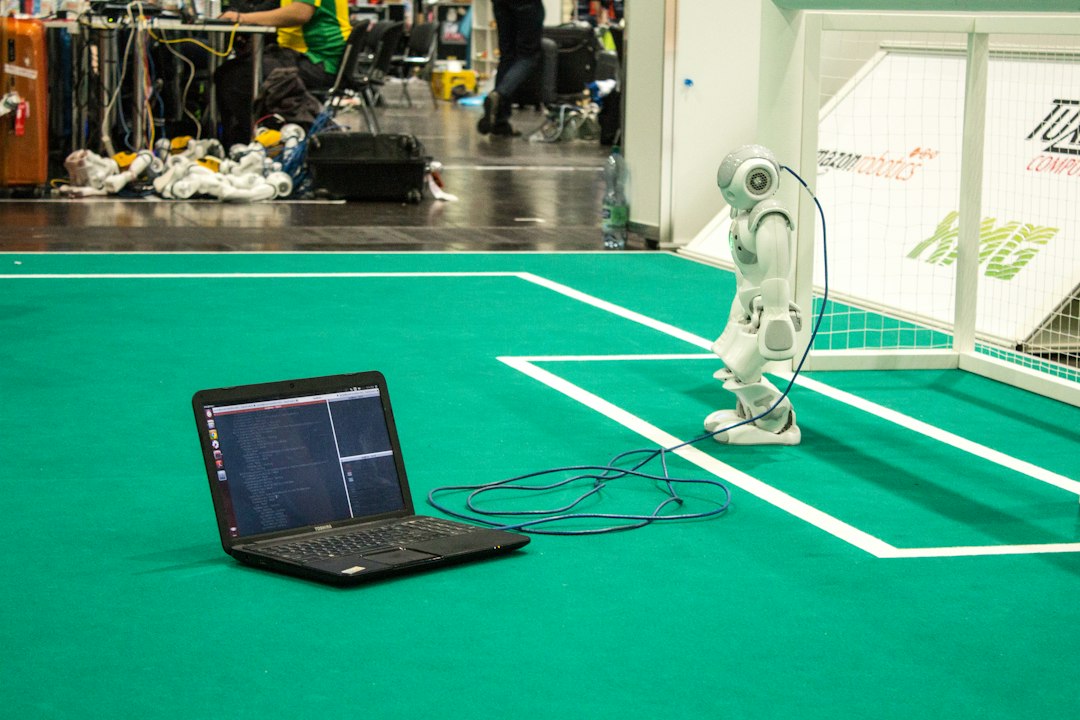Welcome to our blog post on the fascinating world of code debugging! Whether you’re a seasoned developer or just starting out, it’s inevitable that you’ll encounter code errors and bugs in your programming journey. Debugging is an essential skill that helps you identify and fix those pesky issues, allowing your code to run smoothly and efficiently.
In this blog post, we will explore various aspects of code debugging, including common types of errors, effective techniques, and the tools and technologies that can aid in the debugging process. We will also delve into strategies for troubleshooting and isolating code errors, as well as tips for collaborative debugging when working in a team.
By the end of this post, you’ll have a solid understanding of how to approach debugging challenges, armed with the knowledge and techniques to conquer them. So, let’s dive in and unravel the mysteries of debugging together!
Common Types of Code Errors
When it comes to coding, encountering errors is inevitable. As developers, it is crucial to not only identify these errors but also understand the common types of code errors that we are likely to encounter. By being aware of these errors, we can better equip ourselves to troubleshoot and debug our code effectively.
One common type of code error is the syntax error. This occurs when the code violates the rules of the programming language, such as missing a semicolon or using incorrect syntax. Syntax errors can be frustrating, especially for beginners, as they often result in the code failing to compile or run altogether.
Another common type of error is the logical error. Unlike syntax errors, logical errors do not cause the code to fail immediately. Instead, they lead to unexpected or incorrect results. These errors can be particularly tricky to identify since the code itself may run without any apparent issues. Debugging logical errors often requires a careful examination of the code’s logic and the use of techniques such as stepping through the code or utilizing breakpoints.
Runtime errors, also known as exceptions, occur during the execution of the code. These errors can be caused by a variety of factors, such as division by zero, accessing an invalid memory location, or attempting to use a variable that has not been initialized. Runtime errors can be challenging to debug since they may not always result in an immediate crash. Instead, they may manifest as unexpected behavior or application instability.
Memory-related errors, such as memory leaks or buffer overflows, are another common type of code error. These errors occur when the code mismanages memory allocation, leading to issues such as excessive memory consumption or data corruption. Memory errors can have severe consequences, impacting the stability and performance of an application. Debugging memory-related errors often requires the use of specialized tools and techniques designed to detect and analyze memory-related issues.
Finally, input-related errors are worth mentioning. These errors occur when the code fails to handle input correctly, leading to security vulnerabilities or unexpected behavior. Input-related errors can manifest as issues such as SQL injection, cross-site scripting, or buffer overflows. Preventing and debugging these errors often involves implementing proper input validation, sanitization, and handling techniques.
Understanding these common types of code errors provides a solid foundation for effective debugging. By recognizing the nature of the error, we can employ specific techniques and tools to isolate and resolve the issue successfully. Remember, debugging is an iterative process, and the ability to adapt and approach errors from different angles is key to becoming a proficient developer.
These errors can be particularly tricky to identify since the code itself may run without any apparent issues.
Effective Debugging Techniques
Effective debugging techniques are essential for any developer to efficiently identify and resolve code errors. Debugging is an iterative process that requires a systematic approach and a keen eye for details. In this section, we will explore some tried and tested techniques that can help you become a more proficient debugger.
First and foremost, it is important to approach debugging with a calm and focused mindset. When faced with a bug, it can be tempting to panic or get frustrated. However, maintaining a calm demeanor will allow you to think more clearly and make rational decisions throughout the debugging process.
One of the first steps in effective debugging is to thoroughly understand the problem at hand. This involves carefully reading and analyzing any error messages or logs that are provided. Take the time to understand the context in which the error occurs and gather as much information as possible. This will help you narrow down the potential causes of the bug.
Once you have a good understanding of the problem, it is time to start isolating the bug. This can be done by systematically disabling or commenting out sections of your code to identify the specific lines or blocks that are causing the error. By narrowing down the scope of the problem, you can focus your efforts on finding a solution more efficiently.
Another effective debugging technique is to utilize logging statements strategically. By strategically placing print statements or log entries throughout your code, you can track the flow of execution and identify any unexpected behaviors. These logging statements can provide valuable insights into the state of your variables, allowing you to pinpoint the root cause of the bug.
In addition to logging, utilizing breakpoints can also be incredibly helpful. Breakpoints allow you to pause the execution of your code at specific lines or functions, giving you the opportunity to inspect the state of your program at that particular moment. This can be especially useful when dealing with complex or time-sensitive bugs.
When all else fails, it can be beneficial to seek outside perspectives. Pair programming or seeking help from a colleague can provide fresh insights and alternative approaches to solving the bug. Sometimes, a second pair of eyes can uncover a simple mistake or offer a different perspective that can lead to a breakthrough.
Lastly, it is important to continuously learn and adapt your debugging techniques. The world of software development is constantly evolving, and new tools and methodologies are introduced regularly. Stay up to date with the latest debugging technologies and best practices to ensure you are equipped with the most effective techniques for solving code errors.
Remember, debugging is not just about fixing bugs, but also about improving your skills as a developer. Embrace each debugging challenge as an opportunity to learn and grow, and soon you will become a master debugger.
Now that we have explored effective debugging techniques, let’s move on to the next section and delve into the various tools and technologies that can aid us in our debugging endeavors.
Embrace each debugging challenge as an opportunity to learn and grow, and soon you will become a master debugger.
Utilizing Debugging Tools and Technologies
When it comes to debugging code, having the right tools and technologies at your disposal can make all the difference. In this section, we will explore some of the most effective debugging tools and technologies that can help you identify and resolve code errors efficiently.
One of the most commonly used tools for debugging code is the debugger that is built into most integrated development environments (IDEs). These debuggers allow you to step through your code line by line, set breakpoints, and examine the values of variables at different points during execution. By using the debugger, you can gain insight into how your code is behaving and pinpoint the exact location of any errors or unexpected behavior.
Another valuable tool for debugging code is the use of logging. Logging involves adding statements in your code to output information about the program’s execution. By strategically placing logging statements throughout your code, you can gain a better understanding of the flow of execution and identify any inconsistencies or unexpected behavior. Additionally, logging can be helpful in tracking the values of variables and identifying patterns that could be causing errors.
When it comes to more complex applications or systems, utilizing specialized debugging tools can be highly beneficial. These tools often provide advanced features such as memory profiling, code coverage analysis, and performance profiling. Memory profilers help you identify memory leaks and inefficient memory usage, while code coverage analysis tools help you ensure that your tests are covering all parts of your codebase. Performance profilers, on the other hand, allow you to identify bottlenecks and optimize your code for better performance.
In addition to these traditional debugging tools, there are also newer technologies that can aid in the debugging process. One such technology is the use of automated testing frameworks that can help you write tests for your code and detect errors early on. These frameworks often include features for mocking dependencies, generating test data, and running tests in parallel, making them invaluable for identifying and fixing code errors.
Another emerging technology in the world of debugging is the use of static code analysis tools. These tools analyze your code without actually running it and can detect potential errors, security vulnerabilities, and code smells. By using static code analysis tools, you can catch errors before they even occur, saving you time and effort in the long run.
It is worth mentioning that the choice of debugging tools and technologies may vary depending on the programming language, framework, and development environment you are using. It is important to stay updated with the latest tools and technologies in your specific domain to ensure that you are equipped with the best options for debugging your code.
Utilizing debugging tools and technologies is essential for efficiently identifying and resolving code errors. Whether it’s using built-in IDE debuggers, logging for better insight, specialized debugging tools for complex applications, automated testing frameworks, or static code analysis tools, the right combination of these tools can greatly enhance your debugging process. Stay adaptable and open to experimenting with different tools and technologies to find what works best for you and your team.
In this section, we will explore some of the most effective debugging tools and technologies that can help you identify and resolve code errors efficiently.
Strategies for Troubleshooting and Isolating Code Errors
When it comes to software development, encountering code errors is inevitable. Whether you are a seasoned programmer or just starting out, you are bound to come across bugs that need to be fixed. The ability to effectively troubleshoot and isolate code errors is a vital skill for any developer. In this section, we will discuss some strategies that can help you overcome these challenges and get your code up and running smoothly.
1. Understand the Error Messages: When faced with a code error, the first step is to carefully read and understand the error message. Error messages often provide valuable clues about what went wrong and where the issue might be located. Pay close attention to the line number, error type, and any other relevant information provided. This can help you narrow down your search for the bug.
2. Reproduce the Error: One effective strategy for troubleshooting code errors is to try and reproduce the error consistently. By identifying the steps or conditions that lead to the error, you can gain a deeper understanding of the problem and potentially find a solution. This might involve creating a test case or setting up a specific environment to replicate the issue.
3. Divide and Conquer: When dealing with complex code, it can be overwhelming to tackle the entire problem at once. A useful approach is to break down the code into smaller sections and test each section individually. This allows you to isolate the problematic area and focus your debugging efforts more effectively. By narrowing down the scope of your search, you can save time and energy.
4. Utilize Logging and Debugging Statements: Adding logging statements or using debugging tools can provide valuable insights into the program’s execution flow. By strategically placing log statements throughout your code, you can track the values of variables, understand the control flow, and identify any unexpected behavior. Debugging tools like breakpoints and watches can also help you step through the code and analyze it in real-time.
5. Test Edge Cases: Code errors often occur when unexpected inputs or edge cases are encountered. To ensure the robustness of your code, it is essential to test it with various inputs, including extreme or boundary cases. By examining how your code handles these scenarios, you can uncover potential bugs and make the necessary adjustments.
6. Seek External Help: Sometimes, despite your best efforts, you may find yourself stuck with a stubborn code error. Don’t hesitate to seek help from your colleagues, online communities, or forums. Collaborating with others who have faced similar issues can provide fresh perspectives and insights that might lead to a breakthrough.
Remember, debugging is a skill that improves with time and practice. Don’t get discouraged if you can’t solve a bug immediately; instead, view it as an opportunity to learn and grow as a developer. Embrace the challenge, remain patient, and leverage the strategies mentioned here to troubleshoot and isolate code errors effectively.
In the next section, we will explore collaborative debugging and discuss tips for working in a team environment.
Utilize Logging and Debugging Statements: Adding logging statements or using debugging tools can provide valuable insights into the program’s execution flow.
Collaborative Debugging: Tips for Working in a Team
Working in a team when it comes to debugging can be beneficial in many ways. It not only allows for multiple perspectives and ideas, but it also helps distribute the workload and ultimately leads to faster and more efficient bug fixes. However, collaborating on debugging can also present its own set of challenges. In this section, we will explore some tips and techniques to ensure successful collaborative debugging within a team.
1. Establish Effective Communication Channels: One of the key aspects of successful collaborative debugging is establishing efficient communication channels within the team. Whether it’s through instant messaging platforms, project management tools, or regular team meetings, make sure everyone is aware of the designated channels and encouraged to use them for discussing and reporting bugs. This helps in avoiding miscommunication and ensures all team members are on the same page.
2. Share Knowledge and Experience: Each team member brings their own unique set of skills, knowledge, and experiences to the table. Encourage team members to share their insights and expertise when debugging. This could be in the form of code reviews, pair programming sessions, or knowledge-sharing sessions. By pooling together different perspectives, you increase the chances of identifying and resolving bugs more effectively.
3. Foster a Culture of Collaboration: Creating a collaborative and supportive environment is crucial for effective team debugging. Encourage team members to actively seek help and provide assistance when needed. Foster an atmosphere where no question is considered too silly or irrelevant. This helps in building trust and ensures that team members feel comfortable seeking and offering help, ultimately leading to faster bug resolutions.
4. Utilize Version Control Systems: Version control systems, such as Git, provide a structured and organized way to collaborate on code and debug collectively. By utilizing branches, pull requests, and code reviews, you can keep track of changes made by different team members and easily pinpoint the source of bugs. This not only helps in avoiding conflicts but also allows for effective collaboration and coordination among team members.
5. Document Debugging Efforts: Keeping track of the debugging process is essential, especially when working in a team. Encourage team members to document their debugging efforts, including the steps taken, potential solutions explored, and the final resolution. This documentation serves as a valuable resource for future reference, enabling team members to learn from past experiences and avoid repeating the same mistakes.
6. Embrace Pair Programming: Pair programming is an excellent technique for collaborative debugging. It involves two team members working together on the same code, with one person actively writing the code and the other person reviewing and providing immediate feedback. This helps catch errors early on and encourages constant communication and collaboration between team members.
7. Conduct Regular Code Reviews: Regular code reviews are a crucial part of any development process, including debugging. Set aside time for team members to review each other’s code and provide constructive feedback. Code reviews not only help identify potential bugs but also promote knowledge sharing, code quality improvement, and cross-team collaboration.
By implementing these tips for collaborative debugging, your team can efficiently work together to identify, isolate, and resolve code errors. Remember, teamwork and effective communication are key to success in any collaborative endeavor, and debugging is no exception.
Set aside time for team members to review each other’s code and provide constructive feedback.
Conclusion
In conclusion, understanding and effectively debugging code errors is an essential skill for any programmer. By familiarizing yourself with common types of code errors, employing effective debugging techniques, utilizing debugging tools and technologies, implementing strategies for troubleshooting and isolating code errors, and collaborating with team members, you can significantly improve your ability to identify and resolve issues in your code.
Remember that code errors are not failures, but rather opportunities for growth and improvement. It is crucial to approach debugging with a positive and adaptable mindset, knowing that every error you encounter brings you one step closer to honing your programming skills.
When faced with a code error, take the time to thoroughly analyze the problem, break it down into smaller parts, and experiment with different solutions. Use debugging tools and technologies to your advantage, taking advantage of features such as breakpoints, step-by-step execution, and variable inspection.
Additionally, don’t hesitate to seek assistance from your team members when collaborating on a project. Collaborative debugging can enhance problem-solving abilities, foster creativity, and provide different perspectives that may lead to innovative solutions.
Remember to document your debugging process and any solutions you uncover. This documentation will serve as a valuable resource for future reference and can also benefit your team members who may encounter similar issues in their own work.
In conclusion, debugging is an integral part of the software development process. Embrace the challenges it presents, stay persistent, and continually refine your skills. By employing the strategies and techniques discussed in this blog post, you can become a more effective and confident debugger.
So, the next time you encounter a code error, don’t panic! Approach it with a curious and determined mindset, armed with the knowledge and tools necessary to debug effectively. Happy coding!