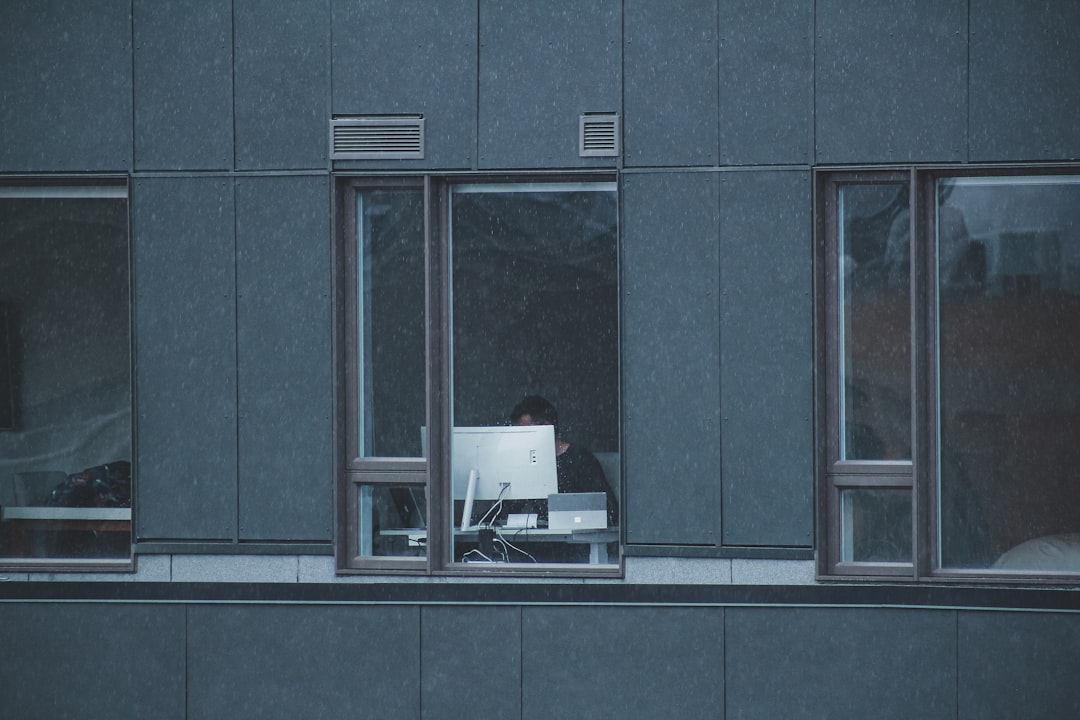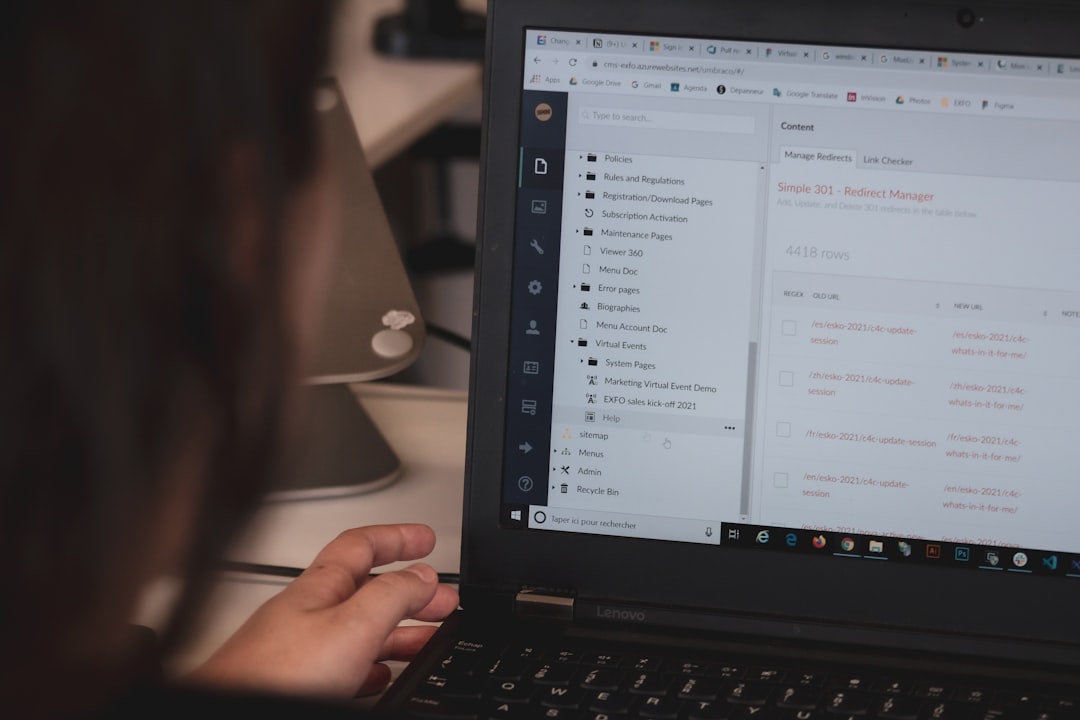Introduction
Debugging is an essential skill for every software developer. It is the process of identifying and fixing bugs or errors in a program’s code. While it may seem like a tedious and time-consuming task, mastering the art of debugging can significantly enhance your programming abilities and improve the quality of your software.
Understanding the importance of debugging is crucial, as it allows us to create robust and reliable software. Bugs can be detrimental to the functionality, efficiency, and security of an application. They can lead to crashes, incorrect outputs, and even security vulnerabilities, which can ultimately tarnish a user’s experience and damage a developer’s reputation.
Fortunately, there are effective strategies, tools, and techniques available to help developers identify and fix bugs efficiently. In this blog post, we will explore the significance of debugging in software development and provide valuable insights into effective debugging practices.
Why is Debugging Important?
Debugging plays a critical role in the software development process for several reasons. Firstly, it allows us to ensure that our code functions as intended. By actively seeking and addressing bugs, we can improve the reliability and stability of our applications. This, in turn, leads to better user experiences and increased user satisfaction.
Secondly, debugging helps us understand our code better. By thoroughly examining the code, line by line, it enables us to gain a deep understanding of how our program operates. This knowledge can be invaluable in optimizing performance, identifying potential vulnerabilities, and maintaining the codebase efficiently.
Furthermore, debugging encourages adaptability and problem-solving skills. It tests our ability to think critically and find innovative solutions to complex issues. Through the process of debugging, developers can enhance their analytical thinking, which is a valuable trait in any field of software development.
Lastly, debugging promotes a continuous learning mindset. Every bug encountered is an opportunity to learn something new about the programming language, the framework, or the underlying technology being used. By actively engaging in debugging, developers can expand their knowledge and become more proficient in their craft.
In the upcoming sections of this blog post, we will delve into effective strategies for identifying bugs, explore various debugging tools and techniques, troubleshoot common bug scenarios, and establish best practices for fixing bugs. So, let’s dive in and unravel the fascinating world of debugging!
Understanding the Importance of Debugging
Debugging is an essential aspect of the software development process. It involves identifying and fixing errors, commonly known as bugs, in a program’s code. While the idea of debugging may seem tedious and time-consuming, it is crucial for ensuring the functionality and stability of software applications.
Bugs can exist in various forms, from syntax errors that prevent code from compiling to logical errors that cause unexpected behavior. These bugs can have a significant impact on the performance and user experience of a software application. Therefore, it is essential to understand the importance of debugging and the benefits it brings to the development process.
One of the primary reasons debugging is crucial is that it helps developers identify and resolve issues before they affect end-users. By thoroughly testing and debugging software, developers can catch and fix bugs early on, reducing the likelihood of encountering critical errors or crashes. This ultimately leads to a more stable and reliable product, improving user satisfaction and minimizing support requests.
Moreover, debugging allows developers to gain a deeper understanding of their code. When faced with a bug, developers often have to dive into the codebase to locate the root cause of the issue. This process forces them to analyze their code more closely, enhancing their understanding of the software’s inner workings. As a result, developers can not only fix the bug at hand but also improve the overall quality and efficiency of their code.
Debugging also promotes adaptability and problem-solving skills among developers. The process of debugging requires a systematic approach, where developers need to track down and isolate bugs within a complex codebase. This ability to dissect and troubleshoot problems is a valuable skill that goes beyond debugging itself. It empowers developers to tackle challenges in other areas of development and find creative solutions to complex problems.
Furthermore, effective debugging practices can significantly reduce development time and costs. By catching bugs early on and swiftly resolving them, developers can avoid potential delays in the project timeline. Timely debugging also reduces the need for extensive rework and retesting, saving valuable development resources. Ultimately, investing time and effort in effective debugging practices can lead to more efficient and cost-effective software development.
While debugging can be a challenging and sometimes frustrating task, it is important to approach it with an open mind and a positive attitude. Embracing the debugging process as an opportunity to learn and improve will not only enhance the quality of your code but also contribute to your growth as a developer.
In the next section, we will explore effective strategies for identifying bugs, providing you with valuable insights into the various techniques and approaches you can employ to tackle these issues head-on.
As a result, developers can not only fix the bug at hand but also improve the overall quality and efficiency of their code.
Effective Strategies for Identifying Bugs
Debugging is an essential part of the software development process, and mastering the art of identifying bugs can significantly improve your efficiency as a developer. In this section, we will explore effective strategies that can help you quickly pinpoint and understand the root cause of bugs in your code.
1. Reproduce the Bug: When encountering a bug, the first step is to try and reproduce it consistently. This will help you understand the exact conditions under which the bug occurs and narrow down your investigation. Take note of the specific inputs, steps, and configurations that trigger the bug.
2. Divide and Conquer: If you have a large codebase, it can be overwhelming to search for bugs across the entire project. A helpful approach is to divide the code into smaller sections and isolate the problematic area. This way, you can focus your attention on a specific module or function, making it easier to identify the bug.
3. Utilize Logging: Logging is a powerful technique for tracking the execution flow of your code. By strategically placing log statements throughout your application, you can gain insights into the state of variables, the order of function calls, and potential errors. Analyzing these logs can often lead you directly to the source of the bug.
4. Use Debugging Tools: Take advantage of debugging tools provided by your development environment or language. Integrated Development Environments (IDEs) often come with built-in debuggers that allow you to step through your code, set breakpoints, and inspect variables in real-time. These tools can provide valuable insights into the execution path and help identify problematic areas.
5. Employ Code Review: Another effective strategy for identifying bugs is to leverage the knowledge and expertise of your peers. Sharing your code with fellow developers for review can reveal hidden issues or provide alternative perspectives on the problem at hand. Code reviews not only help in identifying bugs but also contribute to overall code quality and best practices.
6. Test Cases and Test-Driven Development: Creating comprehensive test cases that cover different scenarios can help you identify and fix bugs early on. Adopting a test-driven development approach, where tests are written before the implementation, can prevent regressions and ensure that bugs are caught during development rather than later stages.
7. Keep Learning and Stay Curious: The field of software development is continuously evolving, and so are the strategies and tools for debugging. Stay up-to-date with the latest techniques, explore new debugging tools, and actively participate in developer communities. Embrace a learning mindset and consistently challenge yourself to improve your debugging skills.
Remember, effective bug identification requires a combination of analytical thinking, attention to detail, and adaptability. By adopting these strategies and incorporating them into your debugging process, you can become a more efficient and confident developer. So, the next time you encounter a bug, don’t panic – dive in, analyze, and conquer!
Analyzing these logs can often lead you directly to the source of the bug.
Tools and Techniques for Debugging
Debugging is a critical part of software development and can often be a challenging task. However, with the right tools and techniques, you can efficiently identify and fix bugs, ensuring the smooth functioning of your code. In this section, we will explore some essential tools and techniques that can greatly enhance your debugging process.
1. Integrated Development Environments (IDEs)
An IDE is a powerful tool that provides developers with a comprehensive environment for writing, testing, and debugging code. IDEs like Visual Studio, IntelliJ, and Eclipse offer features such as built-in debuggers, code analysis, and auto-completion, making it easier to identify and fix bugs. These tools also provide a user-friendly interface that allows developers to step through code, set breakpoints, and inspect variables at runtime.
2. Debuggers
Debuggers are indispensable tools for tracking down bugs in your code. They allow you to pause the execution of your program, step through the code line by line, and examine the values of variables at specific points in the code. By using breakpoints, you can stop the execution at a particular line and observe the program’s state, helping you identify the root cause of the bug more effectively.
3. Logging and Print Statements
Logging and print statements are simple yet powerful tools for debugging. By strategically placing log messages or print statements at various points in your code, you can track the flow of execution and inspect the values of variables. This technique is particularly useful when dealing with complex code that involves multiple functions or modules. Analyzing the log messages or printed output can help you spot incorrect values, unexpected behavior, or even the absence of expected output, leading you closer to the bug.
4. Unit Tests
Unit tests are automated tests that cover specific units or components of your code. While their primary purpose is to verify the correctness of your code, they can also be valuable in the debugging process. When a unit test fails, it provides a clear indication that something is wrong in that specific unit. By investigating the failure and understanding why the test case did not pass, you can uncover hidden bugs and fix them promptly. Additionally, having a comprehensive suite of unit tests can help you catch regressions as you make changes to your code.
5. Code Review
Code review is a collaborative process in which peers examine each other’s code to identify potential issues or bugs. While not specifically designed for debugging, code review can be an effective technique for catching bugs early on in the development process. By having another set of eyes go through your code, you can benefit from fresh perspectives and insights. Code reviews often lead to discussions and discussions that can help identify and fix bugs before they become significant problems.
6. Remote Debugging
Remote debugging is a technique that allows you to debug code running on a remote server or device. It is particularly useful in scenarios where the bug only occurs in a specific environment or when dealing with distributed systems. By connecting your local debugger to the remote system, you can set breakpoints, step through code, and inspect variables just as if the code were running locally. Remote debugging minimizes the need for manual print statements or logging, making the debugging process more efficient and less time-consuming.
By leveraging these tools and techniques, you can streamline your debugging process and become more effective in hunting down and fixing bugs. Remember, debugging is not just about finding and fixing errors; it is also an opportunity to learn and improve your coding skills. Embrace the challenges that debugging presents, and you will undoubtedly become a better developer in the process.
Analyzing the log messages or printed output can help you spot incorrect values, unexpected behavior, or even the absence of expected output, leading you closer to the bug.
Troubleshooting Common Bug Scenarios
As developers, we have all encountered bugs in our code at some point. It can be frustrating and time-consuming to figure out what went wrong and how to fix it. However, with the right troubleshooting techniques, you can quickly identify and resolve common bug scenarios.
One common bug scenario is when your code is not producing the expected output. This can happen due to syntax errors, logical errors, or even external factors. To troubleshoot such scenarios, it is important to break down the problem and analyze each step of your code execution. Check for any typos or missing parentheses, braces, or semicolons. Review your logic and ensure that it aligns with the desired outcome. It is also helpful to print out intermediate values or use a debugger to track the flow of your code and identify any unexpected behavior.
Another common bug scenario is when your code crashes or throws an error. This can occur due to a variety of reasons, such as incorrect input, memory issues, or conflicts with other libraries or dependencies. To troubleshoot these scenarios, start by reading the error message carefully. It often provides valuable clues about the root cause of the issue. Check if the error is related to a specific line of code or a function call. Review the documentation for the libraries or dependencies you are using to ensure you are using them correctly. Additionally, consider using error-handling mechanisms like try-catch blocks to gracefully handle exceptions and provide meaningful feedback to users.
Intermittent bugs are yet another common scenario that can be challenging to troubleshoot. These bugs occur sporadically and may not be consistently reproducible. When faced with such bugs, it is crucial to gather as much information as possible. Keep track of the conditions under which the bug occurs, including any specific inputs, time of day, or system configurations. Use logging or debugging tools to capture relevant data during the occurrence of the bug. This information can help you narrow down the potential causes and guide your troubleshooting efforts.
Networking-related bugs can also pose significant challenges. These bugs can manifest as slow performance, connectivity issues, or unexpected behavior when interacting with remote servers or APIs. Troubleshooting networking bugs requires a systematic approach. Start by checking your network connection and ensure that it is stable. Review your code for any incorrect URLs, missing headers, or incorrect data formats. Use network debugging tools to inspect the network traffic and identify any anomalies. Additionally, leverage logging and error-handling mechanisms to capture relevant information during network interactions.
It is important to remember that troubleshooting bugs is not just about fixing the immediate issue but also about preventing similar bugs in the future. As you encounter and resolve different bug scenarios, take note of the strategies and techniques that proved effective. Document your findings and create a knowledge base or a checklist that can serve as a reference for future debugging endeavors. Sharing your experiences with fellow developers can also foster a collaborative learning environment and help others overcome similar challenges.
Troubleshooting common bug scenarios can be a daunting task but with the right mindset and techniques, it becomes an opportunity for growth and improvement. Embrace the challenge, stay adaptable, and continue to expand your troubleshooting skills. Remember, every bug you encounter is an opportunity to become a better developer.
Document your findings and create a knowledge base or a checklist that can serve as a reference for future debugging endeavors.
Best Practices for Fixing Bugs
Fixing bugs is an essential part of the software development process. It requires a combination of analytical thinking, attention to detail, adaptability, and persistence. While each bug may present its unique challenges, there are some best practices that can help guide you through the process of fixing bugs effectively.
1. Understand the Bug: Before you start fixing a bug, it is crucial to have a clear understanding of what the bug is and how it manifests. Take the time to reproduce the bug consistently and gather as much information as possible about it. This could include error messages, stack traces, and any other relevant details. Understanding the bug thoroughly will help you identify the root cause and devise an appropriate fix.
2. Isolate the Bug: Once you have a good understanding of the bug, it’s important to isolate it to the specific area of code where the problem lies. This involves narrowing down the scope of the bug and identifying the precise lines of code that are causing the unexpected behavior. Isolating the bug not only makes it easier to fix but also helps prevent unintended consequences in other parts of the codebase.
3. Break Down the Problem: Debugging can often feel overwhelming, especially when dealing with complex bugs. To make the process more manageable, break down the problem into smaller, more manageable pieces. Take a step back and analyze the bug at a high-level, then gradually work your way down to the specific lines of code where the issue resides. By breaking down the problem, you can focus on solving one piece at a time, making it less daunting and more achievable.
4. Test Your Fixes: Fixing a bug is not a one-time task. It is crucial to thoroughly test your fixes to ensure they address the problem effectively without introducing new bugs. Create test cases that cover both the expected and edge scenarios to verify the correctness of your fix. Automated tests can greatly aid in this process, allowing you to catch regressions and validate that the bug has been successfully resolved.
5. Document Your Fixes: As you fix bugs, it is essential to document your changes. Keep track of the bug and its resolution, including the steps you took to fix it and any insights gained during the process. This documentation serves as a valuable reference for future developers who might encounter similar issues. Additionally, it helps maintain a comprehensive history of bug fixes, enabling you to identify patterns and improve your debugging skills over time.
6. Seek Collaboration: Don’t be afraid to seek collaboration when fixing bugs. Sometimes, fresh eyes and different perspectives can shed new light on the problem. Reach out to fellow developers, teammates, or online communities for assistance. Collaborative bug fixing can lead to faster solutions and learning opportunities for all involved. Remember, debugging is not a solitary endeavor, and seeking help is a sign of strength, not weakness.
7. Learn from the Experience: Every bug fix is an opportunity for growth. Take the time to reflect on each debugging experience and learn from it. Consider what strategies worked well and what could be improved. Embrace the lessons learned and apply them to future debugging challenges. Over time, you will develop a repertoire of techniques and approaches that will make you a more effective bug fixer.
Fixing bugs can be frustrating at times, but with the right mindset and best practices, it becomes an opportunity for growth and improvement. Remember, bugs are a natural part of software development, and encountering them is not a reflection of your abilities as a developer. Stay determined, stay curious, and keep honing your debugging skills. Happy bug fixing!
This could include error messages, stack traces, and any other relevant details.
Conclusion
Throughout this blog post, we have explored the world of debugging and its importance in the software development process. We have delved into effective strategies for identifying bugs, discussed various tools and techniques that can be utilized for debugging, and provided troubleshooting tips for common bug scenarios.
Debugging is an essential skill for any developer, as it allows us to identify and fix issues in our code, resulting in more reliable and efficient software. By understanding the importance of debugging, we can minimize the impact of bugs on our applications and enhance the overall user experience.
Effective debugging requires a combination of analytical thinking, attention to detail, and adaptability. It is a process that requires patience and perseverance, as bugs can sometimes be elusive and challenging to uncover. However, with the right mindset and approach, we can overcome these obstacles and achieve success in our debugging endeavors.
When it comes to identifying bugs, it is crucial to employ a systematic approach. This involves understanding the expected behavior of the code, carefully examining error messages and stack traces, and utilizing techniques like code review and unit testing. By following these strategies, we can narrow down the root cause of the bug and expedite the debugging process.
In addition to our problem-solving skills, having the right set of tools and techniques can greatly facilitate the debugging process. From integrated development environments (IDEs) with built-in debugging capabilities to specialized debugging tools, there are numerous options available to assist us in our quest for bug-free code. It is important to familiarize ourselves with these tools and become proficient in their usage, as they can significantly streamline our debugging workflow.
Troubleshooting common bug scenarios can be a challenging task, but by leveraging our knowledge and experience, we can tackle them with confidence. Understanding the common causes of bugs, such as logical errors, syntax mistakes, and incorrect variable assignments, allows us to approach the debugging process in a more targeted manner. By breaking down the problem into smaller components and utilizing techniques like binary search and print statements, we can uncover the underlying issues and implement effective fixes.
Finally, we have explored best practices for fixing bugs. These practices include isolating the bug, creating a minimal reproducible example, and implementing a step-by-step approach to fixing the issue. It is important to document our debugging process and share our findings with the wider development community, as this fosters collaboration and knowledge sharing, ultimately benefiting the entire software development ecosystem.
In conclusion, debugging is a critical aspect of software development that allows us to identify and fix issues in our code. By employing effective strategies, utilizing the right tools and techniques, and following best practices, we can navigate the debugging process with confidence and achieve success in our endeavors. Remember, debugging is not a sign of failure, but rather an opportunity for growth and improvement as developers. Embrace the challenges that debugging presents, and let it fuel your passion for writing clean, bug-free code.