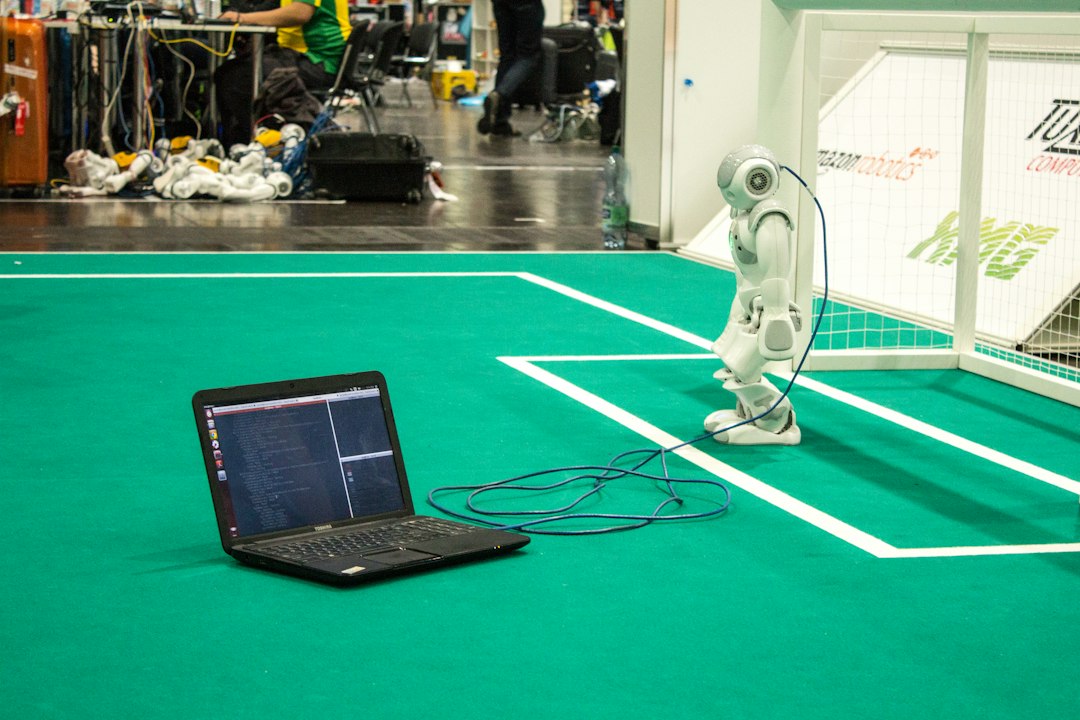Welcome to our blog post on the crucial role of debugging in coding and its profound impact on software development. Debugging is an essential skill for any programmer, as it allows us to identify and resolve errors in our code, leading to more reliable and efficient software.
When we talk about debugging, we are referring to the process of finding and fixing bugs or coding errors. These errors can manifest in various forms, from syntax mistakes to logical flaws, and they can significantly hinder the functionality and performance of our software.
In today’s fast-paced and dynamic software development landscape, debugging has become an integral part of the programming workflow. It not only helps in correcting errors but also plays a vital role in enhancing the overall quality of the codebase, resulting in robust and reliable software.
By diligently debugging our code, we can uncover hidden issues, rectify them, and ultimately improve the user experience. Whether you are a seasoned developer or a novice coder, understanding the importance of debugging and adopting effective strategies can significantly contribute to your success in the field of software development.
In the following sections, we will explore the common types of coding errors, delve into effective debugging strategies, discuss tips for preventing coding errors, explore collaborative debugging, examine debugging in different programming languages, and conclude by emphasizing the significance of debugging and continuous learning. Let’s dive in!
Understanding the Common Types of Coding Errors
When it comes to coding, errors are inevitable. Whether you are a seasoned developer or just starting out, encountering bugs and issues in your code is a normal part of the development process. Understanding the different types of coding errors is crucial for effective debugging and ultimately improving the quality of your software.
Syntax Errors: Let’s start with the most common and easily detectable type of error – syntax errors. These errors occur when you violate the rules of a programming language. It could be a missing semicolon, a misplaced bracket, or a misspelled keyword. Luckily, most modern code editors and integrated development environments (IDEs) will highlight these errors for you, making them relatively easy to fix.
Logic Errors: Unlike syntax errors, logic errors are not as apparent and can be quite tricky to identify. They occur when there is a flaw in the program’s algorithm or logic, leading to unexpected or incorrect results. These errors can be particularly frustrating since the code might execute without any error messages, but the output is not what you expected.
To tackle logic errors, it’s important to approach debugging systematically. Start by carefully reviewing your code and understanding the intended behavior. Break down complex algorithms into smaller steps and test each component individually. By isolating the problem, you can narrow down the potential sources of the error and pinpoint the exact lines of code that need further attention.
Runtime Errors: Runtime errors, also known as exceptions, occur when a program is running and encounters an error that it doesn’t know how to handle. These errors can be caused by a variety of factors, such as invalid input, memory issues, or unexpected conditions. When a runtime error occurs, the program typically crashes or throws an exception, disrupting the normal flow of execution.
To effectively debug runtime errors, it’s essential to understand the error messages or stack traces generated by the programming language or runtime environment. These messages provide valuable information about the location and nature of the error. By analyzing the error messages and tracing the program’s execution path, you can identify the root cause of the error and implement appropriate fixes.
Understanding these common types of coding errors – syntax errors, logic errors, and runtime errors – is fundamental to becoming a proficient debugger. It is important to approach debugging with a detail-oriented mindset, carefully examining each line of code and understanding its purpose. Embrace the challenge of finding and fixing bugs, as it is an integral part of the software development journey.
Remember, debugging is not just about fixing errors, but also about continuous learning and improvement. As you encounter different types of errors, take the opportunity to expand your knowledge and refine your coding skills. Utilize the resources available, such as online communities, forums, and documentation, to gain insights from experienced developers and stay up-to-date with best practices.
So, the next time you encounter a bug in your code, don’t get discouraged. Embrace the challenge, analyze the error, and apply effective debugging strategies. With patience, perseverance, and a systematic approach, you can conquer any coding error and become a more skilled and confident developer. Keep coding and debugging, and remember that mastering the art of debugging is a rewarding and invaluable skill in the world of software development.
Break down complex algorithms into smaller steps and test each component individually.
Effective Strategies for Debugging
Debugging is an essential skill for every programmer to master. It involves the process of identifying and fixing errors or bugs in software code, ensuring that it runs smoothly and produces the desired results. While debugging can sometimes be a frustrating and time-consuming task, having a systematic approach can greatly enhance your efficiency and effectiveness in resolving coding issues. In this section, we will explore some effective strategies for debugging that can help you tackle even the most complex problems in a structured manner.
The first step in effective debugging is error identification. When encountering unexpected behavior or errors in your code, it is crucial to carefully analyze the symptoms and gather as much information as possible. This may involve examining error messages, studying the program output, or utilizing debugging tools. By understanding the symptoms of the problem, you can narrow down your focus and start isolating the root cause.
Once you have identified the error, the next step is to isolate the problem. This involves narrowing down the section of code where the error occurs and creating a focused environment for debugging. You can achieve this by using techniques such as code commenting, dividing the code into smaller, manageable sections, or utilizing breakpoints in debugging tools. By isolating the problem, you can eliminate distractions and concentrate on finding a solution within a specific context.
Utilizing debugging tools can significantly simplify the debugging process. These tools provide valuable insights into the execution of your code, allowing you to step through the program line by line, inspect variable values, and analyze the flow of execution. Integrated development environments (IDEs) often come with built-in debugging tools, such as breakpoints, watch windows, and call stacks. Additionally, there are standalone debugging tools available that can be integrated with various programming languages. Familiarizing yourself with these tools and incorporating them into your debugging workflow can greatly enhance your efficiency and effectiveness in resolving coding errors.
In addition to these step-by-step strategies, there are several best practices you can follow to prevent coding errors in the first place. These include writing clean and well-structured code, using meaningful variable and function names, documenting your code effectively, and conducting regular code reviews. By adopting these practices, you can minimize the occurrence of errors and make your code more robust and maintainable.
It is also important to recognize the value of collaborative debugging. When working on complex projects, collaborating with other developers can provide fresh perspectives and insights into the problem at hand. Code reviews, where fellow developers review your code for potential errors, can help identify issues that you may have overlooked. Additionally, discussing problems with colleagues or seeking help from online communities can lead to breakthroughs and faster resolution of coding errors. Embracing collaboration can not only enhance your debugging efficiency but also foster a supportive and learning-oriented development environment.
Lastly, it is essential to adapt your debugging approach to different programming languages. Each language has its own unique challenges and debugging techniques. Some languages may offer powerful built-in debugging features, while others may require the use of external tools or libraries. By familiarizing yourself with the debugging techniques specific to your chosen programming languages, you can navigate through language-specific issues more effectively and efficiently.
Effective debugging requires a systematic and methodical approach. By following a step-by-step process of error identification, problem isolation, and utilization of debugging tools, you can enhance your efficiency in resolving coding errors. Additionally, adopting best practices to prevent errors, embracing collaboration, and adapting your approach to different programming languages can further improve your debugging skills. Remember, debugging is a skill that can be honed with practice and continuous learning, and the rewards of mastering this art are invaluable in the world of software development. So, keep calm, stay persistent, and embrace the challenges of debugging to become a better programmer.
By following a step-by-step process of error identification, problem isolation, and utilization of debugging tools, you can enhance your efficiency in resolving coding errors.
Tips for Preventing Coding Errors
As we delve into the world of software development, it becomes apparent that debugging is an essential part of the coding process. However, what if we could minimize the need for debugging altogether? While it may be impossible to completely eliminate coding errors, there are several best practices that can significantly reduce their occurrence during the development process.
1. Plan and Design Before You Code: Before diving headfirst into writing code, take some time to plan and design your software. Map out the architecture, identify potential challenges, and think through the logical flow of your program. By doing so, you can anticipate potential pitfalls and make informed decisions to prevent errors from arising in the first place.
2. Break Down Your Code into Functions and Modules: Breaking down your code into smaller, manageable chunks can make it easier to debug and maintain. By following modular programming practices, you can isolate potential issues and fix them without affecting the entire program. Additionally, modular code promotes reusability and readability, making your code more adaptable and easier to understand for both yourself and other developers.
3. Use Meaningful Variable and Function Names: Choosing meaningful and descriptive names for your variables and functions can go a long way in preventing coding errors. By opting for clear and concise names, you can enhance the readability of your code, making it easier to understand and maintain. Avoid cryptic abbreviations or single-letter variable names that might confuse you or other developers when revisiting the code later.
4. Comment Your Code: Adding comments to your code might seem like an extra step, but it can save you a significant amount of time and effort in the long run. By commenting on your code, you provide context and explanations for your thought process, making it easier for yourself and others to understand your intentions. Moreover, well-documented code allows for more efficient debugging and troubleshooting when issues arise.
5. Test Your Code Regularly: Regular testing is crucial for catching errors early on. By implementing a robust and comprehensive testing strategy, you can identify and fix issues before they propagate into larger problems. Automated testing frameworks, such as unit tests, can be incredibly helpful in ensuring the correctness of your code and preventing potential bugs from slipping through the cracks.
6. Learn from Your Mistakes: Every coding error provides an opportunity for growth and learning. When you encounter a bug or error, take the time to understand its root cause and learn from it. By analyzing and reflecting on your mistakes, you can gain valuable insights that will help you prevent similar errors in the future. Embrace the debugging process as a chance to hone your skills and become a more proficient developer.
7. Seek Feedback and Collaborate: Don’t be afraid to reach out to other developers for feedback and collaboration. Code reviews and pair programming sessions can be invaluable in catching errors and improving the quality of your code. By opening up your code to scrutiny and different perspectives, you can uncover blind spots and gain insights that you might have missed on your own.
By incorporating these tips into your coding practices, you can minimize coding errors and create more robust, reliable software. Remember, debugging is an essential skill, but preventing errors from occurring in the first place is even better. Embrace these best practices, adapt them to suit your needs, and watch your coding prowess soar.
However, what if we could minimize the need for debugging altogether?
Collaborative Debugging: Enhancing Debugging Efficiency Through Teamwork and Code Reviews
Debugging is an essential process in software development, as it helps identify and fix errors in code, ultimately improving the overall quality of the software. While individual debugging skills are crucial, collaborating with others can significantly enhance the efficiency of the debugging process. In this section, we will explore the benefits of collaborative debugging and how teamwork and code reviews can contribute to more effective bug resolution.
When multiple developers work together on a project, they bring diverse perspectives and experiences to the table. This diversity can prove invaluable when it comes to debugging, as different team members may notice errors or offer insights that others might have missed. Collaborative debugging encourages brainstorming and fosters creativity, leading to faster problem-solving and innovative solutions.
One effective way to foster collaboration in debugging is through code reviews. Code reviews involve team members systematically examining each other’s code to identify potential errors, inefficiencies, or areas for improvement. These reviews not only help catch bugs but also promote knowledge sharing and learning within the team.
During a code review, developers can provide feedback on code quality, readability, and adherence to best practices. They can also detect logical or syntax errors that might have been overlooked during the initial development phase. By conducting code reviews, teams can catch and rectify bugs earlier in the development process, preventing them from becoming critical issues later on.
While code reviews are beneficial for finding errors, they also serve as a valuable learning opportunity for all team members. As developers review each other’s code, they gain insights into different coding styles and techniques. They can learn from one another’s approaches to problem-solving and improve their own coding skills in the process. This continuous learning culture contributes to the growth and development of the entire team.
To make collaborative debugging even more effective, teams can utilize version control systems, such as Git, that enable seamless collaboration and tracking of code changes. With version control, team members can easily identify when and where bugs were introduced, making it easier to isolate and fix them.
Moreover, by working together on debugging tasks, team members build trust and camaraderie. Solving complex problems as a team fosters a sense of shared ownership and responsibility, promoting a positive work environment and boosting team morale. When developers feel supported and encouraged by their peers, they are more likely to tackle debugging challenges with enthusiasm and determination.
Collaborative debugging offers numerous advantages for software development teams. By pooling their expertise and engaging in code reviews, developers can catch errors more efficiently, learn from one another, and improve the overall quality of the software. Collaborative debugging fosters innovation, builds camaraderie, and ultimately leads to faster bug resolution and the delivery of higher-quality software.
In this section, we will explore the benefits of collaborative debugging and how teamwork and code reviews can contribute to more effective bug resolution.
Debugging in Different Programming Languages
Debugging, although a fundamental aspect of software development, can present unique challenges depending on the programming language used. Each language has its own syntax, rules, and conventions, which can greatly impact the debugging process. In this section, we will explore the intricacies of debugging in different programming languages, providing insights and techniques to tackle common issues.
1. C/C++
Debugging in C/C++ can be a complex endeavor due to their low-level nature and direct access to memory. Common issues in these languages include segmentation faults, memory leaks, and pointer errors. To address these challenges, developers often rely on powerful debugging tools like gdb or Visual Studio’s debugger. These tools allow programmers to step through their code, inspect variables, and identify the root cause of errors.
2. Java
Java, being a high-level language, offers more robust error handling compared to C/C++. However, it still presents its own set of debugging challenges. Developers often encounter exceptions, null pointer errors, and concurrency issues. The Java Virtual Machine (JVM) provides tools like Java Debugger (jdb) and integrated development environments (IDEs) such as Eclipse and IntelliJ IDEA, which offer extensive debugging capabilities. These tools allow developers to set breakpoints, watch variables, and analyze stack traces to pinpoint and resolve errors.
3. Python
Python is known for its simplicity and readability, which can make debugging relatively straightforward. However, developers working with Python might encounter syntax errors, indentation issues, or problems related to dynamically typed variables. Python offers built-in debugging tools such as pdb and the extensive use of print statements for troubleshooting. Additionally, IDEs like PyCharm and Visual Studio Code provide debugging features, allowing developers to step through the code and examine variables in real-time.
4. JavaScript
Debugging JavaScript can be particularly challenging due to its dynamic nature and the variety of platforms on which it runs. Common issues include syntax errors, undefined variables, and cross-browser compatibility problems. Browsers come equipped with their own debugging tools, such as Chrome DevTools and Firefox Developer Tools. These tools allow developers to set breakpoints, trace execution, and inspect the DOM. Additionally, libraries like React and Angular provide their own debugging tools and extensions to enhance the debugging experience.
5. Ruby
Ruby, known for its elegance and readability, offers a relatively smooth debugging experience. However, developers may encounter syntax errors, undefined method errors, or issues related to gem dependencies. Ruby provides the ‘binding.pry’ gem, which allows developers to set breakpoints, inspect variables, and interactively debug their code. Additionally, IDEs like RubyMine offer debugging features specifically designed for Ruby, making the process even more intuitive.
As you dive into different programming languages, remember that debugging is a skill that transcends language barriers. While the tools and techniques may vary, the analytical mindset and attention to detail required for effective debugging remain constant. Embrace the challenges that debugging presents, and continuously adapt your approach to suit the specific language you are working with.
Conclusion
By exploring the unique challenges and techniques for debugging in different programming languages, you can enhance your debugging skills and become a more versatile developer. Whether you are troubleshooting C/C++ segmentation faults or debugging JavaScript cross-browser compatibility issues, the key is to remain patient, curious, and open to continuous learning. Debugging is not just about fixing errors; it is an art that rewards those who are persistent, detail-oriented, and adaptable. So, embrace the debugging process, master the intricacies of your chosen programming languages, and watch your software development skills soar to new heights!
Common issues in these languages include segmentation faults, memory leaks, and pointer errors.
Conclusion: Emphasizing the Significance of Debugging, Continuous Learning, and the Rewards of Mastering the Art of Debugging
Debugging is an indispensable skill that every developer must possess to ensure smooth software development and maintenance. Throughout this blog post, we have explored the importance of debugging, different types of coding errors, effective strategies for debugging, tips for preventing errors, collaborative debugging, and the challenges faced when debugging in different programming languages. Now, let’s conclude our discussion by emphasizing the significance of debugging, the need for continuous learning, and the rewarding experience of mastering the art of debugging.
Debugging plays a crucial role in the software development lifecycle as it helps identify and resolve errors that can hinder the functionality and performance of an application. By actively engaging in the debugging process, developers not only improve the overall quality of their code but also enhance their problem-solving skills. Debugging empowers developers to identify and rectify errors, ensuring the software meets the desired specifications and performs optimally.
Continuous learning is vital in the field of software development, and debugging forms a significant part of this ongoing learning process. As technology evolves and programming languages advance, developers must stay updated with the latest debugging techniques, tools, and methodologies. By investing time in learning and mastering debugging skills, developers can reduce development time, improve code efficiency, and minimize the occurrence of errors.
Mastering the art of debugging offers numerous rewards. Firstly, it equips developers with the ability to troubleshoot complex issues efficiently. Effective debugging techniques enable developers to quickly isolate problems, saving valuable time during the development process. Additionally, by debugging collaboratively and engaging in code reviews, developers can tap into the collective knowledge and expertise of their peers, improving the overall quality of their code and fostering a collaborative and productive work environment.
Furthermore, proficient debugging skills contribute to a developer’s professional growth and reputation. The ability to effectively debug code showcases a developer’s problem-solving abilities, attention to detail, and adaptability. Debugging is not only an essential skill for individual developers but also a valuable asset for any development team or organization. By prioritizing debugging and striving for excellence in this area, developers can enhance their productivity, contribute to the success of their projects, and establish themselves as reliable and competent professionals in the industry.
In conclusion, debugging is a critical aspect of software development that requires attention, dedication, and continuous learning. By understanding the common types of coding errors, implementing effective debugging strategies, following best practices to prevent errors, embracing collaborative debugging, and adapting to the challenges posed by different programming languages, developers can become proficient debuggers. The rewards of mastering the art of debugging are immense, including improved code quality, enhanced problem-solving skills, increased productivity, and professional growth. So let’s embrace the significance of debugging, embrace the continuous learning journey, and strive to become skilled debuggers who can conquer any coding challenge that comes our way. Happy debugging!