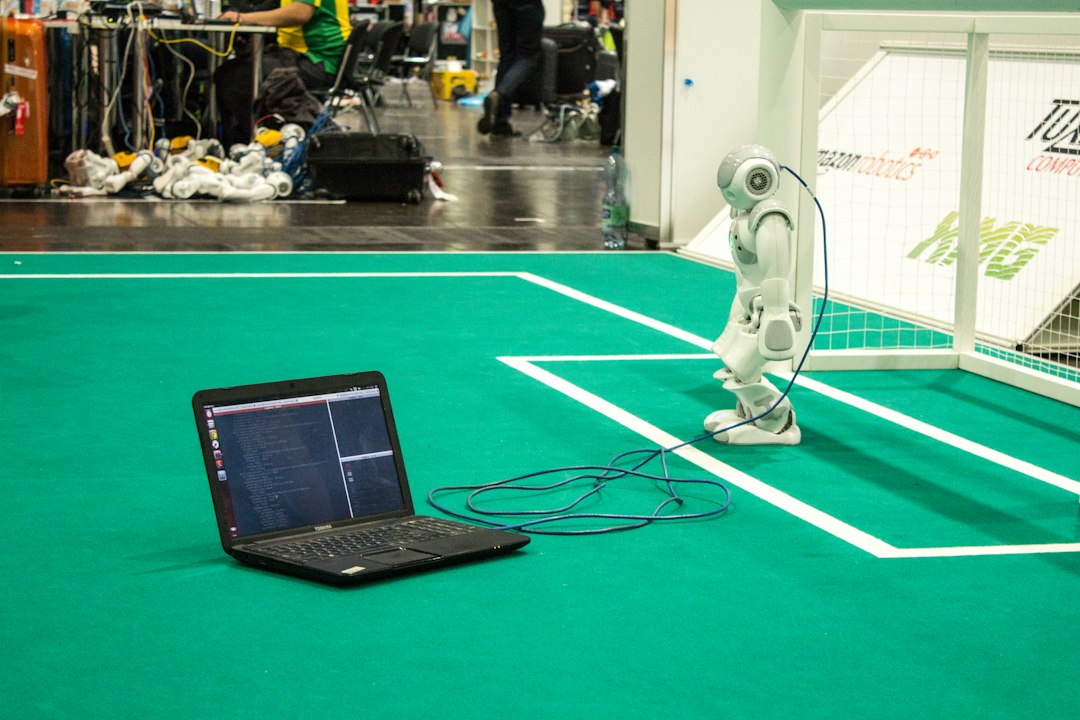In the realm of programming, bugs are an inevitable part of the software development process. These pesky creatures can cause frustration and headaches, often leading to longer development cycles and unhappy users. However, the good news is that with the right approach and a solid understanding of effective debugging strategies, these bugs can be tamed.
Let’s dive into the world of debugging and explore the common causes and types of bugs, as well as some tried and tested techniques to squash them. Whether you are a seasoned developer or just starting out on your coding journey, this blog post aims to equip you with the knowledge and tools necessary to conquer those elusive bugs.
But before we delve into the nitty-gritty of debugging, let’s take a moment to understand what causes bugs in the first place. Bugs can arise due to a plethora of reasons – from simple syntactical errors to complex logical flaws. They can be introduced during the initial development phase, as well as during subsequent modifications and enhancements to the codebase.
Common types of bugs include runtime errors, logic errors, and integration issues. Runtime errors occur when a program encounters an unexpected condition during execution, leading to program crashes or undefined behavior. Logic errors, on the other hand, occur when the program does not produce the expected output or behaves in an unintended manner. Integration issues arise when different components or modules of a software system fail to work together seamlessly, causing unforeseen glitches.
To effectively tackle these bugs, it’s crucial to adopt a systematic approach to debugging. There are various debugging strategies that have proven to be effective over time. These strategies involve isolating the problem, gathering relevant information, formulating hypotheses, and systematically testing and eliminating potential causes until the bug is identified and resolved. By following these strategies, developers can reduce the time and effort spent on hunting down bugs and focus on delivering high-quality software.
In addition to adopting effective debugging strategies, leveraging the right debugging tools and techniques can significantly enhance the efficiency and accuracy of your bug-squashing endeavors. From integrated development environments (IDEs) with built-in debugging capabilities to standalone debugging tools, there is a plethora of options available to assist developers in their quest to pinpoint and fix bugs.
Preventing bugs altogether is always better than dealing with their aftermath. In the later sections of this blog post, we will explore some insightful tips and best practices to help you write more robust and bug-resistant code. By adopting these preventive measures, you can minimize the occurrence of bugs and optimize the overall stability and reliability of your software.
Lastly, the world of software development is not one you have to navigate alone. Collaborative debugging and seeking help from peers or online communities can be invaluable in resolving complex bugs. Don’t hesitate to reach out for assistance when you find yourself stuck on a particularly stubborn bug. Remember, everyone encounters bugs at some point, and seeking help is a sign of strength, not weakness.
By the end of this blog post, you will be armed with a comprehensive understanding of the causes and types of bugs, effective debugging strategies, utilization of debugging tools, tips for bug prevention, and the importance of collaboration in the debugging process. So let’s embark on this bug-squashing journey together and conquer those coding conundrums!
Common Causes and Types of Bugs
When it comes to software development, encountering bugs is inevitable. Bugs, also known as software defects or glitches, can cause unexpected behavior and hinder the smooth functioning of your code. Understanding the common causes and types of bugs can help you become more adept at identifying and resolving them efficiently.
One of the primary causes of bugs is human error. As developers, we are prone to making mistakes, whether it’s a simple typo or a logical error in the code. These errors can lead to bugs that manifest themselves in various ways, such as crashes, incorrect output, or unexpected behavior.
Another common cause of bugs is inadequate testing. Insufficient or incomplete testing can leave hidden bugs lurking in your code, ready to cause havoc when your application is in use. It’s crucial to invest time in thorough testing to identify and fix any bugs before they make their way into a production environment.
Now, let’s delve into the different types of bugs you might encounter:
1. Syntax Errors: These bugs occur when there are mistakes in the code syntax. They are usually easy to spot as they often result in immediate errors or warnings during compilation.
2. Logic Errors: Logic bugs occur when there is an issue with the logical flow of your code. These bugs can be more challenging to identify as they don’t always result in immediate errors. Instead, they may cause unexpected behavior or produce incorrect output.
3. Runtime Errors: Runtime errors occur while your code is executing. They can be caused by various factors, such as accessing an invalid memory location, dividing by zero, or attempting to perform operations on incompatible data types.
4. Integration Errors: Integration bugs arise when different components or modules of your software fail to work together correctly. These bugs are often encountered when incorporating third-party libraries or when different parts of your code depend on each other.
5. Performance Bugs: Performance issues can also be considered bugs, as they can impact the efficiency and responsiveness of your software. These bugs can lead to slow execution times, excessive memory usage, or unexpected delays.
By familiarizing yourself with the different types of bugs, you can adapt your debugging strategies accordingly. It’s crucial to have a systematic approach to finding and resolving bugs, which we will explore in the next section of this blog post.
These bugs are often encountered when incorporating third-party libraries or when different parts of your code depend on each other.
Effective Debugging Strategies
Debugging is an essential skill for any programmer, as it enables us to identify and fix issues in our code. However, it can often be a challenging and time-consuming process. In this section, we will explore some effective debugging strategies that will help you streamline your debugging workflow and make the process more efficient.
1. Break the problem down: When faced with a bug, it is crucial to break down the problem into smaller, more manageable parts. Start by isolating the specific functionality or code section where the bug occurs. By narrowing down the scope, it becomes easier to identify the root cause of the issue.
2. Reproduce the bug: To effectively debug a problem, it is important to be able to reproduce it consistently. Reproducing a bug helps in understanding the exact conditions under which it occurs, making it easier to pinpoint the faulty code. Providing a clear set of steps to reproduce the bug also helps when seeking assistance from others.
3. Use logging and debugging statements: Logging and adding debugging statements in your code can be immensely helpful in identifying and understanding the flow of your program. By strategically placing print statements or logging messages at various points in your code, you can track the values of variables and trace the execution path. These statements act as breadcrumbs that guide you through your code and provide insights into the state of your program.
4. Utilize breakpoints: Debuggers provide the ability to set breakpoints in your code, allowing you to pause the execution at specific points. This enables you to inspect the values of variables and step through the code line by line, helping you identify the exact moment when the bug occurs. Breakpoints are especially useful when dealing with complex logic or loops, as they allow you to analyze the intermediate states of your program.
5. Take advantage of debugging tools: Modern integrated development environments (IDEs) come equipped with a wide range of debugging tools that can significantly simplify the debugging process. These tools offer features like variable inspection, stack trace analysis, and step-by-step execution. Familiarize yourself with the debugging capabilities of your chosen IDE and make the most of them to expedite your debugging efforts.
6. Test with different inputs: Bugs sometimes manifest only under specific conditions or with particular input values. To thoroughly debug your code, it is essential to test it with various inputs and edge cases. By covering a wide range of scenarios, you can identify patterns and common factors that contribute to the bug’s occurrence.
7. Stay calm and patient: Debugging can sometimes be frustrating, and it is easy to get overwhelmed. It is important to stay calm, patient, and maintain a positive mindset throughout the process. Remember that debugging is an integral part of programming, and even experienced developers encounter bugs regularly. Embrace the challenge, and view each bug as an opportunity to learn and improve your skills.
By employing these effective debugging strategies, you can enhance your ability to identify and fix bugs efficiently. Debugging is not only about fixing issues but also about understanding your code better. So, adapt these strategies to suit your coding style and gradually develop your own debugging approach. Keep in mind that with practice and perseverance, your debugging skills will continue to improve, making you a more confident and efficient programmer.
Utilizing debugging tools and techniques
Debugging is an essential part of the software development process. It allows us to identify and fix issues in our code, ensuring smooth functionality and minimizing user frustration. While effective debugging strategies are crucial, utilizing debugging tools and techniques can significantly enhance our ability to track down and resolve bugs.
1. Integrated Development Environments (IDEs): IDEs provide a range of debugging features that can simplify the process. They offer advanced code editors with built-in debugging capabilities, allowing developers to set breakpoints, step through code, inspect variables, and view stack traces. IDEs also provide helpful features like syntax highlighting, autocompletion, and code navigation, making it easier to identify potential errors.
2. Debugging Statements: One of the simplest and most effective techniques for debugging is using console.log statements. By strategically placing these statements throughout your code, you can print out the values of variables or intermediate results at specific points to understand how your code is executing. This technique can help identify incorrect values, unexpected behaviors, or logic flow issues.
3. Logging and Error Handling: Logging is an invaluable technique for tracking down bugs, especially in production environments where real-time debugging may not be possible. By logging relevant information, such as error messages, stack traces, and variable values, you can gain insight into what went wrong. Additionally, implementing robust error handling mechanisms, like try-catch blocks, can help capture and handle exceptions gracefully, preventing application crashes and providing meaningful error messages.
4. Debugging Tools: Various debugging tools are available, specifically designed to help developers identify and fix issues efficiently. These tools include debuggers, profilers, memory analyzers, and performance monitoring tools. Debuggers allow you to step through code, set breakpoints, and examine the state of variables. Profilers help identify performance bottlenecks, while memory analyzers detect memory leaks and excessive memory usage. By utilizing these tools, developers can gain deep insights into their code’s behavior and optimize it accordingly.
5. Unit Testing and Test-Driven Development (TDD): Incorporating unit tests into your development process can catch bugs early on and ensure the correctness of your code. Test-Driven Development (TDD) takes this a step further by writing tests before implementing the code. This approach helps identify potential issues and forces you to think critically about edge cases, resulting in more robust and bug-free code.
6. Debugging Frameworks: Depending on the programming language and framework you are using, there may be specific debugging frameworks available. These frameworks often come with additional tools and utilities that streamline the debugging process. They provide features like interactive debugging consoles, code hot-swapping, and remote debugging capabilities. By leveraging these frameworks, you can debug your code more efficiently and effectively.
Remember, debugging is not a one-size-fits-all process. Different bugs may require different tools and techniques, and it’s essential to adapt and experiment with various approaches until the issue is resolved. Additionally, staying up-to-date with the latest debugging tools and techniques can significantly enhance your debugging skills and help you become a more proficient developer.
Tips for Preventing Bugs in Your Code
As developers, we all strive to write bug-free code. However, bugs are inevitable in complex software systems. While effective debugging strategies and tools can help us identify and fix bugs, it’s always better to prevent them in the first place. In this section, we will discuss some valuable tips and best practices to minimize the occurrence of bugs in your code.
1. Plan and Design: Before diving into coding, take the time to plan and design your software thoroughly. This includes understanding the requirements, visualizing the system architecture, and designing clear and concise interfaces. A well-thought-out plan can help identify potential pitfalls and save countless hours of debugging later.
2. Follow Coding Standards: Adhering to coding standards and best practices is crucial for writing maintainable and bug-free code. Using consistent naming conventions, proper indentation, and commenting your code not only improves readability but also makes it easier to spot errors and potential bugs.
3. Write Testable Code: Design your code with testability in mind. Writing unit tests for your code helps identify bugs early on and prevents regressions as your codebase evolves. Test-driven development (TDD) can be an effective approach to develop a robust and bug-resistant system.
4. Use Defensive Programming Techniques: Assume that everything that can go wrong will go wrong. Employ defensive programming techniques such as input validation, error handling, and assertions. By validating inputs and handling errors gracefully, you can prevent unexpected behaviors and reduce the chances of bugs slipping through unnoticed.
5. Break Down Complex Problems: Complex problems often lead to complex code, which is prone to bugs. Break down large tasks into smaller, manageable chunks. By decomposing the problem into smaller components, you can focus on one piece at a time, reducing the likelihood of introducing bugs and making the code easier to understand and maintain.
6. Document and Comment: Write clear and concise documentation for your code. Documenting the purpose, input, and output of functions and classes can help identify potential discrepancies and prevent bugs caused by misunderstandings. Additionally, meaningful comments within your code can provide insights into your thought process and make it easier for others (and yourself) to understand and troubleshoot the code.
7. Continuous Integration and Code Reviews: Implementing a robust continuous integration (CI) process and performing code reviews can catch bugs before they make it into the production environment. CI helps identify issues early by automatically running tests and checks on every code commit. Code reviews, on the other hand, provide an opportunity for peers to review and provide feedback on your code, catching potential bugs and suggesting improvements.
8. Stay Up-to-Date: Keep up with the latest advancements in your programming language, frameworks, and libraries. Updates often include bug fixes, security patches, and performance improvements. By staying up-to-date, you can leverage these updates and reduce the chances of running into known bugs.
By following these tips and integrating them into your development process, you can significantly reduce the occurrence of bugs in your code. Remember, prevention is always better than cure, and investing time and effort into writing clean, well-designed, and testable code will pay off in the long run.
This includes understanding the requirements, visualizing the system architecture, and designing clear and concise interfaces.
Collaborative Debugging and Seeking Help
Debugging can be a challenging task, especially when you’re facing a complex bug that seems impossible to solve on your own. Fortunately, you don’t have to tackle it alone. In fact, seeking help and collaborating with others can often lead to faster and more effective bug resolutions.
When you find yourself stuck and don’t know how to proceed, reaching out to your peers, mentors, or online communities can provide fresh perspectives and insights. Collaborative debugging involves working together with others who have different expertise and experiences, which can lead to breakthroughs and uncover hidden solutions.
Here are some strategies to enhance collaborative debugging:
1. Communicate Clearly
When seeking help, it’s crucial to provide clear and concise information about the bug you’re facing. Clearly explain the steps to reproduce the issue, the expected and actual behavior, and any error messages or log output. This will help others understand the problem and come up with potential solutions.
2. Share Code and Context
Sharing code snippets, relevant files, and the context in which the bug occurs can be immensely valuable for those assisting you. Use code-sharing platforms or version control systems to provide easy access to the problematic code. Additionally, include any relevant system configurations, dependencies, or specific environments that might impact the bug’s behavior.
3. Seek Guidance from Experts
Consider reaching out to experts who specialize in the specific programming language, framework, or technology you’re working with. They might have encountered similar bugs in the past or have advanced debugging techniques to share. Online forums, developer communities, and social media platforms can be excellent resources to connect with experts who can provide assistance.
4. Pair Programming and Code Reviews
Collaborate with a colleague or a mentor by engaging in pair programming sessions or requesting code reviews. Working together in real-time or asynchronously on a codebase can help identify bugs more efficiently. When collaborating, make sure to maintain a constructive and respectful environment, as feedback and suggestions are vital in the debugging process.
5. Use Debugging Tools for Remote Collaboration
With the advancement in remote collaboration tools, it’s now easier than ever to debug with others remotely. You can use screen-sharing applications or collaborative coding platforms that allow multiple people to edit code simultaneously. This way, you can work together with your peers in real-time, even if you’re physically separated.
Remember, seeking help is not a sign of weakness but rather a smart and effective approach to solving complex bugs. Collaboration can bring fresh ideas, diverse perspectives, and save you valuable time in your debugging journey.
Now that we’ve explored the power of collaborative debugging, let’s move on to the final part of our blog post – the conclusion.
You can use screen-sharing applications or collaborative coding platforms that allow multiple people to edit code simultaneously.
Conclusion
In conclusion, understanding and mastering the art of debugging is an essential skill for any developer. Bugs can arise from a variety of causes, ranging from simple typos to complex logic errors. By being aware of these common causes and types of bugs, you can better prepare yourself to tackle them head-on.
We have explored effective debugging strategies that can help you efficiently identify and fix bugs in your code. From narrowing down the problem area through careful observation and experimentation to utilizing systematic approaches like divide and conquer, these strategies provide a structured framework for troubleshooting.
Additionally, debugging tools and techniques play a crucial role in enhancing your debugging process. From integrated development environments (IDEs) offering built-in debugging features to powerful command-line tools, these resources can greatly expedite bug detection and resolution.
While debugging is an inevitable part of programming, it is equally important to adopt preventive measures to minimize the occurrence of bugs. By following best practices such as regular code reviews, writing clean and modular code, and utilizing automated testing frameworks, you can significantly reduce the likelihood of introducing bugs into your codebase.
Moreover, collaborative debugging and seeking help from fellow developers or online communities can be a valuable asset in your quest to conquer bugs. Don’t hesitate to reach out for assistance when you’re stuck. Remember, there is a vast community of programmers out there ready to lend a helping hand.
In the ever-evolving world of software development, it is crucial to remain adaptable and open-minded when it comes to debugging. Every bug presents a unique challenge and requires a tailored approach. By embracing a growth mindset and viewing bugs as learning opportunities, you can continuously refine your debugging skills and become a more proficient developer.
In conclusion, while debugging may sometimes feel frustrating and time-consuming, it is an integral part of the development process. Embrace the challenge, hone your debugging skills, and remember that even the most experienced developers encounter bugs. With perseverance and a systematic approach, you can overcome any bug that comes your way.
So, fellow developers, keep calm, debug on, and may your code be forever bug-free!