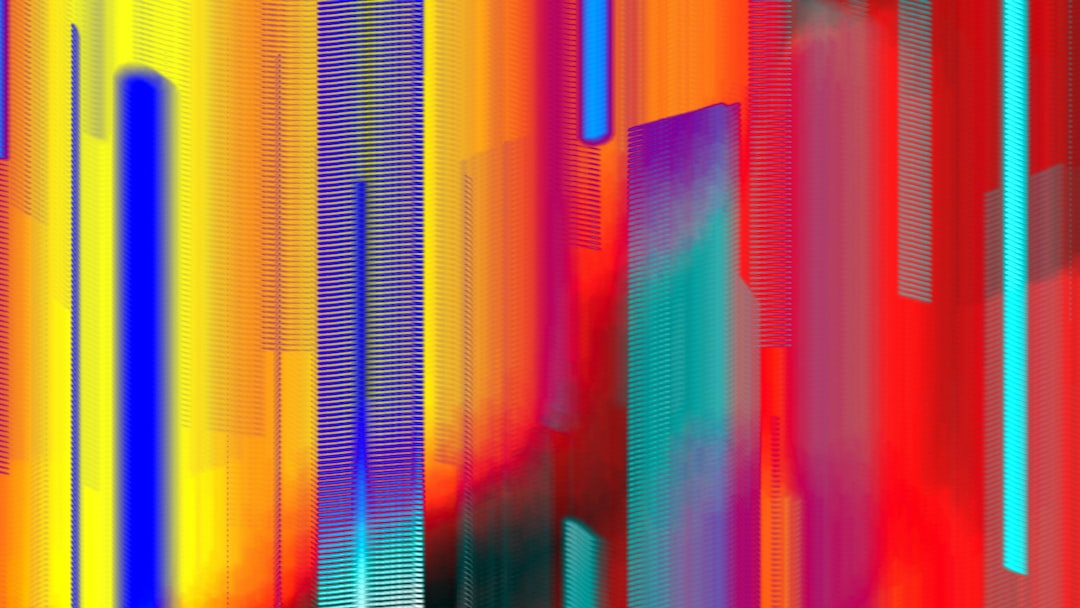Debugging is an essential skill for any software developer, yet it is often overlooked or undervalued. It is the process of identifying and fixing errors or bugs in a software program, ensuring its smooth functionality and optimal performance. Debugging is not just about fixing issues; it is a crucial part of the development process that helps developers gain a deeper understanding of their code and improve their programming skills.
In this blog post, we will delve into the world of debugging, exploring its basics, techniques, tools, strategies, and collaborative aspects. Whether you are a beginner or an experienced developer, this comprehensive guide will equip you with the knowledge and skills to become a master debugger.
Debugging is a multifaceted task that requires a systematic approach, a keen eye for detail, and the ability to adapt to different situations. It may seem daunting at first, but with practice and the right mindset, you can overcome any debugging challenge and unlock the full potential of your software.
Throughout this blog post, we will provide you with a plethora of information, tips, and resources to help you navigate the complex landscape of debugging. From understanding the basics to utilizing advanced tools and strategies, we will cover it all. By the end of this guide, you will have the confidence and expertise to debug software effectively and collaboratively, ensuring a seamless development process.
So, let’s dive into the fascinating world of debugging and discover the art behind it. Together, we will unravel the mysteries of bug hunting and equip you with the skills to create robust and error-free software. Get ready to embrace the challenges and rewards of debugging as we embark on this enlightening journey.
Understanding the Basics: What is Debugging?
Welcome to part two of our blog series on software debugging! In this section, we will delve into the fundamental concepts of debugging and shed light on its importance in the software development process. So grab a cup of coffee, sit back, and let’s dive right in!
Debugging, simply put, is the process of identifying and resolving issues or bugs in a software program. It is an essential skill that every developer must possess to ensure the smooth functioning of their code. When a program doesn’t work as expected, debugging allows us to uncover the root cause of the problem and fix it, ultimately leading to better software quality.
Now, you might be wondering, why is debugging even necessary? Well, let’s face it – no matter how experienced or talented a programmer you are, bugs are bound to creep into your code at some point. Bugs can arise due to various reasons like logical errors, syntax mistakes, incorrect input, or even hardware malfunctions. Regardless of the cause, debugging is the key to resolving these issues and achieving flawless software.
Debugging is not a one-size-fits-all process. It involves a combination of techniques, strategies, and tools to effectively identify and rectify bugs. It requires a meticulous and analytical approach, as well as a deep understanding of the programming language and the specific problem domain. While debugging may seem overwhelming at first, with practice and the right mindset, it can become an empowering skill that sets you apart as a proficient developer.
One of the first steps in debugging is recognizing that there is a bug in the code. This might sound obvious, but sometimes it’s not immediately apparent that an issue exists. Programs can fail silently or exhibit unexpected behavior without giving any indication of an error. This is where your attention to detail and adaptability come into play. You should be vigilant in observing program output, user feedback, and any anomalies that deviate from the expected behavior.
Once you’ve identified the presence of a bug, the next step is to locate it. Debugging techniques such as print statements, logging, and stepping through the code line by line can be invaluable in this process. These methods allow you to narrow down the problem area and get closer to the culprit. It’s important to remain patient and persistent during this phase, as some bugs can be elusive and require careful investigation to uncover.
Understanding the basics of debugging is essential for every developer. It is the foundation upon which efficient bug fixing is built. By embracing the art of debugging, you can improve your software development skills, gain a deeper understanding of your code, and deliver exceptional software that is free from pesky bugs. So, let’s roll up our sleeves and dive into the techniques and strategies for locating bugs in the next section of our blog series!
While debugging may seem overwhelming at first, with practice and the right mindset, it can become an empowering skill that sets you apart as a proficient developer.
Identifying the Culprit: Techniques for Locating Bugs
Now that we have a solid understanding of what debugging entails, let’s dive into the crucial step of identifying the culprit. Locating bugs can sometimes feel like searching for a needle in a haystack, but fear not! With the right techniques and a detective mindset, you’ll be well-equipped to track down those pesky issues.
1. Reproduce the Bug:
The first step in identifying a bug is to reproduce it. This involves understanding the steps or conditions that trigger the bug. By replicating the bug consistently, you can analyze its behavior and gather valuable information about its origins. Keep in mind that some bugs may only occur under specific circumstances, so it’s essential to pay attention to the details.
2. Divide and Conquer:
When faced with a complex codebase, it’s often helpful to narrow down the scope of your investigation. Divide and conquer is a powerful strategy that involves breaking the problem into smaller, manageable parts. By isolating a specific section or feature of your code, you can focus your debugging efforts and eliminate areas that are not responsible for the bug.
3. Utilize Logging Statements:
Logging statements are invaluable tools for debugging. By strategically placing these statements throughout your code, you can gain insight into the program’s execution flow. Print out relevant variables, function calls, or error messages to help you trace the bug’s path. You can then analyze the log output to identify patterns or anomalies that might lead you to the problematic code.
4. Leverage Debugging Tools:
Modern development environments offer a plethora of debugging tools that can streamline your bug-hunting process. Integrated Development Environments (IDEs) like Visual Studio Code, PyCharm, or Xcode often provide built-in debugging features. These tools allow you to set breakpoints, step through your code line by line, inspect variables, and even modify values during runtime. Familiarize yourself with these tools and make the most of their capabilities.
5. Explore Documentation and Community Resources:
When confronted with a particularly stubborn bug, don’t hesitate to seek help from documentation or online communities. Documentation for programming languages, frameworks, or libraries often includes troubleshooting sections or known bug lists that might shed light on your issue. Similarly, online forums, discussion boards, or social media communities dedicated to programming are valuable resources for seeking advice and guidance from experienced developers.
6. Test, Test, and Test Again:
Bug hunting requires patience and persistence. Once you think you’ve fixed a bug, it’s crucial to thoroughly test your code to ensure the issue is resolved. Write automated tests that cover the problematic areas and perform different scenarios to validate your solution. Regression testing, which involves retesting previously fixed bugs to ensure they haven’t resurfaced, is also vital for maintaining the stability of your software.
Remember, every bug you encounter is an opportunity to refine your debugging skills. Embrace the challenges and keep experimenting with different techniques until you become a master sleuth. Debugging is not a one-size-fits-all process, so feel free to adapt and combine various methods to suit your specific needs. With time and practice, you’ll develop an intuition for spotting bugs and become a valuable asset in any software development team.
Stay tuned for the next part of our series, where we’ll delve into the world of debugging software and explore the tools that can make your bug-squashing journey even more efficient.
Debugging is not a one-size-fits-all process, so feel free to adapt and combine various methods to suit your specific needs.
Mastering the Tools: Utilizing Debugging Software and Resources
Now that we have covered the basics of debugging and explored various techniques for locating bugs, it’s time to delve into the world of debugging software and resources. These tools are essential for efficient and effective debugging, helping developers identify and fix issues in their code swiftly. With a plethora of options available, let’s explore some of the most popular debugging tools and resources that can elevate your debugging skills to new heights.
Integrated Development Environments (IDEs):
An IDE is a software application that provides a comprehensive set of tools for software development. Many IDEs come equipped with built-in debugging capabilities, making them an excellent choice for developers. IDEs like Visual Studio Code, PyCharm, and Eclipse provide features such as breakpoints, step-by-step execution, and variable inspection, enabling developers to identify and resolve bugs efficiently. These powerful tools often integrate with other software development tools, making debugging a seamless part of the coding process.
Debugging Libraries:
In addition to IDEs, developers can leverage debugging libraries to enhance their debugging capabilities. Libraries like pdb for Python, GDB for C/C++, and Xdebug for PHP provide a range of debugging functions that can be integrated into code to assist in the identification and resolution of bugs. These libraries offer features such as stack trace, variable inspection, and conditional breakpoints, empowering developers with the flexibility to debug their code at a granular level.
Online Communities and Forums:
Debugging can sometimes be a challenging and solitary task, but it doesn’t have to be. Online communities and forums dedicated to software development and debugging provide a wealth of knowledge and support for developers facing complex bugs. Platforms like Stack Overflow, Reddit’s programming communities, and GitHub Discussions enable developers to seek assistance from experienced professionals, share their debugging experiences, and collaborate on finding solutions to common issues. Remember, you’re not alone in this debugging journey!
Tutorials and Documentation:
To truly master the art of debugging, it’s crucial to invest time in learning from experts and exploring the extensive documentation available. Many programming languages and frameworks provide detailed tutorials and documentation specifically focused on debugging. These resources guide developers through the debugging process, explain common pitfalls, and showcase advanced debugging techniques. By immersing yourself in these materials, you’ll gain a deeper understanding of debugging practices and equip yourself with the skills to tackle even the most stubborn bugs.
Version Control Systems:
While not traditionally considered debugging tools, version control systems like Git and Mercurial can be immensely helpful in tracking down and resolving bugs. By using version control effectively, developers can easily revert to previous code versions, isolate changes that introduced bugs, and collaborate with team members to identify the root cause of issues. The ability to compare code changes and pinpoint when and where problems arise is invaluable for efficient debugging and maintaining a robust codebase.
Remember, the world of debugging tools and resources is vast, and it’s essential to stay adaptable and explore new options as they emerge. Different projects and scenarios may require different tools, and by expanding your debugging toolkit, you’ll be better equipped to handle any challenges that come your way.
Stay curious, embrace experimentation, and continue honing your debugging skills. In the next part of this series, we will dive into strategies for effective code analysis, where we’ll explore techniques that help developers gain valuable insights into their code to uncover hidden bugs.
These tools are essential for efficient and effective debugging, helping developers identify and fix issues in their code swiftly.
Analyzing the Code: Strategies for Effective Debugging
Debugging is an essential part of software development, and it requires a systematic approach to identify and fix issues in your code. In this section, we will delve into various strategies that can help you analyze your code effectively and debug it efficiently.
1. Review and Understand the Code: Before jumping into debugging, it’s crucial to have a thorough understanding of the code you are working with. Take some time to review the codebase, paying close attention to the affected areas. By familiarizing yourself with the logic and structure, you can better pinpoint potential problem areas.
2. Use Logging: Logging is a powerful technique that allows you to gather information about the state of your program during runtime. By strategically placing log statements in your code, you can track the flow of execution and identify any unexpected behavior. Logging can also help you understand the sequence of events leading up to a bug, making it easier to diagnose and fix the issue.
3. Employ Code Review: Collaborating with your team members through code reviews can significantly improve the effectiveness of your debugging efforts. By having fresh pairs of eyes examine your code, you can uncover potential logical errors, identify code smells, and gain valuable insights. Code reviews also foster knowledge sharing within the team, allowing everyone to learn from each other’s expertise.
4. Divide and Conquer: When faced with a complex bug, it’s often helpful to break down the problem into smaller, more manageable parts. By isolating specific sections of the code and testing them individually, you can narrow down the root cause of the issue. This approach not only makes debugging more manageable but also prevents unrelated code from distracting your focus.
5. Utilize Debugging Tools: Debugging tools and integrated development environments (IDEs) provide a wealth of features to help you analyze and debug your code effectively. Features like breakpoints, variable inspection, step-by-step execution, and stack traces can assist you in understanding the flow of your program and identifying the precise location of bugs. Familiarize yourself with these tools and make the most out of their capabilities.
6. Experiment and Test: Debugging is an iterative process, and sometimes, finding the cause of a bug requires experimentation. By making small, controlled changes to your code and testing the application after each modification, you can observe the impact on the bug’s behavior. This trial-and-error approach can help you narrow down the problem area and uncover potential solutions.
7. Be Adaptable and Persistent: Debugging can be challenging, and it often requires patience and persistence. It’s important to approach each bug with an adaptable mindset, being open to different possibilities and solutions. Don’t get discouraged if the first attempt doesn’t yield immediate results. Stay persistent, iterate, and be willing to explore alternative approaches until you successfully resolve the issue.
Remember, effective debugging is a skill that develops with practice and experience. Don’t hesitate to seek help from your team members or the broader developer community when facing particularly stubborn bugs. Embrace the challenge, learn from each debugging session, and strive for continuous improvement. By honing your debugging skills, you will become a more proficient and confident software developer.
This approach not only makes debugging more manageable but also prevents unrelated code from distracting your focus.
Collaborating with the Team: Debugging in a Group Setting
Debugging is an essential part of software development, and while many developers may prefer to work alone when it comes to hunting down bugs, collaborating with a team can bring a fresh perspective and new ideas to the table. In this section, we will explore the benefits of debugging in a group setting and discuss strategies for efficient collaboration.
When working on a complex project, it is common to encounter bugs that seem elusive and difficult to track down. This is where the power of teamwork comes into play. By involving multiple team members in the debugging process, you can leverage their diverse skills and knowledge to identify and fix issues more effectively.
One of the key advantages of debugging in a group setting is the ability to brainstorm and bounce ideas off each other. Each team member may have a unique approach or different areas of expertise, which can lead to breakthroughs that would have been difficult to achieve alone. Collaborating also allows for a broader perspective on the problem, as multiple minds can evaluate the code from different angles, increasing the chances of discovering the root cause of a bug.
Effective communication is crucial when debugging in a group setting. It is essential to establish clear channels of communication, whether it be in-person meetings, video calls, or using collaboration tools like Slack or Microsoft Teams. Regular updates and progress reports can help keep everyone on the same page and ensure that the team is moving in the right direction.
When collaborating on debugging, it is important to distribute tasks and assign responsibilities. Divide the codebase into smaller sections and assign each team member a specific part to investigate. This approach not only speeds up the debugging process but also allows individuals to focus on their assigned area, increasing their chances of finding bugs and providing a sense of ownership.
Another effective strategy for debugging in a group setting is pair programming. Pairing two developers together can lead to faster bug identification and resolution. By working together, developers can share their thought processes, catch each other’s mistakes, and provide immediate feedback. This collaborative approach can also help junior developers learn from more experienced team members.
To facilitate efficient collaboration, consider utilizing version control systems like Git. These tools enable multiple team members to work on the same codebase simultaneously, tracking changes and allowing for easy merging of different branches. With proper version control practices in place, team members can work independently on separate bug fixes and merge their changes seamlessly.
Lastly, fostering a supportive and encouraging team culture is vital for successful collaboration. Debugging can be a frustrating and challenging process, but by creating an environment where team members feel comfortable asking for help and sharing ideas, you can promote a positive debugging experience. Encourage open discussions, constructive feedback, and celebrate successes together as a team.
Debugging in a group setting offers numerous advantages, including increased efficiency, diverse perspectives, and enhanced problem-solving capabilities. By leveraging the strengths of each team member, establishing effective communication channels, distributing tasks, and fostering a supportive environment, you can harness the collective power of your team to tackle even the most intricate bugs. Embrace collaboration and make debugging a team effort for seamless software development.
When collaborating on debugging, it is important to distribute tasks and assign responsibilities.
Conclusion: Embracing the Art of Debugging for Seamless Software Development
Throughout this blog post, we have explored the world of debugging, from understanding the basics to mastering the tools and collaborating with a team. Debugging is a crucial skill that every software developer must possess, as it plays a significant role in ensuring seamless software development.
By embracing the art of debugging, developers can identify and resolve bugs efficiently, resulting in more reliable and robust software. Debugging is not just about fixing errors; it is a systematic approach to problem-solving that requires analytical thinking, attention to detail, adaptability, and effective communication.
When it comes to debugging, there is no one-size-fits-all solution. Different bugs require different techniques and strategies, as well as the utilization of various debugging software and resources. The key is to be persistent and patient, as debugging can sometimes be a time-consuming and frustrating process.
One of the most essential aspects of debugging is the ability to analyze code effectively. By understanding the codebase and employing strategies such as code reviews, unit testing, and logging, developers can pinpoint the root cause of bugs more efficiently.
Furthermore, debugging should not be seen as an individual activity. Collaborating with a team can significantly enhance the debugging process. By sharing knowledge, expertise, and fresh perspectives, team members can collectively tackle complex bugs and expedite the resolution process.
It is important to foster a supportive and collaborative environment within the team, where individuals feel comfortable asking for help and sharing their insights. Encouraging open communication and creating a culture of learning can greatly benefit the debugging process and overall software development efforts.
In conclusion, debugging is an essential skill that every software developer should embrace. By understanding the basics, utilizing debugging tools, analyzing code effectively, and collaborating with a team, developers can tackle bugs with confidence and ensure seamless software development.
So, the next time you encounter a bug in your code, don’t feel discouraged. Instead, approach it as an opportunity to learn, grow, and refine your skills as a developer. Remember, debugging is an art, and with practice and perseverance, you can become a master of it.