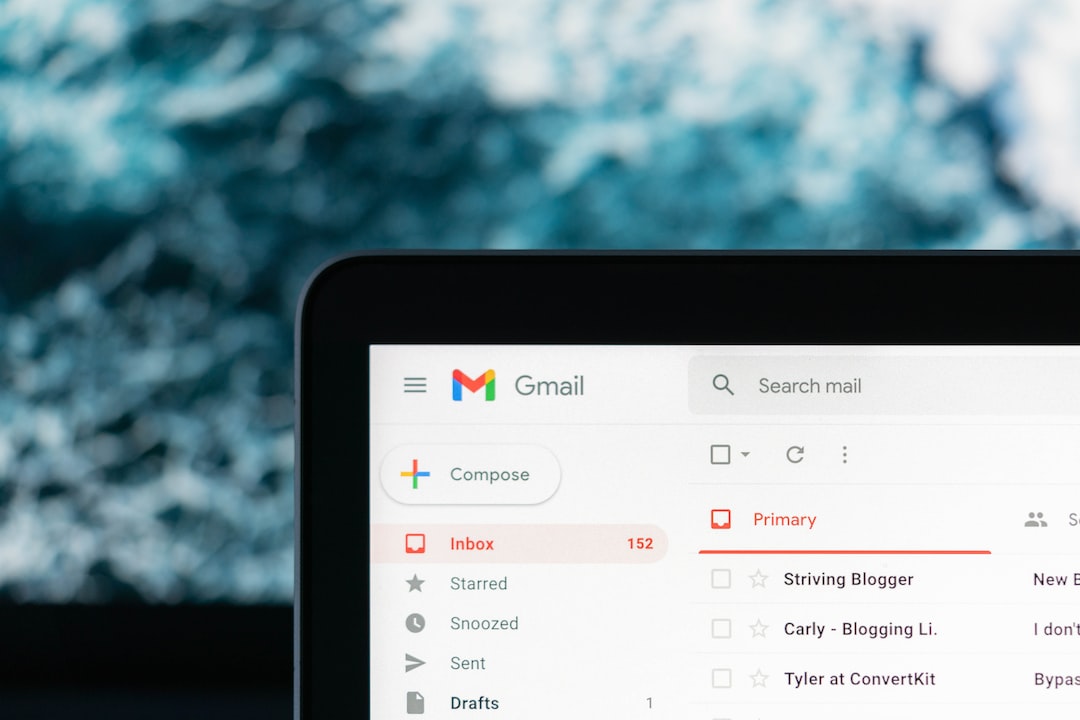Take control of your email inbox and boost your productivity with these powerful strategies. In today’s fast-paced world, we are bombarded with countless emails that compete for our attention and drain our energy. It’s time to rise above the email chaos and reclaim your focus. By implementing these tips and tricks, you’ll be able to streamline your email workflow, stay organized, and make the most of your valuable time.
Why is it so important to tackle the email monster? Well, this communication channel has become an integral part of our personal and professional lives. It acts as a gateway to crucial information, keeps us connected with colleagues, clients, and friends, and serves as a repository of valuable documents and conversations. However, if left unchecked, the influx of emails can overwhelm us, disrupting our productivity and causing unnecessary stress.
That’s why it’s essential to adopt a proactive approach towards managing your email. With the following strategies, you’ll not only reduce the clutter in your inbox but also minimize distractions, improve your overall efficiency, and regain control of your day. So let’s dive in and start revolutionizing the way you handle emails.
Unsubscribe from unnecessary emails
Now that you’ve recognized the need to streamline your email management, the next step is to tackle the overwhelming influx of unnecessary emails that constantly flood your inbox. It’s time to take control and free yourself from the never-ending cycle of deleting or archiving emails that serve no purpose or provide any value.
Unsubscribing from unnecessary emails is a powerful action that allows you to reclaim your time and regain control over your inbox. It’s time to be ruthless and eliminate the clutter!
Start by dedicating some uninterrupted time to go through your inbox and identify the emails that seem to have no relevance to your current needs or interests. These could be newsletters you never signed up for, promotional emails from forgotten online shopping sprees, or outdated email subscriptions.
As you go through your inbox, ask yourself whether you actually read or derive any value from these emails. If the answer is a resounding “no,” then it’s time to liberate yourself by clicking that “unsubscribe” link at the bottom of the email.
The process of unsubscribing may require a little patience, as some newsletters or marketing emails may include multiple opt-out steps. But remember, each unsubscribe is a step closer to achieving a clutter-free inbox that allows you to focus on what truly matters.
Keep in mind that unsubscribing doesn’t mean you’re shutting yourself off from valuable information and updates. It simply means you’re taking intentional control over what enters your inbox, ensuring that the emails you receive align with your current interests and commitments.
By actively managing your email subscriptions, you are not only decluttering your inbox but also creating a space for meaningful content and communications to shine through. You’re paving the way for a more organized, efficient, and productive email experience.
So, roll up your sleeves, put on your determination hat, and tackle those unnecessary emails head-on. Trust me, you won’t regret it!
These could be newsletters you never signed up for, promotional emails from forgotten online shopping sprees, or outdated email subscriptions.
3. Create filters and folders for organization
When it comes to managing our overflowing email inboxes, staying organized is key. One powerful way to regain control is by creating filters and folders that help us streamline our email workflow and find important messages easily.
Imagine this: you open your email inbox to find a flood of emails waiting for your attention. It can feel overwhelming, and it’s easy to lose track of crucial information. But with the right system in place, you can regain control and conquer your email chaos.
Filters are like digital assistants that automatically categorize incoming emails based on specified criteria. By creating filters, you can ensure that messages from specific senders, with specific subject lines, or containing certain keywords end up in designated folders. It’s like having your emails pre-sorted before they even hit your inbox.
For example, you can create a filter that automatically moves all promotional emails to a separate folder, clearing up your primary inbox for important messages that require your immediate attention. Similarly, you can set up filters to organize emails from different clients, projects, or departments, making it seamless to find relevant information when you need it.
Creating filters is not only a time-saver, but it also brings a sense of order and efficiency to your email management. It eliminates the need for manual sorting and sifting through endless messages, allowing you to focus on what truly matters.
Take it a step further by organizing your folders in a logical and intuitive manner. Consider creating nested folders to ensure a hierarchical structure that aligns with your workflow. For instance, you can have a primary folder for each client, with subfolders for different projects or topics. This way, you can easily locate documents, correspondence, and other important files within seconds.
By harnessing the power of filters and organizing your folders, you’ll be amazed at how much time and mental energy you can save. Instead of frantically hunting for that one crucial email or getting distracted by notifications, you can stay focused on the task at hand and feel more in control of your inbox.
Remember, the goal here is to streamline and optimize your email workflow. By implementing effective filters and folders, you’ll be one step closer to achieving inbox zero, where your email inbox becomes a well-oiled machine that supports your productivity and success.
One powerful way to regain control is by creating filters and folders that help us streamline our email workflow and find important messages easily.
4. Use email templates and canned responses
When it comes to managing your email efficiently, you can save yourself a significant amount of time and effort by utilizing email templates and canned responses. These handy tools allow you to automate repetitive tasks and streamline your communication process, giving you more time to focus on important tasks and responsibilities.
Email templates are pre-designed formats that can be customized and reused for various purposes. Whether you frequently send out meeting requests, follow-ups, or responses to commonly asked questions, having a library of email templates at your disposal can significantly speed up your response time and ensure consistency in your communication. Rather than starting from scratch each time you need to send an email, you can simply select the appropriate template, make any necessary modifications, and hit send!
Canned responses are another useful feature available in many email clients. They allow you to create ready-made responses for common inquiries or requests that can be inserted with just a few clicks. This can be particularly helpful for recurring situations where the content of your response remains relatively consistent. For example, if you frequently receive inquiries about your services or products, you can save a canned response that includes all the necessary information, such as pricing, features, and ordering instructions. When a similar inquiry comes in, all you need to do is select the appropriate canned response and send it off, saving you valuable time and effort.
By making use of email templates and canned responses, you can not only improve your efficiency in managing your inbox but also ensure that your communication is clear, concise, and professional. Crafting the perfect email response can be time-consuming, especially if you find yourself writing similar messages repeatedly. But with email templates and canned responses, you can easily standardize your responses while still customizing them to suit each specific situation.
Imagine the time you’ll save when you no longer need to write the same email from scratch or search for the proper wording. With just a few clicks, you can have a well-crafted response that communicates your message effectively, ensuring that you’re delivering consistent, high-quality communication to your recipients.
But don’t limit yourself to using templates and canned responses for just generic inquiries. Get creative! Tailor your templates to cater to different types of emails you frequently send. Whether it’s responses to job inquiries, client proposals, or internal team updates, creating templates for specific scenarios can save you even more time.
Remember, the goal here is to work smarter, not harder. By utilizing email templates and canned responses, you can reclaim valuable minutes and hours from your day, allowing you to devote more time to tasks that require your attention and expertise. So, why not leverage these productivity-enhancing tools and take your email management skills to the next level?
This can be particularly helpful for recurring situations where the content of your response remains relatively consistent.
Prioritize and Batch Process Emails
Now that you have taken measures to declutter and organize your inbox, it is time to tackle the ongoing influx of emails efficiently. Prioritizing and batch processing emails can significantly boost your productivity and reduce the feeling of being overwhelmed. It requires determination and persistence, but the rewards are well worth the effort.
First, start by setting clear priorities for your emails. Not all emails are created equal, and there are likely some that demand immediate attention, while others can wait. Take a few moments each morning to assess the urgency and importance of your emails. By doing this, you can redirect your focus to tasks that truly need it and not get distracted by low-priority messages.
Once you have established your priorities, it’s time to batch process your emails. Instead of constantly interrupting your work to check every new message that pops up, dedicate specific time slots throughout the day to address your inbox. For example, you could allocate 30 minutes in the morning, another 30 minutes after lunch, and a final 30 minutes before wrapping up for the day.
During these dedicated email sessions, resist the temptation to read every email as soon as it arrives. Instead, focus on processing them in batches. Quickly scan the subject lines and preview text to identify any urgent or critical messages that require immediate attention. Address those first. Then, move on to the emails that fall under your established priorities. By batching your email processing, you avoid getting sidetracked and maintain a high level of focus on your core work tasks.
Additionally, it can be beneficial to establish specific email response times. Let your contacts know when they can expect to hear back from you, whether it’s within a few hours, the next business day, or longer for non-urgent matters. Setting these expectations helps manage others’ expectations and reduces the pressure to constantly check and respond to emails.
Remember, prioritizing and batch processing emails is all about reclaiming control of your time and attention. When you implement these strategies consistently, you create a productive and focused working environment where you can tackle your inbox with efficiency and purpose. Harness your energy and determination to master these practices, and you will experience a newfound sense of accomplishment and reduced stress levels in your daily work routine.
Prioritizing and batch processing emails can significantly boost your productivity and reduce the feeling of being overwhelmed.
Utilize Keyboard Shortcuts and Productivity Tools
Are you tired of wasting precious time navigating through your inbox? It’s time to take control and become a productivity ninja. Harnessing the power of keyboard shortcuts and productivity tools will supercharge your efficiency, allowing you to conquer your inbox with lightning speed.
First, let’s talk about keyboard shortcuts. These simple combinations of keys can save you countless clicks and mouse movements. By memorizing a few key shortcuts, you’ll be able to navigate your email platform like a pro. Whether you’re using Gmail, Outlook, or any other email client, there are a plethora of shortcuts available to help you streamline your email management.
Imagine effortlessly archiving an email with a quick press of a button, or swiftly jumping between different folders without ever touching your mouse. With keyboard shortcuts, these tasks become second nature, shaving off valuable seconds with each action. So why not dedicate some time to learn these shortcuts and unlock a whole new level of productivity?
Next up, let’s explore the world of productivity tools. There are countless applications and plugins available that can revolutionize your email experience. These tools can automate repetitive tasks, provide insights into your email habits, and even help you write better emails.
One popular productivity tool to consider is Boomerang, which allows you to schedule emails to be sent at a later time, set reminders to follow up on important messages, and even temporarily remove emails from your inbox until you need them. Another amazing tool is SaneBox, which uses artificial intelligence to automatically sort and prioritize your emails, ensuring that your most important messages get the attention they deserve.
Additionally, tools like Grammarly can help you write error-free emails, saving you the embarrassment of sending out messages riddled with typos. And don’t forget about email tracking tools like MailTrack, which can notify you when your carefully crafted email has been opened, giving you valuable insights into the engagement of your recipients.
So, are you ready to level up your email productivity? Embrace the world of keyboard shortcuts and explore the multitude of productivity tools that are at your fingertips. Arm yourself with efficiency and take back control of your inbox. Remember, each second saved is precious time that can be spent on more important tasks. Stay determined, stay motivated, and let the power of productivity tools propel you towards email nirvana!
Stay determined, stay motivated, and let the power of productivity tools propel you towards email nirvana!
The Power of Email Management: Conclusion
Congratulations on making it to the conclusion of our guide to effective email management! With the tips and strategies we have discussed throughout this blog post, you are now equipped with the knowledge and tools to tackle your overflowing inbox with confidence and efficiency.
Email has undoubtedly become an integral part of our personal and professional lives. However, without proper management, it can quickly become overwhelming and hinder our productivity. That’s why taking control of your inbox is crucial in this fast-paced digital age.
By implementing the practices we have outlined, you will regain control over your email and experience a multitude of benefits. Let’s summarize the key takeaways from each chunk:
Unsubscribe from unnecessary emails
Start by decluttering your inbox by unsubscribing from newsletters, promotional emails, and any other non-essential communications. This will reduce distractions and make it easier for you to locate and address important messages.
Create filters and folders for organization
Setting up filters and folders helps to automatically sort incoming messages, ensuring that relevant emails are grouped together for easy reference. Organizing your inbox in this manner enhances efficiency and saves valuable time.
Use email templates and canned responses
Take advantage of email templates and canned responses to streamline your communication process. This not only enables quicker responses but also ensures consistency and professionalism in your messages.
Prioritize and batch process emails
Prioritizing emails based on urgency and importance is vital for effective time management. By batching similar tasks together, such as responding to emails during specific time slots, you can increase productivity and prevent constant interruptions.
Utilize keyboard shortcuts and productivity tools
Keyboard shortcuts and productivity tools are game-changers when it comes to email management. From archiving messages to scheduling follow-ups, leveraging these features can significantly speed up your workflow and enhance your overall efficiency.
By following these strategies and implementing them consistently, you will undoubtedly notice a significant improvement in your email management skills. Not only will you regain control and reduce stress, but you’ll also free up valuable time to focus on other important tasks and goals.
Remember, mastering your inbox requires persistence and determination. Initially, you may encounter challenges and resistance to change, but persevere through them. The rewards of efficient email management are well worth the effort.
So, take the first step today. Unsubscribe from unnecessary emails, create filters, utilize email templates, prioritize your emails, and make use of keyboard shortcuts and productivity tools. Your productivity and sanity will thank you!
Thank you for joining us on this journey to conquer email overwhelm! Here’s to a clutter-free and productive inbox!