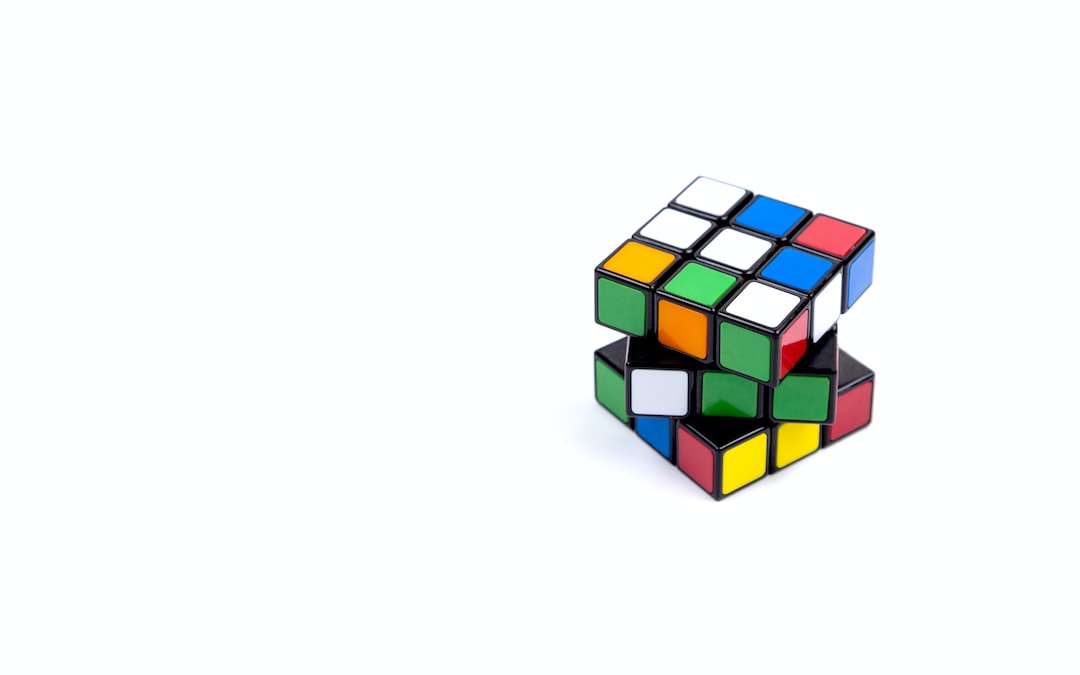Welcome to this comprehensive guide on the art of debugging. Whether you’re a seasoned developer or just starting out on your coding journey, understanding how to effectively debug is an essential skill that can save you countless hours of frustration and improve the overall quality of your code. In this blog post, we will dive deep into the world of debugging, exploring its importance, techniques, tools, and resources, as well as the iterative process of testing and finding solutions. By the end of this guide, you’ll be equipped with the knowledge and confidence to tackle any bug that comes your way.
Debugging is the process of identifying and resolving errors or bugs in your code. It involves analyzing the problem, understanding its root cause, and implementing a solution. While debugging may seem like a tedious and time-consuming task, it is an essential part of the software development process. Debugging allows you to ensure that your code functions as intended, identify and fix any issues that may arise, and improve the overall performance and reliability of your applications.
Understanding the importance of debugging is crucial, as it directly impacts the quality and efficiency of your code. A well-debugged application not only provides a better user experience but also reduces the chances of encountering critical errors or crashes. Debugging also helps in identifying potential security vulnerabilities and optimizing the performance of your code, resulting in faster and more reliable applications.
When faced with a bug, it’s essential to approach the problem systematically by breaking it down into smaller, more manageable parts. Analyzing the problem allows you to focus your efforts on specific areas of code, making the debugging process more efficient and effective. By dissecting the problem and understanding its underlying causes, you can quickly identify potential solutions and implement fixes with precision.
Utilizing effective debugging techniques is key to successfully resolving issues in your code. Techniques such as logging, code review, and unit testing can significantly simplify the debugging process by providing valuable insights into the behavior and flow of your code. By adopting these techniques, you can catch bugs early on, avoid repetitive debugging sessions, and improve the overall stability and maintainability of your codebase.
While techniques play a vital role in debugging, tools and resources can further enhance your debugging capabilities. The software development ecosystem offers a plethora of debugging tools that provide features like breakpoints, variable inspection, and step-by-step execution, enabling you to delve deep into the internals of your code and gain valuable insights. Additionally, online communities, forums, and documentation can serve as invaluable resources where you can seek guidance, share experiences, and learn from the collective knowledge of fellow developers.
Testing and iterating are essential components of the debugging process. By systematically testing your code, both during development and after bug fixes, you can verify the correctness of your solutions and ensure that the bug has been effectively resolved. Iteration plays a crucial role in debugging as well, as it allows you to refine your solutions, learn from your mistakes, and continuously improve the quality of your code.
In conclusion, debugging is an indispensable skill in the world of software development. By understanding its importance, adopting effective techniques, utilizing appropriate tools and resources, and following a systematic testing and iterating process, you can become a proficient debugger. This guide aims to equip you with the necessary knowledge and mindset to navigate the challenging yet rewarding path of debugging. So, let’s dive in and become the masters of debugging!
Understanding the Importance of Debugging
Debugging is an essential skill for any developer, whether you are a seasoned professional or just starting your coding journey. It is the process of identifying and fixing errors, bugs, or issues in your code. While it may seem like a tedious and time-consuming task, debugging plays a crucial role in ensuring the functionality and stability of your software.
One of the main reasons why debugging is important is that it allows you to identify and rectify errors in your code. As a developer, you may encounter a wide range of errors, including syntax errors, logical errors, or even runtime errors. Debugging enables you to pinpoint the exact location and cause of these errors, making it easier to fix them and prevent them from occurring in the future.
In addition to identifying errors, debugging also helps you understand how your code works. It allows you to step through your code line by line, examining the values of variables, and tracing the flow of execution. This process not only helps you identify errors but also gives you a deeper understanding of the logic and behavior of your code.
Debugging is not only about fixing errors but also about optimizing your code. By analyzing your code and identifying bottlenecks or inefficiencies, you can make improvements that enhance performance and efficiency. Debugging can help you identify unnecessary code, redundant operations, or memory leaks, allowing you to streamline your code and make it more robust.
Furthermore, debugging is an adaptable process that can be applied to any programming language or platform. Whether you are working with Python, JavaScript, C++, or any other language, the principles of debugging remain the same. This flexibility makes debugging a valuable skill that can be transferred across different projects and technologies, improving your overall proficiency as a developer.
While debugging can be challenging at times, it is important to approach it with a positive mindset. Instead of viewing debugging as a frustrating and time-consuming task, consider it as an opportunity to learn and grow as a developer. Embrace the process, and remember that every bug you encounter is an opportunity to improve your coding skills and problem-solving abilities.
To be an effective debugger, it is crucial to have a good understanding of the tools and resources available to you. There are various debugging tools, such as integrated development environments (IDEs) and debugging consoles, that can assist you in your debugging process. These tools provide features like breakpoints, step-by-step execution, and variable inspection, enabling you to efficiently track down and resolve issues in your code.
Additionally, the internet is a vast resource for debugging information. Online forums, communities, and documentation can provide valuable insights and solutions to common coding problems. By leveraging these resources, you can save time and gain new perspectives on how to approach and solve the issues you encounter.
Understanding the importance of debugging is paramount for any developer. It not only helps you identify and fix errors but also enhances your understanding of your code, optimizes performance, and improves your overall coding skills. Approach debugging with a positive mindset, utilize the available tools and resources, and embrace it as an opportunity for growth. Happy debugging!
Debugging can help you identify unnecessary code, redundant operations, or memory leaks, allowing you to streamline your code and make it more robust.
Analyzing the Problem: Breaking it Down
Analyzing a problem is an essential step in the debugging process. Just like a detective investigating a crime scene, you need to carefully examine and break down the problem into smaller, more manageable pieces. This allows you to gain a deeper understanding of the issue at hand and identify potential causes.
To begin the analysis, start by gathering as much information as possible about the problem. This includes any error messages, logs, or relevant data that can provide clues about what went wrong. Take the time to read through these details and make note of any patterns or commonalities you observe.
Next, try to reproduce the problem. Recreate the steps or conditions that led to the issue and carefully observe the behavior. This can help you pinpoint the exact moment or action that triggers the problem, making it easier to isolate and debug.
Once you have a clear understanding of the problem and its triggers, it’s time to break it down further. Start by identifying the expected behavior or outcome and compare it to the actual behavior or outcome you observed. Look for any discrepancies, inconsistencies, or deviations from what you would consider normal.
Now, focus on isolating the specific components or sections of the code that may be causing the problem. This could involve examining individual functions, classes, or modules to identify any potential bugs or errors. Pay attention to the inputs and outputs of these components, as well as any dependencies or interactions they have with other parts of the system.
In addition to breaking down the code, consider the broader context in which the problem occurs. Are there any external factors, such as network issues or compatibility problems, that could contribute to the bug? Analyzing the problem from different angles and perspectives can help uncover hidden causes and provide valuable insights for debugging.
Remember, the goal of analyzing the problem is not only to identify the bug but also to understand its underlying causes. This knowledge will not only help you fix the current problem but also prevent similar issues in the future. Debugging is not just about finding quick fixes; it’s about improving the overall quality and stability of your codebase.
So, take the time to carefully dissect and analyze the problem, breaking it down into smaller, more manageable pieces. This analytical approach will empower you to identify root causes, develop effective solutions, and become a more proficient debugger. Don’t be discouraged if it takes time and effort – every bug you successfully squash is a step towards becoming a better developer.
This can help you pinpoint the exact moment or action that triggers the problem, making it easier to isolate and debug.
Utilizing Effective Debugging Techniques
Now that we have a clear understanding of the problem and have broken it down into smaller components, it’s time to dive into the world of debugging. Debugging is an essential skill for any developer, as it allows us to identify and fix issues in our code efficiently. In this section, we will explore some effective debugging techniques that can help streamline the process and make it less daunting.
One of the first steps in effective debugging is to remain calm and composed. It’s easy to get frustrated and overwhelmed when faced with a bug, but keeping a level head is crucial. Take a deep breath, remind yourself that debugging is a normal part of the development process, and approach it with a positive mindset.
Next, it’s important to gather as much information as possible about the bug. This can be done through a variety of techniques, such as adding print statements or using a debugger. Print statements are a simple yet effective way to track the flow of your code and identify potential issues. By strategically placing print statements throughout your code, you can gather valuable insights into the state of your program at various points.
If print statements aren’t cutting it, using a debugger can be a game-changer. Debuggers allow you to step through your code line by line, inspecting variables and their values in real-time. This can help pinpoint exactly where the issue is occurring and provide a deeper understanding of the problem. Many popular Integrated Development Environments (IDEs) offer built-in debuggers, making it even easier to use this powerful tool.
Another effective debugging technique is to isolate the problem. By narrowing down the scope of the issue, you can focus your efforts and avoid getting lost in unrelated code. Commenting out sections of code or creating a minimal working example can help identify whether the bug is specific to a particular section or a more general problem.
Additionally, don’t underestimate the power of collaboration when it comes to debugging. Sometimes, a fresh pair of eyes can spot something you might have missed. Reach out to your colleagues or join online communities where you can seek advice and share your problem. Explaining the issue to someone else can also help you clarify your thoughts and potentially lead to a breakthrough.
Lastly, it’s crucial to document your debugging process. Keep a record of the steps you’ve taken, the solutions you’ve tried, and their outcomes. This not only helps you track your progress but also serves as a valuable resource for future debugging endeavors. It’s also worth mentioning that debugging is an iterative process. Don’t be discouraged if your initial attempts don’t yield results. Keep refining your approach, testing different solutions, and adapting as necessary.
Effective debugging is a combination of analytical thinking, attention to detail, adaptability, and perseverance. By utilizing techniques such as gathering information, isolating the problem, using debuggers, seeking collaboration, and documenting your process, you can become a more efficient and confident debugger. So next time you encounter a bug, remember to approach it with a calm and positive mindset, armed with these effective debugging techniques.
This can help pinpoint exactly where the issue is occurring and provide a deeper understanding of the problem.
Using Tools and Resources for Debugging
When it comes to debugging, having the right tools and resources at your disposal can make a world of difference. In today’s fast-paced technological landscape, there are numerous tools available that can help streamline the debugging process and make it more efficient. These tools range from simple text editors with built-in debugging capabilities to comprehensive integrated development environments (IDEs) that provide a plethora of debugging features.
One popular tool that many developers swear by is the debugger included in most IDEs. This powerful tool allows you to set breakpoints in your code, step through it line by line, and inspect variables and memory at any given point during execution. By using the debugger, you gain invaluable insight into how your code is behaving and can quickly identify and fix any issues that arise.
In addition to IDEs, there are also standalone debugging tools available that can be used with any programming language or environment. These tools often provide advanced features such as real-time code analysis, performance profiling, and remote debugging capabilities. They can be a great asset when working on complex projects or when you need to debug code that is running on a remote server.
Furthermore, the internet is a treasure trove of resources for debugging. Online forums and communities dedicated to programming are filled with experienced developers who are more than willing to lend a helping hand. If you encounter a particularly puzzling bug, posting a question on these platforms can often lead to invaluable insights and solutions from others who have faced similar issues.
Another valuable resource for debugging is documentation. Most programming languages and frameworks have extensive documentation that covers common debugging techniques and provides examples of how to use specific debugging tools. Taking the time to familiarize yourself with these resources can save you a lot of time and frustration when debugging your code.
Lastly, don’t underestimate the power of good old-fashioned print statements. While they may not be as sophisticated as debugging tools, strategically placed print statements can often provide quick insights into the flow of your code and help pinpoint where an issue might be occurring. Plus, they can be easily removed once the debugging process is complete.
Remember, debugging is not a one-size-fits-all process. Different tools and resources work better for different scenarios and programming languages. It’s essential to experiment with various options and find the ones that work best for you and your specific project. Don’t be afraid to try out new tools and techniques, as they can often lead to breakthroughs and more efficient debugging processes.
In the next section, we will discuss the importance of testing and iterating for solutions, which is the final step in the debugging process. Stay tuned!
Plus, they can be easily removed once the debugging process is complete.
Testing and Iterating for Solutions
Once you’ve identified the problem and utilized effective debugging techniques, it’s time to test and iterate for solutions. This stage is crucial as it allows you to validate your hypotheses and refine your code until you find the optimal solution. Testing and iterating are iterative processes that involve repeated cycles of testing, analyzing results, making adjustments, and retesting.
When it comes to testing, there are various approaches you can take. One common method is unit testing, where individual components of your code are tested in isolation to ensure they function correctly. This helps identify any bugs or issues within specific parts of your code, allowing you to fix them before moving on.
Another approach is integration testing, where you test how different components of your code work together. This is particularly useful if you’re working on a large project with multiple dependencies. By simulating real-world scenarios and interactions between different parts of your code, you can catch any integration issues that might arise.
Additionally, it’s important to consider the different possible inputs and edge cases your code might encounter. By testing your code with a range of inputs, including both expected and unexpected values, you can identify any potential issues and ensure your code handles them gracefully.
During the testing phase, it’s essential to document your findings and observations. Keep track of any bugs or errors you encounter, as well as the steps you took to reproduce them. This documentation will not only help you stay organized but also serve as a reference for future debugging sessions.
As you test your code and encounter issues, don’t be discouraged. Debugging is a natural part of the development process, and encountering obstacles is an opportunity for growth. Instead of viewing bugs as frustrating roadblocks, approach them with curiosity and a problem-solving mindset. Each bug you encounter is a chance to learn more about your code and improve its functionality.
When you do encounter an issue, try to isolate the problem and focus on one area at a time. By narrowing down the scope of your investigation, you can prevent confusion and better understand the root cause of the problem. Remember, debugging is a step-by-step process, and breaking it down into manageable chunks will make it more approachable.
After you’ve tested your code and made adjustments, it’s time to iterate and repeat the process. Repeating the testing and debugging cycle allows you to refine your code and gradually eliminate any remaining bugs or issues. Each iteration will bring you closer to a stable and optimized solution.
Don’t be afraid to seek feedback and collaborate with others during this stage. Sometimes, a fresh pair of eyes can spot issues or suggest alternative approaches that you might have overlooked. Engaging with the developer community or reaching out to colleagues can provide valuable insights and perspectives.
Remember, debugging is not a one-time task. It’s an ongoing process that continues throughout the development lifecycle. As you make changes to your code, introduce new features, or address user feedback, debugging will remain an integral part of your work.
By embracing testing and iterating as essential parts of the development process, you can ensure the reliability and stability of your code. Debugging is not a sign of failure but rather a testament to your commitment to delivering high-quality software.
This stage is crucial as it allows you to validate your hypotheses and refine your code until you find the optimal solution.
Conclusion
In conclusion, debugging is a critical skill for any developer. It allows us to identify and fix issues in our code, ensuring that our software runs smoothly and efficiently. Throughout this blog post, we have discussed the importance of debugging, the process of analyzing and breaking down problems, effective debugging techniques, and the use of various tools and resources.
Understanding the importance of debugging is crucial because it not only helps us identify and fix errors, but it also improves our overall coding skills. By embracing the debugging process, we can gain a deeper understanding of how our code works, enabling us to write more robust and efficient programs in the future.
Analyzing the problem and breaking it down into smaller, more manageable tasks is an essential step in the debugging process. By identifying the root cause of the issue, we can focus our efforts on finding a solution instead of getting overwhelmed by the complexity of the problem. This analytical approach allows us to tackle even the most challenging bugs with confidence and efficiency.
Utilizing effective debugging techniques is another key aspect of successful troubleshooting. Whether it’s using print statements, stepping through code with a debugger, or leveraging logging and error handling practices, having a repertoire of debugging techniques at our disposal can greatly expedite the bug-fixing process.
Additionally, using tools and resources specifically designed for debugging can streamline the process even further. IDEs with built-in debugging features, online forums and communities, and documentation can provide valuable insights and support when debugging complex issues. By leveraging these resources, we can overcome obstacles and find solutions more efficiently.
Testing and iterating for solutions is an integral part of the debugging process. By testing our code and iterating on potential solutions, we can validate our fixes and ensure that they resolve the issue at hand. This iterative approach allows us to refine our solutions and catch any unforeseen side effects that may arise.
In conclusion, debugging is not just about fixing errors; it’s about becoming a better developer. By embracing the debugging process, we can improve our problem-solving skills, gain a deeper understanding of our code, and ultimately write more robust and efficient software. So, the next time you encounter a bug, don’t get discouraged; instead, approach it with an analytical mindset and the knowledge that debugging is an opportunity for growth.