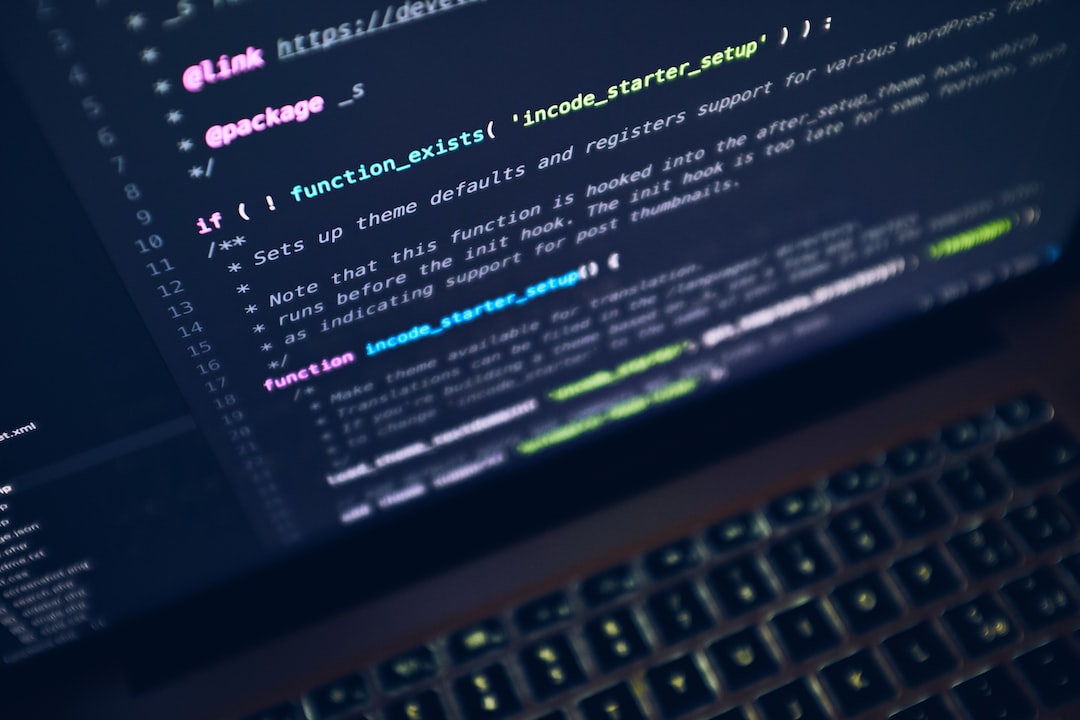Welcome to our blog post on the importance of debugging in creating a seamless user experience! Debugging is an essential aspect of software development that ensures the smooth functioning of applications and websites. It involves identifying and fixing bugs, errors, and issues that may hinder the user experience.
Imagine using a mobile app that crashes frequently or a website that displays incorrect data. Frustrating, isn’t it? These issues can significantly impact a user’s perception of the product and ultimately lead to dissatisfaction or abandonment. That’s where debugging comes into play.
Debugging is like being a detective, searching for clues and solving mysteries in the code. It requires a systematic approach, attention to detail, and the ability to think critically. By diligently debugging, developers can create applications and websites that provide a seamless user experience.
In this blog post, we will explore various aspects of debugging and its role in delivering a flawless user experience. Let’s dive in and uncover the secrets behind efficient debugging techniques, collaboration, and the significance of mastering this art!
Understanding the User: Identifying Common User Issues and Pain Points
When it comes to creating a seamless user experience, understanding the user is paramount. After all, how can we expect to solve their problems if we don’t even know what they are? In this second part of our blog series on the importance of debugging, we will delve into the crucial task of identifying common user issues and pain points.
As developers, we can easily get lost in the intricacies of our codebase and lose sight of the end user. But it is the end user who defines the success or failure of our applications. By taking the time to empathize with them and understand their needs, we can uncover the root causes of their frustrations and enhance their experience.
One of the first steps in understanding the user is to gather feedback. This can be done through user surveys, interviews, or even by monitoring user behavior through analytics tools. By actively seeking feedback, we can gain valuable insights into the pain points and issues that users commonly encounter.
Once we have collected feedback, it’s time to analyze it. Look for patterns and trends in the data. Are users frequently encountering errors during the checkout process? Do they struggle with navigating certain sections of the app? By identifying these common user issues, we can prioritize our debugging efforts and focus on the areas that have the most impact on the user experience.
Additionally, it’s important to put ourselves in the shoes of the user. Imagine going through each step of the user journey and think about what could go wrong or cause confusion. By approaching the application from the user’s perspective, we can uncover potential bugs or usability issues that may have been overlooked during development.
Another valuable approach is to engage with real users and observe their interactions with the application. This can be done through usability testing sessions, where users are given specific tasks to complete while their actions and feedback are recorded. By witnessing firsthand how users navigate the application and the obstacles they encounter, we can gain invaluable insights into the pain points they experience.
It’s important to note that user issues and pain points may not always be obvious. Users may struggle with certain aspects of the application without even realizing it or may find workarounds to overcome the issues they encounter. This is why it’s crucial to dig deeper and actively seek out feedback and observations.
By understanding the user and identifying their common issues and pain points, we can take a proactive approach to debugging. Instead of waiting for bug reports to pile up, we can anticipate and address potential problems before they impact the user experience. This adaptability and proactive mindset are essential for delivering a truly seamless user experience.
In the next part of our blog series, we will dive into the crucial task of analyzing the code and identifying potential bugs and errors. Stay tuned!
By approaching the application from the user’s perspective, we can uncover potential bugs or usability issues that may have been overlooked during development.
Analyzing the Code: Identifying Potential Bugs and Errors in the Codebase
When it comes to creating a seamless user experience, analyzing the code is a crucial step that cannot be overlooked. As developers, we must dive deep into the codebase, meticulously inspecting every line, to identify potential bugs and errors that could hinder the smooth functioning of our application.
Analyzing the code requires a detail-oriented approach, where we pay attention to the smallest of details and question every aspect of the code. By doing so, we can uncover hidden issues that may not be immediately apparent.
One of the first things we need to do is understand the logic behind the code. We need to comprehend the purpose of each function, the flow of data, and the interactions between different components. This understanding allows us to identify areas where bugs may potentially arise.
Next, we need to meticulously review the code for any syntax errors or logical inconsistencies. Syntax errors, like missing semicolons or parentheses, can cause the code to break and lead to unexpected behavior. Logical inconsistencies, on the other hand, can result in incorrect calculations, faulty conditions, or even infinite loops, all of which can significantly impact the user experience.
To aid in our analysis, we can leverage various debugging tools and techniques. Debuggers, for example, allow us to step through the code line by line, examining the values of variables and identifying any issues. Additionally, logging and console output can provide valuable insights into the state of the code during runtime.
It’s important to remember that analyzing the code is not a one-time task. As the codebase evolves and new features are added, potential bugs and errors may emerge. Therefore, it’s essential to continuously analyze the code, even after debugging efforts have been implemented.
Adaptable thinking is also key during the analysis process. As developers, we need to anticipate different scenarios and edge cases that may arise during user interactions. By putting ourselves in the shoes of the user, we can better understand the potential pain points and improve the overall user experience.
Lastly, it’s crucial to maintain a positive and encouraging mindset during the code analysis phase. Debugging can sometimes be a challenging and time-consuming task, but by approaching it with a can-do attitude, we can overcome obstacles and find innovative solutions to any issues we encounter.
Analyzing the code plays a pivotal role in creating a seamless user experience. By thoroughly inspecting the codebase, identifying potential bugs and errors, and maintaining an adaptable and encouraging mindset, we can ensure that our applications deliver on their promise of a smooth and enjoyable user experience.
Logical inconsistencies, on the other hand, can result in incorrect calculations, faulty conditions, or even infinite loops, all of which can significantly impact the user experience.
Effective Debugging Strategies: Techniques for efficient debugging and problem-solving
Debugging is an essential skill for any developer striving to deliver a seamless user experience. It involves identifying and fixing issues in the codebase that may affect the functionality or user interface of an application. While debugging can be a challenging and time-consuming process, employing effective strategies can significantly enhance efficiency and problem-solving abilities.
One of the fundamental techniques in debugging is to approach the problem systematically. Instead of randomly searching for bugs, developers should adopt a methodical approach to identify the root cause of the issue. This involves analyzing the codebase, examining relevant error messages, and tracking the sequence of events leading to the problem.
Furthermore, developers should leverage debugging tools and technologies to aid in the identification and resolution of bugs. Modern integrated development environments (IDEs) provide powerful debugging features, such as breakpoints, variable inspection, and call stack analysis. These tools allow developers to pause the execution of the code at specific points and examine the state of variables and data structures. By using these tools effectively, developers can gain valuable insights into the inner workings of the code and identify potential issues more efficiently.
Another effective strategy is the use of logging and error handling mechanisms. By strategically placing log statements throughout the codebase, developers can track the flow of execution and identify potential issues. These logs can provide important information about the state of variables, function calls, and error conditions. Additionally, implementing proper error handling mechanisms, such as try-catch blocks, can help developers capture and handle exceptions gracefully, preventing application crashes and improving user experience.
Collaboration and knowledge sharing also play a crucial role in effective debugging. Developers should actively seek assistance from their peers, participate in code reviews, and engage in discussions to gain different perspectives and insights. Collaborative debugging not only enhances problem-solving abilities but also fosters a supportive and productive work environment.
Furthermore, developers should strive for a growth mindset when it comes to debugging. Embracing challenges, learning from mistakes, and continuously improving debugging techniques are vital for enhancing problem-solving skills. Debugging is a dynamic process, and developers should be open to adapting their strategies based on the specific requirements of the project and the nature of the bugs they encounter.
Mastering effective debugging strategies is crucial for delivering a seamless user experience. By adopting a systematic approach, leveraging debugging tools, implementing logging and error handling mechanisms, collaborating with peers, and embracing a growth mindset, developers can enhance their problem-solving abilities and ensure the stability and reliability of their applications. Debugging is not just about fixing bugs; it is about continuously improving the quality of the codebase and delivering exceptional user experiences.
By using these tools effectively, developers can gain valuable insights into the inner workings of the code and identify potential issues more efficiently.
Testing and Validation: Ensuring the Effectiveness of Debugging Efforts Through Thorough Testing
Once you have identified potential bugs and errors in your codebase and implemented effective debugging strategies, it is crucial to thoroughly test and validate your changes. Testing is an essential step in the debugging process as it helps to ensure that your fixes have resolved the issues at hand and have not introduced any new problems.
There are various types of testing that can be performed to validate the effectiveness of your debugging efforts. Let’s explore some of the most common ones:
1. Unit Testing:
Unit testing involves testing individual components or units of code to ensure that they function correctly in isolation. By isolating and testing each unit separately, you can quickly identify any issues within specific functions or modules. This type of testing can be automated, making it easier to run tests frequently, even as your codebase evolves.
2. Integration Testing:
Integration testing focuses on testing the interactions between different components or modules to ensure they work together seamlessly. It helps to identify any issues that may arise when integrating multiple units of code. By simulating real-world scenarios and testing the integration points, you can catch any bugs that might have been missed during unit testing.
3. Regression Testing:
Regression testing involves retesting previously fixed bugs to ensure that the fixes have not inadvertently caused new issues or reintroduced old ones. This type of testing is essential, especially when making changes to a complex codebase, as it helps you catch unexpected side effects and validate that your debugging efforts have not had any unintended consequences.
4. User Acceptance Testing:
User acceptance testing involves testing the software or application with real users or a representative group to ensure that it meets their expectations and requirements. By involving users in the testing process, you can gain valuable insights into any usability or functionality issues that may have been overlooked during development and debugging. This type of testing helps to ensure that the user experience is seamless and aligns with the users’ needs and expectations.
In addition to these testing methods, it is important to establish a comprehensive testing strategy that includes both manual and automated testing techniques. Manual testing allows for human exploration and evaluation of the software, while automated testing provides a systematic and repeatable approach to catch any regressions or errors.
Remember, testing and validation go hand in hand with effective debugging. By thoroughly testing your changes, you can have confidence in the quality and reliability of your code. It is essential to adapt your testing approach as your codebase evolves and new features are added. Continuously test and validate your code to ensure a seamless user experience and minimize potential issues.
Next, let’s explore the role of effective collaboration and communication in successful debugging, as it plays a crucial part in delivering a seamless user experience.
Continuously test and validate your code to ensure a seamless user experience and minimize potential issues.
Collaboration and Communication: The Key to Successful Debugging
Debugging is not a one-person job. In fact, it’s a collaborative effort that requires effective communication between team members. Whether you’re working on a small project or a large-scale software development endeavor, the ability to collaborate and communicate effectively can make all the difference in successful debugging.
One of the most important aspects of collaboration in debugging is sharing knowledge and insights. When facing a bug or error, it’s crucial to openly discuss the issue with your team members. By sharing your thoughts and observations, you can gain new perspectives and insights that can lead to a breakthrough in finding the root cause of the problem.
Collaboration also involves working together to come up with potential solutions. Brainstorming sessions can be incredibly effective in generating creative ideas and strategies to tackle difficult bugs. Encourage your team members to share their thoughts, no matter how unconventional they may seem. Sometimes, all it takes is a fresh perspective to solve a complex problem.
Effective communication is another key aspect of successful debugging. It’s not enough to simply share information; it’s crucial to communicate clearly and concisely. Avoid jargon or technical terms that might confuse your team members. Instead, strive for clarity and simplicity in your explanations. Break down complex concepts into understandable chunks, and provide examples or visual aids if necessary.
Utilizing collaboration and communication tools can greatly enhance the debugging process. Whether it’s a project management tool, a chat platform, or a version control system, these tools enable team members to easily share information, discuss issues, and track progress. By leveraging these tools, you can streamline your collaboration efforts and ensure that everyone is on the same page.
Furthermore, effective collaboration and communication foster a positive and supportive team environment. Debugging can sometimes be frustrating and stressful, especially when the issue seems insurmountable. However, by maintaining open lines of communication and supporting each other, team members can stay motivated and focused on finding a solution.
It’s important to remember that effective collaboration and communication are not limited to your immediate team. Engaging with the wider development community can also be incredibly valuable. Online forums, developer communities, and social media platforms provide opportunities to seek advice, learn from others’ experiences, and gain insights into different debugging techniques.
Collaboration and communication play a vital role in successful debugging. By actively engaging with your team members, sharing knowledge and insights, and effectively communicating ideas, you can overcome even the most challenging bugs. Embrace collaboration as a powerful tool in your debugging arsenal, and remember that together, you can deliver a seamless user experience.
Break down complex concepts into understandable chunks, and provide examples or visual aids if necessary.
Conclusion: The significance of mastering the art of debugging for delivering a seamless user experience
In conclusion, the art of debugging plays a vital role in creating a seamless user experience. It is an essential skill that every developer should strive to master. By effectively identifying and resolving bugs, developers can ensure that their software performs optimally and meets user expectations.
Debugging is not a one-time task but rather an ongoing process that requires continuous effort and attention. It involves understanding the user, analyzing the code, applying effective strategies, testing and validating, as well as collaborating and communicating effectively with team members.
By understanding the user and their pain points, developers can empathize with the end-users and address their needs more effectively. This understanding allows for the identification of common issues and potential bugs that may disrupt the user experience. By actively seeking feedback and conducting user testing, developers can gain valuable insights into the areas that require improvement, ultimately resulting in a more refined and user-friendly product.
Analyzing the codebase is another crucial step in the debugging process. By meticulously reviewing the code, developers can identify potential bugs and errors, ensuring that the software operates smoothly. This analysis involves examining the logic, syntax, and structure of the code, as well as utilizing debugging tools and techniques. Through this comprehensive examination, developers can pinpoint the root causes of issues and implement appropriate solutions.
Effective debugging strategies are essential for efficient problem-solving. Developers should employ techniques such as isolating the problem, using print statements, utilizing debugging tools, and utilizing test-driven development approaches. These strategies allow for a systematic and methodical approach to debugging, ultimately saving time and effort.
Testing and validation are integral components of the debugging process. By thoroughly testing the software, developers can ensure that the changes made during debugging have resolved the issues without introducing new ones. Various testing methods, such as unit testing, integration testing, and user acceptance testing, are crucial for verifying the effectiveness of debugging efforts. These tests serve as a validation process, ensuring that the software meets the required standards and functions seamlessly.
Collaboration and communication are key factors in successful debugging. Developers should foster a collaborative environment, where team members can share their expertise and insights. Effective communication ensures that all team members are aware of the issues and progress made in the debugging process. By working together and exchanging ideas, developers can solve complex problems more efficiently, resulting in a higher quality end product.
In summary, mastering the art of debugging is of utmost importance for delivering a seamless user experience. It requires a combination of technical skills, problem-solving abilities, and effective communication. By understanding the user, analyzing the code, employing effective strategies, testing and validating, and collaborating effectively, developers can create software that meets user expectations and provides a smooth and enjoyable experience. So, embrace the challenges that debugging presents and continuously strive to improve your debugging skills, as it is the key to delivering exceptional user experiences.