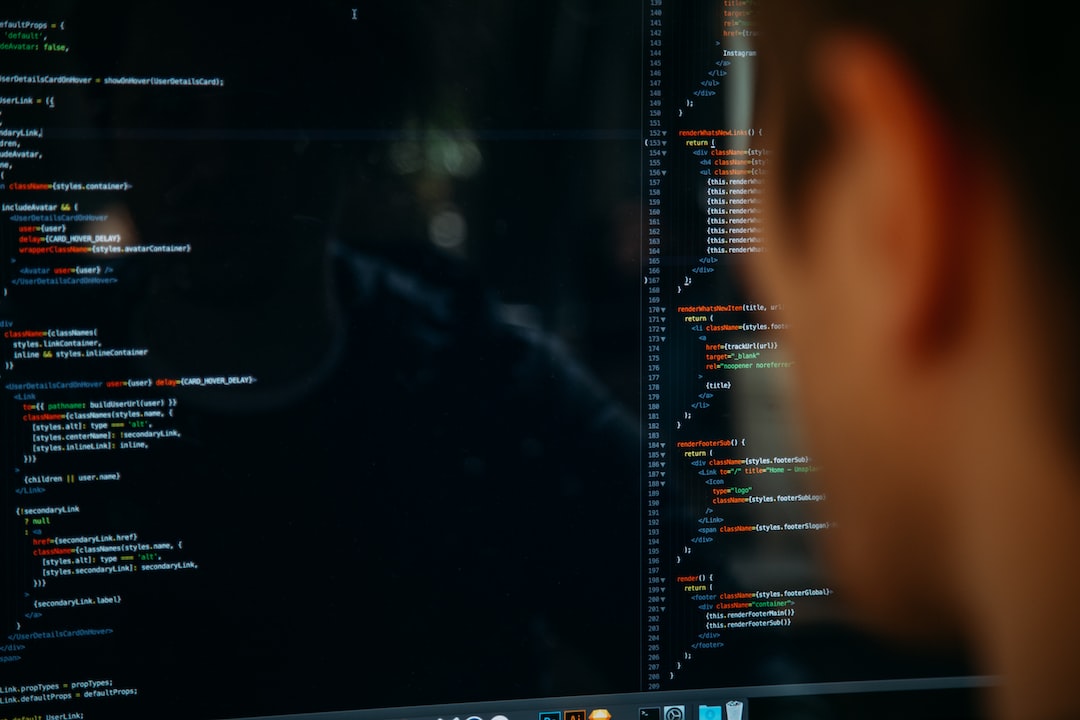Introduction
Welcome to our blog post series on software development tools! In today’s fast-paced and technology-driven world, the demand for efficient and productive software development has never been higher. As a developer, having the right set of tools at your disposal can significantly enhance your productivity and streamline your workflow.
In this comprehensive guide, we will explore various software development tools that are widely used in the industry. From Integrated Development Environments (IDEs) to version control systems, package managers to code editors, debugging tools to collaboration and communication tools, we will cover it all.
Whether you are a seasoned developer looking to update your toolset or a beginner starting your coding journey, this blog post series aims to provide you with valuable insights and recommendations on the best tools available.
Let’s dive right in and explore the world of software development tools!
Integrated Development Environments (IDEs)
Now that we’ve covered the introduction to the world of software development, it’s time to delve into the realm of Integrated Development Environments (IDEs). These powerful tools play a crucial role in facilitating the development process by providing a comprehensive set of features and functionalities that streamline coding, debugging, and testing.
An IDE can be thought of as a one-stop-shop for developers, offering an all-inclusive environment where you can write, edit, compile, and execute your code. Gone are the days when you had to switch between multiple tools for different tasks. With an IDE, you can save valuable time and effort by having everything you need at your fingertips.
One of the key advantages of using an IDE is the code editor, which is specifically designed to enhance productivity and code quality. These editors offer features like syntax highlighting, auto-completion, code suggestions, and error detection, making it easier for developers to write clean and error-free code. This helps catch mistakes early on, preventing bugs from making their way into the final product.
Furthermore, IDEs often come bundled with integrated debugging tools that allow developers to step through their code, set breakpoints, and inspect variables in real-time. This invaluable feature helps in identifying and fixing errors quickly, thereby speeding up the development process.
IDEs are also equipped with version control system integrations, which enable seamless collaboration among team members. These integrations allow developers to easily commit, branch, merge, and push code changes directly from within the IDE, ensuring that everyone is working on the latest version of the project and minimizing the chances of code conflicts.
Another noteworthy aspect of IDEs is their support for different programming languages and frameworks. Whether you’re developing in Java, Python, C++, or any other language, there’s likely an IDE specifically tailored to your needs. These specialized IDEs often provide language-specific features and integrations that can significantly enhance your coding experience.
It’s important to note that while IDEs offer a plethora of features, they can be resource-intensive and require a learning curve. However, the benefits they provide far outweigh the initial investment of time and effort. Once you become familiar with an IDE, you’ll be amazed at how it can revolutionize your development workflow and boost your productivity.
Although IDEs are widely used in the industry, it’s worth mentioning that they are not the only option available. Some developers prefer using lightweight text editors coupled with command-line tools for a more minimalistic approach. Ultimately, the choice between an IDE and a text editor boils down to personal preference and the specific requirements of your project.
Integrated Development Environments (IDEs) are indispensable tools for modern-day software development. They provide an all-in-one environment that combines code editing, debugging, version control, and collaboration features, making the development process smoother and more efficient. While there is a learning curve involved, the benefits in terms of productivity and code quality are well worth the investment.
Integrated Development Environments (IDEs) are indispensable tools for modern-day software development.
Version Control Systems
When it comes to managing code and collaborating with a team of developers, version control systems play a critical role. These powerful tools allow developers to track changes made to their codebase, collaborate seamlessly, and ensure code integrity throughout the development process.
One popular version control system is Git. Git is a distributed version control system that provides developers with a reliable and efficient way to manage their code. It allows multiple developers to work on the same project simultaneously, keeping track of changes made to files and folders. With Git, developers can create branches to work on specific features or fixes without affecting the main codebase. This enables parallel development and easy merging of changes.
Another widely used version control system is Subversion (SVN). Unlike Git, SVN is a centralized version control system that relies on a central repository to manage code. Developers can check out files from the repository, make changes, and commit them back, ensuring a centralized and controlled development process. SVN also provides features like revision history, which allows developers to track changes made to the codebase over time.
Both Git and SVN come with their own advantages and disadvantages, and the choice between them depends on the specific needs of your project. Git, with its distributed nature, offers more flexibility and encourages parallel development. On the other hand, SVN provides a simpler workflow and may be easier to grasp for beginners.
In addition to Git and SVN, there are other version control systems like Mercurial and Perforce, each with its own unique features and capabilities. It’s important to explore and evaluate different version control systems to determine which one best suits your project requirements.
Version control systems have revolutionized the way developers collaborate and manage their code. They provide a robust foundation for collaborative development, allowing teams to work seamlessly on different features or fixes without conflicts. With version control systems, developers can easily track changes, revert to previous versions, and maintain a clean and efficient codebase.
Whether you’re working on a small personal project or part of a large development team, incorporating a version control system into your workflow is essential. It not only enhances productivity but also ensures code integrity and provides a safety net for your codebase.
Whether you’re working on a small personal project or part of a large development team, incorporating a version control system into your workflow is essential.
Package Managers
In the world of software development, package managers have revolutionized the way developers manage their dependencies and streamline their workflow. These powerful tools provide a centralized repository of libraries, frameworks, and modules that can be easily installed, updated, and removed with just a few simple commands.
One of the most popular package managers in the web development community is npm (Node Package Manager). It is widely used for managing JavaScript packages and is bundled with Node.js, a runtime environment for executing JavaScript code outside of a web browser. With npm, developers can easily add third-party libraries to their projects, ensuring that all the necessary dependencies are met without the hassle of manually downloading and configuring each one.
Another notable package manager is Composer, which is primarily used for PHP projects. Composer allows developers to specify the exact versions of libraries and packages their project relies on, ensuring consistent and reliable behavior across different environments. It also makes it effortless to update dependencies, making sure your project always benefits from the latest bug fixes and security patches.
Python developers, on the other hand, often rely on pip, the default package manager for the language. With pip, developers can effortlessly install and manage Python libraries, making it a breeze to bring in external functionality into their projects. The vast ecosystem of packages available in the Python Package Index (PyPI) empowers developers to build powerful applications without reinventing the wheel.
Package managers like npm, Composer, and pip not only simplify the process of managing dependencies but also promote code reuse and modularity. By leveraging these tools, developers can focus more on writing their application-specific code instead of spending hours manually resolving dependencies and dealing with compatibility issues. This helps expedite development, reduce bugs, and improve overall productivity.
Moreover, package managers often provide additional features such as version locking, which allows developers to ensure that a project always uses the same versions of dependencies, minimizing the risk of introducing breaking changes. This level of control and reproducibility is crucial, especially when working in teams or deploying applications to different environments.
Furthermore, many package managers offer support for private package registries, allowing organizations to create their own repositories to host internal libraries and modules. This promotes code sharing and collaboration within the organization, making it easier for teams to reuse existing code and improve development efficiency.
It’s worth mentioning that different programming languages and ecosystems may have their own package managers. For example, Ruby developers commonly use Bundler, while Go developers rely on the go command to manage their dependencies. Regardless of the specific language or platform you work with, there’s likely a package manager tailored to your needs.
Package managers are indispensable tools in modern software development. They simplify dependency management, promote code reuse, and improve overall productivity. By leveraging package managers, developers can focus more on building their applications and less on dealing with complex dependency graphs. So, if you haven’t already, it’s time to join the package manager bandwagon and experience the transformative power it brings to your development workflow!
This promotes code sharing and collaboration within the organization, making it easier for teams to reuse existing code and improve development efficiency.
Code Editors
In the world of software development, a code editor is an essential tool for programmers and developers. It is the primary interface where code is written, modified, and organized. A good code editor can significantly enhance productivity and efficiency, making it crucial to find the right one that suits your needs and preferences.
There are numerous code editors available in the market, catering to different programming languages, operating systems, and personal preferences. Some of the most popular ones include Visual Studio Code, Sublime Text, Atom, and Notepad++. Each code editor comes with its own set of features, plugins, and customization options, allowing developers to tailor their coding experience according to their unique requirements.
One of the key factors to consider when choosing a code editor is its ability to provide syntax highlighting, which makes the code more readable and easier to understand. Syntax highlighting uses different colors and formatting to highlight different parts of the code, such as keywords, variables, and comments. This feature helps developers spot errors and identify potential issues quickly.
Another crucial feature of a code editor is its support for code autocompletion. Autocompletion suggests code snippets, function names, and variable names as you type, reducing the need for manual typing and speeding up the coding process. This feature is especially useful for programmers who work with large codebases or complex frameworks.
Code editors also come equipped with a range of productivity tools, such as code folding, multiple cursors, and keyboard shortcuts. Code folding allows you to collapse or expand sections of code, making it easier to navigate and focus on specific parts of your codebase. Multiple cursors enable you to edit multiple lines simultaneously, saving time and effort. Keyboard shortcuts provide quick access to frequently used commands, minimizing the need for mouse navigation.
Moreover, code editors often have built-in integration with version control systems, allowing seamless collaboration and code management. They can display code changes, track file history, and enable easy branching and merging. This integration fosters a more streamlined and efficient development workflow, especially when working on projects with multiple contributors.
Customizability is another aspect that makes code editors popular among developers. Most code editors offer a wide range of themes and color schemes to personalize the appearance. Additionally, developers can install plugins and extensions to enhance functionality and tailor the editor to meet their specific needs. This flexibility ensures that developers can work in an environment that is visually appealing and comfortable.
When choosing a code editor, it’s important to consider factors such as performance, compatibility, and community support. Additionally, take into account your specific programming language and the ecosystem surrounding it. Some code editors offer better support and plugin availability for certain languages, making them a better choice for developers working in those domains.
Code editors play a vital role in the daily lives of programmers and developers. They provide the necessary tools and features to write, edit, and organize code efficiently. With a plethora of options available, it’s crucial to find a code editor that aligns with your needs, enhances your productivity, and fosters an enjoyable coding experience.
Some code editors offer better support and plugin availability for certain languages, making them a better choice for developers working in those domains.
Debugging Tools
Debugging tools play a crucial role in software development by helping programmers identify and fix issues in their code. These tools provide insights into the execution of a program, allowing developers to understand how the code behaves and pinpoint the root cause of problems.
One popular debugging tool is the debugger, which allows developers to pause the execution of their code at specific points and inspect the values of variables. This enables them to step through the code line by line and track the flow of execution. Debuggers also provide features like breakpoints, which allow developers to stop the program at a specific line of code, and watch expressions, which let them monitor variable values as they change during runtime.
Another debugging tool that is commonly used is the logging system. Logging allows developers to insert messages at various points in their code to track its execution. By logging informative messages, developers can gain valuable insights about the state of the program and identify areas where it might be going wrong. Log files can also be used for post-mortem analysis, helping developers understand the sequence of events that led to an issue.
Profiling tools are yet another type of debugging tool that focuses on performance analysis. These tools help developers identify performance bottlenecks in their code by measuring factors such as execution time, memory usage, and CPU utilization. Profilers provide detailed reports and visualizations that highlight areas where optimizations can be made, enabling developers to improve the overall performance of their software.
Furthermore, some programming languages and frameworks come with their own specialized debugging tools. For example, Python has the pdb module, which offers a command-line debugger for Python programs. Integrated development environments (IDEs) often provide built-in debugging capabilities tailored to specific programming languages, making it easier for developers to debug their code within the IDE itself.
While debugging tools are incredibly useful, it’s important to note that they are not a silver bullet for solving all software issues. Debugging can sometimes be a challenging and time-consuming process, requiring patience and attention to detail. However, with the right tools and techniques, developers can efficiently troubleshoot and resolve bugs, leading to more reliable and robust software.
Profiling tools are yet another type of debugging tool that focuses on performance analysis.
7. Collaboration and Communication Tools
In today’s fast-paced and interconnected world, collaboration and communication are key components of any successful project. Whether you are working on a small team or collaborating with developers from all over the world, having the right tools to facilitate effective communication and seamless collaboration is essential.
There are a plethora of collaboration and communication tools available for developers, each with its own set of features and benefits. These tools not only help streamline the development process but also foster a sense of teamwork and camaraderie among team members.
One popular collaboration tool is Slack. Slack is a cloud-based instant messaging platform that enables real-time communication among team members. With features like channels, direct messaging, and file sharing, Slack provides a central hub for collaboration, allowing developers to discuss ideas, share code snippets, and ask for help or feedback from colleagues. Its integration with other development tools like GitHub and Jira further enhances productivity and simplifies project management.
Another collaboration tool that has gained popularity among developers is Trello. Trello is a project management tool that allows teams to organize, prioritize, and track their tasks in a visually appealing and intuitive way. Using a board and card system, Trello enables developers to create task lists, assign tasks to team members, set due dates, and monitor progress. Its easy-to-use interface and seamless integration with other tools make it an invaluable asset for managing projects and ensuring efficient collaboration.
GitLab is another collaboration tool widely used by developers. It is a web-based platform that offers a complete DevOps lifecycle, including source code management, version control, continuous integration, and deployment. With GitLab, developers can work collaboratively on code, track changes, and easily merge and review code changes. Its built-in continuous integration and deployment capabilities allow for seamless testing and deployment, streamlining the development process and ensuring high-quality code delivery.
For remote teams or distributed development, Zoom has emerged as a go-to tool for video conferencing and virtual meetings. With features like screen sharing, chat functionality, and recording capabilities, Zoom facilitates effective communication and collaboration regardless of geographical boundaries. Developers can use Zoom for discussing project requirements, conducting code reviews, or simply catching up with colleagues, fostering a sense of connectedness and teamwork.
To facilitate efficient code review and collaboration, GitHub offers pull requests and code review tools. Developers can submit their code changes as pull requests, allowing other team members to review and provide feedback before merging them into the main codebase. GitHub’s interface makes it easy to navigate and comment on specific lines of code, ensuring clear and concise communication during the review process.
Finally, for teams that prefer a more comprehensive project management solution, Jira is a popular choice. Jira offers a wide range of features for agile project management, including issue tracking, task management, and project planning. With Jira, developers can create and manage tasks, assign them to team members, and track progress through customizable dashboards and reports. Its integration with other development tools like Confluence and Bitbucket further enhances collaboration and streamlines the development workflow.
It is important to note that while collaboration and communication tools can greatly enhance productivity and foster teamwork, it is essential to choose the right tools that align with your team’s needs and preferences. Experimenting with different tools and soliciting feedback from team members can help identify the most effective combination for your specific requirements.
By leveraging collaboration and communication tools like Slack, Trello, GitLab, Zoom, GitHub, and Jira, developers can overcome the challenges of working in distributed teams, streamline their development workflow, and create successful projects that meet the needs of clients and end-users alike.