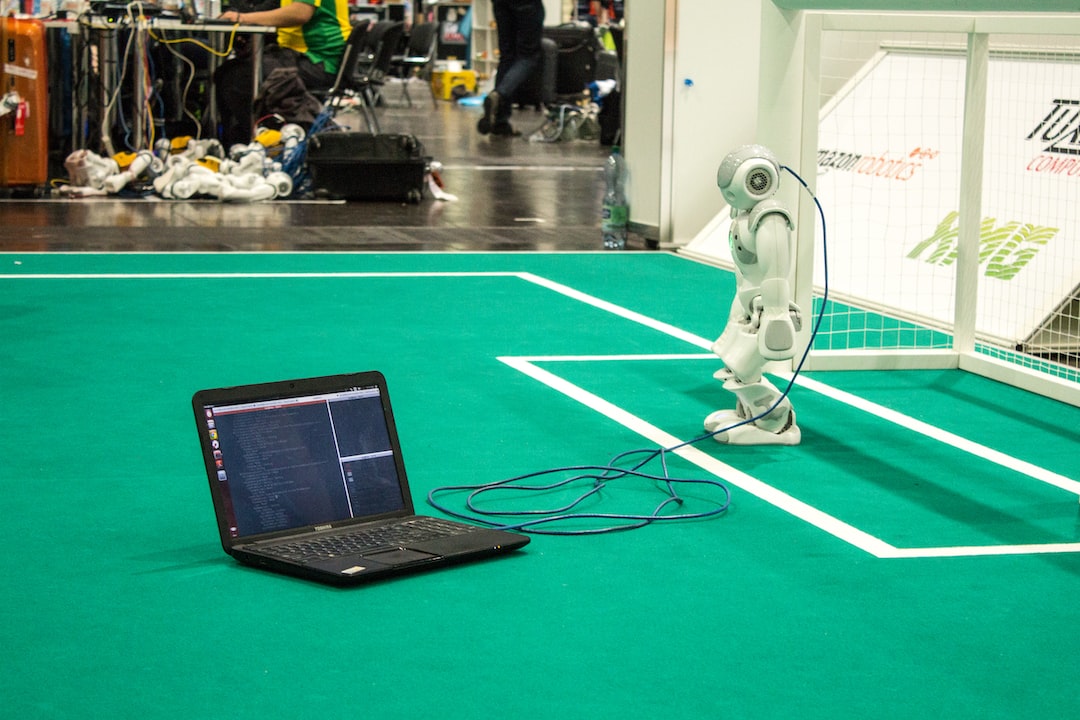Welcome to our blog post on understanding and effectively debugging common types of coding errors. As developers, we all know how frustrating it can be when our code doesn’t work as expected. Whether you’re a beginner or a seasoned professional, encountering bugs is an inevitable part of the coding journey. But fear not! In this article, we will explore various strategies, tools, and techniques that can help you tackle those pesky bugs with confidence and efficiency.
Before we dive into the nitty-gritty of debugging, let’s take a moment to understand why coding errors occur in the first place. As humans, we are prone to making mistakes, and writing code is no exception. A small syntax error, a logical flaw, or even a simple typo can lead to unexpected behavior in our programs. However, by gaining an understanding of common types of coding errors, we can proactively identify and prevent them.
In the following sections, we will explore effective strategies for debugging, discuss various debugging tools and techniques, share tips for efficiently locating bugs, and explore different approaches to fixing coding errors. By the end, you will not only be better equipped to tackle bugs head-on but also develop a systematic and adaptable approach towards debugging.
So, let’s roll up our sleeves, put on our detective hats, and embark on this exciting journey to become skilled bug hunters. Remember, debugging is not only an essential skill but also a valuable opportunity to deepen your understanding of code and enhance your problem-solving abilities. So, let’s get started!
Understanding Common Types of Coding Errors
When it comes to coding, errors are inevitable. Even the most experienced developers encounter bugs and mistakes in their code. However, what sets apart successful programmers is their ability to identify and rectify these errors efficiently. In this section, we will delve into some of the most common types of coding errors that you may come across during your development journey.
Syntax Errors
Syntax errors are the most basic and commonly encountered type of coding errors. They occur when the code violates the rules of the programming language syntax. These errors can be as simple as a missing semicolon or a misplaced parenthesis. The good news is that most modern code editors and integrated development environments (IDEs) highlight syntax errors in real-time, making them relatively easy to spot and fix.
Logic Errors
Logic errors, as the name suggests, are mistakes in the logical flow of your code. These errors cause your program to produce incorrect results or behave unexpectedly. Unlike syntax errors, logic errors do not result in immediate error messages or warnings. Instead, they may cause your program to crash, generate incorrect outputs, or cause undesired behavior. Identifying and fixing logic errors can be more challenging, requiring careful analysis and debugging techniques.
Runtime Errors
Runtime errors, also known as exceptions, occur while your code is running. These errors typically arise due to unexpected conditions or invalid data. Common examples of runtime errors include division by zero, accessing an uninitialized variable, or attempting to perform an operation on incompatible data types. Proper error handling techniques, such as using try-catch blocks, can help you identify and handle runtime errors gracefully.
Resource Leaks
Resource leaks are a type of error that often goes unnoticed and can have severe consequences. These errors occur when a program fails to release resources it has acquired, such as memory, file handles, or network connections. Accumulation of resource leaks over time can lead to performance degradation and even system crashes. It is crucial to ensure that resources are properly managed and released to avoid these issues.
Concurrency Issues
In multi-threaded or parallel programming, concurrency issues can arise due to improper synchronization or race conditions. These errors occur when multiple threads access shared resources simultaneously, leading to unpredictable behavior and data corruption. Proper synchronization techniques, such as locks or atomic operations, can help mitigate these issues and ensure the correct execution of concurrent code.
By understanding these common types of coding errors, you’ll be better equipped to tackle them head-on. Remember, coding errors are not a reflection of your skills as a programmer. Instead, they are valuable learning opportunities that allow you to grow and improve your problem-solving abilities.
Remember, coding errors are not a reflection of your skills as a programmer.
Effective Strategies for Debugging
When it comes to debugging, having effective strategies in place can help you navigate through the process with ease. Debugging is not just about fixing errors in your code; it is also about understanding the root cause of the problem and finding a solution that prevents similar issues in the future. In this section, we will discuss some tried and tested strategies that can help you become a more efficient and effective debugger.
1. Break Down the Problem
When you encounter a bug, the first step is to break down the problem into smaller, more manageable pieces. This involves isolating the specific code or functionality that is causing the issue. By narrowing down the problem, you can focus your debugging efforts and avoid wasting time on unrelated areas. Take the time to understand the inputs, outputs, and expected behavior of the problematic code.
2. Use Logging and Debug Statements
Logging and debug statements are invaluable tools in the debugging process. By strategically placing log statements throughout your code, you can track the execution flow and gain insights into the values of variables at different stages. These statements can help you identify where the code is behaving unexpectedly and provide crucial information for isolating and fixing the bug. While it may seem time-consuming, investing in comprehensive logging can save you countless hours of debugging in the long run.
3. Reproduce the Bug
Reproducing the bug is a crucial step in the debugging process. If you can consistently replicate the problem, you are one step closer to finding a solution. Start by identifying the specific conditions or steps that trigger the bug. This could involve setting up a specific environment, providing certain inputs, or following a specific sequence of actions. Understanding the conditions that lead to the bug can help you analyze the code and identify potential causes.
4. Employ a Systematic Approach
When debugging, it’s important to approach the problem systematically rather than relying on random changes and guesses. Begin by formulating a hypothesis about the bug’s cause based on your observations and understanding of the code. Then, devise a plan to test your hypothesis and gather more information. This could involve modifying the code, running specific test cases, or using debugging tools. By following a well-structured approach, you can eliminate potential causes one by one and arrive at an effective solution.
5. Seek Input and Collaborate
Debugging can often be a challenging and time-consuming task. Don’t hesitate to seek input from your peers or engage in collaborative debugging efforts. Talking through the problem with others can provide fresh perspectives and lead to breakthroughs. Additionally, working together allows for knowledge sharing and can help build a stronger debugging mindset among your team. Remember, debugging is a communal effort, and leveraging the collective knowledge and experience of your colleagues can greatly enhance your debugging skills.
6. Document Your Process
As you work through the debugging process, it’s important to document your findings and steps taken. This documentation serves multiple purposes. Firstly, it helps you keep track of your progress and ensures you don’t lose sight of any insights gained along the way. Secondly, it can serve as a valuable resource for future debugging sessions or for other developers who may encounter similar issues. By documenting your process, you not only reinforce your understanding of the problem but also contribute to the overall knowledge base of your team or community.
Remember, debugging is not a one-size-fits-all process. The strategies mentioned here are adaptable and can be tailored to suit your specific needs and coding environment. Experiment with different approaches and find what works best for you. With practice and patience, you will become a proficient debugger, capable of tackling even the most complex coding errors.
Experiment with different approaches and find what works best for you.
Using Debugging Tools and Techniques
When it comes to debugging your code, having the right tools and techniques at your disposal can make all the difference. In this section, we will explore some of the most effective debugging tools and techniques that can help you track down and fix those pesky coding errors.
1. Integrated Development Environments (IDEs)
An IDE is a software application that provides comprehensive tools for software development, including debugging capabilities. IDEs often come equipped with features such as syntax highlighting, code completion, and debugging tools, making it easier for developers to identify and fix errors in their code. Some popular IDEs include Visual Studio Code, Eclipse, and IntelliJ IDEA.
Using an IDE for debugging can save you a significant amount of time and effort. These tools allow you to set breakpoints in your code, step through it line by line, and inspect variables and expressions in real-time. Additionally, they often provide helpful error messages and suggestions, empowering you to pinpoint and resolve coding errors more efficiently.
2. Debugging Statements
A simple yet effective technique for debugging is to use debugging statements within your code. By strategically placing print statements or log entries at critical points in your code, you can gain insight into the program’s execution flow and identify potential issues.
For example, you could print the values of variables at different stages of your code to ensure they contain the expected values. This technique allows you to trace the flow of data and identify any discrepancies or unexpected behavior.
3. Debugging Tools
In addition to IDEs, there are several standalone debugging tools available that can help you identify and fix coding errors. These tools offer advanced features and functionality specifically designed for debugging purposes.
One such tool is the Python debugger (pdb), which provides a command-line interface for interactively debugging Python programs. With pdb, you can set breakpoints, step through your code, and examine variables, stack traces, and breakpoints. This powerful tool is invaluable for troubleshooting complex code and identifying hard-to-find bugs.
4. Unit Testing
Unit testing is a technique that involves writing small, focused tests for individual components or units of your code. These tests help you identify and fix errors early in the development process, saving you time and effort in the long run.
By writing test cases that cover different scenarios and edge cases, you can ensure that your code functions as expected and remains error-free. When a test fails, it provides a clear indication of the bug’s location, allowing you to quickly isolate and fix the issue.
There are various unit testing frameworks available for different programming languages, such as JUnit for Java and pytest for Python. These frameworks provide a convenient way to automate the testing process and integrate it into your development workflow.
5. Collaboration and Code Reviews
Another valuable debugging technique is collaborating with other developers and conducting code reviews. When you encounter a particularly elusive bug, seeking assistance from your peers can provide fresh perspectives and insights that may lead to a breakthrough.
Code reviews involve having other developers review your code for potential errors, inefficiencies, and best practices. This process helps identify issues that may have been overlooked during development. By leveraging the collective knowledge and experience of your team, you can significantly improve the quality and reliability of your code.
Remember, debugging is not a solitary task. Openly discussing coding errors and seeking help when needed are essential steps toward becoming a more proficient developer.
In the next section, we will share some tips for efficiently locating bugs, which will further enhance your debugging skills.
These tests help you identify and fix errors early in the development process, saving you time and effort in the long run.
Tips for Efficiently Locating Bugs
When it comes to debugging, the ability to locate bugs quickly and efficiently is crucial. It can save you a significant amount of time and frustration, allowing you to focus on fixing the issue at hand. In this section, we will explore some tips that can help you improve your bug-finding skills.
1. Understand the Code Flow: To effectively locate bugs, it is essential to have a deep understanding of the code flow. Take the time to familiarize yourself with the overall structure of the program and how different components interact with each other. This knowledge will enable you to narrow down the potential areas where the bug might be hiding.
2. Use Debugging Statements: One simple yet effective technique is to strategically place debugging statements throughout your code. These statements can help you track the execution flow and identify any unexpected behaviors or values. Print statements, for example, can provide valuable insights into variable values at specific points in the program, helping you narrow down the root cause of the bug.
3. Divide and Conquer: When faced with a complex program, it can be overwhelming to search for bugs in the entire codebase. Instead, try dividing the problem into smaller, more manageable parts. Isolate different sections of the code and test them individually. This approach allows you to focus your attention on specific areas, making it easier to pinpoint the bug.
4. Utilize Logging and Error Messages: Incorporating comprehensive logging and error messages into your code can greatly assist in locating bugs. By systematically logging relevant information, such as function calls, variable values, or error messages, you create a trail to follow when investigating unexpected behaviors. These logs can provide invaluable clues about the bug’s origin and help you zero in on the problematic area.
5. Take Advantage of Breakpoints: Most modern IDEs and debugging tools offer breakpoints, which allow you to pause the execution of your program at specific points. This functionality enables you to inspect the state of variables, step through the code line by line, and observe the program’s behavior in detail. Breakpoints are particularly useful when you suspect that a bug occurs at a specific location or during a specific iteration of a loop.
6. Leverage Automated Testing: Implementing thorough automated tests can significantly aid in locating bugs, especially in larger codebases. By creating a suite of tests that cover different scenarios, you can systematically check if the program behaves as expected. When a test fails, it indicates the presence of a bug, allowing you to narrow down the affected code. Automated testing not only helps you locate existing bugs but also prevents regressions when making future changes to your code.
7. Stay Patient and Persistent: Debugging can be a challenging and time-consuming process, but it is essential to remain patient and persistent. Bugs can often be elusive and require careful investigation to uncover. It’s important not to give up easily and keep trying different approaches until you locate the bug. Remember, every bug you find and fix makes you a better developer.
By applying these tips and techniques, you can enhance your bug-finding skills and streamline the debugging process. Remember that debugging is an iterative and adaptable process. As you gain experience, you will develop your own strategies and approaches that work best for you. Embrace the challenge and view each bug as an opportunity to improve your coding skills.
This knowledge will enable you to narrow down the potential areas where the bug might be hiding.
Approaches to Fixing Coding Errors
Now that we have explored effective strategies for debugging and discussed various debugging tools and techniques, it’s time to delve into the approaches you can take to fix those pesky coding errors. While each situation may require a slightly different approach, the following guidelines will help you navigate the process with ease.
1. Analyze the Error: When you encounter an error, take a moment to analyze it thoroughly. Read the error message carefully and try to understand what it is telling you. Is it a syntax error, a logic error, or something else entirely? By understanding the nature of the error, you can narrow down the potential causes and find a suitable solution.
2. Reproduce the Error: One of the crucial steps in fixing coding errors is being able to reproduce them consistently. This will allow you to isolate the problem and test potential fixes without constantly changing the code. Create a minimal example that replicates the error and document the steps to reproduce it. This will save you time and effort in the long run.
3. Review Your Code: It’s always a good idea to perform a thorough code review before diving into fixing a bug. Review your code line by line, paying close attention to any areas that might be related to the error. Look for typos, missing or misplaced punctuation, incorrect variable assignments, or any other potential issues. Sometimes a simple oversight can cause a frustrating bug.
4. Utilize Debugger: Debuggers can be incredibly helpful in pinpointing the source of an error. Step through your code using a debugger, examining the values of variables at each step. This will provide valuable insights into how the code is executing and help you identify any unexpected behaviors. Use the debugger’s breakpoints to pause the code at specific points and examine the state of the program.
5. Research and Consult Resources: Don’t hesitate to consult external resources when you’re stuck on a coding error. Online forums, communities, and documentation can often provide valuable insights and solutions. Search for error messages, read through relevant documentation, or post a question on a coding forum. Sometimes a fresh pair of eyes or a different perspective can lead you to the right solution.
6. Test Incrementally: When it comes to fixing coding errors, it’s crucial to test your changes incrementally. Instead of making multiple changes at once, make one small change and test it thoroughly. This way, if the error persists or new errors arise, you’ll know exactly which change caused the problem. Keep a record of the changes you make and use version control tools to track your progress.
7. Stay Persistent and Patient: Fixing coding errors can be a challenging and time-consuming process, but it’s important to stay persistent and patient. It’s highly unlikely that you’ll fix the error on your first attempt, so don’t get discouraged. Keep experimenting, tweaking, and testing until you find the solution. Remember, every error is an opportunity to learn and improve your coding skills.
8. Seek Feedback: Don’t hesitate to seek feedback from your peers or more experienced developers. Sometimes a fresh pair of eyes can spot something you might have missed. Share your code with others, explain the problem you’re facing, and ask for their insights. Collaborating with others not only helps you fix the error but also facilitates knowledge sharing and growth within the coding community.
By following these approaches, you can tackle coding errors with confidence and efficiency. Remember, it’s not about avoiding errors altogether but rather how you handle and learn from them. Embrace debugging as an integral part of the coding process and use it as an opportunity for growth. Happy bug hunting!
While each situation may require a slightly different approach, the following guidelines will help you navigate the process with ease.
Conclusion
Now that we’ve explored the intricate world of coding errors and their debugging techniques, it’s clear that a comprehensive approach is crucial for efficient and effective debugging. The ability to identify and rectify errors in code is an essential skill for any programmer.
Throughout this blog post, we’ve discussed the common types of coding errors that developers encounter, including syntax, logic, and runtime errors. We’ve also explored various strategies for debugging, such as using print statements, logging, and utilizing debugging tools.
By understanding the root causes of bugs and adopting a systematic approach, programmers can significantly improve their debugging skills. It’s important to remember that debugging is not a linear process. It requires adaptability and the ability to think critically to identify and resolve issues.
Debugging tools and techniques play a vital role in the developer’s toolbox. Utilizing tools like debuggers and profilers can help pinpoint the exact location and nature of a bug, saving valuable time and effort. Additionally, taking advantage of integrated development environments (IDEs) that offer advanced debugging features can enhance the debugging experience.
Efficiently locating bugs is often a challenging task, especially in complex codebases. However, by following best practices like reproducing the bug, narrowing down the problematic code, and utilizing breakpoints, developers can streamline the bug-finding process.
Once a bug is discovered, the next step is to fix it. Approaches to fixing coding errors vary depending on the nature of the bug. Whether it’s a simple syntax error or a complex logic issue, having a systematic approach that involves understanding the code, isolating the problem, and implementing a solution is key.
In conclusion, debugging is an indispensable part of the software development process. It requires analytical thinking, attention to detail, and perseverance. The ability to effectively debug code can save significant time, improve program performance, and enhance the overall user experience.
As you continue on your coding journey, remember that debugging is not a sign of failure but an opportunity to learn and grow. By honing your debugging skills and adopting a proactive approach, you’ll become a more confident and efficient programmer. So embrace the challenges, stay curious, and never stop exploring the world of coding errors and their solutions. Happy debugging!