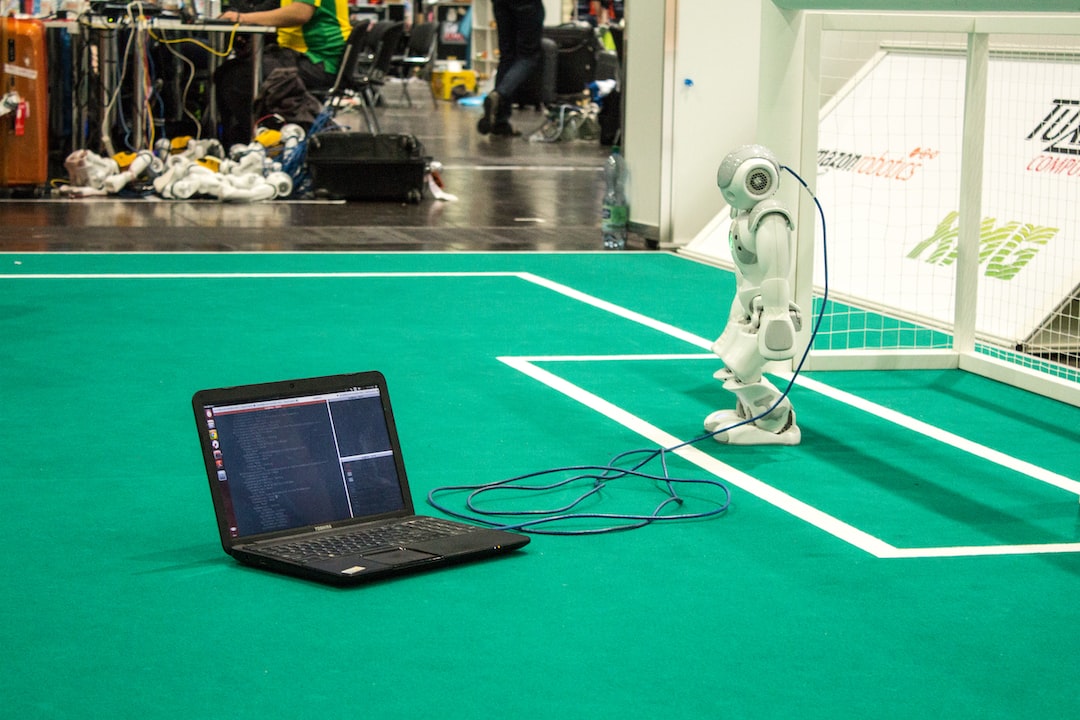Welcome to our comprehensive guide on debugging, a crucial aspect of software development. Debugging is the process of identifying and resolving errors, or bugs, in code to ensure its smooth operation. Whether you are a seasoned developer or just starting out, understanding the importance of debugging and mastering various debugging techniques can greatly enhance your programming skills and efficiency.
In this blog post, we will delve into the world of debugging and explore the reasons why it holds such significance in the software development lifecycle. We will then move on to examining common coding errors that developers often encounter. By understanding these errors, you will be better equipped to analyze and resolve them effectively.
While debugging can be a challenging and time-consuming task, it is not something to be feared. With the right tools and techniques at your disposal, debugging can be an opportunity for growth and improvement. Therefore, we will also explore a range of debugging tools and techniques that can simplify the process and help you identify and fix errors swiftly.
However, debugging is not limited to just fixing existing bugs; it also involves taking steps to prevent future errors. That’s why we will discuss strategies for efficiently debugging code and preventing similar issues from recurring. Through code review and testing, you can establish a robust debugging workflow that ensures the quality and stability of your code.
By the end of this blog post, you will have gained valuable insights into the world of debugging, enabling you to approach coding errors with confidence and proficiency. So, let’s dive in and explore the fascinating realm of debugging!
Understanding the Importance of Debugging
Debugging plays a crucial role in the software development process. It is the art of finding and fixing issues or bugs in code, ensuring that it runs smoothly and produces the desired output. While debugging may often be seen as a tedious and time-consuming task, it is an essential skill that every developer needs to master.
One of the primary reasons debugging is so important is because it helps us identify and analyze common coding errors. These errors can range from syntax mistakes to logic flaws, and they can have a significant impact on the behavior and functionality of our code. By effectively debugging our programs, we can locate and rectify these errors, preventing potential crashes, incorrect outputs, and frustrated end-users.
When it comes to identifying and analyzing coding errors, developers must adopt a detail-oriented mindset. They need to carefully examine their code, line by line, searching for any inconsistencies or mistakes that could be causing the issues at hand. This process requires patience, perseverance, and a keen eye for detail.
Moreover, debugging is not a one-size-fits-all approach. Different programming languages, frameworks, and environments have their own specific debugging techniques and tools. As developers, we need to be adaptable and well-versed in a variety of debugging methods to efficiently resolve issues across different software landscapes.
Fortunately, there are numerous debugging tools and techniques available in the development ecosystem to aid us in this endeavor. Integrated Development Environments (IDEs) such as Visual Studio Code, IntelliJ IDEA, and PyCharm offer robust debugging features, including breakpoints, step-by-step execution, and variable inspection, making the process of identifying and fixing errors more manageable and efficient.
Additionally, various command-line tools, such as gdb for C/C++ or pdb for Python, provide advanced debugging capabilities for those who prefer working directly in the terminal. These tools empower developers to dive deep into their code, trace program execution, and gain insights into variable values and control flow, enabling them to pinpoint and resolve bugs effectively.
Strategies for efficiently debugging code are also crucial to optimize productivity and minimize downtime. Developers often employ techniques like “divide and conquer,” where they isolate specific sections of their code to narrow down the source of the problem. They may also leverage print statements, logging, or visual debugging tools to gain insights into program execution and identify potential bottlenecks.
However, debugging is not solely about fixing issues in existing code. It is also about preventing future errors through code review and testing. By reviewing code thoroughly and running comprehensive test suites, developers can catch potential bugs before they make their way into production. This proactive approach not only saves time and effort but also enhances the overall quality and reliability of the software.
Understanding the importance of debugging is crucial in the world of software development. It enables us to identify and analyze common coding errors, utilize debugging tools and techniques effectively, and develop strategies for efficient and proactive bug resolution. So, let’s embrace the debugging process with open arms, knowing that it is a vital skill that empowers us to create reliable, robust, and flawless software.
It is the art of finding and fixing issues or bugs in code, ensuring that it runs smoothly and produces the desired output.
Identifying and Analyzing Common Coding Errors
When it comes to writing code, errors are inevitable. Even the most experienced developers encounter bugs and glitches in their programs. The key to becoming a proficient programmer lies in the ability to identify and analyze these common coding errors. By understanding the root causes of these errors, you can effectively debug your code and improve its overall quality.
One of the most common coding errors is the syntax error. This occurs when the code violates the rules and structure of the programming language. For example, forgetting to close parentheses or using incorrect variable names can lead to syntax errors. These errors are usually easy to spot as they are often flagged by the code editor or compiler with error messages.
Logical errors are another type of coding error that can be more challenging to identify. These errors occur when the code does not produce the expected output or behaves in an unintended way. Debugging logical errors requires a thorough understanding of the code’s intended functionality and careful analysis of the program’s execution flow. It often involves using tools like print statements or debuggers to track the values of variables and observe the program’s behavior step by step.
Another common coding error is the runtime error, also known as an exception. These errors occur during the execution of the program when an unexpected condition or input is encountered. Runtime errors can cause the program to crash or produce incorrect results. They are often caused by issues such as dividing by zero, accessing an out-of-bounds array index, or using uninitialized variables. Identifying and fixing runtime errors often involves careful inspection of the code and utilizing error handling techniques such as try-catch blocks.
One effective way to identify and analyze coding errors is to practice reading and understanding error messages. Error messages provide valuable information about what went wrong in the code and can guide you towards the source of the error. They often include the line number where the error occurred, a description of the error, and sometimes even suggestions for fixing it. By paying close attention to error messages, you can quickly pinpoint and resolve coding errors.
Additionally, understanding the underlying concepts and principles of the programming language can help you spot common coding errors. For example, knowing the difference between reference and value types in a language like Java can help you avoid errors related to object references or variable assignments. Familiarizing yourself with common programming patterns and best practices can also contribute to writing code that is less prone to errors.
Identifying and analyzing common coding errors is an essential skill for any programmer. By being aware of the different types of errors and their causes, you can systematically debug your code and improve its quality. Remember to pay attention to error messages, practice reading code, and deepen your understanding of the programming language. With these techniques in your toolkit, you’ll be well-equipped to tackle any coding error that comes your way.
They are often caused by issues such as dividing by zero, accessing an out-of-bounds array index, or using uninitialized variables.
Utilizing Debugging Tools and Techniques
When it comes to debugging code, developers have a plethora of tools and techniques at their disposal. These resources can help identify and resolve errors efficiently, ensuring the smooth functioning of the codebase. In this section, we will explore some of the most commonly used debugging tools and techniques that can make your debugging process a breeze.
1. Integrated Development Environments (IDEs)
An Integrated Development Environment (IDE) is a software application that provides comprehensive tools for coding, debugging, and testing. IDEs such as Visual Studio Code, IntelliJ IDEA, and Eclipse offer advanced debugging features that can significantly simplify the debugging process.
With an IDE, you can set breakpoints, step through your code line by line, inspect variables, and view the call stack. These features allow you to closely examine your code’s execution flow, identify the cause of errors, and make necessary adjustments accordingly.
2. Debuggers
Debuggers are tools specifically designed for debugging code. They provide an interactive and controlled environment for developers to analyze the runtime behavior of their programs. Debuggers allow you to pause the execution of your code at specific points, examine variables, and step through the code to understand how it behaves.
Depending on the programming language you are using, there are various debuggers available. For example, pdb is a popular debugger for Python, while gdb is commonly used for C and C++ programs. By leveraging the power of debuggers, you can track down elusive bugs and gain a deeper understanding of your code.
3. Logging
Logging is a technique that involves inserting debug messages or checkpoints into your code to track its execution. These messages can provide valuable insights into the state of variables, the flow of control, and any potential errors that might occur.
By strategically placing logging statements throughout your code, you can trace the execution path and identify problematic areas. Logging can be as simple as printing messages to the console or as sophisticated as using dedicated logging frameworks like Log4j or Serilog.
4. Unit Testing
Unit testing is an essential practice in software development that involves writing automated tests to verify the correctness of individual units of code. These tests can help uncover bugs and ensure that any changes made to the codebase do not introduce new errors.
By writing comprehensive unit tests, you can isolate and test specific functions or modules, making it easier to identify and fix errors. Tools like JUnit for Java, PyTest for Python, and Jasmine for JavaScript provide developers with robust frameworks for writing and executing unit tests.
5. Remote Debugging
Remote debugging is a technique that allows developers to debug code running on remote machines or in different environments. It comes in handy when dealing with complex distributed systems or when debugging code deployed on servers or devices that are difficult to access directly.
With remote debugging, you can connect your local development environment to the remote system and gain real-time debugging capabilities. This enables you to inspect variables, set breakpoints, and step through the code as if it were running locally.
Utilizing these debugging tools and techniques can save you countless hours of frustration and help you become a more efficient developer. By adopting a detail-oriented and analytical approach to debugging, you can conquer even the trickiest of bugs and deliver high-quality code.
By strategically placing logging statements throughout your code, you can trace the execution path and identify problematic areas.
Strategies for Efficiently Debugging Code
Debugging code can often be a challenging and time-consuming process. However, with the right strategies and techniques, you can streamline the debugging process and become a more efficient developer. In this section, we will explore some proven strategies that can help you debug your code effectively.
1. Divide and Conquer
One of the most effective strategies for debugging code is to break down the problem into smaller, manageable parts. Start by isolating the specific section of code where the error is occurring. By narrowing down the scope, you can focus your efforts on a specific area and avoid wasting time on unrelated code.
Once you have identified the problematic section, divide it further into smaller segments. This approach allows you to pinpoint the exact line or lines of code that are causing the issue. By systematically narrowing down the problem, you can efficiently locate and fix the error.
2. Utilize Logging and Debugging Statements
Logging and debugging statements can be invaluable tools in your debugging arsenal. By strategically placing logging statements throughout your code, you can track the flow of execution and identify potential issues. These statements can help you understand the values of variables, the order in which functions are called, and the flow of control within your code.
Additionally, debugging statements such as print statements or console.log can provide real-time feedback on the state of your code. By logging relevant information at key points in your program, you can gain insights into the behavior of your code and quickly identify any unexpected results.
3. Use a Debugger
A debugger is an essential tool for efficient debugging. Debuggers allow you to step through your code line by line, examine the values of variables, and observe the flow of execution. By using breakpoints, you can pause the execution of your code at specific points and inspect the state of your program.
Most modern programming environments provide built-in debuggers that integrate seamlessly with your code editor. These debuggers often come equipped with advanced features like watch expressions, which allow you to monitor the values of variables in real-time.
4. Seek Help and Collaborate
Debugging is not always a solitary task. Sometimes, getting a fresh pair of eyes on your code can uncover issues that you may have missed. Reach out to your peers, mentors, or online communities for assistance. Collaborating with others can provide new perspectives and insights that can help you identify and resolve the problem more efficiently.
When seeking help, be sure to provide clear and concise information about the issue you are facing. Include relevant code snippets, error messages, and any steps you have already taken to debug the problem. This will enable others to understand the context and offer targeted suggestions.
5. Take Breaks and Stay Positive
Debugging can often be a frustrating and mentally taxing process. It’s important to take breaks when needed and avoid getting overwhelmed. Stepping away from the code for a while can give you a fresh perspective and help clear your mind.
It’s also crucial to maintain a positive attitude throughout the debugging process. Remember that debugging is an opportunity to learn and improve your coding skills. Embrace the challenge and approach it with curiosity and determination. By staying positive, you’ll be more motivated to tackle the problem head-on and find a solution.
Debugging code efficiently requires a combination of analytical thinking, attention to detail, and adaptability. By employing these strategies, utilizing the right tools, and seeking help when needed, you can become a proficient debugger and enhance your overall coding expertise.
By narrowing down the scope, you can focus your efforts on a specific area and avoid wasting time on unrelated code.
Preventing Future Errors through Code Review and Testing
Once you have successfully debugged your code and resolved the issues at hand, it is vital to take proactive measures to prevent future errors. Code review and testing are two powerful techniques that can help you in this endeavor.
Code Review: Conducting regular code reviews can significantly improve the quality of your code and minimize the occurrence of errors. By having fresh eyes look at your code, you can gain valuable insights, identify potential pitfalls, and discover any coding errors that might have been overlooked during the initial development phase.
During a code review, it is essential to focus on readability, maintainability, and adherence to coding standards. Analyze the structure of your code, the logic flow, and the overall design. Look out for any redundant or unnecessary lines of code that can lead to confusion or errors down the line.
Encouraging collaboration and feedback during code reviews can create an inclusive environment where team members can learn from one another. Emphasize the importance of constructive criticism and provide actionable suggestions for improvement. Remember, the goal is not to criticize or find fault but to enhance the code’s quality and minimize future errors.
Testing: Testing is a critical step in preventing future errors. By systematically testing your code, you can identify issues before they impact your end-users. There are various types of testing you can consider:
- Unit Testing: This type of testing focuses on testing individual components or units of code to ensure they function as intended.
- Integration Testing: Integration testing verifies that different components of your code work together seamlessly and produce the desired output.
- Functional Testing: This type of testing validates the overall functionality of your code to ensure it meets the specified requirements.
- Performance Testing: Performance testing evaluates how your code performs under specific loads and stress conditions.
Automated testing tools and frameworks can help streamline the testing process, making it efficient and reliable. These tools can automate repetitive tests, generate comprehensive reports, and speed up the feedback loop.
It is essential to create a comprehensive testing plan that covers all critical functionalities and edge cases. Regularly revisit and update your test suite as your code evolves over time.
Remember, code review and testing should be ongoing practices, integrated into your development workflow. Embrace the mindset of continuously improving your code quality and minimizing future errors.
Encouraging collaboration and feedback during code reviews can create an inclusive environment where team members can learn from one another.
Conclusion
In this blog post, we have explored the fascinating world of debugging and its crucial role in software development. We began by understanding the importance of debugging and how it can save us from countless hours of frustration and confusion. We then delved into the identification and analysis of common coding errors, equipping ourselves with a deeper understanding of the types of mistakes that can occur in our code.
Next, we explored various debugging tools and techniques that aid in the process of finding and fixing errors efficiently. From using breakpoints and stepping through code to leveraging the power of integrated development environments (IDEs), we now have a toolbox full of strategies to tackle even the most elusive bugs.
But debugging is not just about fixing errors; it is also about preventing them in the first place. We discussed the significance of code review and testing, emphasizing the need for developers to collaborate and double-check each other’s work. By implementing rigorous testing practices and conducting thorough code reviews, we can catch errors before they make their way into production, saving us time, effort, and potentially costly consequences.
As we conclude our exploration of debugging, it is important to remember that debugging is not a one-size-fits-all process. Each project, programming language, and framework may require a tailored approach to effectively identify and fix errors. The key is to stay adaptable, willing to experiment with different techniques, and open to learning from our mistakes.
So, dear readers, don’t be discouraged when faced with challenging bugs or errors. Instead, embrace them as opportunities for growth and learning. Debugging is a valuable skill that can be honed over time, and with practice, you will become more proficient at unraveling complex issues. Remember to stay patient, ask for help when needed, and always celebrate the small victories along the way.
In the end, the ability to debug effectively will not only improve your own coding skills but also enhance the quality and reliability of your software. So, go forth with confidence, armed with the knowledge and techniques shared in this blog post. Happy debugging!