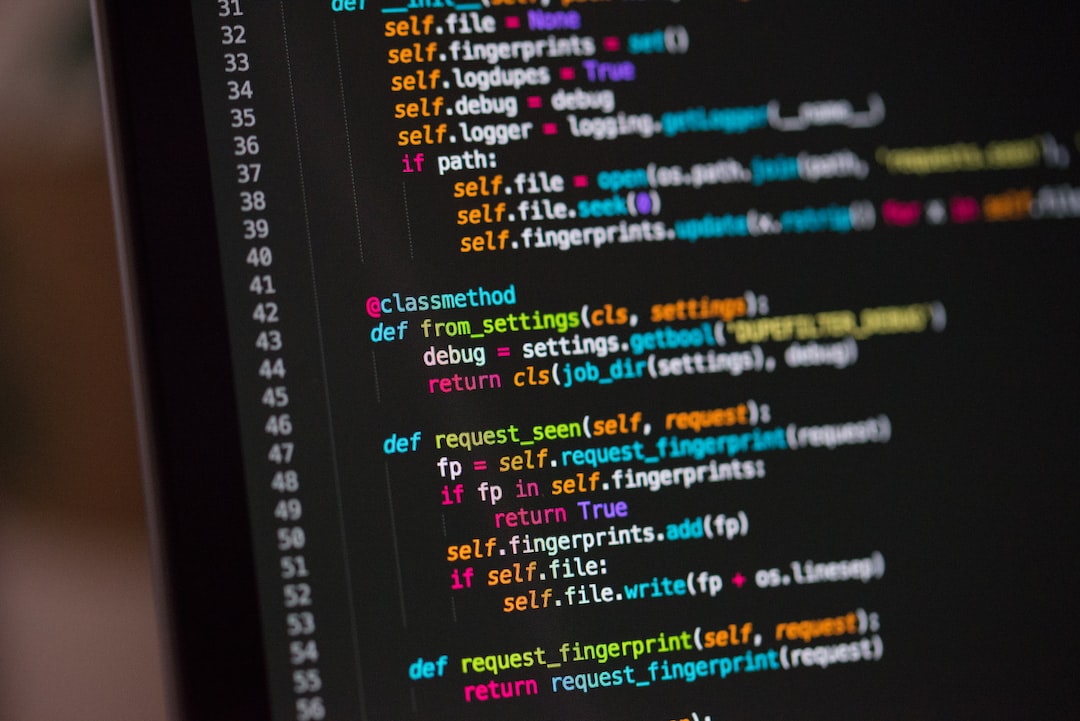7 Strategies for Optimizing Website Performance
Introduction
In today’s fast-paced digital world, having a high-performing website is crucial for user satisfaction, search engine ranking, and ultimately, the success of your online business. Website performance optimization is an ongoing process that involves implementing various techniques to enhance the speed, responsiveness, and overall user experience of your site.
In this blog post, we will explore seven effective strategies that can significantly boost your website’s performance. By implementing these techniques, you can minimize load times, improve user engagement, and increase conversion rates. So, let’s dive in and optimize your website for success!
1. Minimize HTTP Requests
One of the primary reasons for slow website performance is excessive HTTP requests. Each element on a webpage requires a separate HTTP request to fetch its associated file, including HTML, CSS, JavaScript, images, and more. By minimizing these requests, you can reduce the load on the server and improve page load times.
To minimize HTTP requests, start by reviewing your website’s design and removing any unnecessary elements or widgets. Combine multiple stylesheets into one and merge JavaScript files to reduce the number of requests made by the browser. Additionally, consider using CSS sprites to combine multiple images into a single file, allowing you to display different parts of the image as needed.
By employing these techniques, you can significantly reduce the number of HTTP requests made by your website, resulting in faster page loads and improved performance.
2. Use a Content Delivery Network (CDN)
A Content Delivery Network (CDN) is a geographically distributed network of servers that stores and delivers cached static content from your website, such as images, videos, JavaScript, and CSS files. By utilizing a CDN, you can distribute your website’s content across multiple servers worldwide, bringing it closer to your visitors and minimizing latency.
When a user accesses your website, the CDN automatically routes the request to the nearest server available, reducing the distance data has to travel and improving load times. This is especially beneficial for websites with a global audience or heavy traffic loads.
Implementing a CDN is relatively straightforward. You can choose from a variety of CDN providers, set up an account, and configure your website to deliver static content through the CDN. Many popular CMS platforms, such as WordPress, also offer plugins that simplify the integration process.
By incorporating a CDN into your website architecture, you can take advantage of its global network and enhance performance for your users, no matter where they are located.
Minimize HTTP Requests
One of the key factors that can significantly impact the loading speed of a website is the number of HTTP requests it requires to load all the necessary resources. When a user visits a webpage, their browser sends multiple requests to the server to fetch HTML, CSS, JavaScript, images, and other files. Each of these requests adds additional overhead and can slow down the overall loading time of the page.
Therefore, it is crucial to minimize the number of HTTP requests to improve website performance. Here are some effective strategies to achieve this:
Analyze and Optimize External Scripts
External scripts, such as JavaScript files, often contribute to a significant number of HTTP requests. Analyze all the scripts used on your website and determine if they are truly necessary. Are there any redundant or unused scripts that can be removed?
Consider optimizing your JavaScript by combining multiple scripts into a single file. This reduces the number of HTTP requests required to fetch the scripts, making your website load faster. Additionally, ensure that you place scripts at the bottom of your HTML code, just before the closing tag. This allows the rest of the page’s content to load first, providing a better user experience.
Consolidate CSS Stylesheets
Similar to JavaScript, CSS stylesheets also contribute to the number of HTTP requests. Review your stylesheets and check if there are any redundant or unused styles. Removing unnecessary styles can help reduce the size of the CSS files.
Consider consolidating multiple CSS files into one file to minimize HTTP requests. Furthermore, you can make use of CSS preprocessors like Sass or Less, which allow you to organize your styles more efficiently and automatically combine them into a single file during the compilation process.
Sprite Images for Icons
Icons, such as social media icons or navigation icons, are typically small images that can be combined into a single larger image called a sprite. By using CSS to position and display only the portion of the sprite image corresponding to the desired icon, you can reduce the number of HTTP requests required to load all those individual icons. This technique is commonly known as CSS sprite.
Using CSS sprites not only minimizes HTTP requests but also improves the loading speed since a single larger image can be cached and reused by the browser.
By minimizing the number of HTTP requests, you can significantly improve the loading speed of your website. Analyzing and optimizing external scripts, consolidating CSS stylesheets, and using CSS sprites are effective strategies to achieve this. Remember, every request counts, so stay vigilant and strive to reduce unnecessary overhead to provide a faster and smoother user experience.
Analyzing and optimizing external scripts, consolidating CSS stylesheets, and using CSS sprites are effective strategies to achieve this.
3. Use a Content Delivery Network (CDN)
In today’s fast-paced digital world, website owners face the challenge of delivering content quickly and efficiently to users across the globe. One effective solution to overcome this hurdle is to utilize a Content Delivery Network (CDN).
A CDN is a geographically distributed network of servers strategically positioned around the world. By utilizing a CDN, website owners can store and deliver their content, such as images, videos, and files, from multiple server locations. This approach significantly reduces the distance between the user and the server, resulting in faster loading times and a seamless user experience.
One of the key benefits of using a CDN is its ability to handle high traffic volumes without compromising performance. When your website traffic increases, the CDN automatically distributes the load across its network of servers, ensuring that your content is delivered swiftly to users, regardless of their location.
Furthermore, a CDN can help mitigate the impact of server failures or downtime. If one server goes down, the CDN can automatically route traffic to another available server, preventing any disruptions in service. This redundancy and failover mechanism provided by a CDN helps to ensure that your website remains accessible and functional, even during unexpected circumstances.
Additionally, a CDN enhances security by acting as a protective layer between your website and potential threats. Through various security features like DDoS protection and web application firewalls, a CDN helps to safeguard your website from malicious attacks, ensuring the safety of your valuable content and user data.
Implementing a CDN may seem like a complex task, but it is often a straightforward process. Most CDN providers offer user-friendly interfaces and comprehensive documentation, making it easy to integrate their services with your website. With a few simple configuration changes, you can unleash the power of a CDN and start reaping its numerous benefits.
When selecting a CDN provider, consider factors such as server locations, global coverage, ease of use, pricing plans, and customer support. It’s important to choose a CDN that aligns with your specific needs and budget, ensuring that you make the most of this powerful tool.
Incorporating a CDN into your website’s infrastructure is a proven way to optimize its performance, enhance security, and improve the overall user experience. By reducing latency, increasing availability, and minimizing potential bottlenecks, a CDN allows you to deliver content faster, regardless of the user’s location. So why wait? Embrace the benefits of a CDN today and take your website to new heights!
A CDN is a geographically distributed network of servers strategically positioned around the world.
Optimize Images and Multimedia
One crucial aspect of website optimization is the efficient handling of images and multimedia content. These elements often contribute to the bulk of a webpage’s size, which can significantly impact loading times. By implementing image and multimedia optimization techniques, you can reduce file sizes and enhance overall performance, ensuring a smooth user experience.
Let’s dive into some strategies that can help you optimize your images and multimedia content:
1. Choose the Right File Format
Choosing the appropriate file format for your images and multimedia files can make a substantial difference in file size and quality. It’s essential to strike a balance between the two.
For images, consider using JPEG format for photographs and complex graphics that contain a wide range of colors. JPEG offers good compression and maintains reasonable quality. On the other hand, PNG format is ideal for simple graphics and images that require transparent backgrounds. PNG files are generally larger but provide lossless compression.
For videos and audio files, formats such as MP4 and AAC are commonly used due to their high compression efficiency and compatibility with modern devices.
2. Resize and Crop Images
Before uploading images to your website, ensure they are appropriately sized and cropped. Large images can significantly slow down page loading times. Using image editing tools, you can resize and crop images to match the required dimensions without compromising quality.
For instance, if your website only displays images in a maximum width of 800 pixels, there’s no need to upload images with widths of 2000 pixels or more. By resizing and cropping images, you can reduce their file sizes and load them faster.
3. Compress Images
Image compression is a crucial step in optimizing your website’s performance. By reducing the file size without noticeable quality degradation, you can significantly enhance loading times.
Several tools and techniques are available for compressing images. Lossless compression methods preserve the original quality while reducing file size. Lossy compression, on the other hand, slightly reduces image quality but achieves higher compression ratios.
Consider using image compression tools like TinyPNG or Compressor.io to automatically compress your images without compromising on quality.
4. Lazy Load Images and Multimedia
Implementing lazy loading techniques allows you to defer the loading of images and multimedia content until they become visible to the user. This approach significantly improves initial page load times, as only the necessary content is loaded initially, reducing the overall page size.
By using lazy loading, images and multimedia files are loaded as the user scrolls down the page, ensuring a smooth and uninterrupted browsing experience. Various libraries and frameworks, such as LazyLoad and React LazyLoad, can simplify the implementation of this technique.
5. Enable Image and Multimedia Compression
Enabling compression on your server can significantly reduce the file sizes of images and multimedia content that are served to users. Gzip and Brotli are popular compression algorithms that can be implemented at the server level to compress files before they are sent to the client’s browser.
When enabled, these compression algorithms can achieve compression ratios of up to 90%, resulting in faster downloads and reduced bandwidth consumption. Most modern web servers and hosting providers offer options to enable compression, so be sure to take advantage of this optimization technique.
By implementing these image and multimedia optimization techniques, you can improve your website’s loading times, reduce bandwidth usage, and enhance the overall user experience. Remember, the key is to find the right balance between file size and quality, ensuring that your visual content remains appealing while being optimized for optimal performance.
Various libraries and frameworks, such as <a href="https://github.
Minify and Combine Files
When it comes to optimizing your website’s performance, every byte counts. Large files can slow down your website and discourage visitors from sticking around. That’s where minifying and combining files come into play.
Minifying involves removing unnecessary characters from your CSS, JavaScript, and HTML files, such as spaces, new lines, and comments. These characters may be helpful for developers during the coding process, but they are simply dead weight when it comes to delivering your website to the end-users.
By minifying your files, you can significantly reduce their size, resulting in faster load times. There are various tools available, both online and as plugins, that can automate this process for you. These tools will analyze your files and remove any unnecessary components, ensuring that your website performs at its optimal level.
Combining files is another technique that can help improve your website’s performance. Instead of having multiple CSS or JavaScript files, which require separate HTTP requests, you can merge them into a single file. This way, your visitors only need to download one file, reducing the number of requests and improving load times.
Combining files not only streamlines the loading process but also allows for better compression. When multiple files are combined, the compression algorithm can work more efficiently, resulting in even smaller file sizes. Again, there are tools available that can automatically handle this task, making it easier for you to optimize your website.
However, it’s important to note that combining files can sometimes present challenges. If you have multiple versions of a particular library or plugin, conflicts may arise. It’s crucial to test your combined files thoroughly to ensure that all functionalities are intact and that there are no compatibility issues.
Additionally, keep in mind that minification and file combining should be performed during the development process and not on live websites. This way, you have the opportunity to test and debug any potential issues before deploying the changes to your visitors.
By minifying and combining your files, you can reduce the overall size of your website’s resources, resulting in faster load times and a smoother user experience. Remember, every second counts when it comes to engaging your visitors, so optimizing your files is a crucial step in boosting your website’s performance.
When multiple files are combined, the compression algorithm can work more efficiently, resulting in even smaller file sizes.
6. Enable Caching
One of the most effective ways to improve website performance is by enabling caching. Caching allows web browsers to store certain files or data locally, reducing the need to fetch them from the server every time a user visits your site. This not only saves time but also reduces the amount of data transferred, resulting in faster page load times and a more efficient browsing experience.
When a user visits a website, the browser retrieves various files such as HTML, CSS, JavaScript, and images from the server. By enabling caching, you can instruct the browser to store these files in its cache for a specified period of time. The next time the user visits your site, the browser will check its cache and, if the files haven’t expired, it will load them from the cache instead of making another request to the server.
Enabling caching is relatively simple and can be done through various methods. One common approach is to set cache control headers in your server’s response for static files. These headers specify how long a file should be cached, typically using the “max-age” directive. For example, you can set a cache control header of “max-age=3600” to cache a file for one hour.
Additionally, you can utilize HTTP caching mechanisms such as ETags and Last-Modified headers. ETags provide a unique identifier for each version of a file, allowing the browser to determine if it already has the latest version. Last-Modified headers, on the other hand, inform the browser when a file was last modified, enabling it to check if the cached version is still up to date.
It’s important to strike a balance when configuring caching. While longer cache durations can significantly improve performance, it’s crucial to consider the frequency of file updates. If you frequently update your website’s content or make changes to static files, you should utilize cache busting techniques to ensure that users always receive the latest version.
By enabling caching, you can greatly enhance the speed and performance of your website. Users will experience quicker load times, reduced server load, and improved overall browsing experience. Not only will this benefit your visitors, but it will also positively impact your search engine rankings, as speed is a crucial factor in search algorithms.
Remember, enabling caching is a simple but powerful technique that can make a significant difference in your website’s performance. Take the time to configure caching properly and regularly monitor and optimize it as your website evolves.
Users will experience quicker load times, reduced server load, and improved overall browsing experience.
Conclusion
In this blog post, we have explored various techniques to optimize website performance and improve user experience. By implementing these strategies, you can significantly reduce load times, increase page speed, and ultimately enhance the overall performance of your website.
First, we discussed the importance of minimizing HTTP requests. By reducing the number of requests made by a browser to fetch resources, such as scripts, stylesheets, and images, you can decrease the load time and improve the website’s performance.
Next, we emphasized the utilization of a Content Delivery Network (CDN). By hosting your website’s static files on servers distributed across various locations, a CDN helps deliver content faster to users, regardless of their geographic location. This not only improves website speed but also ensures a consistent and reliable browsing experience.
Furthermore, optimizing images and multimedia plays a crucial role in enhancing website performance. Compressing images, using the appropriate image formats, and lazy loading techniques can significantly reduce the file size and improve load times, without compromising on visual quality.
We also touched upon the importance of minifying and combining files. Minification involves removing unnecessary characters, whitespace, and comments from code, resulting in smaller file sizes. Combining files, such as stylesheets and scripts, reduces the number of requests made by the browser and speeds up the loading process.
Enabling caching is another essential aspect of website optimization. By instructing the browser to store certain resources locally, subsequent visits to your website can be much faster as the browser can retrieve the cached files instead of making new requests to the server.
In conclusion, optimizing website performance is crucial for delivering a seamless and enjoyable browsing experience to your users. By implementing the techniques discussed in this blog post, you can effectively reduce load times, improve page speed, and ultimately boost user engagement and satisfaction. Remember to regularly monitor and test your website’s performance to identify any areas that may require further optimization. Stay adaptable, keep experimenting, and strive for continuous improvement!