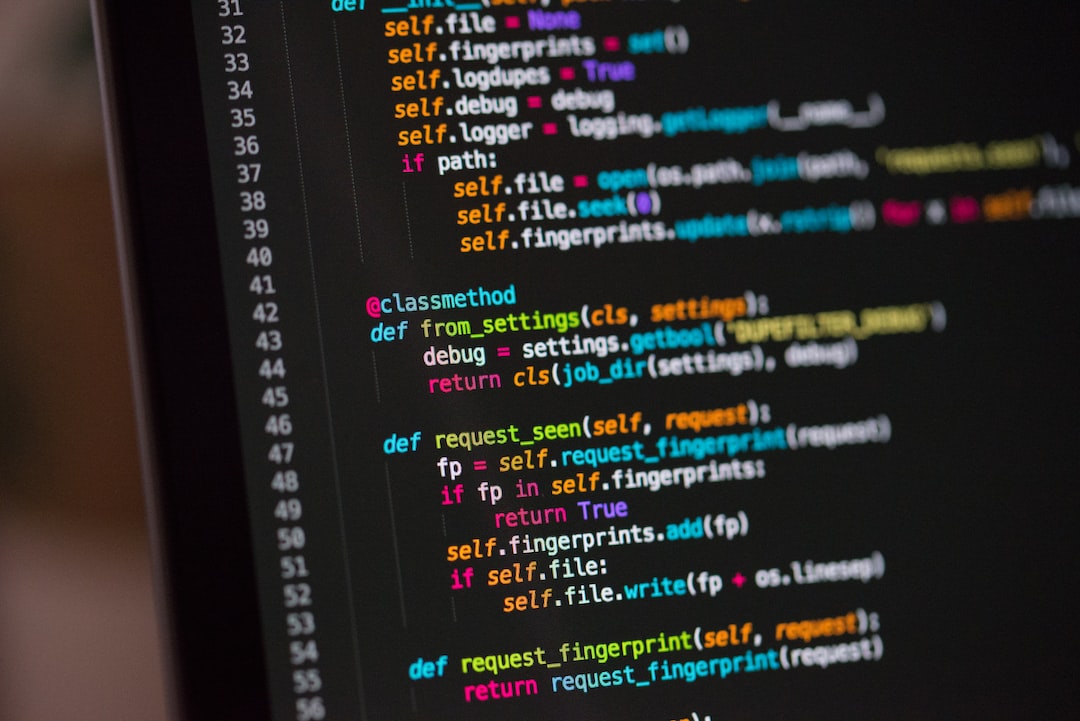In today’s fast-paced and constantly evolving world of technology, being an efficient and skilled developer is more crucial than ever. Whether you are a seasoned professional or just starting your coding journey, there are always ways to improve your productivity and enhance your coding skills.
This blog post will provide you with practical tips and strategies to boost your coding efficiency, allowing you to write cleaner and more robust code. By implementing these techniques, you can streamline your development process, save valuable time, and ultimately become a more proficient programmer.
So, let’s dive in and explore the various methods and practices that can help you become a more efficient developer. From setting specific goals and prioritizing tasks to utilizing keyboard shortcuts and code snippets, we will cover it all. By the end of this blog post, you’ll have a solid understanding of how to optimize your workflow and maximize your coding potential. So let’s get started!
Set Specific Goals and Prioritize Tasks
When it comes to being a successful developer, setting specific goals and prioritizing tasks is crucial. Without clear objectives and a plan in place, it’s easy to get overwhelmed and lose focus. In this section, we will explore the importance of setting goals and how to effectively prioritize your tasks.
Setting specific goals provides a clear direction for your work. It helps you stay focused and motivated, as you know exactly what you want to achieve. Whether it’s learning a new programming language, building a personal project, or improving your problem-solving skills, setting specific goals allows you to measure your progress and celebrate your accomplishments along the way.
However, it’s important to set realistic and achievable goals. You don’t want to overwhelm yourself with an excessive workload or set expectations that are too high. Start by breaking down your larger goals into smaller, actionable tasks. This way, you can make steady progress and avoid feeling overwhelmed.
Prioritizing tasks is equally important to ensure you are working efficiently and effectively. Not all tasks are created equal, and some may have a greater impact or urgency than others. By prioritizing your tasks, you can allocate your time and resources more wisely.
One effective way to prioritize tasks is by using the Eisenhower Matrix, also known as the Urgent-Important Matrix. This matrix helps you categorize your tasks based on their urgency and importance:
- Urgent and important: These tasks require immediate attention and should be your top priority.
- Important but not urgent: These tasks are significant but can be scheduled for a later time. Allocate time for them in your schedule.
- Urgent but not important: These tasks may seem urgent, but they are not necessarily important to your overall goals. Delegate or minimize them if possible.
- Not urgent and not important: These tasks are low priority and can be eliminated or postponed.
By categorizing your tasks using the Eisenhower Matrix, you can focus on what truly matters and avoid wasting time on less important activities. It helps you stay organized, reduces stress, and ensures you are making progress on the tasks that align with your goals.
Adapting your goals and priorities as you progress is also essential. As you learn and gain experience, you may discover new opportunities or realize that your initial goals need adjustments. Be flexible and open to change, as it is a natural part of the development process. Regularly review and update your goals and priorities to stay aligned with your current needs and aspirations.
Remember, the journey of a developer is constantly evolving, and by setting specific goals and prioritizing tasks, you are setting yourself up for success. Stay focused, adapt as needed, and celebrate your achievements along the way. Happy coding!
Without clear objectives and a plan in place, it’s easy to get overwhelmed and lose focus.
Utilize Keyboard Shortcuts and Code Snippets
When it comes to coding, time is of the essence. Every second spent searching for a specific line of code or navigating through menus can add up, slowing down your workflow and hindering productivity. This is where keyboard shortcuts and code snippets come to the rescue.
Keyboard shortcuts are combinations of keys that allow you to perform specific tasks or actions in your development environment with just a few keystrokes. They are designed to save you time and effort by eliminating the need to manually navigate through menus or search for options. Whether you’re using a text editor, integrated development environment (IDE), or command-line interface (CLI), familiarizing yourself with the keyboard shortcuts can greatly enhance your coding speed and efficiency.
For example, in most code editors, pressing Ctrl + S (or Command + S) allows you to quickly save your changes, while Ctrl + Z (or Command + Z) undoes the last action. These simple shortcuts can save you from the hassle of constantly reaching for your mouse or trackpad, enabling you to focus more on writing code.
In addition to keyboard shortcuts, code snippets are pre-written pieces of code that can be inserted into your projects with minimal effort. They serve as a repository of commonly used code patterns, functions, or even entire code blocks, which can be easily customized and reused whenever needed.
Code snippets come in various forms, depending on your development environment. They can be simple text files containing code snippets, integrated into the IDE’s code editor, or even accessible through a browser extension. Some code editors, like Visual Studio Code, offer built-in snippet functionality, allowing you to create custom snippets or import existing ones from various sources.
Imagine having a collection of frequently used HTML tags, CSS styles, or JavaScript functions readily available at your fingertips. With code snippets, you can quickly insert these snippets into your code, saving valuable time and ensuring consistency throughout your projects.
By utilizing keyboard shortcuts and code snippets, you’ll not only increase your coding speed and efficiency, but also reduce the cognitive load of constantly searching for and recalling specific lines of code. However, it’s essential to adapt these shortcuts and snippets to your own workflow and preferences. Experiment with different combinations, customize them to fit your needs, and incorporate them gradually into your daily coding routine.
In the next part of our blog series, we’ll explore the benefits of using version control systems for efficient collaboration, ensuring seamless teamwork and effortless code management.
In the next part of our blog series, we’ll explore the benefits of using version control systems for efficient collaboration, ensuring seamless teamwork and effortless code management.
Use Version Control Systems for Efficient Collaboration
When working on a project, especially if you are part of a team, it is crucial to have a smooth and efficient collaboration process. This is where version control systems come into play. Version control systems allow multiple people to work on the same project simultaneously, keeping track of changes, managing conflicts, and providing a centralized repository for all project files.
One popular version control system is Git, which is widely used in the software development industry. Git offers a distributed architecture, meaning each team member has a copy of the entire project’s history on their local machine. This allows for offline work and easy branching and merging of code.
By utilizing a version control system like Git, you can easily collaborate with your team members, whether they are sitting next to you or working remotely. You can work on different features or bug fixes simultaneously without stepping on each other’s toes. Git keeps track of who made what changes and when, making it easy to identify the source of a bug or revert back to a previous version if needed.
Furthermore, version control systems provide a safe and organized environment for experimentation. You can create branches to work on new features or experimental ideas without affecting the main codebase. This allows for better code review and testing before merging the changes into the main branch.
Additionally, version control systems enhance productivity by providing features like code reviews and pull requests. Code reviews allow team members to review each other’s code, providing feedback and suggestions for improvements. This not only helps in catching bugs early but also improves the overall quality of the codebase. Pull requests, on the other hand, provide a structured way to propose changes and discuss them before merging them into the main branch.
Overall, using version control systems like Git can significantly improve collaboration and productivity within a team. It allows for efficient code management, seamless collaboration, better organization of codebase, and enhanced code quality. So, if you haven’t already, consider incorporating version control systems into your development workflow for a smoother and more effective collaboration experience.
It allows for efficient code management, seamless collaboration, better organization of codebase, and enhanced code quality.
Practice Effective Debugging Techniques
Debugging is an essential skill that every developer must master. It allows you to identify and fix issues in your code, resulting in more efficient and error-free applications. While debugging can sometimes be frustrating, employing effective techniques can significantly streamline the process and save you valuable time.
One of the first steps in effective debugging is to understand the problem thoroughly. Take the time to carefully analyze the error message or unexpected behavior that you encounter. Break down the issue into smaller components and try to identify the root cause. This analytical approach will help you to narrow down your search and focus on the relevant parts of your code.
Another helpful technique is to utilize debugging tools provided by your development environment. Most integrated development environments (IDEs) offer powerful debugging features that allow you to set breakpoints, step through code, and inspect variables. These tools provide valuable insights into the state of your application at different points in its execution, making it easier to pinpoint the source of the problem.
In addition to using debugging tools, it’s crucial to practice good logging practices. Adding well-placed log statements to your code can provide valuable information about the state of your application during runtime. By strategically placing logs, you can track the flow of your code and identify potential issues or unexpected behavior.
When faced with a difficult bug, it’s important to remain adaptable and open-minded. Don’t get stuck on a single hypothesis or assume that a certain part of your code is responsible for the issue. Instead, consider different possibilities and test them systematically. This flexibility will help you to explore all potential causes and find the optimal solution.
It’s also worth noting that effective debugging is a skill that improves with practice. The more time you spend debugging, the better you become at recognizing patterns and quickly identifying common issues. Embrace each debugging session as an opportunity to enhance your troubleshooting skills and learn from your mistakes.
Lastly, don’t hesitate to seek help from your colleagues or the developer community when you’re stuck. Asking for assistance can provide fresh perspectives and alternative approaches to solving the problem. Collaboration and knowledge-sharing are vital components of effective debugging.
So, the next time you encounter a bug in your code, approach it with a detail-oriented mindset and leverage the available tools and techniques to efficiently debug and resolve the issue. Remember that debugging is an essential part of the development process and an opportunity for growth. Embrace the challenge, stay persistent, and celebrate each bug-free milestone you achieve.
Collaboration and knowledge-sharing are vital components of effective debugging.
Continuously learn and stay updated with new technologies
As a programmer, it is imperative to continuously learn and stay updated with new technologies. The field of technology is constantly evolving, and if you want to stay ahead and remain competitive, you must embrace this ever-changing landscape. In this section, we will explore the importance of continuous learning and provide some strategies to help you stay updated.
One of the primary reasons why continuous learning is crucial is because technology is constantly evolving. New programming languages, frameworks, libraries, and tools are being developed all the time. By staying updated, you can leverage these new technologies to improve your productivity, efficiency, and creativity in your work.
So, how can you stay updated with new technologies? The first step is to be curious and open-minded. Embrace a growth mindset and approach every new technology with a sense of excitement and eagerness to learn. Keep an eye on technology trends, follow industry experts on social media platforms, and join online communities and forums where discussions about new technologies take place.
Another effective way to stay updated is by attending conferences, webinars, and workshops. These events provide valuable insights into the latest technologies, best practices, and emerging trends. They also offer opportunities to network with like-minded professionals and experts in the field. Additionally, many conferences and workshops offer hands-on training and practical sessions, which can further enhance your skills and knowledge.
Furthermore, reading books, blogs, and articles related to your field can also help you stay updated. Many renowned programmers and industry experts regularly publish books and articles that provide valuable insights and guidance on new technologies. Subscribing to relevant newsletters and podcasts can also be a great way to stay informed about the latest developments in the programming world.
Additionally, participating in online courses and tutorials can be highly beneficial. There are numerous platforms, such as Coursera, Udemy, and Pluralsight, that offer courses on various programming languages and technologies. These courses are usually designed by industry professionals and provide comprehensive and structured learning experiences.
Lastly, don’t be afraid to experiment and try new things. Set aside some time each week to explore a new technology or programming language. This hands-on experience will not only enhance your understanding of the technology but also allow you to apply it in real-world scenarios.
Remember, continuous learning is a lifelong journey. Embrace it as an integral part of your professional growth as a programmer. By staying updated with new technologies, you can stay relevant, adapt to changing demands, and keep your skills sharp. So, invest in your learning journey, and let your curiosity guide you towards endless possibilities.
The first step is to be curious and open-minded.
Take Breaks and Maintain a Healthy Work-Life Balance
One of the most essential aspects of being a successful developer is taking breaks and maintaining a healthy work-life balance. While it may seem counterintuitive, stepping away from your computer screen can actually improve your productivity and overall well-being. In this final chunk of our blog post, we will explore the importance of taking breaks and provide some tips for achieving a healthy work-life balance.
As developers, we often find ourselves engrossed in complex problem-solving tasks that require deep focus and concentration. It’s easy to get lost in the code and forget about the outside world. However, research has shown that taking regular breaks can actually improve our cognitive abilities and prevent burnout.
When we take breaks, we allow our brains to rest and recharge. This can help improve our creativity, problem-solving abilities, and overall productivity. By stepping away from our desks and engaging in activities that we enjoy, such as going for a walk, practicing mindfulness, or spending time with loved ones, we give our minds the opportunity to relax and rejuvenate.
Avoiding burnout is crucial for long-term success in any field, and software development is no exception. Working excessively long hours without taking breaks can lead to decreased productivity, increased stress levels, and even physical and mental health issues. It’s important to remember that our bodies and minds need time to rest and restore themselves.
To maintain a healthy work-life balance, it’s important to set boundaries and prioritize self-care. Here are some tips to help you achieve this:
- Set clear working hours: Define specific time periods for work and stick to them. This will help you create a routine and prevent work from encroaching on your personal time.
- Take regular breaks: Incorporate short breaks throughout your workday to relax and recharge. Use this time to stretch, meditate, or engage in activities that help you unwind.
- Disconnect after work: Once your working hours are over, disconnect from your work devices and focus on activities that bring you joy and relaxation. This will help you separate your work life from your personal life.
- Engage in physical activity: Regular exercise is not only beneficial for your physical health but also for your mental well-being. Make time for activities like yoga, jogging, or any form of exercise that you enjoy.
- Nurture personal relationships: Building and maintaining strong relationships with family and friends is crucial for a healthy work-life balance. Prioritize spending quality time with your loved ones.
- Plan vacations and time off: Allow yourself to completely disconnect from work by planning vacations and taking time off. Use this time to relax, explore new hobbies, or simply recharge.
Remember, achieving a healthy work-life balance is an ongoing process that requires constant adaptation and self-awareness. It’s important to regularly reassess your priorities and make adjustments as needed. By taking breaks and maintaining a healthy work-life balance, you’ll not only enhance your productivity as a developer but also improve your overall happiness and well-being.
So, don’t forget to step away from your desk, take a breath, and enjoy the journey of becoming a highly skilled and balanced developer!