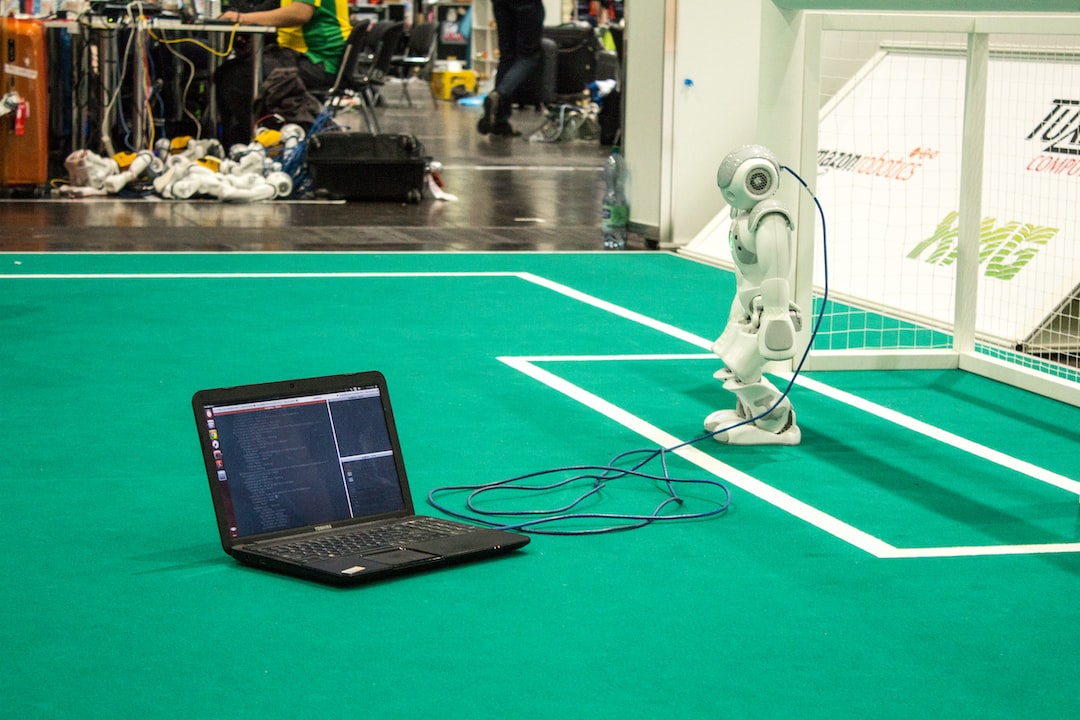Welcome to our blog post on effective debugging techniques! Debugging is an essential skill for any programmer, as it allows us to identify and fix issues in our code. However, debugging can be a complex and time-consuming process if not approached correctly. That’s why we’ve put together this comprehensive guide to help you become a master at debugging.
In this blog post, we will walk you through seven key steps that will enhance your debugging skills and save you valuable time in the long run. So, whether you’re a beginner or an experienced programmer, get ready to dive into the world of debugging and emerge as a more efficient developer.
Understand the problem thoroughly
Before diving into debugging and troubleshooting, it is crucial to have a clear understanding of the problem at hand. This step requires careful analysis and a systematic approach to identify and define the issue accurately. By gaining a comprehensive understanding of the problem, you can save valuable time and effort during the debugging process.
Start by reading any error messages or warnings that are displayed. These messages often provide valuable clues about the root cause of the issue. Make sure to carefully analyze the error message and any associated stack traces to identify the specific area of the code where the problem is occurring.
In addition to error messages, make use of console logs and other debugging tools to gather more information about the problem. By strategically placing console log statements throughout the code, you can track the flow of execution and inspect the values of variables at different stages. This will help you narrow down the problematic area and pinpoint the source of the issue.
It is also important to consider any recent changes or updates that may have caused the problem. Did you make any modifications to the codebase, install new libraries, or update dependencies? Understanding the context and timeline of the issue can provide valuable insights into potential causes.
Furthermore, reviewing the requirements and specifications of the code can help you identify any misunderstandings or gaps in your knowledge. It is essential to have a clear understanding of the expected behavior and functionality of the code to effectively troubleshoot and debug.
Remember, debugging is not always a linear process. It may require multiple iterations of understanding, testing, and refining your approach. By adopting an analytical mindset and a detail-oriented approach, you can break down complex problems into smaller, more manageable parts, making it easier to identify and resolve the issue.
Lastly, maintain an adaptable attitude throughout the debugging process. Be open to exploring different paths and experimenting with potential solutions. Sometimes, a fresh perspective or a creative approach can lead to unexpected breakthroughs.
So, before you jump into writing code or searching for solutions online, take the time to thoroughly understand the problem. This initial investment will pay off in the long run, helping you tackle the root cause of the issue and ultimately deliver a robust and reliable solution.
Understanding the context and timeline of the issue can provide valuable insights into potential causes.
Utilize debugging tools
When it comes to solving intricate coding problems, utilizing debugging tools is an absolute game-changer. These tools provide invaluable insights into the inner workings of your code, helping you identify and rectify issues more efficiently. By leveraging these debugging tools, you can streamline your troubleshooting process and save countless hours of frustration.
One of the most commonly used debugging tools is the built-in debugger that comes with most code editors and integrated development environments (IDEs). With the debugger, you can set breakpoints at specific lines of code and step through your program’s execution, observing the values of variables and inspecting the flow of control. This allows you to pinpoint the exact line or lines where your code diverges from the expected behavior.
Furthermore, debugging tools often provide features such as watch expressions, which allow you to monitor the values of specific variables in real-time. This can be especially useful when dealing with complex data structures or when you suspect that a particular variable is causing issues. By closely examining the values of these variables during program execution, you can gain a deeper understanding of how your code is behaving and identify any anomalies.
Another powerful debugging tool is the console. Most programming languages provide a console that allows you to print messages or log information during program execution. By strategically placing console.log statements in your code, you can trace the flow of execution and observe the values of variables at different stages. This can be immensely helpful in isolating problematic sections of code and narrowing down the root cause of an issue.
Additionally, many integrated development environments offer advanced debugging features such as conditional breakpoints. These breakpoints only pause the execution of your code when specific conditions are met, saving you time by bypassing irrelevant breakpoints. This feature is particularly useful when you want to investigate a specific scenario or when you have a hunch about a particular condition causing the problem.
Lastly, it’s worth mentioning that there are also standalone debugging tools available that can be used in conjunction with your code editor or IDE. These tools often provide more advanced features and visualization capabilities, allowing you to analyze your code’s behavior in greater detail. Some popular examples include Chrome DevTools, PyCharm’s debugger, and Visual Studio’s debugger.
Remember, debugging tools are your allies in the quest to solve coding problems effectively. Embrace their power and make them an integral part of your development workflow. By leveraging these tools, you can gain valuable insights, reduce debugging time, and ultimately write cleaner and more robust code.
This feature is particularly useful when you want to investigate a specific scenario or when you have a hunch about a particular condition causing the problem.
4. Use logging and breakpoints strategically
One of the most effective ways to unravel the mysteries of your code, especially when facing complex bugs or unexpected behavior, is to strategically use logging and breakpoints. These powerful tools provide invaluable insights and help you understand what exactly is happening at different stages of your code execution.
Logging allows you to output messages or data to a log file or console during runtime. This can be immensely helpful in tracking the flow of your code and identifying any issues or unexpected values. By strategically placing log statements at crucial points in your code, you can gather valuable information about the state of variables, the execution order of functions, and even pinpoint the exact location where an error occurred.
Breakpoints, on the other hand, enable you to pause the execution of your code at specific lines or conditions. This pause gives you an opportunity to inspect the values of variables, step through your code line by line, and identify any discrepancies or unexpected behavior. With the help of breakpoints, you can effectively narrow down the scope of your investigation and focus on the problematic areas.
When strategically combining logging and breakpoints, you can gain a deeper understanding of your code’s execution flow and identify any anomalies that may be causing the issue at hand. By logging relevant information and using breakpoints at critical junctures, you can systematically analyze your code and isolate the problematic sections.
It is important to note that your logging statements should be informative but not overwhelming. Carefully choose the data and messages you log to avoid cluttering your logs with irrelevant information. Additionally, breakpoints should be placed thoughtfully, allowing you to inspect variables and assess the state of your code effectively.
Using logging and breakpoints requires a certain level of adaptability and willingness to explore different avenues. It may take some trial and error to find the right balance and approach that works best for your specific situation. As you gain more experience, you will become more proficient at utilizing these tools to debug your code efficiently.
Remember, debugging is a skill that can be honed with practice. Don’t hesitate to experiment, collaborate with peers, and seek help from online communities or forums when needed. Embrace the challenge, learn from your mistakes, and celebrate your successes. With the right mindset and the strategic use of logging and breakpoints, you can overcome even the most perplexing bugs and emerge as a more confident and capable programmer.
Carefully choose the data and messages you log to avoid cluttering your logs with irrelevant information.
Simplify and Isolate the Code
When it comes to debugging, one of the most effective strategies is to simplify and isolate the code. This means breaking down the complex problem into smaller, more manageable parts and focusing on one piece at a time. By doing so, you can narrow down the potential sources of errors and quickly identify the root cause.
One approach to simplify the code is to remove any unnecessary complexity. This involves removing redundant code, simplifying logic, and reducing the number of dependencies. By doing this, you can reduce the surface area for bugs to hide and make it easier to understand and debug the code.
Another technique to isolate the code is to use test-driven development (TDD). With TDD, you write tests for specific functionality before implementing the code itself. This forces you to think about the desired outcome and expected behavior upfront. By isolating the code in test cases, you can easily identify any discrepancies between the expected and actual results, allowing for quicker debugging.
Additionally, when isolating the code, it’s important to break it into smaller, modular components. This enables you to focus on a specific section of code and makes it easier to test and debug. By decoupling different parts of your codebase, you can also improve code reusability and maintainability.
Moreover, simplifying and isolating the code can also involve refactoring. Refactoring is the process of restructuring code without changing its external behavior. By refactoring, you can improve the code’s readability, maintainability, and performance. It allows you to identify and eliminate any code smells or anti-patterns that may introduce bugs or make debugging more challenging.
Remember, simplifying and isolating the code is a continuous process. As you uncover and fix bugs, new ones may arise. It’s crucial to iterate and refine your code, improving it with each debugging session. Don’t be afraid to rewrite or optimize sections of your code if it helps simplify the problem and make it easier to debug.
Simplifying and isolating the code is a crucial step in the debugging process. By breaking down the problem into manageable parts, removing unnecessary complexity, using TDD, and refactoring, you can streamline your debugging efforts and identify and fix errors more efficiently. So, take the time to simplify and isolate your code – it will save you valuable time and frustration in the long run.
By decoupling different parts of your codebase, you can also improve code reusability and maintainability.
Collaborate and Seek Help When Needed
Analyzing and troubleshooting code can sometimes be a daunting task, and it’s perfectly normal to face challenges along the way. As a developer, it’s crucial to understand that seeking help and collaborating with others can greatly enhance your problem-solving process. Whether you’re a seasoned professional or a beginner, there is always something new to learn from others.
One valuable resource for collaboration is online developer communities and forums. These platforms provide an interactive space where you can ask questions, seek advice, and share your code with fellow developers. When faced with a particularly stubborn bug or an unfamiliar issue, don’t hesitate to reach out to the community for support. Often, someone else has already encountered a similar problem and can provide valuable insights or alternative approaches.
Additionally, don’t underestimate the power of pair programming or code reviews. Working alongside a colleague or mentor can be immensely beneficial, as they can offer a fresh perspective and spot potential flaws or oversights in your code. Collaborating in real-time allows for immediate feedback and can help you identify and rectify issues more efficiently.
When seeking help or collaborating, it’s essential to be clear and concise in explaining your problem. Provide relevant code snippets, error messages, and any other pertinent information that may assist others in understanding the issue at hand. Remember, the more specific and detailed your question or request, the easier it will be for others to provide targeted solutions or guidance.
Furthermore, don’t be afraid to admit when you’re stuck or when you’ve exhausted all your ideas. Recognizing your limitations and seeking assistance demonstrates humility and a growth mindset. It’s important to remember that asking for help is not a sign of weakness but rather an opportunity for growth and learning.
In addition to online communities and colleagues, don’t forget about the wealth of resources available in documentation, tutorials, and books. Sometimes, a well-written guide can provide the missing puzzle piece that helps you overcome a particular challenge. Utilize these resources as a means to expand your knowledge and strengthen your problem-solving skills.
In summary, collaboration and seeking help when needed should be an integral part of your problem-solving process. By engaging with others, whether through online communities or working closely with colleagues, you can tap into a wealth of knowledge and experiences that can help you overcome obstacles. Remember, no developer operates in isolation, and there is always room for growth and improvement through collaboration. Embrace the opportunity to work together and learn from others, and you’ll find yourself becoming a more resilient and skilled developer.
In addition to online communities and colleagues, don’t forget about the wealth of resources available in documentation, tutorials, and books.
Conclusion
In conclusion, mastering the art of debugging is a skill that every programmer should strive to develop. By following the steps outlined in this blog post, you can become a more efficient and effective debugger.
Throughout this journey, we have emphasized the importance of understanding the problem thoroughly. This step sets the foundation for successful debugging by helping you identify the root cause of the issue. Without a deep understanding of the problem, you may waste precious time and effort debugging in the wrong direction.
We have also discussed the various debugging tools at your disposal. These tools, whether they are built-in to your IDE or third-party plugins, can greatly simplify the debugging process. From setting breakpoints to inspecting variable values, these tools provide invaluable insights into the code execution and help you pinpoint the exact location of the bug.
Logging and breakpoints have proven to be powerful allies in the debugging arsenal. By strategically placing logging statements and breakpoints, you can gain valuable information about your code’s execution flow. This information can aid in understanding how the code behaves and identifying any deviations from the expected behavior.
Simplifying and isolating the code is another crucial step in effective debugging. By breaking down complex problems into smaller, more manageable pieces, you can focus your efforts on specific areas and avoid getting overwhelmed. By isolating the code, you can narrow down the scope of the problem and increase your chances of finding a solution.
Collaboration and seeking help when needed is an essential part of every programmer’s journey. Don’t be afraid to reach out to your peers, mentors, or online communities for assistance. Two heads are often better than one, and a fresh pair of eyes can bring new perspectives to the problem at hand.
In this blog post, we have provided you with a comprehensive guide to debugging. However, it’s important to note that debugging is not a one-size-fits-all process. Each problem is unique, and you may need to adapt and tailor these techniques to suit your specific situation.
Remember, debugging is not an endpoint but a continuous process of improvement. Embrace the challenges and setbacks that debugging brings, as they provide valuable opportunities for growth and learning. With patience, persistence, and the right mindset, you can become a proficient debugger and tackle even the most elusive bugs.
Now, armed with these strategies and techniques, go forth and conquer the debugging realm. Happy bug hunting!