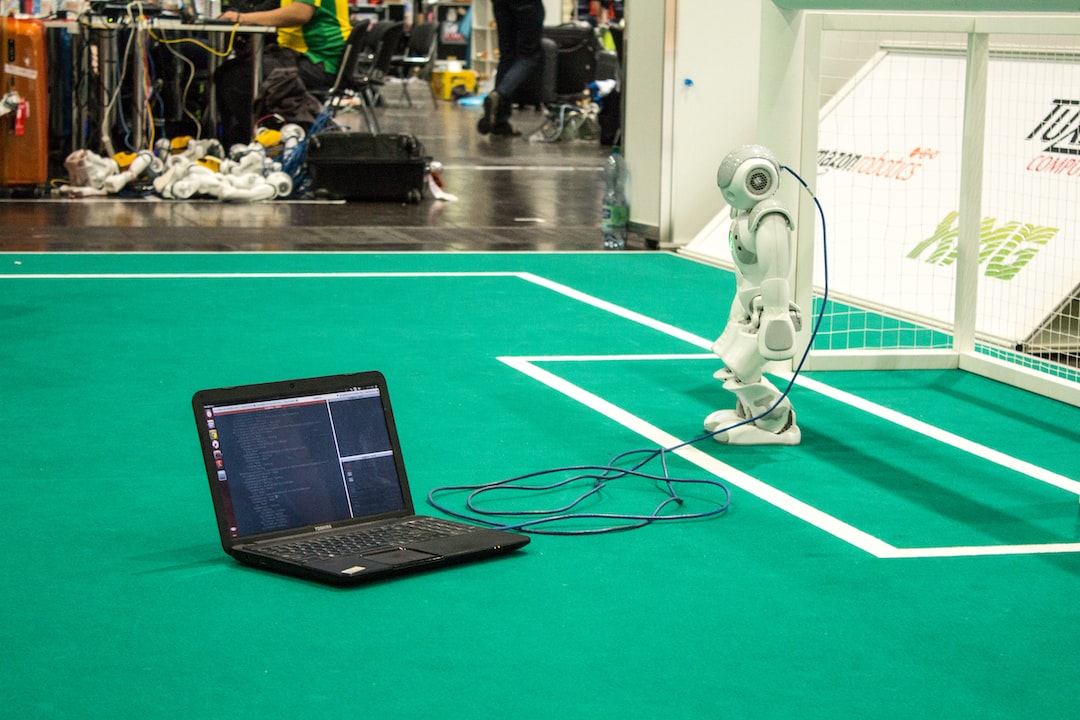Introduction
Welcome to our blog post about the importance of debugging in coding! In this article, we will delve into the world of debugging and explore why it is a critical skill for every programmer to possess. Whether you are a seasoned developer or just starting out, understanding debugging techniques can greatly enhance your ability to write clean and efficient code.
Debugging is the process of identifying and resolving errors (or bugs) in computer programs. It involves analyzing the code, identifying the root cause of the problem, and implementing a solution to fix it. While it may sound tedious, debugging is an essential part of the software development lifecycle as it ensures that the final product functions as intended.
In this blog post, we will discuss the importance of debugging, common types of coding errors, strategies for efficient debugging, tools and techniques that can aid in the process, tips to prevent future coding errors, and finally, conclude with a summary of our findings.
So, whether you’ve encountered frustrating bugs in your code before or you’re simply curious about the art of debugging, this article will provide you with valuable insights and practical tips to help you become a more proficient programmer. Let’s dive right in!
Understanding the Importance of Debugging
In the world of coding, debugging is an essential skill that every developer should possess. Debugging refers to the process of identifying and fixing errors or bugs in a program’s code. It is a critical step in the software development lifecycle, as even a small error can cause a program to malfunction or crash.
The importance of debugging cannot be overstated. It not only helps to ensure that the code is working as intended but also plays a significant role in enhancing the overall quality of the software. Debugging allows developers to identify and rectify issues that may have gone unnoticed during the initial development phase.
One of the primary reasons why debugging is essential is that it helps to improve the reliability and stability of the program. By resolving coding errors, developers can minimize unexpected crashes or glitches, ensuring a smooth user experience. Moreover, debugging can also save valuable time and resources by addressing issues before they escalate into more significant problems.
Understanding the different types of coding errors is crucial for effective debugging. Common types of coding errors include syntax errors, logic errors, and runtime errors. Syntax errors occur when the code violates the rules of the programming language, resulting in compilation failures. Logic errors, on the other hand, occur when the code does not produce the desired output due to flawed logic or incorrect algorithms. Runtime errors occur during the execution of the program and may lead to crashes or undesired behavior.
To efficiently debug a program, developers employ various strategies. One commonly used approach is the process of elimination, where the code is systematically tested and sections are isolated to pinpoint the source of the error. Another strategy involves using a debugger tool, which allows developers to step through the code, set breakpoints, and examine variables to identify and resolve issues.
In addition to these strategies, there are numerous tools and techniques available to aid in efficient debugging. These include integrated development environments (IDEs) with built-in debugging features, code profilers, and error tracking systems. These tools provide developers with valuable insights into the program’s execution, helping them identify and fix errors more effectively.
While debugging is an essential skill, it’s equally important to take preventive measures to minimize the occurrence of coding errors in the first place. By following best practices such as code reviews, unit testing, and utilizing version control systems, developers can catch errors early on and prevent them from propagating into larger issues. Regularly updating software dependencies and staying informed about the latest programming techniques can also help prevent common coding errors.
Understanding the importance of debugging is crucial for any developer. By recognizing the significance of this process, developers can ensure the reliability and stability of their code, enhance the overall quality of the software, and save valuable time and resources. With the right strategies, tools, and preventive measures in place, debugging can become a more efficient and effective process, leading to better software development outcomes. So, embrace the challenge of debugging and let it be a stepping stone towards becoming a proficient and successful developer.
It is a critical step in the software development lifecycle, as even a small error can cause a program to malfunction or crash.
Common Types of Coding Errors
When it comes to coding, errors are inevitable. Even the most experienced programmers encounter bugs in their code. Understanding the common types of coding errors can help you identify and tackle them more efficiently. In this section, we will explore some of the most prevalent coding errors that developers often come across.
1. Syntax Errors:
Syntax errors occur when the code violates the rules of the programming language. These errors are usually detected by the compiler or interpreter during the compilation or execution process. A misplaced semicolon, missing parentheses, or a typographical error can lead to syntax errors. They can be easily fixed by reviewing the code and correcting the syntax.
2. Logic Errors:
Logic errors, also known as bugs, occur when the code does not produce the expected output or behaves in an unexpected manner. These errors can be challenging to identify as they do not result in any error messages or warnings. Logic errors often stem from flawed algorithms, incorrect calculations, or incorrect conditional statements. To debug logic errors, it is crucial to analyze the program’s behavior and compare it with the desired outcome.
3. Runtime Errors:
Runtime errors occur during the execution of a program and typically result in program termination. These errors are often caused by attempting to perform illegal operations, such as dividing by zero or accessing an invalid memory location. Runtime errors can be challenging to diagnose and fix, as they do not always provide clear error messages. Using debugging tools and techniques can help pinpoint the exact cause of the error.
4. Null Pointer Exceptions:
Null pointer exceptions occur when a program attempts to access an object that has not been initialized or has been set to null. These errors commonly arise due to improper memory allocation or referencing objects that do not exist. To prevent null pointer exceptions, it is essential to thoroughly check for null values and handle them appropriately.
5. Off-by-One Errors:
Off-by-one errors are a specific type of logic error that occurs when a loop or array index is incorrectly incremented or decremented. These errors can result in unexpected program behavior, such as accessing elements beyond the array bounds or missing a crucial iteration. Paying close attention to loop conditions and array indices can help mitigate off-by-one errors.
6. Integration Errors:
Integration errors occur when different components or modules of a program fail to work together correctly. These errors usually arise when integrating third-party libraries, APIs, or different parts of a large-scale system. Proper documentation, testing, and ensuring compatibility between components can help reduce integration errors.
7. Data Type Errors:
Data type errors occur when incompatible data types are used in operations or assignments. These errors can lead to unexpected results or program crashes. It is essential to understand the data types and ensure their compatibility when manipulating or assigning values.
Understanding these common types of coding errors can assist in narrowing down the potential causes when debugging your code. Remember that debugging is an iterative process that requires patience and attention to detail. Stay motivated, and don’t hesitate to seek help from fellow developers or online communities when facing challenging bugs. In the next section, we will delve into strategies for efficient debugging to help you overcome these coding errors effectively.
Even the most experienced programmers encounter bugs in their code.
Strategies for Efficient Debugging
When it comes to debugging, it’s crucial to have a systematic approach that allows you to efficiently identify and resolve coding errors. In this section, we will explore some strategies that can help you streamline the debugging process and ultimately save you valuable time and effort.
1. Divide and Conquer: When faced with a complex bug, it can be overwhelming to tackle the entire codebase at once. Instead, break the problem down into smaller, manageable chunks. Focus on isolating the specific section or module where the bug is likely to reside, and systematically narrow down the possibilities. By dividing the problem, you can reduce the scope of your search and increase your chances of finding the root cause.
2. Reproduce the Bug: To effectively debug a problem, you must be able to reproduce it consistently. Reproduction is the key to understanding the bug and experimenting with potential solutions. Take the time to analyze the conditions under which the bug occurs and identify any patterns or specific inputs that trigger it. By recreating the bug, you can gain valuable insights and test your fixes more accurately.
3. Employ Debugging Statements: Debugging statements, such as console.log or print statements, are simple yet powerful tools that allow you to inspect the internal state of your code as it executes. By strategically placing these statements throughout your code, you can track the flow of execution, monitor variable values, and identify any unexpected behaviors. Debugging statements serve as your eyes into the code, providing valuable clues about what might be going wrong.
4. Utilize Breakpoints: Modern integrated development environments (IDEs) offer robust debugging features, including the use of breakpoints. Breakpoints allow you to pause the execution of your code at specific lines or functions, giving you the opportunity to inspect the program’s state at that point. By stepping through the code, examining variables, and evaluating expressions, you can gain a deeper understanding of the bug and its underlying causes. Breakpoints are especially useful when dealing with complex control flows or hard-to-reproduce issues.
5. Use a Debugger: In addition to breakpoints, utilizing a debugger can significantly enhance your debugging experience. Debuggers provide a comprehensive set of tools for stepping through code, monitoring variables, and analyzing program behavior. They enable you to set breakpoints, watch expressions, and even perform post-mortem analysis on crashes or exceptions. While the learning curve for some debuggers might be steep, investing time in mastering their features can greatly improve your efficiency and effectiveness as a debugger.
6. Employ Automated Testing: Test-driven development (TDD) and unit testing can be powerful allies in preventing and catching bugs early on. By writing tests for specific functions or modules, you create a safety net to catch regressions or unexpected behaviors. Automated tests allow you to quickly verify that the code is functioning as intended and can help identify any deviations caused by new changes or introduced bugs. By running tests frequently during development, you can catch and fix bugs before they have a chance to propagate.
7. Collaborate and Seek Help: Debugging can sometimes feel like a solitary battle, but it doesn’t have to be. Don’t hesitate to reach out to your peers, colleagues, or online communities for assistance. Often, a fresh pair of eyes can spot something you may have missed. Explaining the problem to someone else can also help you gain new perspectives or insights into the issue. Remember, even the most experienced developers encounter bugs, and seeking help is not a sign of weakness but a sign of adaptability and a desire to learn.
Debugging is an essential skill that every developer must cultivate. By employing these strategies, you can approach debugging in a systematic and effective manner. Remember to break down problems, reproduce bugs, use debugging statements and breakpoints, leverage debuggers, employ automated testing, and seek help when needed. Embrace the challenges debugging presents, as each bug you conquer will enhance your problem-solving skills and make you a more resilient and adaptable developer.
Tools and Techniques for Effective Debugging
Effective debugging requires the use of various tools and techniques to identify and resolve coding errors efficiently. By utilizing these resources, programmers can streamline the debugging process and minimize the time spent on troubleshooting. Here are some essential tools and techniques that can greatly aid in effective debugging:
1. Integrated Development Environments (IDEs)
An IDE is a software application that provides comprehensive tools for coding, debugging, and compiling. IDEs enhance the debugging experience by offering features like syntax highlighting, code completion, and built-in debugging tools. With an IDE, programmers can easily navigate through their code, set breakpoints, and inspect variables during runtime. Some popular IDEs include Visual Studio Code, Eclipse, and PyCharm.
2. Debugger
A debugger is a tool that allows developers to step through their code line by line, examine variable values, and track program execution. By setting breakpoints at specific lines, developers can pause the program’s execution and inspect the program state at that point. Debuggers also enable the examination of stack traces, which provide valuable information about the sequence of function calls leading to an error. Utilizing breakpoints and the inspection capabilities of debuggers can help isolate and resolve coding errors effectively.
3. Logging
Logging is a technique used to collect and store information about program execution. By strategically inserting log statements throughout the code, developers can track the flow of execution and identify potential issues. Logging is particularly useful when debugging complex systems or when intermittent errors occur. By reviewing the logged information, developers can gain insights into the sequence of events leading to an error and narrow down the root cause.
4. Unit Testing
Unit testing involves writing test cases to verify the correctness of individual units of code. By creating a suite of tests that cover various scenarios, developers can ensure that the code behaves as expected. When a test fails, it indicates the presence of a coding error. Unit tests can be executed repeatedly, allowing developers to quickly identify and fix errors as they arise. Incorporating unit testing into the development process can greatly improve code quality and reduce debugging time.
5. Code Review
Code review is a collaborative technique where developers inspect each other’s code for errors, quality, and adherence to best practices. By having peers review their code, developers can gain valuable feedback and identify potential coding errors that might have been missed. Code reviews also promote knowledge sharing and help maintain a consistent codebase. Leveraging the expertise of team members through code review can significantly improve the overall quality of the code and reduce debugging efforts.
By employing these tools and techniques, programmers can enhance their debugging capabilities and effectively address coding errors. Remember, debugging is an iterative process, and adapting these tools and techniques to your specific needs and coding environment will ultimately lead to more efficient and successful debugging experiences.
Leveraging the expertise of team members through code review can significantly improve the overall quality of the code and reduce debugging efforts.
Tips to Prevent Future Coding Errors
Now that we have covered the importance of debugging and discussed common types of coding errors, it is time to delve into some valuable tips to help you prevent future mistakes. By implementing these tips and making them an integral part of your coding process, you can save yourself countless hours of frustration and ensure the reliability and efficiency of your code.
1. Plan and organize your code
Before diving headfirst into coding, take some time to plan and organize your code. This step is often overlooked but is crucial in preventing errors down the line. Start by breaking down your project into smaller modules or functions, clearly defining their responsibilities. This not only helps with code readability but also makes debugging and maintenance easier.
Consider creating a flowchart or writing pseudocode to outline the logic of your program. This step allows you to identify potential errors or bottlenecks early on and provides a roadmap for writing clean and efficient code.
2. Use meaningful variable and function names
One common mistake that developers often make is using vague or cryptic variable and function names. While it may seem trivial, using meaningful and descriptive names can significantly reduce the chances of introducing errors into your code.
When other developers or even yourself revisit your code in the future, clear and intuitive names make it easier to understand the purpose and functionality of different components. This not only saves time but also minimizes the potential for confusion and mistakes.
3. Comment your code effectively
Adding comments to your code may seem like an unnecessary extra step, but it plays a crucial role in preventing future coding errors. Well-placed comments can provide valuable insights into the logic and purpose of specific code blocks, making it easier for you or other developers to understand and maintain the code.
When writing comments, strive for clarity and conciseness. Avoid excessive comments that state the obvious, but do provide explanations for any complex or tricky sections of code. Remember, code is often a collaborative effort, and clear comments can foster better collaboration and reduce the likelihood of introducing errors.
4. Test your code thoroughly
Thoroughly testing your code is an essential step in preventing future coding errors. While it might be tempting to rely solely on the initial functionality tests, it is crucial to go beyond them and test your code in different scenarios and edge cases.
Consider using unit tests to verify the correctness of individual components and integration tests to ensure the smooth functioning of the entire system. Additionally, explore the possibility of automated testing frameworks or tools that can help streamline the testing process and catch errors before they become significant issues.
5. Keep learning and adapting
The world of programming is constantly evolving, and continuously learning and adapting to new technologies, best practices, and coding standards is essential for preventing future coding errors.
Invest time in reading technical blogs, exploring online communities, and attending relevant conferences or workshops. By staying up-to-date with the latest advancements, you can gain valuable insights and learn from the experiences of others. Remember that becoming a proficient coder is an ongoing journey, and embracing a growth mindset can significantly improve the quality of your code and reduce the likelihood of errors.
Preventing future coding errors requires a proactive approach and attention to detail. By planning and organizing your code, using meaningful names, commenting effectively, testing rigorously, and staying updated with industry trends, you can minimize the occurrence of errors and create robust, reliable, and maintainable code.
This not only helps with code readability but also makes debugging and maintenance easier.
Conclusion
In conclusion, debugging is an essential skill for any programmer or developer. It allows us to identify and fix coding errors, ensuring that our software functions as intended. Through this blog post, we have explored the importance of debugging, the common types of coding errors, strategies for efficient debugging, tools and techniques for effective debugging, and tips to prevent future coding errors.
Understanding the importance of debugging is crucial because it enables us to create high-quality software that meets user expectations. By identifying and resolving bugs, we can enhance the functionality, reliability, and performance of our programs. Debugging also helps us save time and resources, preventing potential financial losses and maintaining a positive user experience.
We have discussed several common types of coding errors that developers often encounter. These include syntax errors, logical errors, runtime errors, and semantic errors. By being aware of these types, we can be more vigilant in our coding practices and take necessary precautions to minimize their occurrence.
To conduct efficient debugging, we have explored various strategies such as using systematic approaches, utilizing debugging tools, leveraging the power of documentation and code reviews, and adopting a collaborative mindset. These strategies enable us to streamline the debugging process and effectively locate and resolve issues in our code.
Additionally, we have discovered a range of tools and techniques that can aid in our debugging efforts. These tools include integrated development environments (IDEs), debuggers, log files, and unit testing frameworks. By incorporating these tools into our workflow, we can simplify the debugging process and gain valuable insights into the behavior of our code.
While debugging is crucial, preventing future coding errors is equally important. We have provided several tips to help us prevent errors from occurring in the first place. These tips involve writing clean and modular code, conducting thorough testing, practicing good coding habits, documenting our code, and continuously updating our skills and knowledge.
In conclusion, debugging is a skill that can be developed and improved over time. It requires patience, attention to detail, and adaptability. By embracing the debugging process, we can become better programmers and deliver high-quality software solutions to our users.
So, the next time you encounter a bug or coding error, don’t despair! Approach it with an analytical mindset, armed with the strategies, tools, and techniques discussed in this blog post. Remember, every bug you fix is an opportunity to enhance your coding skills and create software that truly shines. Happy debugging!