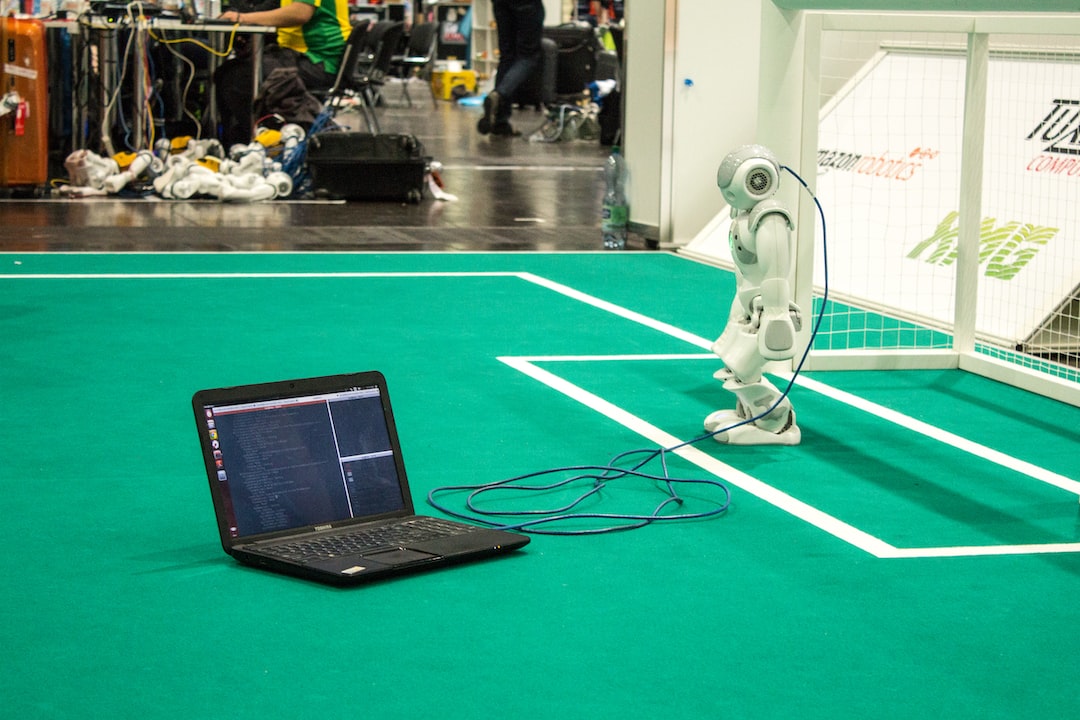Debugging is an essential skill for any programmer, as it plays a crucial role in identifying and fixing errors in code. Whether you are a seasoned developer or just starting your coding journey, you will inevitably encounter bugs that need to be resolved. However, debugging can be a challenging and time-consuming process, requiring patience, analytical thinking, and a thorough understanding of the codebase.
The importance of debugging cannot be overstated. Bugs can cause software to malfunction, leading to unexpected behavior, crashes, or even security vulnerabilities. By effectively debugging code, developers can ensure that their applications perform as intended, delivering a seamless user experience.
One of the significant challenges in debugging is identifying and understanding the different types of errors that can occur in code. These errors can be broadly classified into syntax errors and logical errors.
Syntax errors occur when the code violates the rules of the programming language. They can include misspelled keywords, missing parentheses, or misplaced punctuation. These errors are typically easy to spot as they often result in immediate compilation or runtime errors, accompanied by error messages indicating the specific line and nature of the problem.
On the other hand, logical errors are more subtle and elusive. They occur when the code does not produce the desired output or behaves unexpectedly due to flawed reasoning or incorrect understanding of the problem domain. Logical errors can be more challenging to detect and fix, often requiring a systematic approach and careful analysis of the code’s execution flow.
To effectively debug code, developers employ various strategies and techniques. Code review, where peers or team members analyze the code for errors, can be a valuable tool in bug detection. By leveraging multiple perspectives and experiences, code review helps identify potential issues and improve code quality.
Another crucial strategy is testing. Through unit tests, integration tests, or user acceptance tests, developers can verify that their code behaves as expected under various conditions. By systematically testing different scenarios, bugs can be identified, and their root causes can be traced back to the code.
Debugging tools and techniques also play a vital role in the bug detection process. Developers can use breakpoints, which allow them to pause the execution of the code at specific points, analyze the program’s state, and track down the cause of the error. Additionally, logging can be used to record relevant information during code execution, enabling developers to trace the flow of the program and identify areas where errors occur.
When faced with an error, error messages and stack traces can provide valuable insights into the nature of the problem. Analyzing these messages helps narrow down the scope of the bug and guides developers in finding a solution more efficiently.
Approaching debugging with a systematic mindset is crucial. Troubleshooting involves isolating and reproducing bugs to gain a better understanding of their underlying causes. By narrowing down the scope and creating a reproducible test case, developers can effectively identify the conditions that trigger the bug and devise a solution.
In conclusion, debugging skills are essential for every programmer. By embracing the challenges of debugging, developers can enhance their problem-solving abilities, improve the quality of their code, and deliver reliable software solutions. Continuous improvement in debugging expertise is an ongoing process, and by incorporating effective strategies, leveraging debugging tools, and analyzing error messages, developers can become more efficient in resolving issues and preventing bugs in their code.
Understanding common code errors: Syntax and logical errors
When it comes to debugging code, having a solid understanding of common code errors is essential. In this section, we will dive into two types of errors that programmers often encounter: syntax errors and logical errors.
Syntax errors
Syntax errors occur when the code violates the rules of the programming language. These errors are typically easy to identify as the compiler or interpreter will often point them out with error messages. They can be as simple as missing a semicolon at the end of a line or using incorrect syntax for a function call.
To effectively debug syntax errors, it is crucial to carefully review the code, paying close attention to the error message provided by the compiler or interpreter. These error messages often provide valuable information about the exact location and nature of the error, helping you pinpoint and fix it quickly.
Additionally, it’s important to keep in mind that syntax errors can sometimes be caused by simple typos or misplaced characters. Taking the time to double-check your code for any small mistakes can save you a significant amount of debugging time.
Logical errors
Unlike syntax errors, logical errors do not result in immediate error messages. Instead, they cause the code to produce unexpected or incorrect results. These errors can be much more challenging to identify and fix, as they require a thorough understanding of the program’s intended logic.
One effective strategy for detecting logical errors is to utilize code review. By having another set of eyes look over your code, they can help identify potential flaws in your logic or suggest alternative approaches that could lead to better outcomes. Code review also encourages collaboration and knowledge sharing within a development team.
Testing is another invaluable technique for uncovering logical errors. By creating test cases that cover different scenarios and edge cases, you can verify the correctness of your code and identify any unexpected behavior. Additionally, the use of automated testing frameworks can save time and provide consistent results.
Remember, logical errors are often specific to the problem you are trying to solve, so it’s crucial to understand the requirements and expected outcomes. Approach debugging logical errors with a systematic and analytical mindset, breaking down the problem into smaller parts, and testing each component individually.
By understanding both syntax and logical errors, you can improve your debugging skills and become a more proficient programmer. Don’t get discouraged when encountering errors – embrace them as opportunities to learn and grow. Debugging is an essential part of the coding process, and with practice and continuous improvement, you can become a master at it.
One effective strategy for detecting logical errors is to utilize code review.
Effective strategies for bug detection: Code review and testing
Debugging is an essential part of the coding process. It can be a complex and time-consuming task, but with the right strategies, you can enhance your bug detection skills and make the process more efficient. In this section, we will explore two effective strategies for bug detection: code review and testing.
Code review:
One of the most powerful strategies for bug detection is code review. It involves having another developer or team member review your code to identify potential errors, improve code quality, and ensure adherence to best practices. Code review not only helps in finding bugs but also promotes collaboration and knowledge sharing within a development team.
When conducting a code review, it is crucial to adopt a detail-oriented approach. Analyze each line of code, paying attention to variables, loops, conditionals, and function calls. Look for syntax errors, logical mistakes, and potential areas where bugs might hide. By thoroughly examining the code, you are more likely to catch errors that may have been overlooked during the initial development stage.
Furthermore, code review allows for diverse perspectives and fresh insight into the codebase. Different team members bring their unique experiences and expertise, which can lead to the discovery of bugs that might have gone unnoticed otherwise. Embrace feedback and suggestions from your peers to improve the overall quality of your code.
Testing:
Testing is another crucial strategy for bug detection. By systematically executing your code and verifying its behavior against expected outcomes, you can uncover defects and ensure the correctness of your program. There are several types of testing, including unit testing, integration testing, and system testing, each with its own purpose and scope.
Unit testing focuses on testing individual units or components of your code in isolation. It involves writing specific test cases that cover various scenarios and input combinations. By examining the output of these tests, you can quickly identify errors and validate the functionality of individual units.
Integration testing, on the other hand, involves testing the interaction between different components of your code. It ensures that the integrated system behaves as expected and that the components work together seamlessly. This type of testing is particularly useful for catching bugs that may arise from the interaction of multiple modules.
System testing takes a broader perspective, evaluating the entire system’s behavior and validating its compliance with the requirements. It aims to verify that the system functions as intended and performs well under different conditions. By simulating real-world scenarios and user interactions, system testing can help uncover bugs that may have been missed during unit and integration testing.
It is important to note that testing should not be a one-time activity. Continuously testing your code as you make changes and add new features is crucial for maintaining software quality. Automated testing frameworks and tools can greatly assist in streamlining the testing process, allowing you to run tests automatically and detect bugs early on.
Code review and testing are effective strategies for bug detection. They help identify errors, improve code quality, and promote collaboration within development teams. By adopting a detail-oriented approach and leveraging testing techniques, you can significantly enhance your bug detection skills and ensure the correctness of your code. Remember, debugging is an ongoing process, and continuously refining your skills is essential for becoming a proficient developer.
Code review not only helps in finding bugs but also promotes collaboration and knowledge sharing within a development team.
Debugging Tools and Techniques: Breakpoints and Logging
Debugging is an essential part of the software development process. It allows developers to identify and fix errors in their code, ensuring that it functions as intended. In the previous sections, we discussed the importance of understanding common code errors and effective bug detection strategies. Now, let’s dive deeper into debugging tools and techniques that can help simplify the process.
One of the most commonly used debugging techniques is the utilization of breakpoints. Breakpoints allow developers to pause the execution of their code at a specific line or function, giving them the opportunity to closely examine the state of variables and analyze the flow of the program. By setting breakpoints strategically, developers can narrow down the scope of their investigation and focus their attention on the problematic areas of code.
When a breakpoint is triggered, the execution of the code halts, and developers can inspect the values of variables, step through the code line by line, and observe how the program behaves. This level of visibility is invaluable in pinpointing the root cause of an issue. Breakpoints can be set in integrated development environments (IDEs) like Visual Studio Code, Eclipse, or Xcode, where developers can easily toggle them on and off as needed.
Another powerful debugging tool is logging. Logging involves adding lines of code that output information to a log file or console during program execution. These logs can provide valuable insights into the state of the program, allowing developers to track the flow of execution and identify potential issues. By strategically placing log statements at key points in the code, developers can gain a better understanding of how the program is running and spot any unexpected behavior.
Logs can contain various types of information, such as variable values, function calls, timestamps, and error messages. By analyzing the log output, developers can trace the sequence of events leading up to an error occurrence and better understand the context in which it happened. Logging is particularly useful in situations where breakpoints cannot be used, such as debugging in production environments or in distributed systems.
While breakpoints and logging are powerful debugging techniques, it’s important to note that their effectiveness depends on the skill and experience of the developer. Properly utilizing breakpoints and strategically placing log statements requires a deep understanding of the code and the ability to think critically. It’s also essential to adapt these techniques to the specific context of the problem at hand.
In addition to breakpoints and logging, there are numerous other debugging tools and techniques available to developers. These include interactive debuggers, memory profilers, performance analyzers, and code coverage tools. The choice of tool depends on the nature of the problem and the technology stack being used. As a developer, it’s crucial to familiarize yourself with these tools and continuously improve your debugging skills.
Understanding and utilizing debugging tools and techniques can greatly enhance the efficiency and effectiveness of the debugging process. Breakpoints and logging provide developers with valuable insights into the inner workings of their code, enabling them to identify and fix errors more rapidly. By adapting these techniques and exploring other debugging tools, developers can become proficient in troubleshooting and continuously improve their coding expertise. So, embrace the power of breakpoints, harness the insights from logging, and embark on a journey towards becoming a master debugger.
By setting breakpoints strategically, developers can narrow down the scope of their investigation and focus their attention on the problematic areas of code.
Analyzing Error Messages and Stack Traces
Error messages and stack traces are invaluable resources when it comes to debugging code. They provide crucial information about what went wrong, where it occurred, and often offer hints on how to resolve the issue. As a developer, it is essential to analyze these messages and traces effectively to identify and fix bugs efficiently.
When an error occurs during the execution of a program, the programming language or runtime environment generates an error message. This message typically includes a description of the error, along with a reference to the specific line or section of code where the error occurred. It’s important not to overlook these error messages as they can significantly expedite the debugging process.
One common type of error message is a syntax error. Syntax errors occur when the code violates the rules and structure of the programming language. These errors are usually easy to spot as the error message will explicitly point out the line where the violation occurred. By carefully examining the error message and reviewing the code at that line, you can quickly identify and rectify the syntax error.
Another type of error message that you might encounter is a runtime error. Runtime errors occur when the code is syntactically correct, but an unexpected condition arises during execution. These errors often result from logical errors, such as accessing uninitialized variables, dividing by zero, or overflowing memory. In this case, the error message may not explicitly point to the exact line of code causing the issue, but it will provide valuable information about the type of error and the general location.
Stack traces complement error messages by providing a detailed sequence of function calls leading up to the point of failure. When an error occurs, the program captures the call stack, which is a record of the current function or method calls. By examining the stack trace, you can trace back the sequence of events that led to the error and gain insights into the flow of your code.
Analyzing error messages and stack traces requires a keen eye for detail. It is crucial to carefully read and understand the information provided. Look for keywords or phrases that indicate the type of error, such as “undefined variable,” “null reference,” or “out of bounds.” These hints can guide you towards potential problem areas in your code.
Additionally, pay attention to the line numbers or function names mentioned in the error message or stack trace. These references help you pinpoint the exact location of the error and allow you to focus your debugging efforts more effectively.
While error messages and stack traces are powerful tools, they are not always straightforward to decipher, especially for complex codebases. It takes practice and experience to become proficient in analyzing them. Don’t be discouraged if you find yourself initially struggling to understand the messages. With time and perseverance, you will develop a knack for interpreting these clues accurately.
To aid your troubleshooting process, consider searching the internet or consulting documentation for common error messages related to the programming language or framework you are using. Online communities and forums can also provide valuable insights and solutions to specific error scenarios. Remember, debugging is a collaborative activity, and seeking help from others can accelerate your debugging skills.
Analyzing error messages and stack traces is a crucial aspect of debugging code. These messages offer valuable insights into what went wrong, where it occurred, and how to fix it. By honing your ability to interpret and understand these clues, you can become a more efficient and effective debugger. So, embrace the challenge, dive into the details, and continuously improve your debugging skills to become a proficient coder.
They provide crucial information about what went wrong, where it occurred, and often offer hints on how to resolve the issue.
Approaches to Troubleshooting: Isolating and Reproducing Bugs
Troubleshooting is an essential skill for any developer, as it allows you to identify and fix bugs efficiently. When faced with a bug, the first step is to isolate and reproduce it. This process ensures that you understand the problem thoroughly and can effectively address it. In this section, we will explore different approaches to troubleshooting and how they can help you in your debugging journey.
To begin with, isolating the bug means narrowing down its source. This involves examining the codebase carefully to identify the specific section or function where the bug originates. By doing so, you can focus your efforts on understanding and resolving the issue rather than getting overwhelmed by the entire codebase. It is crucial to pay attention to details and analyze the code line by line, looking for any potential errors or inconsistencies.
Once you have isolated the bug, the next step is to reproduce it. Reproducing a bug means creating a situation or scenario where the bug consistently occurs. This is important because without a reliable method to reproduce the bug, it becomes significantly more challenging to debug and fix it. Reproducing the bug allows you to observe the issue firsthand and understand its behavior, which is vital for successful debugging.
To effectively reproduce a bug, it is important to be methodical and systematic. Start by identifying the exact steps or inputs that trigger the bug. This could involve simulating user interactions, providing specific data, or triggering certain events in your code. By carefully following these steps, you can recreate the bug consistently, making it easier to analyze and understand.
In some cases, reproducing a bug may require creating a minimal, isolated environment. This can involve setting up a separate testing environment, creating mock data, or using debugging tools specific to your programming language or framework. These techniques help create an environment where you can control and manipulate variables, inputs, and outputs to reproduce the bug reliably.
Additionally, documenting your bug reproduction process can be immensely helpful. By taking notes and recording each step you followed to reproduce the bug, you create a reference point for future debugging sessions. This documentation can serve as a guide when collaborating with other developers, sharing your findings, or even revisiting the bug later.
Furthermore, when troubleshooting and reproducing a bug, it is crucial to remain adaptable. Bugs can be elusive, and sometimes they may not reproduce as expected or at all. In such cases, it is essential to be patient and open to exploring alternative approaches. Trying different inputs, changing code configurations, or seeking advice from fellow developers can all contribute to finding a solution.
Remember, troubleshooting is not just about finding the bug; it is also an opportunity to learn and improve your coding skills. Each bug you encounter presents a unique challenge and a chance to enhance your understanding of the codebase. Embrace the process, stay determined, and view every bug as an opportunity for growth.
Troubleshooting is an integral part of the debugging process. By isolating and reproducing bugs, you gain a deeper understanding of the issues at hand, making it easier to resolve them. Being methodical, adaptable, and documenting your process can greatly contribute to your success as a developer. Embrace the challenges that come with troubleshooting, continuously strive to improve your skills, and remember that debugging is a journey of continuous learning and growth.
This involves examining the codebase carefully to identify the specific section or function where the bug originates.
The value of debugging skills and continuous improvement in coding expertise
As we reach the final part of this blog post, it is essential to reflect upon the significance of debugging skills and the continuous improvement required in coding expertise. Debugging is not just a necessary evil but a vital aspect of the coding process. It allows developers to identify and resolve errors, enhancing the overall quality and functionality of their code.
One of the primary benefits of debugging skills is the ability to save time and resources. By quickly identifying and fixing bugs, developers can prevent potential issues from snowballing into more significant problems that could consume hours, or even days, to address. Effective debugging practices enable developers to adopt a proactive approach, reducing the time spent on troubleshooting and increasing the time dedicated to writing new code.
Debugging also plays a crucial role in fostering a developer’s adaptability and problem-solving capabilities. As coding projects become increasingly complex, the likelihood of encountering bugs and errors rises. Through the process of debugging, developers learn to approach problems systematically, analyzing error messages, investigating stack traces, and utilizing various debugging tools and techniques. This not only helps in fixing immediate issues but also equips developers with the skills to tackle similar challenges in the future.
Furthermore, debugging skills contribute to the continuous improvement of a developer’s coding expertise. By diligently reviewing code, testing thoroughly, and adopting a mindset of constant learning and improvement, developers can sharpen their debugging skills over time. Each bug encountered is an opportunity to gain deeper insights into the programming language, identify patterns of errors, and develop efficient strategies to avoid them in the future.
It is worth mentioning that the journey of debugging is not always smooth sailing. At times, developers may feel frustrated or overwhelmed, especially when dealing with elusive bugs that seem to defy logic. However, it is essential to stay patient and adopt a positive mindset. Debugging is a skill that improves with experience, and every challenge presents an opportunity to grow as a developer.
In conclusion, debugging skills are invaluable for any developer striving to write high-quality code. By investing time in understanding common code errors, employing effective bug detection strategies, utilizing debugging tools, and analyzing error messages, developers can significantly enhance their coding expertise. Moreover, the continuous improvement and refinement of debugging skills enable developers to become more adaptable, skilled problem solvers, capable of tackling increasingly complex coding projects with confidence.
So, embrace the debugging process, remain curious, and never stop learning. The value of debugging skills goes beyond fixing errors; it paves the way for improved code, efficient workflows, and ultimately, a successful programming journey.