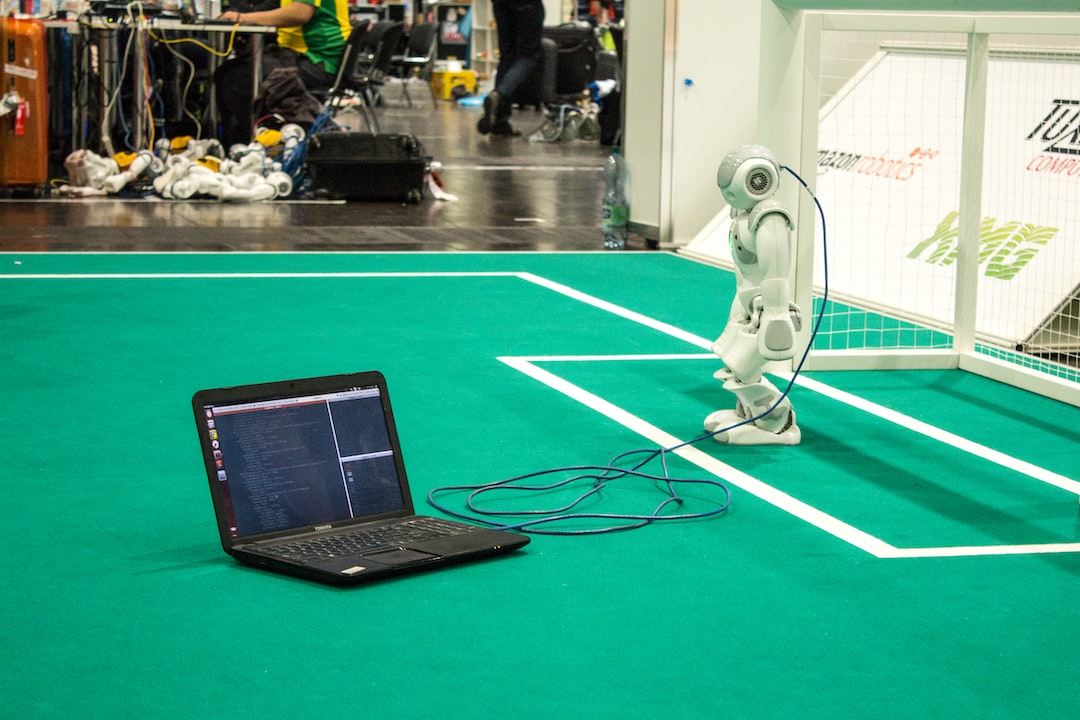Welcome to our blog post on the fascinating world of debugging! In this post, we will explore the various aspects of debugging, from understanding common types of coding errors to implementing efficient strategies for debugging. Whether you are a beginner or an experienced programmer, debugging is an essential skill that can greatly enhance your coding abilities.
As programmers, we often encounter bugs or errors in our code that prevent it from running smoothly. These bugs can be frustrating and time-consuming to identify and fix. However, with the right knowledge and tools, debugging can become not only a means to fix errors but also an opportunity to learn and improve our coding practices.
In the following sections, we will delve into the different types of coding errors that programmers commonly encounter. By understanding these errors, you will be better equipped to troubleshoot and resolve them effectively. We will also explore various strategies for efficient debugging, providing you with practical techniques to streamline your debugging workflow.
Moreover, we will discuss the importance of using debugging tools and techniques to aid in the debugging process. These tools can simplify the identification of errors and provide valuable insights into the code execution. Additionally, we will outline best practices for preventing coding errors altogether, emphasizing the significance of writing clean and maintainable code from the start.
Collaboration and communication play key roles in the debugging process, and we will explore how effective collaboration can improve the efficiency and accuracy of debugging. Lastly, we will conclude by summarizing the key points discussed and leave you with a renewed enthusiasm for debugging.
So, let’s dive in and unravel the mysteries of debugging! Whether you’re a seasoned developer or just starting your coding journey, this blog post will equip you with the knowledge and strategies to debug your code effectively and become a more proficient programmer.
Common Types of Coding Errors
When it comes to coding, errors are inevitable. Even the most experienced programmers encounter bugs and glitches while developing software. Understanding common types of coding errors is essential for efficient debugging and improving your coding skills. In this section, we will explore some of the most prevalent coding errors and provide insights on how to identify and resolve them.
1. Syntax Errors
Syntax errors occur when the code violates the rules of the programming language. These errors are often easily detectable as they result in the code failing to compile or run altogether. A missing semicolon, mismatched parentheses, or incorrect indentation can all lead to syntax errors.
To tackle syntax errors, it is crucial to carefully review your code and pay attention to any error messages or warnings provided by your compiler or integrated development environment (IDE). These error messages usually point out the line and location where the syntax error occurs, allowing you to quickly identify and fix the issue.
2. Logic Errors
Logic errors, also known as semantic errors, are more elusive and challenging to spot. These errors occur when the code does not produce the desired output or behaves unexpectedly despite being syntactically correct. Logic errors can stem from incorrect algorithms, flawed conditional statements, or incorrect variable assignments.
Identifying and resolving logic errors often requires a methodical approach. You can start by examining the logic of your code and verifying that your algorithms and conditional statements accurately reflect your intended functionality. Use debugging techniques such as stepping through the code, printing intermediate values, and using breakpoints to track down the root cause of the error.
3. Runtime Errors
Runtime errors occur during the execution of a program and can cause it to terminate abruptly or produce incorrect results. Common runtime errors include null pointer exceptions, division by zero, and array out of bounds exceptions. These errors are typically caused by logical mistakes or unexpected input.
To handle runtime errors, you can employ defensive programming techniques such as input validation, proper error handling, and exception handling. Additionally, using debugging tools that provide stack traces and error messages can aid in pinpointing the exact location and cause of the error.
4. Integration Errors
Integration errors arise when multiple modules or components of a program fail to work together correctly. These errors often occur when integrating third-party libraries or when working on large collaborative projects with multiple developers.
To address integration errors, it is crucial to establish clear communication with other developers or teams involved in the project. Regularly testing and validating the integration points can help detect and resolve any compatibility issues between different parts of the codebase.
By familiarizing yourself with these common types of coding errors, you can enhance your debugging skills and become more proficient in resolving issues in your code. Remember, debugging is an essential part of the coding process, and embracing a systematic approach will help you become a more efficient and resilient programmer.
Additionally, using debugging tools that provide stack traces and error messages can aid in pinpointing the exact location and cause of the error.
Strategies for Efficient Debugging
When it comes to coding, debugging is an inevitable part of the process. Dealing with bugs can be frustrating, time-consuming, and at times, it may even feel like you’re hitting a brick wall. However, by adopting efficient debugging strategies, you can minimize the impact of bugs on your workflow and improve your overall productivity as a coder.
1. Identify the problem: The first step in efficient debugging is to clearly identify the problem at hand. Take the time to understand the symptoms, error messages, and any other relevant information that can help pinpoint the root cause of the issue. This analytical approach will enable you to target your efforts and save time by not going down unnecessary rabbit holes.
2. Break it down: Once you’ve identified the problem, break it down into smaller, manageable parts. This strategy allows you to focus on one specific aspect of the code at a time, making it easier to identify the culprit. By narrowing your scope, you can avoid feeling overwhelmed and increase your chances of finding a solution more quickly.
3. Test frequently: Testing is a crucial part of the debugging process. Rather than waiting until the end to test your code, adopt a proactive approach by testing frequently throughout the development cycle. This allows you to catch and address any issues early on, preventing them from snowballing into bigger problems later.
4. Use breakpoints: Debugging tools, such as breakpoints, can be immensely helpful in isolating and understanding problematic sections of your code. By strategically placing breakpoints at specific lines of code, you can pause execution and inspect variables, values, and the program’s state. This level of visibility allows you to identify where things are going wrong and make the necessary adjustments.
5. Take advantage of logging: Logging is another powerful technique that can assist you in narrowing down the source of a bug. By strategically placing log statements throughout your code, you can track the flow of execution and monitor the values of variables at various stages. This approach helps you gain insights into the inner workings of your code and identify any unexpected behavior.
6. Utilize peer debugging: Debugging doesn’t have to be a solitary endeavor. Engaging in peer debugging can introduce fresh perspectives and ideas, leading to faster problem-solving. Collaborate with your colleagues, participate in coding communities, or seek assistance from online forums and platforms. By leveraging the power of collective knowledge, you can tap into a vast pool of expertise that may help you overcome the most puzzling bugs.
7. Stay calm and persistent: Debugging can be challenging, but maintaining a level-headed approach is crucial. Remember, coding errors are a normal part of the process, and everyone encounters them. Don’t let frustration get the best of you. Stay patient, persistent, and adaptable, as a solution may not always present itself immediately. Embrace the debugging process as an opportunity to learn and grow as a coder.
By implementing these strategies, you can streamline your debugging process and reduce the time spent on resolving coding errors. With practice, you’ll develop a more efficient workflow and gain confidence in your ability to tackle any bug that comes your way.
Using Debugging Tools and Techniques
Debugging is an essential skill for any programmer, and luckily there are numerous tools and techniques available to help streamline the process. With the right approach, debugging can become less time-consuming and more efficient, allowing you to identify and fix coding errors quickly.
One of the most commonly used debugging tools is the debugger built into integrated development environments (IDEs). These debuggers allow you to step through your code line by line, set breakpoints, and inspect variables at specific points in your program’s execution. By utilizing the debugger, you can gain valuable insights into the state of your program and pinpoint the exact location of any errors.
Another useful debugging technique is logging. Adding strategically placed print statements throughout your code can help you track the flow of execution and identify any unexpected behavior. You can log variable values, function calls, and other important information to narrow down the source of an error. Additionally, logging can be particularly helpful when dealing with complex or time-consuming processes, allowing you to monitor progress and identify potential bottlenecks.
When it comes to more specific debugging scenarios, there are specialized tools and techniques available. For web development, browser developer tools like the Chrome Developer Tools or Firebug can be invaluable. These tools provide a range of features including live editing of HTML and CSS, network monitoring, and JavaScript debugging. By utilizing these browser developer tools, you can inspect and manipulate the elements of a webpage in real-time, making it easier to identify and fix issues.
For mobile app development, there are also dedicated debugging tools available. Android Studio, for example, provides an integrated debugger specifically designed for debugging Android applications. This debugger allows you to step through your code, view variable values, and even simulate different device configurations to replicate specific issues.
Aside from these built-in tools, there are also third-party debugging tools and libraries available for various programming languages. These tools often provide additional functionalities and advanced debugging capabilities, such as memory profiling, performance analysis, and automated bug detection. Depending on your specific needs and coding environment, exploring these tools can greatly enhance your debugging workflow.
Ultimately, the key to effective debugging is to be adaptable and open-minded. Different coding errors may require different approaches or tools, so it’s important to experiment and find what works best for you. Don’t be afraid to try out new techniques or tools, and don’t hesitate to seek help from online communities or colleagues when you encounter particularly challenging issues.
By utilizing debugging tools and techniques, you can significantly improve your ability to spot and resolve coding errors efficiently. Whether it’s leveraging the power of an IDE debugger, strategically logging key information, or exploring specialized tools for specific development environments, the possibilities for enhancing your debugging process are vast. So, embrace the tools at your disposal, stay curious, and never stop refining your debugging skills!
Android Studio, for example, provides an integrated debugger specifically designed for debugging Android applications.
Best Practices for Preventing Coding Errors
Now that we have discussed the various types of coding errors and strategies for efficient debugging, it’s time to shift our focus towards preventing these errors from occurring in the first place. While it is nearly impossible to write bug-free code, there are several best practices that can significantly reduce the likelihood of introducing errors and make the debugging process smoother. Here are some key practices to keep in mind:
- Follow coding standards and conventions: Adhering to established coding standards not only improves readability but also helps to prevent errors. Consistent naming conventions, proper indentation, and commenting your code can go a long way in ensuring clarity and minimizing mistakes.
- Write modular and reusable code: Breaking down complex tasks into smaller, more manageable modules makes code easier to understand, test, and maintain. Encapsulating functionality within functions or classes promotes code reusability and reduces the chances of introducing bugs when making changes.
- Define clear requirements and specifications: Before diving into coding, it’s crucial to have a clear understanding of the problem you are trying to solve. Communicate with stakeholders, gather requirements, and document specifications to avoid misunderstandings and prevent errors caused by incorrect assumptions.
- Use meaningful variable and function names: Choosing descriptive names for variables, functions, and classes enhances code readability and reduces the chances of introducing errors due to confusion. Avoid generic names like “temp” or “data” and opt for self-explanatory names that accurately reflect the purpose of the code entity.
- Test your code thoroughly: Implementing automated tests, such as unit tests and integration tests, can help identify issues early on and prevent regression bugs. Regularly running tests and incorporating test-driven development practices can significantly reduce the occurrence of coding errors.
- Utilize code reviews: Involve your peers or teammates in reviewing your code. Code reviews provide an opportunity for others to spot potential errors, offer suggestions, and ensure compliance with coding standards. Embrace feedback and learn from the insights of others to improve the quality of your code.
- Maintain a consistent development environment: Inconsistencies in development environments can lead to unforeseen issues and errors. Keep your development tools and dependencies up to date, use version control systems effectively, and ensure that the development environment is identical across team members to avoid compatibility problems.
- Document your code: Writing clear and concise documentation for your code is essential for future reference and for other developers who may need to work on the codebase. Documenting the purpose, usage, and expected behavior of functions and classes can help prevent errors caused by misunderstandings.
By incorporating these best practices into your coding workflow, you can minimize the occurrence of coding errors and make the debugging process more efficient. Remember, prevention is always better than cure when it comes to software development, and investing time and effort in writing robust and error-resistant code will ultimately save you valuable resources in the long run.
Regularly running tests and incorporating test-driven development practices can significantly reduce the occurrence of coding errors.
Collaboration and Communication in Debugging
When it comes to debugging, collaboration and communication are key elements that can greatly enhance the efficiency and effectiveness of the process. Debugging is rarely a solitary task, particularly in a team environment where multiple developers may be working on the same codebase. By fostering a culture of collaboration and open communication, developers can leverage the collective knowledge and skills of their teammates to tackle complex coding errors and find innovative solutions.
One of the fundamental aspects of collaborative debugging is effective communication. Developers should strive to provide clear and concise descriptions of the issues they are facing, including relevant error messages, stack traces, and steps to reproduce the problem. By articulating the problem accurately, developers can avoid misunderstandings and ensure that others have a solid understanding of the bug at hand.
In addition to clear communication, collaboration in debugging often involves utilizing various communication channels. Team messaging platforms, such as Slack or Microsoft Teams, can serve as central hubs for discussions around debugging efforts. These platforms allow developers to share code snippets, ask for help, and provide updates on their progress. By leveraging these channels, developers can tap into the collective wisdom of their peers, increasing their chances of identifying and resolving coding errors efficiently.
Another crucial aspect of collaboration in debugging is the willingness to seek help and provide assistance to others. Programming is a highly complex and ever-evolving field, and no developer can be expected to have all the answers. By cultivating an environment where asking for help is encouraged and offering assistance is appreciated, teams can create a supportive atmosphere that fosters problem-solving and growth.
Pair programming is another effective strategy for collaborative debugging. By working in pairs, developers can bounce ideas off each other, catch each other’s mistakes, and provide real-time feedback. This approach not only helps in identifying coding errors but also promotes knowledge sharing and skill development within the team.
Furthermore, version control systems, such as Git, can play a vital role in collaborative debugging. These systems allow developers to track and manage changes to the codebase, making it easier to identify when and where coding errors were introduced. By using branches and pull requests, developers can collaborate on debugging efforts while minimizing the risk of introducing new errors to the main codebase.
Lastly, documentation is an essential component of collaborative debugging. By documenting the debugging process, including the steps taken, solutions attempted, and lessons learned, developers can create a valuable resource for future reference. This documentation can help new team members familiarize themselves with the codebase and reduce the time spent on debugging similar issues in the future.
Collaboration and communication are vital aspects of efficient and effective debugging. By fostering a culture of open communication, seeking and providing help, utilizing various communication channels, practicing pair programming, leveraging version control systems, and documenting the debugging process, teams can enhance their ability to tackle coding errors. Embracing collaboration not only leads to faster bug resolution but also facilitates knowledge sharing, skill development, and a stronger sense of camaraderie among team members. So, remember to collaborate, communicate, and debug together!
These systems allow developers to track and manage changes to the codebase, making it easier to identify when and where coding errors were introduced.
Conclusion
In this blog post, we have explored the fascinating world of debugging and its significance in the coding process. We began by understanding the common types of coding errors that developers come across, ranging from syntax errors to logical errors. These errors can be frustrating, but with the right strategies, tools, and techniques, efficient debugging becomes a reality.
We delved into various strategies for efficient debugging, emphasizing the importance of a systematic approach and breaking down the problem into smaller parts. By using techniques such as rubber duck debugging, logging, and stepping through code, developers can gain valuable insights into the root cause of the error and find effective solutions.
Furthermore, we explored the wide array of debugging tools available to developers, from integrated development environments (IDEs) with built-in debugging capabilities to standalone tools like debuggers and profilers. These tools enable us to scrutinize the code execution, track variables, and identify performance bottlenecks, significantly enhancing the debugging process.
To prevent coding errors altogether, we discussed best practices that developers can adopt, including code reviews, unit testing, and writing clean, maintainable code. By following these practices, we can reduce the occurrence of errors and ensure that our code is robust and reliable.
Collaboration and communication also play a crucial role in debugging. We emphasized the significance of effective teamwork, where developers can share insights, brainstorm solutions, and learn from each other’s experiences. Additionally, clear and concise communication between developers and users can help in reproducing and diagnosing issues, leading to quicker resolutions.
In conclusion, debugging is both an art and a science. It requires analytical thinking, attention to detail, and adaptability. By following the strategies, utilizing the tools, and embracing best practices discussed in this blog post, developers can become proficient debuggers and minimize the time spent on resolving coding errors. So, don’t be disheartened when faced with bugs in your code; embrace them as learning opportunities and embark on the debugging journey with confidence!
Remember, Rome wasn’t built in a day, and neither was bug-free software. Keep coding, keep debugging, and keep improving!