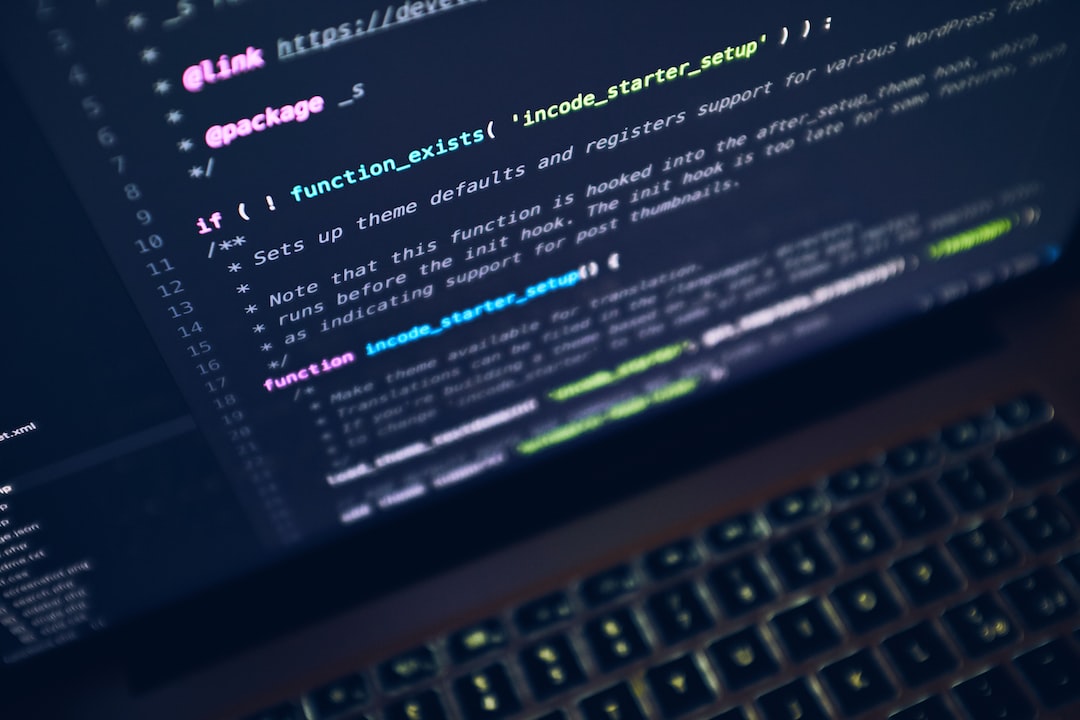Welcome to the world of debugging, where we embark on a journey to unravel the mysteries of code errors and glitches. Debugging is often regarded as a crucial skill for developers, and rightfully so. It serves as the key to unlocking the potential of our code, allowing us to create robust and efficient software solutions.
In this blog post, we will explore the importance of debugging, various techniques and tools to aid in the process, and how to approach troubleshooting code systematically. Whether you are a seasoned developer or just starting out, this guide will equip you with the knowledge and strategies to become an effective debugger.
So, grab your favorite beverage, sit back, and let’s dive into the fascinating world of debugging!
Understanding the Importance of Debugging
Debugging is an indispensable process in the world of programming. It involves identifying and fixing errors, issues, or bugs in a software program. The significance of debugging cannot be overstated as it plays a pivotal role in ensuring that the code functions as intended, providing a smooth and error-free user experience.
To truly appreciate the importance of debugging, let’s take a closer look at its benefits. First and foremost, debugging allows developers to identify and rectify errors in their code. These errors, if left unaddressed, can lead to crashes, unexpected behaviors, or even security vulnerabilities in the software. Debugging, therefore, helps ensure the reliability and stability of the code, which is crucial for any software application.
Moreover, debugging aids in enhancing the efficiency of the code. By carefully examining and analyzing the problem, developers can identify patterns and bottlenecks that might be causing performance issues. This understanding allows them to optimize the code and improve its execution speed, resulting in a more responsive and efficient software application.
Another key aspect of debugging is its role in fostering adaptability. As programmers, we encounter various challenges and complexities during the development process. Debugging equips us with the necessary skills and techniques to tackle these issues head-on. By thoroughly analyzing the problem, we gain a deeper understanding of the code, its dependencies, and potential pitfalls. This knowledge enables us to adapt, modify, and improve the codebase, ensuring its resilience and longevity.
Debugging also encourages a systematic approach to troubleshooting code. Rather than resorting to trial and error, developers can employ a structured methodology to identify and resolve issues. By gathering information, scrutinizing the code, and utilizing debugging tools, they can isolate the root cause of the problem and implement a targeted solution. This systematic approach not only saves time and effort but also minimizes the risk of introducing new bugs or issues.
Additionally, debugging is not a solitary endeavor. The coding community thrives on collaboration and the exchange of knowledge. When faced with a particularly challenging bug, seeking help from peers or utilizing online resources can prove invaluable. Collaborative debugging allows developers to tap into the collective expertise of the community, accelerating the troubleshooting process and fostering a sense of camaraderie among programmers.
Understanding the importance of debugging is crucial for every programmer. It serves as the backbone of reliable, efficient, and adaptable code. By embracing debugging as an integral part of the development process, we can ensure that our software applications function flawlessly, providing an exceptional user experience.
Debugging, therefore, helps ensure the reliability and stability of the code, which is crucial for any software application.
Analyzing the Problem: Gathering Information and Identifying Patterns
When faced with a bug in your code, it can be tempting to dive straight into finding a solution. However, taking the time to analyze the problem and gather information is a crucial step in the debugging process. By doing so, you can identify patterns, pinpoint the root cause, and develop effective strategies to fix the issue.
To start analyzing the problem, it’s important to gather as much information as possible. This includes reviewing error messages, checking logs, and examining any relevant data. By understanding the context in which the bug occurs, you can uncover valuable insights that will aid in the debugging process.
Identifying patterns within the bug is another essential aspect of analyzing the problem. Patterns can include common triggers, specific inputs, or recurring error messages. By recognizing these patterns, you can narrow down the scope of your investigation and focus on potential areas of concern.
One helpful technique for analyzing the problem is the use of breakpoints. By strategically placing breakpoints in your code, you can pause the execution at specific points and inspect the state of variables and data structures. This allows you to track the flow of your code and identify any unexpected behavior or incorrect values.
In addition to breakpoints, log statements are another useful debugging tool. By strategically adding log statements throughout your code, you can track the execution flow and gather insights into the values of variables at different stages. These logs can provide valuable clues about the state of your code and help identify any discrepancies.
Another approach to analyzing the problem is by utilizing debugging tools specific to your programming language or development environment. These tools often offer advanced features such as step-by-step execution, memory inspection, and variable tracking. By leveraging these tools, you can gain a deeper understanding of the code’s behavior and quickly identify the source of the problem.
As you analyze the problem, it’s important to remain adaptable. Bugs can sometimes be elusive, and what may seem like the obvious cause initially might not always be the actual issue. Keep an open mind and be willing to explore different possibilities and potential sources of the bug.
While analyzing the problem can be a challenging and time-consuming process, it is an essential step in effective debugging. By gathering information, identifying patterns, and utilizing appropriate tools, you can significantly improve your chances of finding and fixing bugs in your code.
So, take the time to thoroughly analyze the problem before jumping into solutions. It may seem like a detour, but this investment will save you time and frustration in the long run. Remember, debugging is a skill that improves with practice, and each bug you encounter presents an opportunity to enhance your problem-solving abilities.
It may seem like a detour, but this investment will save you time and frustration in the long run.
Utilizing Debugging Tools and Techniques
When it comes to debugging, having the right tools and techniques at your disposal can make a significant difference in your troubleshooting process. Debugging tools are designed to help you identify and fix issues in your code more efficiently, while debugging techniques provide you with a systematic approach to narrow down the problem and find a solution.
1. Integrated Development Environments (IDEs)
An Integrated Development Environment, or IDE, is a software application that combines various tools and features to streamline the development process. One of the primary benefits of using an IDE is its built-in debugging capabilities. These tools allow you to set breakpoints, step through your code line by line, inspect variables, and even modify values in real-time. Popular IDEs like Visual Studio Code, PyCharm, and Eclipse offer robust debugging features, making it easier for developers to track down and resolve issues.
2. Debugging Statements and Logging
Debugging statements, also known as print statements or logging, are one of the oldest and simplest debugging techniques. By strategically placing print statements in your code, you can output specific values or messages to the console or log files, providing you with insights into the state of your program at different stages. This technique can help you identify where your code is behaving unexpectedly or not reaching certain parts, allowing you to pinpoint the problem more efficiently.
3. Breakpoints and Step-By-Step Execution
Breakpoints are markers that you can set within your code to pause its execution at a specific line. This functionality is particularly useful when you want to inspect the values of variables or analyze the flow of your program at a particular point in time. Once your code reaches a breakpoint, you can step through the code line by line, observing changes in variables and verifying if the program behaves as expected. This approach can help you isolate the problematic section of your code and gain a deeper understanding of its behavior.
4. Interactive Debuggers and REPLs
Interactive debuggers, such as Python’s pdb module or JavaScript’s Chrome DevTools, provide a more interactive and dynamic debugging experience. These tools allow you to pause the execution at any point, run commands, modify variables, and explore the state of your program in real-time. Interactive debuggers often come with additional features like call stack inspection, exception tracing, and code profiling, enabling you to dig deeper into complex issues and understand the underlying causes.
5. Debugging Tools for Specific Languages and Frameworks
Many programming languages and frameworks offer specialized debugging tools tailored to their ecosystems. These tools often provide advanced features that are specific to the language or framework, making them indispensable for debugging certain types of issues. For example, in web development, browser developer tools like Chrome DevTools and Firefox Developer Tools allow you to debug JavaScript, inspect network requests, analyze the Document Object Model (DOM), and even simulate mobile devices. When working with databases, tools like MySQL Workbench or pgAdmin provide debugging capabilities specifically designed for database-related issues.
6. Code Profilers
Code profilers are tools that analyze the runtime performance and behavior of your code. These tools can help you identify performance bottlenecks, memory leaks, and other inefficiencies that may lead to unexpected behavior or poor performance. Code profilers provide detailed information on the execution time of different functions, memory usage, and resource allocations, allowing you to optimize your code for better performance and stability. Tools like Python’s cProfile, Java’s VisualVM, or Ruby’s StackProf offer powerful profiling capabilities to aid in your debugging process.
By leveraging these debugging tools and techniques, you can significantly improve your ability to identify and resolve issues in your code. Remember, debugging is an iterative process, and not all problems can be solved with a single tool or technique. Be adaptable, experiment with different approaches, and don’t hesitate to combine multiple methods to tackle stubborn bugs. Keep in mind that debugging requires patience, persistence, and a curious mindset – embrace the challenge, and you’ll become a more proficient troubleshooter.
Once your code reaches a breakpoint, you can step through the code line by line, observing changes in variables and verifying if the program behaves as expected.
Applying Systematic Approaches to Troubleshoot Code
When it comes to troubleshooting code, a systematic approach can be a game-changer. Rather than randomly poking around and hoping to stumble upon a solution, applying a step-by-step method can save you time, frustration, and headaches. In this section, we will explore some systematic approaches that can help you identify and fix bugs efficiently.
1. Reproduce the Issue: The first step in troubleshooting any code problem is to reproduce the issue consistently. By identifying the specific circumstances or inputs that trigger the problem, you can gain valuable insights into its underlying causes. Documenting these steps and any error messages encountered along the way will be crucial in diagnosing the problem accurately.
2. Break It Down: When faced with a complex issue, it’s often helpful to break it down into smaller, more manageable parts. By isolating different sections of your code and testing them individually, you can narrow down the problem’s location. This approach allows you to focus your troubleshooting efforts on specific areas, making it easier to identify the root cause.
3. Check Your Assumptions: Debugging requires challenging assumptions about how your code should work. Double-check your assumptions by reviewing the documentation, consulting relevant resources, or talking to experienced developers. It’s essential to ensure that your understanding of the problem matches the actual behavior of your code.
4. Use Logging: Logging is an invaluable tool for troubleshooting code. By strategically placing log statements throughout your code, you can gain insights into its execution flow and variable values. This can help you identify where the code deviates from your expectations and pinpoint areas that require further investigation.
5. Divide and Conquer: If your codebase is substantial, it may be helpful to divide the problem into smaller components or modules. By testing each component individually, you can determine if the issue lies within a specific section of your code. This approach simplifies the debugging process and allows you to focus on specific areas without overwhelming yourself.
6. Utilize a Version Control System: Version control systems, such as Git, can be incredibly useful during troubleshooting. By creating branches or committing changes at different stages, you can experiment with potential fixes without worrying about breaking your codebase. If a solution doesn’t work, you can revert back to a previous state and try alternative approaches.
7. Be Systematic and Patient: Debugging can be a frustrating process, but it’s essential to remain systematic and patient. Resist the urge to make random changes without fully understanding their implications. Instead, take the time to analyze the problem, gather information, and test potential solutions methodically. Remember, debugging is a skill that improves with practice, so don’t get discouraged if you don’t find the solution immediately.
By applying these systematic approaches to troubleshoot your code, you’ll be better equipped to tackle even the most challenging bugs. Remember, debugging is not only about finding a quick fix but also about understanding the problem thoroughly. Embrace the process, adapt your strategies as needed, and don’t hesitate to seek help when necessary. Happy debugging!
In this section, we will explore some systematic approaches that can help you identify and fix bugs efficiently.
Collaborative Debugging: Seeking Help and Utilizing Resources
Debugging can sometimes be a challenging and time-consuming process, especially when you’re dealing with complex code or encountering unfamiliar errors. However, one of the most effective ways to overcome these obstacles is by seeking help and utilizing available resources. In this section, we will explore the benefits of collaborative debugging, as well as various resources that can assist you in troubleshooting code.
When you find yourself stuck while debugging, it’s important to remember that you don’t have to tackle the problem alone. Seeking assistance from others who may have encountered similar issues can provide valuable insights and perspectives. Online forums and communities, such as Stack Overflow and Reddit, are fantastic platforms where developers from all around the world share their knowledge and expertise. By posting your problem and providing all the relevant details, you can tap into the collective brainpower of these communities, increasing your chances of finding a solution.
Another effective way to collaborate on debugging is by engaging in pair programming or code reviews. Pair programming involves working with another developer in real-time, where one person writes the code and the other provides input and feedback. This approach not only helps catch errors early on but also encourages collaborative problem-solving. Code reviews, on the other hand, involve sharing your code with colleagues or peers who can review it and provide suggestions for improvement. This process helps identify potential bugs or logic errors that may have been overlooked.
In addition to seeking help from fellow developers, there are a plethora of resources available to aid in the debugging process. Online documentation and tutorials specific to the programming language or framework you’re using can often provide valuable insights into common issues and their solutions. Official documentation for libraries and frameworks, such as jQuery or React, often contain troubleshooting guides and examples that can guide you through the debugging process.
Moreover, leveraging debugging tools can significantly enhance your debugging workflow. Integrated development environments (IDEs) like Visual Studio Code, IntelliJ, and Xcode come equipped with debugging features that allow you to set breakpoints, step through code, and inspect variables during runtime. These tools provide a visual representation of the code execution flow, enabling you to pinpoint the exact location of errors and analyze the state of your program at different stages.
Furthermore, many programming languages have their own debugging tools and libraries that offer specific functionalities. For example, Python has the pdb module, which provides an interactive debugger that allows you to step through code and examine variables. JavaScript has the console.log() function, a simple yet powerful tool to log values and debug code in the browser console. Familiarizing yourself with these language-specific resources can greatly expedite the debugging process.
Lastly, don’t forget the power of Google! When encountering an error or bug, chances are someone else has faced a similar issue before. Simply searching for the error message or symptoms you’re experiencing can lead you to blog posts, tutorials, and forum threads where others have shared their solutions. Reading through these resources can provide valuable insights and help you discover alternative approaches to troubleshooting your code.
Collaborating with others and utilizing available resources is crucial to successful debugging. Whether it’s seeking assistance from online communities or colleagues, exploring documentation and tutorials, leveraging debugging tools, or conducting an effective Google search, the options are abundant. The key is to remain adaptable and open to learning from others, as debugging is not only about finding solutions but also about growing as a developer. So, embrace the collaborative nature of debugging and make the most of the vast resources at your disposal!
Reading through these resources can provide valuable insights and help you discover alternative approaches to troubleshooting your code.
Conclusion
In this comprehensive guide, we have delved into the world of debugging and explored its immense significance in the software development process. Debugging is not just an activity to fix errors; it is a crucial skill that every programmer must possess to ensure the smooth functioning of their code.
Throughout this blog post, we have highlighted various aspects of debugging, starting from understanding its importance to analyzing problems, utilizing tools and techniques, applying systematic approaches, and seeking help. By following these steps, you can enhance your debugging skills and become a more efficient and effective programmer.
We began by emphasizing the importance of debugging and how it plays a vital role in ensuring the reliability and functionality of your code. Debugging is not something to be feared or avoided; instead, it should be embraced as a learning opportunity and an avenue for growth.
To effectively debug your code, it is crucial to analyze the problem at hand. Gathering information and identifying patterns allows you to narrow down the potential causes of the issue and zero in on the solution. By using debugging tools and techniques, such as breakpoints, logging, and unit tests, you can gain valuable insights into the inner workings of your code and uncover hidden bugs.
Systematic approaches to troubleshooting code provide structure and organization to your debugging process. By breaking down the problem into smaller, manageable parts, you can tackle each issue systematically, making it easier to identify and fix errors. Remember, debugging is not a one-size-fits-all approach; adaptability is key. Each problem may require a different approach, and it is essential to be flexible in your methods.
Collaborative debugging is another invaluable resource that should not be overlooked. Seeking help from colleagues, participating in online forums, and utilizing available resources can provide fresh perspectives and solutions to stubborn bugs. Don’t hesitate to reach out and collaborate with other programmers; they may have encountered similar issues and can offer valuable insights and solutions.
As we conclude this blog post, we encourage you to embrace debugging as an integral part of the software development process. Remember that debugging is not a sign of failure; it is an opportunity to learn and improve your coding skills. So, the next time you encounter a bug, approach it with confidence, armed with the knowledge and techniques shared in this guide.
Happy debugging and may your coding journey be smooth and bug-free!