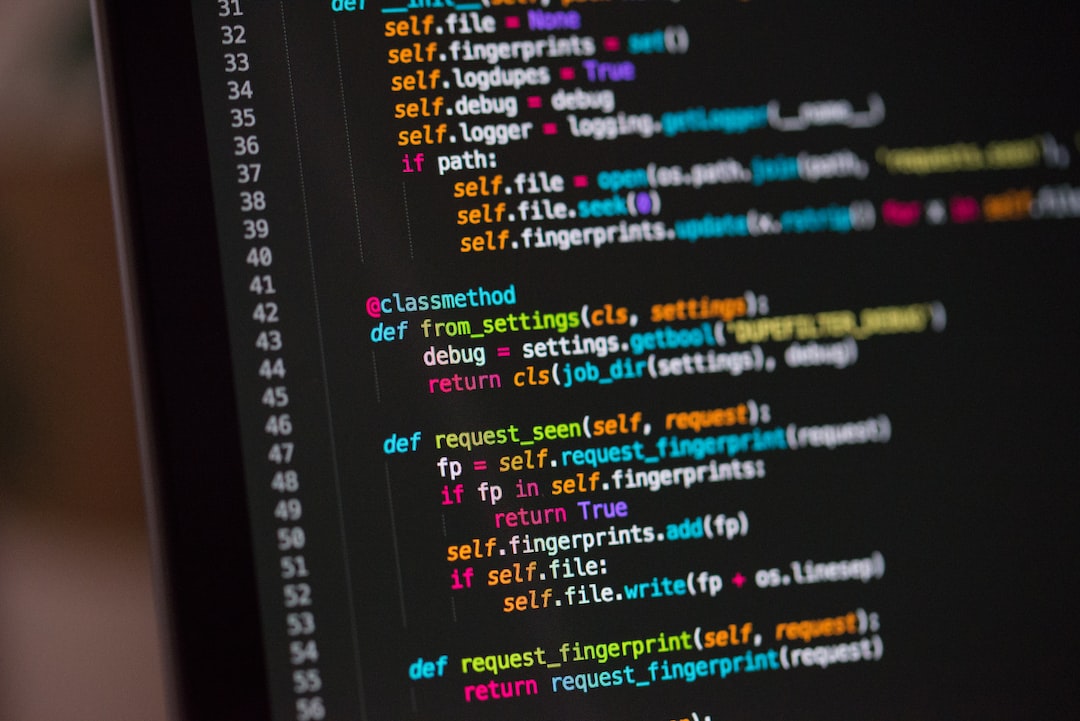The Importance of Debugging
Introduction
Welcome to our comprehensive guide on debugging! In the world of programming, debugging is an essential skill that allows developers to identify and fix code errors effectively. Whether you are a seasoned programmer or just starting your coding journey, understanding the importance of debugging will undoubtedly enhance your development capabilities.
In this blog post series, we will delve into various aspects of debugging, ranging from the significance of debugging to common types of code errors, effective strategies for identifying bugs, and best practices for fixing them. Along the way, we will explore different tools and techniques that can assist you in the debugging process.
Debugging can often be an intimidating task, especially when faced with complex issues in your code. However, by employing the right mindset and adopting proven debugging techniques, you can overcome any coding challenge with confidence and resilience. So, let’s dive in and unravel the fascinating world of debugging!
Understanding the Importance of Debugging
Before we dive into the details, it is crucial to understand why debugging holds such a significant place in the development process. Debugging refers to the process of identifying and fixing errors or bugs in your code. These bugs can manifest as issues that prevent your code from executing correctly or producing the expected results.
Effectively debugging your code is essential for multiple reasons. Firstly, debugging helps ensure the functionality and reliability of your software. By eliminating bugs, you can create robust and efficient programs that meet the requirements and expectations of your users. Bug-free code not only enhances the user experience but also saves you time and effort in the long run.
Furthermore, debugging plays a vital role in the learning and growth of developers. When you encounter bugs in your code, addressing them requires diving into the intricacies of your program and understanding how different components interact. This process not only strengthens your problem-solving skills but also deepens your understanding of programming concepts.
Debugging also fosters adaptability in developers. As you encounter diverse code errors, you learn to approach problems from various angles, develop multiple hypotheses, and experiment with different solutions. This adaptability is a valuable trait in a rapidly evolving field like software development, where new challenges and technologies emerge regularly.
In a nutshell, debugging is vital for ensuring a reliable and functional codebase, promoting personal and professional growth, and cultivating adaptability in problem-solving skills. By mastering the art of debugging, you can elevate your programming abilities and become a more efficient and confident developer.
Understanding the Importance of Debugging
Debugging is an essential skill for any programmer, whether you are a seasoned professional or just learning to code. It involves the process of identifying and fixing errors or bugs in your code to ensure that it works as intended. The ability to effectively debug code not only saves time and frustration but also plays a crucial role in producing reliable and efficient software.
One of the key reasons why debugging is so important is that code errors can have a significant impact on the functionality and performance of a program. Even a minor mistake, such as a misplaced semicolon or a misspelled variable name, can cause the entire program to crash or produce incorrect results. Debugging allows you to locate and rectify these errors, ensuring that your code runs smoothly and produces the desired output.
Moreover, debugging is an invaluable learning tool for programmers. By carefully examining and fixing errors in your code, you gain a deeper understanding of the programming language, logic, and problem-solving techniques. Debugging helps you identify patterns in your mistakes and develop strategies to avoid them in the future. It empowers you to become a better programmer by honing your critical thinking and analytical skills.
Another reason why debugging is crucial is that it enables you to adapt and modify your code as requirements change. Software development is an iterative process, and bugs are often discovered during the testing phase or after deployment. By promptly addressing these bugs, you can ensure that your code remains flexible and adaptable, accommodating new features or functionalities without compromising the integrity of the existing codebase.
While debugging can sometimes be a challenging and time-consuming process, it is important to approach it with a positive mindset. It is natural to feel frustrated when confronted with elusive bugs, but it is essential to remember that debugging is an integral part of the programming journey. Each bug you encounter presents an opportunity for growth and learning. Embracing the debugging process, rather than dreading it, will not only make you a more effective programmer but also enhance your problem-solving abilities in other areas of life.
In the upcoming sections of this blog post, we will explore the various types of code errors you may encounter, effective strategies for identifying bugs, and the tools and techniques that can assist you in the debugging process. By the end, you will have a comprehensive understanding of debugging and be equipped with the knowledge to tackle any code errors that come your way.
Moreover, debugging is an invaluable learning tool for programmers.
Common Types of Code Errors
When it comes to writing code, it’s inevitable that bugs will surface. These bugs can hinder the functionality and performance of your program. Understanding the common types of code errors can help you identify and fix them more effectively, saving you time and frustration.
1. Syntax Errors: These are the most basic type of code errors that occur when you violate the rules of the programming language. It could be a missing semicolon, a misplaced curly brace, or an incorrect variable declaration. Luckily, most modern programming environments have built-in syntax highlighting and error detection features that make it easier to spot these errors.
2. Logic Errors: Logic errors occur when your code doesn’t perform the way you intended it to. These errors can be tricky to identify because the code still runs without any syntax errors, but the output or behavior is incorrect. They often result from flawed algorithms or incorrect assumptions about how certain operations should behave. Debugging logic errors requires careful examination and reasoning through your code’s execution.
3. Runtime Errors: Runtime errors occur while your program is running. They can be caused by a variety of factors, such as memory issues, invalid input, or incorrect function calls. These errors often result in program crashes or unexpected behavior. Common examples include null pointer exceptions, division by zero, and array index out of bounds. Debugging runtime errors involves using debugging tools and techniques to trace the execution flow and identify the source of the error.
4. Semantic Errors: Semantic errors occur when your code doesn’t adhere to the expected logic or intent. They are often caused by incorrect assumptions or incorrect usage of programming language features. For example, passing the wrong arguments to a function or using a variable before it has been defined can lead to semantic errors. These errors are typically more subtle and can be difficult to spot without a thorough understanding of the code’s purpose.
5. Integration Errors: Integration errors occur when multiple components or modules of your code do not work together as expected. These errors can result from incompatible interfaces, incorrect data exchange, or inconsistent dependencies. Debugging integration errors requires a systematic approach, often involving dividing the code into smaller parts and testing each component separately.
By familiarizing yourself with these common types of code errors, you’ll be better equipped to tackle and resolve them. Remember, debugging is a valuable skill that can be honed over time. It’s important to approach debugging with a systematic and patient mindset, breaking down complex problems into smaller, more manageable chunks. With practice and the use of effective debugging strategies, you’ll become more proficient at identifying and fixing code errors.
Effective Strategies for Identifying Bugs
Identifying bugs in your code can sometimes feel like solving a complex puzzle. It requires a combination of analytical thinking, attention to detail, and adaptability. While it can be frustrating at times, keep in mind that debugging is an essential skill for any developer, and mastering it will not only improve the quality of your code but also save you countless hours of headaches in the long run.
So, how can you effectively identify bugs in your code? Here are some strategies to help you become a bug detective:
1. Understand the Expected Behavior
Before you start diving into the code, it’s crucial to have a clear understanding of what the expected behavior should be. This involves reading the documentation, reviewing any specifications or requirements, and determining the desired outcome of the code. By having a solid grasp of what the code should do, you can better pinpoint where the issue might be.
2. Divide and Conquer
When faced with a bug, it can be overwhelming to tackle the entire codebase. Instead, break the problem down into smaller sections and focus on isolating the issue. Start by identifying the specific component or function where the bug might be hiding. Once you narrow down the scope, it becomes easier to analyze the code and find the root cause of the problem.
3. Use Logging
Logging can be a powerful tool when it comes to debugging. By strategically placing log statements throughout your code, you can track the flow of execution and gather valuable information about the state of variables and the sequence of events. This can help you identify patterns or anomalies that could be causing the bug. Don’t forget to remove or disable the log statements once the bug is fixed to avoid cluttering your code.
4. Reproduce the Bug
Bugs can be elusive, and sometimes they only occur under specific circumstances. By recreating the bug in a controlled environment, you can observe its behavior and understand its triggers. This might involve providing specific inputs or simulating certain conditions. Once you can consistently reproduce the bug, it becomes much easier to understand it and find a solution.
5. Utilize Debugging Tools
Debugging tools can be a developer’s best friend when it comes to identifying bugs. Integrated Development Environments (IDEs) often provide a range of debugging features such as breakpoints, step-by-step execution, and variable inspection. These tools allow you to observe the code’s behavior in real-time and gain insights into the state of your program at different stages. Take advantage of these tools to speed up your debugging process.
6. Consult Documentation and Online Resources
When you encounter a bug that you’re unable to solve on your own, don’t hesitate to consult relevant documentation or seek help from online communities. Libraries, frameworks, and programming languages often have extensive documentation that can provide valuable insights into common issues and their solutions. Online forums, discussion boards, and Q&A websites are also great resources for finding answers or getting guidance from experienced developers.
Remember, debugging is an iterative process. It often requires patience, persistence, and the willingness to adapt your approach. Don’t be discouraged if you don’t find the bug right away. Take breaks, approach the problem from different angles, and keep experimenting until you uncover the solution.
Now that we’ve explored effective strategies for identifying bugs, let’s move on to the next section where we’ll discuss various tools and techniques that can streamline your debugging process.
Integrated Development Environments (IDEs) often provide a range of debugging features such as breakpoints, step-by-step execution, and variable inspection.
Tools and Techniques for Debugging
When it comes to debugging, having the right tools and techniques at your disposal can make all the difference in identifying and fixing code errors efficiently. In this section, we will explore some commonly used tools and techniques that can help streamline your debugging process.
1. Integrated Development Environments (IDEs)
An IDE is a software application that provides comprehensive tools and features for software development, including code editing, debugging, and more. IDEs like Visual Studio Code, IntelliJ IDEA, and Eclipse offer powerful debugging capabilities that allow you to set breakpoints, step through code line by line, inspect variables, and analyze runtime behavior. These features make it easier to pinpoint the root cause of bugs and understand the flow of execution.
2. Debugging Statements and Logging
Debugging statements and logging are simple yet effective techniques for understanding the behavior of your code at runtime. By strategically placing print statements or log messages in your code, you can track the flow of execution, monitor variable values, and identify potential issues. Tools like console.log() in JavaScript or printf() in C/C++ can help you output relevant information to the console or log files, providing valuable insights into the state of your program.
3. Error Messages and Stack Traces
Error messages and stack traces, generated by programming languages and frameworks, are invaluable resources when it comes to debugging. These messages often provide crucial information about the type of error, the line of code where the error occurred, and the sequence of function calls leading up to the error. By carefully examining error messages and stack traces, you can quickly narrow down the scope of your investigation and focus on the problematic code segment.
4. Debugging Tools and Extensions
In addition to IDEs, there are numerous debugging tools and extensions available that cater to specific programming languages and frameworks. For example, Chrome DevTools is a powerful set of debugging tools built into the Chrome browser, offering features like breakpoints, live editing of code, JavaScript profiling, and network analysis. Similarly, PDB (Python Debugger) and Xdebug for PHP provide extensive debugging capabilities tailored to their respective languages. Exploring and familiarizing yourself with these tools can significantly enhance your debugging prowess.
5. Unit Tests and Test-Driven Development
Unit tests and test-driven development (TDD) methodologies can greatly assist in debugging and preventing future errors. By writing unit tests that cover different scenarios and edge cases, you can quickly identify whether a specific piece of code is functioning as expected. These tests can act as a safety net, notifying you of regressions or unexpected behavior when making changes to your codebase. Embracing TDD not only helps catch bugs early but also promotes modular and well-structured code, making debugging easier in the long run.
6. Collaborative Debugging
Debugging doesn’t always have to be a solo endeavor. Engaging in collaborative debugging sessions with your team or seeking help from online communities can often lead to breakthroughs. Pair programming, code reviews, and discussing problems with colleagues can bring fresh perspectives and alternative approaches to solving bugs. Online forums and Q&A platforms like Stack Overflow can provide valuable insights and solutions to common and complex debugging challenges.
Remember, debugging is not just about fixing errors; it is an opportunity to learn and grow as a developer. Embrace the challenges, be persistent, and continuously expand your debugging toolbox. With the right tools, techniques, and mindset, you can conquer even the most elusive bugs and become a debugging ninja!
These tests can act as a safety net, notifying you of regressions or unexpected behavior when making changes to your codebase.
Best Practices for Fixing Code Errors
Fixing code errors can be a challenging and time-consuming process, but with the right approach and mindset, you can overcome any obstacle. In this section, we will discuss some best practices that can help you effectively fix code errors and optimize your debugging process.
1. Analyze the Error Message
When encountering a code error, the first step is to carefully read and analyze the error message. Error messages often provide valuable clues about the nature of the problem and its location within the code. Take the time to understand the error message and try to identify the specific line or lines of code that are causing the issue.
2. Break Down the Problem
Once you have identified the problematic code, it’s important to break down the problem into smaller, more manageable parts. By isolating specific sections of code, you can focus your attention on the areas that are most likely to contain the error. This approach not only makes the debugging process more efficient but also helps prevent confusion and frustration.
3. Use Debugging Tools
Utilizing the right debugging tools can greatly enhance your ability to identify and fix code errors. IDEs (Integrated Development Environments) often come equipped with powerful debugging features such as breakpoints, step-by-step execution, and variable inspection. These tools allow you to track the flow of your code and observe the values of variables at different points in the execution, providing invaluable insights into the inner workings of your program.
4. Employ a Methodical Approach
When fixing code errors, it’s crucial to adopt a methodical approach rather than relying on haphazard attempts to resolve the issue. Start by thoroughly examining the problematic code and surrounding context. Look for any obvious syntactical or logical mistakes, such as missing parentheses or incorrect variable assignments.
If the error persists, consider using debugging techniques like print statements or logging to track the program’s execution and identify potential flaws. By systematically checking each component of your code and testing different scenarios, you can gradually narrow down the root cause of the error.
5. Seek Help and Collaborate
Don’t be afraid to seek help or collaborate with others when faced with difficult code errors. Sometimes a fresh pair of eyes can spot mistakes that you may have overlooked. Reach out to colleagues, participate in online developer communities, or consult relevant documentation and forums for guidance.
Collaboration not only exposes you to different perspectives and solutions but also fosters a supportive and inclusive environment where everyone can learn and grow together. Remember, debugging is not an isolated task but a collective effort to improve the quality of your code.
6. Document your Fixes
As you work through code errors and find solutions, make sure to document the fixes you implement. Keeping a record of the errors you encountered and the steps you took to resolve them can serve as a valuable resource for future reference. This documentation not only helps you avoid repeating the same mistakes but also allows you to share your knowledge with others who may encounter similar issues.
7. Embrace a Growth Mindset
Debugging code errors can be frustrating and mentally demanding. However, it’s essential to maintain a growth mindset throughout the process. Embrace challenges as opportunities for growth and learning. View code errors as stepping stones to becoming a better programmer.
Remember, even the most experienced developers encounter errors regularly. It’s part of the development journey. By approaching code errors with a positive and adaptable mindset, you’ll not only become more proficient at debugging but also develop resilience and problem-solving skills that will benefit you in all areas of programming.
Fixing code errors requires a combination of technical expertise, patience, and perseverance. By following these best practices, you can streamline your debugging process, improve your code quality, and ultimately become a more proficient and confident programmer.
IDEs (Integrated Development Environments) often come equipped with powerful debugging features such as breakpoints, step-by-step execution, and variable inspection.
Conclusion
In conclusion, debugging is an essential skill for any programmer or developer. It not only helps in identifying and fixing code errors but also plays a vital role in enhancing the overall efficiency and quality of software programs. Through this blog post, we have explored the importance of debugging and the common types of code errors that developers encounter.
We have also delved into effective strategies for identifying bugs, including using systematic approaches, conducting thorough code reviews, and leveraging the power of debugging tools and techniques. Additionally, we have discussed the best practices for fixing code errors, emphasizing the significance of understanding the root cause, writing clear and concise code, and continuously testing and iterating.
Debugging is undoubtedly a dynamic and ever-evolving process. As technology advances, developers need to stay adaptable and keep up with the latest debugging tools and techniques. It is crucial to leverage the power of automated tools, such as debuggers and code analyzers, to streamline the debugging process and save valuable time and effort.
While debugging can sometimes be frustrating and time-consuming, it is important to remain patient and persistent. Remember, even the most experienced programmers encounter bugs and errors. The key is to approach debugging as a learning opportunity, embracing the challenges that come along and constantly seeking improvement.
By implementing the strategies and practices discussed in this blog post, you will be well-equipped to tackle code errors effectively and efficiently. Debugging is not just about fixing bugs; it is about honing your problem-solving skills, improving your code quality, and ultimately becoming a better developer.
So, the next time you encounter a pesky bug in your code, don’t get discouraged. Instead, approach it with a curious mindset, armed with the knowledge and techniques shared here. Happy debugging!