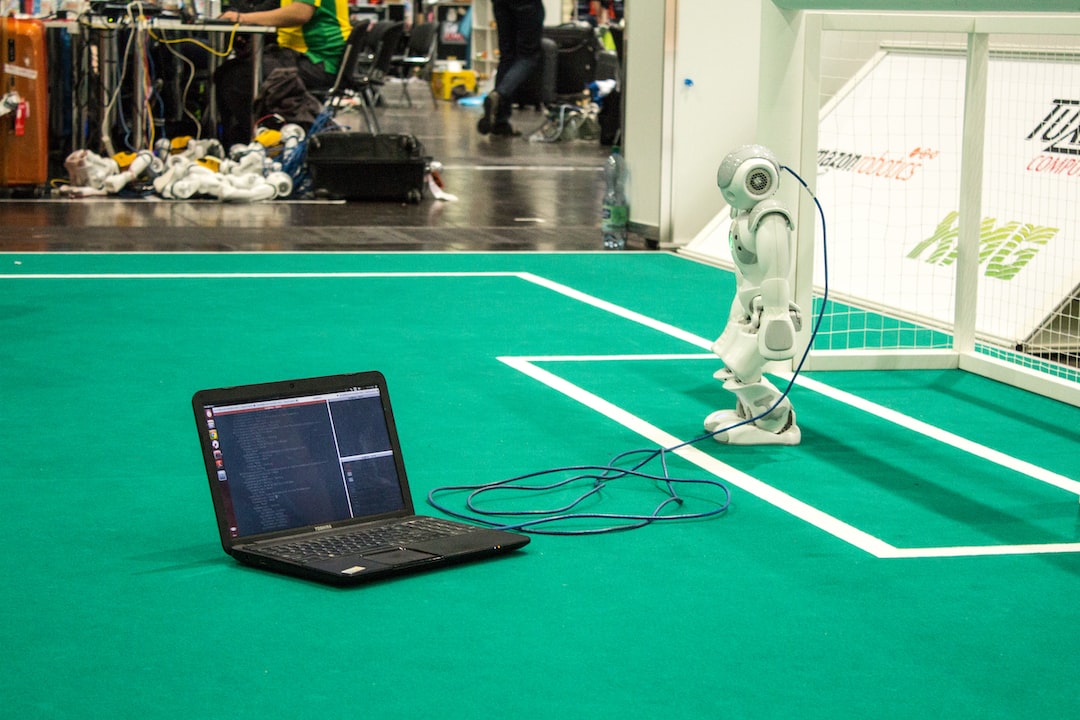The Art of Debugging: A Comprehensive Guide
Introduction
Welcome to our comprehensive guide on the art of debugging! In the world of programming, bugs are inevitable. Whether you are a seasoned developer or just starting out on your coding journey, encountering errors and issues in your code is a common occurrence. However, the ability to effectively debug and solve these problems is what sets great developers apart from the rest.
Debugging refers to the process of identifying, analyzing, and fixing errors or bugs in software. It is a crucial skill that every programmer should possess. Debugging not only saves time but also ensures that your code is functioning as intended, resulting in reliable and efficient software.
In this guide, we will walk you through a step-by-step process of debugging, providing you with valuable insights, techniques, and tools that will help you become a proficient debugger. So, whether you are facing a minor hiccup or a complex issue, this guide is here to assist you in your debugging journey.
Throughout this guide, we will cover various aspects of debugging, including the importance of debugging, how to identify the problem, reviewing and analyzing the code, utilizing debugging tools and techniques, and finally, analyzing error messages. By the end of this guide, you will have a solid understanding of the debugging process and be equipped with the necessary knowledge to tackle any bugs that come your way.
Remember, debugging is not just about fixing issues in your code; it is also an opportunity to learn and improve as a programmer. So, embrace the challenges that debugging presents, and let’s dive into the world of debugging together!
Stay tuned for the next part of this guide, where we will explore the importance of debugging in more detail. Happy debugging!
Understanding the Importance of Debugging
Debugging is an essential skill for any programmer or developer. It allows you to identify and fix errors in your code, ensuring that your program runs smoothly and efficiently. Whether you are a beginner or an experienced coder, understanding the importance of debugging is crucial for your success in the world of programming.
So, why is debugging so important? Well, let’s consider the consequences of not debugging your code. Without proper debugging, even a small error can lead to significant issues in your program. It can result in unexpected outputs, crashes, and even security vulnerabilities. Debugging helps you catch these mistakes early on, preventing them from escalating into larger problems.
Moreover, debugging allows you to gain a deeper understanding of your code. By carefully analyzing the behavior of your program during the debugging process, you can identify patterns and uncover potential areas of improvement. This helps you become a better coder by enhancing your problem-solving skills, logical thinking, and programming comprehension.
Debugging is not just about fixing errors; it’s also about adapting and learning from your mistakes. Every bug you encounter provides an opportunity to grow as a programmer. Embrace the debugging process as a chance to improve your skills and build resilience. Remember, even the most experienced developers still encounter bugs regularly, so don’t be discouraged if you find yourself facing challenges along the way.
As a programmer, it’s important to approach debugging with a systematic and detail-oriented mindset. Take the time to fully understand the problem at hand. This involves identifying the specific symptoms of the bug, replicating the issue, and studying the affected code. By doing so, you can narrow down the root cause and devise an effective solution.
Additionally, don’t underestimate the power of utilizing debugging tools and techniques. Modern programming environments offer a plethora of helpful tools that can facilitate the debugging process. These tools can help you step through your code, set breakpoints, inspect variables, and track the flow of execution. Familiarize yourself with the debugging features of your chosen development environment to maximize your efficiency and effectiveness.
Lastly, learning how to analyze error messages is a fundamental skill for any programmer. Error messages provide valuable clues about the nature of the bug and its location within the code. Take the time to carefully read and understand these messages, as they can often point you in the right direction. Don’t be overwhelmed by the technical jargon; instead, break down the error message into smaller parts and research any unfamiliar terms or concepts.
Understanding the importance of debugging is crucial for your success as a programmer. It enables you to fix errors, gain a deeper understanding of your code, adapt and learn from your mistakes, and improve your overall programming skills. Embrace the debugging process, approach it systematically, utilize debugging tools and techniques, and analyze error messages effectively. By doing so, you’ll become a more proficient coder and be well-equipped to tackle any challenges that come your way.
Don’t be overwhelmed by the technical jargon; instead, break down the error message into smaller parts and research any unfamiliar terms or concepts.
Step 1: Identifying the Problem
Now that we have established the significance of debugging, let’s delve into the first step in the debugging process – identifying the problem. Debugging is like detective work, where you need to gather clues, analyze evidence, and ultimately uncover the root cause of the issue.
When faced with a bug, the initial step is to identify the problem area. This involves isolating the specific functionality or code section that is causing the unexpected behavior. Without pinpointing the problem, it becomes challenging to fix it effectively.
Here are a few techniques you can employ to help you identify the problem:
1. Reproduce the Issue
Start by reproducing the bug or error consistently. This means you need to be able to trigger the problem consistently by following a specific set of steps. By being able to reproduce the issue, you have a controlled environment to work with, which makes it easier to identify the problem.
2. Understand the Expected Behavior
It is crucial to understand what the expected behavior should be. This involves reviewing the requirements or specifications of the code or application you are working on. By having a clear understanding of what the code is supposed to do, you can compare it to the actual behavior and identify any deviations.
3. Narrow Down the Problematic Area
Once you have reproduced the issue and understand the expected behavior, the next step is to narrow down the problematic area. This involves analyzing the codebase and identifying potential sections where the bug might be located. It could be a specific function, module, or even a single line of code.
To assist you in narrowing down the problem, you can make use of print statements or logging to track the flow of the program. By strategically placing these statements at different points in your code, you can observe the values of variables, function calls, and any other relevant information. This can help you identify when and where the code starts deviating from the expected behavior.
4. Make Use of Test Cases
Writing test cases can be immensely helpful in identifying the problem. Test cases allow you to systematically test different inputs and parameters, helping you narrow down the issue to specific scenarios. By creating test cases that cover various possible scenarios, you can potentially uncover patterns or triggers for the bug.
Additionally, using a debugger can greatly assist in identifying the problem. Debuggers allow you to step through your code line by line, examining variable values and program flow. This helps in understanding how the code is executing and allows you to spot any anomalies or unexpected behavior.
Remember, identifying the problem is the crucial first step in the debugging process. It requires attention to detail, a systematic approach, and the willingness to explore different avenues. Embrace the challenge, and you’ll be well on your way to resolving the bug and improving your coding skills!
This involves analyzing the codebase and identifying potential sections where the bug might be located.
Step 2: Reviewing the Code
Now that we have identified the problem, it’s time to dive into the code and review it thoroughly. Reviewing the code is a crucial step in the debugging process as it allows us to understand how the code is structured and how different components interact with each other. This step requires an analytical approach and attention to detail, so let’s get started!
First, start by examining the code where the error is occurring. Look for any syntax errors or typos that might be causing the issue. It could be something as simple as a missing semicolon or a misplaced bracket.
Next, take a broader view and try to understand the overall logic of the code. Are there any logical errors or flawed assumptions? Are there any unnecessary or redundant lines of code that could be causing confusion? Reviewing the code in its entirety will help you get a better understanding of its structure and potential problem areas.
One helpful technique is to use code commenting to your advantage. Inserting comments throughout the code can help you understand the purpose of each section and identify any potential problem areas. It also serves as a useful reference for future developers who may come across the code.
Another important aspect of reviewing the code is checking for code quality and best practices. Are there any areas where the code could be optimized or made more efficient? Are there any coding standards or guidelines that need to be followed? By reviewing the code, you can identify opportunities for code improvement and ensure that it aligns with industry best practices.
During the code review, it’s essential to stay adaptable and open-minded. Sometimes, the error might not be immediately apparent, and you may need to explore different sections of the code to find the root cause. This requires patience and a willingness to try different approaches.
Remember, debugging is a learning process, and reviewing the code gives you an opportunity to enhance your understanding of the codebase. Don’t be discouraged if the code seems overwhelming at first. Take it one step at a time, break it down into smaller parts, and analyze each section meticulously.
In addition to reviewing the code manually, there are also various tools available that can assist in the process. Integrated Development Environments (IDEs) often come with built-in code review and debugging features that can help identify common errors and suggest improvements.
Lastly, don’t hesitate to seek help from others during the code review process. Sometimes a fresh pair of eyes can spot issues that you might have missed. Collaborating with team members or seeking assistance from online developer communities can provide valuable insights and different perspectives.
So, let’s roll up our sleeves and thoroughly review the code to gain a deeper understanding of its structure, identify potential issues, and set the stage for an effective debugging process!
During the code review, it’s essential to stay adaptable and open-minded.
Step 3: Utilizing Debugging Tools and Techniques
Now that we have successfully identified the problem and reviewed the code, it’s time to delve deeper into the world of debugging tools and techniques. Debugging is not just about fixing errors; it’s about understanding the code, finding its weaknesses, and optimizing it for better performance. In this step, we will explore some essential tools and techniques that will aid you in your debugging journey.
One of the most common and versatile debugging tools is the debugger. Integrated into most modern development environments, debuggers allow you to pause the execution of your code at specific points and inspect the values of variables, check the flow of execution, and step through the code line by line. By utilizing breakpoints, you can stop your code at critical sections to examine its behavior, helping you identify the root cause of the issue.
Additionally, logging is an indispensable technique for debugging. By strategically placing log statements throughout your code, you can track the flow of execution, identify potential bottlenecks, and gain insights into the variables’ values at different stages. Logging can be as simple as printing messages to the console or as advanced as using dedicated logging frameworks that provide configurable levels of verbosity.
Another useful debugging technique is known as “rubber duck debugging.” Although it may sound unconventional, rubber duck debugging involves explaining your code line by line to an inanimate object, such as a rubber duck, as if it were a colleague. Verbalizing your thought process allows you to spot logical flaws, understand the code’s behavior more clearly, and often leads to innovative solutions. So, don’t hesitate to have a conversation with your rubber duck whenever you’re stuck!
In addition to debuggers, logging, and rubber duck debugging, there are numerous specialized debugging tools available for specific programming languages and frameworks. For web development, browser developer tools like Chrome DevTools or Firefox Developer Tools provide a wealth of features to inspect HTML elements, monitor network requests, debug JavaScript, and even emulate mobile devices. These tools enable you to identify rendering issues, track AJAX calls, and debug JavaScript code with breakpoints and console output.
In the world of data analysis, tools like Jupyter Notebook, RStudio, or Spyder offer interactive debugging environments tailored to working with data and statistical models. They allow you to step through your code while visualizing data frames, plotting graphs, and analyzing the outcomes of complex calculations. These tools can significantly enhance your debugging experience when working with data-oriented projects.
Moreover, many programming languages have dedicated frameworks and libraries designed specifically for debugging purposes. These tools often provide advanced features like remote debugging, memory analysis, and profiling. Some popular examples include PyCharm for Python, Xcode for iOS development, and Eclipse for Java. Exploring these tools relevant to your programming language will undoubtedly expand your debugging capabilities.
Remember, debugging is not a one-size-fits-all process. Different projects may require different tools and techniques. The key is to be adaptable and willing to explore new possibilities. Don’t be afraid to experiment, ask for help from the developer community, and embrace the trial-and-error nature of debugging. Celebrate each issue you solve, as it brings you one step closer to becoming a more proficient developer.
In the next step, we will discuss how to effectively analyze those cryptic error messages that often leave developers scratching their heads. Error messages can provide valuable clues to the root cause of the problem, and understanding them can save you hours of unnecessary frustration. So, let’s move on to Step 4: Analyzing Error Messages!
By utilizing breakpoints, you can stop your code at critical sections to examine its behavior, helping you identify the root cause of the issue.
Step 4: Analyzing Error Messages
When it comes to debugging, analyzing error messages is an essential step in the process. Error messages might seem intimidating and confusing at first glance, but with a little patience and understanding, they can become valuable sources of information that guide you to the root cause of the problem.
Error messages are like breadcrumbs left behind by your code, giving you clues about what went wrong and where it occurred. They are your digital detectives, providing insights into the inner workings of your program. By carefully analyzing these messages, you can gain a deeper understanding of the issue at hand and develop a strategy to resolve it.
To begin the analysis, it’s important to read the error message thoroughly and identify the key components. The message typically consists of three main parts: the error type, the error description, and the location of the error. Each of these elements provides valuable information that can help you decipher the problem.
The error type provides a categorization of the issue. It could be a syntax error, a runtime error, or a logical error, to name a few. Understanding the error type gives you a clue about the nature of the bug and the potential areas to investigate.
Next, focus on the error description. This part of the message highlights the specific problem that occurred. It might give you details about undefined variables, unexpected characters, or incorrect function calls. By paying close attention to the error description, you can narrow down your search and direct your efforts towards the most likely causes.
Finally, take note of the location of the error. This information pinpoints the exact line or section of code where the problem originated. By knowing the location, you can navigate directly to the relevant code and carefully examine it for potential issues.
Once you have dissected the error message, it’s time to put on your detective hat and dive into the code. Start by revisiting the lines mentioned in the error message and carefully review them for any mistakes or inconsistencies. Look for missing semicolons, mismatched parentheses, or incorrect variable names. Keep an eye out for any logical errors that might be causing unexpected behavior.
While analyzing the error messages, it’s important to keep an open mind and remain adaptable. Sometimes, the error message might not provide a clear solution, or it might point to a different part of the code that requires attention. In such cases, you need to adjust your approach and explore alternative paths to identify the problem.
Additionally, don’t hesitate to seek help from online resources, forums, or colleagues. Error messages are a common occurrence in the world of programming, and chances are someone else has faced a similar issue. Utilize the vast knowledge available within the programming community to gain insights and find potential solutions.
Remember, analyzing error messages is not a one-and-done process. It often involves a cycle of trial and error, where you make changes, test them, and analyze the resulting error messages again. This iterative approach allows you to refine your understanding of the problem and gradually eliminate possible causes until you reach a resolution.
So, the next time you encounter an error message, embrace it as an opportunity for growth and learning. Dive deep into its details, dissect its components, and explore the code surrounding it. With each error message analyzed, you become a more skilled debugger, equipped with the knowledge and experience to unravel even the trickiest bugs.
Continue to the final section of this blog post to discover the concluding thoughts and reflections on the debugging process.
They are your digital detectives, providing insights into the inner workings of your program.
Conclusion
In conclusion, debugging is an essential skill for any programmer or developer. It allows us to identify and fix errors in our code, ensuring that our programs run smoothly and efficiently. Throughout this blog post, we have explored the importance of debugging and the various steps involved in the process.
Firstly, we discussed the significance of debugging, highlighting how it helps us improve our code quality, enhances our problem-solving abilities, and saves valuable time and resources. Understanding the importance of debugging sets the foundation for becoming a proficient programmer.
Moving on, we explored the four essential steps in the debugging process. We began by emphasizing the significance of identifying the problem correctly. By carefully examining the symptoms and understanding the expected behavior, we can narrow down our search and focus on finding the root cause of the issue.
Next, we delved into the importance of reviewing the code. This step involves analyzing the logic, checking for syntax errors, and ensuring that the code aligns with the intended functionality. A thorough code review aids in pinpointing potential bugs and optimizing the overall code structure.
Utilizing debugging tools and techniques was the third step we covered. We discussed the versatility of tools like breakpoints, watch variables, and stepping through the code. These tools provide valuable insights into the program’s execution, allowing us to track variables, observe the flow of control, and identify areas of improvement.
Finally, we explored the significance of error messages and how they can serve as valuable clues in the debugging process. Analyzing error messages helps us understand the nature of the problem and provides hints towards potential solutions. By carefully examining error messages and their accompanying stack traces, we can significantly expedite the debugging process.
In summary, debugging is a vital skill that enables us to create robust and reliable software. By following the steps outlined in this blog post, we can gradually improve our debugging abilities and become more efficient problem solvers. Remember, debugging is not only about fixing errors but also about learning from them and growing as a developer.
So, embrace the debugging process, adapt to different scenarios, and don’t be discouraged by bugs. With practice, patience, and a keen eye for detail, you’ll become a master debugger in no time. Happy debugging!