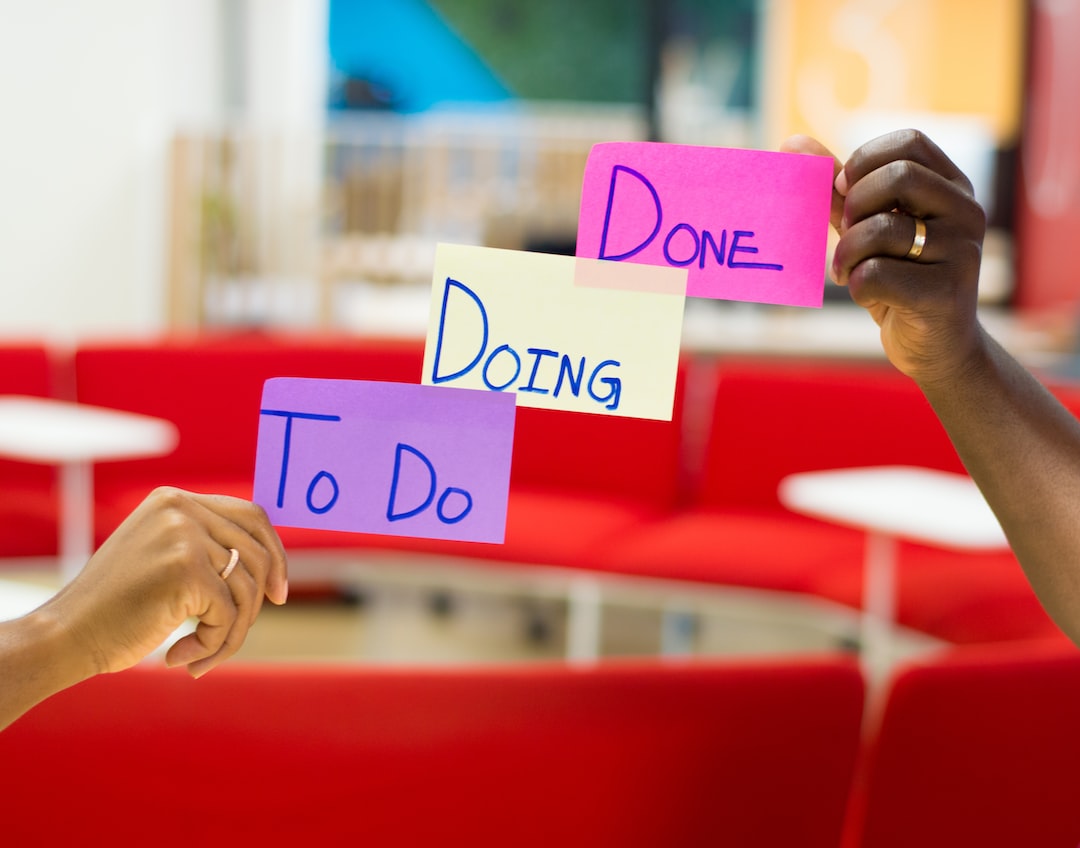Welcome to our blog post on personal Kanban boards! In today’s fast-paced world, it can be challenging to keep track of all our tasks, commitments, and goals. This is where personal Kanban boards come in. A personal Kanban board is a visual tool that helps individuals organize, prioritize, and track their tasks, allowing for increased productivity and efficiency.
In this blog post, we will explore the concept of personal Kanban boards in depth and discuss the various benefits they offer. We will also delve into the process of setting up a personal Kanban board and provide tips on how to effectively use it to prioritize tasks. Additionally, we will highlight the importance of monitoring progress and adapting with a personal Kanban board. By the end of this post, you will have a comprehensive understanding of personal Kanban boards and how they can revolutionize your approach to task management.
So, let’s dive right in and discover the power of personal Kanban boards!
What is a personal Kanban board?
A personal Kanban board is a visual tool that helps individuals manage their tasks and workflow effectively. Based on the principles of the Kanban system, which originated in the manufacturing industry, a personal Kanban board provides a clear and organized way to visualize tasks, track progress, and prioritize work.
At its core, a personal Kanban board consists of a simple board divided into columns that represent different stages of work. Typically, these columns include “To Do,” “In Progress,” and “Done,” although they can be customized to fit individual needs. Each task or work item is represented by a sticky note or card that is moved across the board as it progresses through the workflow.
The main purpose of a personal Kanban board is to provide a visual representation of tasks and their status, making it easier to understand the flow of work and identify bottlenecks or areas for improvement. By using a personal Kanban board, individuals can gain a better understanding of their workload, improve focus and productivity, and ultimately achieve their goals more efficiently.
In addition to its simplicity and effectiveness, a personal Kanban board promotes a sense of ownership and accountability. It empowers individuals to take control of their work and make informed decisions about how to allocate their time and resources. With a clear visual representation of tasks and priorities, individuals can stay organized, stay motivated, and stay on track towards accomplishing their objectives.
Furthermore, a personal Kanban board encourages collaboration and transparency. It can be shared with colleagues, supervisors, or team members, enabling better communication and coordination. By making work visible to others, it becomes easier to align efforts, identify dependencies, and ensure everyone is on the same page.
Overall, a personal Kanban board is a powerful tool for personal productivity and task management. It provides a structured framework for organizing and prioritizing work, while also fostering a sense of ownership and collaboration. By adopting a personal Kanban board, individuals can streamline their workflow, increase productivity, and achieve their goals with greater clarity and focus.
By adopting a personal Kanban board, individuals can streamline their workflow, increase productivity, and achieve their goals with greater clarity and focus.
Benefits of using a personal Kanban board
When it comes to personal productivity and task management, a personal Kanban board can be a game-changer. This visual tool not only helps you stay organized, but it also offers several benefits that can significantly improve your workflow and increase your overall productivity.
1. Visualizing your work
One of the key benefits of using a personal Kanban board is that it allows you to visualize your work at a glance. By creating columns for different stages of your tasks, such as “To Do,” “In Progress,” and “Done,” you can easily see the status of each task and identify any bottlenecks or areas where you may be overwhelmed.
This visual representation helps you gain a clear understanding of your workload, enabling you to prioritize tasks effectively and make informed decisions about what to focus on next. It eliminates the need to mentally juggle multiple tasks and provides a sense of clarity and control over your work.
2. Enhancing task prioritization
With a personal Kanban board, you can prioritize your tasks with ease. By using color-coded sticky notes or cards, you can assign different levels of importance or urgency to each task. This enables you to quickly identify and tackle high-priority tasks first, ensuring that you are always working on what matters most.
Additionally, as you progress through your tasks and move them across the board, you can easily assess the impact of your choices and adjust your priorities accordingly. This flexibility allows you to adapt to changing circumstances and make informed decisions about where to allocate your time and energy.
3. Increasing focus and reducing multitasking
One of the biggest challenges in today’s fast-paced world is the temptation to multitask. However, research has shown that multitasking can actually decrease productivity and lead to more errors. A personal Kanban board promotes a focused approach to work by encouraging you to limit your work in progress.
By setting a predetermined limit for the number of tasks you can have in progress at any given time, you are forced to prioritize and complete tasks before starting new ones. This approach helps you avoid the pitfalls of multitasking and enables you to give your undivided attention to the task at hand, ultimately leading to higher quality work and faster completion times.
4. Increasing accountability and motivation
Using a personal Kanban board adds a layer of accountability to your task management process. As you move tasks from one column to another, you create a visual record of your progress. This record not only serves as a source of motivation but also holds you accountable for completing your tasks.
Seeing tasks move from the “To Do” column to the “Done” column provides a sense of accomplishment and fuels your motivation to keep going. It also allows you to reflect on your achievements and celebrate your successes, which can further boost your morale and overall productivity.
Overall, the benefits of using a personal Kanban board are numerous and can significantly improve your productivity and task management. By visualizing your work, enhancing task prioritization, increasing focus, and fostering accountability, this powerful tool empowers you to take control of your workflow and achieve your goals with greater efficiency and success.
Seeing tasks move from the “To Do” column to the “Done” column provides a sense of accomplishment and fuels your motivation to keep going.
How to Set Up a Personal Kanban Board
Setting up a personal Kanban board is a straightforward process that involves a few key steps. By following these steps, you can create a visual representation of your tasks and streamline your workflow for maximum efficiency and productivity.
1. Determine the structure of your board: Before diving into the setup process, take some time to consider the structure of your board. Think about the different stages or categories that represent the progress of your tasks. Common stages include “To Do,” “Doing,” and “Done,” but feel free to customize these based on your specific needs and preferences. Once you have a clear idea of the stages, you can move on to the next step.
2. Choose a physical or digital board: The next decision you need to make is whether you prefer a physical or digital board. Physical boards can be created using a whiteboard, corkboard, or even a wall with sticky notes or index cards. Alternatively, you can opt for a digital Kanban board using various software applications or online platforms. Consider your working style and accessibility needs to make the best choice for your personal Kanban board.
3. Gather the necessary materials: Depending on the type of board you choose, gather the necessary materials. If you opt for a physical board, ensure you have a suitable surface, sticky notes, index cards, markers, and any other items you may need. If you prefer a digital board, ensure you have access to a computer, tablet, or smartphone with the chosen software or online platform installed.
4. Create columns for each stage: Once you have your board and materials ready, it’s time to create columns for each stage of your workflow. Start by labeling each column with the corresponding stage, such as “To Do,” “Doing,” and “Done.” This clear categorization will help you visualize your tasks and their progress.
5. Add tasks to the board: With your columns in place, it’s time to add your tasks. Write each task on a sticky note or index card and place it in the “To Do” column. As you work on a task, move it to the “Doing” column. Once a task is complete, transfer it to the “Done” column. This simple visual representation allows you to see at a glance which tasks are pending, in progress, or completed.
6. Prioritize tasks within each column: To ensure you focus on the most important tasks, it’s essential to prioritize within each column. You can use symbols, color-coding, or numbering to indicate the priority level of each task. This prioritization system will guide you in determining which tasks to tackle next and prevent you from becoming overwhelmed or distracted.
7. Regularly update and maintain your board: A personal Kanban board is not a one-time setup; it requires continuous maintenance and updates. As you complete tasks or new ones arise, make sure to move them accordingly on your board. Regularly review your board to identify any bottlenecks, address any issues, and make adjustments to optimize your workflow.
By following these steps, you can set up a personal Kanban board that aligns with your workflow and helps you stay organized and focused on achieving your goals. With a visual representation of your tasks and a clear understanding of their progress, you’ll be empowered to take control of your productivity and accomplish more in less time.
Using a Personal Kanban Board to Prioritize Tasks
Once you have set up your personal Kanban board, it’s time to harness its power to prioritize your tasks effectively. Prioritization is a crucial aspect of productivity, as it ensures that you are focusing your time and energy on the tasks that matter the most. With a personal Kanban board, you have a visual representation of your tasks, allowing you to easily determine their importance and urgency.
Here are some strategies to help you effectively prioritize tasks using your personal Kanban board:
1. Identify and categorize tasks
Start by identifying all the tasks that need to be done and categorize them based on their nature and urgency. This can be done by creating different columns on your Kanban board, such as “Urgent,” “Important,” “Non-urgent,” and “Non-important.”
By categorizing tasks, you can easily visualize which tasks are urgent and important and which ones can be postponed or delegated. This categorization will serve as a guide for prioritizing tasks and allocating your time and resources accordingly.
2. Apply the Eisenhower Matrix
The Eisenhower Matrix is a powerful tool for task prioritization that can be seamlessly integrated into your personal Kanban board. This matrix divides tasks into four quadrants based on their urgency and importance:
- Quadrant 1: Urgent and Important – Tasks that need to be done immediately. These tasks should be given the highest priority.
- Quadrant 2: Important but not Urgent – Tasks that are important but can be scheduled and planned for later. These tasks should be prioritized after Quadrant 1 tasks.
- Quadrant 3: Urgent but not Important – Tasks that appear urgent but are not crucial. These tasks can be delegated or eliminated if possible.
- Quadrant 4: Not Urgent and Not Important – Tasks that are neither urgent nor important. These tasks should be eliminated or postponed.
Using the Eisenhower Matrix in conjunction with your personal Kanban board will enable you to prioritize tasks based on their impact and deadline, ensuring that you focus on the most critical ones first.
3. Consider task dependencies and deadlines
When prioritizing tasks on your personal Kanban board, it’s vital to consider task dependencies and deadlines. Some tasks may rely on others to be completed before they can be started. By identifying these dependencies, you can ensure that you prioritize tasks in the correct order to maintain workflow efficiency.
Additionally, take into account any deadlines associated with specific tasks. Tasks with imminent deadlines should be prioritized to avoid last-minute stress and ensure timely completion.
4. Regularly review and reprioritize
A personal Kanban board is a dynamic tool that allows you to adapt and reprioritize tasks as needed. It’s essential to regularly review your board and make adjustments based on changing circumstances, new priorities, and unexpected developments.
By regularly reviewing and reprioritizing tasks on your personal Kanban board, you can ensure that your focus remains on the most critical tasks and that you maintain productivity in the face of evolving demands.
Remember, the purpose of using a personal Kanban board to prioritize tasks is to achieve your goals efficiently and effectively. By following these strategies and utilizing the power of visual organization, you can confidently prioritize tasks, stay motivated, and accomplish your objectives with clarity and assertiveness.
This can be done by creating different columns on your Kanban board, such as “Urgent,” “Important,” “Non-urgent,” and “Non-important.
Monitoring progress and adapting with a personal Kanban board
Once you have set up your personal Kanban board and started using it to prioritize your tasks, it is important to regularly monitor your progress and adapt your board as needed. The beauty of a personal Kanban board lies in its flexibility and adaptability, allowing you to stay organized and make improvements based on your evolving needs and goals.
One of the key principles of Kanban is visualizing work, and your personal Kanban board serves as a visual representation of your tasks and their progress. As you complete tasks, move them from the “To Do” column to the “Doing” column, and finally to the “Done” column. This simple act of moving tasks across the board provides a sense of accomplishment and motivates you to keep going.
However, monitoring progress goes beyond just moving tasks across the board. It involves regularly reviewing your board and analyzing the flow of work. Are there tasks that are consistently getting stuck in the “Doing” column? Are there any bottlenecks or areas where you are experiencing delays? By identifying these issues, you can take proactive steps to address them and improve your productivity.
Another important aspect of monitoring progress is tracking the time it takes to complete tasks. This can be done by adding time estimates to each task or using a timer to measure the actual time spent. By comparing the estimated time with the actual time, you can gain insights into your productivity and identify areas where you need to improve.
Adapting your personal Kanban board involves making changes based on your observations and insights. If you notice that certain tasks consistently take longer than expected, you can allocate more time or break them down into smaller, more manageable sub-tasks. If you find that your board is becoming cluttered or overwhelming, you can introduce additional columns or create separate boards for specific projects or areas of focus.
Additionally, as your priorities and goals evolve, you can modify your board accordingly. If a task is no longer relevant or important, you can remove it from your board. On the other hand, if new tasks or projects arise, you can add them to your board and adjust your priorities accordingly.
Regularly monitoring progress and adapting with your personal Kanban board ensures that you stay organized, focused, and aligned with your goals. It allows you to make data-driven decisions and continually improve your productivity. By embracing the principles of Kanban and leveraging the power of visualization, you can take control of your tasks and achieve a greater level of efficiency and effectiveness.
Are there tasks that are consistently getting stuck in the “Doing” column?
Conclusion
In conclusion, incorporating a personal Kanban board into your daily routine can revolutionize the way you manage your tasks and increase your overall productivity. By visualizing your work and limiting your work-in-progress, you can effectively prioritize your tasks and stay focused on what truly matters.
The benefits of using a personal Kanban board are numerous. Not only does it provide a clear overview of your tasks and deadlines, but it also helps you identify bottlenecks, track progress, and adapt your strategy accordingly. By breaking down your work into smaller, manageable tasks and continuously monitoring your progress, you can ensure that you stay on track and achieve your goals efficiently.
Setting up a personal Kanban board is a straightforward process that can be customized to fit your specific needs. Whether you prefer a physical board or a digital tool, the key is to create columns that represent your workflow stages and use visual cues, such as sticky notes or color-coding, to indicate the status of each task. By regularly updating and organizing your board, you can maintain a clear view of your tasks and easily identify which ones require immediate attention.
Using a personal Kanban board to prioritize tasks is essential for effective time management. By visualizing your tasks in the order of their importance and urgency, you can allocate your resources efficiently and ensure that you are focusing your efforts on the most valuable activities. By limiting your work-in-progress and completing tasks one at a time, you can avoid overwhelm and improve your overall efficiency.
Monitoring progress and adapting with a personal Kanban board is a continuous process. Regularly reviewing your board and analyzing your progress allows you to identify any issues or bottlenecks and make necessary adjustments to your strategy. By tracking your completed tasks and celebrating your achievements, you can stay motivated and maintain a sense of accomplishment throughout your work.
In conclusion, incorporating a personal Kanban board into your workflow can greatly enhance your productivity and help you achieve your goals more effectively. By providing a visual representation of your tasks and enabling you to prioritize and track your progress, a personal Kanban board empowers you to stay organized, focused, and goal-driven. So why wait? Start implementing a personal Kanban board today and experience the transformative power it can have on your work and life.