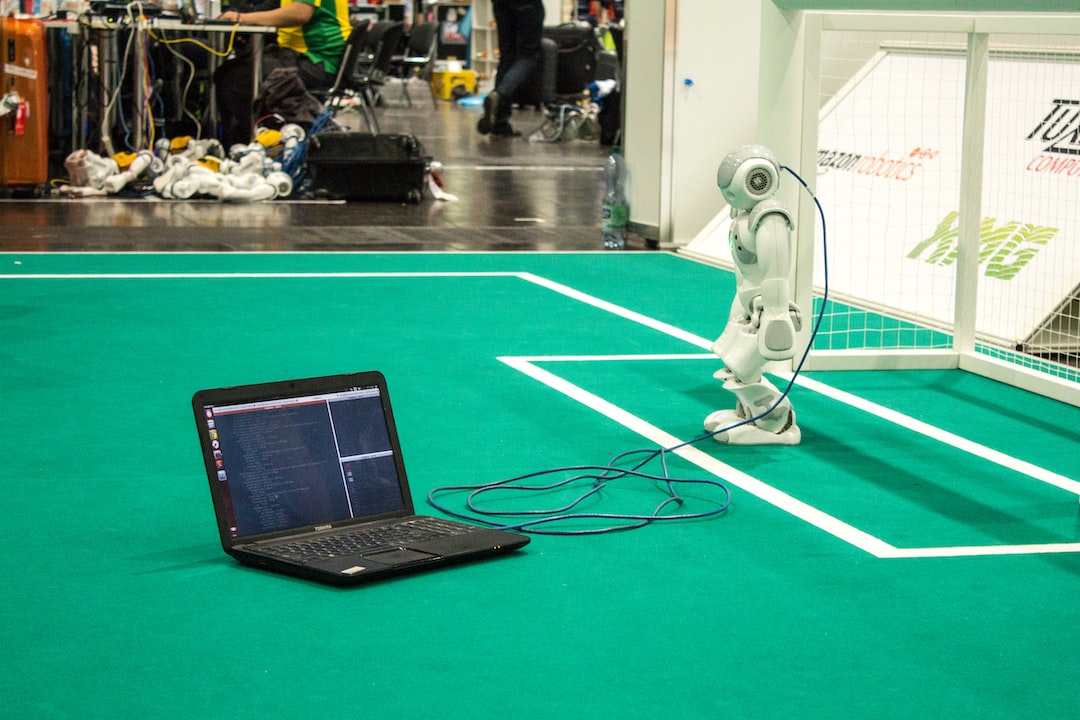Introduction
Welcome to our blog post where we delve into the fascinating world of debugging in the software development process. Debugging, while often seen as a tedious and time-consuming task, is an essential skill for any programmer. It involves identifying and resolving issues in code to ensure that software functions as intended. In this article, we will explore the significance of debugging, common challenges faced during the process, effective techniques and strategies, debugging tools and resources, best practices for documentation and organization, and conclude by emphasizing the value of debugging skills and continuous learning in the coding realm.
Understanding the Importance of Debugging in the Software Development Process
When it comes to software development, debugging is an essential and unavoidable part of the process. It involves identifying and fixing errors or bugs in a program’s code to ensure it functions correctly. Although debugging can sometimes be a frustrating and time-consuming task, its importance cannot be overstated. Without effective debugging, software applications can be prone to crashes, malfunctions, and security vulnerabilities, leading to dissatisfied users and potentially significant financial losses for businesses.
Debugging plays a crucial role in ensuring the reliability, stability, and overall quality of software. It allows developers to identify and rectify issues that may arise during the development or maintenance phase, preventing them from surfacing in the hands of end-users. By discovering and fixing bugs early on, developers can save valuable time and effort in the long run. Moreover, the process of debugging helps developers gain a deeper understanding of the codebase, facilitating future enhancements or modifications.
One of the primary reasons why debugging holds such significance is its impact on user experience. Imagine using a mobile application that crashes frequently or a website that displays incorrect information. Such experiences are frustrating and can lead to a loss of trust in the product or service. By thoroughly debugging software, developers can ensure that users have a seamless and enjoyable experience, fostering customer satisfaction and retention.
Another vital aspect of debugging is its role in enhancing security. Bug-free code is less likely to contain vulnerabilities that could be exploited by malicious actors. By diligently debugging their code, developers can identify and address potential security weaknesses, reducing the risk of cyberattacks and protecting sensitive user data.
Debugging also contributes to the development of developers themselves. It fosters a mindset of careful analysis and critical thinking, encouraging developers to approach problem-solving in a systematic manner. By engaging in the debugging process, developers can gain valuable insights into their own coding practices and learn from their mistakes. This continual learning and adaptation not only improve the quality of the software being developed but also enhances the skills and expertise of the developers themselves.
Understanding the importance of debugging is vital for any software developer. It not only ensures the reliability and quality of software applications but also has a significant impact on user experience, security, and personal growth. By appreciating the value of debugging and adopting effective techniques and strategies, developers can streamline their coding process, deliver robust software, and contribute to the advancement of the industry as a whole.
Such experiences are frustrating and can lead to a loss of trust in the product or service.
Common Challenges Faced During Debugging and How to Overcome Them
Debugging is an essential part of the software development process, but it can often be a tedious and frustrating task. As developers, we regularly encounter various challenges that can hinder our progress and make the debugging process more challenging. In this section, we will discuss some of the common challenges faced during debugging and explore strategies to overcome them.
1. Understanding the problem
One of the initial challenges in debugging is accurately identifying the problem. It is crucial to comprehend the symptoms and effects of the bug to effectively solve it. To overcome this challenge, start by investigating any error messages or warnings that might be displayed. Additionally, use logging and debugging tools to gain insight into the execution flow and variable values at specific points in the code. By thoroughly understanding the problem, you can focus your efforts on the root cause and avoid wasting time fixing unrelated issues.
2. Reproducing the bug
Another common challenge is reproducing the bug consistently. Sometimes, bugs may only occur under certain conditions or when specific inputs are provided. To overcome this challenge, strive to create a minimal and reproducible test case that isolates the bug. Simplify the code and remove any unnecessary complexity to narrow down the cause. By having a reliable and consistent way to reproduce the bug, you can more effectively diagnose and fix the underlying issue.
3. Dealing with intermittent bugs
Intermittent bugs, also known as “heisenbugs,” can be extremely frustrating to debug. These bugs occur sporadically and may disappear when you attempt to investigate them. To overcome this challenge, it is crucial to be patient and persistent. Utilize logging and debugging tools to capture as much information as possible when the bug occurs. Additionally, consider adding checkpoints or conditional debug statements to track the flow of execution and identify any patterns that may help in reproducing the bug. It may require multiple attempts and careful observation, but with determination, you can uncover the root cause of intermittent bugs.
4. Handling complex and unfamiliar code
Debugging becomes more challenging when working with complex or unfamiliar codebases. Understanding the flow of execution and the interactions between different components can be overwhelming. To overcome this challenge, start by breaking down the code into smaller, manageable sections. Use code analysis tools to gain insights into the dependencies and relationships between different parts of the code. Additionally, leverage documentation and seek assistance from colleagues or online communities to gain a deeper understanding of the codebase. By gradually familiarizing yourself with the code, you can navigate through complex systems more effectively and identify the root cause of bugs.
5. Managing time and focus
Debugging can be time-consuming, and it is essential to manage your time and focus effectively. Avoid getting lost in endless rabbit holes and prioritize your efforts based on the impact of the bug. Start by isolating the issue and understanding its severity. Focus on high-priority bugs that affect critical functionality or cause significant disruptions. Utilize debugging tools to narrow down the search space and quickly identify potential causes. Additionally, take regular breaks to maintain your focus and prevent burnout. By managing your time and focus, you can improve your efficiency in debugging and resolve issues more promptly.
Debugging is undoubtedly a challenging aspect of software development, but with the right mindset and strategies, you can overcome these obstacles. By understanding the problem, reproducing the bug consistently, dealing with intermittent issues, handling complex code, and managing your time effectively, you can navigate through the debugging process more efficiently. Remember, debugging is not only about fixing bugs; it is an opportunity to learn and improve your coding skills. Embrace the challenges, stay adaptable, and continue to strive for excellence in your debugging efforts.
Debugging is undoubtedly a challenging aspect of software development, but with the right mindset and strategies, you can overcome these obstacles.
Techniques and Strategies for Effective Code Debugging
Debugging is an essential aspect of the software development process that allows developers to identify and fix issues in their code. However, debugging can sometimes be a challenging and time-consuming task. In this section, we will explore various techniques and strategies that can help streamline the debugging process, making it more efficient and effective.
One of the fundamental techniques for effective code debugging is systematic troubleshooting. Instead of randomly searching for bugs, it is crucial to approach the debugging process methodically. Start by analyzing the symptoms and error messages to gain a clear understanding of the problem at hand. Once you have identified the potential areas of concern, break down the code into smaller sections and test each segment individually. This approach enables you to isolate the problematic area and focus your debugging efforts more effectively.
Another valuable strategy is the use of logging and print statements. By strategically placing print statements throughout your code, you can trace its execution and identify the specific point where the issue arises. This technique can be particularly useful when dealing with complex algorithms or functions that are challenging to comprehend at a glance. By examining the printed output, you can gain insight into the flow of your program and pinpoint the exact location where the bug occurs.
Additionally, utilizing breakpoints within integrated development environments (IDEs) or code editors is an effective way to debug code. Breakpoints allow you to pause the execution of your code at a specific line, giving you the opportunity to inspect variable values and the program’s state. This technique enables you to step through the code line by line, observing its behavior and identifying any discrepancies.
Moreover, leveraging conditional breakpoints can enhance your debugging capabilities. Instead of stopping the code execution at every breakpoint, you can set conditions that trigger the breakpoint only when certain criteria are met. This technique can be invaluable when dealing with loops or complex control flow structures, as it allows you to focus on specific iterations or branches of your code.
Another technique worth mentioning is the use of debugging tools and utilities. Various debugging tools, such as debuggers, profilers, and code analyzers, provide developers with powerful features to aid in the identification and resolution of bugs. These tools can help identify performance bottlenecks, memory leaks, and other common issues, enabling you to address them more effectively.
It’s essential to adopt a growth mindset while debugging. Recognize that debugging is not only about finding and fixing bugs but also about learning and improving your coding skills. Embrace the challenges and view each debugging session as an opportunity to enhance your understanding of the codebase and strengthen your problem-solving abilities.
Techniques and strategies play a vital role in ensuring effective code debugging. By approaching the debugging process systematically, utilizing logging and print statements, leveraging breakpoints and conditional breakpoints, and utilizing debugging tools, you can streamline your debugging efforts. Remember to maintain a growth mindset and view debugging as an opportunity for continual learning and improvement. With these techniques and a positive attitude, you can conquer any debugging challenge and become a more proficient developer.
Additionally, utilizing breakpoints within integrated development environments (IDEs) or code editors is an effective way to debug code.
Utilizing Debugging Tools and Resources to Streamline the Process
When it comes to debugging code, having the right tools and resources at your disposal can significantly streamline the process and make it more efficient. In this section, we will explore some of the most popular debugging tools and resources that can help you identify and fix issues in your code.
Integrated Development Environments (IDEs)
An IDE is a powerful software tool that provides a comprehensive environment for software development, including coding, debugging, and testing. IDEs like Visual Studio Code, IntelliJ IDEA, and Eclipse come packed with features that can make debugging a breeze.
These IDEs often provide a debugger that allows you to set breakpoints, step through code, inspect variables, and even execute code line by line. By leveraging these debugging capabilities, you can gain valuable insights into the state of your program and pinpoint exactly where a bug might be occurring.
Debugging Extensions and Plugins
In addition to the built-in debugging features of IDEs, there are also numerous debugging extensions and plugins available that can enhance your debugging experience. These extensions often provide additional functionalities and integrations with specific programming languages or frameworks.
For example, if you are working with JavaScript, you might consider using the popular Chrome Developer Tools extension, which allows you to debug JavaScript code directly within the Chrome browser. Similarly, if you are developing in Python, the Python extension for Visual Studio Code offers excellent debugging capabilities.
Logging and Error Handling
While debugging tools and extensions can be incredibly helpful, it’s essential not to overlook the power of good old-fashioned logging and error handling techniques. By strategically placing log statements throughout your code, you can track the flow of execution and gain insights into the values of variables at different stages.
Additionally, implementing robust error handling mechanisms can make it easier to identify and handle exceptions and errors that occur during runtime. By logging relevant information when an error occurs, you can quickly identify the root cause and take appropriate action to fix it.
Online Communities and Forums
Debugging is rarely a solitary endeavor, and sometimes the best help comes from the collective wisdom of the developer community. Online communities and forums like Stack Overflow and GitHub can be invaluable resources when you’re stuck on a particularly challenging bug.
These platforms allow you to ask questions, seek advice, and even share code snippets for others to review. Often, you’ll find developers who have encountered similar issues and can provide insights or potential solutions that can help you get back on track faster.
Continuous Learning and Adaptability
Lastly, it’s crucial to embrace a mindset of continuous learning and adaptability when it comes to debugging. Technology and programming languages are constantly evolving, and what worked yesterday may not work tomorrow.
Stay up to date with the latest debugging techniques, tools, and best practices by attending webinars, reading blogs, and participating in online courses. By staying current, you’ll be equipped to tackle new challenges and leverage emerging tools and resources to streamline your debugging process.
By utilizing a combination of IDEs, debugging extensions, logging, error handling, online communities, and a willingness to learn and adapt, you can streamline your debugging process and become a more effective developer. Embrace the troubleshooting journey as an opportunity for growth and improvement, and remember that even the most experienced developers encounter bugs—it’s how we approach and overcome them that truly sets us apart.
These platforms allow you to ask questions, seek advice, and even share code snippets for others to review.
Best Practices for Documenting and Organizing Debugging Efforts
Debugging is an essential part of the software development process, and while it can be a complex and time-consuming task, proper documentation and organization can greatly streamline the process. In this section, we will explore some best practices for documenting and organizing your debugging efforts, ensuring that you can effectively track and resolve issues in your code.
1. **Start with a clear plan**: Before diving into debugging, it’s important to establish a clear plan of action. Identify the specific issue you’re trying to resolve and break it down into smaller, manageable tasks. This will enable you to approach the debugging process systematically and prevent you from getting overwhelmed.
2. **Keep a record of your steps**: While debugging, it’s crucial to keep a detailed record of the steps you’ve taken. This can include the error messages encountered, the changes made to the code, and any observations or hypotheses you’ve formulated. By documenting your steps, you’ll have a valuable resource to refer back to and share with others, making the debugging process more efficient and collaborative.
3. **Use meaningful comments**: Comments are not only useful for explaining your code to others but can also be invaluable when debugging. By inserting comments throughout your code, you can provide context and explanations for your thought process. This can be particularly helpful when revisiting your code after a period of time or when working with a team, allowing everyone to understand the reasoning behind certain decisions.
4. **Organize your code**: A well-organized codebase can greatly simplify the debugging process. Structure your code in a logical and modular manner, using functions and classes to encapsulate specific functionalities. This way, when an issue arises, you can easily locate the relevant portion of code and focus your debugging efforts. Additionally, consider adopting a consistent naming convention for variables, functions, and files, as this can make it easier to navigate and understand your codebase.
5. **Utilize version control**: Version control systems, such as Git, provide a powerful framework for documenting your code changes and collaborating with others. By committing your code regularly and writing meaningful commit messages, you create a chronological history of your debugging efforts. This not only allows you to track your progress and revert to previous working versions if needed but also facilitates collaboration by providing a clear overview of the changes made.
6. **Leverage issue tracking tools**: Issue tracking tools, like JIRA or Trello, can be immensely helpful in documenting and organizing your debugging efforts. These tools allow you to create and manage tasks, assign them to team members, and track their progress. By using such tools, you can maintain a centralized record of the issues encountered, their current status, and any associated discussions or attachments.
7. **Don’t forget about test cases**: Test cases play a crucial role in the debugging process, as they help identify the specific conditions under which an issue occurs. Document your test cases thoroughly, including the expected behavior and any relevant inputs or data. By having comprehensive test cases, you can easily reproduce and validate the issues you encounter, enabling you to pinpoint the root cause more effectively.
Documenting and organizing your debugging efforts is essential for maintaining a structured and efficient development process. By following these best practices, you can ensure that your debugging efforts are well-documented, collaborative, and streamlined. Remember, debugging is not just about finding and fixing issues; it’s also about learning and improving your code. So, embrace these practices, adapt them to your workflow, and continuously strive to enhance your debugging skills. Happy debugging!
Documenting and organizing your debugging efforts is essential for maintaining a structured and efficient development process.
Conclusion: Emphasizing the Value of Debugging Skills and Continual Learning in the World of Coding
In conclusion, debugging is an essential skill in the software development process. It allows developers to identify and fix errors in their code, ensuring the functionality and stability of their applications. Through this blog post, we have explored the importance of debugging, the common challenges faced during the process, effective techniques and strategies, as well as the utilization of debugging tools and resources. Additionally, we have discussed best practices for documenting and organizing debugging efforts.
Debugging may sometimes feel like a tedious and frustrating task, but it is a crucial part of the coding journey. By embracing the debugging process, developers can improve their problem-solving skills, gain a deeper understanding of their code, and enhance the overall quality of their applications.
One of the key takeaways from this blog post is the need for continual learning in the world of coding. Technology is constantly evolving, and new programming languages, frameworks, and tools emerge regularly. As developers, it is crucial to stay updated with the latest advancements and continuously improve our debugging skills.
To become proficient in debugging, it is important to adapt to different scenarios and be open to trying new techniques and strategies. Debugging is not a one-size-fits-all process, and what works in one situation may not be as effective in another. Therefore, it is essential to remain flexible and adopt an analytical mindset when approaching debugging tasks.
Furthermore, it is crucial to leverage the wide variety of debugging tools and resources available. From integrated development environments (IDEs) with powerful debugging capabilities to online forums and communities, there are numerous resources that can assist developers in overcoming challenges during the debugging process. By utilizing these tools effectively, developers can streamline their debugging efforts and save valuable time.
Documenting and organizing debugging efforts is another best practice that developers should incorporate into their workflow. Keeping track of the steps taken, the solutions attempted, and the lessons learned during the debugging process can be immensely valuable for future reference. Additionally, organizing code in a structured manner, using meaningful variable and function names, and writing clear and concise comments can greatly aid in the debugging process.
In summary, mastering the art of debugging is an ongoing journey for every developer. By understanding the importance of debugging, overcoming common challenges, employing effective techniques, utilizing debugging tools, and following best practices, developers can enhance their debugging skills and become more proficient problem solvers. With continual learning and a proactive mindset, developers can ensure the success of their coding endeavors and contribute to the ever-evolving world of software development. So, let’s embrace debugging as an opportunity for growth and improvement in our coding journeys.