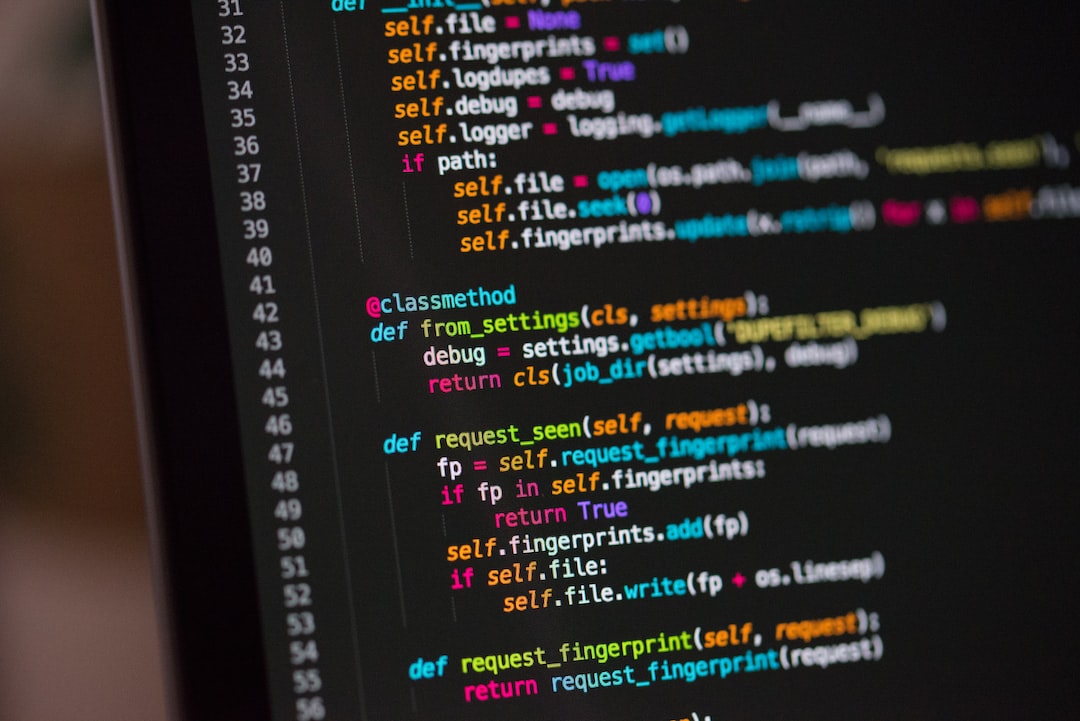Welcome, fellow coders! Today, we embark on a journey to uncover the secrets of effective debugging. Debugging is an essential skill that every programmer must master in order to ensure their code functions flawlessly. Whether you’re a seasoned developer or just starting out, understanding the importance of debugging can save you countless hours of frustration and prevent you from pulling your hair out in despair.
Debugging is the process of identifying and resolving errors, or bugs, in your code. These bugs can range from simple syntax errors to more complex logical mistakes that render your program useless. Regardless of their nature, bugs have the potential to disrupt the functionality and outcome of your code, making it crucial to address and eliminate them.
Now, you might be wondering why debugging is so important. Well, let me enlighten you. Debugging serves as the backbone of successful coding because it ensures the smooth execution of your programs. It allows you to identify and rectify errors, improving the overall quality and reliability of your code. By mastering the art of debugging, you’ll not only save time and effort but also gain a deeper understanding of your code and become a more proficient programmer.
In this blog post, we will dive deep into the world of debugging, exploring its various aspects, common errors, essential tools, and effective strategies. By the end of this journey, you will be equipped with the knowledge and skills needed to navigate through the labyrinth of bugs and emerge victorious. So, put on your detective hat and let’s get started on unraveling the mysteries of debugging!
Understanding the Importance of Debugging in Coding
In the world of coding, debugging is an essential and often overlooked step in the development process. It involves identifying and fixing errors or bugs in a program, ensuring its smooth and efficient functionality. Debugging is not just about fixing mistakes; it is an opportunity to learn and improve as a coder.
So, why is debugging so important? Let’s delve into a few key reasons:
Analyzing Code Behavior:
Debugging allows you to analyze how your code behaves during runtime. It helps you understand how the program executes and identify any faulty logic or unexpected results. By stepping through your code line by line, you can gain valuable insights into the inner workings of your program, enabling you to find and rectify issues efficiently.
Ensuring Functionality:
A program full of bugs can lead to a frustrating user experience and even potential business failures. Debugging plays a crucial role in ensuring that your code functions as intended, minimizing errors and maximizing its usability. Identifying and fixing bugs early on can save valuable time and resources in the long run.
Improving Code Quality:
Debugging helps you identify areas where your code can be optimized and improved. It allows you to spot redundant or inefficient lines of code, enhancing the overall quality and performance of your program. By actively engaging in the debugging process, you become more adept at writing cleaner and more efficient code in the future.
Developing Problem-Solving Skills:
Debugging is a skill in itself, and the more you practice it, the better you become at solving complex problems. It encourages you to think critically and analytically, breaking down the code and identifying the root cause of an issue. By honing your problem-solving skills through debugging, you become a more adaptable and resourceful coder.
Now that we understand the significance of debugging in coding, let’s explore the common types of coding errors and their causes in the next section.
It involves identifying and fixing errors or bugs in a program, ensuring its smooth and efficient functionality.
Common types of coding errors and their causes
When it comes to coding, errors are an inevitable part of the process. Even the most experienced developers encounter bugs and glitches in their programs. Understanding the common types of coding errors and their causes can help you become a more effective debugger and improve your overall coding skills.
One of the most common types of coding errors is the syntax error. This occurs when the code violates the rules of the programming language, leading to a failure in the execution of the program. Syntax errors can be caused by missing or misplaced punctuation, incorrect variable names, or improper use of operators.
Another common type of coding error is the logic error. Logic errors occur when the program does not behave as expected due to flawed reasoning or faulty algorithms. These errors can be particularly frustrating to debug because they do not produce any error messages or crash the program. Instead, logic errors can result in incorrect outputs or unexpected program behavior.
Runtime errors are yet another type of coding error that can occur during the execution of a program. These errors cause the program to terminate abruptly and can be caused by a variety of factors, such as division by zero, accessing an invalid memory location, or improper use of system resources.
Memory errors are a specific category of runtime errors that occur when a program tries to access memory that it does not have permission to access. These errors can lead to program crashes or unpredictable behavior. Memory errors can be caused by using uninitialized variables, accessing arrays out of bounds, or not properly deallocating memory.
Concurrency errors are errors that occur when multiple threads or processes access shared resources simultaneously. These errors can result in race conditions, deadlocks, or data corruption. Concurrency errors can be difficult to detect and reproduce, as they often depend on the timing and ordering of events.
Finally, there are environmental errors that can occur due to factors outside of your control. These can include hardware failures, network issues, or compatibility problems with external libraries or dependencies. While you may not be able to prevent all environmental errors, being aware of their potential causes can help you mitigate their impact and find workarounds.
Now that we have explored the common types of coding errors and their causes, it is important to equip yourself with the right tools and techniques for effective debugging. In the next section, we will delve into various debugging tools and strategies that can help you identify and fix coding errors efficiently.
Memory errors are a specific category of runtime errors that occur when a program tries to access memory that it does not have permission to access.
Tools and Techniques for Effective Debugging
Debugging is an essential part of the coding process. It involves identifying and fixing errors in a program to ensure its proper functionality. To effectively debug your code, you need to have the right tools and techniques at your disposal. In this section, we will explore some of the most popular and effective tools and techniques that can aid you in your debugging journey.
1. Integrated Development Environments (IDEs): IDEs are powerful tools that combine various features to enhance your coding experience. They often come equipped with built-in debuggers that allow you to step through your code, set breakpoints, and inspect variables in real-time. IDEs like Visual Studio Code, IntelliJ IDEA, and Eclipse offer a wide range of debugging features that can help you pinpoint and resolve coding errors efficiently.
2. Logging: Logging is a technique that involves inserting informative messages, called logs, into your code at strategic points. These logs can provide valuable insights into the execution flow and the state of variables at specific moments. By carefully analyzing these logs, you can trace the path of execution and identify any unexpected behaviors or errors. Logging is especially useful when dealing with complex or long-running programs.
3. Debugging Statements: Sometimes, you may not have access to a full-fledged IDE or logging framework. In such cases, using simple debugging statements can be an effective technique. These statements involve printing variable values or custom messages to the console at crucial points in your code. By strategically placing these statements and observing the output, you can gain insights into the state of your program and identify potential issues.
4. Interactive Debuggers: Interactive debuggers provide an interactive environment where you can run your code step-by-step, examine variables, and modify their values on the fly. These tools offer a comprehensive set of features, such as breakpoints, watch expressions, and call stack inspection, to aid you in the debugging process. Some popular interactive debuggers include pdb for Python, gdb for C/C++, and Xdebug for PHP.
5. Unit Testing: Unit testing is a technique that involves writing small, isolated tests for individual units of code, such as functions or methods. By thoroughly testing each unit, you can quickly identify any errors or unexpected behaviors. Unit testing frameworks, like JUnit for Java, pytest for Python, and NUnit for .NET, often include tools for debugging failing test cases, allowing you to trace the source of the problem and fix it efficiently.
6. Code Review: Another valuable technique for effective debugging is code review. By having another developer review your code, you can gain fresh perspectives and identify potential errors or improvements. Code review not only helps catch bugs but also promotes better coding practices and knowledge sharing within a team.
7. Online Resources and Communities: When facing a particularly challenging bug, it can be helpful to turn to online resources and communities. Websites like Stack Overflow, forums, and programming communities provide platforms for developers to seek help and guidance. Often, you’ll find that others have encountered similar issues and have shared solutions or insights that can assist you in resolving your problem.
Remember, debugging is not just about fixing errors but also about learning and improving your coding skills. Experiment with different tools and techniques, adapt them to your coding style and preferences, and don’t be afraid to try new approaches. With perseverance and the right resources, you can become a proficient debugger and ultimately write cleaner, more reliable code. So embrace the debugging process, and let it be your ally in the pursuit of excellence in coding.
These logs can provide valuable insights into the execution flow and the state of variables at specific moments.
Strategies for Narrowing Down and Isolating Coding Errors
Debugging is an essential part of the coding process, but it can sometimes feel like searching for a needle in a haystack. When faced with a bug, it’s important to have a systematic approach that helps narrow down and isolate the error effectively. In this section, we will explore some strategies that can assist you in this process.
1. Understand the Problem
The first step in narrowing down a coding error is to fully understand the problem at hand. Take the time to analyze the symptoms of the bug and gather all the necessary information. Read through error messages and stack traces carefully, as they often provide valuable clues about the root cause of the issue.
Additionally, try to reproduce the bug consistently. Understanding the steps or conditions that trigger the error can help you pinpoint the code responsible for it. Make sure to document all the relevant information, such as the input data, expected output, and any configurations that might influence the bug.
2. Divide and Conquer
When dealing with complex systems or large codebases, it can be overwhelming to search for a bug across the entire application. One effective strategy is to divide the problem into smaller parts and isolate each component to identify the faulty code.
Start by narrowing down the scope of the bug. Use debugging tools to isolate specific sections of the code that could potentially cause the issue. This could involve commenting out or temporarily disabling certain blocks of code to see if the problem persists. By gradually eliminating parts that are not causing the error, you can focus your efforts on the problematic code.
3. Use Debugging Tools
Modern programming environments offer a variety of powerful debugging tools that can greatly assist in the error isolation process. Utilize tools like breakpoints, watches, and interactive debuggers to step through your code line-by-line and inspect variables and data structures at runtime.
By pausing the execution at critical points and examining the state of your code, you can gain insights into the flow of data and pinpoint the exact location where the bug occurs. This helps you identify the specific variables or values causing the problem and makes the debugging process more efficient.
4. Test Inputs and Edge Cases
Another effective strategy for narrowing down coding errors is to test different inputs and edge cases. By intentionally providing specific inputs or extreme values, you can often uncover hidden bugs that only manifest under certain conditions.
Consider testing the code with both valid and invalid inputs. This can help you identify any input validation issues or improper handling of edge cases. Additionally, try to replicate the bug with minimal input data. Strip down your code to its bare minimum and remove any unnecessary complexity. This simplification not only aids in isolating the error but also makes it easier to share the code with others for assistance.
5. Collaborate and Seek Help
Don’t be afraid to seek assistance when you’re stuck on a particularly tricky bug. Collaborating with peers, posting on online forums, or joining coding communities can provide fresh perspectives and insights that may lead to a breakthrough.
When seeking help, be sure to provide all the necessary information about the bug, including the steps to reproduce it, error messages, and relevant code snippets. By sharing this information, you empower others to assist you effectively. Remember, coding errors can often be solved through collective effort and collaboration.
Now armed with these strategies, you’re well-equipped to tackle even the most elusive coding errors. Remember, debugging is a skill that develops over time, so don’t get discouraged if it takes a few attempts to locate and fix the bug. Stay patient, persistent, and keep honing your problem-solving skills. Happy debugging!
Additionally, try to replicate the bug with minimal input data.
Tips for Efficient Problem-Solving During the Debugging Process
Debugging is an essential part of the coding process, and while it can be frustrating at times, it’s also an opportunity for growth and learning. In this section, we’ll explore some tips and techniques to help you become more efficient and effective in problem-solving during the debugging process.
1. Stay Calm and Analyze the Situation: When encountering a bug, it’s easy to panic and start making random changes to your code. However, it’s important to stay calm and approach the problem analytically. Take a step back, assess the situation, and gather as much information as possible about the error. This will help you make better-informed decisions during the debugging process.
2. Break Down the Problem: Instead of trying to tackle the bug as a whole, break it down into smaller, more manageable parts. This will allow you to focus on one specific aspect of the code at a time, making it easier to identify the root cause of the issue. Start by isolating the code section where the error occurs and examine it closely.
3. Use Debugging Tools: Take advantage of the debugging tools available in your coding environment. These tools can provide valuable insights into the state of your program at runtime, allowing you to track variables, step through the code, and identify any unexpected behavior. Familiarize yourself with the debugging features of your chosen programming language or IDE, as they can save you a significant amount of time and effort.
4. Test Incrementally: Instead of making multiple changes at once, try to test your code incrementally. Make small modifications and run your program after each change to see if the bug has been resolved. By testing incrementally, you can quickly identify which specific change introduced the error, making it easier to rectify and preventing further complications.
5. Consult Documentation and Seek Help: Don’t be afraid to consult documentation and seek help from online resources or fellow developers. Many bugs have been encountered and resolved by others before, and there’s a good chance that someone has already encountered a similar issue. Online forums, coding communities, and developer communities can be excellent sources of assistance and guidance when you’re stuck during the debugging process.
6. Take Breaks: Debugging can be mentally taxing, and staring at the same lines of code for hours on end can actually hinder your progress. Taking short breaks can help refresh your mind and provide new insights into the problem. Sometimes, stepping away from the code for a while can lead to a breakthrough or a fresh perspective when you return.
7. Learn from Your Mistakes: Every debugging session is an opportunity to improve your coding skills. Take the time to reflect on the bugs you encounter and the solutions you come up with. Look for patterns in your mistakes, and try to identify areas where you can improve your coding practices or knowledge. By learning from your mistakes, you’ll become a more proficient and confident developer.
Conclusion: Efficient problem-solving during the debugging process is crucial for any programmer. By following these tips and techniques, you can streamline your debugging workflow, reduce frustration, and become a more effective debugger. Remember, debugging is not just about fixing errors; it’s about honing your problem-solving skills and growing as a developer.
These tools can provide valuable insights into the state of your program at runtime, allowing you to track variables, step through the code, and identify any unexpected behavior.
Conclusion
Debugging is an essential part of the coding process. It helps identify and fix errors or bugs in our code, ensuring that our software or application works as intended. By understanding the importance of debugging, we can become more efficient and effective programmers.
Throughout this blog post, we have explored different aspects of debugging. We started by acknowledging the significance of debugging in coding. Without it, our programs would be prone to errors, leading to unreliable and unpredictable outcomes. By taking the time to debug our code, we can improve the quality and functionality of our software.
We also discussed common types of coding errors and their causes. We learned that syntax errors, logic errors, and runtime errors are some of the most common mistakes programmers encounter. By understanding their causes, we can implement strategies to prevent them from occurring in the first place.
To effectively debug our code, we explored various tools and techniques. We discovered the usefulness of integrated development environments (IDEs), which provide features like code editors, debuggers, and error highlighting. Additionally, we learned about techniques like print statements, logging, and using breakpoints to halt the execution of our code at specific points.
Narrowing down and isolating coding errors is another crucial skill we discussed. By breaking down our code and identifying the specific areas where errors occur, we can focus our efforts on troubleshooting and fixing the problem. We explored strategies like divide and conquer, using test cases, and examining error messages to pinpoint the issue.
Lastly, we delved into tips for efficient problem-solving during the debugging process. We emphasized the importance of staying calm, being patient, and maintaining a positive mindset. We also encouraged experimenting with different approaches, seeking help from others, and using online resources to overcome challenges.
In conclusion, debugging is not just about fixing errors; it’s an opportunity to enhance our problem-solving skills, improve our understanding of programming concepts, and ultimately become better programmers. So, embrace the debugging process, be methodical, and remember that every bug you squash brings you one step closer to creating flawless and reliable code. Happy debugging!