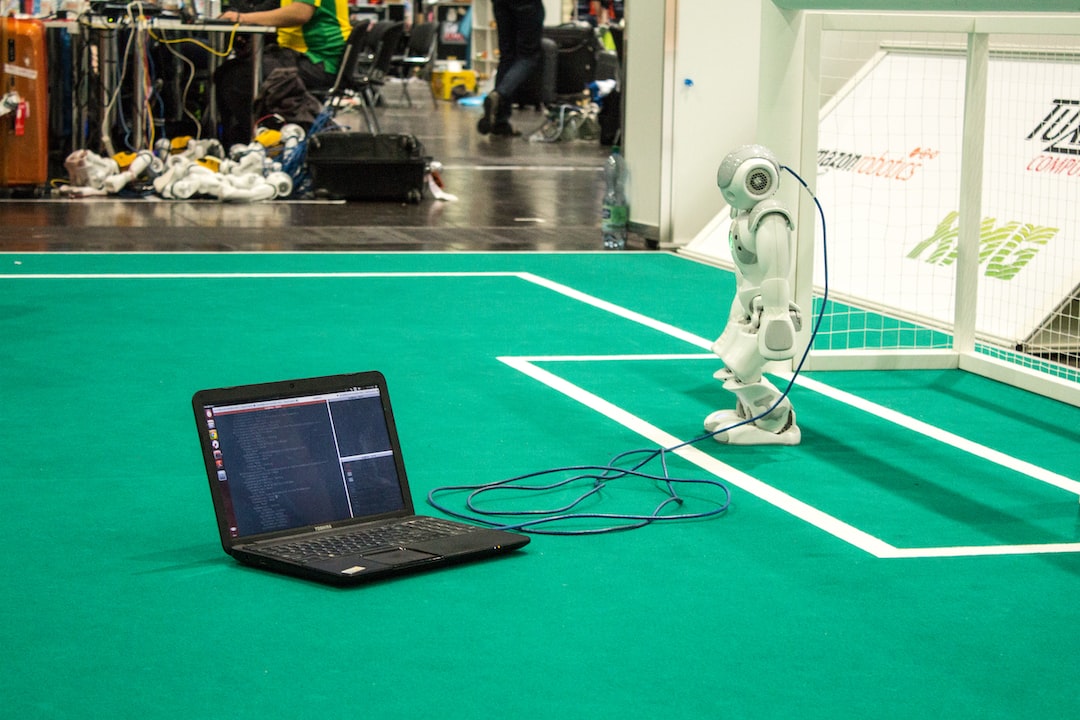In the vast realm of coding, errors are inevitable. Whether you’re a seasoned developer or just starting your coding journey, encountering errors is a fundamental part of the process. While they can be frustrating and time-consuming, understanding common types of code errors and employing effective debugging techniques can save you valuable time and enhance your problem-solving skills.
In this blog post, we will explore various strategies to help you navigate through the maze of code errors. From utilizing log statements and debugging tools to analyzing error messages and stack traces, we will equip you with the knowledge and tools to overcome any coding obstacle. We’ll also explore the importance of collaborating with others and seeking help when needed, as well as providing a systematic approach to debugging.
So, if you’re ready to embark on a journey to become a master troubleshooter and problem solver, let’s dive into the world of code errors and how to conquer them!
Understanding Common Types of Code Errors
When it comes to writing code, encountering errors is an inevitable part of the process. Whether you are a novice or an experienced developer, understanding and addressing code errors is crucial for achieving successful outcomes in your programming endeavors. In this section, we will delve into some of the most common types of code errors that you are likely to come across and explore strategies to effectively handle them.
1. Syntax Errors: These are perhaps the most basic and easily recognizable type of code errors. Syntax errors occur when the code you have written does not adhere to the language’s syntax rules. This might include missing or incorrect punctuation, misplaced brackets, or misspelled keywords. The good news is that most modern Integrated Development Environments (IDEs) can help you identify and rectify these errors by highlighting them with visual cues such as red underlines or error messages.
2. Logic Errors: Logic errors are more elusive and can be trickier to spot than syntax errors. They occur when the code you have written does not produce the expected output or behavior. Logic errors can stem from flawed algorithms, incorrect conditional statements, or incorrect variable assignments. To identify logic errors, it is often helpful to analyze your code step by step, considering the expected outcomes at each stage and comparing them to the actual results.
3. Runtime Errors: Unlike syntax and logic errors, runtime errors do not manifest themselves until the code is executed. These errors occur when the program encounters a situation it cannot handle, such as dividing a number by zero or attempting to access a variable that has not been initialized. Runtime errors can cause your program to crash or produce unexpected results. To effectively deal with runtime errors, it is essential to utilize error handling mechanisms such as try-catch blocks or exception handling to gracefully handle exceptional situations.
4. Integration Errors: When working on larger projects or incorporating external libraries or modules, integration errors may arise. These errors occur when the different components of your code do not work together as intended. Integration errors can result from incompatible versions of software dependencies, incorrect configuration settings, or improper usage of APIs. To mitigate integration errors, it is essential to thoroughly read the documentation of the external components you are using and ensure that they are properly integrated into your code.
5. Performance Errors: While not necessarily considered errors in the traditional sense, performance issues can severely impact the efficiency and speed of your code. These errors can include memory leaks, excessive CPU usage, or inefficient algorithms. Identifying and addressing performance errors requires profiling tools and techniques to analyze the execution of your code and identify potential bottlenecks or areas for optimization.
By understanding these common types of code errors, you are better equipped to tackle them head-on. Remember, encountering errors is not a sign of failure, but rather an opportunity for growth and improvement. As you gain experience, you will develop a keen eye for spotting errors and honing your debugging skills. In the next section, we will explore the use of log statements and debugging tools to aid in the process of identifying and resolving code errors.
Runtime errors can cause your program to crash or produce unexpected results.
Utilizing Log Statements and Debugging Tools
When it comes to debugging code, the ability to efficiently identify and address errors is crucial. Fortunately, there are several tools and techniques available that can greatly assist in this process. Log statements and debugging tools are among the most powerful resources at a developer’s disposal, allowing for better understanding of code execution and the ability to track down and fix issues.
One of the most commonly used techniques is the utilization of log statements. These statements enable developers to output specific information at different points in their code, providing valuable insights into the program’s execution flow. By strategically placing log statements throughout the code, developers can track the values of variables, the order in which functions are called, and even the occurrence of certain events.
Logging can be done in various ways, depending on the programming language and framework being used. Most languages offer built-in logging libraries or functions that allow developers to easily log information to a file or console. These logs can then be analyzed to gain a deeper understanding of the code’s behavior and identify potential issues.
Debugging tools, on the other hand, provide a more comprehensive approach to identifying and fixing errors. These tools often come bundled with integrated development environments (IDEs) or are available as standalone applications. They provide features such as breakpoints, step-by-step execution, variable inspection, and more.
Setting breakpoints allows developers to pause the execution of their code at specific points, giving them the opportunity to analyze the state of variables and step through the code line by line. This allows for a detailed examination of the code’s behavior and can help pinpoint the exact location of an error.
In addition to breakpoints, debugging tools also offer features such as watches and variable inspection. These allow developers to monitor the values of specific variables as the code executes, making it easier to identify any inconsistencies or unexpected behavior.
Furthermore, many debugging tools provide the ability to run code in a “debug” mode, which allows for more control over the execution flow. This can be particularly useful when trying to reproduce intermittent bugs or when dealing with complex logic that is difficult to follow without stepping through it.
It’s important to note that different programming languages and environments may have their own specific debugging tools and techniques. As a developer, it’s crucial to familiarize oneself with the available options and learn how to effectively use them to enhance the debugging process.
Utilizing log statements and debugging tools plays a vital role in the debugging process. These tools provide developers with the ability to gain deeper insights into the code’s execution, track down issues, and fix them efficiently. By incorporating log statements strategically and leveraging the features offered by debugging tools, developers can become more adept at identifying and resolving errors, ultimately leading to more robust and reliable code.
Debugging tools, on the other hand, provide a more comprehensive approach to identifying and fixing errors.
Analyzing Error Messages and Stack Traces
When it comes to troubleshooting code, error messages and stack traces are like breadcrumbs that lead us towards the solution. They provide valuable information about what went wrong and where the issue occurred in our code. An error message is a brief description of the problem, while a stack trace is a detailed report of the function calls that led to the error.
One of the most common types of error messages is the dreaded “SyntaxError”, which indicates a mistake in the syntax of our code. It could be as simple as a missing semicolon or a misplaced parenthesis. By carefully analyzing the error message, we can quickly identify the line number and the specific error that needs to be fixed.
Other error messages, such as “TypeError” or “NameError”, provide clues about incorrect data types or undefined variables. Understanding the meaning behind these error messages allows us to pinpoint the exact source of the issue, enabling us to rectify it efficiently.
Stack traces, on the other hand, delve deeper into the sequence of function calls that led to the error. They provide a comprehensive history of the code execution, highlighting the exact lines of code where the error occurred, as well as the function calls that led to that point. By following the stack trace backwards, we can trace our steps and identify the root cause of the error.
While error messages and stack traces may seem overwhelming at first, they become invaluable tools in our debugging arsenal once we learn to interpret them effectively. By breaking down the information they provide, we can gain a clearer understanding of the problem and devise an appropriate solution.
It’s important to remember that error messages and stack traces are not meant to be discouraging. Instead, they are indicators of growth and opportunities to improve our coding skills. By analyzing them with an open mind, we can uncover valuable insights about our code and become better developers.
To make the most out of error messages and stack traces, it’s advisable to keep a systematic approach to debugging in mind. This approach, which we’ll explore in the next section, helps us methodically tackle issues and efficiently resolve them.
To make the most out of error messages and stack traces, it’s advisable to keep a systematic approach to debugging in mind.
Employing a Systematic Approach to Debugging
When faced with a bug in your code, it can be tempting to start making random changes and hoping for the best. However, taking a systematic approach to debugging can greatly improve your efficiency and effectiveness in finding and fixing issues.
The first step in the debugging process is to clearly identify and understand the problem. This involves reproducing the issue consistently and gathering as much information as possible about its symptoms. By carefully observing the behavior of your code and collecting data, you can narrow down the potential causes and avoid wasting time on irrelevant areas.
Next, it’s important to isolate the problem to a specific section of your code. This can be done by utilizing techniques such as binary search, where you divide your code into smaller parts and test each one separately to determine which section the bug resides in. Once you have identified the problematic section, you can focus your efforts on debugging that specific area.
At this stage, it is crucial to employ a variety of debugging techniques and tools at your disposal. This can include using breakpoints to pause the execution of your code at specific points, stepping through the code line by line, and inspecting the values of variables and data structures. By carefully examining the state of your code during runtime, you can gain valuable insights into the inner workings of your program and identify any discrepancies.
Additionally, don’t underestimate the power of logging statements. By strategically placing log statements throughout your code, you can track the flow of execution and gather valuable information about the state of your program at different stages. This can help you pinpoint the exact location and cause of the bug.
Another effective approach is to conduct controlled experiments. This involves making small changes to your code and observing the impact they have on the bug. By systematically modifying and testing different aspects, you can gradually narrow down the root cause and eventually find a solution.
Furthermore, documenting your debugging process is highly beneficial. Keeping track of the steps you have taken, the observations you have made, and the changes you have implemented can help you avoid repeating unsuccessful attempts and provide valuable insights for future debugging sessions.
Lastly, it’s important to remain adaptable and open-minded during the debugging process. Sometimes, the cause of a bug may not be immediately obvious, and it may require creativity and out-of-the-box thinking to uncover the solution. Collaborating with others and seeking help from online communities or colleagues can also provide fresh perspectives and new approaches to tackling the issue.
In summary, employing a systematic approach to debugging can greatly enhance your ability to find and fix code errors efficiently. By clearly identifying the problem, isolating the issue, utilizing debugging techniques and tools, conducting controlled experiments, documenting the process, and remaining adaptable, you can become a more effective debugger and enhance your programming skills.
By carefully examining the state of your code during runtime, you can gain valuable insights into the inner workings of your program and identify any discrepancies.
Collaborating with Others and Seeking Help
When it comes to debugging, two heads are often better than one. Collaborating with others and seeking help can greatly enhance your problem-solving capabilities and increase the efficiency of finding and fixing code errors. Whether you are a novice programmer or an experienced developer, reaching out for assistance should always be seen as a strength rather than a weakness.
One of the most valuable resources you have as a programmer is the programming community itself. Online forums, coding communities, and developer meetups are excellent places to connect with like-minded individuals who are willing to lend a helping hand. Sharing your code snippets, explaining the issue you are facing, and seeking advice from others can provide fresh perspectives and alternative solutions that you might have overlooked.
When collaborating with others, it’s important to communicate effectively and clearly explain the problem you are trying to solve. Be specific about the error you are encountering, the steps you have taken to debug it, and any relevant error messages or stack traces you have encountered. This will help others understand your problem more accurately and provide targeted assistance.
Moreover, when seeking help, it’s beneficial to provide as much context as possible. This includes sharing details about the programming language you are using, the development environment, any frameworks or libraries involved, and the version of the software you are working with. The more information you provide, the easier it will be for others to understand your situation and provide tailored guidance.
Don’t be afraid to ask questions or seek clarification when collaborating with others. Programming can be complex, and it’s normal to encounter concepts or ideas that are unfamiliar. By seeking clarification, you not only enhance your own understanding but also create an opportunity for others to share their knowledge and expertise.
Remember, collaboration is a two-way street. While others may offer assistance to you, it’s important to reciprocate by helping others troubleshoot their code errors. By participating actively in the programming community, you not only build valuable relationships but also strengthen your own problem-solving skills.
It’s worth noting that collaborating with others doesn’t necessarily mean that you have to physically meet or work side by side. In today’s digital age, remote collaboration has become increasingly common and accessible. Tools like online code repositories, collaborative coding platforms, video conferencing software, and instant messaging applications enable seamless communication and collaboration, regardless of geographical constraints.
Lastly, don’t underestimate the power of pair programming. Pair programming involves two programmers working together on the same code, with one person actively writing the code while the other reviews it in real-time. This approach not only helps catch errors more efficiently but also fosters knowledge sharing and promotes teamwork.
So, the next time you find yourself stuck on a code error, don’t hesitate to reach out for help. Collaborating with others and seeking assistance from the programming community can be a game-changer in your debugging journey. Embrace collaboration, be open to different perspectives, and together, we can tackle any code error that comes our way!
Be specific about the error you are encountering, the steps you have taken to debug it, and any relevant error messages or stack traces you have encountered.
Conclusion
In conclusion, debugging is an essential skill for any programmer, regardless of their level of expertise. Throughout this blog post, we have explored various strategies and techniques to help you effectively debug your code and overcome common types of errors.
It is crucial to understand that debugging is not a linear process but rather an iterative one. By utilizing log statements, debugging tools, and analyzing error messages and stack traces, you can gain valuable insights into the inner workings of your code and identify potential issues.
Additionally, employing a systematic approach to debugging can help you stay organized and methodical in your problem-solving efforts. By breaking down the problem into smaller steps and testing each component individually, you can pinpoint the root cause of the error and implement effective solutions.
However, it is essential to acknowledge that debugging can sometimes be challenging and time-consuming. It is at these moments that collaboration and seeking help from others can be immensely beneficial. Don’t hesitate to reach out to fellow developers, join online communities, or consult documentation and resources to find solutions to complex problems. Remember, programming is a collaborative field, and everyone has faced their fair share of debugging challenges.
As you continue your programming journey, embrace the inevitable errors and bugs that come your way. View them as opportunities for growth and learning. Debugging is not a sign of weakness but a testament to your determination and resilience as a programmer.
Finally, remember to celebrate your successes along the way. Debugging can be tough, but with each problem you solve, you become a stronger and more proficient programmer. So, don’t get discouraged when faced with errors. Instead, approach them with curiosity and a problem-solving mindset.
Happy debugging!