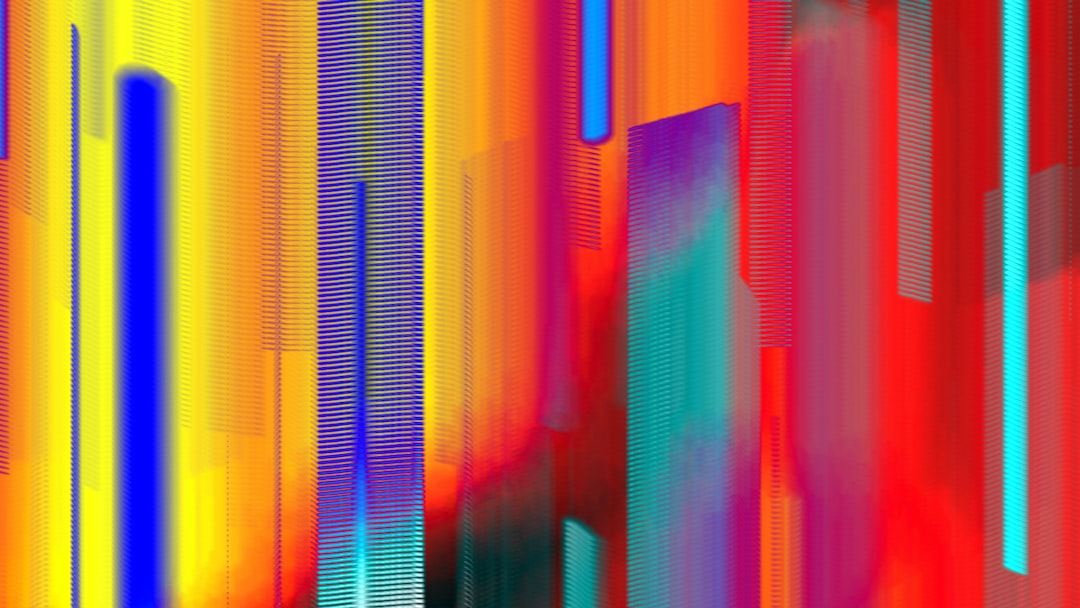Welcome to our blog post on the art of debugging! In the world of software development, debugging is a crucial skill that can make the difference between a smoothly running application and one that is riddled with bugs and issues. Whether you are a seasoned programmer or just starting out on your coding journey, understanding and mastering the art of debugging is essential for efficient and effective problem-solving.
Debugging refers to the process of identifying, analyzing, and resolving issues and errors in software programs. It involves a systematic approach to finding and fixing bugs, ensuring that the code functions as intended and meets the desired outcome.
In this blog post, we will delve into the importance of debugging and how it can greatly impact the development process. We will explore various debugging tools and techniques that can aid in the identification and resolution of issues. Additionally, we will discuss strategies for effective troubleshooting and share debugging best practices and tips to help streamline your debugging efforts.
Furthermore, we will cover how to handle challenging debugging scenarios, where problems might be complex and elusive. Debugging can often be a frustrating and demotivating task, but with the right mindset and approach, you can navigate through even the most difficult issues.
So, whether you are a developer seeking to enhance your debugging skills or someone interested in gaining insights into the world of software development, this blog post is here to provide you with valuable information, guidance, and encouragement. Let’s dive into the fascinating world of debugging and unravel its many intricacies!
Understanding the Importance of Debugging
Debugging is an essential skill for any developer, whether you are a seasoned professional or just starting out. It is the process of identifying and fixing issues, or bugs, in your code. However, debugging is often overlooked or rushed through, leading to inefficient and error-prone software.
The importance of debugging cannot be overstated. It not only helps in maintaining the stability and reliability of your software but also contributes to overall code quality. Debugging allows you to identify and rectify errors, ensuring that your application runs smoothly and provides the intended functionality to users.
One of the primary reasons debugging is crucial is that software development is a complex process. It involves writing code, integrating different components, and dealing with various dependencies. With so many moving parts, it is inevitable that bugs will arise. These bugs may manifest as crashes, unexpected behavior, or incorrect output, all of which can negatively impact the user experience.
Debugging also plays a vital role in improving your problem-solving skills as a developer. It requires a systematic approach, logical thinking, and the ability to analyze code effectively. By practicing debugging, you not only become better at identifying and fixing issues but also gain a deeper understanding of how your code works. This knowledge can be invaluable when working on future projects or collaborating with other developers.
To effectively debug your code, it is essential to be familiar with common debugging tools and techniques. These tools can help you pinpoint the root cause of a bug and provide valuable insights into the execution flow of your program. Some of the popular debugging tools include IDEs (Integrated Development Environments) like Visual Studio, Xcode, and IntelliJ IDEA, which offer features such as breakpoints, step-by-step execution, and variable inspection.
In addition to IDEs, there are various command-line tools and libraries available for different programming languages. These tools enable you to perform tasks like logging, profiling, and unit testing, which can aid in the debugging process. Familiarizing yourself with these tools and understanding how to utilize them effectively can greatly enhance your debugging capabilities.
Understanding the different debugging techniques is equally important. Techniques like logging, unit testing, and code review can help identify potential issues early in the development process. By incorporating these techniques into your workflow, you can catch bugs before they make their way into production, saving both time and effort.
Debugging is not a one-size-fits-all process. It requires adaptability and the ability to approach each problem with an open mind. Every bug is unique, and what worked for one issue may not work for another. Developing a diverse toolkit of debugging techniques and being open to trying new approaches is crucial for success.
While debugging can be challenging and frustrating at times, it is important to stay positive and not get discouraged. Some bugs may require extensive investigation and trial-and-error, but with perseverance, you can overcome them. Remember that debugging is a skill that improves with practice, and every bug you encounter is an opportunity for growth.
In the next section, we will delve into the different common debugging tools and techniques that can help you in your debugging journey. So buckle up and get ready to expand your debugging arsenal!
Debugging also plays a vital role in improving your problem-solving skills as a developer.
Common Debugging Tools and Techniques
When it comes to debugging, having the right tools and techniques can greatly enhance your efficiency and effectiveness in identifying and resolving issues in your code. In this section, we will explore some of the most commonly used debugging tools and techniques that every developer should be familiar with.
1. Debugger
A debugger is an essential tool in a developer’s arsenal. It allows you to step through your code line by line, set breakpoints, and examine the values of variables at runtime. Most modern programming languages come equipped with their own debugging tools or have widely used third-party options available.
Debuggers provide a wealth of information, such as the call stack, variable values, and even the ability to modify variables on the fly. They enable you to gain insight into the execution flow of your code, helping you identify logic errors, unexpected behavior, and performance bottlenecks.
2. Loggers
Logging is another invaluable technique for debugging. By strategically placing log statements throughout your code, you can track the flow of execution and identify areas where issues may arise. Loggers allow you to record important information, such as variable values, function calls, and error messages, providing a detailed trace of your program’s behavior.
There are various logging libraries and frameworks available that offer different levels of granularity and flexibility. Some even allow you to configure log levels to filter out less relevant information, making it easier to focus on the root cause of a problem.
3. Unit Tests
Unit tests are not only useful for ensuring the correctness of your code but also serve as a powerful debugging tool. By creating small, isolated tests for individual components or functions, you can quickly narrow down the source of a bug. If a test fails, it provides a clear indication that there is an issue with the specific code being tested.
Unit tests can be especially helpful when refactoring or making changes to existing code. Running your tests after each modification can help you catch regressions early and verify that your changes haven’t introduced new bugs.
4. Code Review
Code review is an effective technique for catching bugs and improving code quality. Having another pair of eyes review your code can bring fresh perspectives and uncover issues that you might have missed. It also encourages knowledge sharing and helps maintain a consistent coding style within your team.
During code reviews, reviewers can identify potential bugs, suggest optimizations, and provide valuable feedback. By discussing the code and its logic, you can gain new insights and uncover hidden issues that may only surface during these discussions.
5. Rubber Duck Debugging
Though it may sound silly, the “rubber duck debugging” technique has proven to be surprisingly effective. The idea is to explain your code, line by line, to an inanimate object (such as a rubber duck) or a virtual companion. By verbalizing your thought process, you often discover the issue on your own.
The act of explaining your code forces you to break down the problem into smaller parts and articulate your understanding. Oftentimes, the act of describing the issue out loud triggers new insights and helps you spot potential mistakes or oversights that you might otherwise overlook.
Remember, debugging is not a linear process, and there is no one-size-fits-all solution. By experimenting with various tools and techniques, you can develop a personalized debugging workflow that suits your coding style and preferences. Don’t be afraid to adapt and try new approaches, as every bug you solve is an opportunity for growth and improvement.
By strategically placing log statements throughout your code, you can track the flow of execution and identify areas where issues may arise.
Strategies for Effective Troubleshooting
When it comes to troubleshooting, having a clear strategy in place can make all the difference in efficiently resolving issues. Whether you’re dealing with a minor bug or a complex technical glitch, following these strategies can help you navigate the troubleshooting process effectively.
1. Identify the Problem
The first step in troubleshooting is to clearly identify the problem at hand. This involves gathering all the relevant information about the issue, such as error messages, system logs, or user reports. By understanding the symptoms and the impact of the problem, you can start narrowing down the potential causes.
2. Reproduce the Issue
Once you have identified the problem, the next step is to try and reproduce it. Reproducing the issue will allow you to observe the problem firsthand and understand its root cause. This may involve recreating specific steps or scenarios that trigger the problem. Documenting the reproduction steps is crucial for effective troubleshooting.
3. Break it Down
Complex issues can often be overwhelming, especially when faced with a large codebase or intricate system architecture. To simplify the troubleshooting process, it’s important to break the problem down into smaller, manageable parts. By isolating specific components or functionalities, you can focus your efforts and pinpoint the exact source of the problem.
4. Use a Systematic Approach
Troubleshooting requires a systematic approach to ensure no stone is left unturned. Start by examining the most common and obvious causes before moving on to more complex possibilities. This approach helps you avoid wasting time and effort on unlikely scenarios. As you investigate each potential cause, document your findings and progress to maintain a clear record of your troubleshooting steps.
5. Test and Validate
As you identify potential causes and implement solutions, it’s crucial to continuously test and validate your changes. Run tests and check if the problem persists or if new issues arise. This iterative process allows you to assess the effectiveness of your troubleshooting efforts and make necessary adjustments. Keep in mind that testing should be thorough and cover different scenarios to ensure a comprehensive resolution.
6. Collaborate and Seek Help
Don’t be afraid to reach out for assistance when you encounter a particularly challenging issue. Collaboration with peers, online forums, or community groups can provide fresh perspectives and insights. Sometimes, a different set of eyes can uncover a solution that you might have missed. Additionally, documenting your troubleshooting steps and sharing them with others can aid in knowledge sharing and future reference.
7. Stay Adaptable and Persistent
Troubleshooting can be a frustrating process, but staying adaptable and persistent is key to finding solutions. Be open to exploring new ideas, testing alternative approaches, and considering unconventional solutions. It’s important to maintain a positive mindset and not get discouraged by setbacks. Each problem you encounter is an opportunity to learn and grow as a developer.
By implementing these strategies, you can streamline your troubleshooting process and become a more effective problem solver. Remember, troubleshooting is a skill that improves with practice and experience. Embrace the challenges, stay curious, and never stop learning!
Remember, troubleshooting is a skill that improves with practice and experience.
Debugging Best Practices and Tips
Debugging can often be a challenging and time-consuming process, but with the right approach and mindset, you can become a more efficient and effective troubleshooter. In this section, we will explore some best practices and tips that can help streamline your debugging process and improve your overall success rate.
1. Understand the Code
Before diving into the debugging process, it is crucial to have a thorough understanding of the codebase you are working with. Take the time to familiarize yourself with the structure, logic, and dependencies of the code. This will enable you to pinpoint potential problem areas more effectively and efficiently.
2. Break the Problem Down
When faced with a complex bug or issue, it can be overwhelming to tackle it all at once. Instead, break the problem down into smaller, more manageable pieces. This will allow you to isolate and focus on specific sections of code, making it easier to identify the root cause of the issue.
3. Utilize Logging and Debugging Tools
Logging and debugging tools are invaluable resources for troubleshooting. Use logging statements strategically throughout your code to track the flow of execution and gather valuable information about variable values, function calls, and error messages. Additionally, leverage the power of debugging tools provided by your development environment to step through the code line by line, inspect variables, and identify any anomalies.
4. Test Incrementally
When making changes to your code to fix a bug, it is essential to test your modifications incrementally. Instead of making multiple changes at once, isolate and test each modification individually. This approach allows you to identify which specific change resolves the issue and avoid introducing new bugs inadvertently.
5. Collaborate and Seek Help
Never hesitate to seek help from your peers or online communities when you encounter a stubborn bug. Sometimes, a fresh pair of eyes can spot something you might have missed. Collaborating with others can also provide new perspectives and ideas for troubleshooting approaches.
6. Document Your Findings
As you go through the debugging process, make sure to document your findings, including the steps you took, the solutions you tried, and the results you obtained. This documentation not only helps you track your progress but also serves as a valuable resource for future troubleshooting sessions or for sharing knowledge with your team.
7. Stay Persistent and Don’t Lose Hope
Debugging can be a frustrating and mentally exhausting task. It is essential to stay persistent and not lose hope. Remember that every bug is an opportunity for growth and learning. Stay curious, be adaptable in your approach, and keep pushing forward. With determination and a systematic troubleshooting mindset, you will eventually triumph over even the most challenging bugs.
By following these debugging best practices and tips, you can improve your efficiency, reduce debugging time, and become a more proficient troubleshooter. Embrace the process, learn from each bug you encounter, and watch your debugging skills soar to new heights.
It is essential to stay persistent and not lose hope.
Dealing with Challenging Debugging Scenarios
Debugging can sometimes be a complex and frustrating process, especially when faced with challenging scenarios that seem impossible to solve. However, with the right mindset and approach, even the most daunting debugging tasks can be tackled successfully. In this section, we will explore some strategies and techniques to help you navigate through these difficult debugging scenarios.
1. Analyze the Problem
When confronted with a challenging debugging scenario, it is crucial to start by thoroughly analyzing the problem at hand. This involves gathering as much information as possible about the issue, including the symptoms, error messages, and any recent changes that may have triggered the problem. By understanding the problem thoroughly, you can narrow down the potential causes and focus your debugging efforts effectively.
2. Break Down the Problem
Complex debugging scenarios can often involve multiple interconnected components or systems. To make the process more manageable, it is helpful to break down the problem into smaller, more manageable parts. This allows you to isolate specific areas of concern and investigate them individually, rather than trying to tackle the entire problem all at once.
3. Use a Systematic Approach
When dealing with challenging debugging scenarios, it is crucial to adopt a systematic approach to ensure thorough investigation. This involves defining a clear plan of action and following a step-by-step process to identify the root cause of the problem. By systematically eliminating potential causes and testing hypotheses, you can narrow down the scope of the issue and uncover the underlying bug.
4. Leverage Debugging Tools
In challenging debugging scenarios, the right tools can make a world of difference. Explore the various debugging tools available for your programming language or environment and familiarize yourself with their features and capabilities. These tools can provide valuable insights and help you pinpoint the source of the problem more efficiently. Examples of commonly used debugging tools include debuggers, profilers, and log analyzers.
5. Collaborate and Seek Help
Don’t be afraid to seek help and collaborate with others when facing a challenging debugging scenario. Reach out to your peers, online communities, or even experts in the field for guidance and support. Sometimes, a fresh pair of eyes or a different perspective can uncover solutions that may have eluded you. Remember, debugging is a collective effort, and there is no shame in asking for assistance.
6. Be Adaptable and Persistent
Challenging debugging scenarios can test your patience and resilience. It is essential to maintain an adaptable mindset and be willing to try different approaches and techniques. Not every debugging strategy will work in every scenario, so be prepared to experiment and iterate until you find the optimal solution. Remember, debugging is a learning process, and each challenge presents an opportunity to enhance your skills.
7. Celebrate Small Victories
Debugging can often be a frustrating and time-consuming task, especially in challenging scenarios. However, it is important to celebrate small victories along the way. Each step forward, no matter how small, brings you closer to resolving the issue. Recognize and acknowledge your progress, even if the final solution is still out of reach. By celebrating small victories, you can maintain motivation and momentum throughout the debugging process.
Dealing with challenging debugging scenarios requires a combination of analytical thinking, adaptability, and persistence. By analyzing the problem, breaking it down, using a systematic approach, leveraging debugging tools, seeking help, staying adaptable, and celebrating small victories, you can tackle even the most challenging debugging tasks successfully. Remember, debugging is a skill that improves with practice, so embrace each challenge as an opportunity to enhance your problem-solving abilities.
These tools can provide valuable insights and help you pinpoint the source of the problem more efficiently.
Conclusion
In conclusion, debugging is an essential skill for any developer or programmer. It not only helps in identifying and fixing errors in code but also contributes to the overall efficiency and reliability of software applications. By understanding the importance of debugging and utilizing the right tools and techniques, developers can save significant time and effort in troubleshooting their code.
Throughout this blog post, we have discussed various aspects of debugging, starting from its significance in the development process to exploring common tools and techniques used for debugging. We have also delved into strategies for effective troubleshooting, best practices, and tips that can aid in streamlining the debugging process. Additionally, we have explored how to handle challenging debugging scenarios that may arise during software development.
It is important to note that debugging is not a one-size-fits-all process. Each developer may have their own preferred tools, techniques, and strategies for troubleshooting code. Therefore, it is crucial to adapt and experiment with different approaches to find what works best for you.
Remember, debugging is not just about finding and fixing errors; it is a continuous learning process. It allows developers to gain a deeper understanding of their code, identify patterns in bugs, and ultimately improve their programming skills. Embracing a detail-oriented and analytical mindset can make a significant difference in your debugging efforts.
In conclusion, don’t be discouraged by bugs and errors. Instead, see them as opportunities to grow and learn. With practice and persistence, you will become more adept at debugging, and the process will become more seamless over time.
So, keep calm, stay patient, and keep debugging! Happy coding!