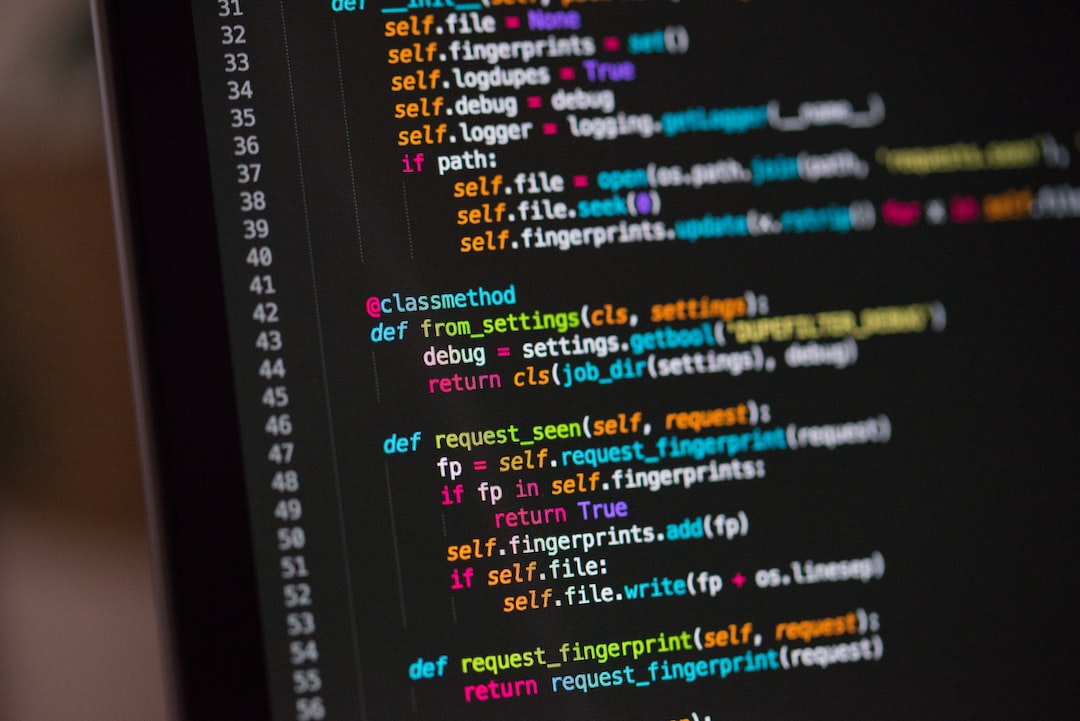Debugging is an integral part of the software development process. It involves identifying and fixing errors, or bugs, in code to ensure that software functions as intended. While debugging may seem like a tedious and time-consuming task, it is a crucial skill that every developer must possess. In this blog post, we will explore the importance of debugging in software development and delve into strategies, techniques, and tools that can help streamline the process.
As software becomes increasingly complex, the likelihood of encountering bugs also increases. These bugs can range from minor glitches that slightly affect the user experience to critical issues that cause software crashes. Therefore, understanding the importance of debugging and acquiring effective debugging skills is essential for developers to deliver high-quality, reliable software.
In the following sections, we will explore common sources of bugs and glitches in code, as well as strategies and techniques that can help developers efficiently identify and fix these issues. We will also discuss the importance of utilizing debugging tools and resources, as well as best practices for preventing bugs and minimizing debugging time. By the end of this blog post, you will gain a comprehensive understanding of the art of debugging and its significance in software development.
Understanding the Importance of Debugging in Software Development
In the world of software development, debugging is an essential process that plays a crucial role in ensuring the quality and functionality of a program. It involves the identification and resolution of bugs or glitches within the code, ultimately leading to a more robust and reliable software product. Debugging is not just a technical necessity; it is an art that every software developer needs to master.
One might wonder, why is debugging so important? Well, the answer lies in the fact that bugs are an inevitable part of software development. No matter how skilled or experienced a programmer is, it is nearly impossible to write flawless code from the start. Bugs can creep into code due to a variety of reasons, such as human error, logical mistakes, or even external factors like hardware or network issues. These bugs can cause a wide range of issues, from simple visual glitches to critical system crashes.
When left unresolved, bugs can have severe consequences for both the end user and the development team. Users may experience crashes, data loss, or incorrect results, which can lead to frustration and a loss of trust in the software. For the development team, unresolved bugs can result in delayed project timelines, increased maintenance costs, and decreased customer satisfaction. Therefore, debugging is not just about fixing errors; it is about preventing potential disasters and ensuring the software functions as intended.
To be effective at debugging, it is important to understand the common sources of bugs and glitches in code. These can include syntax errors, logical mistakes, race conditions, memory leaks, and compatibility issues, among others. Each type of bug requires a specific approach and technique to identify and fix. By being aware of these common sources, developers can narrow down the potential causes of a bug and save valuable time in the debugging process.
Debugging is not a one-size-fits-all process; it requires a combination of strategies and techniques to be effective. It involves a systematic approach to troubleshooting, which includes understanding the problem, isolating the bug, and implementing a solution. Effective debugging techniques often involve methods such as logging, breakpoint debugging, unit testing, and peer code reviews. These techniques help developers identify the root cause of a bug and develop targeted solutions, thereby reducing the time and effort required to resolve issues.
In addition to the strategies and techniques, developers can leverage various debugging tools and resources to enhance their debugging capabilities. These tools range from integrated development environments (IDEs) with built-in debugging features to specialized software and libraries designed specifically for debugging purposes. The availability of these tools makes the debugging process more efficient and allows developers to gain better insights into the behavior of their code.
While debugging is an essential part of software development, the best approach is to prevent bugs from occurring in the first place. This can be achieved by following best practices such as writing clean and maintainable code, using consistent coding conventions, conducting thorough testing, and maintaining documentation. By adopting these practices, developers can minimize the occurrence of bugs and reduce the need for extensive debugging.
Debugging is not just an afterthought in software development; it is a crucial skill that every developer should strive to master. By understanding the importance of debugging, identifying common sources of bugs, employing effective strategies and techniques, utilizing debugging tools, and following best practices, developers can minimize the occurrence of bugs and ensure the delivery of high-quality software. Debugging is an art that requires patience, attention to detail, and adaptability, but the rewards in terms of software reliability and user satisfaction make it well worth the effort.
To be effective at debugging, it is important to understand the common sources of bugs and glitches in code.
Common Sources of Bugs and Glitches in Code
When it comes to software development, bugs and glitches are inevitable. No matter how skilled or experienced a developer may be, they will likely encounter these frustrating issues at some point in their career. Understanding the common sources of bugs and glitches in code can help developers be better prepared to tackle them head-on.
One of the most prevalent sources of bugs is simply human error. Developers, like anyone else, are prone to making mistakes. They may overlook a semicolon, forget to close a parenthesis, or mistype a variable name. These seemingly minor errors can have significant consequences and cause the code to malfunction.
In addition to human error, another common source of bugs is poor code quality. This can include inefficient algorithms, lack of comments or documentation, and code that is difficult to read and understand. When code is poorly written, it becomes more prone to bugs and harder to debug.
Another source of bugs is compatibility issues. In today’s rapidly evolving technological landscape, developers often have to deal with integrating different software systems and libraries, each with its own set of dependencies and requirements. This can lead to conflicts and inconsistencies that result in bugs.
External factors can also introduce bugs into the code. For example, changes in the operating system, hardware, or network environment can impact how the code behaves, causing unexpected glitches. Additionally, user input can sometimes be unpredictable or malicious, leading to unexpected behavior and bugs.
Another factor to consider is the complexity of the code itself. As software projects grow in size and become more intricate, the likelihood of bugs increases. Code that spans multiple files, uses complex data structures, or incorporates external APIs can be particularly challenging to debug.
Lastly, bugs can also be introduced during the process of modifying and updating code. When developers add new features or make changes to existing code, they run the risk of introducing bugs inadvertently. This is why thorough testing and careful code review are essential before deploying any changes.
It is important for developers to be aware of these common sources of bugs and glitches when writing code. By understanding the potential pitfalls, they can anticipate and address these issues more effectively, ultimately leading to more robust and reliable software.
In addition to human error, another common source of bugs is poor code quality.
Strategies and Techniques for Effective Debugging
Debugging is an integral part of software development, and mastering effective techniques can significantly improve the quality and efficiency of your code. In this section, we will explore some strategies and techniques that can help you debug your code more effectively.
1. Divide and Conquer
When faced with a bug or glitch in your code, it can be tempting to start making random changes or attempting to fix everything at once. However, this approach can be counterproductive and can lead to more confusion.
A better approach is to divide your code into smaller sections or modules and test them individually. By isolating the problem, you can focus your debugging efforts on a specific area, making it easier to identify and fix the issue.
2. Use Logging Statements
Logging statements are a developer’s best friend when it comes to debugging. By strategically placing log statements throughout your code, you can gain valuable insights into the execution flow and the values of variables at different stages.
Logging statements allow you to track the progress of your code and identify any unexpected behavior. They can also help you narrow down the scope of the bug and pinpoint the exact location where the issue is occurring.
3. Reproduce the Bug
One of the key steps in effective debugging is being able to reproduce the bug consistently. Without the ability to reproduce the bug, it becomes challenging to understand its underlying cause and come up with a solution.
To reproduce a bug, start by identifying the specific conditions or inputs that trigger the issue. Once you have identified these conditions, create a test case or scenario that replicates the bug reliably. This will provide you with a controlled environment to debug and fix the issue.
4. Use a Debugger
Debuggers are powerful tools that allow you to step through your code line by line, inspect variables, and observe the program’s state at different points of execution. They provide real-time insights into the inner workings of your code, making it easier to identify and fix bugs.
Most modern integrated development environments (IDEs) come equipped with built-in debuggers that you can leverage. Familiarize yourself with the debugger’s features and learn how to use breakpoints, watch variables, and step through code to efficiently debug your programs.
5. Ask for Help and Collaborate
Debugging can sometimes be a challenging and time-consuming task. Don’t hesitate to seek help from your peers, colleagues, or online communities. Discussing the problem with others can bring fresh perspectives and ideas that may lead to a breakthrough.
Collaborating with others also allows you to leverage their expertise and learn from their debugging techniques. By sharing your code and explaining the issue you’re facing, you might discover that someone else has encountered a similar problem and already found a solution.
6. Stay Calm and Persistent
Debugging can be frustrating, especially when the bug seems elusive or when you hit dead ends. It’s important to stay calm and persistent throughout the process. Remember, debugging is a skill that can be developed and improved over time.
Approach the debugging process with a positive mindset and a willingness to learn from each bug you encounter. Embrace the challenge and view it as an opportunity to enhance your problem-solving abilities and become a better developer.
By employing these strategies and techniques, you will be well-equipped to tackle any bug that comes your way. Remember, debugging is a crucial part of the software development process, and mastering it will ultimately lead to cleaner, more reliable code.
Familiarize yourself with the debugger’s features and learn how to use breakpoints, watch variables, and step through code to efficiently debug your programs.
Utilizing Debugging Tools and Resources
When it comes to debugging, developers are fortunate to have a wide array of tools and resources at their disposal. These tools can greatly simplify the debugging process and help identify and resolve issues more efficiently. In this section, we will explore some of the most commonly used debugging tools and resources that can assist developers in their quest to squash those pesky bugs.
Integrated Development Environments (IDEs): IDEs are software applications that provide an all-in-one solution for writing, editing, compiling, and debugging code. They often come equipped with built-in debuggers that allow developers to set breakpoints, step through code, inspect variables, and trace program execution. IDEs such as Visual Studio Code, Eclipse, and IntelliJ IDEA provide a seamless debugging experience, offering features like real-time error highlighting, code navigation, and interactive debugging consoles.
Debugging Extensions and Libraries: In addition to IDEs, developers can also leverage debugging extensions and libraries specific to their programming language or framework. These add-ons enhance the debugging capabilities of an IDE and provide specialized features tailored to the target platform. For example, React Developer Tools for React.js applications, Redux DevTools for Redux-based applications, and Chrome DevTools for web development offer insightful debugging features specific to their respective domains.
Debugging Proxies: Debugging proxies act as intermediaries between the application and the developer, allowing for the inspection and manipulation of network traffic. Tools like Fiddler and Charles Proxy enable developers to intercept and analyze HTTP requests and responses, view encrypted traffic, and simulate various network conditions. Debugging proxies prove instrumental in identifying issues related to APIs, network connectivity, and data transmission.
Logging and Error Reporting: Logging and error reporting tools play a vital role in identifying and diagnosing issues in production environments. These tools enable the collection and analysis of logs, exceptions, and error reports, providing valuable insights into the root causes of failures. Popular logging tools like Log4j, Logback, and Serilog offer powerful features such as logging levels, log filtering, and log aggregation, while error reporting services like Sentry and Bugsnag provide actionable information on crashes, exceptions, and user-reported errors.
Unit Testing Frameworks: Unit testing frameworks are not only useful for verifying the correctness of code but also aid in the debugging process. By writing test cases that target specific functionalities or components, developers can isolate the faulty areas and trace the bugs more effectively. Unit testing frameworks such as JUnit, NUnit, and Pytest provide assertions, test runners, and debugging integration for developers to track down issues, reproduce them, and ensure subsequent fixes.
Online Communities and Forums: Debugging can sometimes feel like an uphill battle, especially when faced with obscure or elusive bugs. In such situations, online developer communities and forums can be a valuable resource. Platforms like Stack Overflow, Reddit, and GitHub discussions allow developers to seek help, share their experiences, and learn from others who have encountered similar issues. These communities foster collaboration, offer diverse perspectives, and provide fresh insights that can help solve even the most perplexing debugging challenges.
By leveraging these debugging tools and resources, developers can significantly improve their debugging workflow and expedite the bug resolution process. However, it’s important to remember that no tool or resource can replace the developer’s critical thinking and problem-solving skills. Debugging tools are meant to augment the debugging process, not act as a crutch. Therefore, it is crucial for developers to continuously adapt, learn, and experiment with new tools and techniques to sharpen their debugging prowess.
Now that we have explored the various debugging tools and resources available, let’s delve into some best practices for preventing bugs and minimizing debugging time in the next section.
Debugging proxies prove instrumental in identifying issues related to APIs, network connectivity, and data transmission.
Best Practices for Preventing Bugs and Minimizing Debugging Time
Debugging is an inevitable part of software development, but wouldn’t it be great if we could prevent bugs from occurring in the first place? While it may not be possible to completely eliminate bugs, there are several best practices that can help minimize their occurrence and reduce the time spent on debugging. Let’s explore some of these practices:
1. Plan and Design Carefully
One of the most effective ways to prevent bugs is to start with a solid plan and design. Carefully analyze the requirements and specifications of the software and create a detailed design before writing any code. This will help you identify potential issues and make necessary adjustments early on.
Consider using tools like flowcharts, UML diagrams, or wireframes to visualize the structure and flow of your code. This can significantly reduce the likelihood of introducing logical errors or missing essential functionalities.
2. Break Down Complex Problems
Complex problems can be challenging to tackle and prone to errors. Instead of trying to solve them all at once, break them down into smaller, more manageable tasks. This allows you to focus on one aspect at a time, ensuring that each piece works correctly before moving on.
By dividing your code into modular components, you not only make it easier to understand and maintain but also minimize the chances of introducing bugs. Additionally, consider writing test cases for each module to validate its functionality and catch issues early on.
3. Follow Coding Standards and Best Practices
Consistency is key in software development. Following coding standards and best practices can significantly reduce the occurrence of bugs and make your code more readable and maintainable.
Adopt a consistent naming convention for variables, functions, and classes. Use meaningful names that accurately describe their purpose to improve code understanding. Furthermore, document your code adequately, including comments, to make it easier for others (and your future self) to understand and troubleshoot.
Additionally, practice defensive coding by validating inputs, handling exceptions, and implementing proper error handling mechanisms. This can prevent unexpected behavior and reduce the chances of bugs slipping through.
4. Conduct Frequent Code Reviews
Code reviews are an essential part of any development process, as they provide an opportunity for multiple sets of eyes to catch potential issues. Encourage your team to conduct regular code reviews and offer constructive feedback.
During code reviews, focus on not only finding bugs but also identifying areas for improvement. Discuss design choices, potential performance optimizations, and alternative approaches. By fostering a culture of collaboration and learning, you can prevent bugs from occurring and improve the overall quality of your code.
5. Test, Test, and Test Some More
Testing is crucial for ensuring the reliability and stability of your software. Implement a comprehensive testing strategy that includes unit tests, integration tests, and system tests.
Automated testing frameworks can help streamline this process and catch issues early on, even before the code reaches production. Consider adopting test-driven development (TDD) practices, where tests are written before code, ensuring that you have a solid foundation in place.
Remember that testing is not a one-time event. As you make changes or add new features, retest your code to ensure that everything still works as expected.
6. Keep Learning and Stay Updated
Technology is constantly evolving, and new tools, frameworks, and methodologies emerge regularly. Stay ahead of the curve by continuously learning and adapting to these changes.
Attend conferences, workshops, and webinars to expand your knowledge and learn about new debugging techniques or tools. Engage with the developer community, join forums, and participate in open-source projects to gain insights from experienced developers.
By staying updated, you can take advantage of the latest advancements in software development, which often come with improved bug detection and prevention capabilities.
Remember, preventing bugs is a never-ending process, and it requires a combination of careful planning, sound coding practices, and continuous improvement. While it may not eliminate debugging entirely, it can significantly minimize the time spent on resolving issues and enhance the overall quality of your software.
Encourage your team to conduct regular code reviews and offer constructive feedback.
Conclusion: The Art of Debugging as a Crucial Skill in Software Development
Throughout this blog post, we have explored the importance of debugging in software development, common sources of bugs and glitches, strategies and techniques for effective debugging, as well as utilizing debugging tools and resources. We have also discussed best practices for preventing bugs and minimizing debugging time. Now, let’s conclude by emphasizing the significance of debugging as a crucial skill in software development.
Debugging is not just a necessary evil that developers have to endure; it is an art that requires a combination of analytical thinking, attention to detail, adaptability, and perseverance. It is a skill that can make the difference between a successful software project and a flawed one.
One of the main reasons why debugging is so important is that bugs and glitches can have severe consequences. They can lead to software crashes, data corruption, security vulnerabilities, and even financial losses. By actively debugging our code, we can catch these issues early on and prevent them from causing harm.
Moreover, debugging helps us gain a deeper understanding of our code and the underlying systems. It allows us to identify patterns, spot weaknesses, and improve the overall quality of our software. Through the process of debugging, we become more intimately familiar with the inner workings of our codebase, which in turn enables us to write more robust and efficient programs.
Debugging is also a collaborative effort. By actively communicating and sharing our debugging experiences with fellow developers, we can learn from each other’s mistakes and find innovative solutions to complex problems. The debugging process often involves brainstorming, code reviews, and collaboration, fostering a sense of camaraderie within development teams.
While it is true that debugging can sometimes be frustrating and time-consuming, it is essential to adopt a positive mindset. The ability to embrace the challenge of debugging, rather than seeing it as a burden, is what sets great developers apart. With each bug we encounter and solve, we become better problem solvers and more resilient individuals.
As software development continues to evolve and technologies advance, the importance of debugging will only increase. The complexity of modern software systems demands developers who are proficient in identifying and resolving issues efficiently. By continuously honing our debugging skills and staying up-to-date with the latest tools and techniques, we can ensure that our code remains robust, reliable, and secure.
So, embrace the art of debugging! It is not just a necessary part of software development, but a valuable skill that can elevate our abilities as developers. Remember, every bug we fix brings us one step closer to creating software that truly delights and empowers its users.