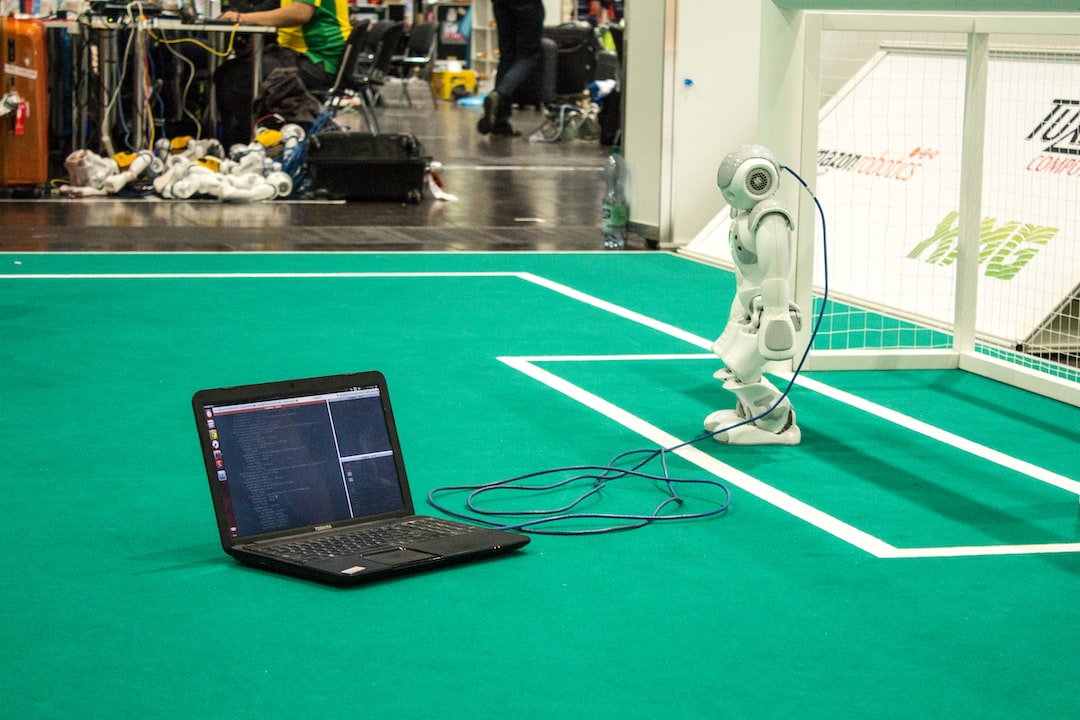Welcome to our blog post on the crucial skill of debugging in coding! As developers, we all know that encountering bugs is an inevitable part of the software development process. However, with the right mindset and strategies, we can efficiently find and fix these issues, ensuring smooth and error-free code.
In this blog post, we will delve into the world of debugging, exploring its importance, common types of coding errors, effective strategies for debugging, and the utilization of debugging tools and techniques. We will also share some valuable tips on how to efficiently find and fix bugs, helping you become a more proficient and confident developer.
Whether you’re a beginner programmer or a seasoned professional, this blog post will provide you with insights, techniques, and resources that can significantly enhance your debugging skills. So, let’s dive right in and unlock the secrets to becoming a master debugger!
Understanding the Importance of Debugging
Coding is a meticulous process that requires attention to detail and problem-solving skills. As a developer, you may spend hours, or even days, crafting a piece of code that performs a specific function. However, no matter how skilled you are, bugs are bound to creep into your code at some point.
Debugging is the process of identifying and fixing errors, or bugs, in your code. It plays a crucial role in ensuring that your code functions as intended and delivers the desired results. Without proper debugging, even the most well-designed and thoughtful code can fail to produce the expected outcomes.
When you encounter bugs, it’s important to remember that debugging is not a sign of failure or incompetence. In fact, it is a valuable opportunity to learn and grow as a developer. Debugging allows you to gain a deeper understanding of your code, identify areas for improvement, and refine your problem-solving skills.
One of the key reasons why debugging is so important is that it helps you maintain the integrity and reliability of your code. Imagine if a critical piece of software, such as an e-commerce platform or a banking system, were filled with bugs. The consequences could be catastrophic, resulting in financial loss, compromised security, and damage to a company’s reputation.
Debugging also allows you to enhance the user experience. When users encounter bugs, they may become frustrated or lose trust in your application. By diligently debugging and fixing errors, you can ensure a smooth and seamless experience for your users, making them more likely to engage with your code and recommend it to others.
Moreover, debugging is an essential skill for collaboration and teamwork. In a professional setting, you may be working on a project with other developers, each responsible for different parts of the codebase. Effective debugging techniques enable you to identify and fix issues that may arise during the integration of various code components, enhancing collaboration and reducing conflicts.
While debugging may initially seem like a daunting task, it is essential to approach it with a positive and adaptable mindset. Embrace the challenge, knowing that each bug you encounter presents an opportunity for growth and improvement. Celebrate small victories when you successfully identify and fix an error, and don’t be discouraged by setbacks. Debugging is a continuous process, and with each bug you conquer, your debugging skills will become more refined and efficient.
In the next section, we will explore the common types of coding errors that you are likely to encounter in your development journey. Understanding these errors will provide you with a solid foundation for effective debugging strategies.
In the next section, we will explore the common types of coding errors that you are likely to encounter in your development journey.
Common Types of Coding Errors
When it comes to coding, errors are inevitable. Even the most experienced developers encounter bugs and issues in their code. However, by understanding the common types of coding errors, you can be better equipped to identify and fix them efficiently.
1. Syntax Errors
Syntax errors occur when there is a violation of the programming language’s rules. These errors are often caused by missing semicolons, parentheses, or incorrect variable names. They can be easily spotted by the compiler or interpreter and are usually flagged as errors, preventing the code from running.
For example, forgetting to close a parenthesis at the end of a function call or misspelling a keyword can result in a syntax error. These errors can be frustrating, but they are relatively easy to fix once identified.
2. Logic Errors
Logic errors, also known as semantic errors, occur when the code does not produce the expected output or behaves in an unintended way. These errors can be more challenging to identify as they do not cause the code to fail or produce error messages.
Logic errors often stem from flawed algorithms or incorrect assumptions about how the code should work. They can lead to subtle issues that may only become apparent when certain conditions are met. To debug logic errors, you need to carefully analyze your code’s logic and test different scenarios to pinpoint the problem.
3. Runtime Errors
Runtime errors occur while a program is running. They are typically caused by invalid input, unexpected conditions, or issues with system resources. Examples of runtime errors include division by zero, accessing an out-of-bounds array element, or attempting to perform an illegal operation.
When a runtime error occurs, the program will often crash or terminate abruptly. To debug these errors, you can use error handling techniques like try-catch blocks or logging mechanisms to capture relevant information about the error and its context.
4. Off-by-One Errors
Off-by-one errors are a specific type of logic error that occurs when a loop or an array index is incorrectly incremented or decremented. These errors can lead to unexpected behavior, such as accessing invalid memory locations or skipping iterations of a loop.
For example, mistakenly using “<=" instead of "<" in a loop condition can cause the loop to run one extra time, resulting in accessing elements beyond the array's bounds. To avoid off-by-one errors, pay close attention to loop conditions and ensure they are correctly defined.
5. Null Reference Errors
Null reference errors, also known as NullPointerExceptions or NPEs, occur when a program tries to access a null object or reference. These errors typically happen when you forget to initialize a variable before using it or when a method returns null unexpectedly.
Null reference errors can be particularly challenging to debug, as they often occur at runtime and may not be immediately obvious. To prevent these errors, make sure to initialize variables properly and validate input to avoid unexpected null values.
By familiarizing yourself with these common types of coding errors, you can enhance your debugging skills and become more effective at finding and fixing bugs in your code. Remember, debugging is an essential part of the coding process, and with practice and perseverance, you can become a proficient bug squasher!
By familiarizing yourself with these common types of coding errors, you can enhance your debugging skills and become more effective at finding and fixing bugs in your code.
Effective Strategies for Debugging
Debugging is a crucial skill for any programmer, as it allows you to identify and fix errors in your code. While it may seem like a daunting task, having a systematic approach and utilizing effective strategies can greatly enhance your debugging process. In this section, we will explore some tried and tested strategies that can help you become a more proficient debugger.
1. Divide and Conquer: When faced with a bug in your code, it’s essential to narrow down the scope of the issue. Start by isolating the problematic section of your code and focus on understanding how it is supposed to work. By breaking down the problem into smaller parts, you can identify the source of the bug more effectively.
2. Utilize Logging: Logging is an invaluable technique that allows you to track the execution of your code and identify any unexpected behavior. By strategically adding log statements throughout your code, you can gain insights into the values of variables, the flow of control, and any potential errors. Leveraging logging frameworks like Log4j or the built-in debugging tools of your integrated development environment (IDE) can simplify this process.
3. Review Your Code: Taking a step back and carefully reviewing your code can often reveal hidden bugs. Pay attention to potential logic errors, incorrect variable assignments, or typos. Sometimes, a fresh set of eyes can catch mistakes that you might have overlooked. Additionally, consider utilizing code review tools or seeking feedback from your colleagues to ensure the highest code quality.
4. Use Unit Tests: Writing unit tests can be incredibly beneficial in the debugging process. By creating test cases for different parts of your code, you can systematically verify their correctness. When a bug is found, you can isolate the problematic unit and debug it separately. This approach not only helps in fixing the bug but also ensures that the issue does not reoccur in the future.
5. Employ Debugging Tools: Modern programming environments provide a plethora of debugging tools that can simplify the process of finding and fixing bugs. These tools often enable you to set breakpoints, inspect variable values, step through the code execution, and even analyze runtime errors. Familiarize yourself with your IDE’s debugging capabilities and take advantage of them to expedite the debugging process.
6. Experiment and Iterate: Debugging is an iterative process, and it may require multiple attempts before finding a solution. Be prepared to experiment with different approaches, change variables, or even temporarily modify your code to isolate the bug. Don’t be discouraged by initial failures; instead, view them as opportunities to learn and refine your debugging skills.
7. Stay Calm and Persistent: Debugging can be frustrating, but it’s important to remain calm and persistent. Remember that debugging is a natural part of the programming process, and everyone encounters bugs at some point. Embrace the challenge, stay motivated, and don’t hesitate to seek help from online resources, forums, or your peers when needed.
By incorporating these effective strategies into your debugging routine, you can tackle coding errors with confidence and efficiency. Debugging is not just about fixing bugs; it’s an opportunity to enhance your problem-solving skills and gain a deeper understanding of your code. So, embrace the debugging process and let it be a stepping stone towards becoming a better programmer.
When a bug is found, you can isolate the problematic unit and debug it separately.
Utilizing Debugging Tools and Techniques
When it comes to debugging, having the right tools and techniques at your disposal can make a world of difference. In this section, we will explore some of the most effective debugging tools and techniques that can help you identify and fix coding errors efficiently.
1. Integrated Development Environments (IDEs)
An IDE is a powerful software application that provides a comprehensive set of tools and features for software development. IDEs often come equipped with debugging functionalities that allow you to examine the state of your code and identify errors.
One of the most common debugging features found in IDEs is the ability to set breakpoints. By placing breakpoints at specific lines of code, you can pause the execution of your program and examine the values of variables and check if the code is behaving as expected. This can be immensely helpful in pinpointing the exact location and cause of a bug.
2. Logging
Logging is another essential tool in a developer’s debugging arsenal. By strategically placing log statements throughout your code, you can output important information about the state of your program at various points in its execution.
When encountering a bug, logging can help you trace the flow of your code and identify any unexpected behavior. By printing the values of variables, you can verify if they hold the expected values or if there are any discrepancies. Additionally, logging can also help you understand the sequence of events leading up to a bug, making it easier to replicate and fix.
3. Debugger Tools
Most programming languages come with built-in debugger tools that allow you to step through your code line by line, examining the state of variables and identifying issues.
Debuggers often provide features such as breakpoints, watch variables, and stack traces, which can be incredibly useful in isolating and resolving bugs. By setting breakpoints at critical points in your code, you can observe the values of variables and the flow of execution, enabling you to catch bugs in action.
4. Code Profilers
Code profilers are tools that help you analyze the performance and efficiency of your code. While they are primarily used for optimizing code, they can also be valuable in identifying and fixing bugs.
Profiling tools analyze your code’s execution and provide insights into areas where your code may be running slowly or consuming excessive resources. By identifying these bottlenecks, you can optimize your code and potentially eliminate bugs that arise due to performance issues.
5. Unit Tests
Unit tests are an integral part of any robust software development process. While their primary purpose is to test the functionality of individual units of code, they can also serve as effective debugging tools.
When a bug is discovered, writing a unit test that reproduces the bug can be immensely helpful. A well-designed unit test can isolate the problematic code and provide a controlled environment for debugging. By running the unit test and examining the results, you can focus on fixing the specific issue without worrying about other parts of your codebase.
By utilizing these debugging tools and techniques, you can streamline your debugging process and increase your efficiency in finding and fixing bugs. Remember, debugging is an iterative process that requires patience and adaptability. Don’t be discouraged by the occasional bug, as each one serves as an opportunity for growth and improvement.
By placing breakpoints at specific lines of code, you can pause the execution of your program and examine the values of variables and check if the code is behaving as expected.
Tips for Efficiently Finding and Fixing Bugs
When it comes to coding, bugs are an inevitable part of the process. They can be frustrating and time-consuming, but with the right approach, you can efficiently find and fix them. In this section, we will explore some tips and techniques that will help you streamline your debugging process and get your code back on track.
1. Take a systematic approach
When faced with a bug, it can be tempting to dive right into the code and start making changes. However, taking a systematic approach can save you time and prevent you from introducing new bugs. Start by understanding the problem and gathering as much information as possible. Use techniques like logging, breakpoints, and code reviews to gain insights into the bug. Once you have a clear understanding of the issue, you can start devising a plan to fix it.
2. Reproduce the bug
Reproducing the bug is crucial for effectively debugging it. Try to isolate the issue by finding the specific steps or conditions that trigger the bug. Create a minimal test case that replicates the behavior and investigate it further. By reproducing the bug consistently, you can narrow down the scope of your search and focus on the relevant parts of your code.
3. Use debugging tools
Modern development environments offer a wide range of debugging tools that can significantly simplify the process. Utilize features like breakpoints, watch expressions, and stepping through code to gain invaluable insights into the inner workings of your program. These tools can help you track the flow of execution, inspect variables and data structures, and identify the root cause of the bug.
4. Consider different perspectives
When stuck on a bug, it’s easy to get tunnel vision and focus solely on your own code. However, considering different perspectives can often lead to breakthroughs. The bug might not be in your code but could be caused by external factors like faulty libraries or configurations. Take the time to explore alternative explanations and consult documentation, forums, or colleagues for fresh insights.
5. Break it down
Complex bugs can sometimes feel overwhelming, especially when dealing with large codebases. To tackle such bugs efficiently, break the problem down into smaller, manageable pieces. Start by identifying the specific areas or modules that are likely to contain the bug. Then, narrow your focus and gradually zoom in on the problematic section. By isolating the issue, you can analyze it more effectively and devise targeted solutions.
6. Keep an open mind
When debugging, it’s important to remain open-minded and adaptable. Sometimes the bug might not be what you initially expected, and assumptions can lead you astray. Be willing to question your own assumptions and explore alternative explanations. Remember, debugging is a learning process, and staying open to new ideas and approaches can lead to more efficient bug detection and resolution.
By following these tips, you can enhance your debugging skills and become more efficient at finding and fixing bugs. Remember, debugging is not about finding someone to blame but about improving the quality and reliability of your code. Embrace the challenge, learn from each bug you encounter, and grow as a developer.
To tackle such bugs efficiently, break the problem down into smaller, manageable pieces.
Conclusion
In conclusion, debugging is an essential skill for every programmer. It allows us to identify and fix errors in our code, thereby ensuring that our programs run smoothly and efficiently. Throughout this blog post, we have explored the importance of debugging, common types of coding errors, effective strategies for debugging, and various debugging tools and techniques.
By understanding the significance of debugging, we can appreciate the impact it has on the overall quality and performance of our software. It helps us deliver reliable and robust applications, enhancing user experience and satisfaction. Additionally, debugging also plays a crucial role in improving our own coding skills, as each debugging session presents an opportunity to learn and grow.
While we have discussed some common types of coding errors, it is important to remember that the coding landscape is vast and constantly evolving. As such, the challenges we face in debugging may vary from project to project. However, armed with the effective strategies and tips outlined in this blog post, we can approach any debugging task with confidence and adaptability.
Furthermore, the availability of debugging tools and techniques can significantly expedite the process of finding and fixing bugs. From integrated development environments (IDEs) with built-in debuggers to specialized tools for memory analysis and performance profiling, developers have a wide range of options at their disposal. It is crucial to explore and leverage these tools to streamline the debugging process and maximize productivity.
Lastly, it is worth emphasizing that efficient debugging requires patience, perseverance, and a positive attitude. Bugs can be elusive and frustrating, but it is important to approach them as opportunities for growth rather than obstacles. By maintaining a calm and analytical mindset, we can navigate through even the most complex debugging challenges.
Remember, debugging is not just about fixing errors; it is about honing our problem-solving skills, enhancing our understanding of the code, and ultimately becoming better programmers. So, embrace the debugging process, learn from your experiences, and never hesitate to seek help or collaborate with fellow developers.
By incorporating effective debugging practices into our coding workflows, we can create more reliable and efficient software, ensuring that our applications meet the expectations of end-users and stakeholders. So, let’s embrace the art of debugging and continue to improve our coding skills one bug at a time.