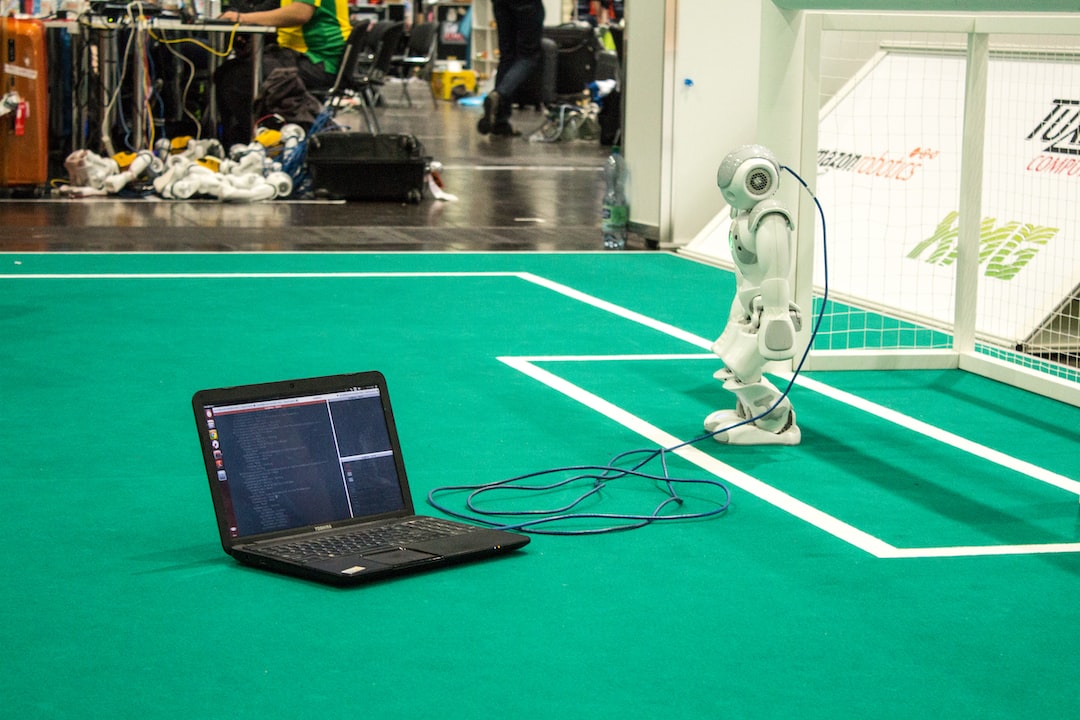Debugging is an essential aspect of software development that cannot be overlooked. It involves the identification and elimination of bugs, which are defects or errors in a computer program that prevent it from functioning as intended. Debugging is a crucial step in the software development lifecycle as it ensures the creation of reliable and robust applications.
Software bugs can manifest in various forms and have different levels of severity. Some bugs may cause a program to crash, while others may result in incorrect calculations or unexpected behavior. These bugs can have a significant impact on user experience, functionality, and even security. Therefore, it is vital for developers to possess strong debugging skills to identify and resolve these bugs effectively.
In order to successfully debug a program, it is important to understand the common types of bugs that can occur. These can include syntax errors, logic errors, memory errors, and race conditions, among others. Each type of bug requires a unique approach for identification and resolution. By gaining a comprehensive understanding of these bugs, developers can efficiently tackle them during the debugging process.
Fortunately, there are numerous effective strategies for finding bugs, regardless of their type. These strategies involve a combination of analytical thinking, attention to detail, and adaptability. Developers need to approach bug-finding with a systematic mindset, carefully analyzing the code and its execution to pinpoint the root cause of an issue. It is essential to be thorough and meticulous during this process, as even the smallest oversight can lead to persistent bugs.
When it comes to efficient bug fixing, developers can benefit from several tips and techniques. It is crucial to prioritize and tackle bugs based on their severity and impact. Starting with high-priority bugs ensures that critical issues are resolved first, preventing any major disruptions. Additionally, developers should leverage version control systems to track changes and revert to previous versions if necessary. Proper documentation of bug fixes is also crucial to ensure transparency and facilitate future maintenance of the software.
Debugging tools and techniques play an instrumental role in the identification and resolution of bugs. These tools can range from simple debugging consoles to advanced integrated development environments (IDEs) with built-in debugging capabilities. Leveraging these tools can significantly streamline the debugging process and enhance productivity. Developers should familiarize themselves with the debugging features provided by their development environment and explore additional tools that can aid in the debugging process.
In conclusion, debugging is an integral part of software development that cannot be underestimated. It is crucial for developers to possess strong debugging skills to ensure the creation of reliable and high-quality software. By understanding common types of bugs, employing effective bug-finding strategies, and utilizing debugging tools and techniques, developers can enhance their productivity and deliver exceptional software solutions.
The Importance of Debugging in Software Development
In the world of software development, debugging plays a crucial role in ensuring the quality and functionality of a program. Debugging refers to the process of identifying and fixing errors, also known as bugs, in code. Although debugging may seem like a tedious and time-consuming task, it is an essential skill that every developer should master. In this section, we will delve into the significance of debugging in software development and how it contributes to the overall success of a project.
First and foremost, debugging is vital because it helps identify and resolve issues that can hinder the proper functioning of a software application. Bugs can manifest in various forms, such as syntax errors, logical flaws, or performance issues. These bugs may cause the program to crash, produce incorrect results, or even compromise data integrity. Without proper debugging, these issues can go unnoticed and lead to severe consequences, including financial losses, security breaches, and damage to a company’s reputation.
Understanding the common types of bugs is also crucial in the debugging process. Some common bugs include race conditions, memory leaks, null pointer exceptions, and off-by-one errors, among others. Each type of bug requires specific techniques and strategies to identify and fix. By familiarizing themselves with these bugs, developers can streamline their debugging efforts and optimize their problem-solving skills. Additionally, understanding common bugs allows developers to anticipate potential issues and proactively implement preventive measures during the software development lifecycle.
Effective strategies for finding bugs are essential to ensure efficient debugging. Developers should adopt a systematic approach, starting with understanding the specific behavior and requirements of the software. By thoroughly analyzing the code and its dependencies, developers can identify potential areas where bugs may reside. The use of debugging tools and techniques, such as breakpoints, logging, and unit testing, can greatly aid in the bug-finding process. Additionally, collaboration with fellow developers through code reviews and pair programming can help uncover hidden bugs that may have been overlooked.
When it comes to bug fixing, efficiency is key. Developers should prioritize fixing critical bugs that impact the functionality or security of the software. They should also aim to fix bugs as early as possible in the development cycle to prevent them from cascading into more significant issues. Implementing an organized and systematic approach, such as the use of bug tracking systems and prioritization techniques, can help developers stay on top of bug fixing tasks and ensure timely resolution.
Utilizing debugging tools and techniques is another crucial aspect of effective bug fixing. Modern development environments provide a plethora of debugging tools, such as IDEs (Integrated Development Environments) with built-in debuggers, profilers, and code analyzers. These tools empower developers to step through code, inspect variables, and identify the root causes of bugs efficiently. Additionally, leveraging techniques like logging, automated testing, and code reviews can enhance the bug fixing process and minimize the chances of introducing new bugs.
Debugging is not just a necessary evil in software development; it is a fundamental aspect that ensures the quality and reliability of software applications. By understanding the importance of debugging, the common types of bugs, and employing effective strategies, developers can optimize their bug-finding and bug-fixing abilities. While debugging can sometimes be frustrating and time-consuming, it is a skill that can be honed with practice and perseverance. So, embrace the challenge of debugging and strive to become a proficient bug hunter, for it will ultimately lead to more robust and successful software projects.
Bugs can manifest in various forms, such as syntax errors, logical flaws, or performance issues.
Understanding Common Types of Bugs
When it comes to software development, bugs are an inevitable part of the process. Regardless of how skilled and experienced you are as a developer, encountering bugs is something that you will undoubtedly experience. However, understanding the common types of bugs that can occur can greatly assist in identifying and resolving them efficiently.
1. Syntax Errors: These are perhaps the most basic and easily identifiable bugs. Syntax errors occur when the code violates the rules of the programming language being used. They can be as simple as a missing semicolon or a misspelled keyword, but they can cause the entire program to fail. Ensuring that your code is syntactically correct is an essential step in bug prevention.
2. Logic Errors: Unlike syntax errors, logic errors do not result in the code failing to run. Instead, they cause the code to produce incorrect or unexpected results. These bugs occur when there is an error in the logical flow of the program, such as using the wrong operator or placing a conditional statement in the wrong location. Detecting logic errors can be challenging, as they often require careful examination and debugging.
3. Runtime Errors: Runtime errors are bugs that occur while the program is executing. They can lead to program crashes, unexpected terminations, or even system failures. Common examples of runtime errors include null pointer exceptions, division by zero, and stack overflow. These types of bugs can be particularly tricky to identify and fix, as they usually occur during specific situations or conditions.
4. Integration Errors: Integration errors arise when multiple components or modules within a software system fail to work together correctly. These bugs can be caused by incompatible interfaces, incorrect data transfers, or conflicting dependencies. Integration errors often occur when different developers work on separate parts of a project and fail to coordinate effectively. Identifying integration errors requires thorough testing and debugging of the interactions between the various components.
5. Performance Bugs: While not always considered traditional bugs, performance issues can greatly impact the usability and efficiency of software. Performance bugs can manifest as slow response times, high memory consumption, or excessive CPU usage. These bugs can be caused by inefficient algorithms, memory leaks, or poor resource management. Optimizing the performance of the software and identifying areas that need improvement requires careful profiling and monitoring.
Understanding these common types of bugs will help you approach debugging with a systematic mindset. By categorizing and analyzing the bugs based on their type, you can develop targeted strategies to effectively resolve them. Remember, debugging is not only about fixing specific issues but also about improving the overall quality and reliability of your code.
Effective Strategies for Finding Bugs
Debugging is an essential part of the software development process. It allows developers to identify and fix issues in their code, ensuring that the software functions as intended. However, finding bugs can be a challenging task that requires careful analysis and a systematic approach. In this section, we will discuss some effective strategies that can help you in your bug hunting endeavors.
1. Understand the Requirements: Before you start looking for bugs, it is important to have a clear understanding of the software requirements. This will help you identify any inconsistencies or deviations from the expected behavior. By aligning your debugging efforts with the requirements, you can narrow down your search and focus on the relevant areas of the code.
2. Divide and Conquer: When faced with a large codebase, it can be overwhelming to search for bugs in every line of code. Instead, break down the problem into smaller, more manageable parts. Start by isolating the specific feature or function that is causing the issue and focus your debugging efforts on that area. This approach allows you to narrow down the problem and saves you valuable time and effort.
3. Reproduce the Bug: In order to effectively debug a bug, you need to be able to reproduce it consistently. Start by identifying the steps or inputs that trigger the bug and create a test case that mimics the scenario. By having a reproducible bug, you can easily analyze the code and track down the root cause of the issue.
4. Use Debugging Statements: Debugging statements, such as print statements or logging, can be invaluable tools in your bug hunting arsenal. By strategically placing these statements in your code, you can gain insights into the program’s execution flow and identify any unexpected behaviors. These statements allow you to track the values of variables, trace the flow of control, and pinpoint the exact location of the bug.
5. Employ Automated Testing: Automated testing frameworks can be a game-changer when it comes to bug hunting. By writing test cases that cover different scenarios and edge cases, you can systematically test your code and identify any issues. Automated tests not only help you find bugs but also serve as a safety net, ensuring that any future changes to the codebase do not introduce new bugs.
6. Collaborate with Peers: Debugging is not always a solo endeavor. Collaborating with your peers can provide fresh perspectives and new insights into the problem at hand. By discussing the issue with others, you can benefit from their experience and tap into their knowledge. Two heads are often better than one when it comes to finding and fixing bugs.
7. Stay Persistent and Patient: Debugging can be a frustrating process, especially when the bug seems elusive. However, it is important to stay persistent and patient. Keep an open mind, experiment with different approaches, and don’t be discouraged by temporary setbacks. Remember, debugging is a skill that improves with practice, and each bug you encounter is an opportunity to sharpen your problem-solving abilities.
By employing these effective strategies, you can streamline your bug hunting process and become a more efficient and effective software developer. Remember, finding bugs is not just about fixing them; it is also about understanding the underlying causes and preventing similar issues in the future. So, embrace the debugging process and let it be your guide to writing robust and reliable code.
Collaborate with Peers: Debugging is not always a solo endeavor.
Tips for Efficient Bug Fixing
When it comes to bug fixing, it’s crucial to have a systematic approach that allows you to efficiently identify and resolve issues in your code. In this section, we will explore some valuable tips that can significantly enhance your bug fixing process.
1. Reproduce the Bug
Before you can fix a bug, you need to be able to reproduce it consistently. Start by identifying the steps or conditions that trigger the bug. By reproducing the bug consistently, you can better understand its underlying cause and ensure that your fix addresses the root problem.
2. Identify the Scope of the Bug
Understanding the scope of a bug is essential in determining the impact it has on your software. Is the bug affecting only a specific module or the entire application? By identifying the scope, you can prioritize your efforts and allocate resources accordingly.
3. Break Down the Problem
Complex bugs can be overwhelming, but breaking them down into smaller, more manageable tasks can make the debugging process more efficient. Analyze the bug and try to isolate specific components or functions that may be causing the issue. This approach allows you to tackle one piece at a time, leading to a more systematic and targeted debugging process.
4. Use Debugging Statements and Logs
One of the simplest yet effective ways to debug code is by using debugging statements and logs. By strategically inserting print statements or log entries at critical points in your code, you can track the flow of execution and identify potential issues. These statements can provide valuable insights into the state of your program and help narrow down the root cause of the bug.
5. Take Advantage of Version Control
Version control systems, such as Git, are powerful tools that can aid in bug fixing. By utilizing branches and commits effectively, you can create a safe environment to experiment with potential fixes without affecting the main codebase. If a fix introduces new issues, you can easily revert to a previous working state. Version control also allows for collaboration, enabling multiple developers to work on bug fixes simultaneously.
6. Research and Leverage Community Resources
As a software developer, you’re not alone in the quest for bug-free code. Online forums, developer communities, and documentation resources can be invaluable in helping you understand and resolve complex bugs. Often, you’ll find that someone else has encountered a similar issue and has shared their solution. By researching and leveraging these resources, you can save time and gain new insights.
7. Test Your Fixes
Once you’ve implemented a potential fix, it’s crucial to thoroughly test it to ensure it resolves the bug without introducing new issues. Write unit tests that cover the specific scenario where the bug was reproduced. Regression testing can help identify any unintended side effects caused by the fix. By investing time in testing, you can have confidence in the stability and reliability of your code.
Remember, efficient bug fixing requires adaptability and an open mindset. Be prepared to try different approaches, iterate on your solutions, and learn from your mistakes. Embrace the debugging process as an opportunity for growth, and let each bug fixed be a stepping stone towards becoming a more proficient and resilient software developer.
Remember, efficient bug fixing requires adaptability and an open mindset.
Utilizing Debugging Tools and Techniques
Debugging is a crucial aspect of software development, and mastering the utilization of debugging tools and techniques can significantly enhance your efficiency in identifying and resolving bugs. In this section, we will explore some of the most effective tools and techniques that can aid you in the debugging process.
1. Integrated Development Environments (IDEs)
IDEs are a developer’s best friend when it comes to debugging. They offer a range of features specifically designed to simplify the debugging process, such as breakpoints, step-by-step execution, and variable inspection. By taking advantage of these features, you can easily track down the source of a bug and understand the state of your program at any given point in time.
Some popular IDEs, like Visual Studio, Eclipse, and PyCharm, provide robust debugging capabilities that allow you to set breakpoints, pause execution, and analyze variables and expressions effortlessly. These tools also often include helpful features like call stack visualization and watch windows, which enable you to keep an eye on the flow of your program and monitor specific values.
2. Logging and Console Output
Logging and console output can be invaluable tools for debugging, especially when dealing with large and complex systems. By strategically placing log statements or console output in your code, you can trace the execution flow and identify any unexpected behavior or erroneous values.
When using logging frameworks like Log4j or the built-in logging module in Python, you can categorize and filter log messages based on their severity or specific areas of your code. This allows you to focus on the relevant information and quickly pinpoint potential issues.
3. Debugger Statements
Debugger statements, such as “debugger” in JavaScript or “pdb.set_trace()” in Python’s pdb module, can be your secret weapon when you need to examine the state of your code at a specific location. These statements pause the execution of your program and provide an interactive console where you can inspect variables, execute commands, and step through your code line by line.
Debugger statements are particularly useful when you encounter bugs that are challenging to reproduce consistently or when you need to understand the flow of your program in real-time. By utilizing these statements strategically, you can gain valuable insights into your code’s behavior and detect any flaws that may lead to bugs.
4. Automated Testing and Debugging Tools
Automated testing frameworks, such as Selenium for web applications or JUnit for Java, can act as powerful debugging tools as well. By creating comprehensive test suites that cover various scenarios and edge cases, you can systematically identify and fix bugs as part of your development process.
Additionally, there are specialized debugging tools available for specific programming languages or platforms. For example, in the realm of web development, tools like Chrome Developer Tools and Firebug offer advanced debugging features that allow you to inspect and manipulate the HTML, CSS, and JavaScript of your web pages in real-time.
5. Collaborative Debugging
Debugging doesn’t have to be a solitary endeavor. Collaborative debugging tools, like pair programming or remote debugging, can help you leverage the expertise of your colleagues or mentors to solve complex bugs more efficiently.
Pair programming involves two developers working together on the same codebase, with one person actively writing code while the other reviews and provides feedback. This approach allows for real-time collaboration and instant bug detection, as two sets of eyes are scrutinizing the code simultaneously.
Remote debugging, on the other hand, enables developers to debug applications running on remote machines or devices. With tools like Visual Studio Code’s Remote Development Extension, you can easily connect to a remote environment, debug code, and share debugging sessions with others, regardless of their physical location.
By harnessing the power of collaborative debugging, you can tap into a wealth of collective knowledge and accelerate the bug fixing process.
Remember, effective utilization of debugging tools and techniques requires adaptability. Different bugs may necessitate the use of different tools, so it’s essential to stay open-minded and explore various approaches to suit the specific problem at hand.
Now that we have delved into debugging tools and techniques, let’s move on to the final section of this blog post: the conclusion. Stay tuned!
Remote debugging, on the other hand, enables developers to debug applications running on remote machines or devices.
Conclusion
In conclusion, debugging is an indispensable aspect of software development that cannot be ignored. It plays a crucial role in ensuring the reliability, stability, and functionality of software applications. By understanding the importance of debugging, familiarizing ourselves with common types of bugs, implementing effective strategies for bug finding, and following tips for efficient bug fixing, we can significantly enhance our debugging skills.
Throughout this blog post, we have explored the significance of debugging and the detrimental consequences that can arise from neglecting this vital process. We have also delved into the various types of bugs that developers commonly encounter, ranging from syntax errors to logic flaws. Understanding these different bug types is essential for efficiently identifying and addressing them.
To facilitate efficient and effective debugging, we have discussed several strategies that developers can employ. These strategies include isolating the bug, utilizing logging and breakpoints, applying divide and conquer methods, conducting peer code reviews, and employing test-driven development practices. By incorporating these approaches into our debugging workflow, we can streamline the process and save valuable time and effort.
Moreover, we have shared valuable tips for efficient bug fixing, such as maintaining a positive mindset, documenting the bug and its resolution, prioritizing bugs, and testing the fixed code thoroughly. These tips not only contribute to a more systematic approach to bug fixing but also foster collaboration and knowledge sharing within development teams.
Additionally, we have explored a variety of debugging tools and techniques that can enhance our debugging capabilities. From integrated development environments (IDEs) with built-in debuggers to command-line tools and browser developer tools, there are numerous resources available to assist us in identifying and resolving bugs. By familiarizing ourselves with these tools and continually honing our debugging skills, we can become more proficient and adaptable developers.
In conclusion, while debugging can be a challenging and time-consuming process, it is an essential part of software development. By adopting a detail-oriented and analytical mindset, remaining open to experimentation and adaptation, and embracing the wealth of resources available to us, we can become more effective bug hunters. Debugging is not merely a means to an end; it is an opportunity for growth and improvement as developers.
So, the next time you encounter a bug in your code, remember to approach it with patience, perseverance, and an open mind. Each bug you find and fix brings you one step closer to creating high-quality, reliable software that meets the needs of your users. Happy bug hunting!