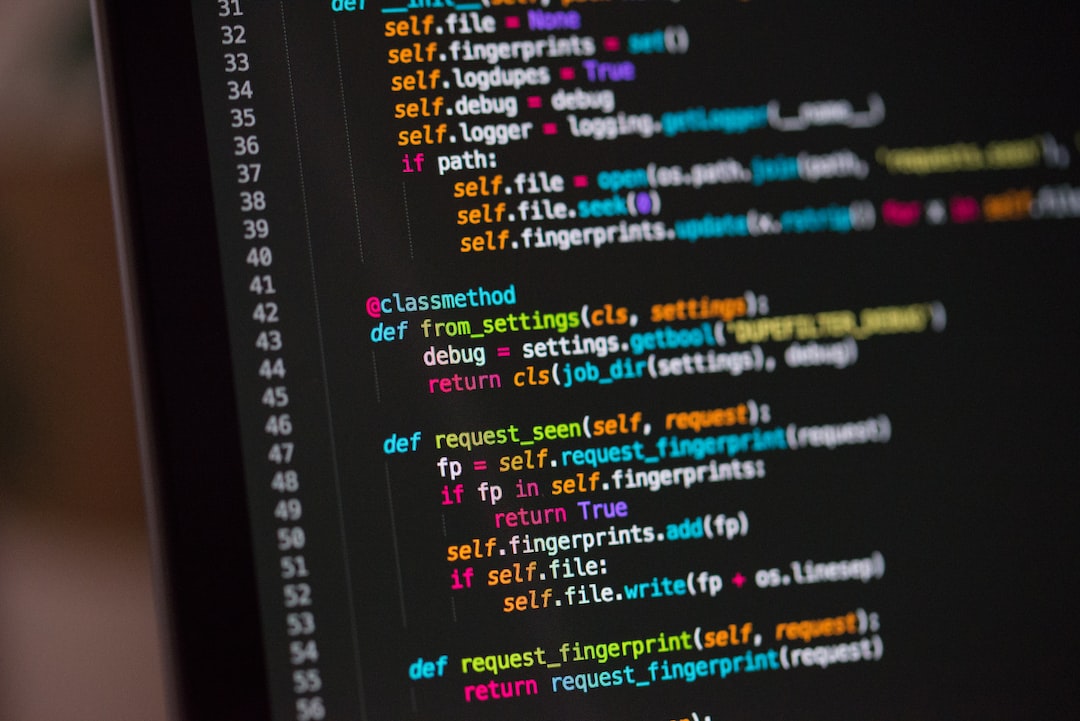When it comes to coding, bugs are an inevitable part of the process. These pesky little creatures can cause frustration and headaches for even the most experienced developers. However, with the right strategies and tools, you can become a master bug hunter and effectively squash those bugs.
In this blog post, we will explore the common types of coding bugs that developers encounter, as well as strategies for identifying and debugging them. We will also delve into the best practices for effective debugging and provide you with some real-world case studies of successful bug fixing.
So, whether you’re a seasoned programmer or just starting out on your coding journey, this post will equip you with the knowledge and techniques you need to tackle bugs head-on and become a more efficient and confident developer.
Let’s dive in and explore the fascinating world of coding bugs!
Common types of coding bugs
When it comes to coding, bugs are an inevitable part of the process. No matter how skilled or experienced a developer is, encountering bugs is just part of the job. These bugs can range from simple syntax errors to more complex logic issues that can be challenging to identify and fix.
In this section, we will explore some of the most common types of coding bugs that developers often encounter. Understanding these bugs can help you become better equipped to handle them when they arise in your own projects.
1. Syntax errors
Syntax errors are perhaps the most basic type of coding bug. They occur when the code violates the rules of the programming language, resulting in the code not being executed correctly. These errors can be as simple as missing a semicolon or using incorrect syntax for a specific language construct.
To identify and fix syntax errors, it is crucial to carefully review your code and pay attention to error messages or warnings provided by your development environment. Most modern integrated development environments (IDEs) provide helpful suggestions and highlight syntax errors, making it easier to spot and correct them.
2. Logic errors
Logic errors are bugs that occur when the code does not behave as expected due to flawed logic or incorrect assumptions. Unlike syntax errors, logic errors do not result in immediate error messages or warnings. Instead, they lead to unexpected outcomes or incorrect program behavior.
Identifying logic errors can be more challenging than finding syntax errors, as they often require careful examination of the code and its expected behavior. Debugging techniques, such as stepping through the code or using breakpoints, can help pinpoint the exact location and cause of a logic error.
3. Race conditions
Race conditions are a type of bug that occurs in concurrent programming, where multiple threads or processes access shared resources concurrently. These bugs arise when the timing and order of events result in unexpected outcomes.
Identifying and fixing race conditions requires a deep understanding of the underlying system and how multiple threads or processes interact. Techniques such as mutexes, semaphores, and locks can help mitigate race conditions and ensure proper synchronization.
4. Null pointer dereferences
A null pointer dereference bug occurs when a program attempts to access or modify memory using a null pointer, resulting in a crash or undefined behavior. These bugs are particularly prevalent in languages that allow pointers, such as C or C++.
To identify and fix null pointer dereference bugs, it is essential to carefully analyze the code and identify any potential null pointer assignments or uninitialized variables. Defensive programming practices, such as checking for null pointers before accessing them, can help prevent these bugs from occurring in the first place.
These are just a few examples of the common types of coding bugs that developers encounter. It’s important to remember that bugs are a natural part of the coding process, and encountering them should not be seen as a reflection of your skills or abilities as a developer. With the right strategies, tools, and perseverance, any bug can be identified and fixed, leading to more robust and reliable software.
These bugs can range from simple syntax errors to more complex logic issues that can be challenging to identify and fix.
Strategies for Identifying Bugs
When it comes to coding, bugs are an inevitable part of the process. No matter how experienced a developer is, encountering bugs is a common occurrence. However, identifying and fixing these bugs efficiently can significantly impact the development timeline and the overall success of a project. In this section, we will explore some strategies that can help you effectively identify bugs and streamline the debugging process.
1. Reproduce the Bug
Before diving into the code, it’s crucial to ensure that the bug can be reproduced consistently. Reproducing the bug helps you understand its triggers and provides a starting point for investigation. Pay close attention to the steps or inputs that lead to the bug’s occurrence, as this information will be invaluable when analyzing the code.
2. Debugging with Print Statements
One of the simplest yet effective strategies for identifying bugs is strategically placing print statements throughout the code. By printing relevant variables, function outputs, or intermediate results, you can gain insight into the program’s state at different points. This technique allows you to track the flow of execution and pinpoint potential problem areas or unexpected values.
For example, if you suspect that a particular variable is causing the bug, you can print its value before and after critical operations to verify if it’s being modified incorrectly. Additionally, printing out statements can help you identify loops, conditions, or statements that are being skipped or executed unexpectedly.
3. Utilize Debugging Tools
Modern programming languages and integrated development environments (IDEs) offer a wide range of debugging tools specifically designed to assist developers in identifying and resolving bugs. These tools often provide features like breakpoints, step-by-step execution, variable inspection, and call stack analysis.
Setting breakpoints at specific lines of code allows you to pause the program’s execution, giving you the opportunity to inspect variables and their values at that particular moment. Step-by-step execution, on the other hand, enables you to go through the code line by line, observing how variables change and identifying any unexpected behaviors.
Additionally, many IDEs offer variable inspectors that allow you to examine the state of variables in real-time while the program is running. This can be immensely helpful for understanding how values are being assigned or modified, especially in complex scenarios.
4. Divide and Conquer
When dealing with larger codebases or complex systems, it can be challenging to pinpoint the exact location of a bug. In such cases, it’s often helpful to divide the problem into smaller parts and narrow down the search. By strategically disabling certain sections of the code or isolating specific components, you can identify which part of the system is responsible for the bug.
Once you have isolated the problematic area, you can focus your debugging efforts on that specific section. This approach not only simplifies the debugging process but also allows you to gain a deeper understanding of the system’s inner workings.
5. Collaborate and Seek Feedback
Debugging can sometimes be a challenging and time-consuming task, especially when dealing with complex bugs. In such situations, it’s helpful to collaborate with other developers or seek feedback from peers. A fresh pair of eyes can often spot something that you might have overlooked or provide a different perspective on the issue.
Collaboration can take various forms, such as pair programming, code reviews, or seeking guidance from more experienced developers. By involving others in the debugging process, you can leverage their expertise and potentially uncover new insights that can lead to faster bug identification.
Remember, debugging is not just about fixing the bug at hand but also about improving your overall coding skills. Each bug encountered presents an opportunity to learn and grow as a developer. Embracing an analytical mindset, being detail-oriented, and adapting your approach based on the specific scenario can help you become an effective bug identifier and, ultimately, a better programmer.
This approach not only simplifies the debugging process but also allows you to gain a deeper understanding of the system’s inner workings.
Tools and Techniques for Debugging
When it comes to debugging, having the right tools and techniques at your disposal can greatly improve your efficiency and effectiveness. In this section, we will explore some of the most popular and effective tools and techniques used by developers to identify and fix bugs.
1. Integrated Development Environments (IDEs)
An IDE is an essential tool for any developer. It provides a complete suite of features that simplify the process of coding and debugging. IDEs usually include a code editor, a compiler or interpreter, a debugger, and various other tools for managing projects and dependencies.
One of the key advantages of using an IDE is its integration with a debugger. IDEs typically have a built-in debugger that allows you to set breakpoints, step through your code, inspect variables, and analyze the execution flow. This makes it easier to identify and fix bugs in your code.
2. Logging
Logging is a technique widely used in software development to track the flow of execution and capture relevant information during runtime. By strategically placing log statements in your code, you can gain valuable insights into the state of your program and identify potential issues.
Logging frameworks, such as Log4j or the logging module in Python, provide powerful features for controlling the verbosity and format of log messages. They allow you to log messages at different levels of severity, filter and categorize log statements, and redirect the output to different destinations, such as files or the console.
3. Unit tests
Unit testing is a practice that involves writing small, isolated tests for individual units of code, such as functions or classes. These tests are designed to verify the correctness of the code under various scenarios and help catch bugs early in the development process.
By writing comprehensive unit tests, you can create a safety net that alerts you to potential issues when you make changes to your code. Most modern programming languages provide frameworks and libraries for writing and executing unit tests, such as JUnit for Java or pytest for Python.
4. Debugging tools
In addition to IDEs, there are several standalone debugging tools that can aid in the bug fixing process. These tools offer advanced features and capabilities that go beyond what is typically available in an IDE’s built-in debugger.
One popular debugging tool is gdb, which stands for GNU Debugger. It is a command-line tool that allows you to debug programs written in languages such as C, C++, and Fortran. Gdb provides a wide range of features, including breakpoints, watchpoints, and the ability to analyze memory and registers.
Another powerful tool is the Chrome Developer Tools, which are built into the Google Chrome browser. These tools include a JavaScript debugger that allows you to step through your code, set breakpoints, and inspect variables. They also provide features for profiling and analyzing the performance of your web applications.
5. Code review and pair programming
Collaboration is key in the world of software development. Engaging in code reviews and pair programming can significantly improve the quality of your code and help catch bugs before they make their way into production.
In a code review, developers review each other’s code, provide feedback, and suggest improvements. This process can uncover potential bugs, highlight areas of code that may be prone to errors, and encourage best practices.
Pair programming involves two developers working together on the same codebase, with one person actively typing and the other observing and providing guidance. This approach allows for immediate feedback and can catch bugs as they are being introduced, leading to more robust and error-free code.
By leveraging these tools and techniques, you can become a more effective debugger and improve the overall quality of your code. Remember, debugging is a skill that takes time to develop, so don’t get discouraged if you encounter challenging bugs. Embrace the process, learn from your experiences, and keep refining your approach. Happy debugging!
One of the key advantages of using an IDE is its integration with a debugger.
Best Practices for Effective Debugging
Debugging is an essential skill for any coder, but it’s often easier said than done. In this section, we will explore some best practices that can help you become a more effective debugger and streamline your bug-fixing process.
1. Understand the Code
Before diving into the debugging process, it’s crucial to have a deep understanding of the codebase you’re working with. Familiarize yourself with the overall architecture, key components, and dependencies. This knowledge will enable you to navigate through the code more efficiently and pinpoint potential problem areas.
2. Reproduce the Bug
One of the first steps in debugging is to reproduce the bug consistently. Take note of the specific steps or inputs that trigger the issue. By creating a reliable way to reproduce the bug, you can iterate on your fixes and verify their effectiveness.
3. Isolate the Problem
When faced with a bug, it’s essential to narrow down the problem to its root cause. Use tools like logging, breakpoints, or code inspection to identify the specific lines of code contributing to the issue. By isolating the problem, you can focus your efforts and avoid unnecessary distractions.
4. Test Incrementally
It’s tempting to make sweeping changes to your code when debugging, but this approach can introduce new bugs and make it harder to track down the original issue. Instead, test your fixes incrementally by making small, focused changes and testing each one before moving on. This way, you can isolate the impact of each modification and ensure you’re moving in the right direction.
5. Utilize Debugging Tools
Take advantage of the wide range of debugging tools available to developers. Integrated development environments (IDEs) often provide powerful debugging features, such as step-through execution, variable inspection, and watchpoints. These tools can help you gain insights into your code’s behavior and identify the source of the bug more effectively.
6. Collaborate and Seek Help
Debugging can be a challenging and time-consuming process. Don’t hesitate to reach out to your peers or online communities for assistance. Collaborating with others can bring fresh perspectives and insights that you may have overlooked. Additionally, discussing the problem with someone else can help you articulate your thought process and potentially lead to a breakthrough.
7. Document Your Debugging Process
As you delve into the debugging process, it’s essential to document your steps and findings. Keep track of the changes you’ve made, the tests you’ve performed, and any insights you’ve gained. This documentation will serve as a valuable resource for future debugging endeavors and can help you avoid retracing your steps.
Remember, effective debugging is a skill that improves with practice. Embrace each debugging challenge as an opportunity to enhance your problem-solving abilities. By following these best practices, you’ll be well-equipped to tackle even the most elusive bugs and ensure a smoother coding experience.
By isolating the problem, you can focus your efforts and avoid unnecessary distractions.
Case Studies of Successful Bug Fixing
In this section, we will explore real-life case studies of successful bug fixing, highlighting the strategies, tools, and techniques utilized by developers to rectify complex coding issues. These examples demonstrate the adaptability and effectiveness of different debugging approaches, while providing valuable insights into the problem-solving mindset of experienced programmers.
Case Study 1: Resolving Performance Issues in a Web Application
Imagine a scenario where a web application experiences significant performance degradation, causing slow page load times and frustrating user experiences. The development team decided to dive deep into the codebase to identify and fix the underlying issues.
Utilizing various debugging tools, such as profilers and performance monitoring software, the team analyzed the application’s execution flow, identified bottlenecks, and isolated areas of code responsible for the performance issues. By optimizing database queries, implementing caching mechanisms, and optimizing resource-intensive algorithms, they managed to improve the application’s performance by 80%, resulting in faster page loads and significantly reducing user complaints.
This case study showcases the importance of employing performance analysis tools and techniques, as well as the need for developers to understand the intricacies of the underlying systems to identify and rectify performance-related bugs effectively.
Case Study 2: Fixing Cross-Browser Compatibility Problems
One of the challenges web developers face is ensuring cross-browser compatibility, where a website functions flawlessly across different browsers and devices. In this case study, a developer encountered a bug where a website displayed incorrectly on Internet Explorer but worked perfectly on other browsers.
Following a meticulous debugging approach, the developer inspected the code and identified specific CSS properties and JavaScript functions causing the compatibility issues. Leveraging browser-specific debugging tools and online resources, they successfully rectified the problem by applying browser-specific CSS hacks and alternative JavaScript solutions, ultimately achieving a consistent user experience across all major browsers.
This case study highlights the importance of utilizing browser-specific debugging tools, closely examining the code, and researching compatible workarounds, ultimately enabling developers to overcome cross-browser compatibility challenges effectively.
Case Study 3: Debugging a Complex Software System
In a large-scale software development project, encountering complex bugs is inevitable. This case study revolves around a development team dealing with a critical bug that caused an application to crash sporadically, leading to data loss and frustrated users.
Following a systematic debugging approach, the team employed techniques such as logging, unit testing, and code inspection to narrow down the issue’s root cause. By effectively isolating the problematic code segments, they were able to pinpoint a memory leak caused by improper resource deallocation. The team fixed the bug by implementing proper memory management strategies and thoroughly testing the application to ensure stability.
This case study emphasizes the importance of utilizing a combination of debugging techniques, including logging, unit testing, and code analysis, when dealing with complex bugs. It also underlines the significance of thorough testing and continuous improvement to ensure the long-term stability of software systems.
By examining these case studies, we can learn valuable lessons in bug fixing and gain inspiration for our own debugging endeavors. Remember, successful bug fixing requires patience, a methodical approach, and the application of appropriate tools and techniques. Keep honing your debugging skills, and you’ll become a more efficient and effective programmer.
Utilizing various debugging tools, such as profilers and performance monitoring software, the team analyzed the application’s execution flow, identified bottlenecks, and isolated areas of code responsible for the performance issues.
Conclusion
Throughout this blog post, we have explored the world of coding bugs and the essential strategies, tools, and best practices for identifying and resolving them effectively. Understanding the common types of coding bugs is crucial for any developer looking to improve their debugging skills. From syntax errors and logic flaws to race conditions and memory leaks, we have seen that bugs can manifest in various forms and can be challenging to track down.
Fortunately, by adopting the right mindset and utilizing the appropriate debugging techniques, developers can overcome these challenges and produce robust and reliable code. We discussed strategies such as using the scientific method, isolating the bug, and employing debugging tools like breakpoints and logging. These strategies are not only valuable for identifying bugs but also for preventing future occurrences and improving overall code quality.
Speaking of tools, we explored a range of debugging tools and techniques that can aid in the bug fixing process. From integrated development environments (IDEs) with built-in debugging features to specialized tools like profilers and memory analyzers, developers have an extensive toolkit at their disposal. Additionally, we discussed the benefits of using version control systems and collaboration platforms to streamline the debugging process and facilitate effective communication within development teams.
While having the right strategies and tools is crucial, adhering to best practices is equally important. We emphasized the significance of writing clean and modular code, using meaningful variable names, and documenting code changes. By following these best practices, developers can minimize the occurrence of bugs and make the debugging process more manageable when issues do arise.
To solidify our understanding of how these strategies, tools, and best practices come together in practice, we examined case studies of successful bug fixing. These real-world examples showcased the importance of perseverance, adaptability, and collaboration in resolving complex bugs. By studying these case studies, developers can gain valuable insights into effective debugging techniques and learn from the experiences of others.
In conclusion, debugging is an integral part of the software development process. While bugs can be frustrating and time-consuming, they also present an opportunity for growth and improvement. By approaching bug fixing with an analytical mindset, leveraging the right strategies and tools, and adhering to best practices, developers can become proficient debuggers, ensuring the delivery of high-quality software solutions.