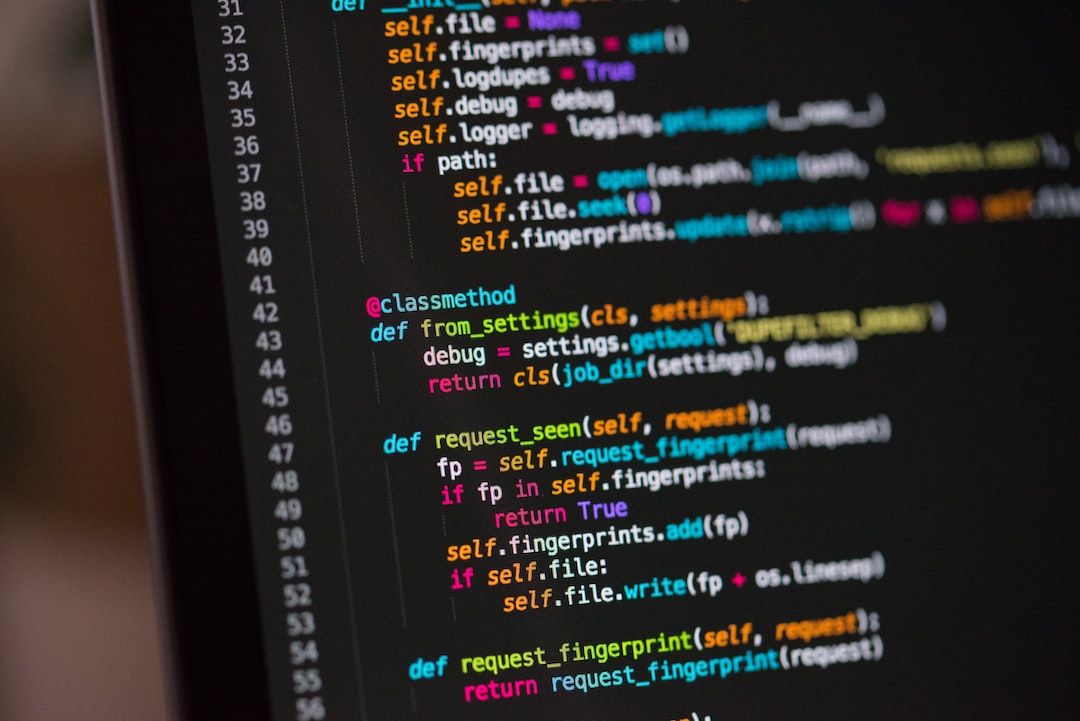Welcome to our blog post on the best practices for writing clean and readable code. In this post, we will discuss some essential tips and techniques that can greatly enhance the quality and maintainability of your code. Whether you are a beginner or an experienced developer, following these guidelines will not only make your code more robust but also improve collaboration with other developers.
Writing code is not just about achieving functionality; it is also about making it easier for others (and even your future self) to understand and work with your code. By adopting a consistent and organized approach, you can ensure that your code is easy to read, debug, and maintain.
In the following sections, we will delve into each of these best practices in detail, providing examples and explanations along the way. Let’s get started with the first tip: choosing descriptive and meaningful variable names.
Choose descriptive and meaningful variable names
Choosing descriptive and meaningful variable names is an essential practice in writing clean and maintainable code. When you give your variables clear and self-explanatory names, you make it easier for yourself and others to understand the purpose and functionality of your code.
One way to approach this is by using variable names that accurately reflect the data they represent. For example, instead of using generic names like “x” or “temp,” consider choosing names that describe the specific data being stored. If you’re working with a variable that stores a user’s age, it would be more appropriate to name it “userAge” rather than something cryptic like “a.”
Additionally, it’s crucial to avoid using names that are too similar but represent different concepts. This can lead to confusion and make it difficult to spot bugs or errors. For instance, if you have two variables, one storing the current temperature (“currentTemp”) and another for the target temperature (“targetTemp”), it’s important to differentiate their names clearly.
Consistency is also key when it comes to variable naming. By using a consistent naming convention throughout your codebase, you can improve readability and make it easier to navigate and understand your code. Whether you choose camel case (e.g., isUserLoggedIn) or snake case (e.g., is_user_logged_in), the most important thing is to stick with one convention consistently.
Furthermore, consider the scope of your variables when choosing names. Local variables within a function or a method can have shorter, more concise names, as their purpose is generally evident within their immediate context. However, when working with global variables or variables that have wider scope, it’s important to provide more descriptive names to convey their purpose more explicitly.
Lastly, don’t be afraid to use comments to further clarify the purpose or expected values of your variables. Comments can be especially useful when working with complex algorithms or when dealing with code that might not be immediately obvious to someone reading it for the first time.
Choosing descriptive and meaningful variable names is an important aspect of writing clean and maintainable code. By taking the time to choose appropriate names, you can improve code readability, reduce confusion, and make it easier for yourself and others to understand and maintain your code in the long run.
By taking the time to choose appropriate names, you can improve code readability, reduce confusion, and make it easier for yourself and others to understand and maintain your code in the long run.
Use consistent and clear indentation and formatting
Consistency in indentation and formatting is crucial when writing code. It not only enhances readability but also makes it easier for other developers to understand and maintain the code. In this section, we will explore the importance of consistent indentation and formatting and provide some best practices to follow.
When it comes to indentation, it is essential to choose a consistent style and stick to it throughout your codebase. Whether you prefer using spaces or tabs, the key is to ensure that each level of indentation is uniform across all your files. Deviating from a consistent indentation style can lead to confusion and make your code harder to follow.
Clear formatting goes hand in hand with consistent indentation. Properly formatting your code involves organizing it in a logical and visually appealing manner. This includes aligning code blocks, using whitespace effectively, and separating sections with blank lines.
Using consistent and clear indentation and formatting not only improves code readability but also helps with debugging and maintaining your code in the long run. When your code is well-organized, it becomes easier to identify and fix issues, especially when working with larger and more complex projects.
Here are a few best practices to help you achieve consistent and clear indentation and formatting in your code:
1. Choose a style guide: Familiarize yourself with a widely recognized style guide, such as the one provided by the programming language or framework you are using. These style guides provide specific recommendations on indentation, line length, spacing, and other formatting guidelines.
2. Automated formatting tools: Take advantage of automated formatting tools available for your programming language. Tools like Prettier, Black, or ESLint can automatically format your code according to the chosen style guide, saving you time and effort.
3. Consistent line length: Avoid excessively long lines of code by adhering to a maximum line length, typically around 80-120 characters. If a line exceeds this limit, consider breaking it into multiple lines or introducing line breaks to improve readability.
4. Use whitespace wisely: Utilize whitespace to separate logical sections of your code. This includes adding blank lines between function or method definitions, loops, conditionals, or any other distinct blocks of code. Whitespace can greatly enhance code legibility and make it easier to understand the structure and flow of your program.
5. Be mindful of code alignment: When working with multiple lines of code within a block, ensure that they are properly aligned. This helps visually connect related lines and improves the overall readability of your code.
By following these best practices, you can ensure that your code is consistently indented and formatted, leading to code that is easier to read, understand, and maintain. It also promotes collaboration among developers, as everyone can quickly grasp the structure and functionality of the codebase.
Next, we will discuss the importance of breaking down complex tasks into smaller, manageable functions or methods. This approach not only enhances code reusability but also improves maintainability and readability. So, let’s dive into the next chunk of our blog post!
So, let’s dive into the next chunk of our blog post!
Break down complex tasks into smaller, manageable functions or methods
When it comes to writing code, it’s not uncommon to encounter complex tasks that can become overwhelming if approached as a whole. However, by breaking them down into smaller, manageable functions or methods, you can simplify the problem and make it more approachable.
One of the main advantages of breaking down complex tasks is that it allows you to focus on specific parts of the problem at a time. This makes the code easier to understand and maintain, as each function or method will have a clear and well-defined purpose.
By breaking down complex tasks, you can also promote code reusability. Smaller functions or methods can be reused in different parts of your codebase, reducing the need for duplicate code and making your overall codebase more efficient.
Moreover, breaking down complex tasks can enhance code readability. When functions or methods have a clear and concise purpose, it becomes easier for other developers (including your future self) to understand and work with the code. This can save you time and effort when collaborating with others or revisiting your own code in the future.
While breaking down complex tasks into smaller functions or methods is beneficial, it’s important to strike a balance. Breaking down tasks too much can lead to an excessive number of functions or methods, which can hinder code readability and maintainability. On the other hand, not breaking down tasks enough can result in functions or methods that are overly long and difficult to comprehend.
As you start breaking down complex tasks, consider the following tips:
1. Identify the different subtasks or components involved in the complex task.
2. Determine how these subtasks can be encapsulated into separate functions or methods.
3. Name your functions or methods descriptively, reflecting their purpose or functionality.
4. Ensure that each function or method focuses on a single responsibility, making them more reusable and maintainable.
Remember, breaking down complex tasks is a skill that can be improved over time with practice. Don’t be afraid to experiment and adapt your approach to find what works best for you and your specific coding needs.
By breaking down complex tasks into smaller, manageable functions or methods, you can make your code more organized, readable, and maintainable. So, next time you encounter a complex task, don’t hesitate to break it down into smaller pieces and conquer it one step at a time. Your future self and fellow developers will thank you!
Comment your code to explain its purpose and functionality
When writing code, it is important to remember that not only you will be reading it. Other developers, including yourself in the future, may need to understand and modify the code you have written. This is where comments come in.
Comments are lines of text that are not executed by the program but provide information about the code. They serve as a way to explain the purpose and functionality of your code to yourself and others. Comments can be a lifesaver when you revisit your code after a long time and need a quick refresher on what each part does.
To effectively comment your code, consider the following tips:
1. Be descriptive: Use comments to explain what a particular section of code does. Avoid vague comments that don’t provide any useful information. Instead, focus on clarifying the intention behind the code.
2. Comment tricky or complex code: If you come across a piece of code that might be difficult to understand, add a comment explaining the logic behind it. This will save time for anyone trying to understand or modify the code in the future.
3. Avoid excessive comments: While comments are valuable, you should avoid over-commenting. You don’t need a comment for every single line of code. Comments should be used strategically to highlight important sections or provide context where necessary.
4. Update comments when modifying code: If you make changes to your code, remember to update the corresponding comments to reflect the modifications accurately. Outdated comments can lead to confusion and make the code harder to maintain.
5. Use clear and concise language: Write comments in a way that is easy to understand. Use plain language and avoid jargon or technical terms that may not be familiar to everyone. Remember that comments are meant to be read by humans, not machines.
By commenting your code, you not only make it more understandable for others but also for yourself. It acts as a form of documentation that enables you to quickly grasp the purpose and functionality of different code segments. So, take the time to comment your code, and it will pay off in the long run.
In the next section, we will discuss how to eliminate unnecessary or duplicate code to make your code more efficient and maintainable. Stay tuned!
Outdated comments can lead to confusion and make the code harder to maintain.
Eliminate unnecessary or duplicate code
One of the key principles of writing clean and efficient code is to eliminate unnecessary or duplicate code. When code is duplicated, it not only increases the size of your program but also makes it harder to maintain and debug. Similarly, having unnecessary code cluttering your program can lead to confusion and make it difficult for others to understand your code.
To eliminate unnecessary or duplicate code, start by reviewing your program and identifying any repeating patterns or blocks of code that serve the same purpose. Once you have identified these sections, you can refactor them into reusable functions or methods. By doing so, you not only reduce the size of your program but also improve its readability and maintainability.
Eliminating unnecessary code is equally important. As your program evolves, you may find that certain sections of code are no longer needed or have become redundant. It is essential to regularly review and remove any code that is not contributing to the overall functionality of your program. This not only reduces the complexity of your code but also improves its performance.
In addition to reducing code duplication and eliminating unnecessary code, there are other techniques you can employ to make your code more concise. For example, you can use conditional statements or loops to replace repetitive code blocks. This not only reduces the overall size of your program but also makes it more efficient and easier to read.
When eliminating code, it is crucial to test your program regularly to ensure its correctness. Removing code can inadvertently introduce bugs or impact the functionality of other parts of your program. By testing your code regularly, you can catch any errors or issues early on and address them promptly.
Eliminating unnecessary or duplicate code is an ongoing process. As you gain more experience and knowledge, you will become better at identifying areas for improvement in your code. By continually striving to write clean and efficient code, you not only improve your own productivity but also contribute to a more robust and maintainable codebase.
In the next section, we will discuss the importance of testing and debugging your code regularly to ensure its correctness.
In addition to reducing code duplication and eliminating unnecessary code, there are other techniques you can employ to make your code more concise.
Test and Debug Your Code Regularly to Ensure Its Correctness
When it comes to programming, testing and debugging are two essential practices that should never be overlooked. Testing helps ensure that the code functions as intended, while debugging helps identify and resolve any issues or errors that may arise during the development process.
To effectively test your code, you need to create test cases that cover various scenarios and inputs. These test cases should include both normal and edge cases to validate the accuracy and stability of your code. By running these test cases, you can verify that your code produces the expected results and handles different situations appropriately.
One approach to testing is using automated testing frameworks such as JUnit for Java or PyTest for Python. These frameworks allow you to write test cases and run them automatically, saving you time and effort. Additionally, they provide useful features like assertions to check the expected outputs and help identify failures.
When you encounter bugs or unexpected behavior in your code, it’s important to debug and resolve them promptly. Debugging involves analyzing and investigating the code to find the root cause of the issue. This process often requires patience, attention to detail, and the ability to think critically.
To debug effectively, you can make use of various tools provided by your programming environment, such as debuggers or logging frameworks. These tools allow you to step through your code line by line, inspect variables, and identify where the issue occurs. By understanding the flow of your code and pinpointing the problematic areas, you can fix the bugs and improve the overall functionality of your program.
While testing and debugging may seem time-consuming, they are crucial steps in the development process. They help catch errors early on, prevent unexpected behavior, and ensure that your code functions as intended. By investing time in thorough testing and debugging, you can save yourself from potential headaches down the road.
Furthermore, testing and debugging are iterative processes. As you make changes to your code, it’s important to rerun your test cases and verify that everything still works correctly. This adaptability ensures that your code remains robust and reliable, even as you continue to enhance and expand its functionality.
Remember, testing and debugging are not one-time tasks. They should be integrated into your development workflow from the start. By regularly testing and debugging your code, you can build confidence in its correctness and deliver high-quality software.
In conclusion, testing and debugging are critical aspects of coding that should not be overlooked. By creating thorough test cases, using automated testing frameworks, and employing effective debugging techniques, you can ensure the correctness and reliability of your code. Regularly testing and debugging your code will save you time, prevent potential issues, and ultimately result in a more polished and functional program. So, embrace the testing and debugging processes, and let them guide you towards code that exceeds expectations.