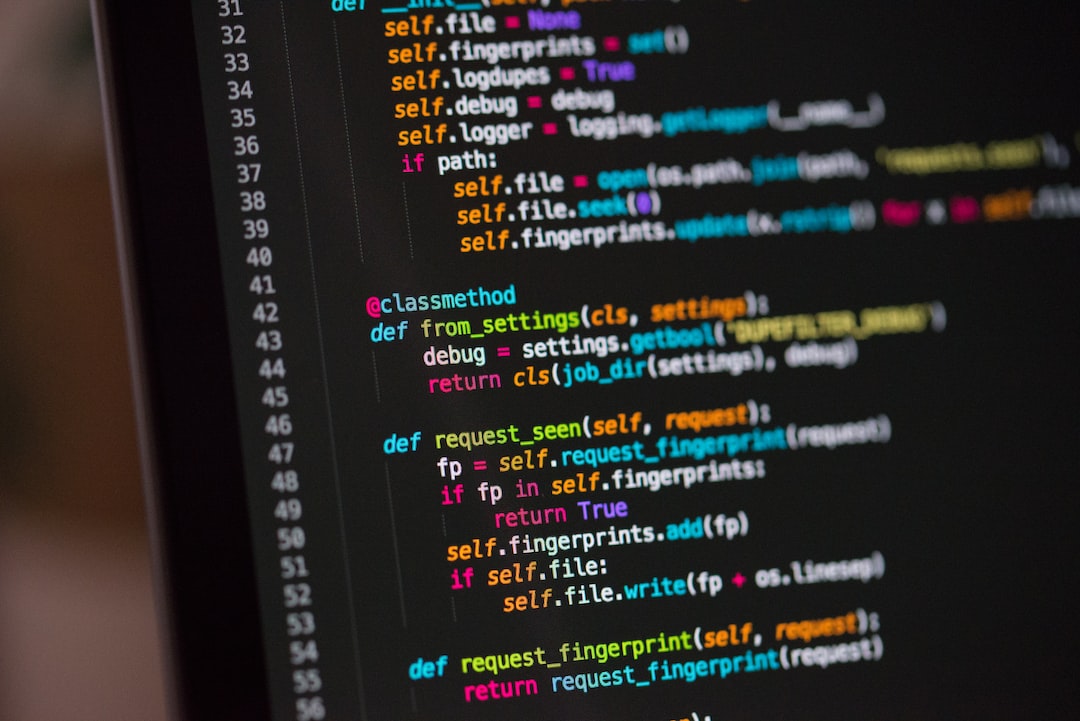Welcome to our blog post on the importance of debugging and effective strategies to overcome common coding errors. As developers, we often find ourselves faced with bugs and glitches that can hinder the smooth functioning of our applications. Debugging is an essential skill that enables us to identify and fix these issues, ensuring that our code performs as intended.
Understanding the importance of debugging is crucial for any developer. It not only improves the quality of our code but also saves us time and frustration in the long run. By effectively debugging our programs, we can ensure that they run smoothly, minimize errors, and deliver a better user experience.
In this blog post, we will dive into the world of debugging, exploring common types of coding errors, effective strategies for debugging, and useful tools and techniques that can assist us in the process. We will also discuss the benefits of collaborative debugging and troubleshooting and conclude with a summary of the key takeaways.
Whether you’re a beginner or an experienced developer, this blog post will provide valuable insights and tips to help you enhance your debugging skills. So, let’s get started and unravel the mysteries of debugging!
Understanding the Importance of Debugging
Debugging is an essential part of the software development process, as it allows developers to identify and fix errors or bugs in their code. While coding errors are inevitable, the ability to effectively debug can significantly impact the success of a project. Understanding the importance of debugging not only helps developers save time and effort but also ensures the delivery of high-quality software.
One of the primary reasons why debugging is crucial is that it helps in identifying and rectifying issues that may cause the software to malfunction. When a program fails to produce the desired output or crashes unexpectedly, it’s essential to have a systematic approach to debugging. By carefully examining the code, developers can identify the root cause of the problem and implement the necessary changes to correct it.
Moreover, debugging allows developers to gain a deeper understanding of their code. While writing code, developers may overlook certain logical or syntactical errors that only become apparent when the program is executed. Through the debugging process, developers can analyze the flow of their code, identify any inconsistencies, and refine their programming skills.
Additionally, effective debugging can lead to enhanced code efficiency. By identifying and resolving errors, developers can optimize their codebase, making it more streamlined and performant. Debugging not only helps in fixing bugs but also provides opportunities for code optimization and refactoring, resulting in faster execution and better resource utilization.
Debugging also plays a crucial role in ensuring a positive user experience. Imagine using a software application that constantly crashes or behaves unpredictably. Such issues can be frustrating for users and may lead to a loss of trust and credibility. By prioritizing debugging, developers can create stable and reliable software that meets user expectations, enhancing overall user satisfaction.
Furthermore, adopting effective debugging strategies can have a positive impact on a developer’s problem-solving skills. Debugging often requires a systematic and analytical approach to identify the cause of an issue. Through practice and experience, developers can sharpen their problem-solving abilities, enabling them to tackle complex challenges in their future coding endeavors.
Lastly, it is important to acknowledge that debugging can be a challenging and time-consuming process. However, it is essential to approach debugging with a positive mindset and a willingness to learn from mistakes. Debugging requires patience, adaptability, and attention to detail. It is a skill that can be honed over time and with practice, making it a valuable asset for any developer.
In the next section, we will explore the common types of coding errors that developers often encounter. Understanding these errors will provide a solid foundation for effective debugging strategies. So, let’s dive in!
By identifying and resolving errors, developers can optimize their codebase, making it more streamlined and performant.
Common Types of Coding Errors
When it comes to coding, errors are inevitable. No matter how experienced or careful a programmer you are, you will encounter bugs and issues that can drive you crazy. Understanding the common types of coding errors can help you identify them more quickly and effectively resolve them.
1. Syntax Errors: This is perhaps the most basic type of coding error, and it occurs when the code violates the rules of the programming language. These errors are usually easy to identify as they are flagged by the compiler or interpreter, indicating the specific line or section causing the problem. Syntax errors often result from missing parentheses, quotation marks, or semicolons.
2. Logic Errors: Logic errors are more elusive and can be challenging to detect. They occur when the code does not produce the expected output due to flawed logic or incorrect algorithms. These errors can be particularly frustrating as they may not trigger any error messages. Debugging logic errors requires careful analysis of the code, tracing variables, and considering all possible scenarios.
3. Runtime Errors: Unlike syntax and logic errors, runtime errors occur during the execution of the program. They can be caused by various factors, such as dividing by zero, accessing an out-of-bounds array index, or calling a function with incorrect arguments. Runtime errors typically result in program crashes or unexpected behavior, and they are often identified through error messages or exception handling.
4. Off-By-One Errors: Off-by-one errors are a specific type of runtime error that commonly occurs when working with loops or arrays. They happen when the programmer mistakenly increments or decrements a variable by one more or one less than intended. These errors can lead to unexpected results, such as accessing the wrong index in an array or looping one too many or too few times.
5. Null Pointer Exceptions: In languages that support pointers, null pointer exceptions can be a frequent source of frustration. These errors occur when a null reference is mistakenly accessed or manipulated. Null pointer exceptions often result in program crashes, and they can be challenging to debug due to their unpredictable nature.
6. Integration Errors: In complex software systems, integration errors can arise when different components or modules do not work together as intended. These errors may occur due to incompatible interfaces, incorrect data formats, or miscommunication between system components. Debugging integration errors often involves careful analysis of the data flow and collaboration with other developers.
7. Race Conditions: Race conditions occur when the behavior of a program depends on the relative timing of events. These errors are especially prevalent in multithreaded or concurrent programming, where multiple threads or processes access shared resources. Race conditions can lead to incorrect output, data corruption, or even deadlock situations. Debugging race conditions requires careful synchronization of threads, analysis of thread interactions, and consideration of all possible execution orders.
Understanding these common types of coding errors can help you approach debugging with a systematic mindset. Remember that debugging is a skill that can be improved with practice and experience. As you encounter different types of errors, adapt your strategies, and leverage the available tools and techniques to effectively debug your code.
They occur when the code does not produce the expected output due to flawed logic or incorrect algorithms.
Effective Strategies for Debugging
When it comes to debugging, having the right strategies in place can significantly streamline the process and help you identify and fix coding errors more efficiently. By approaching debugging with a systematic mindset, you can save valuable time and energy, and ultimately create more robust and reliable software. Here are some effective strategies that can aid you in conquering those stubborn bugs:
1. Break Down the Problem
Debugging can often feel overwhelming, especially when faced with complex code. One of the first steps to effective debugging is breaking down the problem into smaller, more manageable parts. By isolating the specific areas or functions where the error is occurring, you can focus your efforts and avoid wasting time on irrelevant code.
2. Understand the Expected Outcome
Before diving into debugging, it’s essential to have a clear understanding of what the expected outcome should be. This involves examining the code logic and identifying any discrepancies between the expected behavior and the actual behavior. By having a clear goal in mind, you can better navigate through the debugging process and pinpoint the root cause of the issue.
3. Utilize Debugging Tools
Modern software development environments provide a plethora of debugging tools that can greatly assist in the debugging process. These tools allow you to step through your code line by line, inspect variable values, and even set breakpoints to pause the execution at specific points. By leveraging these tools, you can gain valuable insights into the code’s execution flow and identify any anomalies.
4. Use Print Statements
While debugging tools are powerful, sometimes a good old print statement can do wonders. By strategically placing print statements at various points in your code, you can track the flow of execution and observe the values of variables or inputs at critical stages. This approach can help you identify unexpected behaviors and narrow down the portion of the code causing the error.
5. Test Incrementally
When faced with a large codebase or complex functionality, it can be overwhelming to test everything at once. Instead, break down the testing into smaller, incremental steps. By testing each component or function individually, you can quickly identify any issues and prevent them from cascading into other parts of the code. This approach also makes it easier to isolate and fix specific errors.
6. Collaborate and Seek Feedback
Debugging doesn’t have to be a solitary endeavor. In fact, collaborating with teammates or seeking feedback from experienced developers can be immensely helpful. Sometimes, a fresh pair of eyes can spot an error that you might have overlooked. Additionally, discussing the problem with others can lead to fruitful discussions and the discovery of alternative approaches to resolve the issue.
Remember, debugging is an integral part of the development process, and it’s crucial to approach it with patience and persistence. While bugs can be frustrating, each one presents an opportunity to learn and improve your coding skills. By employing these effective strategies, you’ll be well-equipped to tackle any coding error that comes your way.
Sometimes, a fresh pair of eyes can spot an error that you might have overlooked.
Tools and Techniques to Assist in Debugging
Debugging is an essential skill for every coder, but it doesn’t have to be a daunting task. With the help of various tools and techniques, you can streamline the debugging process and become more efficient in identifying and fixing errors in your code.
1. Integrated Development Environments (IDEs)
An IDE is a software application that provides comprehensive tools and features to assist in coding and debugging. IDEs like Visual Studio Code, PyCharm, and Eclipse offer various debugging functionalities, such as breakpoints, step-by-step execution, and variable inspection. These features allow you to pause the execution of your code at specific points, examine the values of variables, and analyze the flow of your program, making it easier to pinpoint the source of errors.
2. Debugging Statements
Debugging statements are valuable tools for tracking down bugs in your code. By strategically placing print statements or log messages throughout your code, you can gain insights into the state of your program at different stages of execution. By printing variable values or debugging messages, you can verify whether your code is behaving as expected. This technique is particularly helpful when you’re dealing with complex algorithms or trying to understand the flow of control in your code.
3. Version Control Systems
A version control system, such as Git, can be a powerful ally when debugging your code. By utilizing branches and commits, you can experiment with different solutions to a problem without fear of losing your progress. If a certain approach leads to unexpected errors, you can easily revert to a previous working state. Additionally, version control systems enable collaboration with team members, allowing for easier troubleshooting and bug fixing in a collaborative environment.
4. Debugging Tools
Various debugging tools exist to assist in identifying and fixing coding errors. For example, linting tools like ESLint and Pylint can analyze your code for common mistakes and provide suggestions for improvement. These tools can catch potential errors before they cause issues during runtime. Additionally, profilers like Python’s cProfile or Java’s VisualVM can help you identify performance bottlenecks by measuring execution times and resource usage. By using these tools, you can optimize your code and eliminate potential sources of errors.
5. Online Communities and Forums
When facing a challenging debugging problem, turning to online communities and forums can provide valuable insights and potential solutions. Websites like Stack Overflow and Reddit’s programming forums have vast communities of experienced developers who are often willing to help troubleshoot problems. By describing your issue in detail and providing relevant code snippets, you can receive advice, alternative approaches, or even discover that others have encountered similar issues before. Collaboration and knowledge sharing within these communities can significantly speed up your debugging process.
6. Documentation and Resources
Never underestimate the power of documentation and other resources when it comes to debugging. Most programming languages and frameworks have extensive documentation that covers common errors and their solutions. Online tutorials, video tutorials, and books can also provide step-by-step guidance on debugging techniques specific to your chosen language or framework. By consulting these resources, you can gain a deeper understanding of potential pitfalls and how to overcome them, ultimately enhancing your debugging skills.
Remember, debugging is an iterative process that requires patience and persistence. Experiment with different tools and techniques to find what works best for you. Don’t hesitate to seek help from fellow developers or dive into documentation, as debugging is a common challenge that all coders face. With time and practice, you’ll become a proficient debugger, capable of quickly resolving errors and ensuring the smooth functioning of your code.
Most programming languages and frameworks have extensive documentation that covers common errors and their solutions.
Collaborative Debugging and Troubleshooting
When it comes to debugging, two heads are often better than one. Collaborative debugging involves working together with other developers or team members to identify and fix coding errors. This approach can be incredibly helpful, especially when dealing with complex issues that may require different perspectives and expertise.
One of the key benefits of collaborative debugging is the ability to leverage the collective knowledge and experience of a team. Each team member brings their own unique insights and skillsets, which can lead to more effective problem-solving. By sharing ideas, discussing possible solutions, and brainstorming together, you can often uncover the root cause of the issue more quickly.
Additionally, collaborating with others fosters a supportive and inclusive environment. Debugging can sometimes be a frustrating and demotivating process, especially when you encounter stubborn bugs that refuse to be squashed. However, when you have teammates around you, the process becomes more manageable. You can share the burden, offer each other encouragement, and celebrate small victories along the way.
When engaging in collaborative debugging, it’s crucial to establish clear communication channels and protocols. This ensures that everyone is on the same page and understands the progress being made. Tools like version control systems, project management software, and instant messaging platforms can facilitate seamless collaboration.
Another aspect of collaborative debugging is the ability to learn from others. By observing how your teammates approach and tackle different coding errors, you can gain valuable insights into their problem-solving techniques. This can broaden your own debugging skills and expand your knowledge base.
It’s important to remember that collaborative debugging doesn’t mean relying solely on others to fix your mistakes. It’s a process of mutual support and cooperation, where everyone contributes their expertise. Even if you’re a seasoned developer, seeking input and assistance from others can lead to more efficient and effective debugging.
Finally, don’t overlook the power of pair programming in collaborative debugging. Pair programming involves two developers working together on the same codebase in real-time. This technique allows for immediate feedback and can help identify code errors more quickly. By taking turns as the “driver” and the “navigator,” you can enhance communication, catch errors, and learn from each other’s coding styles.
Overall, collaborative debugging and troubleshooting is an excellent approach to tackle complex coding errors. By leveraging the collective knowledge, experiences, and skills of your team, you can overcome challenges more effectively. So, don’t hesitate to reach out for help and embrace the power of collaboration in your debugging journey.
By leveraging the collective knowledge, experiences, and skills of your team, you can overcome challenges more effectively.
Conclusion
In conclusion, debugging plays a crucial role in the software development process. It allows developers to identify and fix coding errors, ensuring that the final product functions as intended. By understanding the importance of debugging and recognizing common types of coding errors, developers can streamline their efforts and produce high-quality code.
Throughout this blog post, we explored various effective strategies for debugging, including systematic approaches such as divide and conquer and rubber duck debugging. We also discussed the importance of utilizing tools and techniques to assist in the debugging process, such as debuggers, log files, and code review.
Collaborative debugging and troubleshooting emerged as another valuable approach, highlighting the significance of teamwork and communication in resolving complex issues. By involving others, developers can benefit from fresh perspectives and collective problem-solving, ultimately leading to faster and more efficient debugging.
As you progress in your coding journey, remember that debugging is not a one-size-fits-all process. It requires adaptability and a willingness to try different approaches until the root cause of a problem is identified. Embrace the challenges debugging presents and view them as opportunities for growth and improvement.
While debugging can be frustrating at times, it is important to remain patient and persistent. Every bug you encounter is a chance to enhance your problem-solving skills and deepen your understanding of the codebase. Don’t be discouraged by setbacks; instead, view them as stepping stones towards becoming a more proficient developer.
In conclusion, by embracing the importance of debugging, utilizing effective strategies, and leveraging the right tools and techniques, you can become a proficient and confident debugger. Remember, debugging is not a sign of failure but a testament to your commitment to delivering high-quality code.
So, dive into the world of debugging, armed with the knowledge and tools you’ve gained from this blog post, and embrace the challenges that lie ahead. Happy debugging!