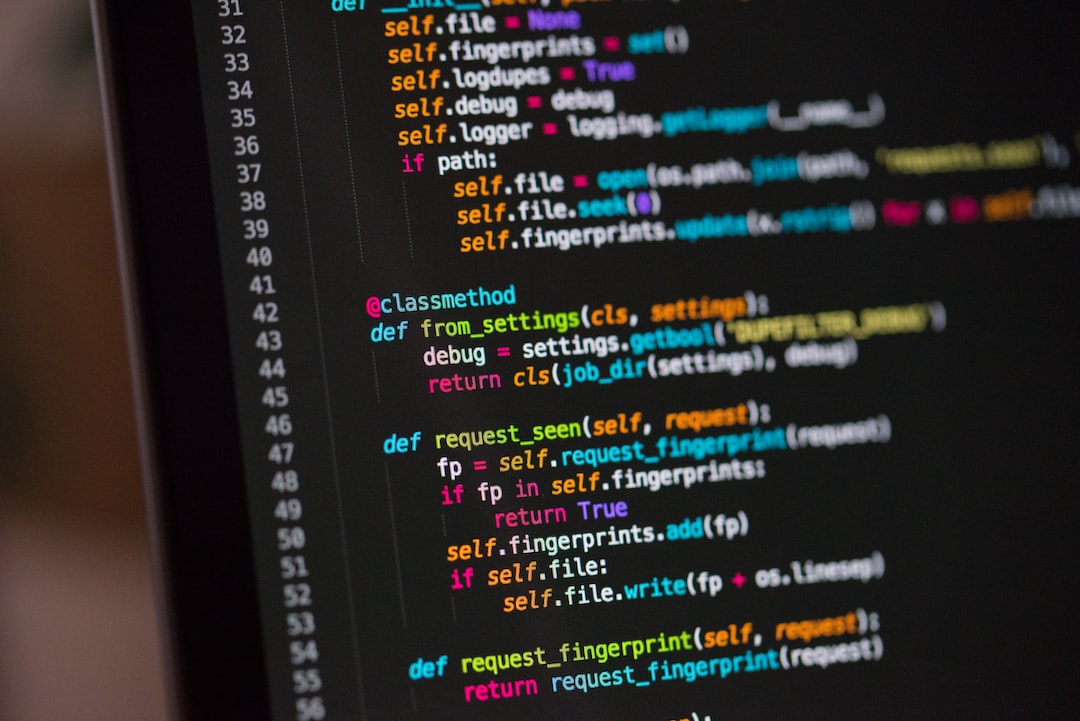Welcome to our blog post on the art of debugging! In this series, we will dive deep into the world of debugging and explore its importance, common types of bugs, effective strategies, useful tools, best practices, and tips for success. Whether you are a seasoned developer or just starting out, debugging is an essential skill that can help you identify and fix issues in your code, leading to more efficient and reliable software.
Debugging is often seen as a necessary evil in the software development process. It is the process of finding and correcting errors, or bugs, in a computer program. While it may seem tedious and time-consuming, debugging plays a crucial role in ensuring the functionality and stability of our software. By understanding the importance of debugging, we can adopt a proactive approach and save ourselves from potential headaches down the line.
When a bug is present in our code, it can have a significant impact on the overall functionality and performance of our software. Bugs can cause crashes, unexpected behavior, and even security vulnerabilities. These issues can result in frustrated users, increased support costs, and damage to a company’s reputation. Therefore, it is vital to have a good grasp of the common types of bugs and their potential impact on our code.
While it may seem overwhelming, there are various strategies that can help us effectively detect and isolate bugs. By following a systematic approach and leveraging the right tools and techniques, we can streamline the debugging process and save valuable time and effort. In the following sections, we will explore these strategies and equip ourselves with the knowledge to overcome any debugging challenge that comes our way.
Speaking of tools and techniques, there are numerous options available to assist us in our debugging endeavors. From integrated development environments (IDEs) with built-in debuggers to standalone debugging tools, we have a plethora of options to choose from. We will explore some of the most popular and efficient tools that can help us identify and fix bugs with ease.
As with any skill, there are best practices and tips that can enhance our effectiveness in debugging. By adopting these practices and following the advice of experienced developers, we can become more proficient in the art of debugging. We will uncover these best practices and provide you with valuable insights and tips to help you become a debugging master.
In conclusion, debugging is an ongoing learning process that evolves with our coding skills. By understanding its importance, mastering effective strategies, utilizing the right tools, and implementing best practices, we can become more proficient in debugging and deliver high-quality software. So let’s embark on this debugging journey together and unlock the secrets to efficient bug detection and fixing!
Understanding the Importance of Debugging
Debugging is an essential part of the software development process that is often overlooked or underestimated. It involves identifying and resolving issues or bugs in the code, ensuring that the software functions as intended. While debugging may seem like a time-consuming task, it plays a crucial role in producing high-quality and reliable software.
One of the primary reasons why debugging is important is its impact on the overall performance of the code. Even a small bug can have significant repercussions, leading to unexpected errors, crashes, or even security vulnerabilities. Debugging allows developers to identify and fix these issues before they escalate, ensuring the stability and functionality of the software.
Furthermore, debugging also helps in improving the efficiency of the development process. By actively seeking and resolving bugs, developers can streamline the code, making it more optimized and easier to maintain. This not only enhances the performance of the software but also improves the overall development experience.
Another crucial aspect of debugging is its role in enhancing the user experience. Bugs can result in incorrect outputs, unexpected behavior, or even system failures, which can frustrate and discourage users. By thoroughly debugging the code, developers can ensure that the software functions as expected, providing a seamless and satisfying user experience.
Moreover, debugging provides developers with valuable insights into the inner workings of the code. It allows them to understand the root causes of issues and gain a deeper understanding of the software’s functionality. This knowledge can be immensely useful for future projects, as developers can avoid similar mistakes and build upon their debugging experiences.
Debugging is a skill that requires a combination of analytical thinking, problem-solving abilities, and attention to detail. It encourages developers to think critically and adapt their strategies based on the specific bug or issue at hand. Successful debugging often involves a systematic approach, where developers isolate the bug, reproduce it, and then analyze the code to identify the underlying cause.
While debugging can be a challenging and sometimes frustrating task, it is important to approach it with a positive mindset. Embrace the opportunity to learn and grow as a developer through each debugging experience. Remember that even the most experienced developers encounter bugs, and it is through overcoming these challenges that we become better at our craft.
In the next section, we will delve into the common types of bugs and their impact on code. Understanding these bugs will further emphasize the importance of effective debugging techniques and strategies.
By actively seeking and resolving bugs, developers can streamline the code, making it more optimized and easier to maintain.
Common Types of Bugs and Their Impact on Code
In the world of programming, bugs are like pesky little critters that can wreak havoc on your code. They are an inevitable part of the development process, and understanding their different types and impacts is crucial to becoming an effective debugger.
Let’s dive into some of the most common types of bugs you might encounter:
1. Syntax Errors
Syntax errors are the most basic type of bug, and they occur when the code violates the language’s syntax rules. These errors prevent the code from running altogether and are relatively easy to spot. They can range from missing or misplaced brackets to misspelled keywords.
The impact of syntax errors is immediate and visible, as the code will fail to compile or execute. Fortunately, most modern IDEs and text editors highlight syntax errors in real-time, making them relatively easy to fix.
2. Logic Errors
Logic errors, also known as semantic or design errors, occur when the code does not produce the expected results due to flawed reasoning or incorrect implementation of algorithms. Unlike syntax errors, logic errors do not prevent the code from running, but they can lead to unexpected or incorrect behavior.
Detecting logic errors can be challenging since they do not generate explicit error messages. Instead, you might observe incorrect outputs, infinite loops, or crashes. Debugging logic errors requires careful analysis of the code’s logic and thorough testing to identify the root cause.
3. Runtime Errors
Runtime errors, also called exceptions, occur during the execution of the code and can cause it to terminate abruptly. These errors typically arise from unforeseen circumstances, such as invalid input, resource unavailability, or division by zero. Common examples include NullPointerExceptions and ArrayIndexOutOfBoundsExceptions.
The impact of runtime errors can range from minor disruptions to complete program crashes. To handle runtime errors effectively, it’s crucial to implement error handling mechanisms, such as try-catch blocks, to gracefully recover from unexpected situations.
4. Performance Bugs
Performance bugs refer to issues that degrade the program’s performance, such as slow execution times, high memory usage, or excessive CPU utilization. These bugs may not result in immediate failures or incorrect outputs but can significantly impact the overall performance and user experience.
Performance bugs can be tricky to detect and diagnose, as they often require profiling and benchmarking techniques to identify the bottlenecks. Optimizing algorithms, reducing redundant computations, and managing resources efficiently are essential for addressing performance bugs.
5. Integration Bugs
Integration bugs arise when different software components fail to interact correctly or produce unexpected behaviors when combined. These bugs can occur due to incompatible interfaces, communication issues, or incorrect assumptions about the behavior of other components.
Integration bugs can be particularly challenging to debug since they often involve multiple codebases or dependencies. Comprehensive testing, including integration testing and continuous integration practices, can help detect and prevent integration bugs.
Understanding these common types of bugs and their impacts is the first step towards effective debugging. Each type requires different approaches and strategies to diagnose and fix, so it’s crucial to adapt your debugging techniques accordingly. Stay tuned for the next section, where we’ll explore strategies for detecting and isolating bugs effectively.
Fortunately, most modern IDEs and text editors highlight syntax errors in real-time, making them relatively easy to fix.
Strategies for Effective Bug Detection and Isolation
When it comes to debugging, the ability to detect and isolate bugs efficiently can save you both time and frustration. In this section, we will explore some strategies that can help you in this endeavor. By following these techniques, you will be better equipped to identify the root cause of the bugs and resolve them swiftly.
1. Reproduce the Bug: The first step towards effective bug detection is to be able to reproduce the bug consistently. Reproducing the bug will allow you to observe its behavior and understand the circumstances under which it occurs. By doing so, you can gain insights into the factors contributing to the bug, making it easier to isolate and fix.
2. Debugging Statements or Logging: Adding debugging statements or using logging frameworks can be invaluable in the bug detection process. These statements help you understand the state of the program at different execution points, allowing you to trace the flow of the code and identify potential issues. By strategically placing these statements in your code, you can narrow down the area where the bug might be hiding.
3. Divide and Conquer: When facing complex codebases or large projects, it can be overwhelming to search for bugs without any direction. One effective strategy is to divide the code into smaller sections and test each section independently. By isolating different parts of the code, you can pinpoint the specific area where the bug lies, making it easier to fix.
4. Use Debugging Tools: Debugging tools are powerful allies in the bug detection process. Tools like debuggers, profilers, and memory analyzers provide valuable insights into the program’s execution, memory usage, and performance. By leveraging these tools, you can closely examine the code’s behavior and identify potential issues that might be causing the bug.
5. Pair Programming or Code Reviews: Collaborating with another developer through pair programming or engaging in code reviews can be highly effective in bug detection. A fresh pair of eyes can often spot issues that you might have missed. Additionally, discussing the code with someone else can lead to new perspectives and insights, ultimately helping you isolate the bug more effectively.
6. Test, Test, Test: Comprehensive testing is crucial for effective bug detection. By writing unit tests, integration tests, and even stress tests, you can verify the behavior and functionality of your code. Testing not only helps you catch bugs early but also provides a safety net when refactoring or making changes to the codebase. The more thorough your testing, the easier it becomes to isolate and fix bugs.
Remember, effective bug detection and isolation is a skill that improves with practice. It requires a combination of analytical thinking, attention to detail, and adaptability. Don’t be discouraged if you encounter challenging bugs – every bug you solve is an opportunity for growth and learning.
By employing these strategies and constantly refining your debugging process, you’ll become more efficient at detecting and isolating bugs. The ability to identify and resolve issues quickly will not only save you time but also contribute to the overall stability and quality of your codebase. So, keep exploring, experimenting, and honing your debugging skills – the journey is as rewarding as the destination!
Tools and Techniques for Efficient Bug Fixing
When it comes to bug fixing, having the right tools and techniques at your disposal can greatly streamline the process and help you identify and resolve issues more efficiently. In this section, we will explore some of the most effective tools and techniques used by developers for efficient bug fixing.
1. Integrated Development Environments (IDEs)
An IDE is a software application that provides comprehensive tools and features for software development. IDEs like Visual Studio, Eclipse, and IntelliJ IDEA offer powerful debugging capabilities that allow you to set breakpoints, step through code, inspect variables, and analyze program flow. These tools provide a rich debugging experience, enabling you to pinpoint and fix bugs more effectively.
2. Logging and Debugging Statements
Logging and debugging statements are valuable tools for understanding the execution flow of your code and identifying potential issues. By strategically placing logging statements throughout your code, you can track the values of variables, trace the program’s execution path, and gather valuable information for bug diagnosis. Additionally, debug statements can be used to print intermediate results or verify certain conditions, helping you narrow down the root cause of a bug.
3. Unit Testing and Test-Driven Development (TDD)
Unit testing and Test-Driven Development (TDD) are techniques that promote the creation of tests before writing the actual code. By writing test cases that cover various scenarios and expected outcomes, you can catch bugs early in the development process. Unit tests serve as a safety net, ensuring that your code behaves as expected and providing a repeatable way to validate your fixes. Embracing a test-driven approach can significantly reduce the time spent on debugging and increase code quality.
4. Version Control Systems
Version control systems, such as Git, are not only essential for managing code changes but also facilitate bug fixing. By using branches, you can isolate and fix bugs without affecting the main codebase until the issue has been resolved. Version control systems also provide a history of changes, allowing you to track down the source of a bug by examining previous commits and comparing code versions.
5. Code Review
Code review is a collaborative process where peers examine code for bugs, readability, and adherence to coding standards. By having your code reviewed by others, you can uncover issues that may have been overlooked during development. Code reviews provide fresh perspectives and insights, often leading to the discovery of bugs that you might have missed. Moreover, they promote knowledge sharing and help maintain code quality.
6. Bug Tracking and Management Systems
Bug tracking and management systems, such as Jira and Bugzilla, offer centralized platforms for reporting, tracking, and resolving bugs. These systems allow you to create detailed bug reports, assign tasks to team members, track progress, and prioritize fixes. By using bug tracking systems, you can ensure that bugs are properly documented, communicated, and resolved in a timely manner.
By leveraging these tools and techniques, you can enhance your bug fixing process and become a more efficient and effective developer. Remember, debugging is not just about finding and fixing bugs; it’s also an opportunity for continuous learning and improvement.
By writing test cases that cover various scenarios and expected outcomes, you can catch bugs early in the development process.
Debugging Best Practices and Tips for Success
Debugging is an essential skill for any programmer, as it allows us to identify and fix issues in our code. However, it can sometimes feel like a daunting task, especially when faced with complex bugs. But fear not! With the right approach and some handy tips, you can become a debugging guru and tackle any problem that comes your way.
Here are some best practices and tips that will help you debug more effectively:
- Understand the Code: Before diving into debugging, make sure you have a thorough understanding of the code you are working with. Take the time to familiarize yourself with the logic and flow of the program. This will help you identify potential areas where bugs might occur.
- Use Proper Debugging Tools: Take advantage of the debugging tools available in your programming environment. Set breakpoints, step through the code, and inspect variables to gain insights into the state of your program. These tools can greatly simplify the debugging process and provide valuable information.
- Reproduce the Bug: One of the first steps in debugging is being able to reproduce the bug consistently. Try to identify the specific conditions or inputs that trigger the issue. This will help you isolate the problem and narrow down your search for the bug.
- Divide and Conquer: When faced with a complex bug, it can be overwhelming to tackle it all at once. Instead, break the problem down into smaller parts and focus on debugging one section at a time. This approach allows you to isolate the bug more effectively and prevents you from getting lost in a sea of code.
- Test Incrementally: As you make changes to your code in an attempt to fix the bug, test your changes incrementally. This means testing after each modification to ensure that you haven’t introduced any new issues. By testing incrementally, you can quickly identify which change caused the bug or if multiple changes are necessary.
- Use Print Statements: Print statements are a simple yet effective debugging tool. By strategically placing print statements in your code, you can track the flow and values of variables at different stages of execution. This can help you identify unexpected behavior and pinpoint the location of the bug.
- Take Breaks: Debugging can be mentally exhausting, especially when you’re stuck on a stubborn bug. It’s important to take regular breaks to clear your mind and approach the problem with a fresh perspective. Stepping away from the code for a while can often lead to new insights and solutions.
- Seek Help and Collaborate: Don’t be afraid to seek help from your peers or online communities when you’re stuck on a particularly tricky bug. Sometimes a fresh pair of eyes can spot something you’ve missed. Collaborating with others can also provide different perspectives and lead to creative solutions.
Remember, debugging is a skill that improves with practice. Don’t get discouraged if you encounter difficult bugs along the way. Embrace the challenge and view it as an opportunity to learn and grow as a programmer. With the right mindset and these best practices in mind, you’ll become a master at debugging in no time!
This will help you identify potential areas where bugs might occur.
Conclusion: Emphasizing the Continuous Learning Process in Debugging
Debugging is a critical aspect of software development that cannot be ignored. It allows developers to identify and fix issues in their code, ensuring the smooth functioning of their applications. Throughout this blog post, we have explored the importance of debugging, the common types of bugs, strategies for effective bug detection and isolation, tools and techniques for efficient bug fixing, as well as debugging best practices and tips for success.
However, it is crucial to remember that debugging is not a one-time event or a mere task to be checked off a to-do list. Rather, it is a continuous learning process that requires adaptability and a willingness to improve one’s debugging skills. While certain bugs may seem repetitive, each debugging experience offers an opportunity to enhance your problem-solving abilities and gain a deeper understanding of the codebase.
Adopting a mindset of continuous learning in debugging can greatly benefit developers. By approaching each bug as a learning experience, you can uncover new techniques, refine your debugging strategies, and gain valuable insights into the inner workings of your code. Debugging challenges can also push you to explore alternative solutions, expanding your problem-solving capabilities.
Embracing the continuous learning process in debugging also encourages collaboration within development teams. By sharing your debugging experiences and knowledge with colleagues, you create an environment of shared learning and growth. Team members can learn from each other’s approaches, discuss different perspectives, and collectively improve their debugging skills.
Furthermore, staying updated with the latest developments in debugging tools, methodologies, and best practices is essential. The technology landscape is constantly evolving, and new bugs and challenges arise as software becomes more complex. By investing time in staying informed, attending workshops or conferences, and engaging with the developer community, you can enhance your debugging toolkit and better navigate the ever-changing landscape.
In conclusion, debugging is not just about fixing bugs; it is a continuous learning process that allows developers to improve their skills, enhance problem-solving abilities, and deepen their understanding of the codebase. By embracing this mindset, developers can foster a culture of continuous learning, collaboration, and growth within their teams. So, let’s embark on the journey of debugging with an open mind, always ready to learn and adapt!