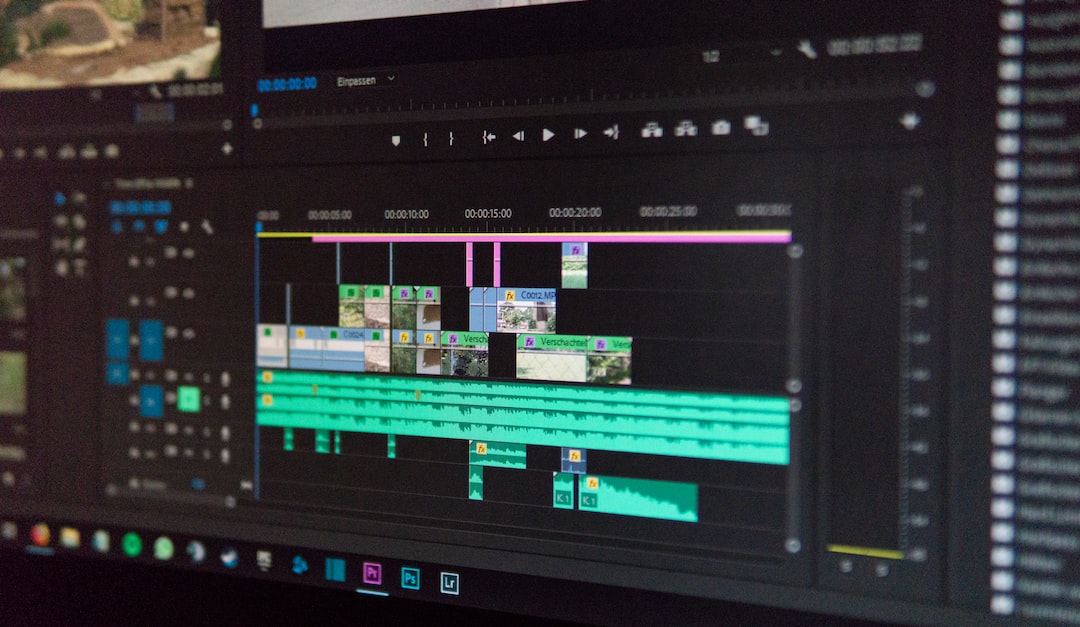Welcome to our comprehensive guide on essential tools for software development! In this blog post series, we will explore the key components that every developer should consider incorporating into their workflow. Whether you are a beginner or an experienced professional, having the right set of tools can significantly enhance your productivity and efficiency.
Through this series, we will dive deep into various tools and technologies, focusing on their importance, benefits, features, and popular choices within the development community. So, let’s get started by discussing the first tool on our list – the Integrated Development Environment (IDE).
As a developer, you might be familiar with the term IDE, but do you truly understand its significance and the impact it can have on your coding experience? Don’t worry if you are unsure or new to the concept; we are here to provide you with all the information you need to make an informed decision.
An Integrated Development Environment, commonly known as an IDE, is a software application that provides a comprehensive set of tools and features to facilitate software development. It serves as a centralized platform where you can write, build, debug, and test your code all in one place.
The importance of using an IDE cannot be overstated. It eliminates the need for using multiple standalone tools, streamlining your workflow and saving valuable time. With an IDE, you can write code more efficiently, as it often includes intelligent code completion, syntax highlighting, and automatic error checking.
Moreover, IDEs offer a range of features that aid in debugging and testing your code. They provide built-in debuggers, profilers, and unit testing frameworks, enabling you to identify and fix issues faster. Additionally, most IDEs support version control system integration, making it easier to collaborate with team members and manage code changes effectively.
Now that we understand the importance of an IDE, let’s discuss some recommended options that you can consider:
- Visual Studio Code (VS Code): Developed by Microsoft, VS Code is a popular choice among developers due to its versatility and extensive plugin ecosystem. It supports multiple programming languages and offers a wide range of features, such as IntelliSense, debugging, and Git integration.
- IntelliJ IDEA: Known for its excellent support for Java development, IntelliJ IDEA also offers robust features for other programming languages. It provides intelligent code completion, advanced refactoring tools, and a powerful debugger.
- Eclipse: Eclipse is another widely used IDE, particularly for Java development. It offers a rich set of plugins and a customizable workspace. Eclipse also excels in supporting other programming languages, such as C/C++ and PHP.
These are just a few examples of recommended IDEs, and the right choice for you depends on your specific programming language, workflow, and personal preferences.
Now that we have explored the significance of IDEs and some popular options, stay tuned for the next part of our series, where we will discuss another crucial tool – Version Control Systems (VCS).
Integrated Development Environment (IDE) – Importance and Recommended Options
When it comes to software development, having the right tools at your disposal can make all the difference. One tool that plays a crucial role in the development process is the Integrated Development Environment, commonly known as the IDE. An IDE is essentially a software application that provides developers with a comprehensive set of tools and features to streamline their coding workflow. In this section, we will explore the importance of using an IDE and recommend some popular options that you can consider for your development projects.
The primary importance of an IDE lies in its ability to enhance productivity and efficiency. By providing a centralized platform for writing, testing, and debugging code, an IDE eliminates the need for developers to switch between multiple applications, saving valuable time and effort. The integrated nature of an IDE allows for seamless collaboration among team members by providing features such as version control integration, real-time code sharing, and collaborative debugging.
Now, let’s discuss some of the recommended IDE options that you can explore based on your specific needs and preferences:
1. Visual Studio Code
Visual Studio Code, commonly referred to as VS Code, has gained immense popularity among developers due to its versatility and extensive feature set. It supports a wide range of programming languages and offers powerful features like intelligent code completion, built-in Git integration, and a vast marketplace of extensions to enhance functionality. With its lightweight design and cross-platform compatibility, Visual Studio Code is an excellent choice for developers working on various projects.
2. IntelliJ IDEA
IntelliJ IDEA, developed by JetBrains, is another highly recommended IDE that caters to the needs of different programming languages, including Java, Kotlin, and JavaScript. Its intelligent code analysis, refactoring tools, and built-in version control systems make it a popular choice among developers. The seamless integration with other JetBrains tools, such as PyCharm and WebStorm, further enhances its capabilities and makes it an optimal choice for developers looking for an all-in-one solution.
3. Eclipse
Eclipse has been a long-standing favorite among Java developers due to its extensive plugin ecosystem and robust features. It offers support for various programming languages through its plugins, making it a versatile IDE. Eclipse’s customizable interface and powerful debugging tools make it a go-to choice for developers seeking a highly configurable and extensible development environment.
While these are just a few examples, there are numerous other IDE options available, each with its own unique features and advantages. It’s essential to choose an IDE that aligns with your specific development requirements and provides a comfortable and efficient coding experience.
Remember, the choice of an IDE is highly subjective, and what works for one developer may not necessarily work for another. It’s always a good practice to experiment with different IDEs and find the one that best suits your workflow and preferences. The dynamic nature of the development community encourages exploration and adaptability, so don’t hesitate to try out new IDEs and tools to optimize your coding experience.
While these are just a few examples, there are numerous other IDE options available, each with its own unique features and advantages.
Version Control System (VCS) – Benefits and Popular Choices
In the world of software development, collaboration is key. As multiple developers work on a project simultaneously, managing changes to the codebase becomes a challenge. This is where a Version Control System (VCS) comes into play. A VCS is a software tool that helps developers track changes to their code, collaborate efficiently, and ensure project integrity. Let’s delve into the benefits of using a VCS and explore some popular choices.
- History and Trackability: One of the primary benefits of using a VCS is its ability to maintain a comprehensive history of changes made to the codebase. With a VCS, every modification, addition, or deletion is logged, allowing developers to easily track who made specific changes and why. This feature proves invaluable when debugging issues or reverting to a previous working state.
- Collaboration and Teamwork: In a team-based software development environment, a VCS facilitates seamless collaboration. Multiple developers can work on the same codebase concurrently without worrying about overwriting each other’s changes. A VCS allows developers to merge their modifications, resolve conflicts, and maintain a single source of truth for the project. This fosters efficient teamwork and reduces the risk of lost work or inconsistencies.
- Branching and Experimentation: VCS systems provide the flexibility to create branches, which are separate lines of development within the same codebase. These branches allow developers to experiment with new features, bug fixes, or optimizations without affecting the main codebase. If an experiment fails or needs improvement, it can be easily discarded, keeping the main codebase intact. Branching ensures that developers can explore new ideas without the fear of disrupting the stability of the project.
- Recovery and Rollback: Mistakes happen, and at times, code changes may introduce unforeseen bugs or issues. With a VCS, recovering from such setbacks becomes much easier. By maintaining a detailed history of changes, developers can easily identify the problematic commit and roll back to a previous stable version. This ability to rewind time and fix issues efficiently saves valuable development hours and reduces downtime.
- Auditing and Accountability: When multiple developers contribute to a project, it is crucial to have a system in place that allows for accountability and auditing. VCS systems provide the necessary logs and metadata to track who made specific changes and when. This feature not only helps in identifying potential issues but also strengthens the sense of responsibility and transparency within the development team.
Now that we understand the benefits of using a VCS, let’s explore some popular choices that have proven their worth in the software development community:
- Git: Git is currently the most widely used VCS and has become the de facto standard across the industry. It offers a distributed architecture, lightning-fast performance, and a rich set of features. Git’s popularity is further amplified by its seamless integration with popular code hosting platforms like GitHub and GitLab.
- Subversion (SVN): Subversion, also known as SVN, is a centralized VCS that has been around for quite some time. While its usage has decreased with the rise of distributed systems like Git, SVN still finds its place in certain industries and organizations that prefer a centralized workflow.
- Mercurial: Similar to Git, Mercurial is a distributed VCS that offers a user-friendly and intuitive interface. It emphasizes ease of use and simplicity, making it an attractive choice for both beginners and experienced developers.
- Perforce: Perforce is a commercial VCS that targets larger enterprises and teams working on massive codebases. It focuses on scalability, performance, and advanced features like fine-grained access controls and support for large binary files.
Remember, the choice of VCS ultimately depends on your project’s requirements, team size, and development workflow. It’s always a good idea to experiment with different VCS options and choose the one that aligns best with your team’s needs.
This is where a Version Control System (VCS) comes into play.
Code Editor – Features to Consider and Popular Options
When it comes to writing code, having a reliable and efficient code editor is essential for developers. A code editor is a software application that allows you to write and edit code in various programming languages. It provides a range of features and tools to enhance your coding experience and boost your productivity. In this section, we will explore some key features to consider when selecting a code editor and discuss some of the popular options available today.
1. Language Support: One of the most crucial aspects to consider is the code editor’s support for the programming languages you work with. Ensure that the editor provides syntax highlighting, code completion, and other language-specific features that can help you write code effectively.
2. Customizability: Everyone has their own preferred coding style and workflow. Look for a code editor that allows you to customize its appearance, key bindings, and other preferences so that you can tailor it to your liking and work more efficiently. The ability to install and manage plugins or extensions can also be a valuable feature to enhance the editor’s functionality.
3. Code Navigation: A good code editor should make it easy for you to navigate through your codebase. Look for features like code folding, outlining, and a robust search and replace functionality. The ability to jump to function definitions or references in large codebases can save you significant time and make your development process smoother.
4. Integrated Development Tools: Some code editors come bundled with additional development tools that can be beneficial. Examples include integrated debugging tools, terminal or command line interfaces, and built-in support for task runners or build systems. These tools can streamline your workflow and eliminate the need for switching between different applications.
Now that we have covered some essential features to consider, let’s explore a few popular code editors:
1. Visual Studio Code (VS Code): Developed by Microsoft, Visual Studio Code has gained immense popularity among developers. It provides a wide range of features, including excellent language support, built-in Git integration, customizable themes, and a vibrant ecosystem of extensions. Its IntelliSense feature offers intelligent code completion and suggestions, making it a favorite among many developers.
2. Sublime Text: Sublime Text is a lightweight yet powerful code editor known for its speed and simplicity. It offers a distraction-free writing experience and supports a vast number of programming languages and markup formats. Sublime Text’s versatility and extensibility make it a popular choice among developers working on different platforms.
3. Atom: Atom is an open-source code editor developed by GitHub. It is highly customizable and has a user-friendly interface. Atom’s package manager allows you to install a wide range of extensions to enhance its functionality. With features like project-wide find and replace, multiple panes, and Git integration, Atom has earned a dedicated user base.
4. JetBrains IntelliJ IDEA: If you primarily work with Java or other JVM-based languages, JetBrains IntelliJ IDEA is a powerful and feature-rich code editor to consider. It offers advanced code analysis, debugging capabilities, and intelligent code completion. IntelliJ IDEA also supports a wide range of plugins to extend its functionality for different programming languages.
Remember, the choice of a code editor ultimately depends on your personal preferences, workflow, and the specific programming languages or frameworks you work with. It’s always a good idea to try out different code editors and see which one fits best with your coding style and requirements.
In the next section, we will dive into the role of a package manager in the development process and explore some commonly used package managers.
Package Manager – Its Role and Commonly Used Package Managers
When it comes to software development, managing dependencies and libraries can become quite complex. This is where a package manager comes into play, simplifying the process of installing, updating, and removing packages needed for your project. A package manager is an essential tool in any developer’s toolkit, as it not only saves time but also ensures that your project remains organized and scalable.
Package managers offer a centralized repository of packages that can be easily accessed and integrated into your project. They automate the process of fetching and installing the required packages, taking care of any dependencies along the way. This allows you to focus on writing code instead of manually searching for and downloading individual packages.
There are several popular package managers available, each with its own strengths and features. One of the most widely used package managers is npm, which stands for Node Package Manager. As the name suggests, npm is primarily used for managing packages in Node.js projects. It boasts a massive repository of over a million packages, making it a go-to choice for many developers.
If you’re working with Python, you might be familiar with pip, the package manager for the language. Pip simplifies the process of installing and managing Python packages, including libraries and frameworks. With a vast collection of packages available on the Python Package Index (PyPI), pip enables Python developers to seamlessly integrate third-party code into their projects.
For Ruby developers, the gem package manager comes to the rescue. Gems are packages that contain Ruby code, and gem allows developers to easily install, manage, and distribute these packages. With a rich ecosystem of gems available, Ruby developers can leverage the community’s contributions to enhance their projects.
Another widely used package manager is Composer, specifically designed for managing PHP dependencies. Composer simplifies the process of incorporating external libraries and frameworks into PHP projects. It provides a straightforward way of specifying dependencies and handles the installation and autoloading of the required packages.
While these package managers mentioned above are some of the most commonly used, they are by no means the only options available. Depending on the programming language and the project requirements, there are many other package managers to explore, such as yarn for JavaScript, cargo for Rust, and apt-get for Debian-based Linux distributions.
It’s worth noting that package managers not only simplify the process of managing dependencies but also allow for easy version control and updates. They provide a centralized way to track and update packages, ensuring that your project stays up to date with the latest features and security patches.
To sum it up, a package manager is a vital tool for any developer, streamlining the process of managing dependencies and ensuring the smooth integration of third-party code. Whether you’re working on a Node.js, Python, Ruby, or PHP project, there’s a package manager tailored to your needs. So go ahead, explore the options, and embrace the convenience and efficiency that package managers bring to your development workflow!
They automate the process of fetching and installing the required packages, taking care of any dependencies along the way.
6. Testing Framework – Significance and Popular Choices
A crucial aspect of software development is ensuring that the code we write functions as intended. To validate the correctness and reliability of our code, we rely on testing frameworks. These frameworks provide a structured way to write and execute tests, allowing us to catch bugs, identify issues, and ensure that our software behaves as expected.
Testing frameworks play a significant role in the software development process. They help developers automate the testing process, saving time and effort. By using testing frameworks, developers can write tests that cover different scenarios and edge cases, ensuring comprehensive code coverage.
One of the most popular testing frameworks is Jest. Jest is widely used in the JavaScript ecosystem and offers a simple and intuitive API for writing tests. It provides features like test runners, assertions, and mocking, making it a versatile choice for testing JavaScript code. With Jest, you can easily write unit tests, integration tests, and even perform snapshot testing.
In addition to Jest, pytest is another renowned testing framework, specifically for Python. Pytest offers a powerful yet straightforward approach to testing Python code. It provides features like fixtures, parameterization, and test discovery, making it easy to write concise and readable tests. Pytest also integrates well with other popular testing tools, making it a flexible choice for testing Python applications.
For those working with Ruby, RSpec is a highly recommended testing framework. RSpec follows a behavior-driven development (BDD) approach, allowing developers to write tests that describe the desired behavior of their code. It provides a rich set of matchers and hooks, making it straightforward to write expressive and maintainable tests.
If you’re developing in Java, JUnit is the go-to testing framework. JUnit has been around for many years and has become the de facto standard for testing Java applications. It offers annotations, assertions, and test runners, making it easy to write and execute tests. JUnit also integrates well with popular Java IDEs, providing seamless integration into the development workflow.
Regardless of the programming language you’re working with, there are a plethora of testing frameworks available. It’s important to choose the one that aligns with your project’s requirements and the expertise of your team. While the frameworks mentioned above are popular choices, it’s essential to explore and evaluate others based on your specific needs.
Remember, incorporating testing frameworks into your development process not only helps catch bugs early but also encourages a more robust and maintainable codebase. Embracing testing frameworks empowers developers to confidently make changes, refactor code, and ensure that their software remains stable.
In the next and final section, we will summarize the key takeaways and wrap up our discussion. Stay tuned!
Pytest offers a powerful yet straightforward approach to testing Python code.
Conclusion
In conclusion, developing software requires a combination of various tools and technologies that can streamline the development process and enhance productivity. Throughout this blog post, we have explored the importance of different components such as the Integrated Development Environment (IDE), Version Control System (VCS), Code Editor, Package Manager, and Testing Framework.
The Integrated Development Environment (IDE) serves as the central hub for software development, providing developers with a range of features and tools to write, test, and debug code efficiently. From code completion and syntax highlighting to integrated build and debugging tools, an IDE can significantly improve the development workflow. Some recommended options in the market include Visual Studio Code, IntelliJ IDEA, and Eclipse.
Version Control System (VCS) plays a crucial role in managing code changes and collaboration among developers. It allows teams to track modifications, revert to previous versions, and work simultaneously on the same project without conflicts. Popular choices for VCS include Git, Subversion (SVN), and Mercurial, each with its own set of benefits and features.
A Code Editor is an essential tool for writing and editing code. It should provide features like syntax highlighting, code folding, autocomplete, and customizable preferences to suit individual developer needs. Some widely used code editors are Visual Studio Code, Atom, and Sublime Text, known for their versatility and extensive plugin ecosystems.
Package Managers simplify the process of managing and installing external libraries, frameworks, and dependencies within a project. They ensure that the required software components are readily available and up to date. Commonly used package managers include npm (Node Package Manager), pip (Python Package Installer), and Composer (PHP Dependency Manager).
A Testing Framework is vital for ensuring the quality and functionality of the developed software. It provides a structured approach to writing and running automated tests, helping developers catch bugs and errors early in the development cycle. Popular testing frameworks include JUnit for Java, pytest for Python, and Jasmine for JavaScript.
By leveraging these tools and technologies, developers can streamline their workflow, enhance collaboration, and deliver high-quality software. It is essential to choose the right combination of tools that align with project requirements and individual preferences.
Remember, the world of software development is constantly evolving, with new tools and technologies emerging regularly. Stay adaptable and open to exploring new options that can further improve your development process. Embrace the power of these tools, experiment with different options, and find the combination that works best for you.
So, go ahead and experiment with different IDEs, version control systems, code editors, package managers, and testing frameworks. Keep learning, keep growing, and enjoy the journey of becoming an even more proficient and productive software developer!