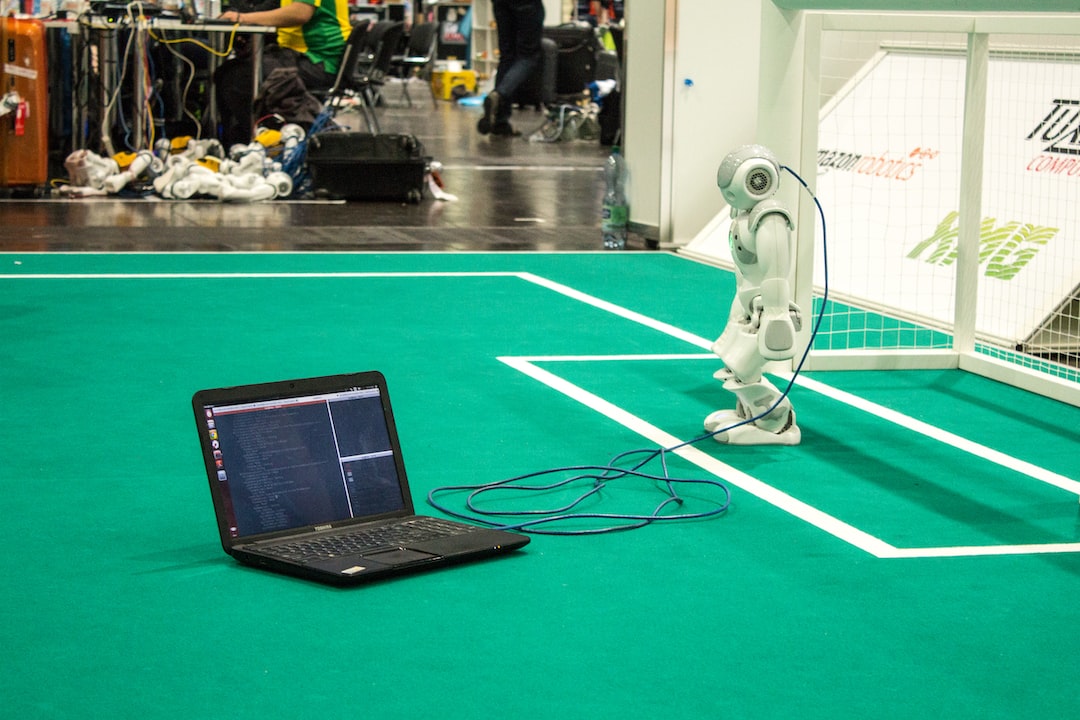The Importance of Debugging and Understanding Error Messages
Debugging and understanding error messages are crucial skills for any programmer or developer. In the world of coding, errors are inevitable. However, rather than being discouraged by them, we should embrace them as opportunities for learning and growth. In this blog post, we will delve into the significance of debugging and understanding error messages, exploring various types of errors, how to read error messages effectively, common error messages, debugging techniques, troubleshooting tools, and finally, the importance of embracing errors.
Types of Error Messages – Syntax errors, runtime errors, and logical errors
When it comes to programming, encountering errors is an inevitable part of the process. However, instead of viewing errors as roadblocks, we should embrace them as opportunities for learning and growth. In order to effectively debug our code, it is crucial to understand the different types of error messages that we may encounter. By categorizing these errors, we can develop a systematic approach to troubleshooting and resolving issues.
The first type of error message we commonly encounter is the syntax error. As the name suggests, syntax errors occur when the code violates the rules and structure of the programming language. These errors are usually flagged by the compiler or interpreter and prevent the code from being executed. Syntax errors can range from missing semicolons and parentheses to misspelled keywords or variable names. It is essential to carefully review the code and identify these errors before moving forward with debugging.
Another type of error message is the runtime error. Unlike syntax errors, runtime errors occur during the execution of the code. These errors often result from logical mistakes or unexpected conditions that the program encounters while running. Common examples of runtime errors include division by zero, accessing an index out of bounds in an array, or using a variable that has not been initialized. Understanding the context in which these errors occur can help us identify the root cause and resolve them effectively.
Lastly, we have logical errors. Logical errors are perhaps the trickiest to identify and fix since they do not result in immediate error messages or crashes. Instead, they lead to incorrect or unexpected behavior in the program. These errors occur when the code does not produce the desired outcome due to flawed logic or incorrect assumptions. Debugging logical errors often requires a thorough examination of the program’s logic, stepping through the code, and using tools like print statements or debuggers to pinpoint the issue.
By being aware of these different types of error messages, we can approach debugging with a more analytical mindset. Instead of randomly making changes to the code, we can focus on the specific category of error and apply appropriate troubleshooting techniques. Remember, debugging is not just about fixing errors, but also about understanding and improving our code. So, the next time you encounter an error message, embrace it as an opportunity to enhance your programming skills and deepen your understanding of the language.
As the name suggests, syntax errors occur when the code violates the rules and structure of the programming language.
Reading Error Messages: Learning to Interpret and Analyze Error Messages
Understanding and interpreting error messages is a crucial skill for any programmer. When encountering errors in your code, error messages provide valuable insights into what went wrong and how to fix it. They are like breadcrumbs, guiding you towards the solution. In this section, we will explore the art of reading error messages, learning how to interpret and analyze them effectively.
Error messages come in different forms, depending on the type of error encountered. They can be broadly categorized into syntax errors, runtime errors, and logical errors. Syntax errors occur when the code violates the rules of the programming language, resulting in a failure to parse the code correctly. Runtime errors, on the other hand, happen during the execution of the code and are often caused by issues such as division by zero or accessing undefined variables. Logical errors are trickier to identify as they occur when the code produces unexpected or incorrect results, despite running without any apparent issues.
When faced with an error message, it is essential not to panic but rather approach it methodically. Start by carefully reading the error message, paying attention to the line number and the type of error being reported. The error message usually provides useful clues and context about the problem, such as a description of the error, the file or function where it occurred, and sometimes even a stack trace.
Next, try to identify the specific part of the code causing the error. Look for keywords, symbols, or variable names mentioned in the error message that can lead you to the problematic line. It’s crucial to review the surrounding code as well, as the error might be a result of a previous mistake or a cascading effect from another part of the program.
It’s also important to note that error messages can sometimes be cryptic or misleading, especially for beginners. Don’t be discouraged! Remember that debugging is a skill that improves with practice. As you gain more experience, you will become better at deciphering these messages and finding the root cause of the issue.
To aid in your journey of understanding error messages, consider searching for similar error messages online. Chances are someone else has encountered a similar problem and found a solution. Online forums, developer communities, and documentation websites like Stack Overflow can be excellent resources for finding answers and getting insights into error messages you may encounter.
Keep in mind that debugging is not a linear process. It requires curiosity, patience, and a willingness to experiment. Don’t be afraid to make small changes to your code, test different scenarios, and observe the effects. Sometimes, the solution might be a simple typo or a missing semicolon.
Reading error messages is an integral part of the debugging process. It allows you to understand the nature of the problem, locate the faulty code, and take the necessary steps to fix it. Embrace error messages as learning opportunities, and remember that even the most experienced programmers encounter errors regularly. With practice and perseverance, you will become adept at interpreting and analyzing error messages, making you a more efficient and confident programmer.
Sometimes, the solution might be a simple typo or a missing semicolon.
Common Error Messages: Understanding the Pitfalls and Their Implications
When it comes to programming, encountering errors is an inevitable part of the journey. As you dive deeper into coding, you’ll come across various error messages that can sometimes leave you feeling puzzled and frustrated. However, understanding these common error messages is crucial in order to effectively debug your code and progress as a programmer.
1. Syntax Error: This is one of the most frequently encountered error messages among beginners. It occurs when there is a violation of the programming language’s syntax rules. These errors are typically straightforward to identify as they are often accompanied by specific line numbers where the issue is present. Syntax errors can be caused by missing or misplaced brackets, misspelled keywords, or incorrect punctuation.
For example, if you mistakenly write print("Hello World") as Print("Hello World"), you’ll encounter a syntax error because the correct keyword is “print” and not “Print”.
2. Runtime Error: Unlike syntax errors, runtime errors occur during the execution of the program. They are often caused by logical mistakes in the code or unexpected conditions that arise while the program is running. Runtime errors can manifest as exceptions, crashes, or unexpected behavior.
For instance, if you attempt to divide a number by zero, you’ll encounter a runtime error called a “ZeroDivisionError”. This error occurs because dividing by zero is mathematically undefined.
3. Logical Error: Logical errors are the trickiest to identify as they don’t cause the program to crash or display error messages explicitly. Instead, they lead to incorrect or unintended results. These errors can be caused by flawed algorithms, incorrect conditional statements, or incorrect variable assignments.
Imagine you are writing a program to calculate the average of a list of numbers. If you mistakenly divide the sum of the numbers by the count of the numbers minus one, you’ll obtain an inaccurate result due to a logical error.
Understanding these common error messages and their implications is vital to become a proficient programmer. By carefully analyzing and addressing these errors, you not only improve your code quality but also enhance your problem-solving skills.
The key to overcoming these errors is to be patient, persistent, and adaptable. Don’t let frustration discourage you. Instead, embrace errors as opportunities for growth and learning. As the saying goes, “Fail fast, fail often.” Each error you encounter brings you one step closer to mastery.
Runtime errors can manifest as exceptions, crashes, or unexpected behavior.
Debugging Techniques: Tips and Strategies to Effectively Debug Code
Debugging is an essential skill for every programmer, as it allows us to identify and fix errors in our code. Whether you’re a beginner or an experienced developer, encountering errors is an inevitable part of the coding process. However, by employing effective debugging techniques, you can navigate through these challenges and pave the way for successful software development.
When it comes to debugging, it’s crucial to adopt an analytical approach. Instead of getting overwhelmed by the error messages, take a step back and break down the problem into smaller components. By analyzing the context in which the error occurs, you can gain valuable insights into what might be causing the issue. Remember, debugging is a process of detective work, where you gradually eliminate potential culprits until you discover the root cause.
One of the most common techniques used in debugging is the process of “print debugging.” This method involves strategically placing print statements throughout your code to display the values of variables at various stages of execution. By examining these outputs, you can track the flow of your program and identify any unexpected behaviors or incorrect values. Print debugging is a versatile approach that can be applied to any programming language, making it an invaluable tool for developers of all skill levels.
Another effective strategy is known as “dividing and conquering.” This technique involves isolating the problematic section of your code by either commenting out portions or creating a minimal, reproducible example. By systematically narrowing down the scope of the issue, you can focus your attention on a specific area and thoroughly investigate the potential causes. Dividing and conquering allows you to eliminate distractions and concentrate on the core problem, thereby increasing your chances of resolving it successfully.
When faced with complex errors or logical issues, it can be beneficial to enlist the help of a fellow developer or join online communities dedicated to programming. Collaborating with others provides fresh perspectives and allows for knowledge sharing. By discussing your problem with someone else, you might stumble upon a solution that you hadn’t considered before. Additionally, online forums and communities often have experienced programmers who can provide guidance and insights into common pitfalls or alternative approaches.
As you gain experience in debugging, you’ll also develop your own set of techniques that suit your coding style and preferences. Whether it’s using specialized debugging tools, employing systematic debugging methodologies, or leveraging automated testing frameworks, it’s important to remain adaptable and open-minded. The world of software development is constantly evolving, and so are the debugging techniques.
Finally, it’s crucial to maintain a positive mindset when faced with errors. Instead of viewing them as roadblocks, embrace them as opportunities for growth and learning. Every error you encounter is a chance to refine your coding skills and deepen your understanding of the programming language. Debugging is an integral part of the programming journey, and by approaching it with enthusiasm and determination, you’ll become a more proficient and resilient developer.
Effective debugging techniques are essential for successful software development. By adopting an analytical mindset, employing strategies such as print debugging and dividing and conquering, seeking collaboration, and staying adaptable, you can navigate through the challenges of debugging and emerge with a deeper understanding of your code. Embrace errors as opportunities for growth, and remember that every bug you squash brings you one step closer to becoming a better programmer.
” This technique involves isolating the problematic section of your code by either commenting out portions or creating a minimal, reproducible example.
Troubleshooting Tools: Empowering Your Debugging Process
When it comes to debugging your code, having the right tools at your disposal can make a world of difference. The world of software development offers an array of troubleshooting tools and resources, specifically designed to help you tackle even the trickiest of bugs. In this section, we’ll explore some of the most valuable tools you can add to your debugging arsenal.
1. Integrated Development Environments (IDEs)
An IDE is a software application that combines multiple tools and features to enhance your coding experience. These powerful tools provide you with a comprehensive development environment, making it easier to write, debug, and test your code. IDEs often include features such as code editors, compilers, debuggers, and graphical user interfaces to streamline your workflow.
Some popular IDEs like Visual Studio Code, PyCharm, and Eclipse offer robust debugging capabilities. These tools allow you to set breakpoints, step through your code line by line, inspect variables, and analyze the call stack. With an IDE, you can gain valuable insights into your code’s execution and quickly identify the root cause of any errors.
2. Debugging Libraries and Frameworks
Many programming languages and frameworks come equipped with their own debugging libraries and frameworks. These libraries provide additional functionalities and utilities to assist you in your debugging efforts.
For example, the Python programming language has a built-in debugger called “pdb.” By importing the pdb module into your code and setting breakpoints, you can halt the execution of your program at specific points and examine the state of variables. This can greatly aid in identifying logic errors or unexpected behaviors.
In web development, frameworks like React and Angular have powerful browser extensions and development tools that allow you to inspect and debug your application in real-time. These tools provide detailed information on component hierarchies, state changes, network requests, and performance metrics.
3. Version Control Systems
Version control systems such as Git are not only essential for collaboration and code management but also serve as valuable tools during the debugging process. By utilizing version control, you can create branches and experiment with different code modifications without directly affecting the main codebase.
If you encounter an error, version control allows you to roll back to a previous working state, making it easier to isolate and diagnose the cause of the issue. Additionally, version control systems also provide features like blame annotations, which show the author and commit responsible for a specific line of code. This can be particularly helpful when trying to understand the origin of a bug.
4. Online Communities and Forums
One of the most powerful troubleshooting tools available is the collective knowledge and experience of the developer community. Online communities and forums like Stack Overflow and Reddit are treasure troves of information and insights into debugging strategies and techniques.
When you encounter a particularly challenging bug, reaching out to these communities can save you hours of frustration. By describing your issue in detail and providing relevant code snippets, you can tap into the expertise of fellow developers who may have encountered similar problems in the past. Their perspectives and suggestions can often shed light on potential solutions and alternative approaches you may not have considered before.
Remember to be respectful and appreciative of the help you receive, as these communities thrive on collaboration and mutual support.
5. Logging and Error Tracking Tools
Logging is a technique used to record relevant information during the execution of your code. By strategically placing log statements throughout your program, you can gain insight into the order of execution, variable values, and the occurrence of specific events.
Logging frameworks such as Log4j for Java or Winston for Node.js provide powerful logging capabilities, allowing you to customize the format and level of detail in your logs. Analyzing these logs can help you trace the flow of your program and identify any unexpected behaviors or errors.
Additionally, error tracking tools like Sentry and Bugsnag can automatically capture and aggregate error reports from your code. These tools provide detailed error messages, stack traces, and contextual information about the environment in which the error occurred. With this information, you can quickly pinpoint the root cause of errors and prioritize your debugging efforts.
Remember, troubleshooting tools are not one-size-fits-all solutions. Every bug and every codebase is unique. So, feel free to experiment, adapt, and explore different tools to find what works best for you and your specific situation.
With a toolbox full of these troubleshooting resources, you’ll be well-equipped to tackle any bug that comes your way. Embrace the debugging process as an opportunity for growth and learning, and remember that with each bug you conquer, you become a more skilled and experienced developer.
When you encounter a particularly challenging bug, reaching out to these communities can save you hours of frustration.
Conclusion: Embracing Errors as Opportunities for Learning and Growth
Throughout this blog post, we have explored the importance of debugging and understanding error messages, the types of error messages one may encounter, and how to effectively interpret and analyze error messages. We have also delved into common error messages and their implications, as well as tips, strategies, and troubleshooting tools to aid in the debugging process.
Now, in this concluding section, let’s take a moment to reflect on the significance of embracing errors as opportunities for learning and growth in the world of programming.
It is essential to recognize that errors and bugs are an integral part of the coding process. They are not failures or setbacks but rather stepping stones towards improving and refining our programming skills. Instead of being discouraged or frustrated by encountering errors, we should view them as valuable learning experiences.
When we encounter an error message, it provides us with crucial information about what went wrong in our code. It guides us towards identifying and rectifying the underlying issue. By paying close attention to error messages, we can gain insights into the inner workings of our code, discover potential vulnerabilities or inefficiencies, and enhance our problem-solving abilities.
Moreover, understanding and addressing errors can foster adaptability and resilience. As programmers, we must be prepared to encounter a wide variety of error messages, each requiring a unique approach to resolve. By developing a habit of embracing errors as opportunities, we become better equipped to handle future challenges, adapt to new programming languages or frameworks, and tackle more complex coding projects.
It is also worth mentioning that error messages can act as a bridge for collaboration and growth within the development community. By effectively communicating error messages to colleagues or seeking help from online forums, we create opportunities for learning from others’ experiences and perspectives. Through this collaborative approach, we can broaden our knowledge and deepen our understanding of programming concepts.
Remember, debugging is not just about fixing errors; it is about continuous learning and growth. Each error we encounter presents an opportunity to refine our skills, expand our understanding, and become more proficient programmers. So, instead of being disheartened, let us embrace errors with a positive mindset and a willingness to learn.
In conclusion, understanding error messages, utilizing effective debugging techniques, and leveraging troubleshooting tools are all essential components of becoming a successful programmer. However, the true value lies in embracing errors as opportunities for learning and growth. By doing so, we can transform setbacks into stepping stones and pave our path to becoming proficient and resilient developers.