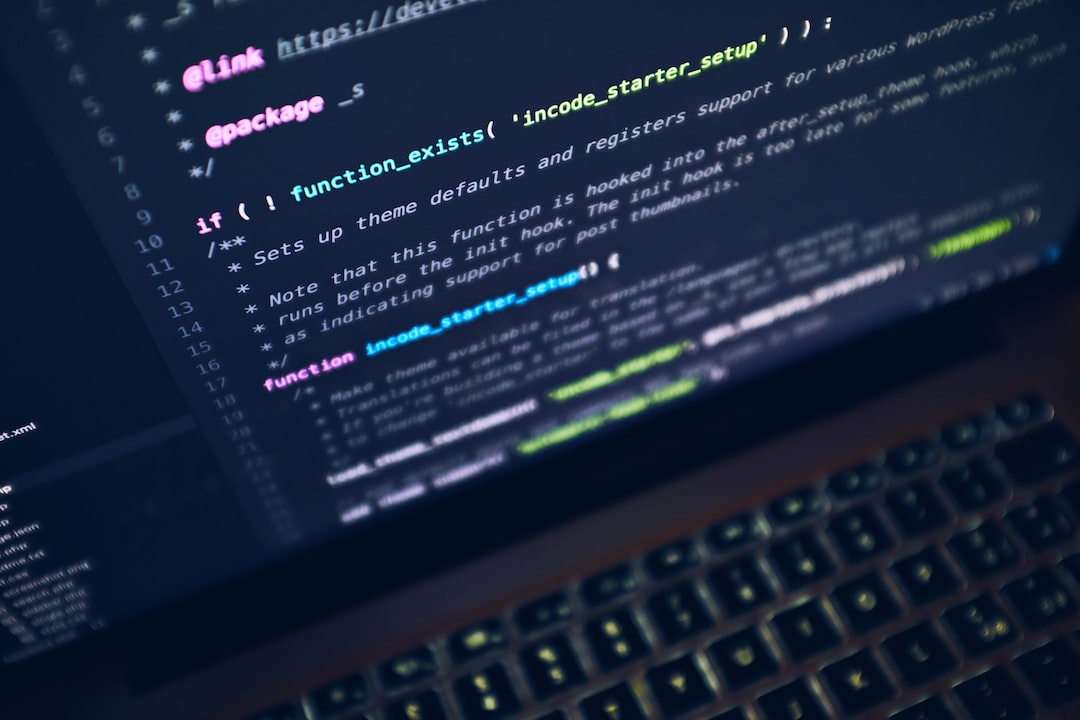Welcome to this blog post on the crucial skill of debugging. Whether you’re a seasoned programmer or just starting out, understanding and mastering the art of debugging is essential to becoming an effective and efficient coder. Debugging involves identifying and resolving issues in your code, ensuring that your program runs smoothly and produces the desired results.
So, why is debugging so important? Well, let’s dive into it.
1. Understanding the Importance of Debugging
Debugging is not merely a mundane task to be tackled in the development process. It is a fundamental skill that can save you countless hours of frustration and prevent potential disasters in your code. Debugging allows you to identify and fix issues in your code, ensuring that your program operates as intended.
Without debugging, even the most well-thought-out and meticulously planned code can encounter unforeseen problems. Bugs and errors can manifest as simple syntax mistakes, logical flaws, or even subtle issues that surface during specific scenarios. These issues can range from minor nuisances to critical errors that lead to system crashes or data loss.
By embracing the importance of debugging, you enable yourself to proactively tackle these problems head-on. Debugging empowers you to become an agile problem-solver, adapting to the needs of your code and bridging the gap between your intended functionality and the reality it presents.
2. Step 1: Identifying the Problem
Next, we’ll explore the first step in the debugging process: identifying the problem. Stay tuned!
Understanding the importance of debugging
Debugging is a crucial aspect of software development that often goes unnoticed or undervalued. However, it is an essential skill that every programmer should possess. Debugging refers to the process of identifying and fixing errors, or bugs, in a program’s code. It involves a meticulous analysis of the code, systematic testing, and the utilization of various tools and techniques.
So why is debugging so important? Well, for starters, it allows developers to ensure the correct functionality of their software. Even the most skilled programmers can make mistakes, and these mistakes can lead to unexpected behavior or crashes in the program. Debugging helps to identify these errors and rectify them, resulting in a more reliable and robust software product.
Debugging is also essential for maintaining and enhancing existing software. As software evolves over time, new features are added and changes are made. These modifications can introduce bugs or break existing functionality. By effectively debugging the code, developers can quickly identify and fix these issues, ensuring a smooth transition and minimizing any disruptions for end-users.
Furthermore, debugging fosters a deeper understanding of the codebase. By meticulously analyzing the code to identify and fix bugs, developers gain valuable insights into how the code functions and interacts with different components. This knowledge enables them to make better-informed decisions and write more efficient and optimized code in the future.
Another aspect of debugging that is often overlooked is the problem-solving skills it cultivates. Debugging requires a methodical and systematic approach, as well as the ability to think critically and analytically. It encourages programmers to break down complex problems into smaller, more manageable parts, making it easier to identify the root cause of an issue. These problem-solving skills are not only valuable in the realm of software development but can be applied to various other areas of life as well.
Debugging is not a one-size-fits-all process. Different problems require different approaches, and there is no single “right” way to debug code. It is a skill that is constantly evolving, and developers must adapt to new technologies, tools, and techniques. This adaptability is one of the key traits of successful programmers.
While debugging can be challenging at times, it is important to embrace it as a valuable learning opportunity. It allows developers to grow and improve their skills, ultimately resulting in higher quality software. So, the next time you encounter a bug in your code, don’t get discouraged but instead approach it with a positive and curious mindset. Happy debugging!
Debugging refers to the process of identifying and fixing errors, or bugs, in a program’s code.
Step 1: Identifying the problem
Now that we understand the importance of debugging, let’s dive into the first step of the process: identifying the problem. This is where the detective work begins, as we try to uncover the root cause of the issue at hand.
When faced with a bug or error in your code, it’s crucial to approach it with a systematic mindset. Start by reproducing the error consistently to ensure that it is indeed a problem and not just a one-time occurrence. This will help you gather the necessary information to effectively troubleshoot and fix the issue.
One technique for identifying the problem is to use logging statements strategically placed throughout your code. By logging relevant information such as variable values, function calls, or specific execution points, you can track the flow of your program and pinpoint the exact location where something goes wrong.
Another approach is to leverage the power of debugging tools provided by your development environment. Integrated Development Environments (IDEs) often come with built-in debuggers that allow you to step through your code line by line, inspect variables, and observe the program’s behavior in real-time. These tools can be invaluable for identifying the problem and understanding how your code is executing.
Additionally, it’s crucial to pay attention to any error messages or warnings that are displayed. These messages often provide valuable clues about the nature of the problem. Make sure to read them carefully, as they may lead you directly to the source of the issue.
When identifying the problem, it’s important to keep an open mind and consider all possibilities. Sometimes the issue may not be with the code itself but with external factors such as environment configurations or data inconsistencies. In such cases, it’s essential to gather all relevant information and isolate the problem before diving into the code.
Remember, identifying the problem is the first step towards effective debugging. By approaching it with an analytical mindset, leveraging logging and debugging tools, and considering all possible factors, you can increase your chances of finding and fixing the issue efficiently.
In such cases, it’s essential to gather all relevant information and isolate the problem before diving into the code.
Step 2: Analyzing the code
Now that we have successfully identified the problem in our code, it’s time to roll up our sleeves and get into the nitty-gritty of analyzing the code. This step is crucial in order to understand the inner workings of our program and pinpoint the exact cause of the bug.
First and foremost, it’s essential to read through the code thoroughly. Take your time and make sure you understand each line and its purpose. This initial analysis will help you familiarize yourself with the codebase and gain a deeper understanding of how everything is interconnected.
As you delve deeper into the code, be on the lookout for any potential logic errors or syntax mistakes. These can often be the root cause of bugs and can easily be overlooked if you’re not paying close attention. Analyzing the code line by line and comparing it to the expected behavior will help you identify any discrepancies.
Furthermore, it’s important to pay attention to any error messages or warnings that may be displayed. These messages often contain valuable information that can guide you towards the problematic areas of your code. Take note of the error message and try to trace it back to the specific line or function that is causing the issue.
Another useful technique during the code analysis stage is to use print statements or debugging statements strategically placed throughout your code. These statements can provide valuable insights into the values of variables at specific points in the program, allowing you to track the flow of data and identify any unexpected changes or inconsistencies.
In addition to code analysis, it can also be helpful to consult any relevant documentation or resources. Looking up the official documentation for the programming language or framework you’re working with can shed light on any peculiar behaviors or known bugs that could be causing the issue.
Remember, analyzing the code is not a one-time task. It may require multiple iterations and a willingness to adapt your approach as you gain new insights. Be patient and persistent, as this step is crucial in understanding the root cause of the bug and finding an effective solution.
By thoroughly analyzing the code, you will gain a deeper understanding of how the program works, allowing you to identify any logic errors, syntax mistakes, or unexpected behaviors. This step sets the foundation for successful debugging and paves the way for implementing effective solutions.
It may require multiple iterations and a willingness to adapt your approach as you gain new insights.
Step 3: Implementing Systematic Testing
Now that we’ve successfully identified the problem and analyzed the code, it’s time to move on to the next crucial step in the debugging process – implementing systematic testing. This step involves creating a well-structured testing plan and executing it to identify any potential issues within your code.
Systematic testing plays a vital role in ensuring the reliability and functionality of your code. It allows you to validate the implementation of your program and catch any errors or bugs that may have slipped through the cracks. By following a systematic approach, you can save time and effort, while also improving the overall quality of your code.
The first thing you need to do is define a comprehensive set of test cases based on your understanding of the code and the problem you identified earlier. These test cases should cover all possible scenarios, including both normal and edge cases. By systematically testing your code against these cases, you can effectively evaluate its performance and behavior in various situations.
Make sure to document each test case, including the input values, expected output, and any specific conditions or constraints. This documentation will serve as a reference point during the testing process and help you keep track of your progress.
Before executing the test cases, it’s essential to ensure that you have a well-structured testing environment. This may involve setting up a separate testing environment or creating specific configurations within your existing development environment. By isolating the testing environment, you can mitigate any potential interference from external factors and focus solely on the code being tested.
Once your testing environment is ready, execute each test case one by one, carefully observing the output and comparing it with the expected results. Document any deviations or discrepancies and investigate them further. This meticulous approach will help you identify the root cause of the problem and determine the necessary actions to rectify it.
Remember, systematic testing is not a one-time activity. It’s an iterative process that requires adaptability and perseverance. As you execute your test cases, don’t hesitate to modify or add additional cases based on new insights or unexpected outcomes. This flexibility will enable you to uncover hidden bugs and strengthen the overall resilience of your code.
It’s also worth noting that while manual testing is indispensable, it can be time-consuming and prone to human error. Consider automating your testing process by utilizing frameworks and tools specifically designed for this purpose. Automated testing can significantly enhance your efficiency, allowing you to focus more on analyzing the results rather than executing repetitive tasks.
Finally, it’s important to maintain a positive and encouraging mindset throughout the testing phase. Debugging can often be a challenging and frustrating process, but remember that every bug you find is an opportunity to improve your code. Embrace the learning experience and view each bug as a valuable lesson that will help you become a better developer.
In the next part, we’ll delve into the fourth step of the debugging process, where we explore various debugging tools and techniques that can further streamline your efforts.
Before executing the test cases, it’s essential to ensure that you have a well-structured testing environment.
Step 4: Utilizing Debugging Tools and Techniques
In the previous sections, we have discussed the importance of debugging and the essential steps to identify and analyze code problems, as well as implementing systematic testing. Now, we will delve into the intricacies of utilizing debugging tools and techniques to effectively resolve issues in your code.
Debugging tools and techniques can immensely aid developers in finding and fixing bugs, making the development process smoother and more efficient. These tools come in various forms, ranging from integrated development environment (IDE) features to standalone debugging applications. Let’s explore some of the most commonly used debugging tools and techniques.
1. Console Logging
Console logging is a straightforward yet powerful technique to debug your code. By strategically placing log statements in your code, you can track the execution flow and identify potential issues. Console logging allows you to output specific values, variables, or even messages to the console, providing valuable insights into the state of your program at different stages of execution. This technique is especially useful when dealing with complex algorithms or loops.
For example, if you suspect that a particular variable is causing a bug, you can log its value before and after certain operations to pinpoint the problem. With console logging, you can trace the exact sequence of events leading to the bug, making it easier to fix.
2. Breakpoints
Breakpoints are a fundamental feature of most IDEs and debugging tools. They allow you to pause the execution of your code at a specific line or function, giving you an opportunity to inspect the program’s state and variables at that moment. Breakpoints are exceptionally handy when dealing with large codebases, as they enable you to narrow down the search for bugs by focusing on specific sections of your code.
By setting breakpoints at critical points in your code, you can step through the execution line by line, observing the changes in variables and identifying any unexpected behaviors. This technique helps you to understand how your code is behaving and determine if it aligns with your expectations. You can modify variables’ values on the fly, allowing you to test different scenarios and validate your assumptions.
3. Debugging Tools in Integrated Development Environments
Modern integrated development environments (IDEs) come equipped with a range of built-in debugging tools that can simplify the debugging process. These tools often include features such as variable inspection, call stacks, watchlists, and interactive debugging consoles. IDEs like Visual Studio Code, PyCharm, and Eclipse provide powerful debugging capabilities out of the box, catering to different programming languages and frameworks.
By harnessing the power of these debugging tools, you gain access to a wealth of information about your code at runtime. You can examine the values of variables, explore function call sequences, and even interact with the program in real-time. These features significantly enhance your ability to locate and fix bugs efficiently.
4. Using Debugging Libraries and Frameworks
In addition to IDEs and standalone debugging tools, many programming languages and frameworks offer specialized debugging libraries and frameworks. These libraries provide additional functionalities tailored to the specific requirements of the language or framework you are working with.
For example, Python offers the pdb library, which allows you to set breakpoints, step through your code, and examine variables interactively. JavaScript developers commonly utilize the console object’s methods, such as console.log() and console.error(), to debug their code directly in the browser’s developer console.
Frameworks like React and Angular come with their own debugging tools and browser extensions, providing insights into component hierarchies, state changes, and performance optimizations. By leveraging these specialized debugging frameworks, you can streamline the debugging process and gain a deeper understanding of the inner workings of your code.
Remember, debugging is not a linear process; it requires adaptability and persistence. Don’t be afraid to experiment with different tools and techniques to find the ones that work best for you and your code. Over time, you will develop your own debugging workflow, allowing you to solve issues more effectively and efficiently.
In the final section, we will summarize the key points discussed throughout this blog post and emphasize the importance of incorporating debugging practices into your development workflow.
Over time, you will develop your own debugging workflow, allowing you to solve issues more effectively and efficiently.
Conclusion
Debugging is an essential skill that every programmer must possess. It allows us to identify and fix errors in our code, ensuring that our software runs smoothly and efficiently. Throughout this blog post, we have explored the steps involved in the debugging process and the importance of each one.
In the first step, we learned the significance of properly identifying the problem. Without a clear understanding of what is going wrong, it becomes nearly impossible to implement an effective solution. By paying attention to error messages, examining the program’s behavior, and using debugging techniques like print statements, we can pinpoint the exact issue.
Once we have identified the problem, the next step is to analyze the code. This involves reviewing the code line by line, understanding its logic, and determining if any logical errors or mistakes have been made. It requires a critical eye and a deep understanding of the programming language used. By scrutinizing the code, we are able to identify potential areas of improvement and make necessary changes.
Systematic testing is an integral part of the debugging process. It helps us verify that our code is working as expected and uncover any hidden errors that may have gone unnoticed. Through the use of test cases and test suites, we can ensure that our code performs correctly under a variety of scenarios. This methodical approach to testing allows us to catch bugs early on and prevent them from causing further issues down the line.
Debugging tools and techniques provide invaluable support in the process of identifying and fixing errors. These tools range from integrated development environments (IDEs) that offer powerful debugging features to specialized programs designed to track down specific types of bugs. By familiarizing ourselves with these resources and utilizing them effectively, we can streamline the debugging process and make it more efficient.
In conclusion, debugging is not just a necessary evil in the world of programming; it is a skill that can be honed and improved upon. By following the steps outlined in this blog post, programmers can become more adept at identifying and fixing errors. Remember, debugging is not a one-size-fits-all process – it requires adaptability and a willingness to try different approaches. Embrace the challenges that debugging presents and view them as opportunities for growth. With time and practice, you will become a master debugger, equipped to handle any coding conundrum that comes your way. So don’t be discouraged by bugs – embrace them as learning opportunities and let your debugging skills shine!