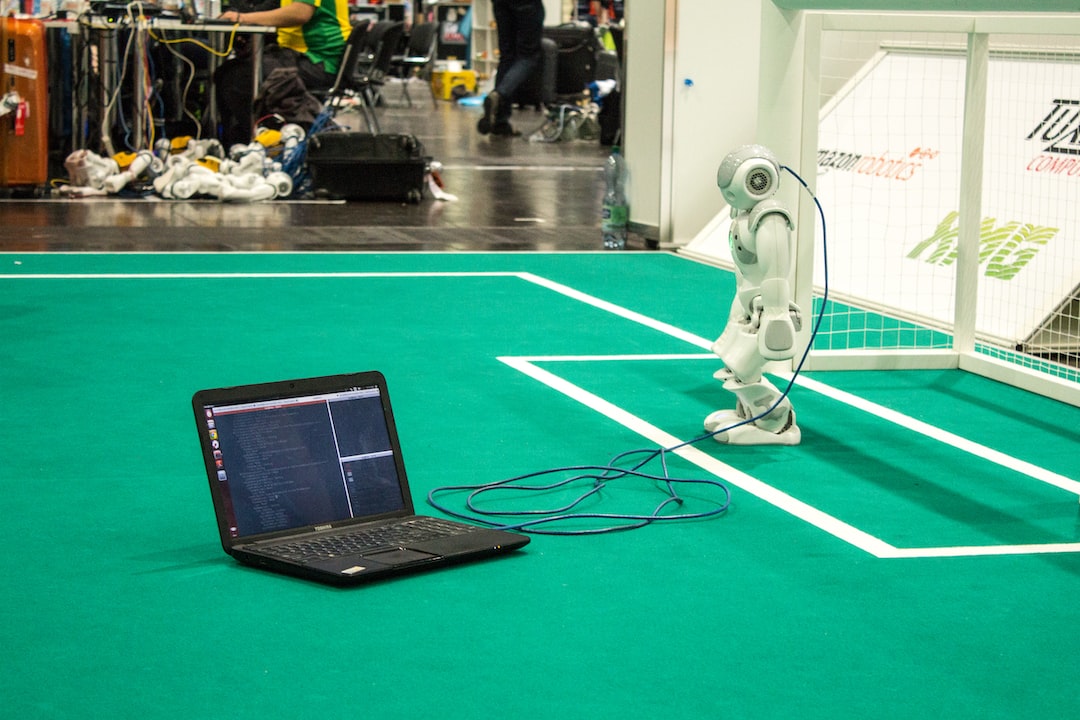Introduction
Welcome to our blog post on the importance of debugging in software development. Debugging is a critical skill that every programmer must possess in order to ensure the functionality and reliability of their code. In this post, we will dive deep into the world of debugging, uncovering common types of code errors, techniques for identifying them, strategies for fixing them, and tips for efficient debugging. Whether you are a beginner or an experienced developer, this comprehensive guide will provide you with valuable insights to enhance your debugging skills.
Debugging refers to the process of finding and resolving errors, or bugs, in computer programs. It is an essential part of the software development lifecycle, as even the most skilled programmers encounter bugs in their code. Without proper debugging, software applications can suffer from unexpected crashes, incorrect output, or even security vulnerabilities. Therefore, understanding the importance of debugging and mastering the techniques involved can significantly improve the quality of your code and enhance your problem-solving abilities.
In the following sections, we will explore the various aspects of debugging, starting with an overview of its importance in software development. We will then delve into the common types of code errors that programmers frequently encounter. Next, we will discuss the techniques that developers employ to identify these errors, followed by effective strategies for fixing them. Additionally, we will provide you with valuable tips for efficient debugging, allowing you to streamline your debugging process and save valuable time. Finally, we will wrap up the post with a conclusion summarizing the key takeaways.
So, whether you are a software developer, a student learning programming, or simply someone interested in the world of coding, this blog post will equip you with the knowledge and tools necessary to become a proficient debugger. Let’s dive in and explore the exciting world of debugging!
Understanding the Importance of Debugging
Debugging is an essential skill for any programmer or developer. It involves identifying and fixing errors or bugs in code to ensure that it functions as intended. While it may seem tedious and time-consuming, the importance of debugging cannot be overstated. By taking the time to thoroughly debug your code, you can save yourself from potential headaches down the line and ensure that your program runs smoothly.
One of the primary reasons why debugging is crucial is that even the smallest error can have a significant impact on the functionality of your code. A single misplaced character or a missing semicolon can cause your entire program to crash or produce incorrect output. Without proper debugging, these errors can be challenging to identify, resulting in wasted time and frustration.
Additionally, debugging allows you to gain a deeper understanding of your code. By carefully examining your program line by line, you can identify any logical or syntax errors, which can improve your programming skills. Debugging provides an opportunity for self-reflection and growth, allowing you to learn from your mistakes and become a more proficient coder.
There are several common types of code errors that you may encounter during the debugging process. These include syntax errors, which occur when the code violates the rules of the programming language, and logic errors, which occur when the code produces unexpected or incorrect results. Understanding these different types of errors is crucial in effectively debugging your code.
To successfully identify code errors, there are various techniques you can employ. One common approach is to use print statements or logging to track the values of variables and the flow of execution within your code. By strategically placing these statements throughout your program, you can pinpoint where the error occurs and gain insight into the state of your code at different stages of execution.
Another effective technique is to utilize debugging tools provided by integrated development environments (IDEs) or text editors. These tools offer features such as breakpoints, which allow you to pause the execution of your program at specific lines of code, and step-through functionality, which enables you to navigate through your code line by line, observing the changes in variables and identifying the source of errors.
Once you have identified the errors in your code, it’s time to fix them. Strategies for fixing code errors may vary depending on the nature of the error and the programming language being used. However, some general approaches include carefully reviewing the code and logic, analyzing error messages or debug output, and consulting documentation or online resources for guidance.
Efficient debugging requires a systematic and organized approach. Here are some tips to make your debugging process more efficient:
– Start with a clear understanding of the expected behavior of your code.
– Divide and conquer by isolating specific sections of your code to narrow down the source of errors.
– Take advantage of code version control systems to track changes and revert to previous working versions if needed.
– Keep track of your debugging efforts by documenting the steps you have taken and the results observed.
– Collaborate with peers or seek help from online communities when encountering challenging debugging scenarios.
Debugging is a fundamental aspect of programming that cannot be overlooked. Understanding the importance of debugging, the common types of code errors, and employing effective techniques for identification and resolution are key to becoming a proficient developer. By adopting an analytical and detail-oriented approach, while also staying adaptable and seeking support when needed, you can enhance your debugging skills and ensure the smooth operation of your code. So embrace the debugging process, learn from your mistakes, and level up your coding abilities. Happy debugging!
Additionally, debugging allows you to gain a deeper understanding of your code.
Common Types of Code Errors
When it comes to writing code, errors are an inevitable part of the process. Even the most experienced developers encounter bugs that need to be resolved. Understanding the common types of code errors can help you become more efficient at debugging and improve the overall quality of your code.
1. Syntax Errors:
Syntax errors occur when the code violates the rules and structure of the programming language. These errors are often caused by missing or misplaced punctuation, incorrect variable names, or improper use of operators. They are usually easy to identify as the code editor will highlight the specific line where the error occurred.
2. Logic Errors:
Logic errors, also known as semantic errors, are more challenging to identify as they do not produce any error messages or warnings. These errors occur when the code does not behave as intended due to incorrect logic or flawed algorithms. Debugging logic errors often requires careful analysis of the code and thorough testing to identify the source of the problem.
3. Runtime Errors:
Runtime errors occur during the execution of the code and can cause the program to terminate abruptly. These errors are often the result of invalid input data, division by zero, or accessing an undefined variable or array index. Runtime errors can be particularly frustrating as they may not be immediately obvious and can be difficult to reproduce.
4. Data Type Errors:
Data type errors occur when incompatible data types are used together in an operation. For example, attempting to concatenate a string with a numeric value or performing arithmetic operations on non-numeric data types. These errors can lead to unexpected behavior and can be easily resolved by ensuring consistent data types throughout your code.
5. Resource Errors:
Resource errors occur when there are issues with the allocation or deallocation of system resources such as memory or file handles. These errors can result in memory leaks, file corruption, or system crashes. Proper resource management, including freeing up resources after use, is essential to prevent these types of errors.
Understanding these common types of code errors is the first step towards efficient debugging. By familiarizing yourself with these errors, you can develop strategies to identify and fix them more effectively. In the next section, we will explore techniques for identifying code errors, which will further enhance your debugging skills.
Logic Errors:
Logic errors, also known as semantic errors, are more challenging to identify as they do not produce any error messages or warnings.
Techniques for Identifying Code Errors
When it comes to debugging, the ability to identify code errors efficiently is essential. It can save you a significant amount of time and frustration, allowing you to resolve issues and optimize your code quickly. In this section, we will explore some tried and tested techniques for identifying code errors that every developer should have in their toolkit.
1. Reading Error Messages
One of the first steps in identifying code errors is to pay close attention to any error messages that are displayed. Error messages can provide valuable insights into the specific issue at hand. They often include information such as the line number where the error occurred, the type of error, and sometimes even suggestions for potential solutions. By carefully reading and analyzing these messages, you can gain a better understanding of the problem and narrow down your search for the bug.
2. Using Debugging Tools
Debugging tools can be a lifesaver when it comes to identifying code errors. Most programming languages offer debugging tools that enable you to set breakpoints, step through your code line by line, inspect variables, and examine the program’s state at various stages of execution. These tools allow you to track the flow of your code, identify potential issues, and gain deeper insights into the inner workings of your program. By utilizing these tools effectively, you can pinpoint the exact location of the error and understand the factors contributing to it.
3. Utilizing Logging
Logging is a powerful technique for identifying code errors that may not be immediately apparent. By strategically placing log statements within your code, you can output relevant information about the program’s execution. This can include variable values, function calls, or specific checkpoints. By carefully examining these logs, you can trace the flow of your code and identify any unexpected behaviors or errors. Logging can provide you with valuable clues, allowing you to narrow down your search and focus on the areas where potential bugs may exist.
4. Dividing and Conquering
When faced with a large and complex codebase, it can be overwhelming to search for errors. One effective technique is to divide and conquer. Break down your code into smaller, manageable sections and test each section individually. By isolating different parts of your code, you can identify the specific section where the error occurs. This approach helps to narrow down the scope of your search and makes it easier to identify and fix the problem.
5. Collaborating and Seeking Assistance
Debugging can sometimes be a challenging and frustrating task, but you don’t have to go through it alone. Collaborating with fellow developers or seeking assistance from online communities can be immensely helpful. Sharing your code and explaining the problem to others can provide fresh perspectives and insights that might lead to the identification of the error. Additionally, seeking advice or guidance from more experienced developers can help you learn new debugging techniques and gain valuable tips for efficiently identifying code errors.
By combining these techniques and adapting them to your specific debugging needs, you can become more effective at identifying code errors. Remember, debugging is a skill that improves with practice, so don’t get discouraged if you encounter challenges along the way. Embrace the process, stay curious, and continue learning. Happy debugging!
Additionally, seeking advice or guidance from more experienced developers can help you learn new debugging techniques and gain valuable tips for efficiently identifying code errors.
Strategies for Fixing Code Errors
Fixing code errors can sometimes be a frustrating and time-consuming task. However, with the right strategies in place, it can become a more manageable process. In this section, we will explore some effective strategies that can help you navigate the debugging process and fix those pesky code errors.
1. Understand the Error Messages: When you encounter an error message, it’s crucial to take the time to understand what it is telling you. Error messages often provide valuable insights into the root cause of the problem. They might indicate a specific line number where the error occurred or provide a description of the issue. By carefully reading and analyzing the error message, you can get a better understanding of what needs to be fixed.
2. Isolate the Problematic Code: Once you have identified the error message, the next step is to isolate the problematic code. This involves narrowing down the scope of the issue by determining which specific lines of code are causing the error. By isolating the problematic code, you can focus your efforts on fixing the root cause rather than wasting time on unrelated sections of your program.
3. Utilize Debugging Tools: Debugging tools are invaluable when it comes to fixing code errors. They offer functionalities that can help you step through your code, inspect variables, and identify the exact point where the error occurs. Tools like breakpoints, watch windows, and stack traces can provide crucial insights into the state of your program during runtime, making it easier to pinpoint and fix the errors effectively.
4. Review Recent Changes: If you recently made changes to your code before the error occurred, it’s essential to review those changes carefully. Sometimes, a small modification can introduce unintended consequences or disrupt the functionality of other parts of your code. By reviewing recent changes, you can quickly identify any potential regressions and rectify them promptly.
5. Use Print Statements: Print statements can be a simple yet powerful tool for debugging code errors. By strategically placing print statements at different points in your code, you can track the flow of execution and the values of variables. This can help you identify any unexpected behavior or detect the values that might be causing the error. Remember to remove or comment out the print statements once you have fixed the issue to maintain clean and efficient code.
6. Consult Online Resources and Communities: When you’re stuck on a code error, don’t hesitate to seek help from online resources and communities. Websites like Stack Overflow and forums dedicated to specific programming languages can provide valuable insights and solutions to common coding issues. Engaging with the programming community can help you gain different perspectives and benefit from the experiences of others, ultimately aiding you in fixing your code errors more efficiently.
7. Learn from Mistakes: Every code error is an opportunity to learn and grow as a developer. Instead of getting discouraged by errors, embrace them as learning experiences. Take the time to analyze the root cause of the problem, understand why it occurred, and reflect on how you can avoid similar mistakes in the future. By adopting a growth mindset and continually improving your debugging skills, you can become a more proficient developer and minimize the occurrence of code errors over time.
Remember, fixing code errors is a skill that can be honed with practice and experience. Embrace the challenge, stay persistent, and leverage the strategies mentioned above. With time, you’ll develop a more efficient and effective approach to debugging, allowing you to tackle code errors with confidence and ease.
This involves narrowing down the scope of the issue by determining which specific lines of code are causing the error.
Tips for Efficient Debugging
Debugging is an essential skill for any programmer, as it allows you to identify and fix errors in your code. While the process can sometimes be frustrating and time-consuming, there are several tips and techniques that can help make your debugging efforts more efficient. In this section, we will explore some of these strategies and provide you with actionable advice to streamline your debugging process.
1. Use a Debugger
One of the most valuable tools for efficient debugging is a debugger. A debugger allows you to step through your code line by line, inspect variables, and track the flow of execution. By leveraging the power of a debugger, you can gain deep insights into how your code behaves and pinpoint the exact location of bugs.
When using a debugger, make sure to set breakpoints at relevant points in your code to halt execution and examine the state of variables. This will help you understand the values being assigned and identify any inconsistencies or unexpected behavior.
2. Reproduce the Bug
Reproducing the bug is a crucial step in efficient debugging. By understanding the conditions and steps that trigger the error, you can narrow down your focus and save valuable time. Take note of any specific inputs, user interactions, or system configurations that are necessary to reproduce the bug.
Once you have identified the necessary conditions, create a minimal, reproducible example that isolates the bug. This can be a separate code file or a simplified version of your original code. By eliminating unnecessary complexity, you can better analyze the problem and find a solution more effectively.
3. Divide and Conquer
When dealing with complex code, it can be overwhelming to search for bugs across multiple modules or functions. To make the debugging process more manageable, divide your code into smaller, manageable units and test each unit individually.
Start by isolating specific sections or functions that you suspect might be causing the error. Temporarily remove or comment out unrelated code to focus solely on the problematic area. By narrowing down your search, you can quickly identify the root cause and apply the appropriate fix.
4. Print Debugging
While using a debugger is often the most effective way to inspect code, sometimes a simpler approach can be equally useful. Print statements, also known as “print debugging,” involve strategically placing statements in your code to output relevant information during execution.
By printing the values of variables, control flow, or specific checkpoints, you can gain valuable insights into the inner workings of your code. This technique is particularly useful when dealing with large datasets or complex data structures, where inspecting values visually can provide greater clarity.
5. Collaborate and Seek Help
Debugging can be a collaborative effort, even if you are working on a project alone. Don’t hesitate to reach out to other developers, ask for assistance on forums, or seek guidance from online communities. Sometimes, a fresh pair of eyes can spot mistakes that you may have overlooked.
When seeking help, be sure to provide sufficient context and information about the bug. Describe the steps you have taken so far, share relevant code snippets, and explain the expected behavior versus the observed behavior. This will help others understand the problem quickly and provide targeted solutions.
6. Document and Learn from Past Bugs
One of the keys to efficient debugging is learning from your past experiences. Keep a record of the bugs you encounter, along with their causes and solutions. This documentation can serve as a valuable reference for future debugging sessions.
By analyzing patterns in your past bugs, you can identify common pitfalls or areas where you tend to make mistakes. This self-reflection allows you to develop strategies to avoid similar bugs in the future and refine your debugging skills over time.
Remember, debugging is not just about fixing errors; it is an opportunity to learn and grow as a programmer. Embrace the challenge, stay persistent, and continually seek improvement. With these tips in your debugging toolkit, you can efficiently tackle any code problem that comes your way.
This will help you understand the values being assigned and identify any inconsistencies or unexpected behavior.
Conclusion
In conclusion, understanding the importance of debugging is crucial for any programmer or developer. It plays a vital role in ensuring the functionality, reliability, and overall success of your code. By actively identifying and fixing code errors, you can enhance the performance of your programs and save valuable time and resources.
Throughout this blog post, we have explored common types of code errors that you may encounter during your coding journey. From syntax errors to logic errors, each has its own unique challenges and requires different techniques for identification and resolution.
We have also discussed various techniques for identifying code errors, including reading error messages, using debugging tools, and utilizing testing methodologies. By combining these techniques and adapting them to your specific coding environment, you can effectively pinpoint the root causes of errors and gain a deeper understanding of your code.
Moreover, we have shared strategies for fixing code errors, such as utilizing print statements, employing systematic debugging approaches, and seeking help from online communities or colleagues. These strategies empower you to tackle code errors head-on and develop efficient solutions.
To further enhance your debugging skills, we have provided valuable tips for efficient debugging. These tips, including isolating the problem, utilizing version control systems, and maintaining good coding practices, can significantly streamline your debugging process and help you become a more efficient and confident coder.
Remember, debugging is not just about fixing errors; it is about continuous learning and improvement. Embrace the challenges that debugging presents, as they provide valuable opportunities to enhance your problem-solving skills and deepen your understanding of the underlying code.
So, as you embark on your coding journey, always keep in mind the importance of debugging. Embrace the challenge, stay curious, and never hesitate to seek help or explore new techniques. Remember, even the most experienced developers encounter code errors from time to time. What sets them apart is their willingness to adapt, learn, and grow.
In the end, the process of debugging is not merely about fixing code errors; it is about becoming a better programmer. So, embrace the debugging process, view it as an opportunity for growth, and watch as your coding skills reach new heights. Happy debugging!