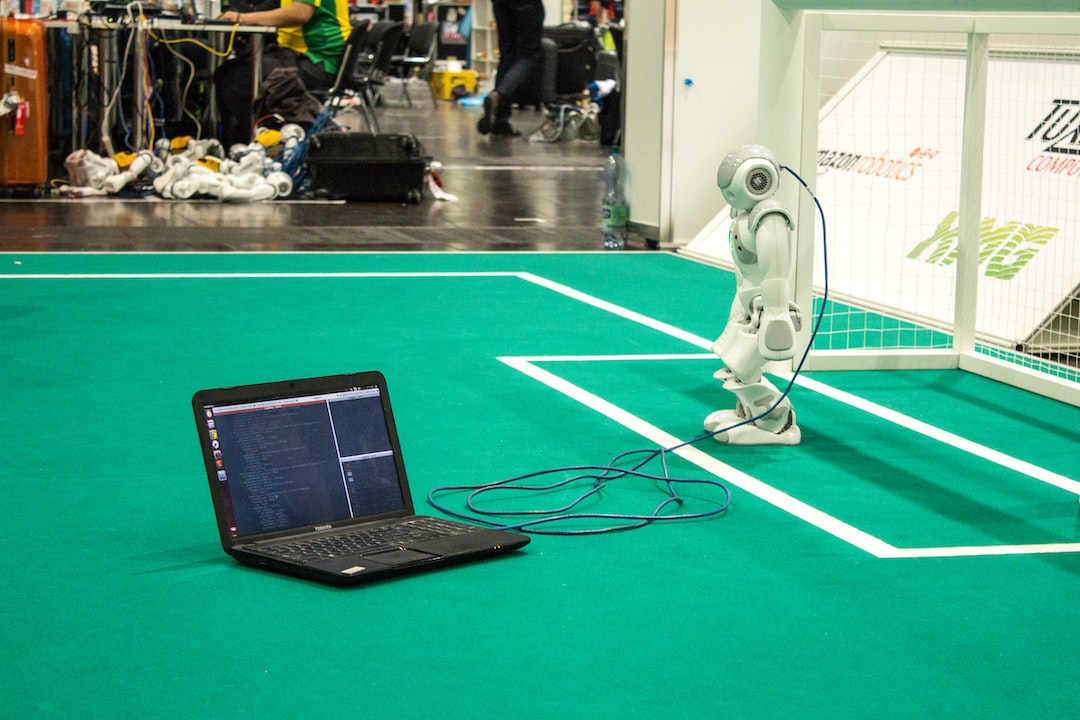Welcome to our blog post on coding errors and effective debugging strategies! Coding errors are an inevitable part of the software development process, and understanding how to effectively debug and diagnose these errors is crucial for any programmer. In this blog post, we will explore the common types of coding errors, strategies for effective debugging, utilizing debugging tools, tips for efficient error diagnosis, implementing solutions, and testing. By the end of this post, you will have a comprehensive understanding of how to tackle coding errors and become a more efficient and effective programmer.
Whether you are a beginner just starting to code or an experienced developer, encountering errors in your code is a normal occurrence. These errors can range from syntax errors, logical errors, to runtime errors, and they often lead to unexpected behavior or application crashes. However, with the right mindset and approach, you can overcome these challenges and learn from them to improve your programming skills.
In the following sections, we will dive deeper into the most common types of coding errors you may come across and provide strategies to effectively debug them. We will also discuss various debugging tools that can assist you in the process, along with tips for efficient error diagnosis. Additionally, we will explore how to implement solutions to fix these errors and the importance of thorough testing to ensure the stability and functionality of your code.
So, whether you are struggling with debugging your code or simply looking to enhance your existing skills, this blog post will provide you with valuable insights and practical advice to help you become a more proficient coder. Let’s get started and unravel the mysteries of coding errors and effective debugging!
Common Types of Coding Errors
When it comes to writing code, it’s inevitable that errors will occur. Whether you’re a beginner or an experienced programmer, encountering coding errors is a normal part of the development process. Understanding the common types of coding errors can help you identify and resolve them more effectively. Let’s dive into some of the most frequent coding errors that developers encounter:
Syntax Errors
Syntax errors are perhaps the most common type of coding error. These errors occur when the code violates the syntax rules of the programming language. This could be as simple as missing a semicolon at the end of a line or using incorrect function syntax. Syntax errors are often caught by the code editor or IDE, which highlights the problematic sections and provides suggestions to rectify them. Paying attention to syntax errors and addressing them promptly can save you a lot of time and frustration in the long run.
Logic Errors
Logic errors, also known as bugs, occur when the code does not produce the expected output or behavior. These errors can be trickier to identify as they don’t necessarily result in an error message or crash. Instead, logic errors lead to incorrect or unexpected results. They often occur due to incorrect algorithms, incorrect assumptions, or flawed logic in the code. To identify and fix logic errors, it’s essential to carefully analyze the code and its expected behavior. Using debugging techniques and tools, which we’ll explore later, can greatly assist in isolating and resolving logic errors.
Runtime Errors
Runtime errors, also referred to as exceptions, occur during the execution of the code. These errors cause the program to terminate abruptly, resulting in an application crash. Runtime errors often arise from issues such as division by zero, accessing invalid memory locations, or trying to perform unsupported operations. To prevent runtime errors, it’s crucial to handle exceptions by implementing error-handling mechanisms, such as try-catch blocks or error handling functions, to gracefully handle unexpected situations.
Concurrency Errors
Concurrency errors occur when multiple threads or processes access shared resources simultaneously, leading to unexpected behaviors or race conditions. These errors can be particularly challenging to detect and reproduce as they are dependent on the timing and interleaving of operations. To avoid concurrency errors, it’s crucial to implement proper synchronization mechanisms, such as locks or semaphores, to ensure that shared resources are accessed safely.
By being aware of these common types of coding errors, you can approach your debugging process with a focused mindset. Remember that encountering errors is a natural part of the coding journey, and with the right strategies and tools, you can effectively address and overcome them. In the next section, we’ll explore some proven strategies for effective debugging that will help you tackle coding errors head-on.
They often occur due to incorrect algorithms, incorrect assumptions, or flawed logic in the code.
Strategies for Effective Debugging
Effective debugging is an essential skill for any coder. It allows you to identify and resolve errors in your code efficiently, saving you time and frustration. In this section, we will discuss some strategies that can help you become a more effective debugger.
1. Stay Organized: Before you start debugging, it’s crucial to have a clear understanding of the problem you are trying to solve. Review the code and identify the areas where the error might be occurring. Take notes, create a checklist, or use a debugger tool to keep track of your progress. This way, you can stay focused and avoid getting overwhelmed by the complexity of the code.
2. Understand the Logic: To effectively debug your code, you need to understand the logic behind it. Thoroughly analyze the algorithms, conditions, and loops in your code to ensure they are correctly implemented. A deep understanding of your code will help you identify potential errors and narrow down the search for bugs.
3. Break It Down: If you encounter a complex issue, it’s often helpful to break down the problem into smaller parts. Isolate specific sections of your code and test them individually. This approach allows you to identify the exact point where the error occurs, making it easier to diagnose and fix the problem.
4. Use Print Statements: One of the simplest yet effective debugging techniques is to use print statements to display variable values or specific messages at different points in your code. By strategically placing print statements, you can track the flow of your program and identify any unexpected behavior. This method is particularly useful for analyzing loops and conditionals.
5. Step Through the Code: Most integrated development environments (IDEs) provide a debugging feature that allows you to step through your code line by line. This feature enables you to observe the values of variables and the execution flow in real-time, making it easier to pinpoint errors. Take advantage of this functionality to understand how your code behaves and identify any deviations from your expectations.
6. Experiment with Test Cases: Generating various test cases can help you understand how your code behaves under different scenarios. By deliberately introducing specific inputs, you can observe the output and compare it with your expectations. This approach can reveal hidden bugs and edge cases that might not be immediately apparent.
Remember, debugging is a process that requires patience and persistence. It is normal to encounter challenges along the way, but don’t lose hope! Embrace the opportunity to learn from your mistakes and improve your coding skills.
In the next section, we will explore the different debugging tools available to assist you in your debugging journey. These tools can significantly enhance your debugging experience and help you identify and resolve errors more efficiently. So, let’s dive in and explore the world of debugging tools!
Take advantage of this functionality to understand how your code behaves and identify any deviations from your expectations.
Utilizing Debugging Tools
When it comes to debugging, it’s crucial to have the right tools at your disposal. These tools can save you time and greatly simplify the process of identifying and fixing errors in your code. In this section, we will explore some commonly used debugging tools that can help streamline your debugging workflow.
One of the most widely used tools for debugging is the debugger, which allows you to step through your code line by line and examine the values of variables at each step. This can be incredibly helpful in understanding how your code is executing and pinpointing the exact location of errors. Most programming languages come with built-in debuggers, and there are also third-party debuggers available for certain languages.
Another essential debugging tool is the logging system. By strategically placing log statements throughout your code, you can track the flow of execution and capture important information about the state of your program. Logging is especially useful for tracking down elusive bugs that only occur in certain situations or under specific conditions. Additionally, logging can provide valuable insights into the control flow and data flow of your code, helping you understand the behavior of your program.
Profiling tools are also invaluable for debugging performance-related issues. These tools allow you to analyze the execution time and resource usage of your code, helping you identify bottlenecks and areas for optimization. By profiling your code, you can gain a deeper understanding of its performance characteristics and make informed decisions on how to improve its efficiency.
Version control systems, such as Git, can serve as powerful debugging tools as well. By using version control, you can easily revert your code to a previous working state if a bug is introduced during development. Version control also enables you to track changes to your codebase, making it easier to identify when and where a bug was introduced. Additionally, version control systems allow for collaboration and code review, which can help catch errors before they make their way into production.
Integrated Development Environments (IDEs) often come equipped with a range of debugging tools to aid developers in the debugging process. These tools may include features like breakpoints, which allow you to pause the execution of your code at a specific line, and watch windows, where you can inspect the values of variables during runtime. IDEs can provide a seamless debugging experience by integrating these tools directly into the development environment.
Lastly, there are various online resources, forums, and communities dedicated to debugging and troubleshooting. These platforms can be a valuable source of information and support when you encounter difficult-to-solve bugs. Often, a fresh pair of eyes or a different perspective can help you uncover the root cause of an issue.
Remember, debugging is not a linear process, and different tools may be more effective depending on the specific nature of the error. It’s important to adapt your debugging approach and utilize the appropriate tools for the task at hand. By leveraging these debugging tools, you can efficiently identify and resolve coding errors, saving both time and frustration.
Version control also enables you to track changes to your codebase, making it easier to identify when and where a bug was introduced.
Tips for Efficient Error Diagnosis
When it comes to debugging, efficient error diagnosis is crucial to identify and resolve coding errors effectively. To help you streamline your error diagnosis process, here are some valuable tips:
- Analyze error messages: Whenever an error occurs, pay close attention to the error message. Error messages often provide important clues about the root cause of the problem. Look for specific error codes, line numbers, and any accompanying stack traces. Take the time to understand the error message thoroughly before proceeding with the diagnosis.
- Divide and conquer: If you encounter a complex bug or error, it can be helpful to divide the problem into smaller, manageable parts. Isolate different sections of your code and test them individually to narrow down the source of the error. This approach allows you to pinpoint the problematic code more efficiently.
- Use print statements: Sometimes, the best way to understand what’s happening within your code is to insert strategically placed print statements. These statements can help you track the flow of execution and identify the values of variables at different stages. By printing relevant information to the console, you can gain valuable insights into the behavior of your program and spot any unexpected or incorrect values.
- Make use of breakpoints: Most modern integrated development environments (IDEs) provide debugging features that allow you to set breakpoints in your code. By setting breakpoints at certain lines, you can pause the execution of your program and inspect the values of variables at that particular moment. This method is particularly useful when you want to examine the state of your program at specific points and track down the error step-by-step.
- Utilize logging: Logging is an essential technique for debugging larger projects or applications. By strategically adding log statements throughout your codebase, you can create a detailed log of events and variables that can help you trace the flow of execution. Logging can provide valuable insights into the sequence of events leading up to an error, making it easier to identify and fix the underlying issue.
- Refer to documentation and resources: Don’t hesitate to consult documentation, forums, or online resources when you’re stuck with an error. Many programming languages and frameworks have extensive documentation that can provide insights into common errors and their solutions. Additionally, online communities and forums often offer valuable guidance from experienced developers who may have encountered similar issues.
- Take breaks and stay positive: Debugging can be a challenging and sometimes frustrating process. It’s important to take breaks when you find yourself getting stuck or overwhelmed. Stepping away from the problem for a while can give you a fresh perspective and help you approach the error diagnosis with renewed energy. Remember to stay positive and remind yourself that debugging is an integral part of the coding journey, allowing you to grow and improve as a developer.
Remember, efficient error diagnosis is both an art and a science. It requires patience, attention to detail, and adaptability. By following these tips and employing various debugging strategies, you’ll become more proficient at identifying and resolving coding errors, ultimately enhancing your coding skills and efficiency.
By following these tips and employing various debugging strategies, you’ll become more proficient at identifying and resolving coding errors, ultimately enhancing your coding skills and efficiency.
Implementing Solutions and Testing
Now that you have diagnosed the coding error and understood its root cause, it’s time to implement a solution and thoroughly test it to ensure its effectiveness. This crucial step involves applying your newly gained insights to fix the problem and prevent it from reoccurring in the future.
When implementing a solution, it’s important to consider the overall design and structure of your code. Analyze how the error fits within the context of your program and determine the most appropriate course of action. This might involve modifying code logic, fixing syntax errors, or refactoring sections of your codebase.
Adopting a systematic approach during the implementation phase is essential. Break down the solution into smaller, manageable tasks, and tackle them one by one. This not only makes the debugging process more manageable but also helps prevent introducing new errors into your code.
During the implementation process, it can be beneficial to have a peer or colleague review your code changes. Fresh eyes may catch potential bugs or suggest alternative approaches that could improve the efficiency or readability of your code. Seek their feedback and use it to further refine your solution.
Once you have implemented the solution, thorough testing is crucial to ensure its effectiveness. Start by running a series of test cases that target the specific scenario where the error occurred. Verify that the error no longer appears and that the expected output is correct.
However, don’t stop there. It’s essential to conduct comprehensive testing beyond the specific scenario where the error was initially encountered. This helps identify any potential side effects or unintended consequences that the solution might have on other parts of your codebase.
Automated testing tools and frameworks can significantly aid in this process. Consider using unit tests, integration tests, or functional tests to verify the correctness of your code across different scenarios. These tools can help automate the testing process and ensure that your solution remains robust even as your codebase evolves.
Remember, debugging is not complete until your solution has been thoroughly tested and validated. It’s always better to invest additional time upfront to ensure the effectiveness of your fix rather than rushing through the process and risking reoccurrence of the error.
By implementing solutions and thoroughly testing them, you not only resolve the immediate coding error but also fortify your codebase against similar issues in the future. Embrace the debugging process as an opportunity to learn and grow as a developer, and don’t be discouraged by the challenges it presents. With practice and perseverance, you’ll become more adept at finding and fixing coding errors, ultimately becoming a better programmer.
Once you have implemented the solution, thorough testing is crucial to ensure its effectiveness.
Conclusion
In conclusion, effective debugging is an essential skill for any programmer. By understanding common types of coding errors and implementing strategies for efficient error diagnosis, developers can save significant time and effort in the development process. Utilizing debugging tools and following best practices for error diagnosis can further enhance the debugging process and lead to more accurate and timely solutions.
Throughout this blog post, we have discussed various types of coding errors, ranging from syntax errors to logical errors, and explored different strategies for effective debugging. We have also highlighted the importance of using debugging tools such as breakpoints, watch expressions, and logging to identify and resolve issues in our code.
Additionally, we have provided tips for efficient error diagnosis, including isolating the problem, reproducing the issue, and gathering relevant information to aid in the debugging process. These tips can help developers streamline their approach to debugging and achieve faster resolutions.
Moreover, we have emphasized the significance of implementing solutions and thoroughly testing them to ensure the eradication of bugs. By conducting thorough testing, including unit tests, integration tests, and user acceptance tests, developers can verify the effectiveness of their solutions and minimize the chances of introducing new errors.
As programmers, we must remember that debugging is an ongoing process. Even the most experienced developers encounter bugs, and it is through a combination of analytical thinking, attention to detail, and adaptability that these issues can be resolved.
So, the next time you find yourself staring at a perplexing bug, take a step back, breathe, and approach the problem systematically. By following the strategies and using the tools discussed in this blog post, you will be well-equipped to tackle any coding error that comes your way.
Remember, debugging is not a sign of failure but rather an opportunity for growth and improvement. Embrace the challenge, learn from your mistakes, and celebrate each bug you squash. Happy debugging!