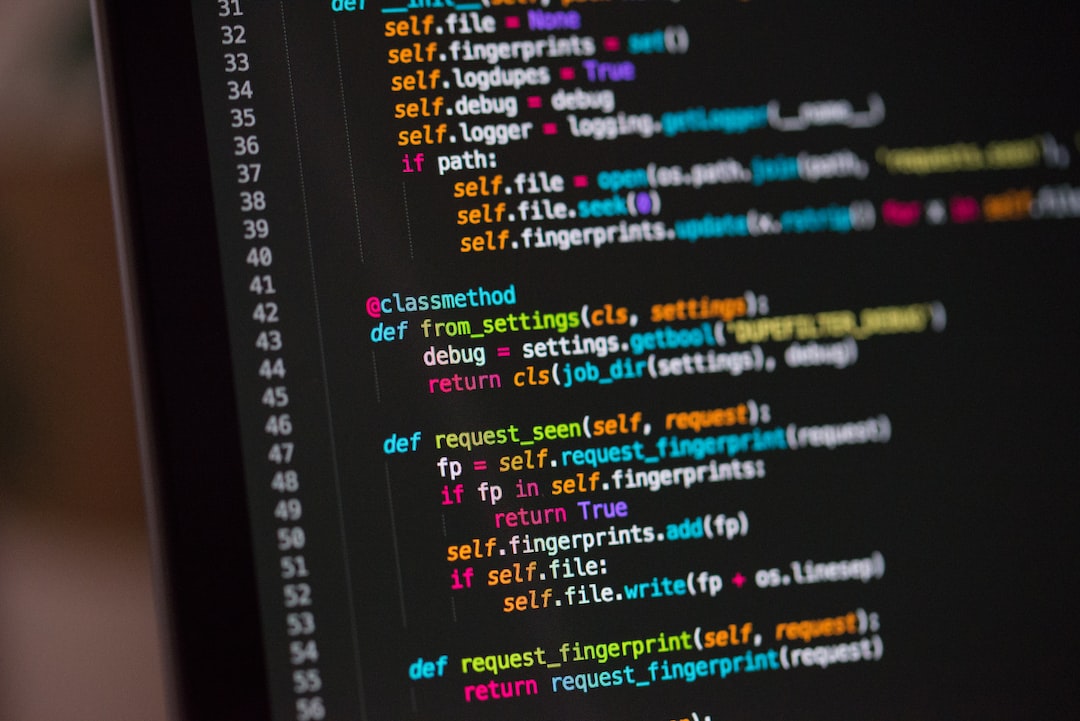Introduction
Welcome to our blog post on the art of debugging! Debugging is an essential skill for developers and programmers alike. It involves the process of identifying and fixing errors, or bugs, in code to ensure that software functions correctly. Not only does effective debugging improve the performance and reliability of our programs, but it also enhances our problem-solving abilities and helps us become better programmers overall.
In this blog post, we will explore the importance of debugging, common code errors you may encounter, strategies for effective debugging, and the various tools and techniques you can utilize. We will also delve into the benefits of collaborative debugging and working with others to troubleshoot issues. By the end of this post, you’ll have a comprehensive understanding of the debugging process and be equipped with actionable tips to improve your debugging skills.
So let’s dive in and uncover the mysteries behind debugging!
Understanding the Importance of Debugging
Debugging is crucial in the software development lifecycle as it ensures that our code functions as intended. Whether you are a beginner or an experienced programmer, encountering bugs is inevitable. Understanding the importance of debugging allows us to approach it with the right mindset and tackle issues efficiently.
Debugging is not just about fixing broken code; it is about understanding the underlying problem and devising effective solutions. By debugging our code, we gain insights into the logic and flow of our programs. It helps us identify mistakes, inefficiencies, and potential improvements in our codebase.
Furthermore, effective debugging allows us to gain confidence in our code. When we thoroughly test and debug our programs, we can be more certain that they will perform as expected in real-world scenarios. This is particularly important when developing complex software or working on critical projects where reliability is paramount.
Debugging also fosters adaptability in developers. As we encounter errors and overcome them, we become better equipped to handle similar issues in the future. Debugging teaches us to think critically, analyze problems, and implement effective solutions. The skills gained through debugging can be applied to various scenarios, making us more versatile programmers.
So, it’s clear that debugging is not just a necessary evil but a valuable skill that helps us improve our code, gain confidence, and become more adaptable programmers. Now that we understand its importance, let’s move on to identifying common code errors that we may come across.
Understanding the Importance of Debugging
Debugging is an essential skill for any programmer or developer. It involves identifying and fixing errors or bugs in software code to ensure that it functions as intended. While it may seem like a time-consuming and frustrating task, debugging plays a crucial role in the development process and can save you hours of troubleshooting in the long run.
One of the main reasons why debugging is so important is that it helps in improving the quality and reliability of your code. Even the most skilled programmers make mistakes, and debugging allows you to catch and rectify those mistakes before they impact the end-users. By thoroughly testing and debugging your code, you can ensure that your software functions smoothly, minimizing the chances of crashes, glitches, or unexpected behaviors.
Another reason why debugging is vital is that it helps in enhancing your problem-solving skills. Debugging requires you to think critically, analyze the code, and find the root cause of the issue. It allows you to understand the flow of your program and identify any logical errors or flaws in your code’s execution. Through this process, you become a better programmer, capable of writing cleaner, more efficient, and error-free code in the future.
Moreover, debugging enables you to gain a deeper understanding of your programming language and the tools you are using. By troubleshooting and fixing errors, you become more familiar with the syntax, functions, and libraries of the language. This knowledge can then be applied to future projects, making you a more versatile and adaptable programmer.
Additionally, debugging helps you in saving time and effort. Imagine spending hours or even days trying to figure out why your code is not working as expected, only to realize later that it was a simple typo or misplaced punctuation causing the issue. By using effective debugging techniques, you can quickly pinpoint the source of the error and rectify it, saving you valuable development time and allowing you to move forward with your project.
Lastly, debugging is not only an individual activity but also a collaborative one. In a professional setting, developers often work in teams or collaborate with others on projects. Debugging allows team members to identify and fix errors collectively, making the development process more efficient and effective. By sharing knowledge and troubleshooting together, developers can learn from each other, improve their skills, and foster a supportive and collaborative work environment.
Understanding the importance of debugging is crucial for any programmer or developer. It enhances the quality and reliability of your code, improves problem-solving skills, deepens your understanding of programming languages, saves time and effort, and promotes collaboration in the development process. Embrace debugging as an integral part of your programming journey, and you will undoubtedly become a more proficient and successful developer.
In a professional setting, developers often work in teams or collaborate with others on projects.
Identifying Common Code Errors
When it comes to coding, errors are an inevitable part of the process. Even the most experienced developers encounter bugs in their code. Identifying and fixing these errors is crucial for creating functional and efficient software. In this section, we will explore some of the most common code errors and discuss strategies to effectively identify and resolve them.
1. Syntax Errors
Syntax errors are one of the most basic and common types of code errors. These errors occur when the code violates the rules of the programming language’s syntax. For example, forgetting to close a bracket or using a semicolon in the wrong place can result in syntax errors. The good news is that these errors are relatively easy to identify, as most modern code editors and integrated development environments (IDEs) highlight syntax errors in real-time.
2. Logic Errors
Logic errors, also known as semantic errors, are more complex and harder to catch than syntax errors. These errors occur when the code does not produce the expected output or behaves incorrectly due to flawed logic. Identifying logic errors often requires a careful examination of the code’s flow and logic. One effective strategy is to use debugging tools that allow you to step through the code line by line, inspecting variables and their values to identify discrepancies.
3. Runtime Errors
Runtime errors, sometimes referred to as exceptions, occur during the execution of a program. These errors can be caused by various factors, such as invalid inputs, memory issues, or unexpected external conditions. Common examples of runtime errors include divide-by-zero errors, null pointer exceptions, and array out-of-bounds errors. To identify runtime errors, it is necessary to analyze error messages or stack traces provided by the programming language or runtime environment.
4. Data Type Errors
Data type errors occur when there is a mismatch between the expected data type and the actual data being used. For instance, trying to perform arithmetic operations on incompatible data types or assigning a value of the wrong type to a variable can lead to data type errors. These errors can often be identified by carefully reviewing the code and ensuring that variables are properly declared and used according to their intended data types.
5. Input and Output Errors
Input and output (I/O) errors can occur when reading or writing data from external sources, such as files or databases. These errors can be caused by various factors, including incorrect file paths, insufficient permissions, or data corruption. To identify I/O errors, it is essential to check error codes or error messages returned by the I/O operations and handle them appropriately in the code.
By familiarizing yourself with these common code errors, you will be better equipped to spot them in your own code. Remember, debugging is an essential skill for any developer, and it takes practice and patience to become proficient. In the next section, we will discuss strategies for effective debugging to help you overcome these errors and streamline your coding process.
Even the most experienced developers encounter bugs in their code.
Strategies for Effective Debugging
Debugging is a crucial aspect of software development, as it helps identify and fix errors in code. While it may seem like a daunting task, having the right strategies in place can make the debugging process more efficient and effective. In this section, we will explore some proven strategies that can help you become a better debugger.
1. Understand the problem: Before diving into debugging, take the time to thoroughly understand the problem you are trying to solve. Analyze the symptoms, error messages, and any relevant logs or data. By gaining a clear understanding of the issue, you can narrow down the potential causes and devise an effective debugging plan.
2. Divide and conquer: Debugging a large codebase can be overwhelming. To tackle this, break down the problem into smaller, manageable pieces. Start by isolating the problematic section of code, and then gradually narrow down the root cause. This approach allows you to focus your debugging efforts and prevents you from getting lost in the complexity of the entire codebase.
3. Use print statements: Simple yet effective, adding print statements at strategic points in your code can help you understand its behavior and track down errors. Print statements allow you to see the values of variables, track the flow of execution, and identify any unexpected behavior. By strategically placing print statements, you can narrow down the location of the bug and gain valuable insights into the execution flow.
4. Debugging tools: Take advantage of the plethora of debugging tools available to you. Integrated development environments (IDEs) often come equipped with powerful debugging features, such as breakpoints, step-by-step execution, and variable inspection. These tools allow you to pause the execution of your code, inspect the state of variables, and track the flow of execution. Learning to effectively use these tools can significantly enhance your debugging capabilities.
5. Read the documentation: When faced with an error or unexpected behavior, consult the documentation of the programming language or framework you are working with. Often, the documentation contains valuable information about common pitfalls, known issues, and debugging techniques specific to that language or framework. By familiarizing yourself with the documentation, you can leverage the collective knowledge of the community and resolve issues more efficiently.
6. Test your assumptions: Debugging requires a systematic approach and a healthy dose of skepticism. Avoid making assumptions about the behavior of your code or the cause of the problem. Instead, test your assumptions by seeking concrete evidence. Write test cases that reproduce the issue and verify the expected behavior. By validating your assumptions, you can eliminate false leads and focus on the actual problem.
7. Stay persistent and patient: Debugging can often be a frustrating and time-consuming process. It is important to remain persistent and patient throughout. Remember that debugging is a skill that improves with experience, and even the most experienced developers encounter challenging bugs. Approach each bug as an opportunity to learn and grow. Stay positive and adapt your debugging strategies as needed, and eventually, you will succeed in resolving the issue.
Incorporating these strategies into your debugging workflow can greatly enhance your efficiency and effectiveness as a developer. The ability to identify and fix bugs swiftly not only improves the quality of your code but also saves valuable time and resources. So, embrace the debugging process, explore different strategies, and make it an integral part of your development journey. Happy debugging!
Write test cases that reproduce the issue and verify the expected behavior.
Utilizing Debugging Tools and Techniques
Debugging is an essential part of the software development process. It allows developers to identify and fix errors in their code, ensuring that the final product meets the desired functionality and quality standards. To effectively debug your code, it’s important to utilize the right tools and techniques that can help streamline the process and save valuable time.
One of the most commonly used debugging tools is the debugger, which allows developers to step through their code line by line, inspect variables, and track the flow of execution. Debuggers provide a visual representation of the code’s behavior, making it easier to identify the root cause of an error. They also offer features like breakpoints, which allow developers to pause the execution at specific points and examine the state of the program.
Another useful debugging technique is the use of logging. Logging involves adding detailed messages to your code that provide valuable insights into its execution. By strategically placing log statements at different points in your code, you can track the values of variables, trace the flow of execution, and identify any anomalies or unexpected behavior. Logging not only helps in locating bugs but also aids in understanding the overall behavior of the code.
When it comes to web development, browser developer tools are indispensable debugging assets. These tools are built into modern web browsers and provide a wide range of capabilities for inspecting and debugging web applications. They allow developers to analyze network requests, monitor console messages, inspect HTML, CSS, and JavaScript, and even simulate various device conditions. Browser developer tools make it easier to pinpoint issues specific to the client-side code and optimize the performance of web applications.
Additionally, there are various third-party debugging tools and libraries available that can enhance the debugging experience. These tools provide additional functionality, such as real-time debugging, performance profiling, memory analysis, and more. Depending on your specific needs and preferences, you can explore and choose from a wide range of options available in the market.
When utilizing debugging tools and techniques, it’s important to remain adaptable and open-minded. Different bugs may require different approaches, and what worked for one issue may not work for another. Therefore, it’s essential to experiment with different debugging strategies and be willing to try new tools and techniques. This adaptability will not only improve your debugging skills but also make you a more efficient and effective developer.
Remember, debugging is not just about finding errors; it’s also about understanding the underlying cause and preventing similar issues in the future. As you gain more experience with debugging, you’ll develop a better understanding of common pitfalls and patterns to watch out for in your code. This knowledge will enable you to write more robust and reliable software, ultimately saving you time and effort in the long run.
So, next time you encounter a bug while developing your code, don’t get discouraged. Instead, embrace the challenge as an opportunity to sharpen your debugging skills and improve the quality of your code. Utilize the debugging tools and techniques available to you, stay adaptable, and never stop learning. With the right mindset and approach, you’ll become a master at debugging and create exceptional software.
This adaptability will not only improve your debugging skills but also make you a more efficient and effective developer.
Collaborative Debugging: Working with Others
In the previous sections, we explored the significance of debugging, identified common code errors, and discussed strategies for effective debugging. Now, let’s delve into the realm of collaborative debugging and discover how working with others can enhance the debugging process.
Debugging can sometimes be a daunting task, especially when you’re working on complex projects or encountering unfamiliar issues. However, collaborating with fellow developers can bring a fresh perspective and new insights to the table. It allows you to tap into the collective knowledge and experience of your team, making the debugging process more efficient and effective.
One of the key benefits of collaborative debugging is the ability to brainstorm ideas and solutions. When you’re stuck on a particular bug or error, discussing it with others can lead to breakthroughs and novel approaches. Different individuals may have different perspectives and approaches to problem-solving, and by collaborating, you can gain valuable insights that you may not have considered on your own.
Moreover, working with others fosters a sense of camaraderie and support in the development community. Debugging can sometimes be a frustrating and isolating experience, but when you have a team to rely on, you’re not alone in your challenges. By openly sharing your debugging experiences and knowledge, you contribute to the growth and learning of your peers, as well as benefit from their expertise.
Collaborative debugging also enables a division of labor, allowing team members to focus on specific aspects of the codebase. This can lead to a more efficient debugging process, as different individuals can tackle different parts of the code simultaneously. By dividing the workload, you can save time and ensure that all areas of the code are thoroughly inspected.
Communication plays a crucial role in collaborative debugging. It’s essential to establish effective communication channels within your team, whether it’s through regular meetings, instant messaging platforms, or dedicated debugging forums. By actively sharing updates, discussing progress, and seeking assistance when needed, you create an environment that encourages collaboration and fosters continuous improvement.
When working collaboratively, it’s important to be open to feedback and suggestions. Be receptive to alternative ideas and approaches, as they may provide valuable insights into the problem at hand. Embrace the opportunity to learn from your peers and be adaptable in your own debugging process.
Lastly, don’t forget to celebrate your successes together. Debugging can be a challenging and sometimes frustrating process, but when you overcome obstacles as a team, it’s important to acknowledge and appreciate your collective efforts. Celebrating achievements not only boosts morale but also reinforces the collaborative spirit within your team.
Collaborative debugging offers numerous advantages in the quest to resolve coding errors. By working with others, you gain access to a wealth of knowledge and experience, can brainstorm creative solutions, divide the workload, and foster a supportive environment. Embrace collaboration as a powerful tool in your debugging arsenal, and watch as your team tackles challenges more effectively and efficiently.
Debugging can sometimes be a frustrating and isolating experience, but when you have a team to rely on, you’re not alone in your challenges.
Conclusion
In conclusion, debugging is an essential skill for any developer, as it allows us to identify and fix errors in our code, leading to more efficient and reliable software. Understanding the importance of debugging is crucial for maintaining the integrity of our projects and delivering quality products to our clients or end-users.
Throughout this blog post, we have explored the significance of debugging and its impact on the development process. We have discussed the common code errors that developers often encounter and provided strategies to effectively debug and troubleshoot these issues. Additionally, we have delved into the world of debugging tools and techniques, exploring how they can aid us in identifying and resolving bugs more efficiently.
Collaborative debugging has also been emphasized, as it promotes effective problem-solving and fosters a sense of teamwork among developers. By working together, sharing insights, and leveraging each other’s strengths, we can overcome complex coding challenges and deliver exceptional results.
Debugging, however, is an adaptable process that requires constant learning and growth. As technology evolves and new programming languages emerge, we must stay up-to-date with the latest debugging tools and techniques. Embracing an open and inquisitive mindset allows us to continually improve our debugging skills, leading to more robust and resilient code.
Remember, debugging is not just about fixing errors; it is about continuous improvement. Every bug we encounter presents an opportunity to learn and refine our coding practices. Embrace each debugging session with curiosity and determination, and don’t be discouraged by setbacks. Debugging is a valuable skill that, once mastered, can set you apart as a proficient and reliable developer.
So, whether you are a seasoned developer or just starting your programming journey, embrace the importance of debugging. Take the time to understand the common code errors, leverage effective strategies, and explore the vast array of debugging tools available. Collaborate with your peers, learn from their experiences, and grow together.
As you embark on your debugging journey, remember to stay patient, persistent, and positive. Debugging may sometimes test your patience, but with each bug you resolve, you become a more skilled developer. So, keep calm and debug on!
Happy coding!