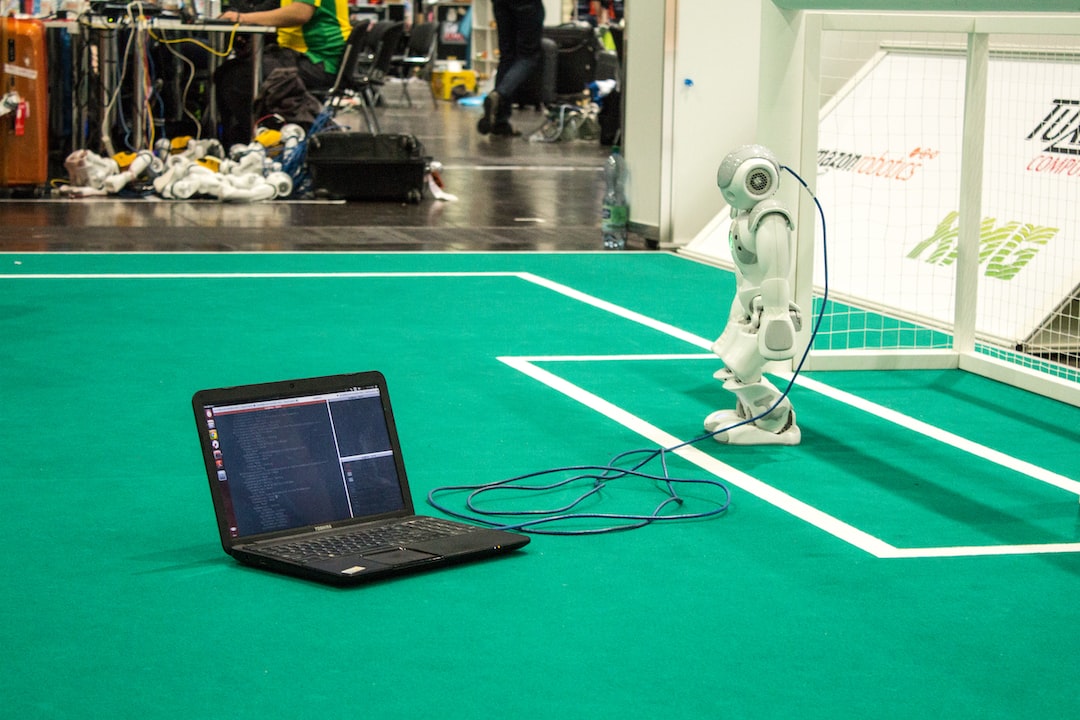Welcome to our blog post on the art of debugging! Debugging is an essential skill for any programmer, as it allows you to identify and fix errors in your code. Whether you are a beginner or an experienced developer, understanding the importance of debugging and familiarizing yourself with the common coding errors will greatly enhance your problem-solving abilities.
Debugging refers to the process of identifying and resolving issues or bugs within a computer program. These bugs can range from minor syntax errors to complex logic problems that prevent the program from functioning as intended. Debugging not only helps you create robust and error-free code but also improves your overall programming skills and efficiency.
As a programmer, you will encounter bugs in your code at some point in your career. It is crucial to develop effective debugging strategies to efficiently locate and fix these bugs. This blog post will guide you through the step-by-step process of debugging, providing you with the necessary tools and techniques to become a proficient bug hunter.
Before we dive into the practical steps of debugging, let’s take a moment to explore the importance of this skill. Debugging allows you to ensure that your code functions correctly, minimizing the chances of encountering issues in production environments. It saves time and effort by resolving errors early in the development process, preventing them from snowballing into more significant problems down the line.
In addition to fixing errors, debugging also provides valuable insights into the inner workings of your code. By analyzing and debugging your programs, you gain a deeper understanding of how different components interact, allowing you to optimize and enhance your codebase.
Now that we understand the significance of debugging let’s move on to the next section, where we will explore common coding errors and how to familiarize yourself with them. Stay tuned!
Understanding the Importance of Debugging
Debugging is an essential skill for any programmer, regardless of their level of expertise. It involves the process of identifying and fixing errors, or bugs, in a program’s source code. Debugging allows you to ensure your code runs smoothly, efficiently, and as intended. It is a crucial aspect of software development that can save you valuable time and effort.
When it comes to coding, errors are inevitable. Even the most experienced programmers encounter bugs in their programs. Understanding the importance of debugging and incorporating it into your coding process can make a significant difference in the quality of your code and the efficiency of your development workflow.
One of the primary reasons debugging is important is that it helps you ensure the functionality and reliability of your code. By identifying and fixing errors, you can prevent potential issues from arising when the program is running in a live environment. Debugging allows you to catch problems before they impact the end-users or cause major setbacks in your project.
Furthermore, debugging promotes a thorough understanding of your code. When you encounter an error, you need to analyze the code to identify the cause. This process often involves examining different parts of the program, understanding the logic flow, and gaining insights into the programming language you are using. Through this analysis, you can deepen your knowledge and become a more proficient programmer.
Debugging is also an excellent opportunity to familiarize yourself with common coding errors. By encountering and resolving various types of bugs, you can become more adept at recognizing patterns and foreseeing potential issues in your future projects. It is a learning process that allows you to refine your programming skills and develop a keen eye for detail.
Additionally, debugging enhances your problem-solving abilities. It requires you to think critically, analyze the code, and come up with creative solutions to the issues you encounter. Debugging challenges your logical thinking and encourages you to adopt an adaptable mindset. Each bug presents a unique puzzle to solve, and successfully fixing it can be incredibly rewarding.
While debugging can be a daunting task, it is essential to approach it with a positive and encouraging attitude. Remember that every programmer faces errors, and debugging is a natural part of the coding process. Embrace the opportunity to learn and grow as a developer.
In the next section, we will delve into familiarizing yourself with common coding errors. By understanding these errors, you will be better equipped to identify and resolve them during the debugging process.
It is a learning process that allows you to refine your programming skills and develop a keen eye for detail.
Familiarizing Yourself with Common Coding Errors
As a programmer, it is crucial to be familiar with the common coding errors that can occur during development. These errors can often be frustrating and time-consuming to resolve, but with the right knowledge and approach, you can overcome them efficiently.
One of the most common coding errors is the syntax error. This occurs when the code violates the rules of the programming language in use. It could be something as simple as missing a semicolon or using an incorrect variable name. These errors are relatively easy to identify and fix, as most modern integrated development environments (IDEs) provide real-time error highlighting.
Another common coding error is the logical error. Unlike syntax errors, logical errors do not cause the code to fail to compile. Instead, they cause the code to produce incorrect results or exhibit unexpected behavior. These errors are often more challenging to detect, as they require careful analysis of the code’s logic and reasoning.
Boundary errors are also worth mentioning. These errors occur when the code does not handle boundary cases properly. For example, if a loop is intended to iterate from 1 to 10, but it accidentally iterates from 1 to 11, a boundary error is present. These errors can lead to unexpected behavior and, in some cases, even crashes.
Null pointer errors are another common type of coding error. They occur when a program attempts to use a null reference, meaning a reference that does not point to any object. These errors can be particularly challenging to debug, as they often result from incorrect memory management or improper handling of resource allocation.
When it comes to debugging, it is essential to be adaptable and open-minded. Sometimes, the error may not lie within your code but within the tools and libraries you are using. In such cases, it is crucial to consult documentation or seek help from the community to understand the limitations and potential issues associated with those tools.
Encouragement is key in the debugging process. It is natural to feel frustrated or discouraged when faced with persistent errors, but remember that debugging is an essential skill for any programmer. Each error encountered presents an opportunity to learn and grow as a developer. Embrace the challenge, and view it as an opportunity to improve your problem-solving skills.
To familiarize yourself with common coding errors, it is recommended to review and analyze existing code. Reading through open-source projects or studying code examples can help you identify patterns of errors and better understand how to prevent them in your own code. Additionally, staying up to date with programming forums and blogs can provide valuable insights into common coding mistakes and their solutions.
Familiarizing yourself with common coding errors is a crucial step in becoming an effective and efficient programmer. By understanding the different types of errors and learning how to identify and resolve them, you can save significant time and effort in the long run. Remember to approach debugging with an analytical mindset, utilize available tools, seek help when needed, and embrace the challenges as opportunities for growth. Happy debugging!
In such cases, it is crucial to consult documentation or seek help from the community to understand the limitations and potential issues associated with those tools.
Step 1: Identify the Problem and Gather Information
Debugging is an essential skill for every programmer, as it helps in identifying and resolving errors in code. Before diving into the process of debugging, it is crucial to identify the problem and gather all the relevant information. This step forms the foundation for successful debugging, as it allows you to have a clear understanding of the issue at hand.
When encountering a bug or error, the first thing you should do is carefully analyze the symptoms and behavior of the program. Take note of any error messages, warnings, or unexpected outputs that you observe. This initial analysis will help you narrow down the scope of the problem and provide valuable insights into potential causes.
Now that you have a general idea of the problem, it’s time to gather more specific information. Start by examining the affected code and surrounding context. Look for any patterns, dependencies, or areas that might be prone to errors. Understanding how the code is structured and how different components interact with each other will aid in the debugging process.
Additionally, it is essential to communicate with the individuals who reported the issue or those who have encountered it. Gather information from them regarding the steps they took before encountering the problem, any specific inputs or actions that trigger the issue, and any details they can provide about the environment or system configurations.
While gathering information, it’s important to maintain an open mind and avoid making assumptions. Sometimes the root cause of a problem can be different from what initially appears obvious. By keeping an analytical and detail-oriented mindset, you increase your chances of accurately identifying the problem.
Adaptability is also key during this step. Be prepared to document and gather as much information as possible, even if it initially seems irrelevant. Over time, seemingly unrelated pieces of information can come together to form a complete picture of the problem, leading to faster and more effective debugging.
Remember, the purpose of this step is not to find an immediate solution but to gain a comprehensive understanding of the problem. By identifying the problem and gathering all relevant information, you set yourself up for success as you move forward with the debugging process.
Stay tuned for the next part of this blog post series, where we will discuss Step 2: Reproduce the Issue and Isolate the Error.
By keeping an analytical and detail-oriented mindset, you increase your chances of accurately identifying the problem.
Step 2: Reproduce the Issue and Isolate the Error
Now that you have identified the problem and gathered all the relevant information, it’s time to roll up your sleeves and get to the heart of the matter. Step 2 in the debugging process is all about reproducing the issue and isolating the error.
Reproducing the issue means recreating the exact circumstances that led to the problem. This may involve running the code with specific inputs, triggering certain events, or following a particular sequence of steps. By replicating the issue, you can gain a deeper understanding of its root cause and better evaluate potential solutions.
Isolating the error is crucial for effective debugging. It involves narrowing down the scope of the problem and identifying the specific lines of code or components that are causing the issue. This step requires patience, attention to detail, and sometimes a bit of detective work.
To reproduce the issue, start by setting up a controlled environment. This may include creating a test environment, using sample data, or emulating specific user interactions. By doing so, you can ensure that the problem occurs consistently and is not influenced by external factors.
Once you have successfully reproduced the issue, it’s time to isolate the error. Begin by analyzing the code surrounding the problem area. Look for any obvious mistakes such as syntax errors, missing brackets, or incorrect variable assignments. These can be quick wins that might solve the problem right away.
If the error persists, try narrowing down the issue by using logging statements or debug output. By strategically placing logging statements in your code, you can track the flow of execution and gain insights into the variables’ values at different points. This can help you identify where the code is deviating from your expectations.
Another useful technique is to use breakpoints in your debugging tools. Breakpoints allow you to pause the execution of your code at specific lines, enabling you to examine the state of variables and step through the code line by line. This can be incredibly helpful in pinpointing the exact location and cause of the error.
Remember, debugging is an iterative process, and it may require multiple rounds of reproducing and isolating to get to the root of the problem. Stay adaptable and be prepared to try different approaches and techniques.
While debugging can be a challenging and sometimes frustrating task, don’t lose heart! It’s an essential skill for any developer, and with practice, you will become more proficient at it. Each bug you encounter is an opportunity to learn and improve your coding abilities.
In the next step, we’ll dive deeper into analyzing the code and leveraging various debugging tools at your disposal. So, let’s continue our debugging journey and uncover the mysteries that lie within our code!
So, let’s continue our debugging journey and uncover the mysteries that lie within our code!
Step 3: Analyze the Code and Use Debugging Tools
Now that you have identified the problem and gathered all the necessary information, it’s time to roll up your sleeves and dive deep into analyzing the code. This step is crucial as it will help you understand the root cause of the issue and find an effective solution.
Analyzing the code requires a keen eye for detail and a systematic approach. Start by thoroughly examining the code surrounding the suspected error. Look for any logical flaws, syntax errors, or inconsistencies that could be causing the problem. It’s often helpful to read through the code line by line, ensuring that each statement or function is doing what it’s intended to do.
But don’t worry if this process seems overwhelming at first. Remember, debugging is an art that takes practice. The more you engage with it, the better you’ll become at identifying and fixing issues efficiently.
To make your debugging journey smoother, make use of the various debugging tools and techniques available. Most integrated development environments (IDEs) have built-in debugging features that allow you to set breakpoints, step through the code, and observe variables and their values during runtime. These tools provide invaluable insights into the program’s execution flow, allowing you to pinpoint the exact location of the bug.
Additionally, consider using logging statements strategically. By strategically placing print statements or log messages throughout your code, you can track the program’s flow and identify any unexpected behavior. These messages will provide you with valuable information about the state of your program at different stages, making it easier to catch potential bugs.
Another powerful debugging technique is the use of software debugging tools like linters, profilers, and code analyzers. These tools can automatically scan your code for common errors, performance bottlenecks, or style violations. By leveraging these tools, you can catch potential issues before they cause any trouble and ensure that your code adheres to best practices.
Remember, debugging is not a linear process. You might need to go back and forth between steps, revisiting your analysis, or retesting your solution. Don’t get disheartened if things don’t work out the first time. Debugging requires patience, adaptability, and an experimental mindset.
So, embrace the challenge, my fellow developer! Use your analytical skills, leverage the available debugging tools, and keep learning from each debugging experience. The road to a bug-free codebase might be bumpy, but with each issue you overcome, you will become a stronger and more confident programmer.
In the next and final step, we will discuss how to implement and test the solution. Stay tuned!
The more you engage with it, the better you’ll become at identifying and fixing issues efficiently.
Step 4: Implement and Test the Solution
Now that we have successfully identified and analyzed the problem, it’s time to take action and implement a solution. This step is where your coding skills truly shine as you get to apply your knowledge and creativity to fix the issue at hand.
Implementing the solution requires careful consideration of the insights gained during the previous steps. You might need to modify existing code, add new code, or even refactor parts of your program. Whatever the case may be, it’s crucial to approach this step with a systematic and disciplined mindset.
Begin by breaking down the problem into smaller, manageable tasks. This will make the implementation process more approachable and less overwhelming. By tackling one task at a time, you can ensure that each solution is sound and properly tested before moving on to the next.
Adaptability is key during the implementation phase. It’s common to encounter unexpected challenges or dependencies that weren’t apparent during the previous steps. Don’t fret! Embrace these hurdles as opportunities to learn and grow as a developer. Use your problem-solving skills to find workarounds or alternative approaches that address these unforeseen obstacles.
Once you have implemented the solution, it’s crucial to thoroughly test it. Testing is an essential part of the debugging process as it allows you to verify that the issue has been resolved and that your code functions as intended. Consider writing test cases that cover various scenarios and edge cases to ensure the stability and reliability of your solution.
Debugging is an iterative process, and it’s not uncommon to discover additional issues while testing your solution. If you encounter new problems, don’t get discouraged. Simply repeat the previous steps, starting with identifying the problem, and work through the process again until all issues are resolved.
Remember, debugging is not only about fixing bugs but also about improving your coding skills. Each debugging experience provides an opportunity to learn more about the programming languages, frameworks, and tools you are using. Embrace the challenge, and don’t be afraid to ask for help or seek guidance from more experienced developers. Collaboration and knowledge-sharing are key components of growth in the coding community.
In conclusion, implementing and testing the solution is the final step in the debugging process. It requires careful planning, adaptability, and thorough testing. By approaching this step with a detail-oriented and analytical mindset, you’ll be able to effectively troubleshoot and resolve coding errors. Embrace the challenges that debugging presents, and use each experience as an opportunity to enhance your coding skills. Happy debugging!