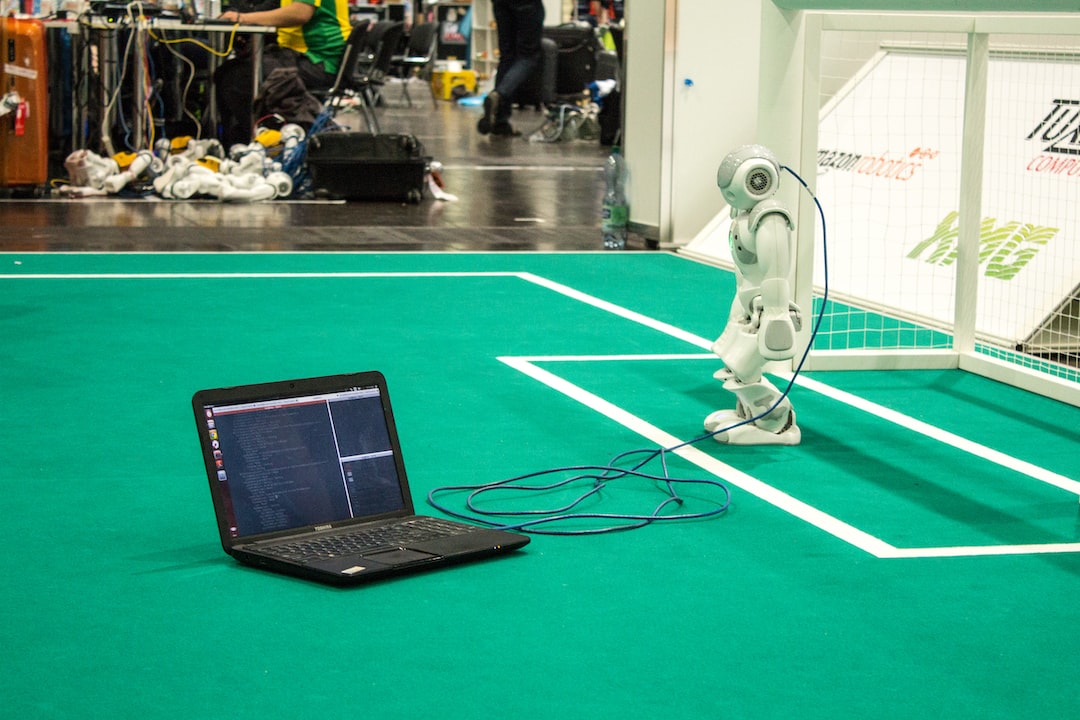Welcome to our blog post on the crucial skill of debugging in software development! Whether you’re a seasoned developer or just starting out, understanding the importance of debugging and honing your skills in this area is essential for creating high-quality software.
In this blog post, we will explore the significance of debugging in the software development process and dive into various aspects related to it. We’ll discuss the mindset of a debugger, effective strategies for identifying bugs, tools and techniques that can improve your debugging efficiency, the power of collaborative debugging, and wrap it up with a conclusion.
By the end of this post, you’ll have a deeper understanding of debugging and be equipped with valuable insights and techniques to tackle bugs like a pro. So, let’s jump right into it!
Importance of Debugging in Software Development
Debugging is an essential aspect of software development that cannot be overlooked. It plays a crucial role in ensuring the quality, reliability, and efficiency of software systems. In fact, it is often said that debugging is as important as writing the code itself. Why is that, you may ask? Let’s delve into the significance of debugging in software development.
First and foremost, debugging helps identify and eliminate bugs or errors in a program. These bugs can range from simple syntax errors to complex logical flaws that may cause the software to crash or produce incorrect outputs. By thoroughly debugging a program, developers can ensure that it functions as intended, performs optimally, and provides a seamless user experience.
Moreover, debugging aids in improving the overall software development process. It allows developers to gain a deeper understanding of the code they have written and the underlying systems. Through the process of debugging, developers sharpen their problem-solving skills, enhance their coding proficiency, and develop a keen eye for potential issues.
A debugger’s mindset is crucial when it comes to effective debugging. Debuggers need to possess a meticulous and detail-oriented approach, where they analyze each aspect of the code to identify the root cause of an issue. They must be patient, adaptable, and able to think critically to find the best solution. It is important to foster this mindset among developers to ensure efficient debugging and continuous improvement in software development.
Debugging also helps in preventing potential problems in the future. By addressing and resolving bugs early on, developers can avoid the accumulation of technical debt. This means that the software remains maintainable and adaptable, allowing for easier updates, enhancements, and scalability.
While debugging can sometimes be a challenging and time-consuming process, it is important to remain encouraged and persistent. The satisfaction of successfully debugging a program and witnessing it run smoothly is immensely rewarding. Debugging provides an opportunity for developers to enhance their skills, learn from their mistakes, and grow as professionals.
Debugging is an indispensable part of software development. It ensures the quality and reliability of software systems, improves the development process, prevents future problems, and fosters personal growth for developers. With effective strategies, collaborative teamwork, and the right tools and techniques, debugging can become a streamlined and efficient process. Embrace the art of debugging, and watch your software thrive!
First and foremost, debugging helps identify and eliminate bugs or errors in a program.
Understanding the Mindset of a Debugger
Debugging is an essential skill in software development, and to become an effective debugger, one must adopt a specific mindset. Debugging requires analytical thinking, attention to detail, adaptability, and a problem-solving attitude. In this section, we will delve into the mindset that a debugger should embrace to effectively identify and fix bugs.
Analytical thinking is at the core of a debugger’s mindset. When encountering a bug, it is crucial to approach it with a logical and systematic mindset. Instead of jumping to conclusions or making assumptions, a debugger should carefully analyze the symptoms, understand the behavior of the code, and gather relevant information to formulate hypotheses about the bug’s root cause.
Attention to detail is another important aspect of a debugger’s mindset. Bugs can often hide in unexpected places or manifest in subtle ways, making them challenging to spot. By paying close attention to every line of code, variable values, and error messages, a debugger can uncover hidden bugs and gain a comprehensive understanding of the problem.
Adaptability is also key when it comes to debugging. Bugs can vary in complexity and can arise from different sources, such as logical errors, syntax issues, or external dependencies. A debugger must be adaptable and ready to explore various approaches and techniques to tackle different types of bugs. This may involve experimenting with different debugging tools, modifying code snippets, or seeking guidance from peers.
A problem-solving attitude is perhaps the most crucial characteristic of a debugger’s mindset. Debugging can be a challenging and frustrating task, especially when faced with elusive bugs. However, an effective debugger approaches each bug as an opportunity to grow and learn. They see bugs as puzzles to be solved, and rather than being discouraged by setbacks, they embrace them as valuable learning experiences.
While the mindset of a debugger is crucial, it is also important to note that it can be developed and refined over time. Learning from past debugging experiences, seeking insights from other experienced developers, and even practicing problem-solving exercises can help sharpen one’s debugging mindset.
So, whether you are a seasoned developer or just starting your programming journey, embracing the mindset of a debugger can significantly enhance your debugging skills. Remember to approach debugging with an analytical, detail-oriented, adaptable, and problem-solving mindset, and you will be well on your way to becoming a proficient debugger.
Bugs can vary in complexity and can arise from different sources, such as logical errors, syntax issues, or external dependencies.
Effective Strategies for Identifying Bugs
When it comes to software development, bugs are inevitable. No matter how skilled or experienced a developer may be, encountering bugs is simply a part of the process. However, the key to successful software development lies in the ability to identify and resolve these bugs efficiently. In this section, we will delve into some effective strategies that can help developers in identifying bugs and finding solutions to them.
1. Reproduce the Bug:
One of the first steps in identifying a bug is to reproduce it consistently. Try to recreate the situation or scenario in which the bug occurs. By understanding the exact steps or inputs that lead to the bug, developers can gain valuable insights into its root cause.
2. Debugging Statements:
Introducing debugging statements within the code can be an effective way to identify bugs. By strategically placing print statements or log messages throughout the code, developers can track the flow of execution and identify any unexpected or erroneous behavior. These statements can provide valuable information about the state of variables, the order of function calls, or any other relevant details that can help in pinpointing the bug.
3. Divide and Conquer:
When faced with a complex bug, it is often beneficial to break down the problem into smaller parts. By isolating specific sections of the code and testing them individually, developers can narrow down the source of the bug. This approach not only simplifies the debugging process but also allows for better code organization and maintainability.
4. Utilize Automated Testing:
Automated testing plays a crucial role in identifying bugs in software. By creating a suite of automated tests that cover different aspects of the codebase, developers can quickly identify any regressions or unexpected behavior. Using tools such as unit tests, integration tests, or end-to-end tests can significantly improve the efficiency of bug identification.
5. Analyze Error Messages and Stack Traces:
Error messages and stack traces often contain valuable information about the cause of a bug. By carefully analyzing these messages, developers can gain insights into the specific line of code or function that triggered the error. Understanding the context in which the bug occurred can provide valuable clues for resolving it.
6. Review Code Changes:
If a bug has been introduced during the development process, it is essential to review recent code changes. Sometimes, a seemingly unrelated change can have unintended consequences elsewhere in the codebase. By conducting a thorough code review and examining recent commits, developers can identify any potential sources of bugs.
Remember, effective bug identification requires patience, perseverance, and an analytical mindset. Bugs can be elusive and may require multiple iterations of testing and debugging before a solution is found. However, with the right strategies and techniques at your disposal, you can successfully navigate through the debugging process and deliver high-quality software.
In the next section, we will explore some useful tools and techniques that can further enhance the efficiency of the debugging process. So, let’s keep the momentum going and dive deeper into the world of debugging!
Try to recreate the situation or scenario in which the bug occurs.
Tools and Techniques for Efficient Debugging
Debugging is an essential part of the software development process, enabling developers to identify and fix errors within their code. While understanding the mindset of a debugger and employing effective strategies are crucial, having the right tools and techniques at your disposal can significantly enhance your debugging capabilities. In this section, we will explore some of the most popular and efficient tools and techniques that can streamline the debugging process.
1. Integrated Development Environments (IDEs)
IDEs are powerful software tools that provide developers with a comprehensive environment for writing, debugging, and testing their code. These tools offer features such as code autocompletion, syntax highlighting, and real-time error detection, making it easier to identify and fix bugs as you write your code. IDEs often come with built-in debuggers, allowing you to set breakpoints, step through your code, and inspect variables at runtime, providing valuable insights into the behavior of your program.
2. Logging and Debugging Statements
Logging and debugging statements are simple yet effective techniques for tracking the flow and behavior of your code. By strategically placing print statements or logging statements throughout your code, you can output relevant information, such as the values of variables or the execution path, to the console or log files. These statements act as breadcrumbs that can help you trace the execution flow and pinpoint the location of a bug.
3. Crash Reports and Error Tracking Tools
Crash reports and error tracking tools provide valuable insights into the occurrence of bugs and crashes in your software. These tools collect detailed information about the error, including stack traces, error messages, and the state of the system at the time of the crash. By analyzing this information, developers can quickly identify the root cause of the bug and devise an appropriate fix. Some popular crash reporting and error tracking tools include Sentry, Bugsnag, and Crashlytics.
4. Unit Testing and Test-Driven Development (TDD)
Unit testing and test-driven development (TDD) are methodologies that not only help in ensuring the correctness of your code but also enable efficient debugging. By writing unit tests for individual components or functions, you can automatically verify their expected behavior and catch bugs early on. In TDD, you write the tests before writing the actual code, which helps you think critically about the desired behavior and potential edge cases. This approach can significantly reduce the chances of introducing bugs and make debugging more efficient.
5. Debugging Tools and Libraries
Various debugging tools and libraries are available that can assist in diagnosing and fixing coding errors. These tools often provide features like code profiling, memory profiling, and performance analysis. For example, Valgrind is a popular debugging tool for C and C++ that can detect memory leaks, invalid memory accesses, and other memory-related errors. Similarly, Chrome DevTools is a powerful set of debugging tools built into the Chrome browser, offering features like JavaScript debugging, network analysis, and performance monitoring.
By familiarizing yourself with these tools and techniques, you can greatly enhance your debugging skills and efficiency. Remember, the key is to adapt and experiment with different approaches to find what works best for you. Stay curious, keep learning, and embrace the challenges that debugging presents. With practice and perseverance, you’ll become a master debugger and a more confident software developer.
By writing unit tests for individual components or functions, you can automatically verify their expected behavior and catch bugs early on.
Collaborative Debugging: The Power of Teamwork
Debugging is an essential part of software development, and it becomes even more effective when approached collaboratively. In today’s fast-paced and complex digital world, software bugs can be elusive and time-consuming to fix. However, by adopting a collaborative approach to debugging, teams can harness the power of teamwork to identify and solve issues more efficiently.
One of the primary benefits of collaborative debugging is the ability to leverage the collective knowledge and expertise of team members. Each team member brings a unique perspective and set of skills to the table, enabling a more comprehensive and effective approach to problem-solving. By combining individual strengths and experiences, teams can often identify bugs that might have gone unnoticed if tackled independently.
Collaboration also fosters a supportive and encouraging environment, where team members can openly share their ideas and insights without fear of judgment. This free flow of information is conducive to brainstorming and creative problem-solving, leading to innovative solutions for even the most complex bugs. Additionally, working together allows for knowledge sharing and continuous learning, as team members can learn from each other’s approaches and techniques.
Moreover, collaborative debugging allows for the division of labor, making the overall debugging process more efficient. Different team members can take on various tasks, such as code analysis, log inspection, or running test cases, allowing for parallel processing of information and speeding up the bug identification process. This division of labor also prevents individuals from becoming overwhelmed or stuck on a particular issue, as the team can collectively redirect efforts and provide support whenever needed.
Effective communication is paramount in collaborative debugging. Teams should establish clear channels of communication, whether through face-to-face meetings, virtual collaboration tools, or a combination of both. Regular and transparent communication ensures that everyone is on the same page, enabling the team to work together seamlessly. Encouraging open dialogue and active listening are also essential, as they promote a culture of collaboration and respect among team members.
Collaborative debugging is further enhanced by the use of collaborative debugging tools and platforms. These tools facilitate real-time collaboration, allowing team members to remotely debug code, share insights, and discuss potential solutions. From screen sharing and remote access to collaborative code editors, these technologies enable teams to work together effectively, even when geographically dispersed.
Collaborative debugging offers numerous advantages in the software development process. By harnessing the power of teamwork, teams can pool their knowledge and skills, foster a supportive environment, divide the workload, and communicate effectively. Working together not only increases efficiency but also promotes continuous learning and innovation. So, embrace collaboration in debugging, and watch as your team tackles bugs with unparalleled success!
Collaborative debugging is further enhanced by the use of collaborative debugging tools and platforms.
Conclusion
Debugging is an essential skill in software development that cannot be underestimated. Throughout this blog post, we have delved into the importance of debugging, discussed the mindset of a debugger, explored effective strategies for identifying bugs, and highlighted various tools and techniques for efficient debugging. We have also emphasized the power of teamwork in collaborative debugging. Now, as we wrap up our discussion, let’s recap the key takeaways and encourage you to embrace the debugging process.
First and foremost, we have seen that debugging plays a vital role in software development. Without it, we would be left with unreliable, error-prone programs that fail to meet user expectations. By actively engaging in the debugging process, developers can enhance the quality and performance of their software, making it more robust and user-friendly.
To become an effective debugger, it is crucial to adopt the right mindset. Debugging requires patience, perseverance, and a keen eye for detail. It involves thinking critically, systematically analyzing code, and identifying patterns or anomalies that could lead to bugs. By cultivating these qualities, developers can approach debugging with confidence and resolve issues efficiently.
When it comes to identifying bugs, there are several effective strategies to consider. These include the use of logging and error messages, code review and testing, and the utilization of debugging techniques such as breakpoints and tracing. By employing these strategies, developers can pinpoint the root causes of bugs and devise appropriate solutions.
Furthermore, we have explored various tools and techniques that can greatly enhance the debugging process. From integrated development environments (IDEs) with built-in debuggers to specialized debugging tools, developers have a wide array of resources at their disposal. These tools enable them to step through code, inspect variables, and analyze program execution, thereby facilitating efficient bug detection and resolution.
Lastly, we have emphasized the power of teamwork in collaborative debugging. In a collaborative environment, developers can leverage the diverse skills and perspectives of their peers to solve complex bugs more effectively. By fostering open communication, sharing knowledge, and encouraging collaboration, teams can accelerate the debugging process and learn from one another’s experiences.
In conclusion, debugging is not merely a necessary evil in software development; it is an invaluable skill that developers should strive to master. By understanding the importance of debugging, adopting the mindset of a debugger, employing effective strategies, leveraging tools and techniques, and embracing collaborative debugging, developers can overcome challenges and deliver high-quality software that meets the needs of end-users. So, don’t shy away from debugging. Embrace it as an opportunity for growth, learning, and improvement in your software development journey.