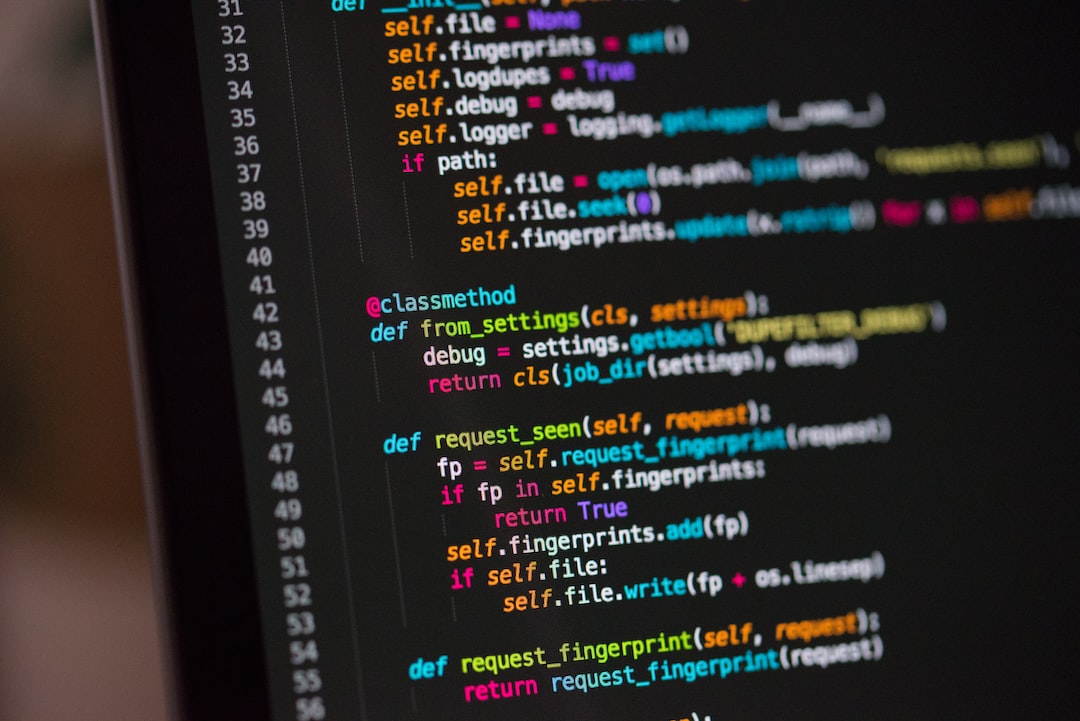Debugging is an essential part of the software development process. It involves identifying and fixing errors or bugs in code to ensure that the program functions correctly. While debugging can sometimes be a challenging and time-consuming task, utilizing visual clues can greatly aid in the process and make it more efficient.
Visual clues refer to any visual elements or patterns in the code that can provide insights into the cause of a bug or error. These clues can help developers understand the flow of the program, identify inconsistencies, and pinpoint potential problem areas. By leveraging visual clues, developers can save valuable time and effort in their debugging endeavors.
There are several common visual clues that developers can look out for when debugging code. One such clue is the presence of syntax errors, which are often highlighted in different colors or marked with visual indicators in code editors or integrated development environments (IDEs). These indicators can quickly draw attention to the syntax errors, making them easier to identify and fix.
Another visual clue that can assist in debugging is the presence of warnings or error messages. These messages often appear in a different color or are displayed in a separate panel in the IDE, alerting developers to potential issues in the code. By paying attention to these messages and addressing them promptly, developers can prevent potential bugs from occurring.
Utilizing breakpoints and stepping through code is another effective technique for leveraging visual clues in debugging. Breakpoints allow developers to pause the execution of the program at specific points, enabling them to inspect the current state of variables and data structures. Stepping through the code line by line provides developers with a visual representation of how the program is executing, helping them identify any discrepancies or unexpected behavior.
In addition to breakpoints, there are various visual debugging tools and techniques available to developers. These tools provide a graphical representation of the code execution, allowing developers to visualize the flow and behavior of the program. For example, visualizers can display data structures and their contents, making it easier to understand their current state and identify potential issues.
To make the most of visual clues in debugging, it is important to follow best practices. One such practice is to maintain a clean and organized code structure. By using consistent indentation, clear variable naming conventions, and appropriate comments, developers can enhance the readability of their code and make it easier to spot visual clues.
Another best practice is to keep track of any changes made during the debugging process. Taking regular snapshots or using version control systems can help developers compare code versions and trace the origin of bugs. This practice ensures that progress is not lost and allows for effective collaboration with other team members.
In conclusion, visual clues play a crucial role in debugging code. By paying attention to syntax errors, warnings, and error messages, utilizing breakpoints, and leveraging visual debugging tools, developers can streamline the debugging process and achieve more efficient results. Following best practices and maintaining a clean code structure further enhances the effectiveness of visual clues. So, embrace the power of visual clues and make debugging a smoother and more enjoyable experience!
Importance of Visual Clues in Debugging
Debugging is an essential part of the software development process. It involves identifying and fixing errors or bugs in code to ensure that the program runs smoothly and as intended. While debugging can sometimes be a challenging and time-consuming task, the use of visual clues can greatly assist in the process, making it more efficient and effective.
Visual clues in debugging refer to the visual indicators or cues that developers can utilize to identify and understand the root cause of a bug. These clues can include error messages, stack traces, variable values, code flow, and much more. They provide crucial insights into the inner workings of the code, helping developers pinpoint the exact location and nature of the bug.
One of the primary reasons visual clues are important in debugging is because they provide immediate feedback. When a bug occurs, the program might crash or produce unexpected results, making it difficult to identify the cause solely through examining the code. However, visual clues, such as error messages, can provide specific information about what went wrong, allowing developers to narrow down their search for the bug.
Moreover, visual clues also enable developers to understand the code flow and execution path. By stepping through the code or using breakpoints, developers can observe how the program progresses line by line, examining the values of variables and identifying any anomalies. This visual representation of the code execution can be invaluable in understanding the logic and identifying potential bugs.
Another advantage of visual clues in debugging is their adaptability to different learning styles. Not all developers learn and process information in the same way. Some are more visual learners, while others prefer reading or listening. Visual clues cater to the needs of visual learners by presenting information in a graphical or visual format, making it easier for them to comprehend and analyze the code.
Utilizing visual debugging tools and techniques is vital in taking full advantage of visual clues. These tools can vary depending on the programming language or development environment, but they often include features like breakpoints, watch windows, call stacks, and variable inspection. By leveraging these tools effectively, developers can gain deeper insights into the code and resolve bugs more efficiently.
Best practices for leveraging visual clues in debugging involve a combination of technical skills and a systematic approach. It is crucial to break down the problem into smaller parts and tackle them one at a time. Developers should pay close attention to error messages, examine code execution paths, and constantly validate their assumptions. Additionally, documenting the debugging process can help in future scenarios and facilitate knowledge sharing within a development team.
Visual clues play a vital role in debugging by providing immediate feedback, understanding code flow, catering to different learning styles, and enhancing the overall efficiency of the debugging process. By utilizing visual debugging tools and following best practices, developers can leverage these clues effectively to identify and resolve bugs more quickly and effectively. So, embrace the power of visual clues in your debugging journey and watch your code become more resilient and robust!
Visual clues cater to the needs of visual learners by presenting information in a graphical or visual format, making it easier for them to comprehend and analyze the code.
Common Visual Clues in Code
When it comes to debugging code, visual clues can play a crucial role in identifying and resolving issues efficiently. These clues serve as telltale signs that help developers pinpoint where the problem lies and how to fix it. In this section, we will explore some of the most common visual clues in code that can aid in the debugging process.
1. Syntax Errors:
One of the most obvious visual clues in code is a syntax error. These errors occur when the code violates the rules of the programming language, resulting in a failure to compile or execute. They are usually highlighted by the IDE or text editor used for development, making it easy to locate and rectify them. Syntax errors can range from missing semicolons to incorrect variable names, and fixing them is often as simple as correcting the highlighted portions.
2. Compiler or Runtime Warnings:
While not as severe as syntax errors, compiler or runtime warnings are another type of visual clue in code that requires attention. These warnings indicate potential issues that might lead to bugs or unexpected behavior. Ignoring these warnings can cause problems down the line, so it is crucial to address them promptly. Common warnings include unused variables, type mismatches, or deprecated function usage. By paying attention to these warnings, developers can prevent future bugs and ensure code quality.
3. Debugging Print Statements:
Adding print statements strategically throughout the code can provide valuable visual clues during the debugging process. These statements allow developers to output specific values or messages at certain points, helping them understand the flow of the program and identify potential issues. By observing the printed output, developers can determine whether variables have the expected values or if certain conditions are met. Debugging print statements provide a low-tech yet effective way to gain insights into the code’s behavior.
4. Inconsistent Formatting:
Inconsistencies in code formatting can also serve as visual clues that something might be wrong. While it may seem trivial, inconsistent indentation, mismatched braces, or misaligned code can indicate logical errors or code that is not executing as intended. A thorough code review that includes paying attention to formatting can help catch these issues early on, allowing for a more streamlined debugging process.
5. Visualizing Data Structures:
When dealing with complex data structures, visualizing the data can greatly aid in debugging. Tools such as graphical representation of arrays, linked lists, or trees can help developers understand the structure and identify potential problems more easily. Visualizations allow for a better grasp of how the data is organized, facilitating the recognition of patterns or anomalies that might be causing bugs. Leveraging these visual cues can significantly speed up the debugging process for intricate data structures.
6. Color-Coded Syntax Highlighting:
Many modern text editors and IDEs offer color-coded syntax highlighting, which can be a valuable visual clue during the debugging process. Syntax highlighting assigns different colors to different components of the code, making it easier to distinguish keywords, variables, functions, and comments. By quickly scanning the code and recognizing patterns through color differentiation, developers can identify potential issues or discrepancies more efficiently.
Visual clues in code play an essential role in debugging by providing valuable insights into the state and behavior of the program. From syntax errors and warnings to debugging print statements and visualizations of data structures, utilizing these clues can help developers identify and resolve issues more effectively. By paying attention to these visual cues and leveraging the available tools, developers can streamline the debugging process and create more reliable and efficient code. So, embrace these visual clues and let them guide you towards successful debugging adventures!
By observing the printed output, developers can determine whether variables have the expected values or if certain conditions are met.
Utilizing Breakpoints and Stepping Through Code
When it comes to debugging, breakpoints and stepping through code are essential tools in a developer’s arsenal. They allow us to pause the execution of our code at specific points and analyze its behavior in detail. By utilizing breakpoints and stepping through code, we can gain valuable insights into the flow of our program, identify errors, and debug with precision.
Breakpoints act as markers in our code, indicating the exact spot where we want the execution to pause. Once a breakpoint is set, we can run our program and observe its behavior up until that point. This gives us the opportunity to examine the state of variables, check the validity of conditions, and evaluate the overall logic of our code.
Setting breakpoints strategically can help us pinpoint the root cause of an issue. For example, if we suspect that a particular function is not working correctly, we can set a breakpoint at its entry point and step through the code line by line. This allows us to analyze the values of variables as they change and verify if the function is behaving as expected.
Stepping through code is the process of executing our program one line at a time, often using step-by-step debugging features provided by integrated development environments (IDEs) or debuggers. By stepping through code, we can examine how the program flows through different statements and understand the changes happening at each step.
During stepping, we have the flexibility to choose between different options such as stepping into a function call, stepping over a function call, or stepping out of a function. This adaptability enables us to delve deep into specific code segments, ignore external dependencies, and focus on the essence of the problem at hand.
While breakpoints and stepping through code are powerful techniques, it is important to use them judiciously. Placing too many breakpoints or stepping through every single line of code can lead to unnecessary delays and hinder the debugging process. Instead, we should identify critical points in our code where debugging is most likely to yield valuable insights.
Fortunately, modern Integrated Development Environments (IDEs) offer a range of visual debugging tools and techniques that enhance our debugging experience. These tools provide graphical representations of breakpoints, call stacks, variable values, and even allow us to trace the execution flow using visual graphs. Leveraging these features can greatly simplify the debugging process and save us valuable time.
Breakpoints and stepping through code are indispensable for effective debugging. They empower us to analyze our code at a granular level, observe its behavior, and identify issues with precision. By using these techniques strategically and leveraging the visual debugging tools offered by modern IDEs, we can streamline our debugging process and become more efficient in resolving code-related issues. So next time you encounter a bug, don’t underestimate the power of breakpoints and stepping through code – they might just be the key to unlocking the solution.
This allows us to analyze the values of variables as they change and verify if the function is behaving as expected.
Visual Debugging Tools and Techniques
Visual debugging tools and techniques are essential for efficient and effective debugging. They allow developers to gain deeper insights into the code execution process and identify potential issues through visual clues and graphical representations. In this section, we will explore some of the most popular visual debugging tools and techniques that can greatly enhance your debugging workflow.
One of the most widely used visual debugging tools is the graphical debugger, which provides a graphical representation of the code execution flow. With the help of this tool, you can set breakpoints at specific lines of code and examine the values of variables and objects at runtime. This enables you to track down the root cause of bugs by observing how the values change as the program executes.
Another powerful visual debugging technique is the use of call stacks. Call stacks provide a visual representation of the function call hierarchy, showing you the sequence of function calls that led to the current point in the code. By inspecting the call stack, you can identify the chain of events that led to a bug and trace back to the origin of the issue.
Visualizing data flow is another valuable technique in debugging. Tools like data flow diagrams or visualizers enable you to track how data flows through your code, helping you understand how variables are passed between different functions and modules. By visually inspecting the data flow, you can quickly identify any inconsistencies or unexpected changes in the data, leading you to potential bugs.
Additionally, visual debugging tools often include features such as watches and variable inspectors. These tools allow you to monitor the values of specific variables in real-time as the code executes. By keeping an eye on the values of critical variables, you can detect any anomalies or unexpected behavior that might indicate a bug.
Another technique that can greatly assist in debugging is the use of breakpoints and stepping through code, which we discussed in the previous section. By setting breakpoints at strategic locations in your code and stepping through it line by line, you can observe how the code behaves at each step and identify any discrepancies between expected and actual outcomes.
Furthermore, some modern development environments offer interactive debugging capabilities, allowing you to modify code on the fly while the program is running. This means you can experiment with different solutions and immediately see the results, helping you rapidly iterate and pinpoint the cause of the bug.
Visual debugging tools and techniques provide invaluable assistance in the debugging process. By leveraging these tools, you can gain a deeper understanding of your code, identify bugs more efficiently, and ultimately improve the quality and reliability of your software. So, embrace the power of visual clues and make use of the wide range of debugging tools available to you. Happy debugging!
Tools like data flow diagrams or visualizers enable you to track how data flows through your code, helping you understand how variables are passed between different functions and modules.
Best practices for leveraging visual clues in debugging
Debugging is an essential part of the development process, and leveraging visual clues can significantly enhance your debugging efficiency. In this section, we will discuss some best practices that will help you make the most of visual clues when debugging your code.
1. Follow a systematic approach: When faced with a bug, it’s crucial to approach debugging in a systematic manner. Take the time to understand the problem thoroughly, reproduce it consistently, and create a reliable test case. By following a structured approach, you can effectively leverage visual clues without wasting time on unnecessary guesswork.
2. Review error messages: Error messages are a prime source of visual clues during debugging. They often provide valuable information about the nature of the problem, the location of the error, and potential solutions. Analyze the error messages carefully to gain insights into the underlying issue.
3. Use console logs: Console logs are handy tools for debugging, especially when you want to track the flow of your code. By strategically placing console.log statements at critical points in your code, you can gather valuable insights about variable values, function calls, or conditions. Analyzing the logged data can help you identify patterns or discrepancies that lead to the bug.
4. Inspect variables: When encountering unexpected behavior, inspecting variables can provide valuable visual clues. Use debugging tools to examine the values of variables at different points in your code. Understanding how data changes can help you pinpoint the root cause of the bug and verify if your code is behaving as expected.
5. Utilize conditional breakpoints: Breakpoints are incredibly useful, but sometimes it can be overwhelming to stop at every line of code. Utilize conditional breakpoints to halt execution only when specific conditions are met. This approach allows you to focus on pertinent sections of code and gather visual clues relevant to the bug at hand.
6. Make use of visual debugging tools: Modern development environments offer powerful visual debugging tools that can greatly assist in identifying and resolving bugs. Features such as step-by-step execution, variable inspection, call stack visualization, and code highlighting can provide invaluable visual clues. Familiarize yourself with these tools and leverage them to their full potential.
7. Simplify complex code: Debugging complex code can be challenging, so it’s essential to simplify it whenever possible. Break down complex functions into smaller, manageable chunks. By reducing the complexity of your code, you increase its readability and make it easier to identify visual clues that lead to bugs.
8. Experiment and iterate: Debugging requires experimentation and iteration. Don’t be afraid to try different approaches, modify code, or test alternative solutions. Through continuous experimentation, you can discover new visual clues, uncover hidden bugs, and refine your debugging skills.
Remember, leveraging visual clues is a skill that improves with practice and experience. By following these best practices, you can become a more effective debugger and uncover intricate bugs more efficiently.
Now that we have explored the various best practices for leveraging visual clues in debugging, let’s move on to the final section and conclude our blog post.
log statements at critical points in your code, you can gather valuable insights about variable values, function calls, or conditions.
Conclusion
In conclusion, visual clues play a crucial role in the debugging process and can significantly enhance the efficiency and effectiveness of our code analysis. By understanding the importance of visual cues in debugging, we can identify and resolve issues more efficiently, resulting in higher-quality code and improved software performance.
Throughout this blog post, we have explored various aspects related to visual clues in debugging. We delved into the significance of visual cues and their ability to provide valuable insights into code behavior. We discussed common visual clues in code, such as syntax highlighting, indentation, and code formatting, which can help us quickly identify potential errors or inconsistencies.
Additionally, we explored the utilization of breakpoints and stepping through code as effective techniques to leverage visual clues during the debugging process. By pausing the execution of our code and carefully examining its state at different points, we can gain a deeper understanding of how it operates and identify any flaws or unexpected behavior.
Furthermore, we discovered several visual debugging tools and techniques that can assist us in identifying and resolving coding issues. From integrated development environments (IDEs) with advanced debugging capabilities to specialized visualizers and profilers, these tools empower us to visualize data structures, analyze performance bottlenecks, and detect errors more efficiently.
To ensure we make the most of visual clues in debugging, we discussed some best practices. These include organizing code in a readable and maintainable manner, properly commenting our code, and taking advantage of version control systems to track changes and collaborate with others effectively. These practices not only facilitate the debugging process but also contribute to the overall quality and maintainability of our codebase.
In conclusion, the ability to leverage visual clues effectively in debugging is a skill that can be honed with practice and experience. By incorporating visual cues into our debugging routine, we can save time, minimize frustration, and improve our problem-solving abilities as developers.
While the journey to becoming a proficient debugger may have its challenges, it is essential to remember that debugging is not solely about fixing errors; it is about analyzing and understanding our code deeply. By embracing a detail-oriented and analytical mindset, we can adapt to different debugging scenarios and become more confident in our ability to identify and resolve issues.
So, the next time you encounter a bug in your code, remember to rely on those visual clues available to you. Examine the syntax highlighting, pay attention to indentation, utilize breakpoints, and leverage the plethora of visual debugging tools at your disposal. By doing so, you will not only become a more effective debugger but also gain a deeper understanding of your codebase.
Happy debugging!