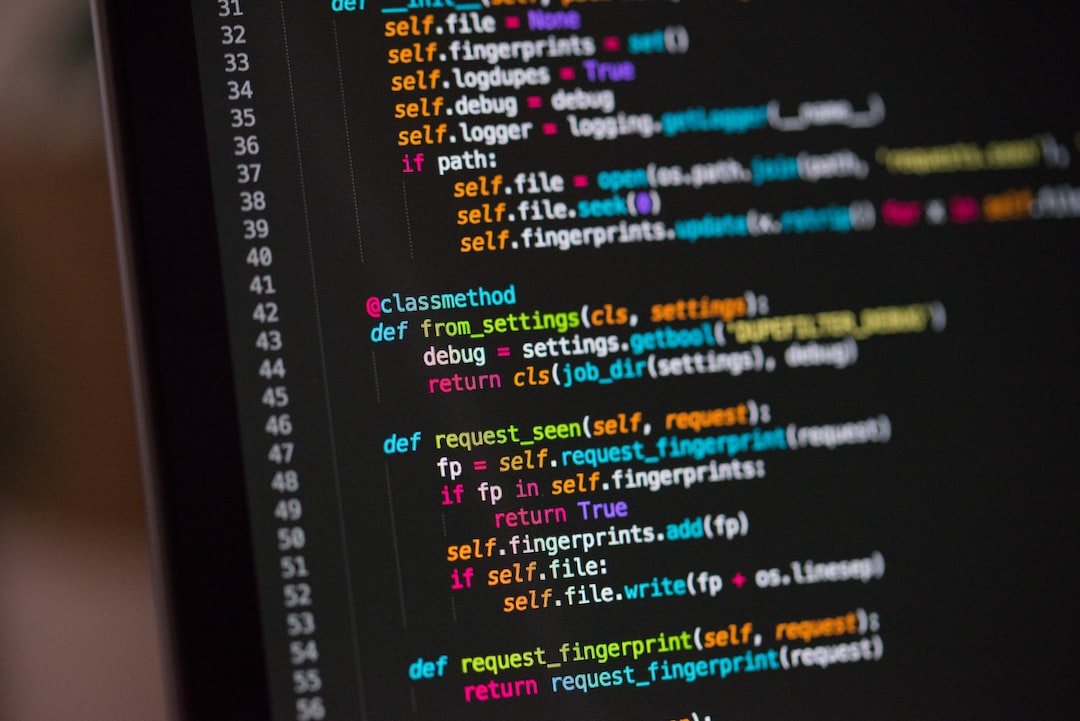Welcome to our blog post on the fascinating world of debugging! Debugging is an essential skill for any programmer, as it allows us to identify and fix errors in our code. Whether you’re a beginner just starting out or an experienced developer, understanding how to effectively debug can save you hours of frustration and hair-pulling.
In this blog post, we will explore the common types of code errors that programmers encounter, the importance of error messages, strategies for effective debugging, techniques for isolating and identifying errors, and the tools that can help streamline your debugging process. By the end of this post, you’ll be armed with the knowledge and confidence to tackle any bug that comes your way.
So, grab your favorite coding beverage, sit back, and let’s dive into the exciting world of debugging!
Common Types of Code Errors
When it comes to coding, errors are inevitable. Even the most experienced programmers encounter bugs and mistakes in their code. Understanding the common types of code errors can help you identify and fix them more efficiently.
One common type of code error is a syntax error. This occurs when the code violates the rules and syntax of the programming language. It could be something as simple as missing a closing parenthesis or using the wrong punctuation. Syntax errors often result in the code failing to run altogether, making it crucial to spot and rectify them.
Another type of error is a logic error. Unlike syntax errors, logic errors do not prevent the code from running. Instead, they cause the program to produce incorrect results or behave unexpectedly. These errors are often more challenging to identify as they require careful examination of the code’s logic and flow. It’s like solving a puzzle, where you need to trace the paths and conditions to uncover the flaw.
Runtime errors are yet another common type of code error. These errors occur during the execution of the program and can lead to crashes or unexpected behavior. Common examples include divide-by-zero errors or accessing an array out of bounds. Runtime errors often require thorough testing and debugging to locate the root cause.
Finally, there are semantic errors, also known as logical errors. These errors occur when the code is syntactically correct and runs without any issues, but the actual output does not match the intended one. Semantic errors can be particularly tricky to detect since they might not cause the program to fail, but they can still result in incorrect outcomes or unexpected behavior.
Recognizing these common types of code errors is the first step toward effective debugging. By understanding the specific nature of the error, you can tailor your debugging strategies and techniques accordingly. Embracing a detail-oriented and adaptable mindset is crucial in the world of coding, where problem-solving skills and perseverance play a vital role.
Don’t get discouraged by encountering errors in your code. They are an inherent part of the development process and an opportunity to learn and improve. In the next section, we’ll delve into the importance of error messages and how they can guide you in pinpointing the root cause of these errors.
Semantic errors can be particularly tricky to detect since they might not cause the program to fail, but they can still result in incorrect outcomes or unexpected behavior.
Understanding the Importance of Error Messages
When it comes to coding, encountering errors is inevitable. Whether you are a seasoned developer or just starting out, you will undoubtedly come across bugs and glitches that can hinder the smooth execution of your code. That’s where error messages come into play.
Error messages are like breadcrumbs left behind by your code, providing valuable clues about what went wrong and where. They are your allies in the debugging process, guiding you towards the root cause of the problem. Understanding the importance of error messages can greatly enhance your debugging skills and help you become a more efficient programmer.
First and foremost, error messages serve as a communication tool between your code and you. They provide feedback on the state of your program, highlighting any issues or inconsistencies that need to be addressed. Without error messages, it would be like stumbling around in the dark, trying to figure out what went wrong without any guidance.
Error messages also enable you to identify the specific line or piece of code that triggered the error. This level of granularity is invaluable when it comes to isolating and fixing bugs. Instead of blindly guessing which part of your code is causing the problem, error messages pinpoint the exact location, allowing you to focus your efforts on the right area.
Additionally, error messages often come bundled with descriptive information that can help you understand the nature of the error. They may provide details about the type of error encountered, such as syntax errors, logic errors, or runtime errors. This information allows you to tailor your debugging strategy accordingly, as different types of errors require different approaches.
Not only do error messages provide information about the error itself, but they can also offer suggestions on how to fix it. These suggestions can range from simple syntax corrections to more advanced debugging techniques. By following the guidance provided in the error message, you can quickly resolve the issue and get your code back on track.
It’s important to note that error messages are not meant to be intimidating or discouraging. They are not there to highlight your shortcomings as a programmer, but rather to facilitate the debugging process and assist you in improving your code. Embrace error messages as valuable learning opportunities and use them as stepping stones towards becoming a better developer.
Error messages are an integral part of the coding journey. They serve as a lifeline in the face of bugs and errors, providing crucial information and guidance. By understanding the importance of error messages and leveraging them effectively, you can streamline your debugging process, save time, and ultimately create more robust and reliable code. So, next time you encounter an error, don’t despair – instead, embrace the error message and let it be your trusted companion in the quest for bug-free code.
Error messages are an integral part of the coding journey.
Strategies for Effective Debugging
Debugging is an essential part of the coding process. It may seem daunting and frustrating at times, but with the right strategies, you can overcome any coding error. In this section, we will discuss some effective strategies that will help you debug your code more efficiently.
1. Break down the problem: When faced with a bug, it’s important to break down the problem into smaller, manageable parts. Start by identifying the specific area of the code that is causing the issue. This will allow you to focus your efforts and avoid wasting time on unrelated sections of code.
2. Review the code: Carefully examine the code surrounding the error. Look for any syntax errors, typos, or logical mistakes. Sometimes, a simple oversight can lead to a bug. Take your time to review the code line by line, paying close attention to details that could be causing the error.
3. Experiment with changes: Don’t be afraid to make changes to the code. Experimentation is a crucial part of the debugging process. Try modifying the code in different ways to see if it resolves the issue. Make small, incremental changes and test the code after each modification. This will help you isolate the specific change that caused the bug.
4. Use logging and debugging tools: Logging and debugging tools are invaluable when it comes to identifying and fixing coding errors. These tools allow you to track the flow of your code, check the values of variables, and identify any unexpected behavior. Utilize tools like console.log(), breakpoints, and step-through debugging to gain insights into what’s happening in your code.
5. Divide and conquer: If you’re dealing with a complex bug, try dividing the code into smaller sections. This technique, known as “divide and conquer,” involves commenting out sections of code to narrow down the cause of the error. By systematically eliminating sections of code, you can pinpoint the exact line or lines causing the bug.
6. Seek help from others: Don’t hesitate to seek help from your peers or online communities. Sometimes, a fresh pair of eyes can quickly spot an error that you may have overlooked. Reach out to fellow developers, participate in online forums, or join coding communities to get assistance with your debugging process.
7. Stay calm and persistent: Debugging can be challenging and frustrating at times, but it’s important to stay calm and persistent. Remember that debugging is a normal part of the coding process and even experienced developers encounter bugs. Take breaks when needed, and approach the problem with a fresh perspective. With determination and perseverance, you’ll be able to overcome any coding error.
By implementing these strategies, you’ll become a more effective debugger. Debugging is not a one-size-fits-all process, and you may need to adapt these strategies to suit your specific coding scenario. Embrace the art of debugging, learn from your mistakes, and don’t be afraid to think outside the box. Happy debugging!
Experimentation is a crucial part of the debugging process.
Techniques for Isolating and Identifying Errors
When it comes to programming, encountering errors is inevitable. However, the key to becoming a proficient developer lies in your ability to effectively isolate and identify these errors. In this section, we will explore some tried and tested techniques that can help you streamline your debugging process and get you back on track in no time!
One technique that can prove invaluable in isolating errors is utilizing the divide and conquer strategy. This involves breaking down your code into smaller sections and testing each one individually. By doing so, you can quickly pinpoint the specific section that is causing the issue, saving you precious time and effort.
Another useful technique is commenting out sections of your code. This involves temporarily disabling certain parts of your program to see if the error persists. By systematically commenting out different sections, you can narrow down the problem area and focus your attention on resolving the issue.
In addition, it is crucial to thoroughly understand the flow of your program. By having a solid grasp of how data is being passed and manipulated throughout your code, you can identify potential areas where errors may occur. This can be done by carefully examining the logic of your program and stepping through it mentally or using tools such as flowcharts or diagrams.
Furthermore, debugging statements or print statements can be incredibly helpful in identifying errors. By strategically placing these statements throughout your code, you can track the flow of data and observe the values of variables at different points in your program. This can provide valuable insights into the state of your code and help you identify any discrepancies or unexpected behavior.
When it comes to complex programs, it can be daunting to tackle errors that span multiple files or modules. In such cases, incremental testing can be a lifesaver. This involves testing and verifying the correctness of each component of your program individually before combining them. By building your program incrementally and verifying its functionality at each step, you can catch errors early on and prevent them from becoming overwhelming later on.
Lastly, online communities and forums can be an invaluable resource when facing difficult errors. Don’t hesitate to seek help from fellow developers who may have encountered similar issues in the past. Often, a fresh pair of eyes can quickly spot the source of the problem, giving you new insights and potential solutions.
Remember, debugging is not only about fixing errors but also about improving your overall programming skills. Each time you encounter an error, view it as an opportunity to learn and grow as a developer. By employing these techniques and maintaining a positive mindset, you’ll become a more adept debugger and enhance your problem-solving abilities in the world of programming.
Often, a fresh pair of eyes can quickly spot the source of the problem, giving you new insights and potential solutions.
Tools for Efficient Debugging
When it comes to debugging, having the right tools in your arsenal can tremendously improve your efficiency and productivity. These tools not only assist in identifying and fixing errors but also provide valuable insights into the inner workings of your code. Let’s dive into some of the top tools that can make your debugging experience a breeze.
1. Integrated Development Environments (IDEs)
IDEs are sophisticated software applications that provide a comprehensive environment for software development. They offer a range of features designed specifically to aid in debugging. IDEs such as Visual Studio Code, PyCharm, and Eclipse come equipped with built-in debuggers that allow you to set breakpoints, step through your code line by line, inspect variables, and even execute code in a controlled manner. With their intuitive interfaces and powerful capabilities, IDEs are an excellent choice for debugging complex projects.
2. Debugging Extensions
If you prefer using a lightweight code editor rather than a full-fledged IDE, you can enhance your debugging experience with the help of debugging extensions. These extensions, available for popular editors like VS Code and Atom, integrate seamlessly into your workflow and provide features similar to those found in IDEs. They enable you to set breakpoints, examine variables, and navigate through your code effortlessly. Some popular debugging extensions include Python’s Pylance, JavaScript’s Debugger for Chrome, and PHP Debug.
3. Logging Libraries
Logging libraries, such as the Python logging module or the JavaScript console object, are indispensable tools for understanding the flow of your code and identifying potential issues. By strategically placing logging statements throughout your code, you can output valuable information during runtime. This allows you to trace the execution path, inspect variable values, and identify any unexpected behavior. Logging libraries offer different levels of verbosity, allowing you to fine-tune the amount of information you receive based on the specific problem you are trying to solve.
4. Browser Developer Tools
For web developers, browser developer tools are an essential part of the debugging toolkit. Built directly into web browsers like Chrome, Firefox, and Safari, these tools offer a plethora of features tailored to web development. From inspecting and modifying the HTML, CSS, and JavaScript of a web page to profiling network requests and monitoring console output, browser developer tools provide an immersive debugging experience. They also include powerful debugging features like breakpoints, step-through execution, and a robust console for live code experimentation.
5. Online Debugging Tools
Sometimes, you may encounter a bug that is difficult to reproduce locally or requires a specialized environment. In such cases, online debugging tools can come to your rescue. These tools allow you to run your code remotely, providing you with a sandboxed environment where you can reproduce and debug the issue. Services like JSFiddle, Repl.it, and CodePen offer online code editors with built-in debugging capabilities, making it easy to share your code and collaborate with others when troubleshooting complex bugs.
With these tools at your disposal, debugging does not have to be a daunting task. Embrace the power of IDEs, leverage the capabilities of debugging extensions, make logging your ally, explore the features of browser developer tools, and utilize online debugging tools when needed. By mastering the use of these tools, you will be able to tackle any code error with confidence and efficiency.
So, don’t let errors discourage you. Debugging is an opportunity to learn and grow as a developer. Embrace the challenge, equip yourself with the right tools, and elevate your debugging skills to new heights. Happy debugging!
Let’s dive into some of the top tools that can make your debugging experience a breeze.
Conclusion
In conclusion, understanding and effectively debugging code errors is an essential skill for any programmer. It not only saves time and frustration but also enhances the efficiency and quality of your code. By familiarizing yourself with common types of code errors and their corresponding error messages, you can quickly identify and resolve issues in your code.
Throughout this blog post, we have explored the importance of error messages and how they provide valuable insights into the root causes of code errors. We have also discussed various strategies for effective debugging, including isolating and identifying errors through techniques like code review, unit tests, and logging.
Moreover, we have acknowledged the significance of using tools and utilities specifically designed for debugging purposes, such as integrated development environments (IDEs), debugging consoles, and profilers. These tools can significantly streamline the debugging process and help you tackle complex code errors efficiently.
Remember, debugging is not a one-size-fits-all approach. It requires adaptability and a systematic approach to ensure that all potential sources of errors are thoroughly examined. Take advantage of the debugging techniques and tools mentioned in this post, and don’t be afraid to experiment with different strategies to find what works best for you.
Lastly, always approach debugging with a positive mindset. Errors and bugs are a natural part of the programming process, and they provide opportunities for growth and learning. Embrace the challenge, be patient with yourself, and celebrate small victories along the way. With persistence and the right debugging techniques, you can overcome any code error and become a more skilled and confident programmer.
Happy debugging!