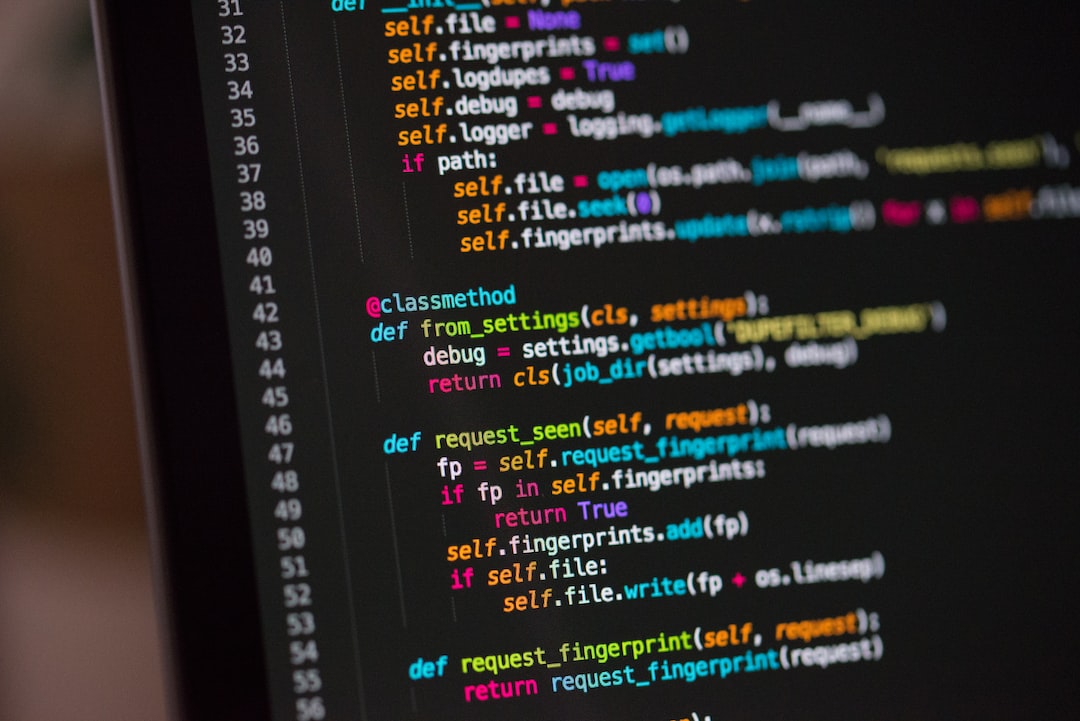Welcome to our blog post on the art of debugging in Python! Debugging is an essential skill for any programmer, as it helps us identify and fix errors in our code. Whether you’re a beginner or an experienced developer, understanding the basics of debugging and having effective strategies in place can save you countless hours of frustration and help you become a more efficient programmer.
In this blog post, we will explore the common types of bugs that you may encounter in your Python programs, discuss effective strategies for finding and identifying those bugs, and introduce you to various debugging tools and techniques that can streamline your debugging process. Additionally, we’ll provide you with tips on how to debug efficiently and effectively, ensuring that you can squash those bugs in no time!
We understand that debugging can sometimes feel overwhelming, but don’t worry! We’re here to guide you through the process step by step and provide you with the knowledge and resources you need to become a confident debugger. So, let’s dive in and unravel the mysteries of debugging in Python!
Understanding the Basics of Debugging
In the world of programming, debugging is an essential skill that every developer should possess. Debugging refers to the process of identifying and fixing errors, or bugs, in a program’s code. It is a crucial step in the software development lifecycle as it ensures the functionality and reliability of a program. In this second part of our blog series, we will delve into the basics of debugging and explore why it is vital for any Python programmer to have a solid understanding of this skill.
When it comes to debugging, it is crucial to approach it with a systematic mindset. One must learn to break down the problem into smaller components and analyze each piece individually. By doing so, you can identify the root cause of the bug and develop an effective strategy to fix it. Debugging involves a combination of analytical thinking and attention to detail, allowing you to pinpoint the exact areas of your code that are causing the issue.
To effectively debug a program, it is essential to be aware of the common types of bugs that can occur in Python programs. These bugs can range from syntax errors, which are mistakes in the code structure, to logical errors, where the program’s logic does not produce the desired results. Understanding these types of bugs will help you narrow down your search for errors and identify them more efficiently.
Syntax errors are perhaps the most straightforward type of bug to spot. They occur when the code violates the rules of the Python language, such as missing parentheses, incorrect indentation, or misspelled keywords. These errors are relatively easy to fix as Python’s interpreter will provide specific error messages that point you directly to the problematic line of code.
On the other hand, logical errors can be more challenging to identify as they do not generate error messages. These bugs occur when the program’s logic is flawed, leading to incorrect results or unexpected behavior. To tackle these bugs, you must possess a deep understanding of the program’s intended functionality and meticulously analyze the code to trace the error back to its source.
While debugging, it is vital to employ effective strategies that streamline the process. These strategies may include using print statements to output intermediate values, using conditional breakpoints to pause the program’s execution at specific points, or even utilizing unit tests to systematically test different parts of the code. By adopting these strategies, you can narrow down the scope of your search and focus on the areas that are most likely to contain the bug.
Moreover, there are numerous debugging tools and techniques available that can significantly aid in the debugging process. Python itself provides a built-in debugger called “pdb,” which allows you to step through the code line by line and inspect the values of variables at each step. Additionally, there are third-party tools like “PyCharm” and “Visual Studio Code” that offer powerful debugging features, such as breakpoints, variable inspection, and code execution control. Familiarizing yourself with these tools can greatly enhance your debugging capabilities.
In addition to utilizing tools and techniques, there are several tips that can help you debug more efficiently and effectively. It is crucial to have a clear understanding of the program’s requirements and expected outputs before diving into the debugging process. Breaking down the problem into smaller, manageable tasks can make the debugging process less overwhelming. Additionally, keeping a record of the steps you have taken and the solutions you have tried can help you avoid retracing your steps and save time in the long run.
Remember, debugging is a skill that develops over time through practice and experience. It is not uncommon to encounter challenging bugs that require perseverance and adaptability. By embracing a curious and problem-solving mindset, you will gradually become more proficient in debugging and be able to tackle even the most complex issues.
In the next part of our blog series, we will explore the various debugging tools and techniques available to Python programmers. Stay tuned for valuable insights and practical tips that will take your debugging skills to the next level!
In the next part of our blog series, we will explore the various debugging tools and techniques available to Python programmers.
Common Types of Bugs in Python Programs
When it comes to programming in Python, encountering bugs is inevitable. Bugs can be frustrating and time-consuming to fix, but understanding the common types of bugs that occur in Python programs can help you locate and resolve them more efficiently. In this section, we will explore some of the most frequent bugs that Python developers encounter and discuss strategies for identifying and addressing them.
1. Syntax Errors: Syntax errors are perhaps the most basic type of bug that programmers encounter. These errors occur when the code violates the rules and structure of the Python language. Common syntax errors include missing or incorrect indentation, missing parentheses or quotation marks, or misspelled keywords. Luckily, Python provides helpful error messages that point out the specific line and type of syntax error, making it easier to correct.
2. Logic Errors: Logic errors, also known as semantic errors, occur when the code does not produce the expected output due to incorrect logic or algorithms. These bugs are often more challenging to detect because the code will run without any error messages. Instead, it may produce incorrect results or behave in unexpected ways. To identify logic errors, it is crucial to carefully review your code’s logic and verify that the algorithms and conditions are correctly implemented.
3. Runtime Errors: Runtime errors, also referred to as exceptions, occur when a program encounters an unexpected situation during execution. These errors can arise from various factors, such as dividing by zero, accessing elements outside the boundaries of a list, or attempting to open a file that does not exist. Python provides built-in exception handling mechanisms, such as try-except blocks, to catch and handle runtime errors gracefully.
4. Name Errors: Name errors occur when a variable or function is referenced before it is defined or outside of its scope. These errors often happen due to typos or incorrect variable naming. To resolve name errors, carefully check the spelling and scope of the variables and functions being used.
5. Type Errors: Type errors occur when an operation is performed on an inappropriate data type. For example, trying to concatenate a string and an integer without converting the integer to a string first will result in a type error. Python is a dynamically typed language, but it still enforces strict type checking. Reviewing the data types being used in your code can help you identify and fix type errors.
6. Off-by-One Errors: Off-by-one errors are a specific type of logic error that commonly occurs when working with loops or indexing elements in lists or arrays. These errors happen when the index or loop condition is not properly adjusted, resulting in incorrect iterations or accessing elements outside of their range.
Now that we have explored some of the common types of bugs in Python programs, it’s important to discuss effective strategies for finding and identifying these bugs. Let’s delve into that in the next section. Remember, debugging is an essential part of the development process, so don’t get discouraged when encountering bugs – they provide an opportunity for learning and growth as a programmer.
These errors happen when the index or loop condition is not properly adjusted, resulting in incorrect iterations or accessing elements outside of their range.
Effective Strategies for Finding and Identifying Bugs
Debugging is an essential skill for any programmer, and being able to quickly and accurately find and identify bugs can save you countless hours of frustration. In this section, we will explore some effective strategies that can help you become a bug-finding ninja.
1. Understand the Expected Behavior: Before diving into debugging, it is crucial to have a clear understanding of what your code is supposed to do. This means familiarizing yourself with the requirements, specifications, and expected outcomes of your program. By having a solid grasp of the expected behavior, you can better identify when something goes wrong.
2. Reproduce the Bug: One of the first steps in debugging is being able to reproduce the bug consistently. Start by identifying the specific conditions or inputs that trigger the bug. Once you can reliably reproduce the bug, it becomes much easier to track down the culprit. Use test cases or create a minimal, reproducible example that isolates the bug, making it easier to analyze and fix.
3. Break It Down: When faced with a complex bug, it can be overwhelming to tackle it all at once. Instead, break down the problem into smaller, manageable parts. Start by examining the code in the vicinity of the bug, focusing on the most relevant sections. By narrowing your scope, you can save time and energy, and potentially pinpoint the cause more quickly.
4. Use Print Statements: Sometimes, the simplest approach is the most effective. Adding print statements strategically throughout your code can help you track the flow of execution and identify problematic areas. Print out the values of variables, function outputs, and intermediate steps to gain insights into the program’s behavior. Make sure to remove or comment out these statements once you have fixed the bug to ensure a clean and readable codebase.
5. Leverage Logging: While print statements can be useful, they are not always the ideal solution, especially in larger projects. Instead, consider using a logging framework to capture relevant information during runtime. Logging allows you to monitor the execution of your program and capture valuable data without cluttering the console output. It provides a more sophisticated approach to debugging, allowing you to control the level of detail and selectively enable or disable logging statements.
6. Divide and Conquer: If the bug persists despite your best efforts, consider utilizing a process of elimination. Temporarily comment out sections of your code or remove certain components to determine if the bug still occurs. By systematically narrowing down the potential causes, you can gradually zero in on the root of the problem. This process can be time-consuming but is often effective when dealing with elusive bugs.
7. Consult Documentation and Resources: When faced with a particularly challenging bug, don’t hesitate to seek help from the vast resources available to the programming community. Online forums, documentation, and Q&A platforms are treasure troves of knowledge and expertise. Someone else may have encountered a similar issue or may provide insights you haven’t considered. Remember, asking for help is not a sign of weakness but a sign of a determined and resourceful programmer.
Remember that debugging is a skill that improves with practice. Embrace the challenge, stay patient, and be persistent. Bugs are a natural part of software development, and each one you conquer will make you a better programmer. By employing these strategies and adapting them to your specific circumstances, you will become more adept at finding and identifying bugs, saving time, and delivering more reliable code.
Embrace the challenge, stay patient, and be persistent.
Utilizing Debugging Tools and Techniques
Debugging tools and techniques can greatly aid in the process of identifying and resolving bugs in your Python programs. These tools provide insights into the inner workings of your code and help you narrow down the root cause of the issue. Let’s dive into some of the most effective debugging tools and techniques that you can utilize:
1. Print Statements
One of the simplest yet highly effective debugging techniques is the use of print statements. By strategically placing print statements throughout your code, you can track the flow of execution and examine the values of variables at different stages. This allows you to identify any unexpected behavior or inconsistencies in your program.
For example, if you suspect that a particular variable is not being assigned the correct value, you can add a print statement after the assignment statement to check the value of the variable. This can help you determine if the issue lies in the assignment itself or elsewhere in your code.
2. Breakpoints
Breakpoints are markers that you can set in your code to pause its execution at a specific line. This allows you to inspect the state of your program at that particular moment. Most integrated development environments (IDEs) provide a built-in debugger that allows you to set breakpoints and step through your code line by line.
While the use of breakpoints might seem more complex than print statements, they offer several advantages. Breakpoints provide a more interactive debugging experience, enabling you to examine variables, evaluate expressions, and even modify the code on the fly. This level of control can be invaluable when dealing with complex bugs.
3. Logging
Logging is a powerful debugging technique that involves recording relevant information during the execution of your program. Instead of relying solely on print statements or breakpoints, logging allows you to capture specific events, timestamps, and even variable values in a log file.
By strategically placing log statements throughout your code, you can create a detailed trace of your program’s execution. This trace can help you identify patterns, spot anomalies, and understand the sequence of events leading up to a bug. Additionally, logging is often more efficient than using print statements, especially in larger codebases.
4. Interactive Debuggers
An interactive debugger is a powerful tool that provides a dedicated environment for debugging your Python code. These tools offer a comprehensive set of features, including breakpoints, variable inspection, step-wise execution, and more. Some popular interactive debuggers for Python include pdb, PyCharm, and VS Code.
Interactive debuggers provide an intuitive interface for stepping through your code, examining variables, and understanding the flow of control. They allow you to isolate problematic sections, observe the state of your program, and make informed decisions about fixing the bug. With these tools, you can achieve a higher level of precision and efficiency in your debugging process.
5. Code Profilers
Code profilers are tools that help you identify performance bottlenecks and optimize the execution of your Python programs. While they are not strictly debugging tools, they can be immensely helpful in identifying bugs caused by inefficient code.
Profiling tools analyze your code’s execution time, memory usage, and other performance metrics. By highlighting the sections of your code that consume the most resources, profilers can uncover potential issues or areas for optimization. By addressing these performance bottlenecks, you might inadvertently resolve underlying bugs in your program.
Overall, utilizing a combination of these debugging tools and techniques can significantly enhance your ability to identify, isolate, and resolve bugs in your Python programs. Each tool has its strengths and weaknesses, so it’s important to experiment and find the ones that work best for you. Remember, debugging is an iterative process, and with practice, you’ll become more efficient and effective at troubleshooting your code.
Stay tuned for the next chunk, where we’ll delve into some valuable tips for debugging efficiently and effectively.
Most integrated development environments (IDEs) provide a built-in debugger that allows you to set breakpoints and step through your code line by line.
Tips for Debugging Efficiently and Effectively
Debugging can be a challenging and time-consuming task, but with the right approach and mindset, you can become a more efficient and effective bug hunter. In this section, we will discuss some valuable tips that will help you navigate through the process of debugging with ease.
1. Take a systematic approach: When faced with a bug, it’s crucial to adopt a systematic approach rather than randomly trying different fixes. Start by understanding the problem and gathering relevant information. Break down the issue into smaller parts and analyze each component separately. This way, you can pinpoint the root cause of the bug more effectively.
2. Use print statements: Sometimes, the best way to understand what’s happening in your code is to add print statements at various points. By strategically placing print statements, you can track the flow of your program and identify the exact point where things go wrong. This technique is particularly useful when dealing with complex algorithms or loops.
3. Isolate the problem: When you encounter a bug, it’s important to isolate the problem by narrowing down the scope of your investigation. Comment out sections of your code or use temporary fixes to eliminate potential causes one by one. By isolating the problem, you can focus your efforts on the specific area that needs attention, saving precious time in the process.
4. Utilize breakpoints: Most modern integrated development environments (IDEs) provide the option to set breakpoints in your code. Breakpoints allow you to pause the execution of your program at specific lines, giving you the opportunity to inspect variables and step through the code line by line. By utilizing breakpoints, you can gain valuable insights into the state of your program and identify any discrepancies or unexpected behavior.
5. Leverage the power of debugging tools: Python offers a wide range of debugging tools that can significantly simplify your debugging efforts. Tools like pdb, ipdb, and PyCharm’s debugger provide advanced features such as stepping into functions, conditional breakpoints, and variable inspection. Familiarize yourself with these tools and incorporate them into your debugging workflow to enhance your efficiency and productivity.
6. Keep a record: Documenting your debugging process can be incredibly helpful, especially if you encounter similar issues in the future. Take notes of the steps you took, the solutions you tried, and the outcomes you observed. By maintaining a record, you can refer back to your previous experiences and potentially save yourself time in the future by relying on proven solutions.
7. Seek help: Debugging can sometimes feel like a daunting task, and that’s okay. Don’t hesitate to seek help from online communities, forums, or colleagues. Sharing your problem with others can bring fresh perspectives and insights that may lead to a breakthrough. Additionally, explaining your issue to someone else can help you clarify your thoughts and potentially identify the problem yourself.
Remember, debugging is a skill that improves with practice. Don’t get discouraged if you can’t solve a bug right away. Stay patient, persistent, and open-minded. With time, you’ll become more adept at navigating through the intricacies of code and finding those elusive bugs. Happy debugging!
This technique is particularly useful when dealing with complex algorithms or loops.
Conclusion
In this blog post, we have explored the world of debugging and its importance in the realm of Python programming. We began by understanding the basics of debugging, recognizing its role as a crucial problem-solving tool in software development. We then delved into the common types of bugs that can arise in Python programs, ranging from syntax errors to logic mistakes.
To equip you with effective strategies for finding and identifying bugs, we discussed the importance of isolating the problem area, using print statements and logging, as well as systematic testing. We also explored the various debugging tools and techniques available in Python, such as the built-in debugger and third-party libraries like pdb and py-spy.
Additionally, we shared some valuable tips for debugging efficiently and effectively. By encouraging you to take a systematic approach, leverage the power of breakpoints, and understand common pitfalls, we aimed to boost your debugging skills and confidence.
Debugging can sometimes feel like a daunting task, but with practice and perseverance, you can become adept at squashing bugs and ensuring the smooth operation of your Python programs. Remember, bugs are an intrinsic part of software development, and by adopting a detail-oriented and analytical mindset, you can transform them into learning opportunities.
So, as you venture into your next Python coding adventure, keep in mind the valuable insights and techniques shared in this blog post. Don’t be discouraged by bugs; embrace them as a chance to hone your problem-solving skills. And remember, there is always a solution waiting to be discovered.
In conclusion, debugging is an essential skill for any Python programmer. By understanding the basics, recognizing common types of bugs, employing effective strategies, utilizing debugging tools, and implementing efficient techniques, you can tackle any bug that comes your way. Happy debugging!