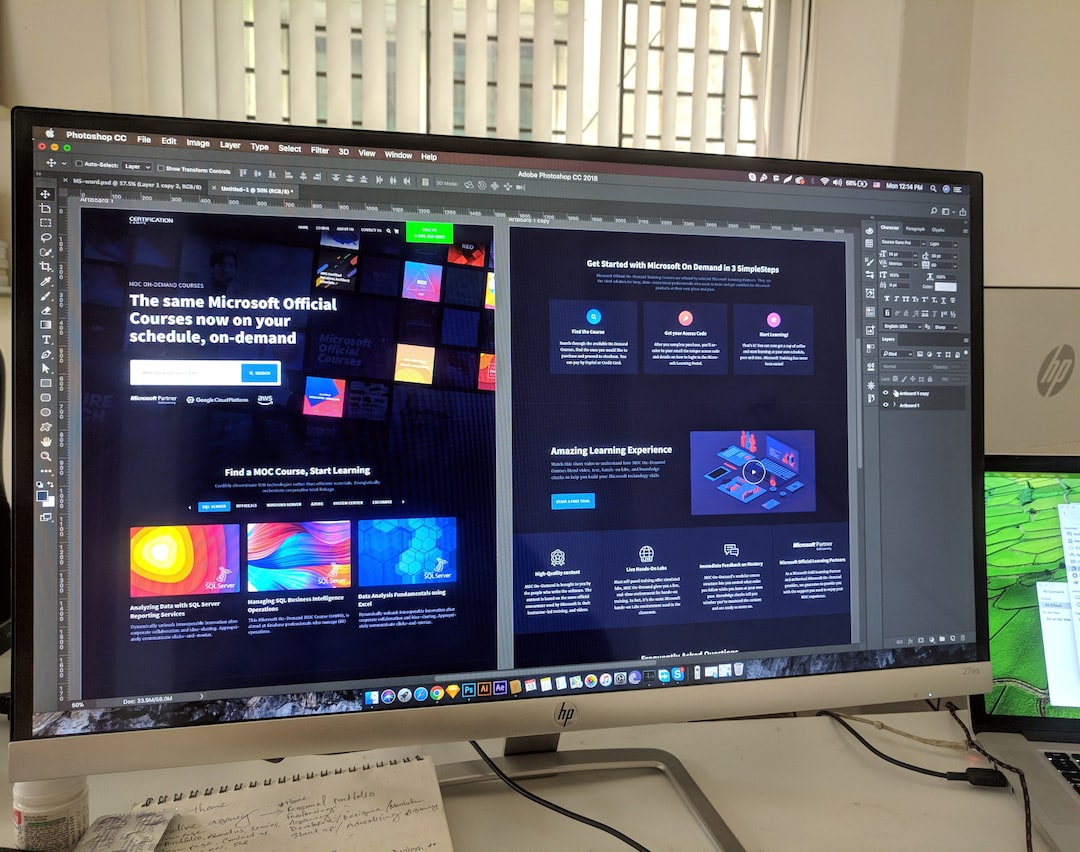Welcome to our comprehensive guide on HTML and CSS! In this blog post, we will explore the fundamentals of these essential languages for web development. Whether you are a beginner looking to delve into the world of coding or an experienced developer seeking a refresher, this post aims to provide you with a solid foundation.
HTML, which stands for Hypertext Markup Language, forms the backbone of every website. It is a markup language used to structure the content and layout of web pages. CSS, on the other hand, stands for Cascading Style Sheets and is responsible for enhancing the visual appearance of HTML elements.
Understanding HTML and CSS is crucial for anyone interested in building websites or web applications. By the end of this guide, you will have a clear understanding of the basic structure of HTML, the purpose of different tags and elements, the role of CSS in styling, and how to use CSS syntax and selectors to manipulate web page elements.
Throughout this blog post, we will break down each topic into manageable chunks, providing examples and explanations along the way. We encourage you to follow along, experiment with code, and adapt the concepts to suit your own projects. Let’s dive in and explore the fascinating world of HTML and CSS!
What is HTML?
HTML, which stands for HyperText Markup Language, is the standard markup language used for creating web pages. It provides the structure and organization for the content displayed on a webpage, allowing browsers to interpret and render the page correctly.
HTML is essentially a set of predefined tags and elements that define the structure and presentation of the content. These tags are written in angle brackets () and are used to enclose different parts of the webpage. By using these tags, web developers can control how the content is displayed and interacted with by the user.
One of the key aspects of HTML is its ability to create hyperlinks, which allow users to navigate between different web pages. This is done by using the anchor tag () and specifying the destination URL within the tag. HTML also enables the embedding of multimedia elements, such as images, videos, and audio files, to enhance the user experience.
Additionally, HTML provides semantic markup, allowing developers to use specific tags that describe the meaning and purpose of the content. This improves accessibility for users with disabilities and aids search engine optimization (SEO) efforts by providing contextual information to search engines.
HTML is a versatile language that can be used to create simple static websites or complex dynamic web applications. It is widely supported by all major web browsers and is constantly evolving to adapt to new technologies and standards. Therefore, learning HTML is an essential skill for anyone looking to create web content or pursue a career in web development.
In the next section, we will explore the basic structure of an HTML document and how it forms the foundation for building web pages. So, let’s dive into the world of HTML and start building our own web pages!
In the next section, we will explore the basic structure of an HTML document and how it forms the foundation for building web pages.
Basic HTML Structure
When it comes to understanding HTML, it is essential to grasp the basic structure that forms the foundation of every web page. HTML stands for HyperText Markup Language, which is used to structure and present content on the World Wide Web. So, let’s dive into the basic HTML structure and explore its various components.
At its core, an HTML document consists of two main sections: the head and the body. The head section provides metadata about the document, such as the title, character encoding, and linked stylesheets or scripts. On the other hand, the body section holds the visible content of the web page.
Within the body section, we further divide the content into different blocks using structural elements. These elements provide a logical and hierarchical structure to the document, enabling browsers and assistive technologies to understand and interpret the content accurately.
The most commonly used structural elements include headings, paragraphs, lists, and divs. Headings, denoted by the
to
tags, define the importance and hierarchy of the text within them. The
tag represents the highest level of heading, while
represents the lowest.
tag represents the highest level of heading, while
represents the lowest.
Paragraphs, marked with the
tag, allow us to group and separate blocks of text. They are used to provide context and descriptions within a web page, making it easier for readers to consume information.
Lists, on the other hand, come in two forms: ordered and unordered. The
- tag is used for creating unordered lists, where each item is represented by the
- tag. Similarly, the
- tag is utilized to create ordered lists, where each item is automatically numbered or lettered by the browser.
- The Great Gatsby
- To Kill a Mockingbird
- 1984
is a versatile structural element that acts as a container for other elements. It allows us to group related content together, providing a way to style and manipulate them as a single unit. This element is particularly useful when you want to apply a specific style or behavior to a group of elements.To give you a better understanding of the basic HTML structure, here’s an example:
“`html
My First Web Page Welcome to My Blog
About Me
Hi, my name is John Doe and I’m a passionate web developer…
My Favorite Books
“The only way to do great work is to love what you do.”
“`
In this example, the section contains essential metadata, including the title, character encoding, and a link to an external stylesheet. The section consists of various structural elements such as headings, paragraphs, lists, and a
container.Understanding the basic HTML structure is crucial as it forms the building blocks of every web page. By utilizing different structural elements effectively, you can create well-organized, accessible, and visually appealing content for your website.
Now that we have covered the basics of HTML structure, let’s move on to explore HTML tags and elements in the next section.
Lists, on the other hand, come in two forms: ordered and unordered.
HTML tags and elements
In the previous section, we discussed the basic structure of HTML. Now, let’s dive deeper into the world of HTML tags and elements. HTML tags are used to define and describe the content within a document, while HTML elements are made up of a start tag, content, and an end tag.
One of the most commonly used HTML tags is the
tag, which stands for paragraph. This tag is used to define a paragraph of text. For example, if you wanted to create a paragraph about your favorite hobby, you would use the following code:
My favorite hobby is playing the guitar.
Another important HTML tag is the tag, which stands for anchor. This tag is used to create links to other web pages. To create a link, you need to specify the URL within the href attribute. For instance, if you wanted to create a link to a website called “example.com”, you would use the following code:
HTML tags can also be used to structure the content of a web page. For instance, the
to
tags are used to define headings of different levels, with
being the highest level and
being the lowest. These tags help to organize the content and make it more readable for both humans and search engines.
Additionally, HTML tags can be used to insert images, videos, tables, and forms into a web page. The
tag is used to insert an image, the
tag is used for tables, and the tag is used for forms. Each of these tags has its own set of attributes that can be used to customize the appearance and behavior of the element.
It’s worth mentioning that HTML tags can also have attributes, which provide additional information about the tag or modify its behavior. For example, the tag has the target attribute, which specifies where to open the linked document, such as in a new tab or in the same tab. Attributes are defined within the start tag and their values are enclosed in double quotes.
HTML tags and elements can be combined and nested within each other to create more complex structures. For example, you can have a
tag that contains atag, and within the paragraph, you can have a tag to emphasize certain words. This nesting allows for endless possibilities when it comes to structuring and styling your web page.
HTML tags and elements are the building blocks of a web page. Understanding their purpose and usage is crucial for creating well-structured and visually appealing websites. With HTML, you have the power to define headings, paragraphs, links, images, tables, and more. So, don’t be afraid to experiment and get creative with your HTML code!
So, don’t be afraid to experiment and get creative with your HTML code!
5. What is CSS?
CSS, which stands for Cascading Style Sheets, is a fundamental component of web development that works hand in hand with HTML. While HTML takes care of the structure and content of a webpage, CSS takes charge of the presentation and visual styling. In essence, CSS is responsible for making websites look visually appealing and engaging.
By employing CSS, web designers and developers are able to control the layout, colors, fonts, and other visual aspects of a webpage. It allows them to have full control over the appearance of each element within an HTML document. CSS provides the tools and capabilities to transform a plain HTML page into a beautifully designed and user-friendly website.
One of the key advantages of using CSS is its ability to separate the presentation layer from the content layer. This separation allows for more flexibility and adaptability when it comes to making changes and updates to a website’s design. By modifying the CSS code, developers can easily alter the look and feel of an entire website without having to modify individual HTML elements.
CSS works through a system of selectors and rules. Selectors target specific HTML elements, such as headings, paragraphs, images, or links, and rules define the visual properties that should be applied to those elements. These properties include attributes like color, background, font size, padding, margins, and more.
The syntax of CSS is relatively easy to understand and follow. It generally consists of a selector followed by a set of curly braces, within which the individual CSS properties are defined. Each property is written as a key-value pair, separated by a colon. Multiple CSS rules can be combined together, separated by semicolons, allowing for concise and efficient style definitions.
CSS offers a wide range of selectors to target specific elements on a webpage. Selectors can be based on element types, classes, IDs, parent-child relationships, attributes, and more. This flexibility allows developers to apply styles to specific elements or groups of elements, giving them precise control over the visual presentation of a webpage.
CSS is a versatile and constantly evolving language. It has undergone several versions, with CSS3 being the most recent major release. CSS3 introduced many new features and capabilities, such as gradients, animations, transitions, and media queries, which allow for responsive web design. These advancements have expanded the possibilities for creative and innovative web development.
Learning CSS can be a rewarding experience for both beginners and experienced web developers. It provides the foundation for building visually appealing and user-friendly websites. With CSS, you can bring your design ideas to life, adapt to different screen sizes and devices, and create engaging and interactive web experiences.
CSS is a crucial component of web development that complements HTML in creating visually appealing websites. It enables developers to control the presentation and styling of HTML elements, providing flexibility and adaptability in design. By learning CSS, you open yourself up to a world of possibilities in creating beautiful and engaging web experiences. So, dive into CSS, experiment with different styles, and unleash your creativity to build stunning websites that captivate your audience.
With CSS, you can bring your design ideas to life, adapt to different screen sizes and devices, and create engaging and interactive web experiences.
CSS Syntax and Selectors
Now that we have a good understanding of what CSS is and its importance in web development, let’s dive into the syntax and selectors used in CSS. CSS, which stands for Cascading Style Sheets, is a language that describes the presentation of a document written in HTML. It allows us to control the layout, colors, fonts, and other visual aspects of our web pages.
CSS syntax is fairly straightforward and consists of various components. A CSS rule consists of a selector and a declaration block. The selector determines which element(s) on the page the styles should be applied to, while the declaration block contains one or more declarations separated by semicolons.
Selectors are used to target specific HTML elements and apply styles to them. There are several types of selectors in CSS, including element selectors, class selectors, ID selectors, attribute selectors, and pseudo-class selectors. Each selector has its own syntax and purpose.
Element selectors target specific HTML elements and apply styles to all instances of that element. For example, to target all paragraph elements, you would use the selector “p”. Class selectors, on the other hand, target elements with a specific class attribute value. To target elements with a class of “highlight”, you would use the selector “.highlight”.
ID selectors are used to target elements with a specific ID attribute value. Unlike class selectors, IDs must be unique within the HTML document. To target an element with the ID “header”, you would use the selector “#header”.
Attribute selectors target elements based on their attribute values. For instance, if you want to select all image elements with an alt attribute, you can use the selector “img[alt]”.
Pseudo-class selectors are used to target elements based on their state or position within the document. For example, the selector “a:hover” targets all anchor elements when the user hovers over them.
In addition to these basic selectors, we can also combine them to create more specific and complex selectors. This allows us to target elements based on multiple criteria. For example, the selector “ul.nav li” targets all list item elements within an unordered list with the class “nav”.
Understanding the various CSS selectors is essential for applying styles to specific elements and achieving the desired visual effects. By using selectors effectively, we can ensure our styles are applied only where intended, reducing the risk of unintentionally affecting other elements on the page.
As you can see, CSS syntax and selectors play a crucial role in creating visually appealing and well-structured web pages. Experimenting with different selectors and understanding how they interact with HTML elements will greatly enhance your CSS skills and enable you to create more sophisticated designs.
Now that we have covered the fundamentals of CSS, let’s move on to the conclusion where we’ll recap the main points and discuss the importance of CSS in modern web development.
Unlike class selectors, IDs must be unique within the HTML document.
Conclusion
In conclusion, HTML and CSS form the foundation of web development, allowing us to create visually appealing and interactive websites. Throughout this blog post, we have delved into the intricacies of these two essential languages, understanding their basic structures, tags, elements, syntax, and selectors.
HTML, short for HyperText Markup Language, serves as the backbone of any web page. It provides a standardized structure that browsers can interpret and display. By using various tags and elements, we can define the content and structure of our web pages, including headings, paragraphs, images, and links. Understanding how to properly structure an HTML document is crucial for creating well-organized and accessible websites.
On the other hand, CSS, or Cascading Style Sheets, complements HTML by handling the visual presentation of web pages. Through CSS, we can customize and style the elements defined in HTML, giving our websites a unique and visually appealing look. By selecting specific elements through selectors and applying various styling properties such as colors, fonts, margins, and animations, we can bring our design ideas to life.
Both HTML and CSS are versatile and adaptable, allowing web developers to create websites that cater to various devices and screen sizes. With the rise of mobile browsing, it is essential to design websites that are responsive and accessible across different platforms. HTML and CSS provide the necessary tools and techniques to achieve this objective.
As web development continues to evolve, it is crucial to stay updated with the latest HTML and CSS standards, as well as emerging technologies and best practices. The web development community is vast and constantly growing, with numerous online resources, tutorials, and communities available to assist developers in their learning journey.
While learning HTML and CSS may seem daunting at first, with patience and practice, anyone can grasp the fundamentals and start building their own websites. The key is to take it one step at a time, focusing on understanding the core concepts and gradually expanding your knowledge. Don’t be afraid to experiment, as trial and error are often the best teachers in web development.
So, whether you aspire to become a professional web developer or simply want to create your own personal website, HTML and CSS are essential skills to have in your toolkit. With dedication, creativity, and a willingness to learn, you can harness the power of HTML and CSS to bring your online visions to life.
In conclusion, let this blog post serve as a starting point on your journey into the fascinating world of web development. Remember to continually explore, practice, and stay curious. The possibilities are limitless when it comes to creating beautiful and functional websites with HTML and CSS.