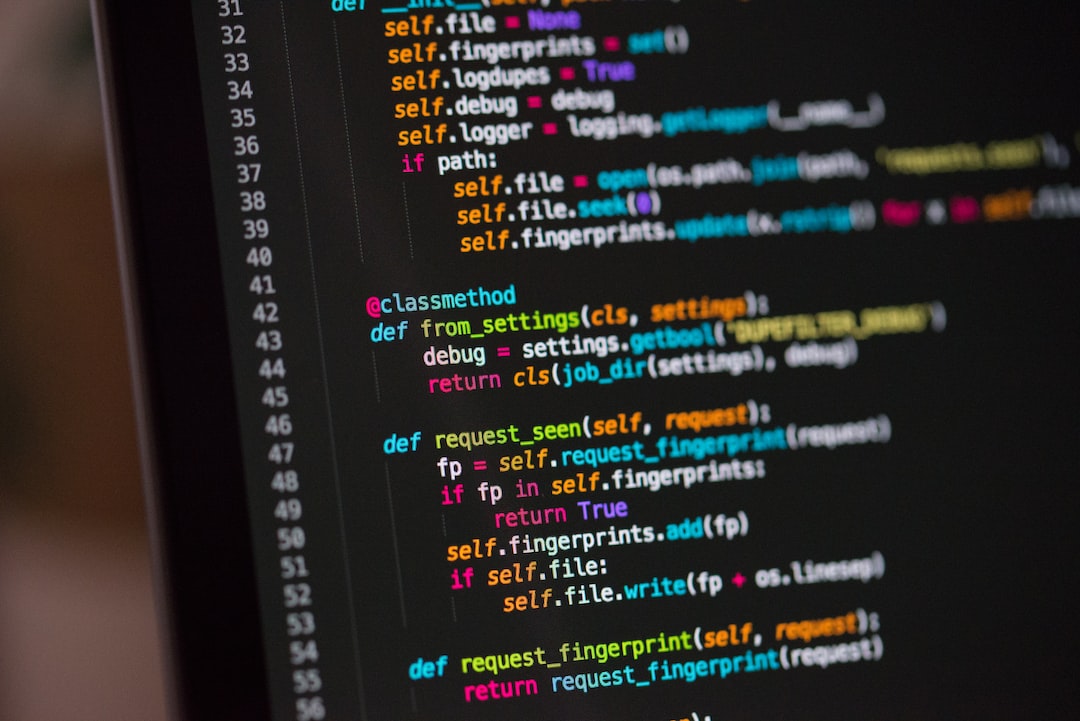Debugging is an essential and often overlooked aspect of coding that plays a crucial role in the development process. It involves identifying and fixing errors, or bugs, in the code to ensure that the program runs smoothly and functions as intended. Whether you are a newbie programmer or an experienced developer, debugging skills are indispensable to your success.
Why is debugging so important, you might ask? Well, let me enlighten you. First and foremost, debugging helps in uncovering and eliminating errors in your code. These errors can range from simple syntax mistakes to more complex logical flaws that cause your program to crash or produce incorrect results. By debugging your code, you gain the power to rectify these errors and enhance the overall performance and reliability of your software.
Moreover, debugging enables you to gain a deeper understanding of how your code works. While writing code, you may have a clear idea of your intended logic, but it’s not uncommon for things to go awry during execution. Through the debugging process, you get the opportunity to analyze the inner workings of your code, step by step, identifying the variables, conditions, and functions that come into play, and how they affect the program’s behavior. This level of scrutiny can sharpen your coding skills and help you become a more proficient programmer.
Now, let’s take a look at some common types of code errors you may encounter while programming. These errors can be classified into different categories, including syntax errors, logical errors, and runtime errors, each requiring a unique approach for effective debugging. Understanding these error types and their root causes is essential for efficiently resolving them, and we’ll delve into them further in the subsequent sections of this blog post.
The Importance of Debugging in Coding
Debugging is an essential aspect of coding that cannot be underestimated. It plays a crucial role in ensuring the functionality and reliability of software applications. Debugging refers to the process of identifying and resolving errors, or bugs, in a program’s source code. These bugs can cause the program to behave unexpectedly or even crash, resulting in frustration for both developers and users.
Understanding the importance of debugging is vital for any coder, whether you’re a beginner or an experienced professional. Debugging allows you to identify and fix issues in your code, improving its overall quality and performance. It helps you gain a deeper understanding of how your program works, allowing you to write more efficient and error-free code in the future.
One of the primary reasons debugging is crucial is that it allows you to ensure the accuracy and reliability of your program’s output. Even a small error in your code can lead to incorrect calculations, inaccurate data, or unexpected behavior. By debugging your code thoroughly, you can identify and rectify these errors, ensuring that your program produces the desired results.
Another significant aspect of debugging is its role in enhancing the efficiency and speed of your code. When you debug your program, you are essentially optimizing it by identifying and fixing bottlenecks or inefficient code snippets. By doing so, you can improve the overall performance of your program, making it run faster and more smoothly.
Debugging also promotes adaptive problem-solving skills. As a developer, you will encounter a wide range of errors and bugs throughout your coding journey. Each bug presents a unique challenge that requires you to think critically and creatively to find a solution. By actively engaging in the debugging process, you sharpen your problem-solving abilities and become more adept at handling similar issues in the future.
Furthermore, debugging encourages a continuous learning mindset. Through the process of locating and fixing errors in your code, you gain a deeper understanding of the programming language and concepts you are working with. You become more familiar with the common pitfalls and best practices, allowing you to write more robust and efficient code in your future projects.
It is essential to approach debugging with a positive and encouraging mindset. Debugging can sometimes be a frustrating and time-consuming process, but it is important to remember that every bug you encounter is an opportunity to learn and improve. Embrace the challenges that debugging presents and view them as stepping stones on your journey to becoming a skilled and proficient coder.
In the next section, we will explore the common types of code errors that you may encounter during your debugging endeavors. Understanding these errors will equip you with the necessary knowledge to tackle them effectively.
Embrace the challenges that debugging presents and view them as stepping stones on your journey to becoming a skilled and proficient coder.
Common Types of Code Errors
When it comes to coding, errors are inevitable. Even the most experienced developers face challenges in identifying and resolving code errors. However, by understanding the common types of code errors, you can equip yourself with the necessary knowledge and strategies to tackle them effectively.
1. Syntax Errors: These errors occur when the code violates the rules and structure of the programming language. For example, forgetting to close a parenthesis or missing a semicolon can result in syntax errors. Fortunately, syntax errors are usually easy to spot as they are flagged by the compiler or interpreter, providing specific error messages that point to the line or section where the error occurs.
2. Logic Errors: Unlike syntax errors, logic errors do not cause the code to fail immediately or produce error messages. Instead, they lead to unexpected or incorrect behavior in the program. Logic errors occur when the code does not produce the desired output due to flawed reasoning or incorrect implementation of algorithms. Identifying logic errors can be more challenging, as they require careful analysis of the code’s logic and thorough testing.
3. Runtime Errors: Also known as exceptions or runtime exceptions, these errors occur during the execution of a program. They are usually caused by unexpected conditions or external factors that the programmer did not anticipate. Common examples of runtime errors include division by zero, accessing an array out of bounds, or attempting to read or write to a file that does not exist. Proper handling of runtime errors, such as using exception handling mechanisms, can prevent program crashes and improve the overall user experience.
4. Data Type Errors: Data type errors occur when variables or values are used in a way that is incompatible with their defined data types. For instance, attempting to perform arithmetic operations on non-numeric data or assigning a string value to an integer variable can lead to data type errors. These errors can be particularly tricky to identify, as they may not result in immediate failures or error messages, but can cause unexpected behavior or incorrect results.
5. Integration Errors: Integration errors arise when different components or modules of a program do not work together seamlessly. This can occur due to inconsistencies in data formats, incompatible dependencies, or incorrect communication between different parts of the code. Integration errors often require systematic testing and debugging techniques to identify and resolve.
It is important to note that these are just a few examples of common code errors, and there can be many other variations depending on the programming language, frameworks, and specific context. The key to becoming an effective debugger is to familiarize yourself with these types of errors, continuously learn from your experiences, and adapt your strategies accordingly.
Now that we have explored the common types of code errors, let’s move on to the next section where we will discuss strategies for finding and identifying these errors, helping you become a proficient debugger.
Instead, they lead to unexpected or incorrect behavior in the program.
Strategies for Finding Code Errors
Debugging is an essential skill for every programmer, and being able to efficiently find code errors can significantly enhance your coding experience. In this section, we will explore some strategies that can help you identify and locate those pesky bugs in your code.
1. Reading and understanding error messages: Error messages are your best friends when it comes to debugging. They provide valuable information about what went wrong and where the error occurred. Take the time to carefully read and understand the error messages, as they often contain clues that can lead you to the root cause of the problem.
2. Using print statements: Print statements are simple but effective tools for debugging. By strategically placing print statements throughout your code, you can track the flow of execution and identify any unexpected values or variables that may be causing errors. Don’t hesitate to print out intermediate values to gain insight into the state of your program at different points.
3. Testing small sections of code: Instead of testing your entire program at once, consider breaking it down into smaller sections and testing each section individually. This way, if an error occurs, you can narrow down the problematic area and focus your debugging efforts on that particular section. This approach can save you time and make the debugging process more manageable.
4. Walking through the code: Sometimes, a visual walkthrough of your code can help you spot errors that may not be apparent at first glance. Step through your code line by line, keeping an eye out for any unexpected behavior or values. Mentally executing the code can often highlight logical errors or incorrect assumptions you may have made during the coding process.
5. Using a debugger: Debuggers are powerful tools that can significantly speed up the debugging process. They allow you to pause the execution of your code at specific points, inspect variables, and step through the code line by line. Most integrated development environments (IDEs) provide built-in debuggers, so familiarize yourself with the debugger features of your chosen programming environment.
6. Pair programming and code reviews: Collaborating with others can be a great way to find and fix code errors. Pair programming involves working with a partner who can provide a fresh perspective and help catch errors that you might have missed. Code reviews, on the other hand, involve sharing your code with colleagues or experienced programmers who can provide feedback and identify potential bugs. Embrace the power of teamwork in debugging!
Remember, debugging is not a one-size-fits-all process. Different strategies may work better for different situations, so don’t be afraid to experiment and adapt your approach as needed. The key is to be patient, persistent, and thorough in your debugging efforts.
Reading and understanding error messages: Error messages are your best friends when it comes to debugging.
Techniques for Fixing Code Errors
Now that we have discussed the different types of code errors and strategies for finding them, let’s dive into the techniques you can use to effectively fix those pesky bugs. Debugging may seem like a daunting task, but with the right approach and mindset, you’ll be able to squash those errors in no time.
1. Understand the Error Message
When you encounter an error in your code, the first step is to carefully read and understand the error message. Error messages are like breadcrumbs left by the compiler or interpreter, guiding you towards the root cause of the problem. They often provide valuable information about the nature of the error, such as the line number, variable names, and specific error codes.
Take the time to decipher these error messages, as they can provide crucial clues that will help you narrow down the issue and find the appropriate fix. Don’t be intimidated by the technical jargon – break it down into smaller parts and analyze each component to gain a better understanding of what went wrong.
2. Use Print Statements
Print statements are a tried-and-true debugging technique that allows you to inspect the value of variables at different points in your code. By strategically placing print statements before, during, and after critical sections of your code, you can track the flow of data and identify any unexpected behaviors.
Start by identifying the variables that are relevant to the problem at hand and add print statements to display their values. This will help you determine if the variables contain the expected data or if there are any inconsistencies. By systematically narrowing down the scope of the issue, you can pinpoint the exact line or block of code where the error occurs.
3. Utilize Debugging Tools
Most integrated development environments (IDEs) and code editors offer powerful debugging tools that can greatly simplify the debugging process. These tools allow you to set breakpoints, step through your code line by line, and inspect variables in real-time.
By setting a breakpoint at the suspected problematic line, you can pause the execution of your code and examine the state of variables at that particular moment. You can then step through the code and observe how the variables change, helping you identify any unexpected behavior or logical errors.
4. Divide and Conquer
When faced with complex code errors, it can be helpful to divide your code into smaller sections or functions. By isolating the problematic section, you can focus your debugging efforts on a specific part of the codebase, making it easier to identify and fix the error.
Start by commenting out or temporarily removing sections of code that are not directly related to the issue at hand. This will allow you to narrow down the problem to a smaller, more manageable portion of your code. Once you have identified the problematic section, examine it closely and apply the previously mentioned debugging techniques to find a solution.
5. Consult Online Resources and Communities
Remember, you don’t have to face coding errors alone! The internet is filled with valuable resources and communities that can help you overcome even the most perplexing bugs. Websites like Stack Overflow, developer forums, and programming communities are teeming with experienced developers who are more than willing to lend a helping hand.
When you encounter a stubborn bug, don’t hesitate to search for similar issues online. Chances are someone else has already encountered a similar problem and found a solution. Additionally, you can post your specific issue on relevant forums or communities, providing as much information as possible. The collective knowledge and expertise of the community can often provide fresh insights and alternative approaches to solving the problem.
Remember, debugging is an essential skill that every coder must cultivate. While it may feel frustrating at times, it is through the process of debugging that we gain a deeper understanding of our code and become better programmers. Embrace the challenge, stay patient, and keep experimenting with different techniques until you triumph over those vexing code errors!
By strategically placing print statements before, during, and after critical sections of your code, you can track the flow of data and identify any unexpected behaviors.
Best Practices for Effective Debugging
Debugging is an essential skill for any programmer, and adopting best practices can greatly enhance your efficiency and effectiveness in identifying and fixing code errors. Here, we will discuss some tried and tested strategies that will help streamline your debugging process and make you a more proficient coder.
1. Understand the Code
Before diving into debugging, it is crucial to have a thorough understanding of the code you are working with. Take the time to read and analyze the code, paying attention to its structure, logic, and dependencies. By familiarizing yourself with the codebase, you will be better equipped to identify potential problem areas and narrow down your search for bugs.
2. Use Version Control Systems
Version control systems, such as Git, are invaluable tools for tracking changes in your codebase. By using version control, you can easily revert to previous versions, compare changes, and collaborate with other developers. When debugging, having access to a clean codebase or being able to revert to a known working state can save you a lot of time and effort.
3. Divide and Conquer
When faced with a complex bug, it can be overwhelming to tackle the issue all at once. Instead, break down the problem into smaller, manageable parts. Start by isolating the code section where the bug occurs and narrow down the possible causes. This approach helps you focus your debugging efforts and prevents you from being overwhelmed by the entire codebase.
4. Use Logging and Debugging Tools
Logging and debugging tools are your best friends when it comes to hunting down elusive bugs. Utilize logging statements strategically throughout your code to track the flow of execution and identify areas of concern. Additionally, leverage the power of debugging tools provided by your programming environment, such as breakpoints and variable inspection, to gain insights into the state of your code at specific points in time.
5. Reproduce the Bug
A crucial step in effective debugging is being able to reproduce the bug consistently. By understanding the specific conditions and inputs that trigger the bug, you can narrow down your search to the relevant parts of the code. Document the steps to reproduce the bug, including any specific data or scenarios, and use this information to guide your investigation.
6. Test Incrementally
Instead of making broad changes to your code in an attempt to fix a bug, adopt an incremental approach. Make small, incremental changes and thoroughly test your code after each modification. This way, if a change introduces new errors, it will be easier to pinpoint the cause and roll back to the previous working version.
7. Collaborate and Seek Help
Debugging can sometimes be a challenging and frustrating process. Don’t hesitate to reach out to your colleagues or online communities for assistance. Discussing the issue with others can often provide fresh perspectives and lead to breakthroughs. Utilize platforms like Stack Overflow or programming forums to seek guidance from experienced developers who may have encountered similar issues before.
Remember, debugging is not only about fixing code errors but also about learning and improving your coding skills. Embrace the process, be patient, and don’t be discouraged by setbacks. With practice and the adoption of these best practices, you will become a proficient debugger capable of tackling even the most complex bugs.
By understanding the specific conditions and inputs that trigger the bug, you can narrow down your search to the relevant parts of the code.
The Power of Debugging: A Crucial Skill for Every Coder
Throughout this blog post, we have delved into the importance of debugging in coding, explored common types of code errors, discussed strategies for finding and fixing those errors, and shared best practices for effective debugging. Now, as we reach the conclusion, let’s reflect on the significance of this skill and its impact on the world of programming.
Analyzing the Significance:
Debugging is not merely a necessary evil in the coding process; it is a fundamental aspect that defines the success of any software development project. Without the ability to effectively debug, coders would find themselves lost in a labyrinth of mysterious errors, wasting countless hours and resources in futile attempts to make their code work.
Embracing Adaptability:
The art of debugging requires a coder to be adaptable and open-minded. It demands the ability to step back, analyze the problem at hand, and approach it from different angles. Debugging challenges our problem-solving skills and pushes us to think creatively, enabling us to find innovative solutions to intricate coding conundrums.
Encouraging Growth:
Debugging allows us to grow both as individuals and as developers. Each successful resolution of a bug instills a sense of achievement, boosting our confidence and fueling our passion for coding. On the other hand, encountering complex bugs helps us expand our knowledge and understanding of programming, ultimately strengthening our skills for future projects.
Providing Invaluable Information:
By becoming adept at debugging, not only are we better equipped to fix our own code, but we also gain a deeper comprehension of the underlying principles and mechanics of programming languages. This knowledge allows us to better communicate and collaborate with fellow developers, as we can more effectively articulate our ideas and troubleshoot issues collectively.
Promoting Reliability:
Debugging plays a pivotal role in ensuring that software operates smoothly and reliably. By diligently identifying and resolving errors, we contribute to the creation of robust and efficient code. This, in turn, translates into user satisfaction and trust in the software we develop, enhancing our reputation and fostering long-term success.
A Casual Reminder:
Though debugging may at times be frustrating and challenging, it is crucial to remember that even the most experienced coders encounter bugs on a regular basis. In fact, many consider debugging to be an integral part of the coding experience, embracing it as an opportunity for growth and improvement.
In Conclusion:
Debugging is not just a means to an end; it is an essential skill that sets apart novice coders from seasoned professionals. By recognizing the importance of debugging, understanding the common types of code errors, employing effective strategies for finding and fixing bugs, and following best practices, we can become proficient debuggers capable of producing high-quality, reliable code.
So, let us embrace the power of debugging and continue to sharpen our skills as we embark on new coding adventures. Remember, the journey may be challenging, but the rewards are worth it!