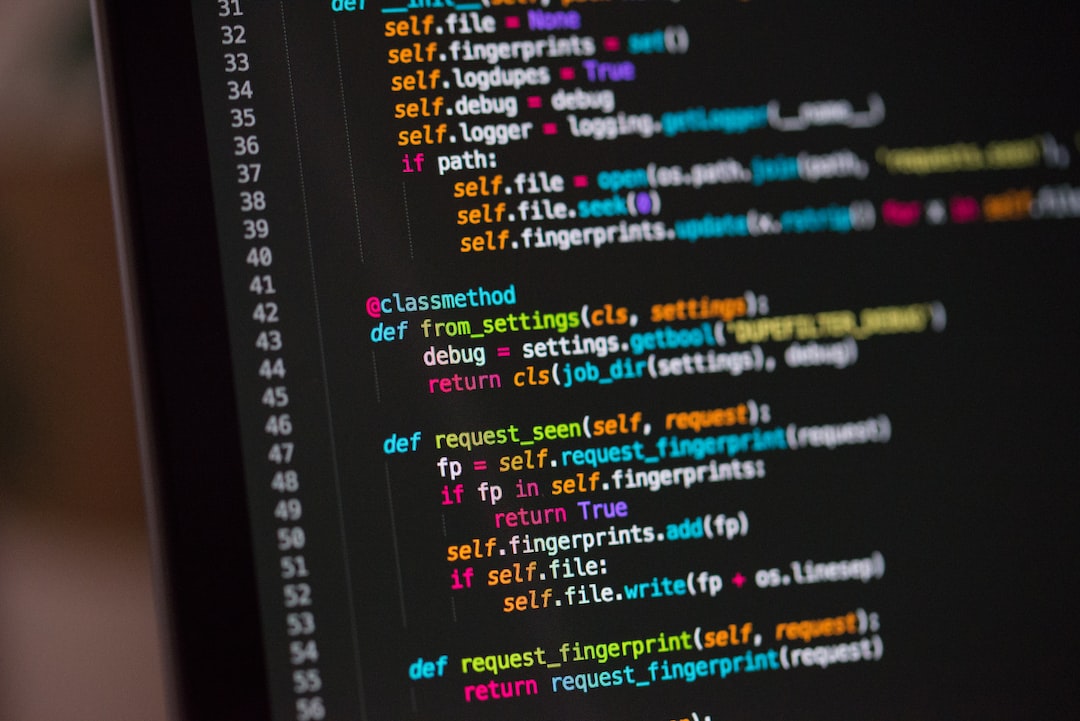Introduction
Welcome to our blog post on common types of code errors! In the world of programming, encountering errors is an inevitable part of the journey. Whether you are just starting out or have years of experience, understanding and effectively dealing with code errors is crucial to becoming a successful developer.
In this blog post, we will explore the various types of code errors, how to interpret error messages and stack traces, debugging techniques and tools to help you find and fix errors efficiently, effective strategies for troubleshooting, tips to prevent code errors, and finally, a concluding note on the importance of error handling in programming.
So, let’s dive right in and unravel the mysteries behind those pesky bugs that may pop up in your code!
Common Types of Code Errors
When it comes to writing code, encountering errors is inevitable. No matter how experienced you are as a developer, you will likely come across various types of code errors throughout your career. Understanding these common types of errors can help you troubleshoot and resolve issues more effectively.
1. Syntax Errors: Syntax errors occur when the code violates the rules of the programming language. These errors can be as simple as a missing semicolon or a typo in a variable name. Luckily, most modern IDEs and text editors provide real-time syntax highlighting and error detection, making it easier to spot and correct these errors as you write code.
2. Runtime Errors: Runtime errors, also known as exceptions, occur when the code is running and encounters an unexpected condition. These errors can be caused by various factors, such as invalid user input, division by zero, or accessing an undefined variable. Runtime errors often result in program crashes or unexpected behavior, and they can be more challenging to debug compared to syntax errors.
3. Logical Errors: Logical errors occur when the code runs without any syntax or runtime errors, but it produces incorrect results. These errors are often the most difficult to identify and fix since they require a deep understanding of the code’s logic. Common causes of logical errors include incorrect algorithm implementations, incorrect data manipulation, and faulty conditional statements.
4. Integration Errors: Integration errors occur when multiple components or systems interact with each other and produce unexpected results. These errors often arise in complex software architectures or when working with external APIs or libraries. Troubleshooting integration errors requires careful analysis of the data flow and understanding how different components interact.
5. Resource Errors: Resource errors occur when the code fails to properly manage system resources, such as memory, file handles, or network connections. These errors can lead to memory leaks, file corruption, or network congestion. It’s essential to have a good understanding of resource management techniques to prevent and troubleshoot these errors.
6. Environmental Errors: Environmental errors occur when the code behaves differently in different environments, such as development, staging, and production. These errors can be caused by variations in hardware, software configurations, or dependencies. It’s crucial to thoroughly test your code in different environments to identify and fix any environmental errors.
Understanding these common types of code errors is the first step towards becoming an effective troubleshooter. As you gain experience, you’ll develop a keen eye for detecting and resolving these errors quickly. Remember, debugging is a skill that improves with practice, so don’t be discouraged if you encounter errors frequently. Embrace them as opportunities to learn and grow as a developer.
Understanding Error Messages and Stack Traces
When you’re learning to code, encountering errors is an unavoidable part of the journey. In fact, even experienced developers face errors on a regular basis. But the good news is that these errors often come with helpful error messages and stack traces that can guide you towards finding a solution.
Error messages are, in essence, your code’s way of communicating with you. They provide valuable information about what went wrong and where the issue occurred. By understanding and interpreting these messages, you can gain insights into the underlying problem and start troubleshooting effectively.
At first, error messages may seem cryptic and overwhelming. They might contain unfamiliar terms, jargon, or even a string of numbers and symbols that make no sense. But don’t worry! With practice and experience, you’ll become more adept at deciphering these error messages and extracting the relevant details.
One crucial component of error messages is the stack trace. A stack trace is a list of function calls that shows you the sequence of events leading up to the error. It can be immensely helpful in pinpointing the exact line of code where the error originated, as well as the path the program took to reach that point.
When you encounter an error, take the time to carefully read and understand the error message and stack trace. Look out for keywords or phrases that might indicate the cause of the error, such as “undefined function,” “variable not found,” or “out of bounds.” These clues can provide valuable insights into where you should start investigating.
Additionally, error messages often include line numbers and filenames, which can help you navigate directly to the problematic code. By identifying the specific line that triggered the error, you can focus your efforts on that particular section of code, saving time and avoiding unnecessary guesswork.
However, it’s important to remember that error messages are not foolproof. Sometimes, they may not provide enough information to immediately understand the issue. In such cases, don’t be discouraged! Instead, use the error message as a starting point for further investigation.
One helpful technique is to search for the error message online. It’s highly likely that someone else has encountered a similar issue before, and there may be online forums, documentation, or Stack Overflow posts that provide insights or solutions. Exploring these resources can broaden your understanding of the error and introduce you to new troubleshooting strategies.
Another useful approach is to modify and experiment with your code. By making small changes and observing the resulting error messages, you can gather more information about the problem and potentially trigger different error scenarios. This iterative process can lead you closer to the root cause of the issue and help you come up with a solution.
Ultimately, understanding error messages and stack traces is an essential skill for any developer. Embrace the opportunity to learn from them, as they provide valuable insights into the inner workings of your code. With time and practice, you’ll develop a keen eye for identifying errors, and troubleshooting will become second nature.
By identifying the specific line that triggered the error, you can focus your efforts on that particular section of code, saving time and avoiding unnecessary guesswork.
Debugging Techniques and Tools
When it comes to programming, encountering errors is inevitable. However, the key to becoming a proficient developer lies in your ability to effectively debug your code. In this section, we will explore various techniques and tools that can help you identify and resolve those pesky bugs.
One of the most common and crucial techniques in debugging is reading and analyzing error messages and stack traces. As mentioned earlier, error messages provide valuable information about the nature of the error and the line of code where it occurred. By carefully examining these messages, you can often pinpoint the cause of the issue.
In addition to error messages, stack traces can be immensely helpful in understanding the flow of your code and identifying the exact sequence of function calls that led to the error. They provide a detailed trace of the program’s execution, showing you the order in which functions were called and how they relate to each other. By following the stack trace, you can narrow down the problem area and focus your debugging efforts.
While error messages and stack traces are invaluable, they may not always provide all the information you need to fix the bug. That’s where debugging tools come into play. Modern integrated development environments (IDEs) often provide powerful debugging features that allow you to step through your code, set breakpoints, and inspect variables at runtime.
Stepping through your code involves executing it line by line, observing the changes in variables and the flow of control. This technique can be particularly useful when the bug is elusive or when you need to understand the behavior of a complex algorithm. By stepping through your code, you gain insights into how different parts of your program interact and where the problem lies.
Breakpoints are another handy feature provided by debugging tools. By placing breakpoints at strategic locations in your code, you can pause its execution at a specific line and examine the state of variables and memory. This allows you to identify any inconsistencies or unexpected values that may be causing the bug.
Inspecting variables at runtime is yet another powerful debugging technique. It enables you to view the current values of variables and track their changes as your code executes. This can be especially useful when you suspect that a particular variable is not behaving as expected or when you need to understand the flow of data within your program.
Aside from IDEs, there are also specialized debugging tools available that can assist you in troubleshooting and fixing code errors. These tools often provide advanced features such as memory profiling, performance analysis, and automated error detection. While they may require some learning curve, mastering these tools can greatly enhance your debugging capabilities.
It’s important to note that effective debugging is not only about using the right techniques and tools but also about developing a systematic approach. When faced with a bug, it’s crucial to remain calm, patient, and methodical. Start by reproducing the error consistently, as this will make it easier to isolate the problem. Then, break down the problem into smaller parts, testing each component separately to identify the root cause.
Remember, debugging is an iterative process. It may require multiple rounds of testing, fixing, and retesting before you can fully resolve the issue. Don’t get discouraged if your first attempt doesn’t yield the desired results. With each iteration, you gain a deeper understanding of your code and become a more proficient troubleshooter.
In the next section, we will delve into effective strategies for troubleshooting, which will further enhance your ability to identify and resolve code errors. So, let’s move ahead and equip ourselves with these invaluable strategies that will make debugging a breeze!
By following the stack trace, you can narrow down the problem area and focus your debugging efforts.
Effective Strategies for Troubleshooting
When it comes to troubleshooting code errors, having a systematic approach can greatly enhance your success rate. It’s essential to be analytical, detail-oriented, and adaptable in your problem-solving process. Here are some effective strategies that can help you tackle those pesky bugs and get your code running smoothly:
1. Break Down the Problem
One of the first steps in troubleshooting is to break down the problem into smaller, manageable parts. This helps you narrow down the scope of the issue and focus your debugging efforts. Start by identifying the specific functionality or feature that is causing problems and isolate it from the rest of your code.
Once you have isolated the problematic portion of your code, analyze it carefully. Look for any logical errors, syntax mistakes, or incorrect assumptions that might be causing the issue. By breaking down the problem and analyzing it in smaller chunks, you’ll be able to identify the root cause more efficiently.
2. Use Logging and Debugging Statements
Logging and debugging statements are powerful tools in your troubleshooting arsenal. By strategically placing these statements in your code, you can track the flow of execution and identify any intermediate values or conditions that might be causing the error.
Logging can be as simple as printing out the values of variables or the execution path at different stages of your code. Debugging statements, on the other hand, can help you pause the execution of your code at specific breakpoints and step through each line to observe the values of variables and the flow of control.
Both logging and debugging statements provide valuable insights into the inner workings of your code, allowing you to pinpoint the exact location and cause of the error.
3. Utilize Breakpoints and Conditional Debugging
Breakpoints are an excellent way to halt the execution of your code at specific points and examine the state of your program. By setting breakpoints strategically, you can observe the values of variables and step through the code line by line, gaining a deeper understanding of what’s happening.
Conditional debugging takes breakpoints to the next level by allowing you to set conditions for when the execution should pause. This can be particularly useful when you suspect that a certain condition or input is triggering the error. By setting conditional breakpoints, you can narrow down your focus and save time during the debugging process.
4. Collaborate and Seek Help
Troubleshooting code errors can sometimes become a frustrating and time-consuming process. Don’t hesitate to reach out for help from your peers, colleagues, or online communities. Often, a fresh pair of eyes can spot the problem that you might have overlooked.
Collaboration can take various forms, such as pair programming, code reviews, or seeking assistance in online forums and communities. Explaining your problem to someone else can also help you clarify your thoughts and identify potential solutions.
Remember to approach collaboration with an open mind and a willingness to learn. Embrace feedback and suggestions from others, as they can provide valuable insights and alternative perspectives.
5. Document and Learn from Your Mistakes
As you troubleshoot and resolve code errors, make it a habit to document your findings and solutions. Keeping a record of the errors you encountered and how you resolved them can serve as a valuable reference in the future.
Documenting your mistakes and their solutions not only helps you avoid repeating the same errors but also enables you to learn from them. By reviewing your past troubleshooting experiences, you can identify patterns, common pitfalls, and strategies that worked well for you.
Additionally, sharing your solutions and lessons learned with others through blog posts, tutorials, or code repositories contributes to the knowledge-sharing culture within the programming community.
Remember, troubleshooting is not just about fixing errors; it’s an opportunity to enhance your problem-solving skills and deepen your understanding of programming concepts.
Effective troubleshooting involves breaking down the problem, utilizing logging and debugging statements, leveraging breakpoints and conditional debugging, seeking help from others, and documenting your findings. By adopting these strategies and staying persistent, you’ll become a more proficient troubleshooter, capable of overcoming any code error that comes your way.
Effective troubleshooting involves breaking down the problem, utilizing logging and debugging statements, leveraging breakpoints and conditional debugging, seeking help from others, and documenting your findings.
Tips for Preventing Code Errors
Now that we have explored various techniques for troubleshooting and debugging code errors, let’s shift our focus to preventing them in the first place. While it’s impossible to completely eliminate errors from your code, there are several steps you can take to minimize their occurrence and impact. By adopting these tips, you can enhance your coding practices and develop more robust and error-free applications.
- 1. Plan and Review Your Code: Before diving into writing code, take some time to plan out your approach. Break down the problem into smaller tasks and analyze the logic you will use. By thoroughly reviewing your code before implementation, you can identify potential pitfalls and design more efficient solutions. Additionally, regularly reviewing your code during development can help catch errors early on.
- 2. Use a Consistent Coding Style: Consistency in coding style not only improves readability but also reduces the chances of errors. By adhering to a standardized coding style guide, such as the one provided by your programming language or organization, you can minimize confusion and make it easier for others (including your future self) to understand and maintain your code.
- 3. Break Down Complex Tasks: Complex tasks can often introduce more opportunities for errors. To mitigate this, try breaking down complex tasks into smaller, manageable chunks. By tackling one piece at a time, you can focus your attention on each specific task, making it easier to identify and address any potential errors.
- 4. Avoid Copy and Paste Programming: While copying and pasting code snippets may seem like a time-saving technique, it can lead to subtle errors or introduce unnecessary dependencies. Instead, strive to understand the code you are working with and write your own implementation. This way, you can ensure that the code aligns with your specific requirements and reduces the risk of unintended errors.
- 5. Write Clear and Descriptive Comments: Comments play a crucial role in code maintenance and understanding. When writing code, make it a practice to include clear and descriptive comments that explain the purpose, functionality, and any potential caveats of your code. By doing so, you not only help yourself in the future but also make it easier for others to comprehend and collaborate on your code.
- 6. Test Your Code: Regular and thorough testing is essential for identifying and fixing errors. Write test cases that cover different scenarios and edge cases to ensure your code performs as expected. Automated testing frameworks can assist in automating this process, making it easier to catch errors early on and validate the correctness of your code.
- 7. Continuously Learn and Improve: The field of programming is constantly evolving, and new techniques and best practices emerge regularly. Stay updated with the latest developments in your programming language or framework and continuously seek opportunities to enhance your skills. By staying curious and open to learning, you can stay ahead of potential pitfalls and write more reliable code.
By following these tips, you can significantly reduce the occurrence of code errors and improve the overall quality of your software projects. Remember, prevention is always better than cure when it comes to code errors.
Next, we will conclude our blog post by summarizing the key takeaways and emphasizing the importance of incorporating these strategies into your coding workflow.
By thoroughly reviewing your code before implementation, you can identify potential pitfalls and design more efficient solutions.
Conclusion
In this blog post, we have delved deep into the world of code errors and explored various aspects of troubleshooting and preventing them. We started by understanding the different types of code errors that developers commonly encounter, ranging from syntax errors to logic errors. By recognizing these errors, we can quickly identify where the problem lies and take necessary actions to fix them.
Next, we discussed the importance of error messages and stack traces in providing valuable information about the root cause of errors. By carefully analyzing these messages, developers can gain insights into the specific line of code that triggered the error, helping them pinpoint the issue more efficiently.
To aid in the debugging process, we explored various debugging techniques and tools available to developers. From using print statements and debuggers to utilizing breakpoints and stepping through code, these tools enhance our understanding of the code’s execution flow and allow us to identify and resolve errors effectively.
Moreover, we discussed effective strategies for troubleshooting code errors. These strategies involve breaking down the problem, isolating the issue, testing small sections of code, and utilizing a systematic approach to uncover and fix errors. By following these strategies, developers can tackle even the most complex code errors with confidence and success.
Lastly, we provided several tips for preventing code errors in the first place. From following best practices and coding conventions to using version control systems and automated testing, these preventive measures can greatly reduce the occurrence of errors and make the development process smoother and more efficient.
In conclusion, code errors are an inevitable part of software development, but with the right mindset and approach, they can be effectively managed. By understanding the different types of errors, utilizing error messages and stack traces, adopting effective debugging techniques, and employing preventive measures, developers can navigate through the challenges of coding errors with ease. So, embrace the opportunities for growth that code errors present, and never hesitate to dive into the depths of troubleshooting to sharpen your programming skills. Happy coding!