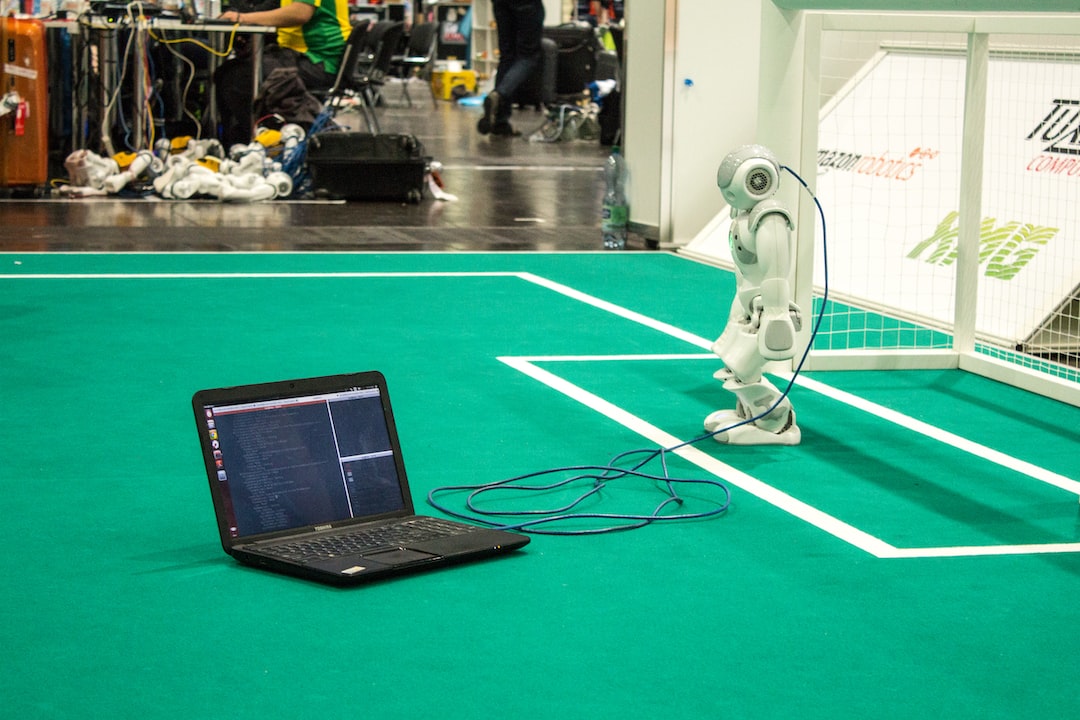Welcome to our blog post on the importance of debugging in coding! In this article, we will dive deep into the world of debugging, exploring its significance, common types of coding errors, effective strategies, useful tools and techniques, best practices for fixing errors, and finally, a concluding note. So, whether you’re a seasoned developer or just starting out with coding, this piece is for you.
Debugging is an essential skill for any programmer. It involves identifying and resolving errors, or bugs, in your code. These bugs can range from simple syntax mistakes to more complex logic errors that can cause your program to misbehave or even crash. Debugging is not only about fixing errors but also about understanding your code better and improving its performance.
Understanding the importance of debugging is crucial in order to become a proficient developer. When you dedicate time and effort to debugging, you not only enhance your coding skills but also save valuable time in the long run. Debugging helps you catch errors early, preventing them from escalating into larger issues that can be difficult to resolve.
Now, let’s explore the common types of coding errors and their causes. By understanding these errors, you will be better equipped to tackle them head-on and improve the quality of your code. So, stay tuned for the next section!
Understanding the Importance of Debugging
Debugging is an indispensable part of the software development process. It involves identifying and resolving errors or bugs in a program’s code. While it may seem like a tedious and time-consuming task, debugging plays a crucial role in ensuring the functionality, reliability, and efficiency of software.
Software bugs can manifest in various ways and can have significant consequences. They can cause programs to crash, produce incorrect results, or even compromise the security of a system. Therefore, understanding the importance of debugging is essential for any developer striving to create high-quality software.
One of the primary reasons debugging is crucial is that it helps pinpoint and eliminate coding errors. These errors can occur due to a multitude of factors, such as logical mistakes, syntax errors, or incorrect implementation of algorithms. By thoroughly debugging code, developers can identify and rectify these issues, resulting in improved program performance and user experience.
Moreover, debugging fosters adaptability and problem-solving skills. It requires developers to carefully analyze the code’s behavior and trace the root cause of the bug. This process encourages critical thinking and a deep understanding of the software’s inner workings. By honing their debugging skills, developers become more efficient in identifying and fixing issues, ultimately becoming more capable and adaptable programmers.
Effective debugging also positively impacts collaboration within development teams. When multiple developers collaborate on a project, debugging becomes crucial for understanding and resolving issues encountered by others. By effectively debugging code, developers can communicate their findings and solutions to their team members, fostering a collaborative and efficient work environment.
It’s important to note that debugging is not limited to detecting errors in code. It also plays a vital role in optimizing and enhancing the overall performance of software. Through careful debugging, developers can identify bottlenecks, memory leaks, or inefficient algorithms, leading to faster and more resource-efficient programs.
Debugging can be a challenging process, but it is a skill that can be developed with practice and experience. By employing effective debugging strategies, utilizing appropriate tools and techniques, and leveraging the expertise of the developer community, programmers can enhance their abilities to identify and resolve coding errors.
In the next section of this blog post, we will explore the common types of coding errors and their underlying causes. Understanding these errors will provide valuable insights into the challenges developers face during the debugging process and further emphasize the importance of effective debugging. So, let’s dive into the fascinating world of coding errors!
Moreover, debugging fosters adaptability and problem-solving skills.
Common Types of Coding Errors and Their Causes
When it comes to coding, errors are inevitable. They can range from simple syntax mistakes to more complex logic errors that can leave even the most experienced programmers scratching their heads. In this section, we will dive into some of the most common types of coding errors and explore their underlying causes.
1. Syntax Errors:
These are perhaps the most basic and easily avoidable errors. They occur when the code violates the rules of the programming language, resulting in the code being unable to compile or execute properly. Common causes of syntax errors include missing or misplaced parentheses, semicolons, or quotation marks.
2. Logic Errors:
Unlike syntax errors, logic errors do not prevent the code from compiling or executing. Instead, they cause the program to produce incorrect or unexpected results. Logic errors often occur due to flawed reasoning or incorrect assumptions made by the programmer. They can be challenging to detect as they do not typically generate error messages.
3. Runtime Errors:
Runtime errors occur during the execution of a program and can cause it to terminate abruptly. These errors are often caused by unexpected conditions or events that the programmer did not account for. Examples of runtime errors include division by zero, accessing an invalid memory address, or trying to open a file that does not exist.
4. Semantic Errors:
Semantic errors occur when the code does not behave as intended due to incorrect or ambiguous logic. They can be particularly tricky to debug as they might not generate any error messages or warnings. Semantic errors can result from incorrect variable assignments, improper function usage, or flawed algorithms.
5. Typos and Spelling Mistakes:
Coding can be a meticulous task, and even the most attentive programmers are prone to making typos or spelling mistakes. These seemingly insignificant errors can lead to frustration and wasted time if not caught early on. It is crucial to pay attention to the spelling of variable names, functions, and keywords to avoid these types of errors.
Understanding the various types of coding errors and their causes is essential for effective debugging. By recognizing the specific error type, programmers can narrow down their search and apply appropriate strategies to identify and resolve the issue efficiently.
In the next section, we will explore some tried and tested strategies for effective debugging. These strategies will equip you with the necessary tools to tackle coding errors head-on and ensure your code is free from bugs. Stay tuned!
They can be particularly tricky to debug as they might not generate any error messages or warnings.
Strategies for Effective Debugging
Debugging, the process of identifying and fixing errors in code, plays a vital role in software development. It can be a challenging task, but with the right strategies in place, you can streamline the debugging process and enhance your overall coding skills. In this section, we will explore some effective strategies that can help you debug your code efficiently and effectively.
1. Identify the Root Cause
When faced with a bug, it is crucial to identify the root cause before attempting any fixes. Take the time to understand what the code is supposed to do and compare it to its actual behavior. This analysis will help you narrow down the potential sources of the error, making it easier to find a solution.
2. Break It Down
If you encounter a complex bug, try breaking down the problem into smaller, manageable parts. This approach allows you to isolate the specific section of code causing issues, making it easier to identify and fix the error. By systematically debugging each component, you can uncover the root cause more efficiently.
3. Utilize Print Statements and Logging
Print statements and logging can be invaluable tools when debugging code. By strategically placing print statements throughout your code, you can track the flow of execution, variable values, and identify any unexpected behavior. Similarly, logging can provide detailed information about the code’s execution, helping you pinpoint the problematic areas.
4. Utilize Debugging Tools
Modern development environments offer a wide range of debugging tools that can significantly simplify the debugging process. These tools allow you to set breakpoints, step through code, inspect variables, and analyze the program’s state in real-time. Learning how to effectively utilize these tools can save you considerable time and effort during the debugging process.
5. Test Your Assumptions
When debugging, it is essential to question your assumptions about the code’s behavior. Sometimes, the bug may not be where you expect it to be, leading to wasted effort in the wrong areas. By testing your assumptions and challenging your understanding of the code, you can uncover hidden errors and find the real source of the problem.
6. Collaborate and Seek Help
Debugging can be a collaborative effort. Don’t hesitate to seek help from colleagues or online communities when encountering challenging bugs. Fresh perspectives and diverse insights can often shed light on the problem and lead to effective solutions. Remember, every coder faces debugging challenges at some point, so reaching out for assistance is both encouraged and beneficial.
7. Document Your Debugging Process
As you debug your code, consider documenting the steps you take and the solutions you find. This documentation can serve as a valuable resource for future reference, especially when encountering similar issues. By creating a debugging log, you can create a repository of knowledge that will help you become a more effective coder over time.
Overall, effective debugging requires a systematic approach, attention to detail, and adaptability. By following these strategies and continuously honing your debugging skills, you can become a more proficient coder and overcome coding errors with ease.
Sometimes, the bug may not be where you expect it to be, leading to wasted effort in the wrong areas.
Tools and Techniques for Uncovering Coding Errors
When it comes to debugging, having the right tools and techniques at your disposal can make a significant difference in your efficiency and effectiveness. In this section, we will explore some of the most valuable resources that can help you uncover and resolve coding errors.
1. Integrated Development Environments (IDEs)
IDEs are software applications that provide comprehensive tools and features for software development. These powerful environments offer features such as code editors, debuggers, and built-in compiler support. IDEs like Visual Studio Code, PyCharm, and Eclipse are popular choices among developers as they streamline the debugging process by allowing you to set breakpoints, step through code, and examine variables in real-time. Additionally, IDEs often provide autocompletion and code analysis features that can help identify potential coding errors before they even occur.
2. Debuggers
Debuggers are essential tools for identifying and resolving coding errors. They allow you to pause the execution of your code at specific points, inspect variables and data structures, and trace the flow of your program. Most programming languages come with their own debugging tools, such as GDB for C/C++, pdb for Python, and the JavaScript console in web browsers. By utilizing breakpoints and stepping through your code, you can pinpoint the exact location and cause of a coding error, making it easier to fix.
3. Logging and Console Output
Logging and console output can serve as valuable aids in the debugging process. By strategically placing print statements or log entries throughout your code, you can gather insights into the state of variables, control flow, and any errors that may occur. This technique is particularly useful when dealing with programs that do not have a graphical user interface or when attempting to debug code running on remote servers. Analyzing console output or log files can help you identify patterns, unexpected values, or trace the sequence of events leading to a coding error.
4. Unit and Integration Testing
Unit and integration testing are crucial techniques for uncovering coding errors early in the development process. Writing tests that cover different scenarios and edge cases can help identify bugs before they become significant issues in production. Automated testing frameworks like JUnit for Java, pytest for Python, or Jasmine for JavaScript enable developers to write and run tests that validate the expected behavior of their code. By continuously running these tests as you make changes to your codebase, you can quickly identify any regressions or unexpected outcomes.
5. Code Review and Pair Programming
Code review and pair programming can significantly improve the quality of your code and help catch coding errors. By having another developer or team member review your code, you benefit from their fresh perspective and expertise. Code reviewers can pinpoint potential issues, suggest improvements, and identify coding errors that you might have overlooked. Pair programming, on the other hand, involves two developers working together on the same codebase in real-time. This collaborative approach not only helps detect coding errors but also fosters knowledge sharing and learning opportunities.
6. Online Communities and Forums
Online communities and forums dedicated to specific programming languages or technologies can be invaluable resources for uncovering coding errors. Websites like Stack Overflow, GitHub, and Reddit offer platforms where developers can ask questions, seek guidance, and share their coding challenges. Often, when encountering a coding error, chances are someone else has experienced a similar issue and found a solution. By searching through these platforms, you can find answers, insights, and alternative approaches to debugging your code.
7. Documentation and Language References
When faced with a coding error, referring to the documentation or language references for your chosen programming language can provide crucial information. These resources offer detailed explanations of language features, specific error messages, and common coding pitfalls. By understanding the expected behavior of a function or method and the potential causes of a coding error, you can narrow down your debugging efforts and find a suitable solution more efficiently.
Remember, debugging is an essential part of the development process, and it’s important to adapt your tools and techniques to the specific challenges you encounter. Experiment with different approaches, leverage the power of community support, and don’t be afraid to ask for help when needed. By combining the right resources with a systematic and patient mindset, you can become a more proficient debugger and overcome coding errors more effectively.
In this section, we will explore some of the most valuable resources that can help you uncover and resolve coding errors.
Fixing Coding Errors: Best Practices and Tips
Fixing coding errors is an essential skill for any programmer. Whether you’re a beginner or a seasoned developer, encountering bugs in your code is inevitable. However, with the right approach and mindset, you can effectively resolve these errors and improve your code’s functionality. In this section, we will explore some best practices and useful tips to help you tackle coding errors like a pro.
First and foremost, it’s crucial to maintain a calm and patient attitude when faced with coding errors. It’s easy to get frustrated or overwhelmed, especially when the bug seems elusive. Take a step back, breathe, and remind yourself that debugging is a normal part of the development process. Embrace the challenge as an opportunity to learn and improve your skills.
One of the most effective ways to fix coding errors is through systematic debugging. Start by identifying the specific problem area in your code. This can be done by analyzing error messages, examining logs, or using breakpoints to halt program execution at critical points. By narrowing down the scope of your investigation, you can focus your efforts and save time.
Once you have pinpointed the problem area, it’s time to analyze the code in detail. Go through each line carefully, paying attention to variables, loops, conditional statements, and function calls. Look for logical inconsistencies, syntax errors, or incorrect data assignments. Often, a small typo or misplaced symbol can cause significant issues. Therefore, scrutinize every character to ensure accuracy.
Additionally, leverage the power of print statements or logging to debug your code effectively. Inserting print statements at strategic locations can provide valuable insights into the program’s execution flow and variable values. This technique allows you to track the state of your code as it runs and identify any unexpected behavior. Combining print statements with conditional checks can help you isolate specific code sections causing trouble.
Another helpful approach is to divide and conquer. If your codebase is extensive, consider isolating the problem by temporarily removing unrelated functionality. Create a minimal working example that reproduces the bug, as this can simplify the debugging process. By narrowing down the codebase, you can focus on the specific issue at hand, increasing your chances of finding a resolution.
Furthermore, don’t underestimate the power of peer collaboration. Seeking assistance from colleagues or joining developer communities can provide fresh perspectives and innovative solutions. Oftentimes, a second pair of eyes can catch subtle errors that you might have overlooked. Collaborating with others not only fosters a sense of camaraderie but also enhances your problem-solving abilities.
When fixing coding errors, it’s essential to test your changes thoroughly. Run your code with different inputs and edge cases to ensure that the bug has been successfully resolved. Automated testing tools can be invaluable for identifying regressions and ensuring code integrity. By investing time in comprehensive testing, you can prevent future errors and build robust, reliable software.
Lastly, as you gain experience in debugging, take note of the techniques and strategies that work best for you. Each developer has their own preferred debugging workflow. Experiment with various tools and approaches to find what suits your coding style and project requirements. Remember, debugging is a continuous learning process, and adapting your approach is key to becoming a proficient programmer.
Fixing coding errors requires a blend of analytical thinking, attention to detail, and perseverance. By following best practices such as systematic debugging, careful code analysis, and leveraging collaborative efforts, you can effectively resolve bugs and enhance your code’s quality. Embrace debugging as an opportunity for growth and never hesitate to seek help when needed. With time and practice, you’ll become a skilled bug hunter and achieve greater proficiency in writing clean, error-free code.
Oftentimes, a second pair of eyes can catch subtle errors that you might have overlooked.
Conclusion
In conclusion, debugging is an essential skill for any programmer. It allows us to identify and fix coding errors, ensuring that our programs run smoothly and efficiently. By understanding the importance of debugging, familiarizing ourselves with common types of coding errors, implementing effective strategies, and utilizing the right tools and techniques, we can become proficient in debugging.
Throughout this blog post, we have explored the different aspects of debugging. We started by introducing the concept and emphasizing its significance in the development process. We then delved into the common types of coding errors and their causes, providing insights into why these errors occur in the first place.
To tackle these coding errors effectively, we discussed various strategies that can be employed during the debugging process. From analyzing error messages and logs to using print statements and debugging tools, each strategy offers its own unique approach to identifying and resolving issues.
Furthermore, we explored a range of tools and techniques that can be utilized to uncover coding errors. From integrated development environments (IDEs) with built-in debugging capabilities to code analyzers and profilers, these tools can greatly enhance our debugging efforts. We also discussed the importance of leveraging techniques such as unit testing and using version control systems to prevent future errors and ensure code stability.
Lastly, we provided best practices and tips on fixing coding errors. By following good practices such as thoroughly understanding the code, isolating the problem, and documenting the debugging process, we can streamline our debugging workflow and minimize future errors. We also emphasized the importance of persistence, adaptability, and a growth mindset in becoming a proficient debugger.
Remember, debugging is not a one-size-fits-all process. Each coding error is unique, and it may require a combination of different strategies, tools, and techniques to resolve. It’s crucial to adapt and experiment with different approaches until you find the one that works best for you.
In conclusion, debugging can be challenging, but with the right mindset and approach, it becomes an opportunity for growth and improvement. Embrace the debugging process, learn from your mistakes, and continuously strive to enhance your debugging skills. With practice and perseverance, you will become a master debugger, capable of tackling even the most complex coding errors with confidence. Happy debugging!