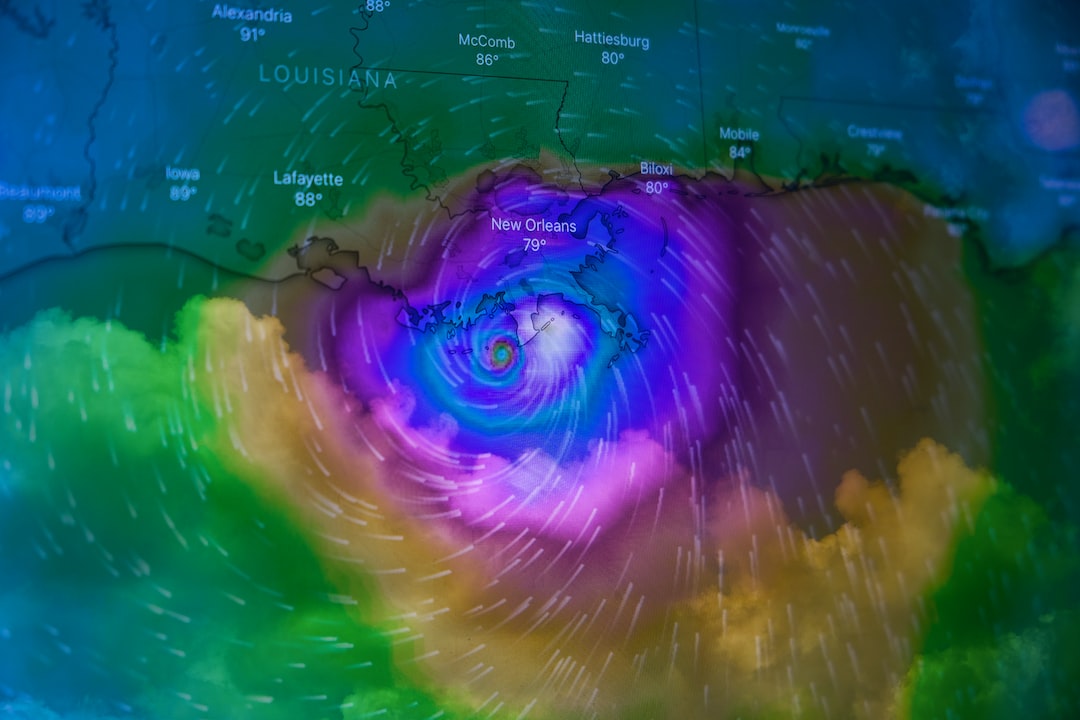Welcome to our blog post on creating a weather app using weather APIs! In this post, we will guide you through the process of developing a user-friendly weather application that will keep you up-to-date with the latest weather conditions in any location.
Weather is a fascinating aspect of our daily lives. It not only influences our outfit choices but also impacts our plans, activities, and overall mood. With the advancements in technology, accessing real-time weather information has become easier than ever before. Weather APIs (Application Programming Interfaces) provide developers with a seamless way to integrate weather data into their applications, allowing users to conveniently access accurate weather forecasts.
In this blog post, we will start by explaining the basics of weather APIs. We will explore how they work, the types of data they provide, and the benefits of using them. Understanding these fundamentals will give you a solid foundation as we embark on our journey to create a weather app.
Next, we will move on to setting up the project and creating a user interface. We will guide you step-by-step through the process of building a visually appealing and intuitive interface that users will love. We will cover the necessary HTML, CSS, and JavaScript code to ensure that your weather app looks professional and functions flawlessly.
Once the user interface is set up, we will delve into the exciting world of retrieving weather data with JavaScript. We will explain how to make API requests, handle responses, and extract the required data from the API’s JSON format. By the end of this section, you will be equipped with the knowledge to fetch weather data from various sources and utilize it in your application.
With the weather data in hand, it’s time to display it on our app. We will discuss different methods of presenting the weather information to users, including textual descriptions, icons, and graphs. We will also explore how to add interactive elements, such as buttons and sliders, to enhance the user experience and make the app more engaging.
As we progress, we will demonstrate how to add personalized features and customization options to your weather app. Users appreciate applications that cater to their preferences, so we will show you how to allow users to save their favorite locations, set temperature units, and customize the app’s appearance. Giving users the ability to tailor the app to their needs will make it a go-to resource for weather information.
Finally, we will wrap up our blog post with a comprehensive conclusion. We will summarize the key points covered throughout the post and encourage you to experiment further with your weather app. We will also provide additional resources and references for you to continue your learning journey beyond this blog post.
Whether you are a seasoned developer looking to expand your skillset or a beginner eager to dive into the world of web development, this blog post is for you. So, let’s get started on creating an exceptional weather app that will keep you informed and excited about the ever-changing weather conditions!
Understanding the basics of weather APIs
Weather APIs play a crucial role in providing accurate and up-to-date weather information to users. Whether you’re developing a weather app, a website, or any other project that requires weather data, understanding the basics of weather APIs is essential.
A weather API, or Application Programming Interface, is a set of protocols and tools that allow developers to access weather data from various sources. These APIs provide developers with a standardized way to retrieve weather information, such as current conditions, forecasts, and historical data, by making requests to the API endpoints.
One of the popular weather APIs you can use is OpenWeather API. It provides a wide range of weather data, including temperature, humidity, wind speed, and more. To access this data, you need to sign up for an API key, which you’ll use to authenticate and authorize your requests.
Before diving into the world of weather APIs, it’s important to have a clear understanding of the different types of data you can retrieve. Weather APIs typically provide current weather conditions, hourly forecasts, and daily forecasts. These forecasts can include information like temperature, precipitation, wind speed, and atmospheric pressure.
Now, let’s talk about the benefits of integrating weather APIs into your projects. By leveraging weather APIs, you can enhance the user experience by providing real-time and accurate weather information. Whether it’s a travel app helping users plan their trips or a fitness app suggesting the best time for outdoor activities, weather APIs can add value to your applications.
Additionally, weather APIs offer a wealth of data that can be harnessed for further analysis and customization. You can leverage historical weather data to identify weather patterns, trends, and anomalies. This can be particularly useful for businesses in industries like agriculture, logistics, and tourism, where weather plays a significant role.
To start using weather APIs, you’ll typically need to make HTTP requests to the API endpoints using programming languages like JavaScript. These requests will return data in a structured format, such as JSON (JavaScript Object Notation), which you can parse and use to display the weather information in your application.
Understanding the basics of weather APIs is just the beginning. As you gain more experience, you can explore advanced features like geolocation-based weather data, weather map overlays, and even machine learning algorithms for weather prediction.
In the next part of this blog series, we’ll dive into setting up the project and creating a user interface for our weather app. So, stay tuned for the next chunk where we’ll get our hands dirty with code and start building our weather app from scratch!
Remember, weather APIs are a powerful tool for providing real-time weather information in your applications. So, let’s embrace the world of weather data and create amazing weather experiences for our users!
In the next part of this blog series, we’ll dive into setting up the project and creating a user interface for our weather app.
Setting up the project and creating a user interface
Now that we have a good understanding of the basics of weather APIs, it’s time to dive into the practical aspect of setting up our project and creating a user interface for our weather application. This step is crucial as it lays the foundation for our app and ensures a seamless user experience.
First and foremost, let’s start by outlining the technologies we’ll be using. For the front-end, we’ll utilize HTML, CSS, and JavaScript. These languages are widely supported and offer great flexibility for designing and implementing our user interface. Additionally, we’ll need a text editor or an integrated development environment (IDE) to write our code.
Next, let’s create the necessary file structure for our project. It’s always a good practice to keep things organized, especially as the project grows in complexity. Create a new folder for your project and inside it, create separate folders for CSS, JavaScript, and any other assets you may need, such as images or icons.
In our HTML file, we’ll start by setting up the basic structure. Begin with the “ declaration, followed by the “ opening tag. Inside the “ tag, add the “ and “ sections. The “ section will contain meta information and external stylesheets, while the “ section will hold our user interface elements.
Now, let’s design the user interface. Think about what information you want to display to the user – perhaps the current temperature, weather condition, and location. You can also consider adding additional features like a search bar to allow users to enter a specific location and retrieve its weather data.
To style our user interface, we’ll use CSS. You can either write your own custom styles or leverage an existing CSS framework like Bootstrap or Bulma. These frameworks provide pre-defined styles and components that you can easily customize to match your desired look and feel.
Once our HTML structure and CSS styles are in place, it’s time to integrate JavaScript into our project. Create a new JavaScript file and link it to your HTML file using the “ tag. This is where we’ll handle the logic of retrieving weather data and dynamically updating our user interface.
To fetch weather data from the API, we’ll make use of the `fetch()` function, a built-in JavaScript method that allows us to make HTTP requests. With this function, we can send a request to the weather API endpoint and receive the response, which will contain the desired weather information.
Now, we can combine our HTML, CSS, and JavaScript to create a fully functional weather application. Start by creating the necessary HTML elements to display the weather information, such as `
In your JavaScript file, begin by defining a function that will handle the API request and update the user interface accordingly. Inside this function, use the `fetch()` function to retrieve the weather data. Once the data is obtained, extract the relevant information and update the corresponding HTML elements with the retrieved values.
Now, run your application in a web browser and test its functionality. Enter a location, retrieve the weather data, and verify that the information is displayed correctly on the user interface. This is a great opportunity to identify any bugs or areas for improvement, so don’t hesitate to make adjustments as needed.
Remember, creating a user-friendly and visually appealing interface is crucial to engage users and provide an enjoyable experience. Experiment with different layouts, colors, and typography to find the perfect combination that suits your application’s purpose and target audience.
In the next part of our blog post, we’ll explore how to retrieve weather data with JavaScript. Stay tuned for more exciting insights on building your own weather application!
With this function, we can send a request to the weather API endpoint and receive the response, which will contain the desired weather information.
Retrieving weather data with JavaScript
Now that we have set up our project and created a user interface, it’s time to dive into the exciting part – retrieving weather data using JavaScript. Weather APIs are an excellent resource for obtaining real-time weather information, allowing us to display accurate and up-to-date data to our users.
Before we begin, it’s crucial to understand the basics of how weather APIs work. These APIs act as intermediaries between our application and weather data providers, such as meteorological services. By sending requests to the API, we can retrieve specific weather information based on location, time, and other parameters.
To retrieve weather data, we’ll be utilizing JavaScript’s fetch API, which provides a simple and efficient way to make HTTP requests. We’ll send a request to the weather API, specifying the location for which we want weather data. The API will process our request and respond with the relevant weather information in a structured format, such as JSON.
Let’s take a closer look at the steps involved in retrieving weather data with JavaScript:
- First, we need to obtain an API key from a reliable weather data provider. This key acts as a unique identifier for our application and is required to authenticate our requests.
- Next, we’ll define a function in our JavaScript code that will handle the API request. We’ll use the fetch API to send a GET request to the weather API endpoint, passing in our API key, the desired location, and any additional parameters.
- Once the request is sent, we’ll receive a response from the weather API. We can access the response data using JavaScript’s built-in methods, such as .json() or .text(), depending on the format of the response.
- After parsing the response data, we’ll have access to various weather parameters, such as temperature, humidity, wind speed, and more. We can then use this information to update our user interface and display the weather data in a visually appealing manner.
- It’s important to handle any errors that may occur during the API request process. We can use try-catch blocks to catch any exceptions and display appropriate error messages to the user, ensuring a smooth and seamless experience.
By implementing these steps, we can seamlessly retrieve weather data in real-time and provide our users with accurate and valuable information. Additionally, we can incorporate various customization options, allowing users to personalize their weather app experience further.
Now that we understand the process of retrieving weather data with JavaScript, let’s move on to the next step – displaying the weather information on our app. Stay tuned!
We can use try-catch blocks to catch any exceptions and display appropriate error messages to the user, ensuring a smooth and seamless experience.
Displaying the Weather Information on the App
Now that we have successfully retrieved the weather data using JavaScript, it’s time to display this valuable information on our application. The way we present the weather data can greatly impact the user experience, so let’s dive into some key considerations to ensure an engaging and informative display.
First, let’s think about the layout of our app. We want to strike a balance between providing comprehensive weather information and keeping the interface clean and user-friendly. One popular approach is to organize the weather data into sections, such as current weather, hourly forecast, and weekly forecast.
In the current weather section, we can display the most relevant information, such as the current temperature, weather conditions (sunny, cloudy, etc.), humidity, wind speed, and maybe even an icon representing the current weather. This gives users an immediate snapshot of the current conditions.
Moving on to the hourly forecast, we can present the predicted temperature and weather conditions for the next few hours. This provides users with an idea of how the weather might change throughout the day. We can also include a graph or chart to visualize the temperature fluctuations.
In the weekly forecast section, we can show users the predicted weather conditions for the upcoming days. This helps users plan their activities in advance. Including additional details like high and low temperatures, precipitation chances, and sunrise/sunset times can further enhance the usefulness of this section.
To make our app even more engaging, we can incorporate some dynamic elements. For example, we can animate the weather icons to reflect the current conditions. A sunny icon can emit rays of sunlight, while a rainy icon can display animated raindrops. These small touches can add a touch of personality to our app and make it more visually appealing.
When it comes to displaying the weather information, it’s important to ensure readability and accessibility. Choose appropriate font sizes, colors, and contrast ratios to make the text easily readable for users of all ages and visual abilities. Providing options for users to customize the font size and color theme can further enhance accessibility and cater to individual preferences.
Furthermore, consider the responsive design of our app. With the prevalence of smartphones and tablets, it’s crucial to ensure that our app adapts to different screen sizes and orientations. Utilize CSS media queries and responsive design techniques to make sure the weather information is displayed optimally on various devices.
Lastly, don’t forget to test our app thoroughly. Check how the weather information looks on different browsers and devices to ensure consistency and functionality. Solicit feedback from users and be open to making improvements based on their suggestions. Continuous improvement is key to creating a successful and user-oriented weather app.
Displaying weather information on our app requires careful consideration about layout, readability, accessibility, and responsiveness. By organizing the weather data into sections, incorporating dynamic elements, and ensuring readability across devices, we can provide users with an engaging and informative weather experience. So let’s put our design skills to the test and create an app that truly stands out in the world of weather applications.
Continuous improvement is key to creating a successful and user-oriented weather app.
Adding Personalized Features and Customization Options
Now that we have successfully retrieved and displayed weather information on our app, it’s time to take things a step further and add personalized features and customization options. By doing so, we can enhance the user experience and make our weather app truly unique.
One way to personalize the app is by allowing users to set their preferred units of measurement for temperature, wind speed, and other weather parameters. Some users may prefer Celsius over Fahrenheit, or kilometers per hour over miles per hour. By providing these options, users can customize the app to suit their individual preferences and make it more convenient for them.
Additionally, we can integrate location-based features into our weather app. For example, we could include a feature that automatically detects the user’s current location and displays the weather data accordingly. This eliminates the need for users to manually enter their location each time they use the app and provides them with up-to-date and accurate information.
Another customization option we can offer is the ability to choose between different themes or color schemes for the app’s interface. This allows users to personalize the visual appearance of the app to match their personal style or mood. Whether it’s a sleek and minimalistic design or a vibrant and colorful interface, providing customization options adds a personal touch to the app and makes it more enjoyable for users to interact with.
Furthermore, we can consider implementing notification features that alert users of significant weather changes or events. For example, users could receive notifications for severe weather warnings, temperature drops, or rainfall alerts. This feature can be highly valuable for users who rely on accurate and timely weather updates for planning their daily activities or making informed decisions.
To make our weather app more adaptable, we can include a feature that allows users to save their favorite locations. This way, users can easily switch between different locations and quickly access the weather information for their desired areas. This feature is particularly useful for travelers, frequent commuters, or those with loved ones in different locations.
Lastly, we can encourage user engagement by incorporating social media integration into our weather app. Users can share their current weather conditions or interesting weather facts with their friends and followers on platforms like Facebook, Twitter, or Instagram. This not only promotes the app but also creates a sense of community among users who share a common interest in weather-related topics.
Adding personalized features and customization options to our weather app not only enhances the user experience but also allows users to tailor the app to their own preferences and needs. By incorporating these elements, we can create a more versatile and user-centric application that stands out from the rest. So, let your creativity flow and make your weather app a true reflection of your users’ unique personalities and interests!
Continue reading: Conclusion
This feature can be highly valuable for users who rely on accurate and timely weather updates for planning their daily activities or making informed decisions.
Conclusion
In conclusion, weather APIs provide a powerful tool for developers to retrieve and display weather information in their applications. By understanding the basics of weather APIs, setting up the project, and retrieving weather data with JavaScript, we have been able to create a user-friendly app that displays accurate and up-to-date weather information.
Throughout this blog post, we have explored the various steps involved in building a weather app. We started by understanding the fundamentals of weather APIs and how they work. We then moved on to setting up our project and creating a user interface that is both visually appealing and functional.
Moving forward, we delved into the process of retrieving weather data using JavaScript. We learned how to make API requests and handle the responses to obtain the necessary information. With this data in hand, we were able to display the weather information on our app, providing users with a simple and intuitive way to stay updated on the current weather conditions.
Additionally, we explored the possibilities of adding personalized features and customization options to our weather app. By allowing users to tailor the app to their preferences, we enhance their overall experience and make the app more adaptable to their unique needs.
As developers, it is important to continuously adapt to new technologies and find creative ways to improve our applications. Weather APIs offer a wealth of opportunities to enhance the functionality and user experience of our apps. By integrating weather data, we can provide users with valuable and real-time information that can be personalized to their specific location and preferences.
In conclusion, building a weather app using weather APIs is not only an exciting project but also a valuable learning experience. It allows us to explore the possibilities of data retrieval and display, user interface design, and customization options. By following the steps outlined in this blog post, you can create your own weather app and contribute to the ever-growing field of weather-related applications.
So, what are you waiting for? Start exploring weather APIs and create your own weather app today! The sky’s the limit!