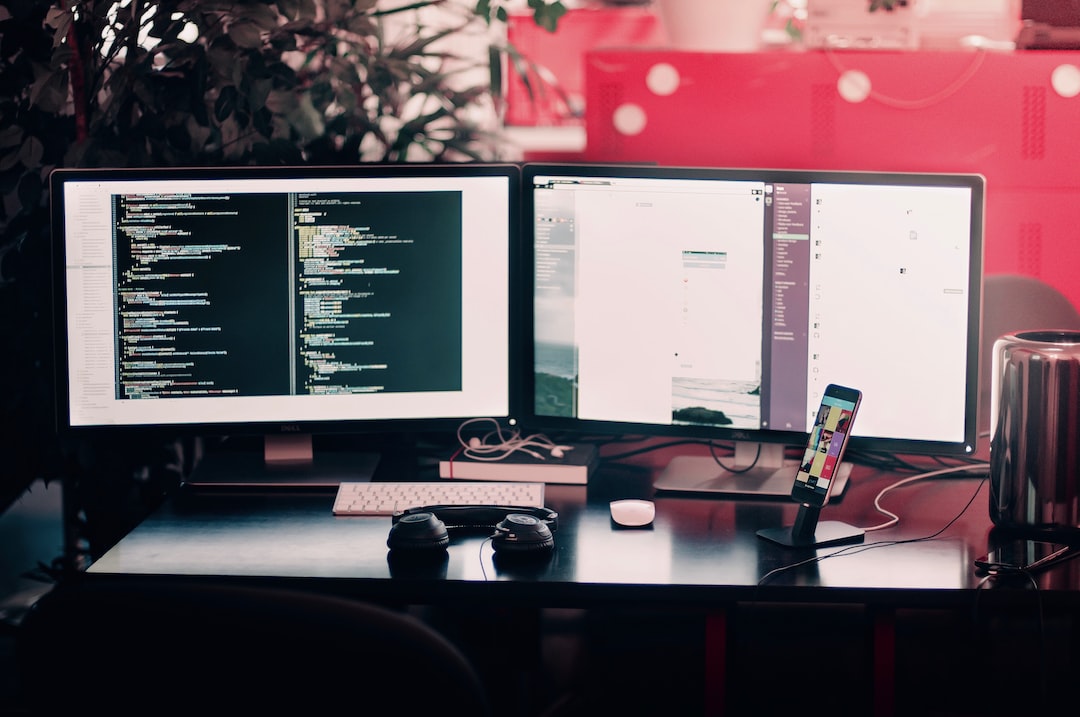Welcome to this blog post on JavaScript, the language that powers dynamic and interactive web pages. Whether you’re new to programming or an experienced developer, understanding JavaScript is crucial for creating engaging and responsive websites.
JavaScript is a client-side scripting language that runs in the browser, allowing developers to add interactivity and functionality to web pages. It is a versatile and powerful language that can be used for a variety of tasks, from simple form validation to complex animations and data visualization.
In this blog post, we’ll explore the basics of JavaScript, how to incorporate it into your HTML and CSS, and how to use event listeners and DOM manipulation to add interactivity to your web pages. We’ll also discuss the importance of using libraries and frameworks to streamline your development process and best practices for designing interactive websites.
By the end of this post, you’ll have a solid understanding of JavaScript and be ready to start creating your own dynamic and engaging web pages. So, let’s dive in!
Understanding the Basics of JavaScript
JavaScript is a high-level, interpreted programming language that is used to create dynamic and interactive web pages. It is one of the three core technologies of web development, along with HTML and CSS. JavaScript is a versatile language that can be used for both front-end and back-end development.
One of the most important things to understand about JavaScript is its syntax. JavaScript code is written in plain text and can be embedded directly into HTML documents. This means that you can add JavaScript code to your web pages without having to create a separate file.
JavaScript code is executed by the web browser, which means that it is client-side code. This is different from server-side code, which is executed by the web server. Client-side code is useful for adding interactivity to web pages, such as form validation, animations, and dynamic content.
Some of the basic concepts that you need to understand in order to write JavaScript code include variables, data types, operators, functions, and control structures. Variables are used to store data, while data types define the type of data that is being stored. Operators are used to perform operations on data, while functions are used to perform specific tasks.
Control structures are used to control the flow of execution in your code. For example, if statements can be used to test whether a certain condition is true or false, while loops can be used to repeat a block of code until a certain condition is met.
In addition to these basic concepts, there are also many JavaScript libraries and frameworks that you can use to simplify your development process. These include jQuery, React, Angular, and Vue.js, among others.
Overall, understanding the basics of JavaScript is essential for anyone who wants to build dynamic and interactive web pages. With its versatile syntax and powerful capabilities, JavaScript is a must-know language for any web developer.
In addition to these basic concepts, there are also many JavaScript libraries and frameworks that you can use to simplify your development process.
Incorporating JavaScript into HTML and CSS
JavaScript is a dynamic programming language that allows for the creation of interactive and engaging web experiences. To fully utilize the power of JavaScript, it is essential to incorporate it into your HTML and CSS code. In this section, we will explore some best practices for integrating JavaScript into your web projects.
There are several ways to incorporate JavaScript into your HTML and CSS code. One of the most common methods is to include the JavaScript code in the head or body section of your HTML document using the script tag. This tag can be used to link to an external JavaScript file or to include JavaScript code directly in the HTML document.
When linking to an external JavaScript file, it is important to ensure that the file is saved with the .js file extension. The script tag should include the src attribute, which specifies the location of the JavaScript file. For example, if your JavaScript file is saved in a directory called js, the script tag would look like this:
Alternatively, you can include JavaScript code directly in the HTML document using the script tag. This method is often used for smaller scripts or for scripts that are specific to a particular page. For example:
function greet() {
alert(“Hello, world!”);
}
Incorporating JavaScript into CSS is also possible through the use of CSS selectors. For example, you can change the background color of an element when a user hovers over it using the following CSS code:
button:hover {
background-color: red;
}
To add interactivity to your web pages, you can use event listeners and DOM manipulation. Event listeners allow you to detect when a user interacts with an element on your web page, such as clicking a button or hovering over an image. Once an event is detected, you can use DOM manipulation to change the content or styling of the page dynamically.
JavaScript libraries and frameworks can also be used to simplify the process of incorporating JavaScript into your web projects. Popular libraries like jQuery provide a wide range of functions and plugins that can be used to add interactivity and functionality to your web pages.
In summary, incorporating JavaScript into your HTML and CSS code is essential for creating interactive and engaging web experiences. By following best practices for linking to external JavaScript files, including JavaScript code directly in HTML documents, and using event listeners and DOM manipulation, you can take your web projects to the next level. Consider exploring the use of JavaScript libraries and frameworks to simplify the process and enhance your web development skills.
In summary, incorporating JavaScript into your HTML and CSS code is essential for creating interactive and engaging web experiences.
Adding Interactivity with Event Listeners and DOM Manipulation
JavaScript is a dynamic programming language that allows developers to enhance the functionality of a website by adding interactivity to it. Adding interactivity to a website can be done using Event Listeners and DOM manipulation.
Event Listeners are functions that detect an event (like clicking a button or submitting a form) and then perform an action based on that event. The action can be anything from displaying a message to updating the content of a webpage. Event listeners can be added to any HTML element, including buttons, links, and forms.
DOM (Document Object Model) manipulation is the process of changing the content and structure of a webpage dynamically. Using DOM manipulation, developers can access and modify any part of a webpage, including text, images, and styles. This allows for the creation of interactive elements like pop-ups, menus, and animations.
Combining Event Listeners and DOM manipulation can create powerful interactive websites. For example, a button can be used to trigger an event listener that updates the content of a specific section of a webpage. This can create a more engaging user experience.
It’s important to keep in mind that adding too many interactive elements can slow down a website’s performance. Therefore, it’s important to use these features judiciously and ensure that they are optimized for performance.
To make the process of adding interactivity to a website easier, there are many JavaScript frameworks and libraries available. These frameworks and libraries provide pre-built components and functionalities that can be easily integrated into a website. Some popular frameworks include React, Angular, and Vue.
Overall, adding interactivity to a website using Event Listeners and DOM manipulation can greatly enhance the user experience. By judiciously using these features and taking advantage of pre-built components and frameworks, developers can create dynamic and engaging websites that keep users coming back for more.
Event Listeners are functions that detect an event (like clicking a button or submitting a form) and then perform an action based on that event.
Using JavaScript Libraries and Frameworks
JavaScript libraries and frameworks have become an essential part of website development. They provide a set of pre-written code that can be easily integrated into your project, saving you time and effort. JavaScript libraries, such as jQuery, provide a simplified way to interact with the Document Object Model (DOM). Frameworks, such as React and Angular, offer a more structured approach to building complex web applications.
The use of libraries and frameworks can significantly improve the functionality and user experience of your website. They provide easy-to-use tools for animations, form validations, and responsive design. You can use them to build dynamic and interactive user interfaces without having to write extensive amounts of code.
One of the most popular JavaScript libraries is jQuery. It simplifies the process of selecting and manipulating DOM elements. With jQuery, you can easily add event handlers, animations, and effects to your website. It also offers a wide range of plugins that can be used to extend its functionality further.
If you are building a more complex web application, you may want to consider using a JavaScript framework. Frameworks, such as React and Angular, provide a structured approach to building web applications. They offer a way to break down your application into smaller, reusable components, making it easier to manage and maintain. They also provide advanced features such as routing, state management, and server-side rendering.
When choosing a JavaScript library or framework, it’s essential to consider your project’s requirements. You should assess the library or framework’s features, performance, and community support. It’s also important to consider the learning curve and how well the library or framework integrates with your existing codebase.
JavaScript libraries and frameworks offer a powerful way to build dynamic and interactive websites. They provide pre-written code that can save you time and effort while improving your website’s functionality and user experience. When choosing a library or framework, it’s essential to consider your project’s requirements carefully. With the right choice, you can build a responsive and engaging website that stands out from the crowd.
They provide a set of pre-written code that can be easily integrated into your project, saving you time and effort.
Best Practices for Designing Interactive Websites
When it comes to designing interactive websites, it’s important to keep in mind the best practices that will make your website user-friendly, accessible, and engaging. Here are some tips to consider:
1. Keep it simple: Your website should be easy to navigate and use. Avoid cluttering the page with too many elements, and make sure that the design is clean and consistent.
2. Use responsive design: Your website should be optimized for different screen sizes and devices. Using responsive design will ensure that your website looks good on desktops, laptops, tablets, and smartphones.
3. Minimize load times: Users expect websites to load quickly, so make sure that your website is optimized for speed. This includes using optimized images, minimizing the use of external scripts, and using a content delivery network (CDN).
4. Use clear and concise copy: Your website’s copy should be easy to read and understand. Use short paragraphs, headings, and bullet points to break up long blocks of text.
5. Incorporate accessibility features: Your website should be accessible to all users, including those with disabilities. This includes using alt text for images, providing captions for videos, and using appropriate color contrast.
6. Test your website: Before launching your website, make sure to test it thoroughly. This includes testing for usability, accessibility, and performance.
By following these best practices, you can ensure that your website is user-friendly, accessible, and engaging. Remember to keep an open mind and be adaptable to user feedback. This will help you create a website that meets the needs of your users and keeps them coming back for more.
Conclusion and Next Steps
Congratulations on making it this far! By now, you should have a solid understanding of JavaScript and how it can be used to create interactive and engaging websites.
But your journey doesn’t have to end here! There is always more to learn and explore in the world of JavaScript. Here are some next steps you can take to continue improving your skills:
1. Dive deeper into JavaScript libraries and frameworks – While we covered some popular libraries and frameworks in section 5, there are many more out there that can help simplify your workflow and make your code more efficient. Take some time to explore the different options and find one that works best for you.
2. Practice, practice, practice – The only way to truly master JavaScript is to practice writing code. Try building your own projects and experimenting with different techniques to solidify your understanding of the language.
3. Stay up to date with new developments – JavaScript is constantly evolving, with new updates and features being released regularly. Make sure you stay informed about these changes and adapt your coding practices accordingly.
Remember, learning JavaScript is a journey, not a destination. Don’t be afraid to make mistakes and ask for help along the way. With dedication and perseverance, you can become a skilled and confident JavaScript developer. Good luck!